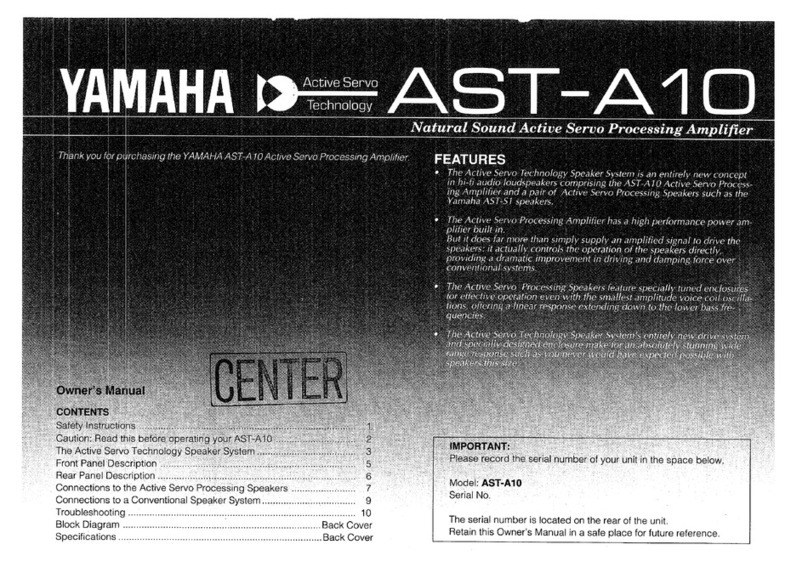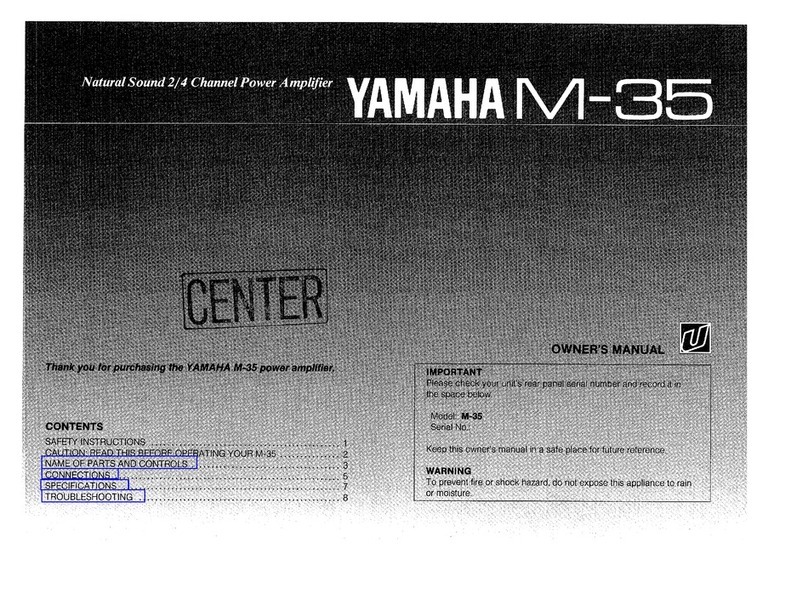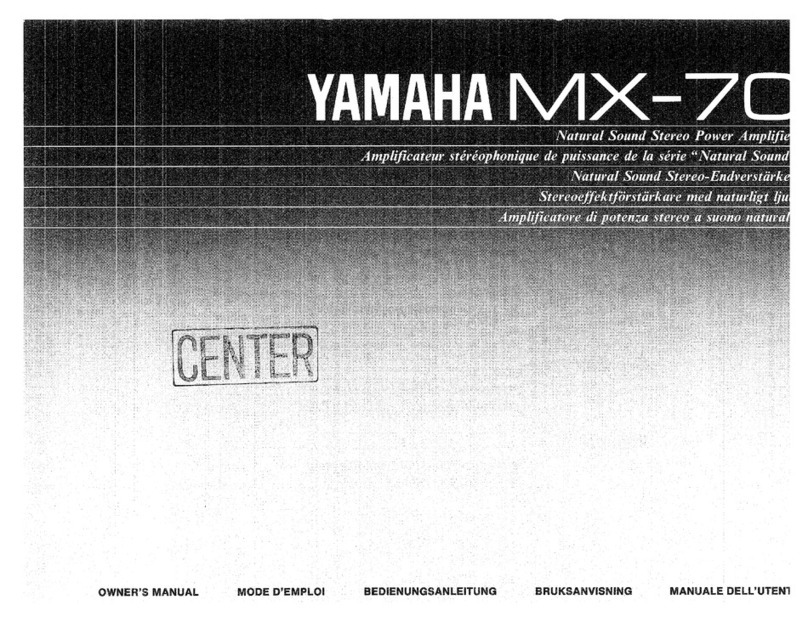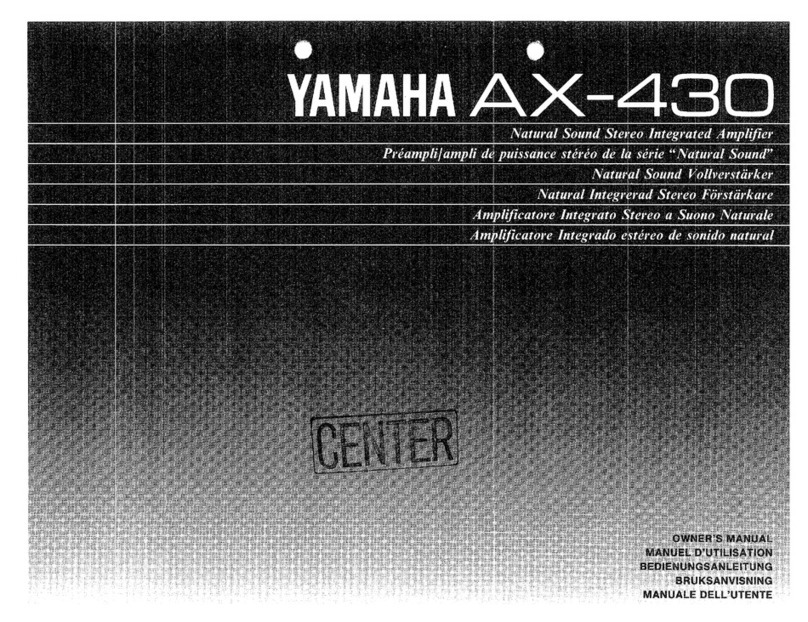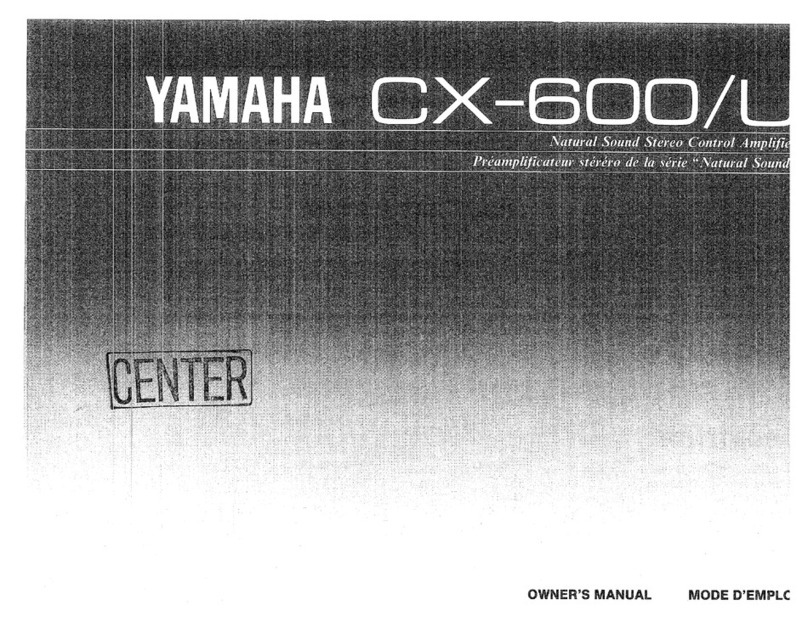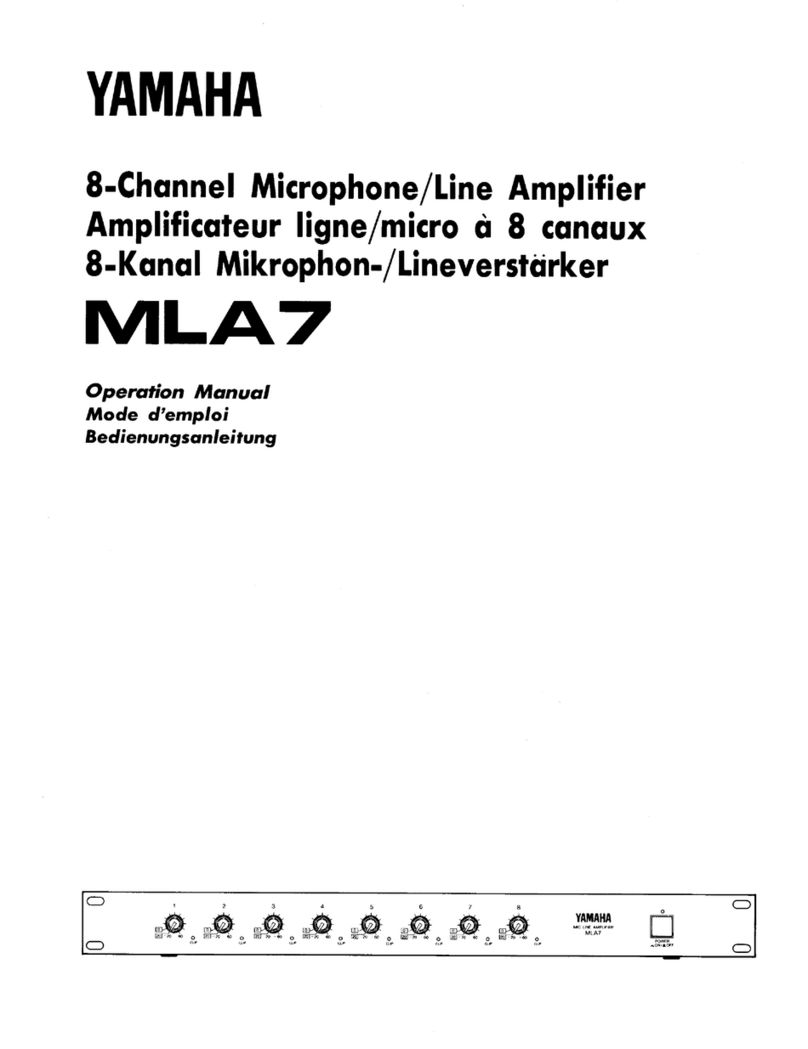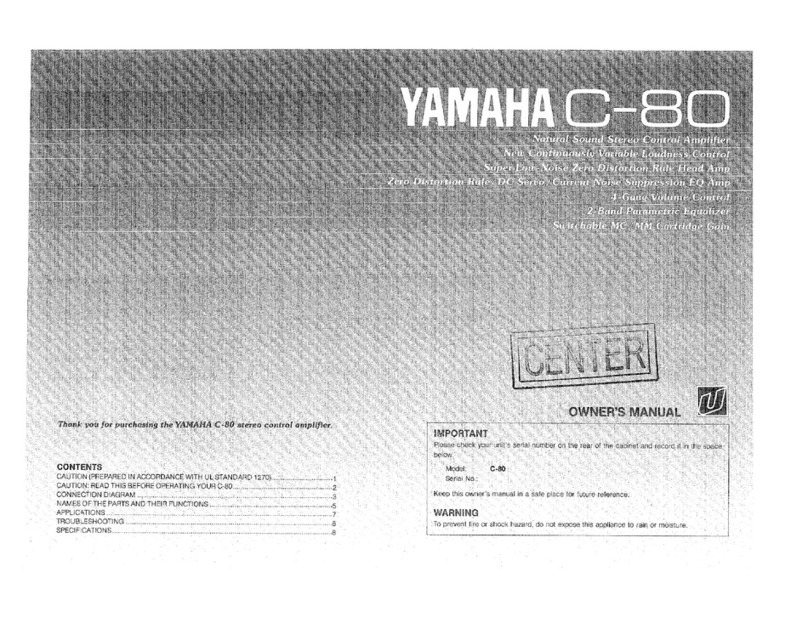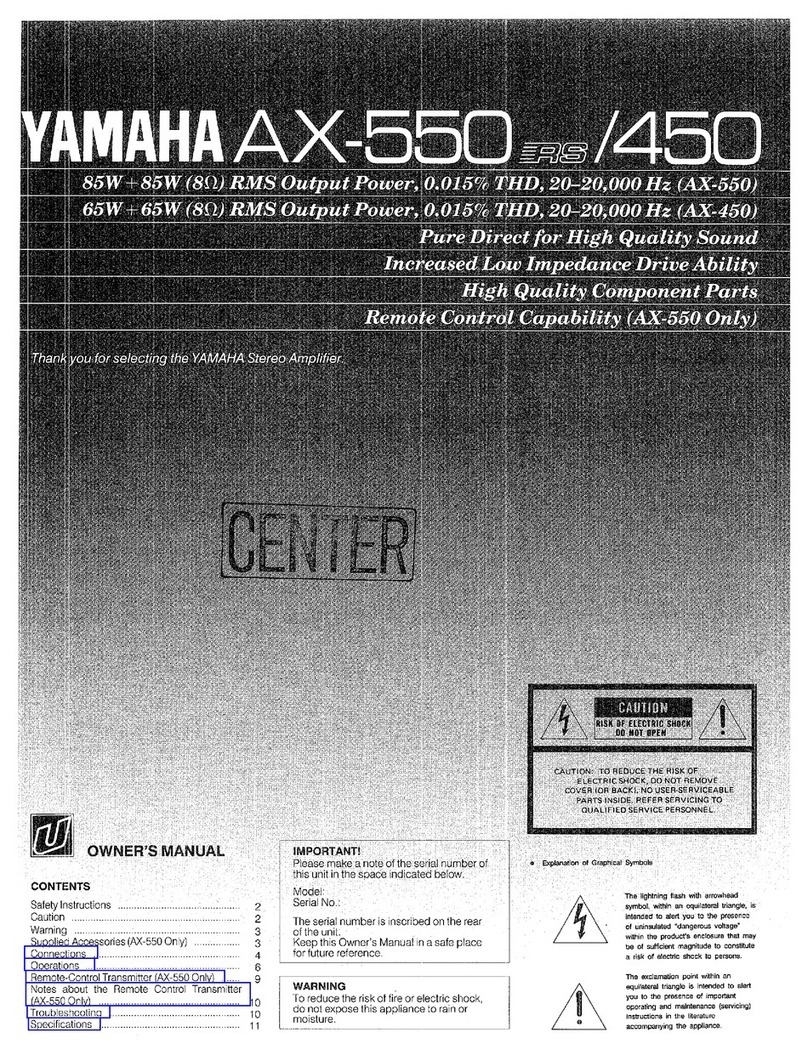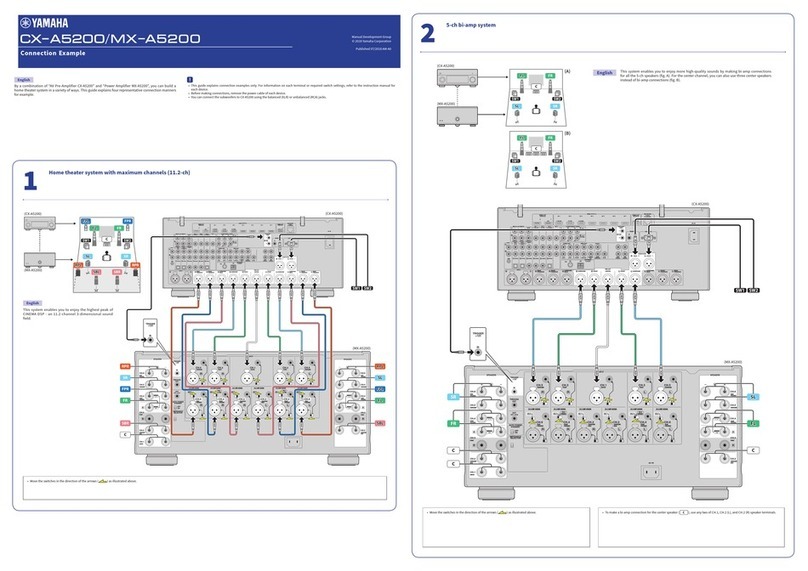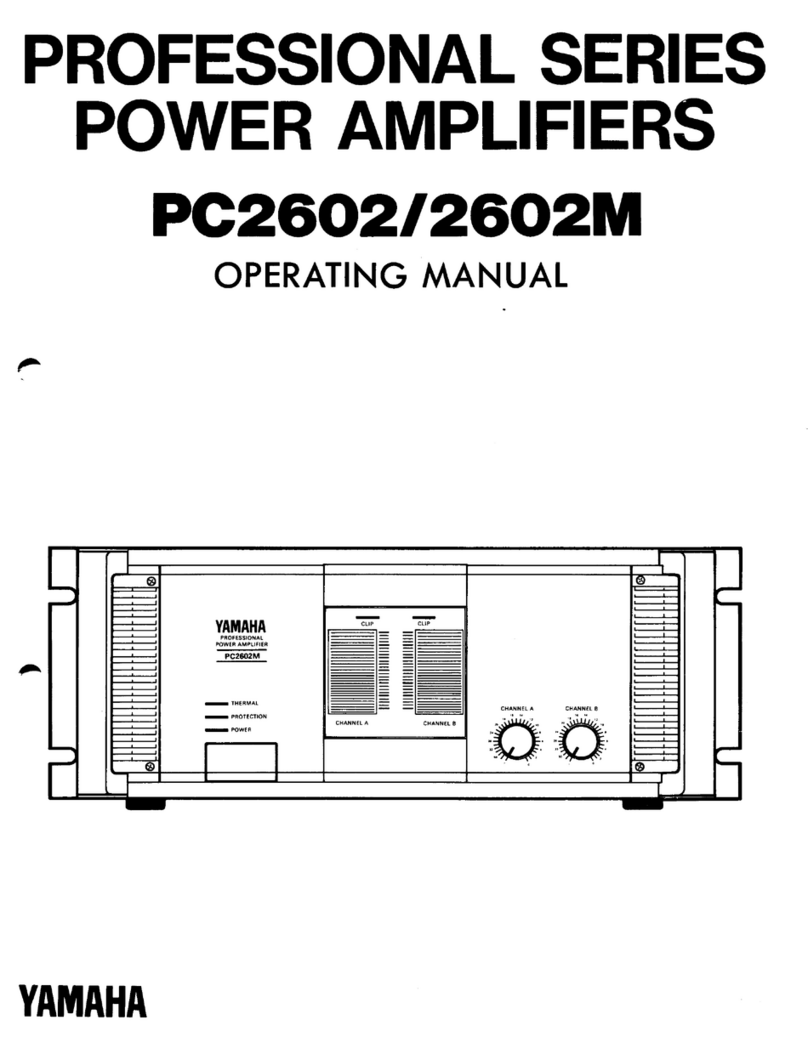Power Button
LED Display
TAP/TUNER Button
Tap to set the tempo of delay
repeats. Press and hold to
activate the tuner.
TONE SELECT Knob
Select the mic model or voicing.
STEREO IMAGER Switch
Expands the stereo width of the guitar signal.
TONE BLEND Knob
Blend the direct signal from your
guitar with the processed signal from
the THR. (Maximum setting produces
the mic sound only. Minimum setting
produces the direct pickup sound only.)
BASS Knob
Tone adjustment for the
guitar’s sound about
low-range frequencies.
MIDDLE Knob
Tone adjustment for the guitar’s sound
about the mid-range frequencies.
TREBLE Knob
Tone adjustment for the guitar’s sound about the
high-range frequencies.
EFFECT Knob
Select the type and amount of modulation.
Bluetooth Button
Press and hold for three seconds to activate Bluetooth pairing.
The LED display w will flash in green.
REVERB Knob
Select the type and
amount of reverb.
VOLUME Knob
Adjusts the overall volume of
the guitar sound.
MIC/INST Jack
For connection to a microphone
or electronic instrument.
MIC/INST REVERB Knob
Adjust the reverb amount for the
secondary input.
MIC/INST VOLUME Knob
Adjust the volume for the
secondary input.
GUITAR Jack
This is a standard phone jack
used to connect a guitar.
HEADPHONE Jack
This is a stereo mini phone jack
used to connect headphones.
AUX Jack
This is a stereo mini phone
jack used to connect an
external audio device.
USER MEMORY Button
Store and recall user presets.
GAIN Knob
Adjusts the input signal
level of the MIC/INST jack.
THR30IIA Wireless