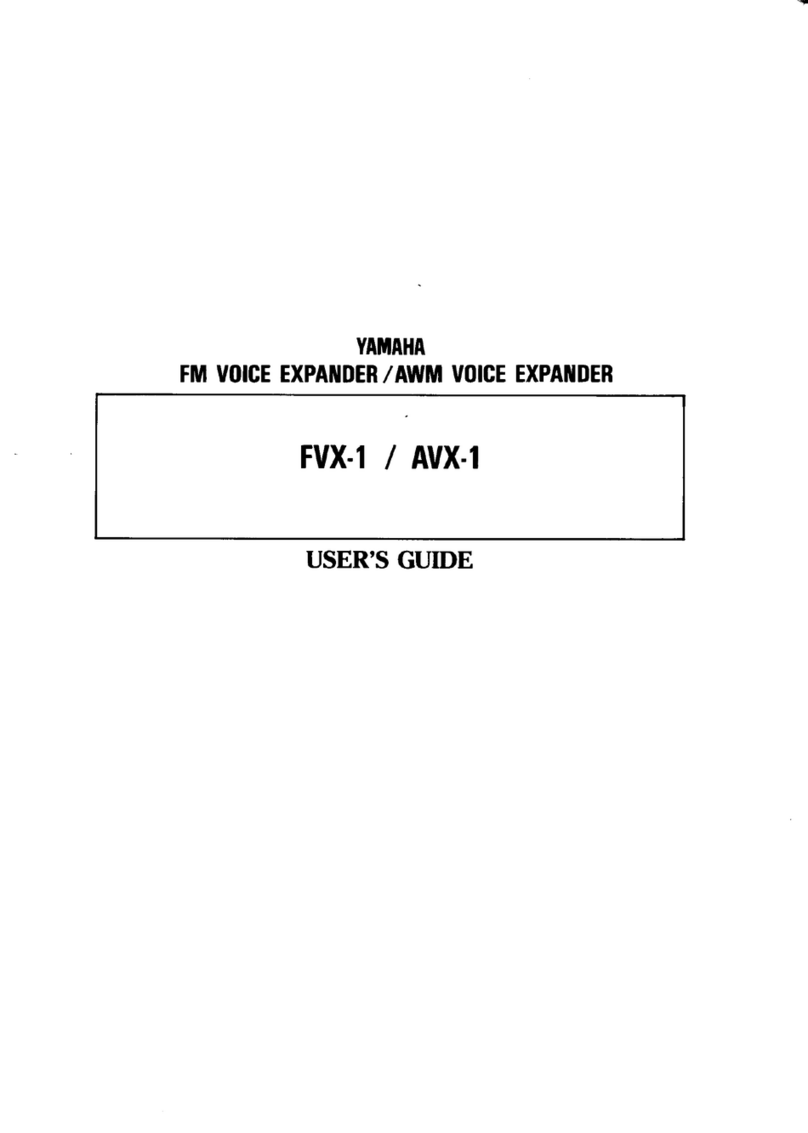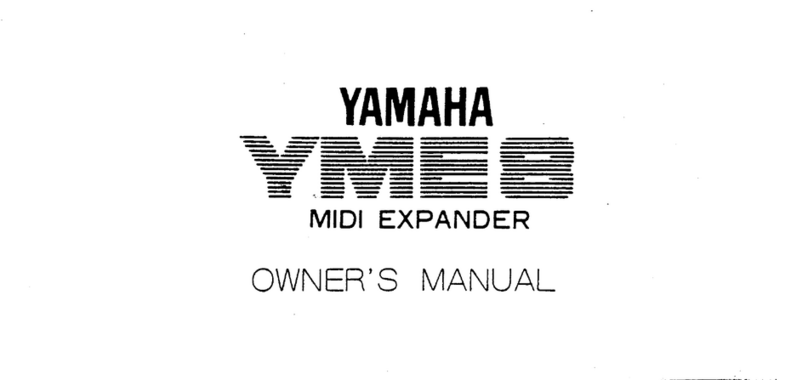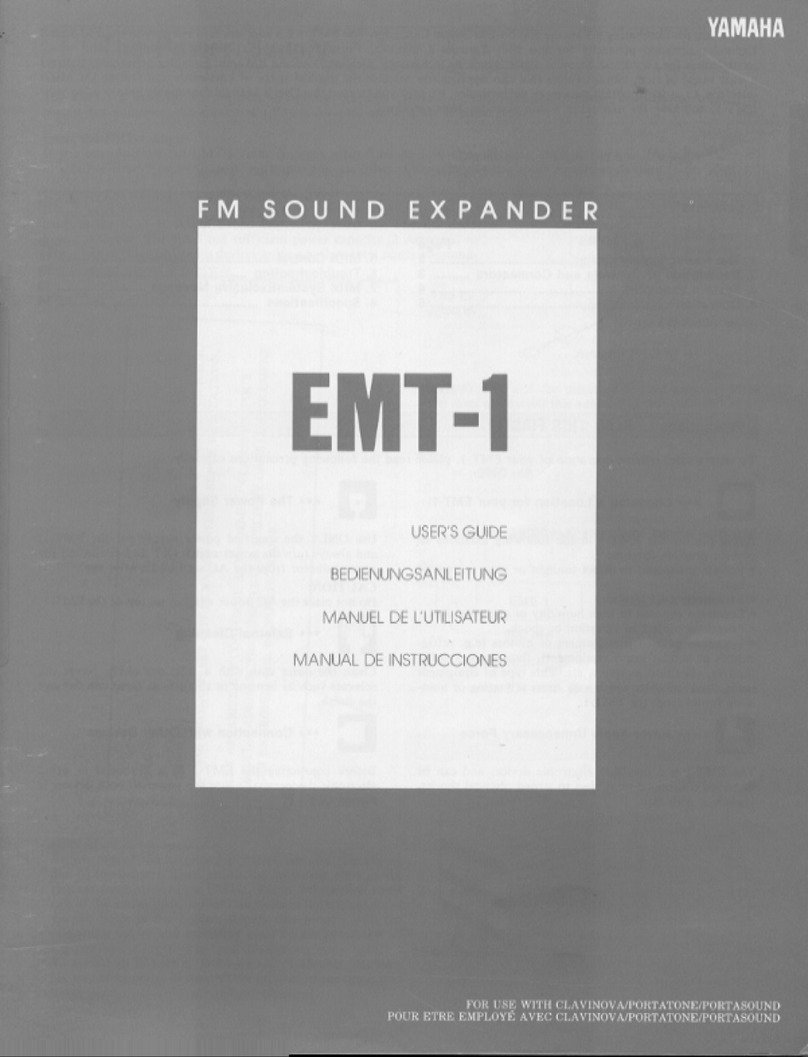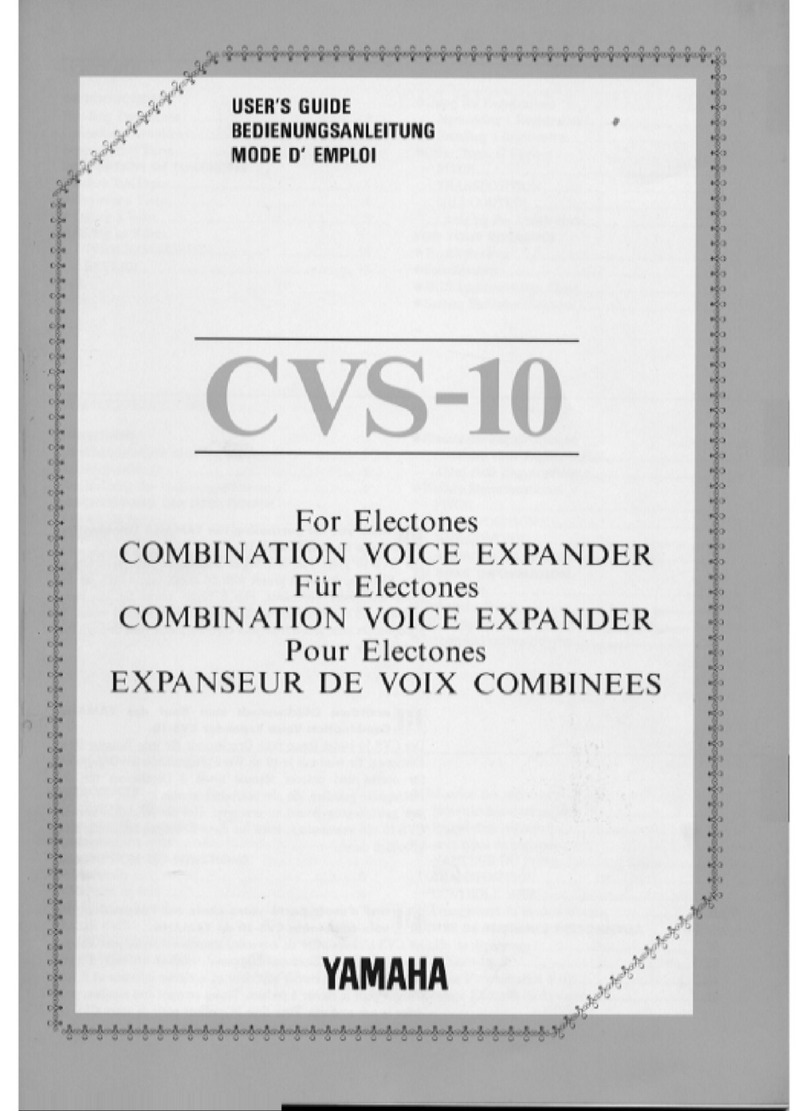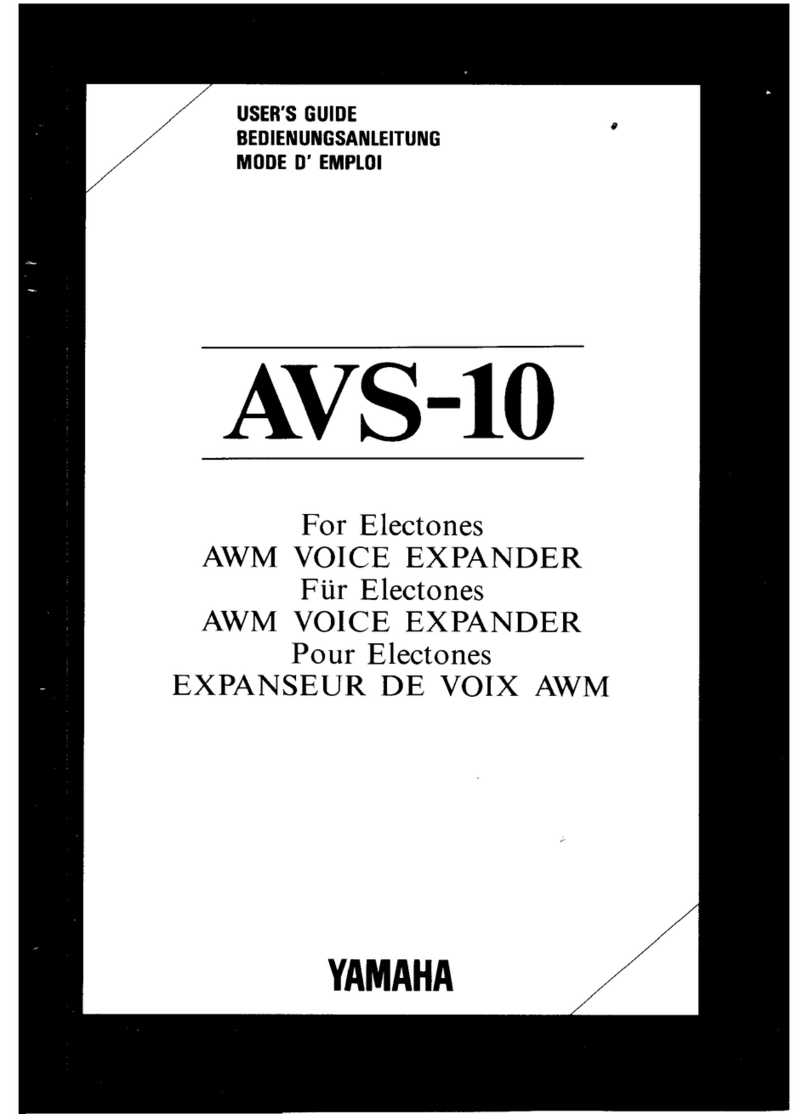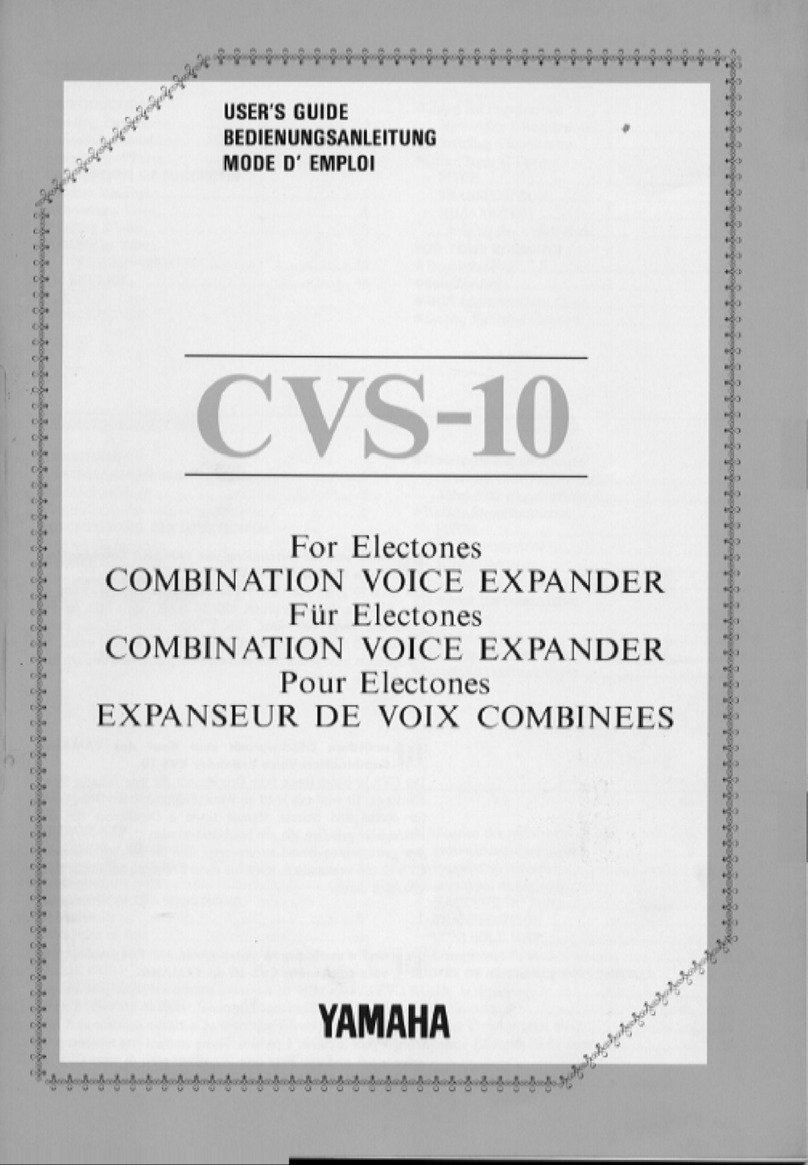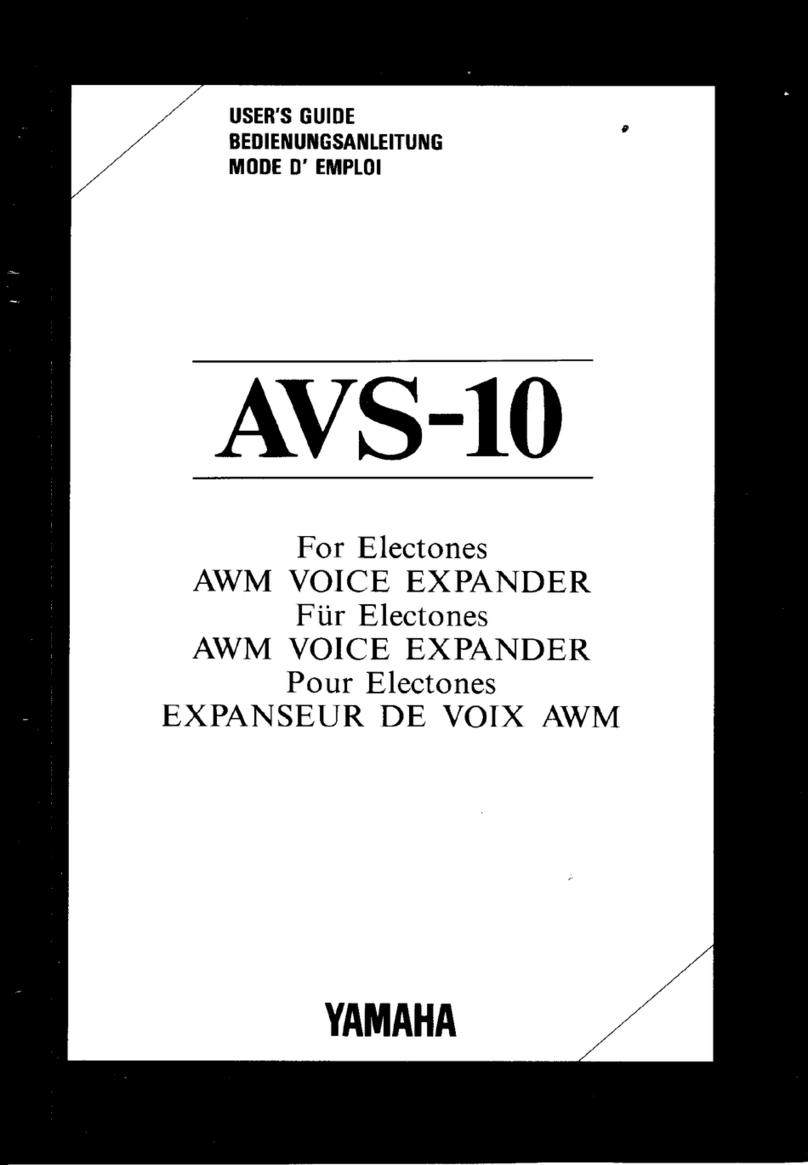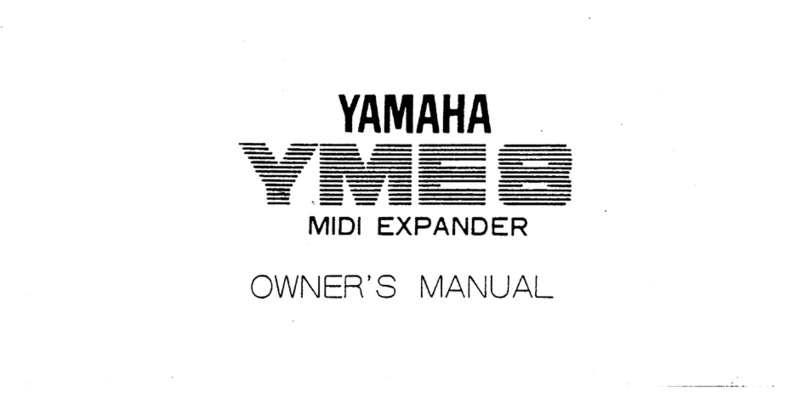Рр
CONTENTS
INTRODUCTION
Напаіпе
Ргесацйопв
..................................................
2
Соппеебоп
Ртоседшез................................................
3
Description
of
EE
4
DESCRIPTION
OF
FUNCTIONS
erter
Kon
Begins
ина
5
ӘСтһоовілр
а
Votee
аана
6
EE
NEE
EE
8
@
Adding
an
Effect
IRKMOLOCHORUS.
10
REVERB
н
ноаен
она
13
———м——...
E
INHALTSVERZEICHNIS
EINLEITUNG
Vorsichtsmaßregeln
гат
Отеапр"................................
2
АпзеЕ
Ці
уепнаРгег
......................................................
8
Beschreibung
der
Bediengngselemente
4
BESCHREIBUNG
DER
FUNKTIONEN
@
Bevor
Die
begmmnen
5
еУаПеп
еіпег
Уосісе...................................................
6
ӨВелібейеп
еілег
Үсісе..............0.0.0...........1..
8
@Hinzufiigen
eines
Effekts
TREMOLOICHORUS.
10
KV
RB
ы
ы
анала
аза
13
рр
урни
TABLE
DES
MATIERES
INTRODUCTION
Drécautops
d'utilisation
2
Démarches
des
copnnevions
3
Певегірбоп
des
eommandes
4
DESCRIPTION
DES
FONCTIONS
@Preparalils
EEN
5
Ө5есіоп
де
уоіх
......................................................
6
@
Montage
Ф
ше
усіх
..................................................
8
@
Ajout
d’effet
ТКЕМОГО/СНОЕГПЕ
.........................................
10
REVERBERATION..
nn.
еды
13
@
Using
the
Registrations
Memorizing
a
Registration.......
e
14
Recalling
a
Еерізігтабоп
......................................
16
©Other
Types
of
Control
ВІН
en
ea
ar
17
TRANSPOSITION
u...
eet
ышы
ы
18
ELSEN
eege
аа
ыы
ыы
19
Changing
the
Attack
Мойе..................................
21
FOR
YOUR
REFERENCE
@
Troubleshooting
а
22
Ф
ресіЙйсайоп5.........................................................
23
OMIDI
Ітріепепіабоп
Срап.....................................
24
@System
Exclusive
Меззаеез
....................................
25
@Einsatz
der
Registrierungen
Speichern
einer
Registrierung.
14
Abruf
einer
Registrierung..
16
@
Weitere
Steuerfunktionen
РИСН
оне
WA.
17
TRANSPOSITION
EE
18
HERE
een
19
Апаетп
des
Attack
Modus
21
ZU
IHRER
INFORMATION
Eeer
анада
22
@Technische
Daten...
23
еМІПІ
ІтрІетепёсабоп
Срагі....................................
24
Фзузіеп-ЕхКІцвітпеіЧипееп
....................................
25
@
Utilisation
des
registres
Мётогізабоп
Ф'п
гееісйе.................................
14
Rappel
п
герізіге............................................
16
@
Autres
types
de
réglages
HAUTEUR.
DU
SUN
asus
ЫДЫ
7
TRANBPOSITION
2...
sis
ойы
18
CONTROLE
MIDI
аан
19
Changement
du
mode
d'attage
21
A
TITRE
DE
REFERENCE
PERSONNELLE
@Guide
de
Чёраппагее................................................
22
DEER
ннн
een
hen
23
©
Tableau
d’implentation
МІ
...................................
24
@
Message
Exclusifs
du
Gvsteme
25