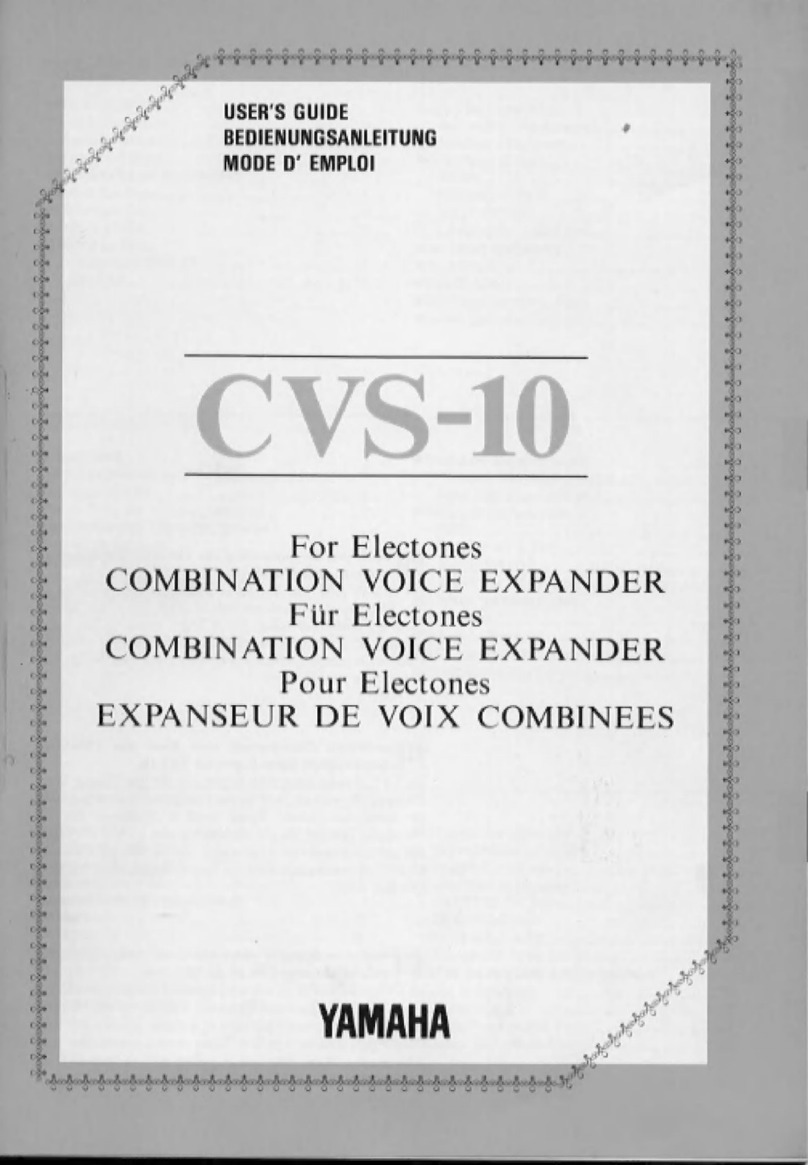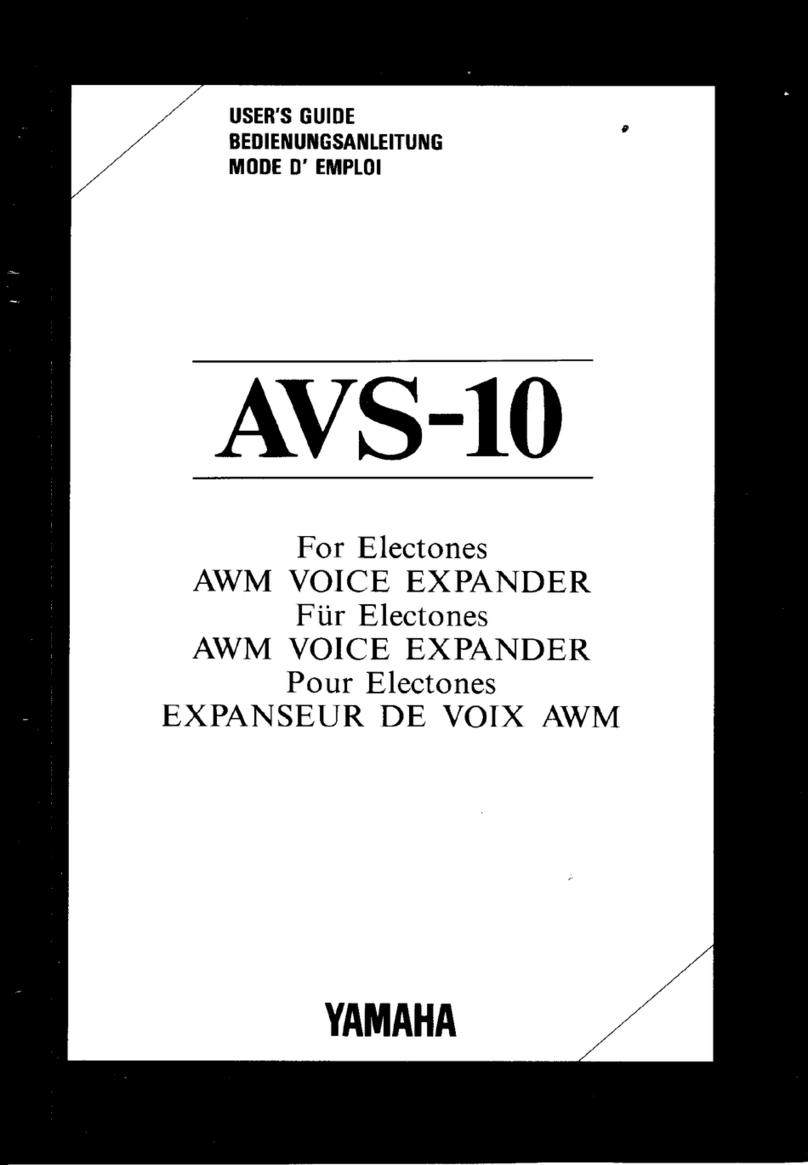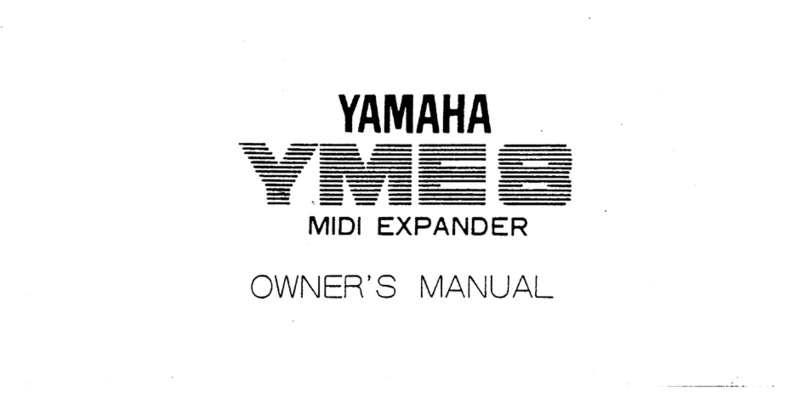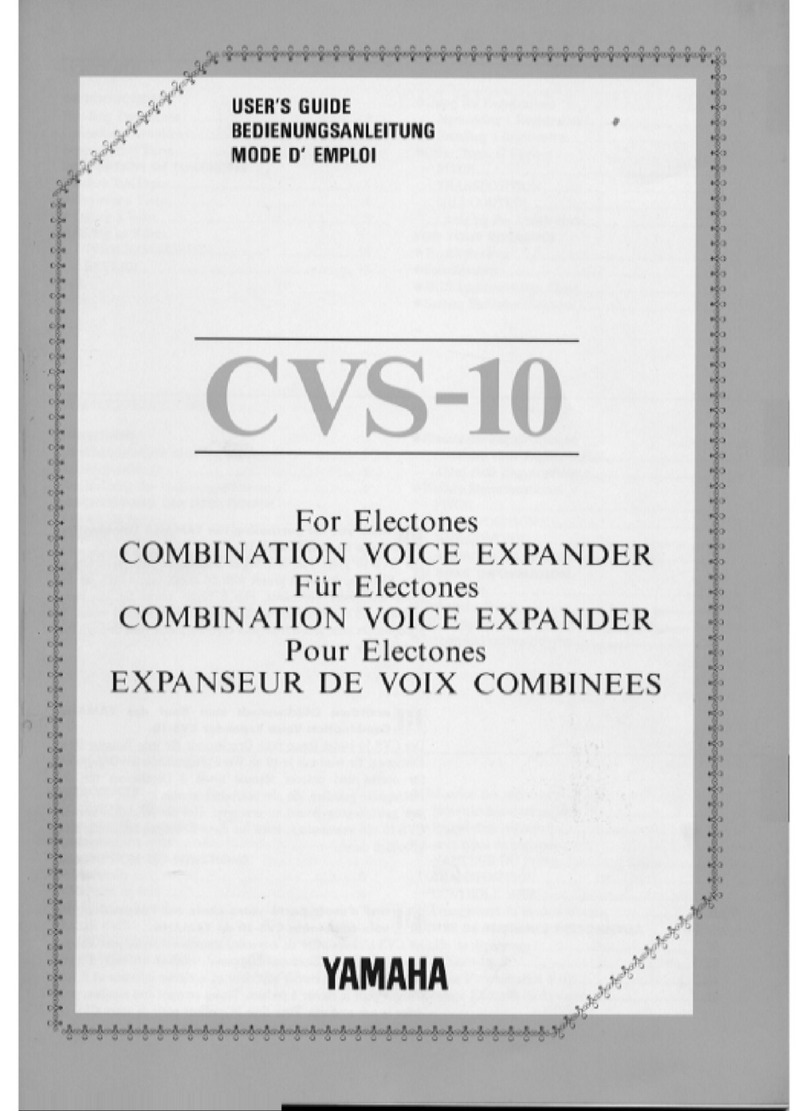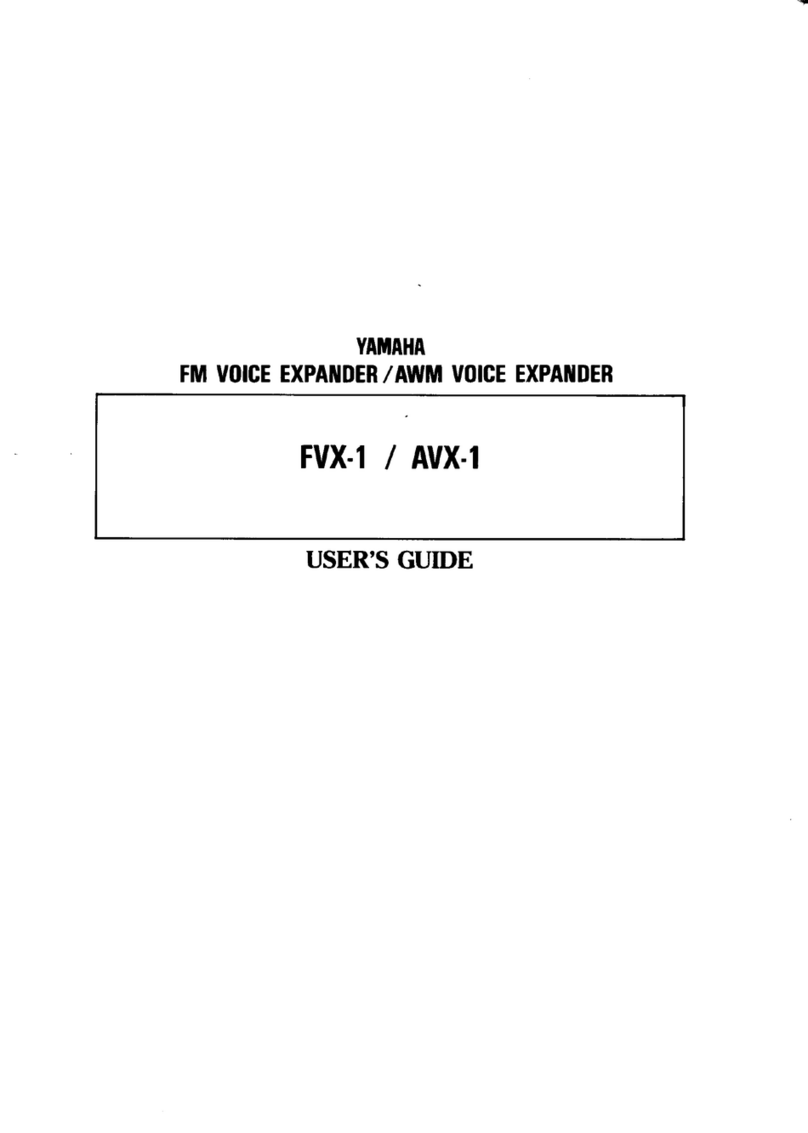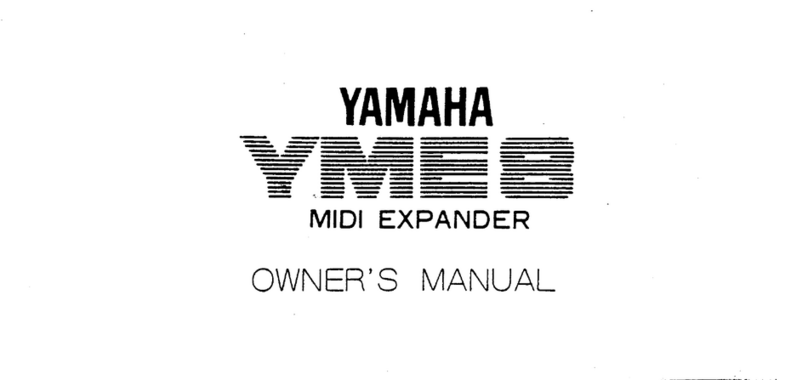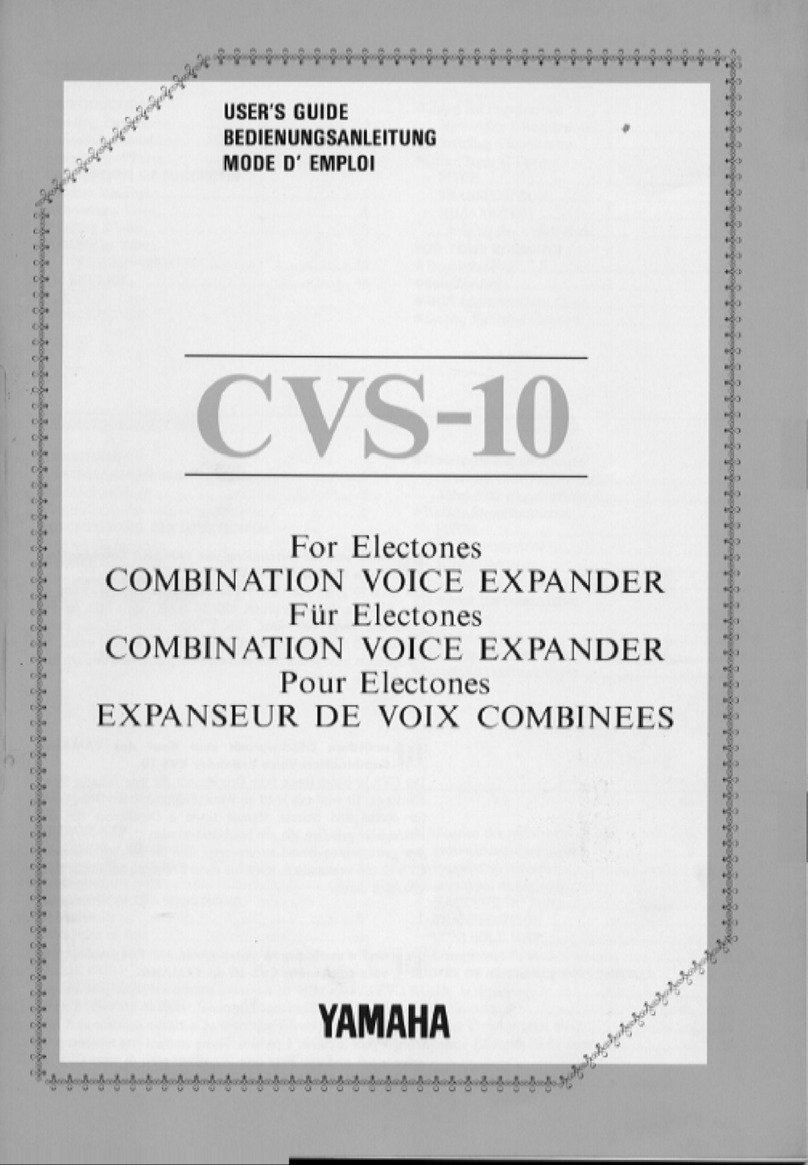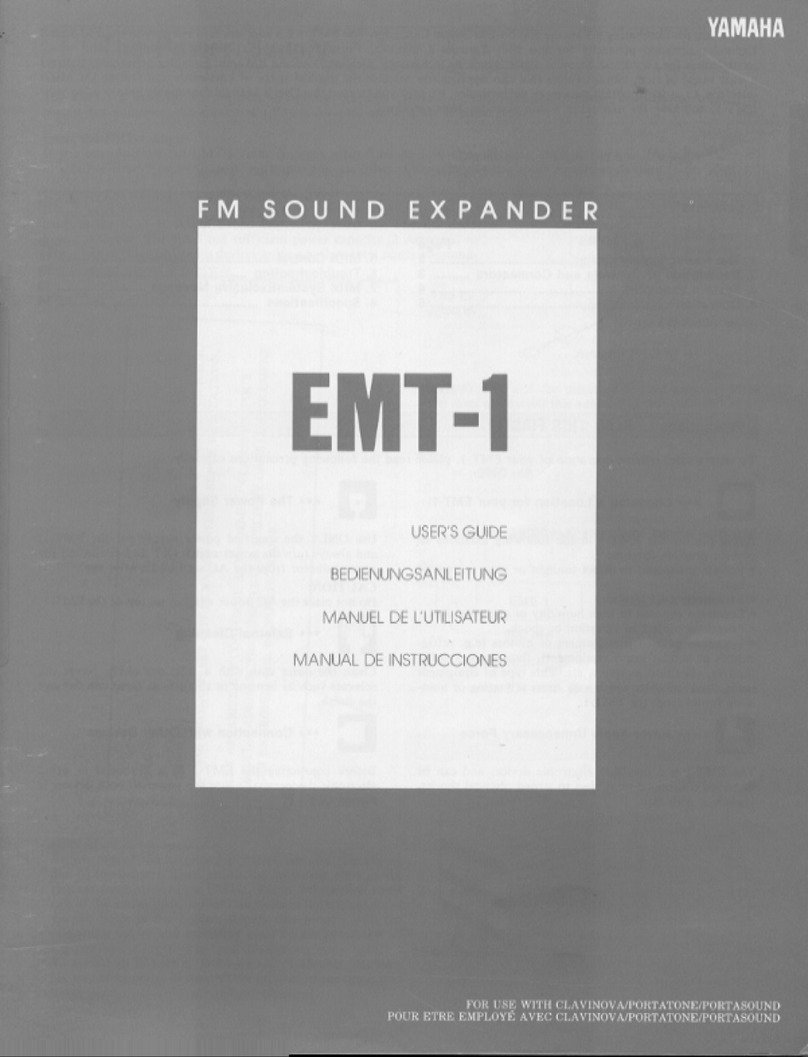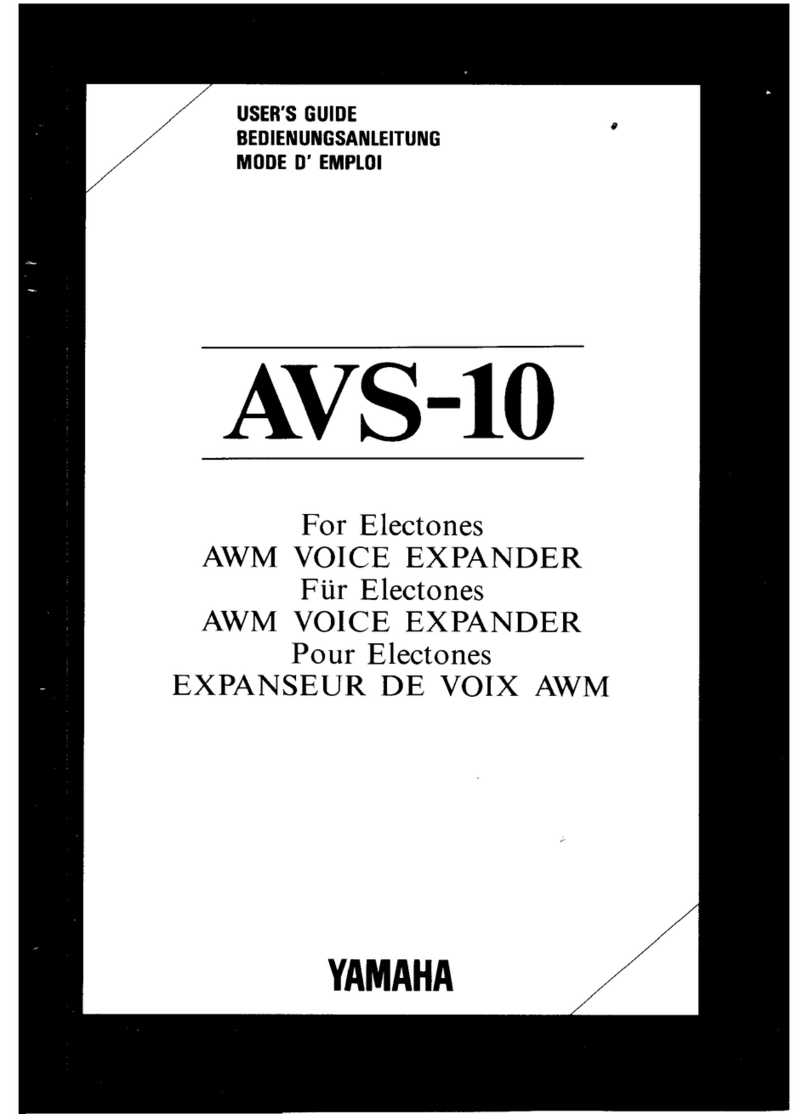PRECAUTIONS
•Avoid placing the TX7 in locations exposed to direct sunlight or high temperatures, excessively high or low
humidity, high dust concentrations, or vibration.
•Be sure to connect the TX7 to an AC power supply that meets the power supply specifications listed on the
rear of the unit.
•If there Is any danger of lightning occurring nearby, remove the power plug from the wall socket in advance.
•Be sure to make all connections properly, as described in the "CONNECTIONS" section below.
•To avoid damaging your speakers and other playback equipment, turn off the power of all related equipment
before making connections.
•Do not use excessive force in handling control switches and knobs.
•To avoid broken cords and short circuits, be sure to unplug all connectors by grasping the respective plugs
—NOT the cords.
•Remove the power plug from the AC mains socket if the unit is not to be used for an extended period of time.
•Remove all plugs and connections if the unit is to be transported, to prevent damage to the cords and jacks.
•Do not use solvents such as benzene or paint thinner to clean the unit. Do not use insecticidesor other pressurized
spray products in proximity to the unit. Wipe off the exterior with soft cloth.
EFFECTS ON OTHER ELECTRONIC EQUIPMENT
•Since this unit incorporates digital circuitry, simultaneous use of other equip-
ment such as TVs, radios, etc. in close proximity may cause noise and erroneous
operation. If this occurs, separate the affected units sufficiently to eliminate
the problem. It is also agood idea to use separate line filters on each piece
of equipment.
FOR USERS WHO WISH TO CONNECT THEIR TX7 TO THE DX7,
DX9. OR KX1:
•The TX7 will not operate properly when connected to KX1 and DX7 manu-
factured before the standardization of MIDI specification- -AFTER TOUCH
will not operate. The serial numbers of the instruments concerned are:
DX7 serial numbers: 1001 --24880,251 25--26005
KX1 serial numbers: 1001--1105
In addition, if the TX7 is connected to DX7 or DX9 manufactured before the
specifications were changed, the DX7 or DX9 will not be able to receive the
contents of the DX function memory in the TX7. The serial numbers of the
instruments concerned are:
DX7 serial numbers: 1001--24880, 25125--26005
DX9 serial numbers: 1001 -2450
If you wish to connect your TX7 to one of the above-numbered instruments,
ask your dealer to replace the DX7, DX9, or KX1 system ROM.