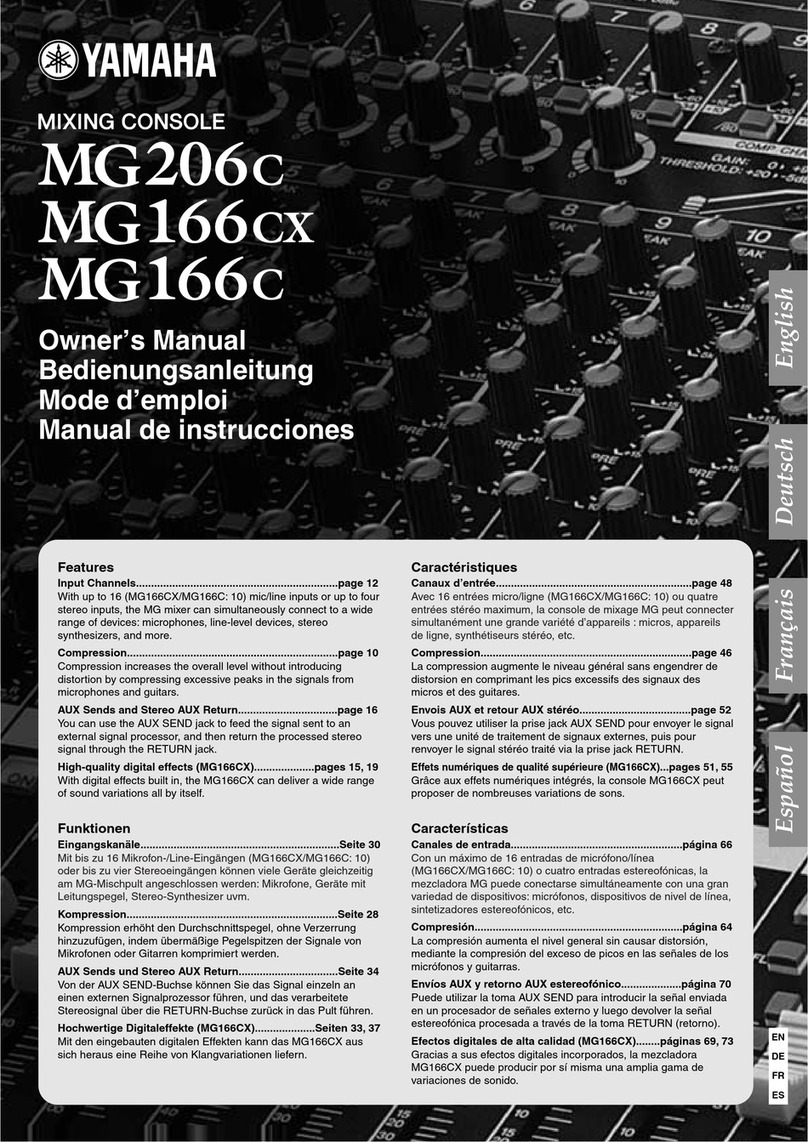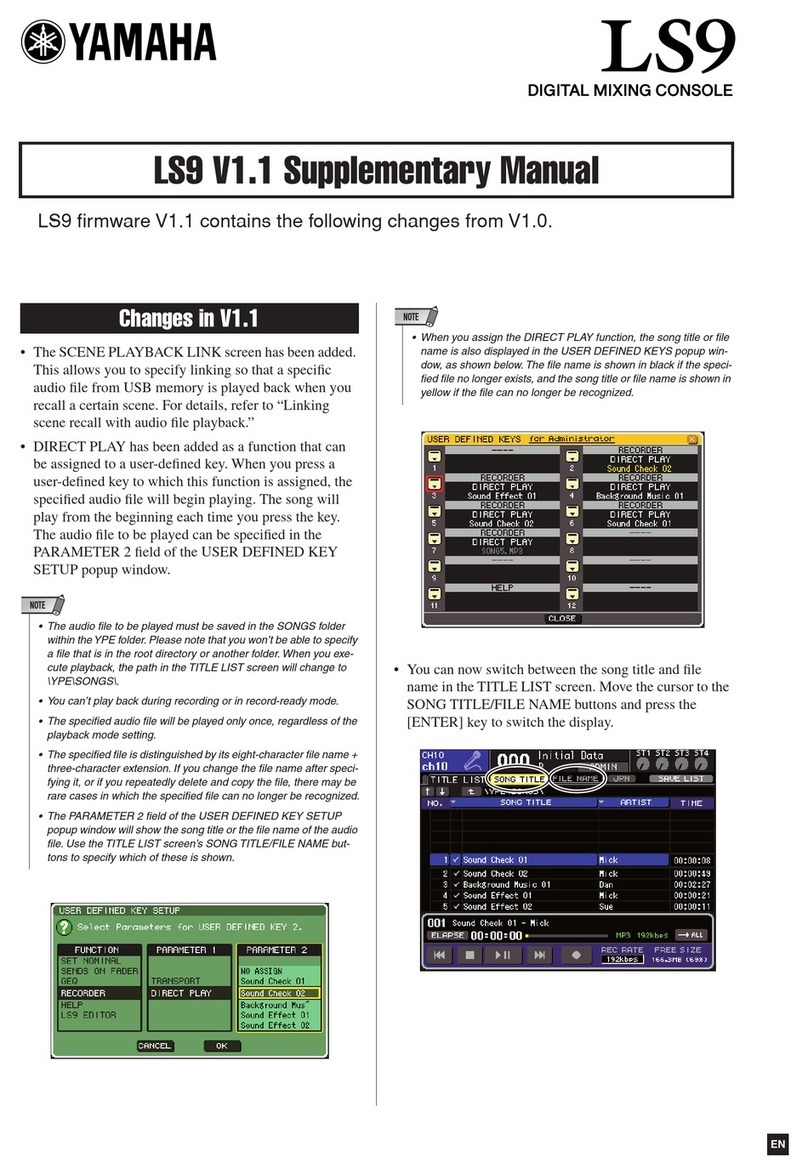Yamaha DM 2000 Version 2 Manual
Other Yamaha Music Mixer manuals

Yamaha
Yamaha Studio Manager V2 02R96 Editor User manual
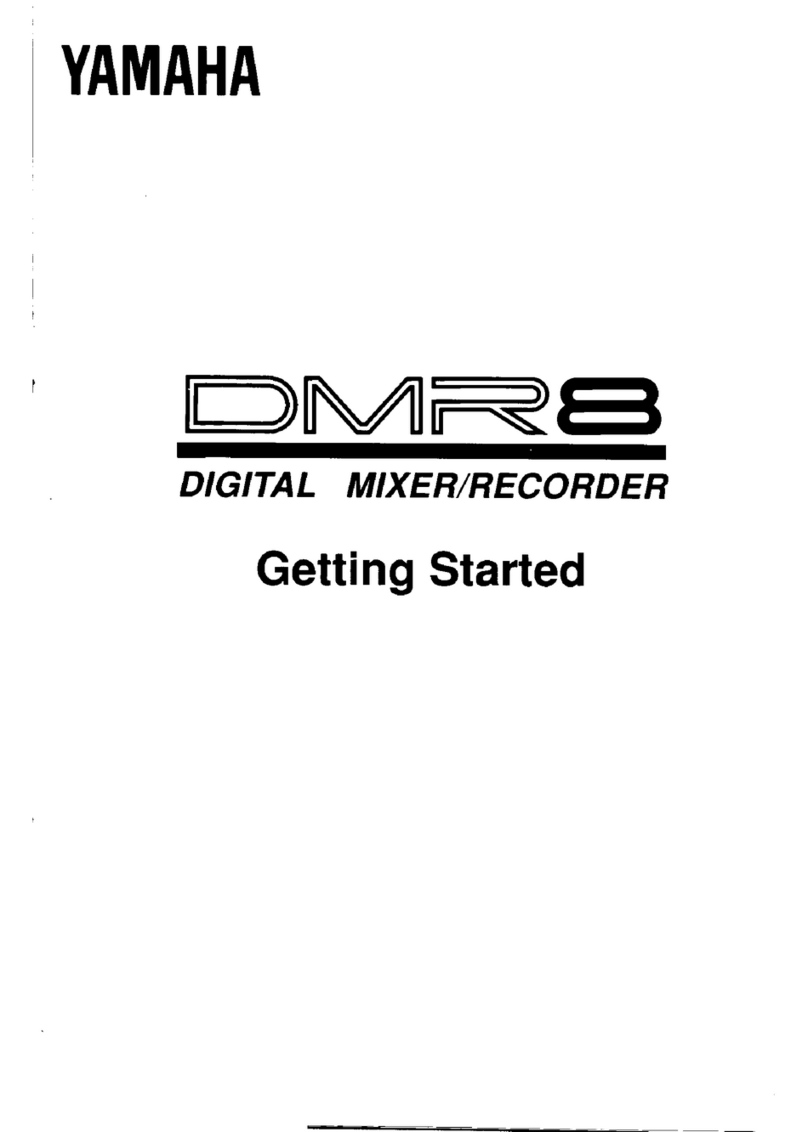
Yamaha
Yamaha DMR8 User manual

Yamaha
Yamaha O1V 96 User manual
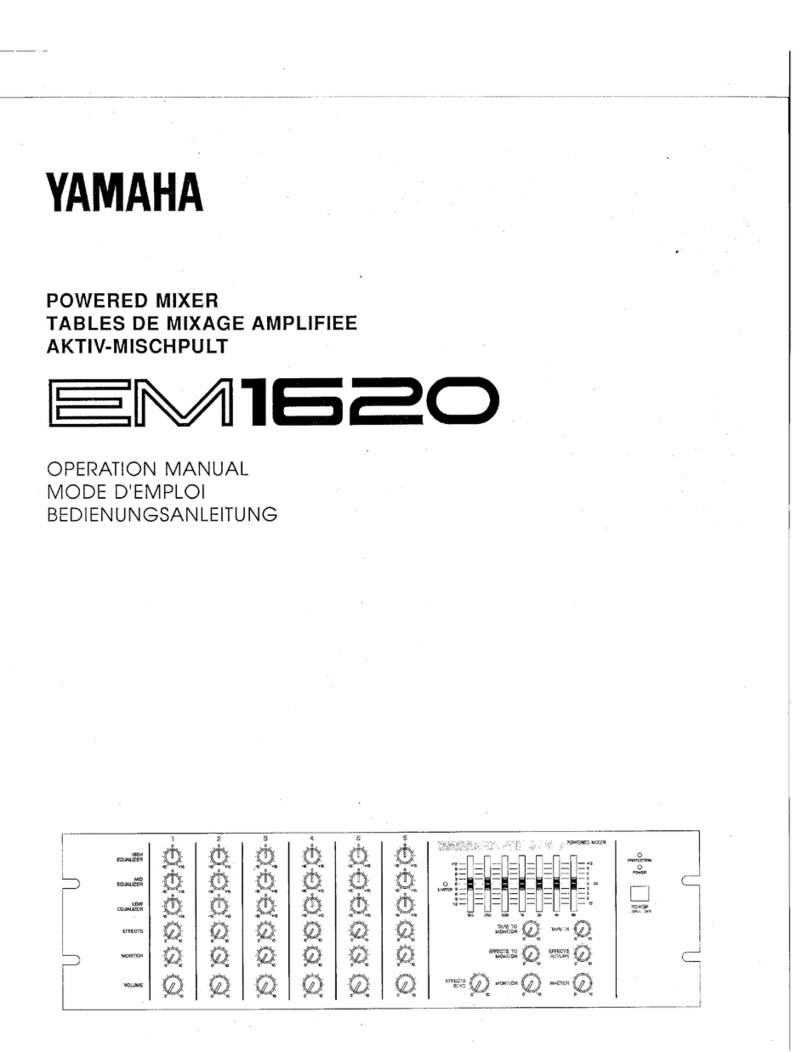
Yamaha
Yamaha EM-1620 User manual

Yamaha
Yamaha MG10 User manual
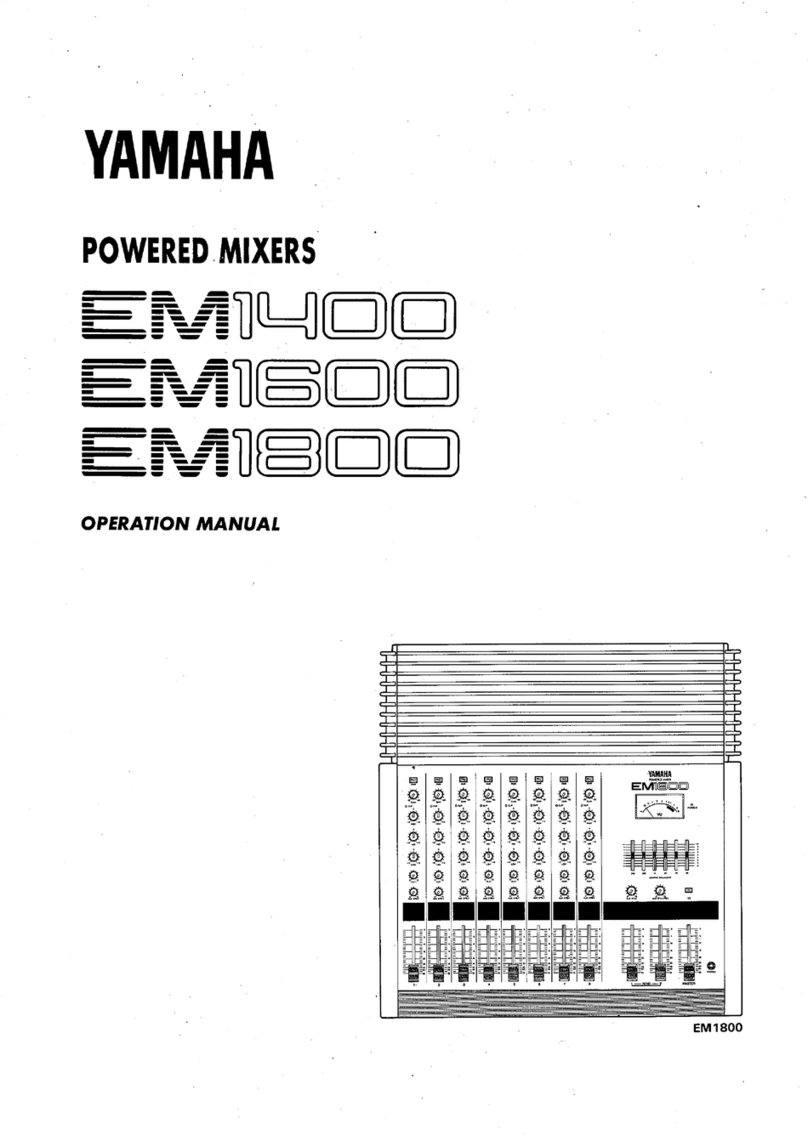
Yamaha
Yamaha EM-1400 User manual

Yamaha
Yamaha LC2 Music Lab User manual

Yamaha
Yamaha EMX640 User manual
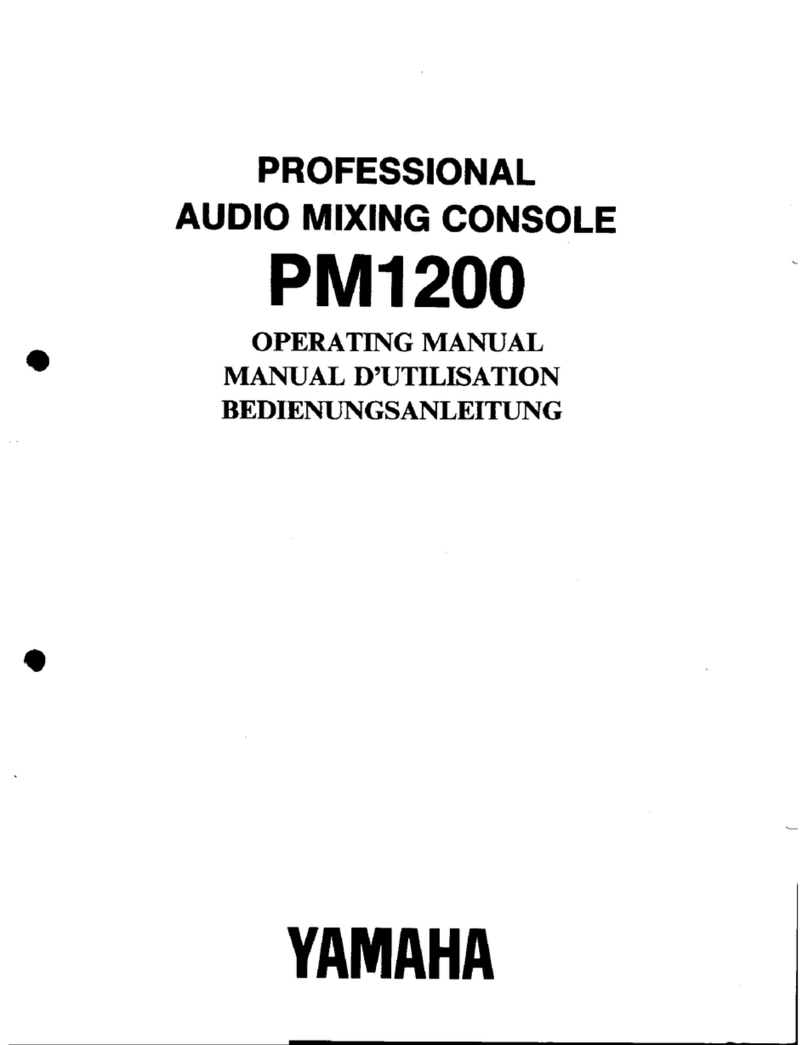
Yamaha
Yamaha PM1200 User manual
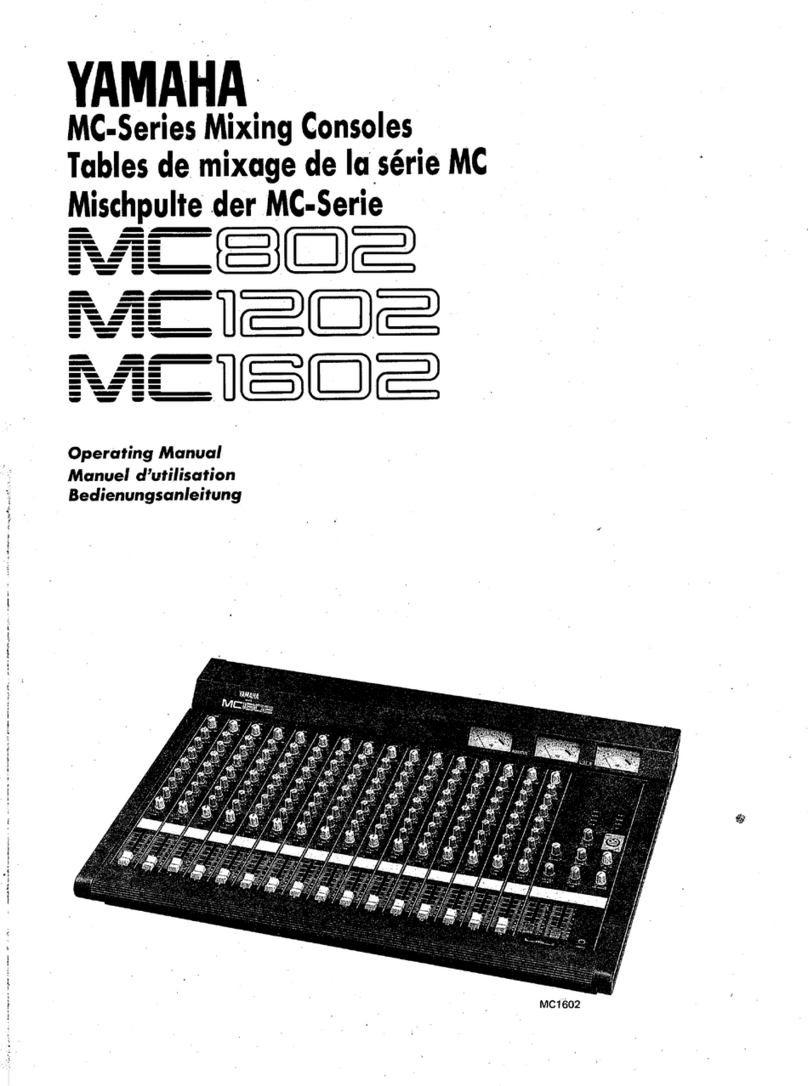
Yamaha
Yamaha MC1602 User manual

Yamaha
Yamaha AM802 User manual

Yamaha
Yamaha EMX3000 User manual

Yamaha
Yamaha EMX 660 User manual
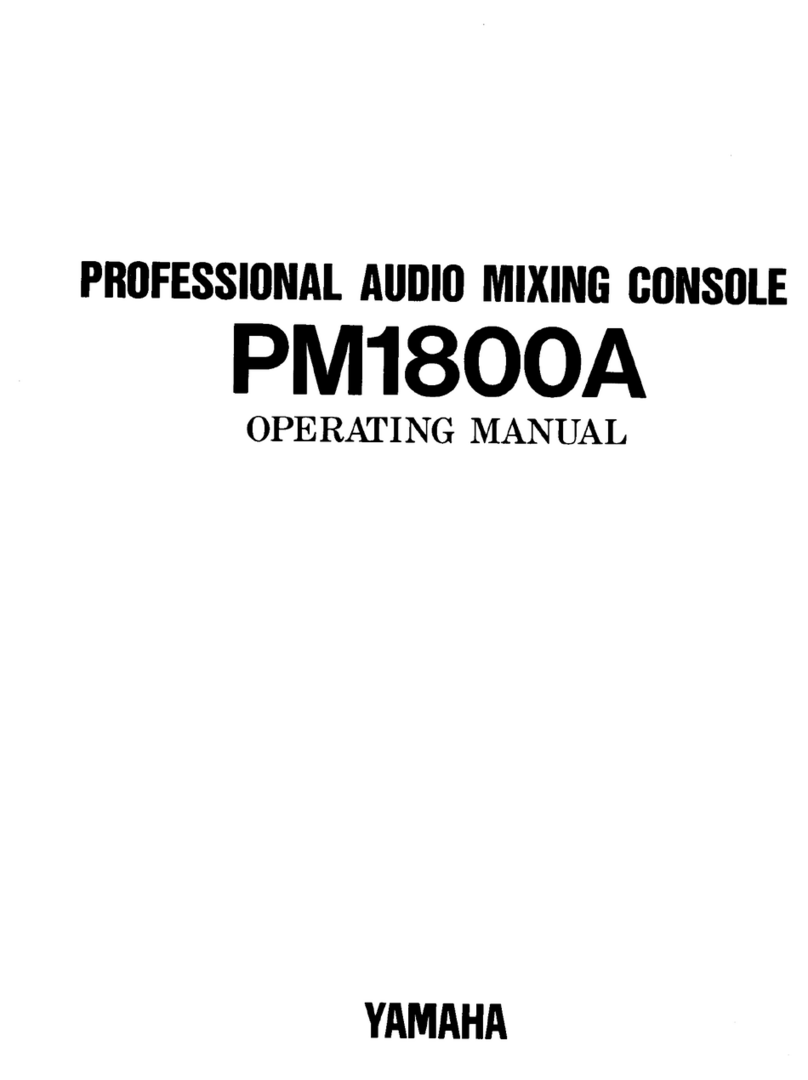
Yamaha
Yamaha PM1800A User manual

Yamaha
Yamaha MX12/4 User manual

Yamaha
Yamaha PM 5000 Series User manual

Yamaha
Yamaha MG16/6FX User manual

Yamaha
Yamaha MG166C-USB2 User manual
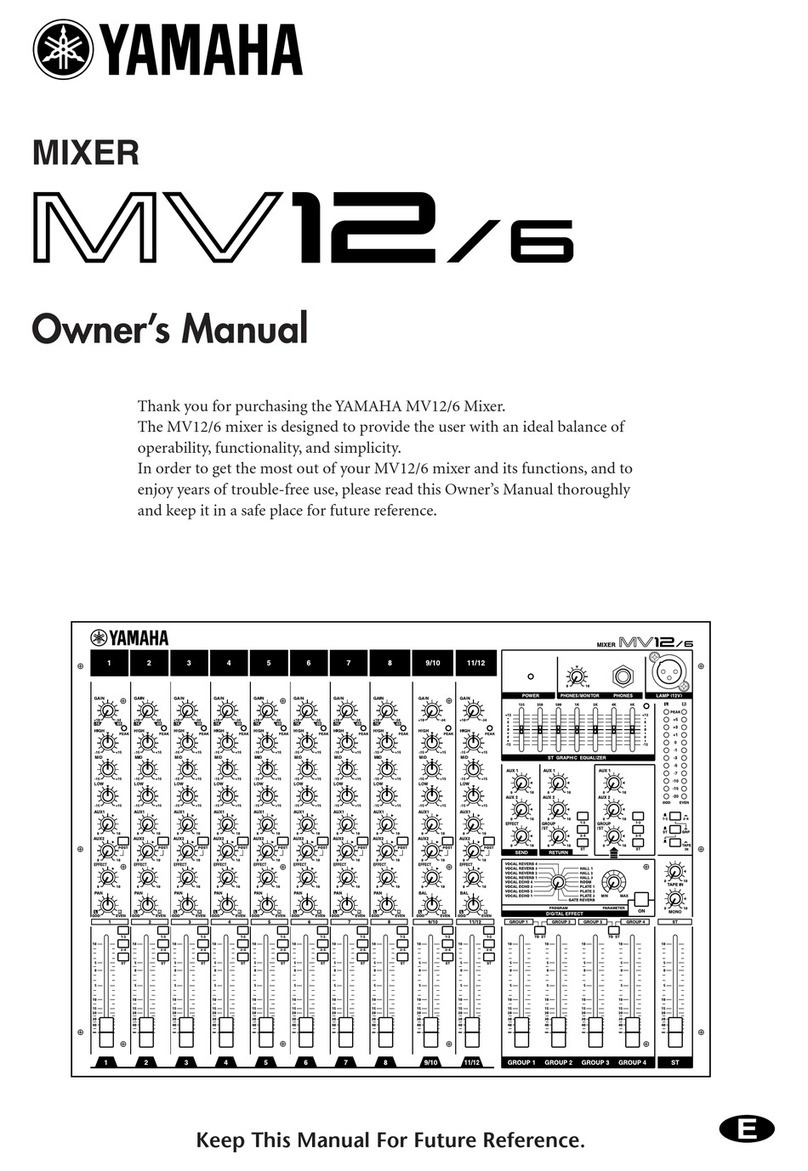
Yamaha
Yamaha MV12 User manual

Yamaha
Yamaha MX400 User manual
Popular Music Mixer manuals by other brands

Studiomaster
Studiomaster Air Pro 24 instruction manual

Pioneer
Pioneer SVM 1000 - Audio/Video Mixer Service manual

Roland
Roland M-160 owner's manual

Ecler
Ecler MAC40v user manual

Pioneer
Pioneer DJM 909 - Battle Mixer W/Effects operating instructions

Veeder-Root
Veeder-Root TLS-350 Series System setup manual