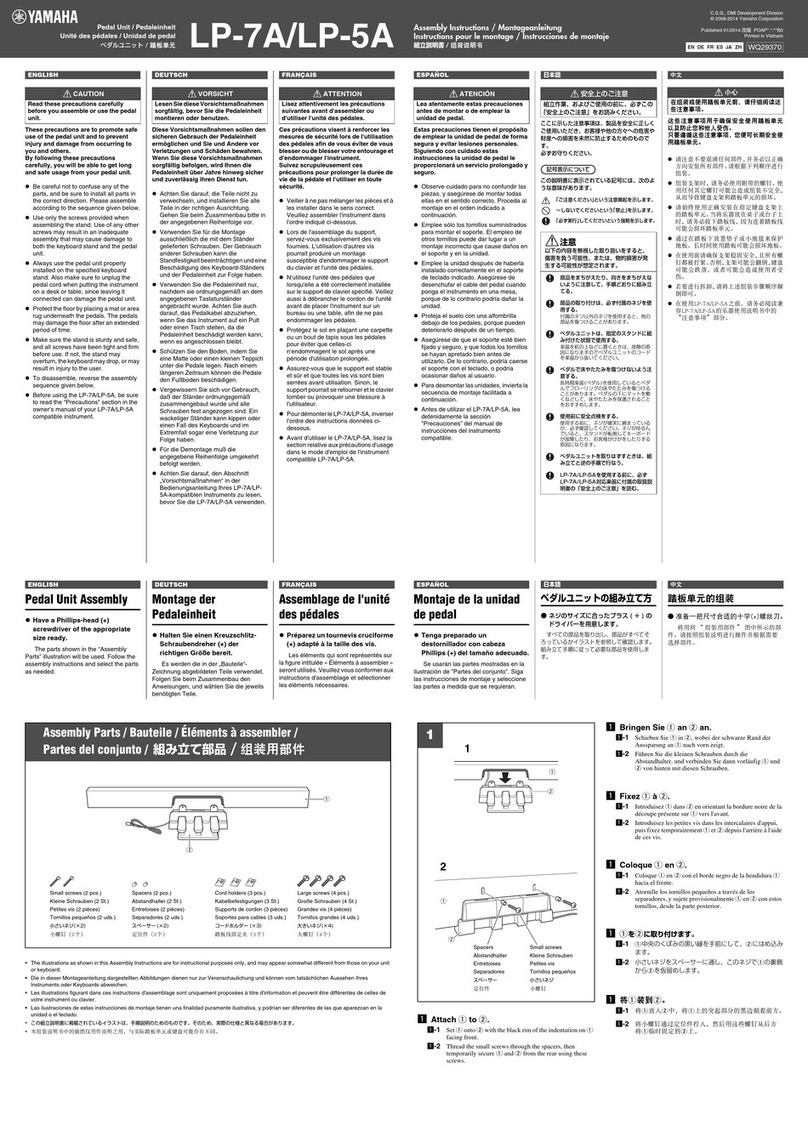Yamaha FC900 User manual
Other Yamaha Music Pedal manuals

Yamaha
Yamaha DFP8210 User manual
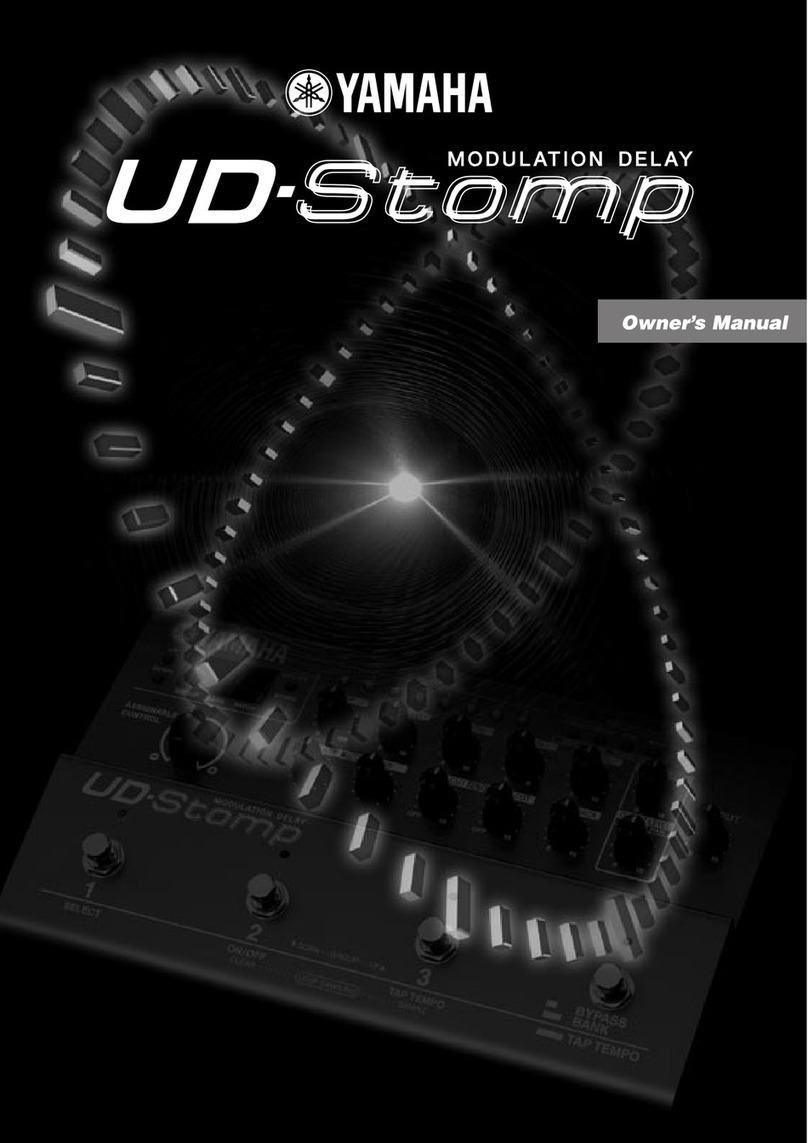
Yamaha
Yamaha UD-Stomp User manual

Yamaha
Yamaha LP-255 User manual

Yamaha
Yamaha MFC2 User manual

Yamaha
Yamaha Magicstomp UB99 User manual

Yamaha
Yamaha Druid Pro DD-55 User manual

Yamaha
Yamaha MFC2 User manual

Yamaha
Yamaha MFC06 User manual
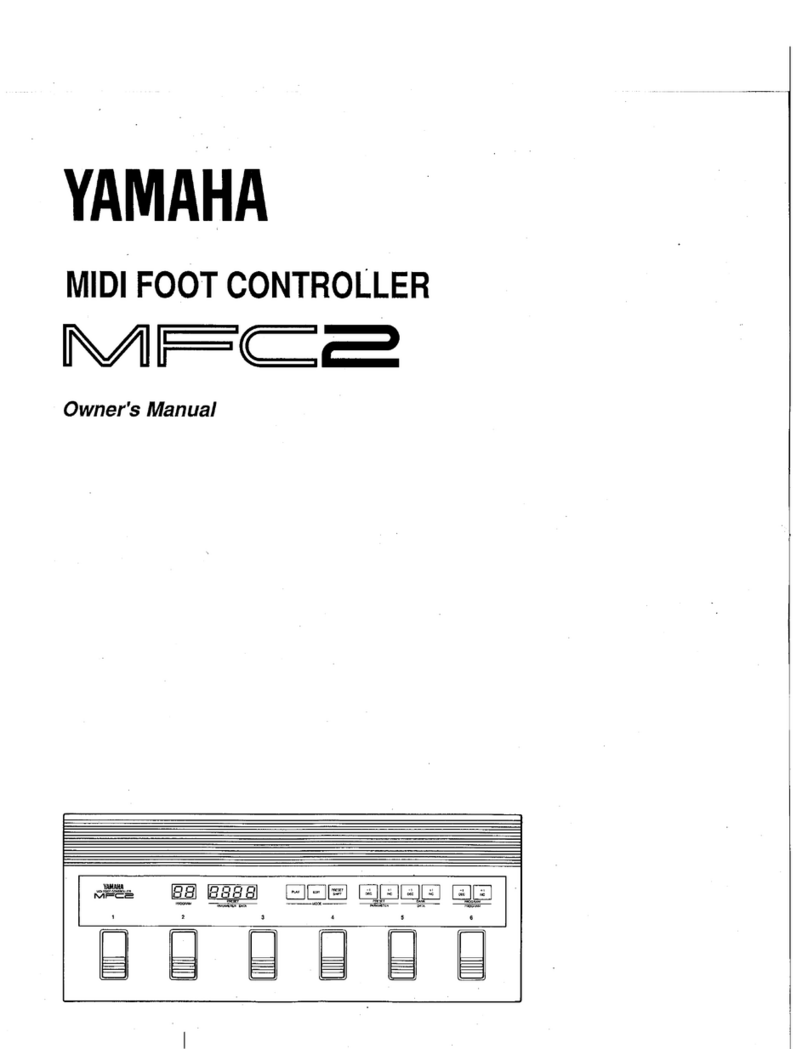
Yamaha
Yamaha MFC2 User manual

Yamaha
Yamaha MFC06 User manual

Yamaha
Yamaha MFC05 User manual

Yamaha
Yamaha MFC 10 User manual

Yamaha
Yamaha GW10 User manual

Yamaha
Yamaha MagicStomp User manual

Yamaha
Yamaha MFC1 User manual

Yamaha
Yamaha MFC1 User manual

Yamaha
Yamaha FP6110A User manual

Yamaha
Yamaha GW10 User manual

Yamaha
Yamaha VP-50ST User manual

Yamaha
Yamaha HH-80 User manual