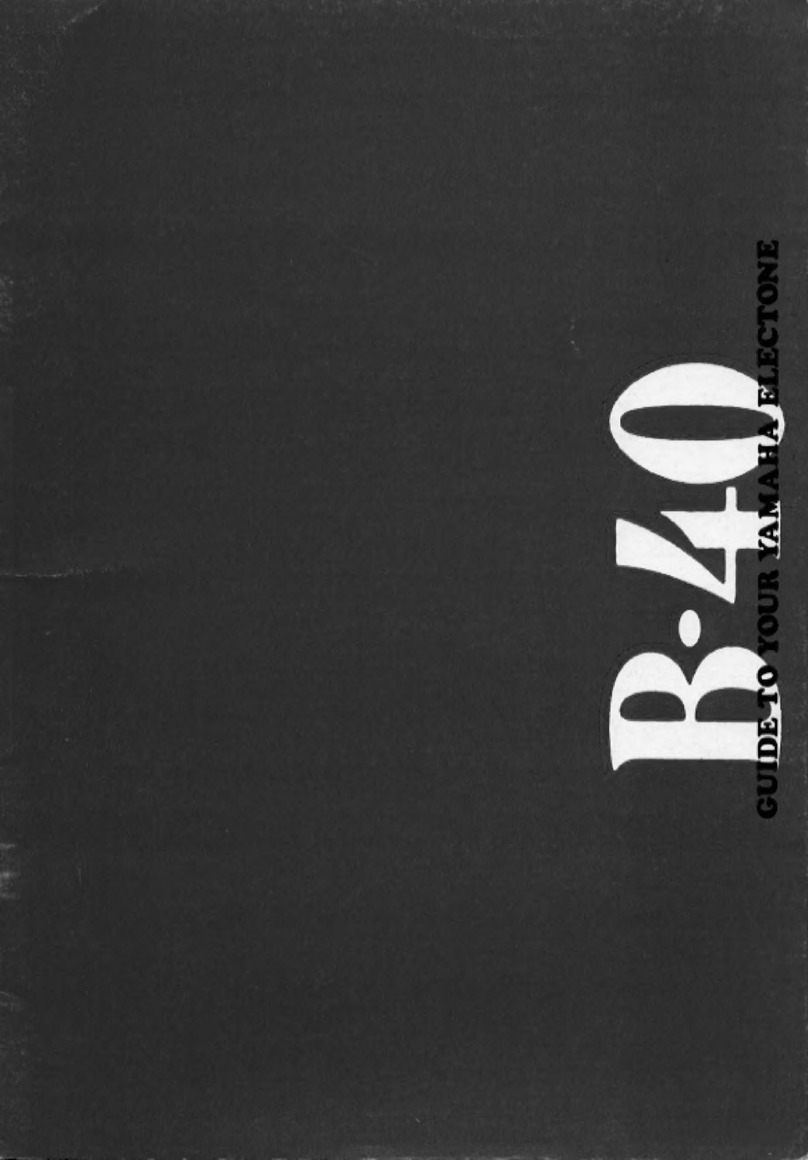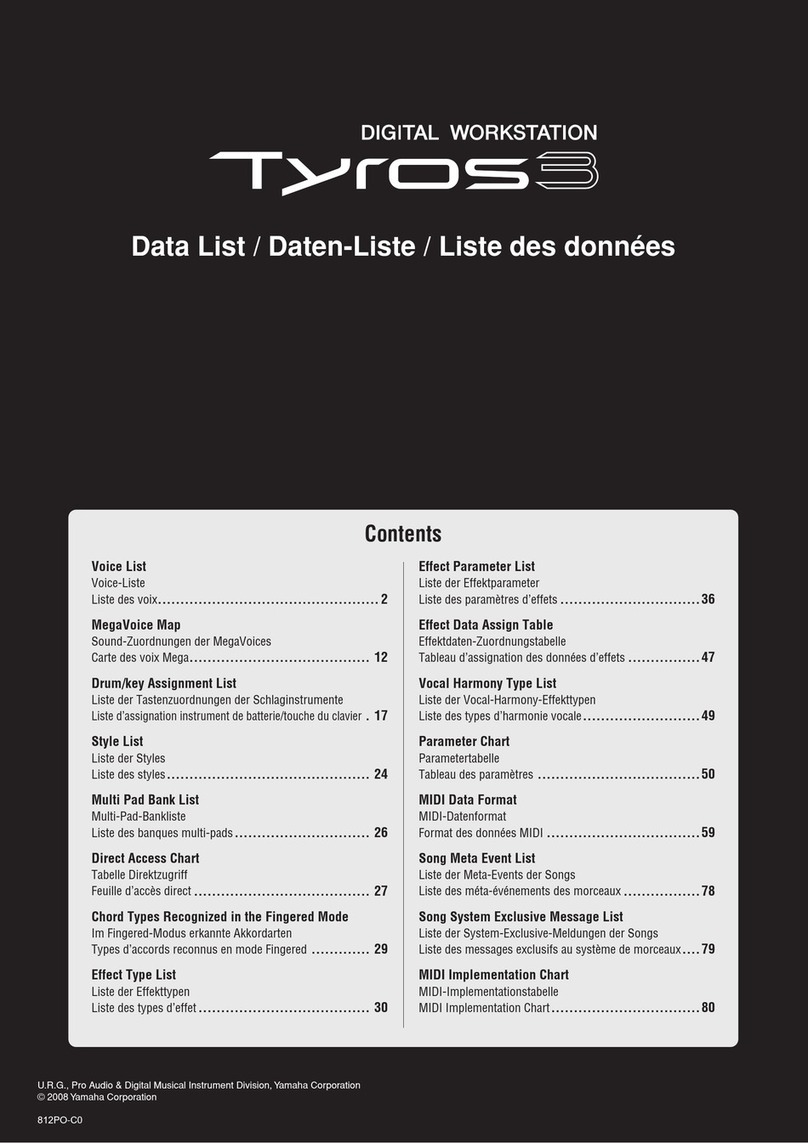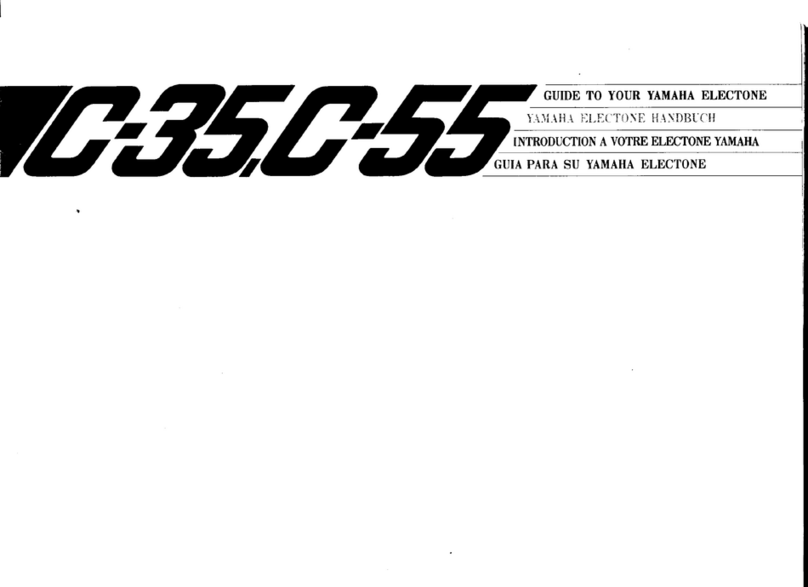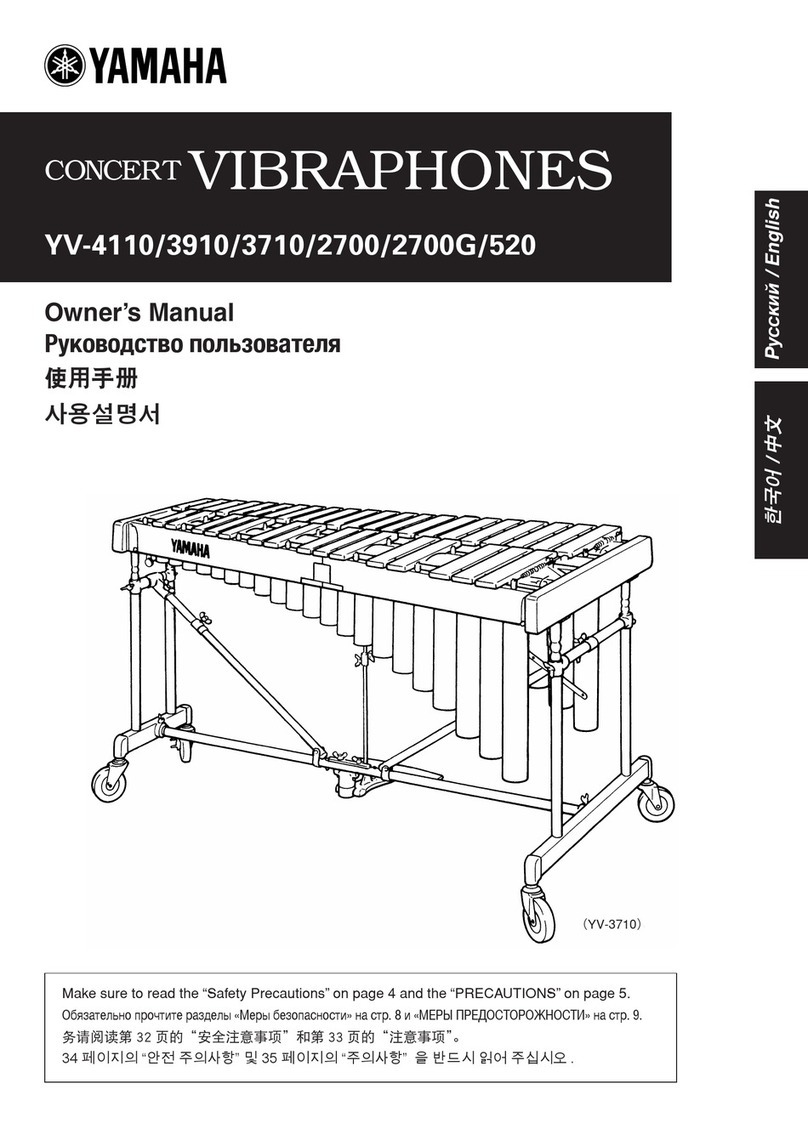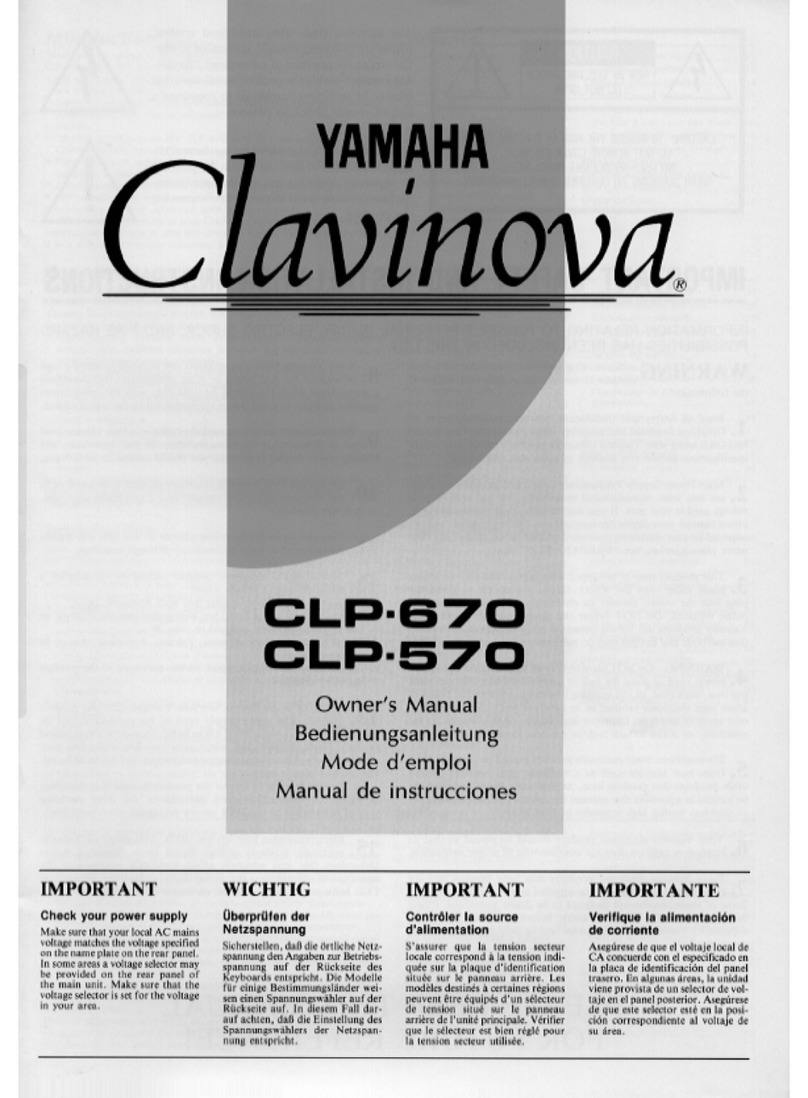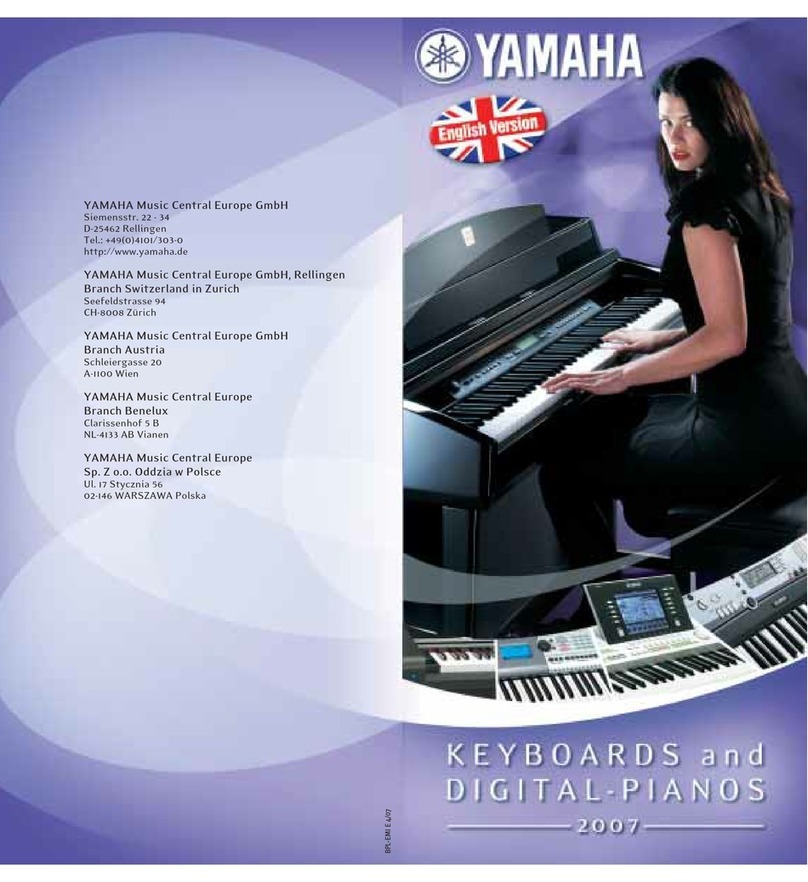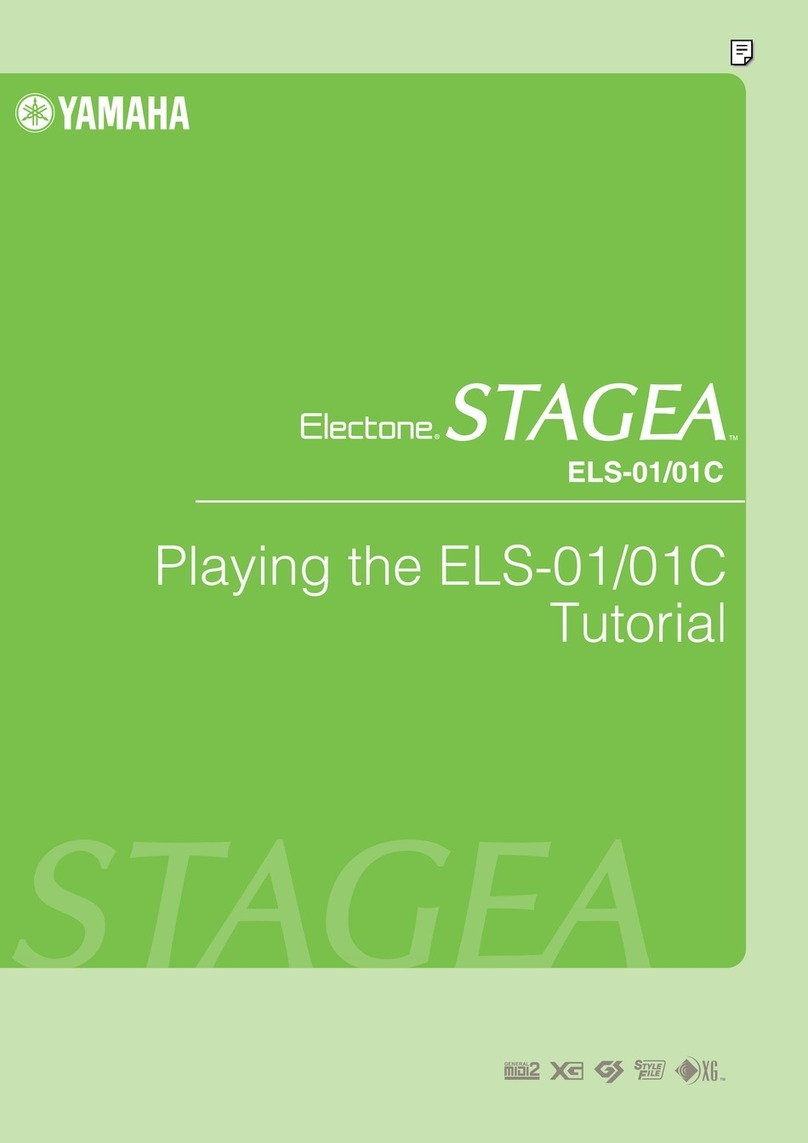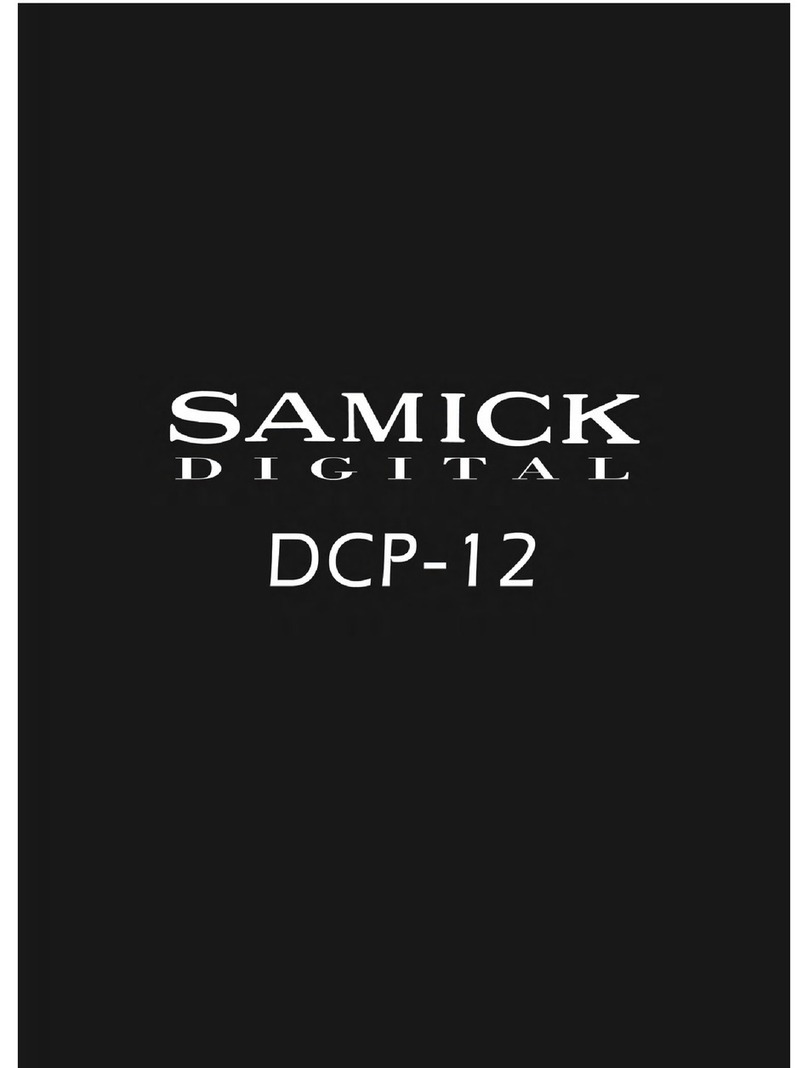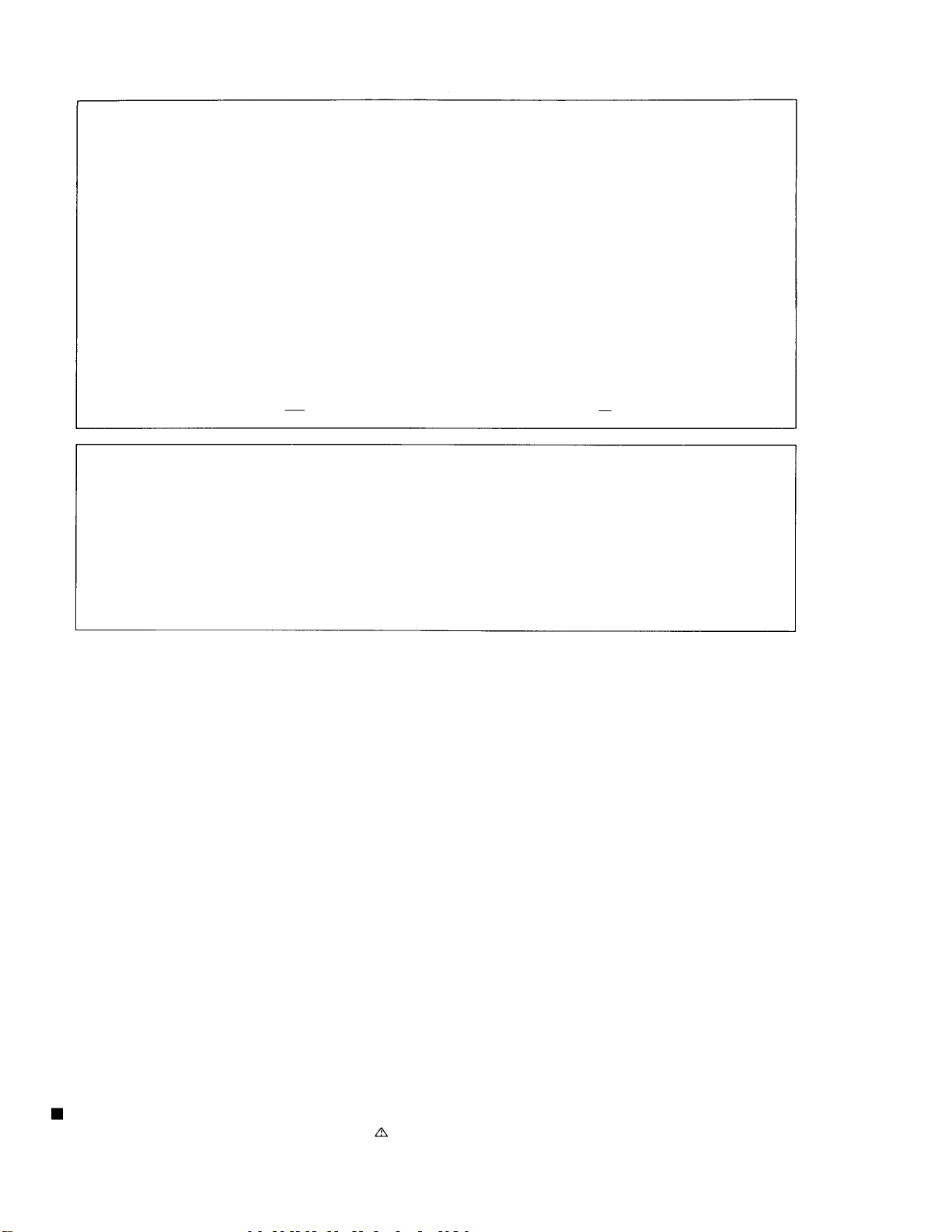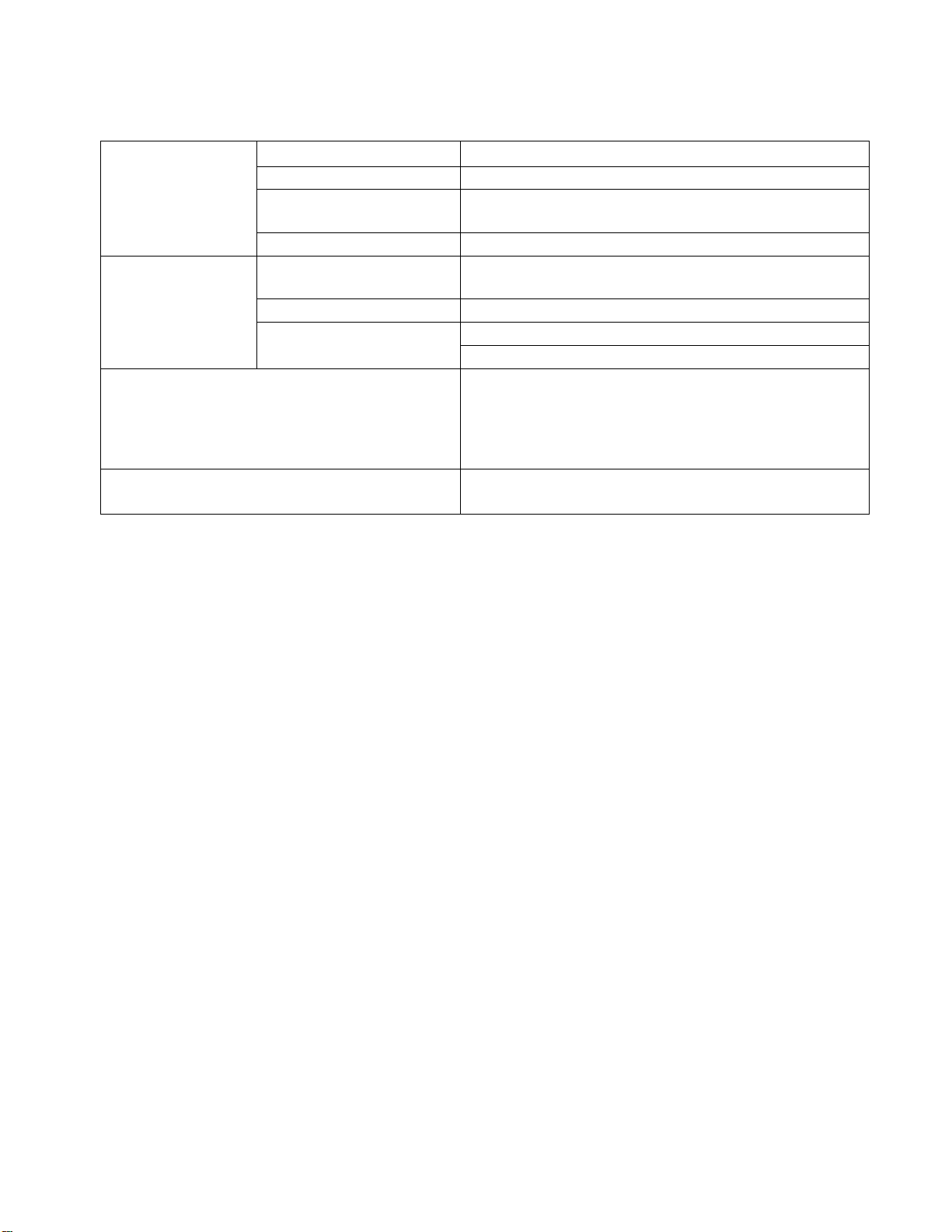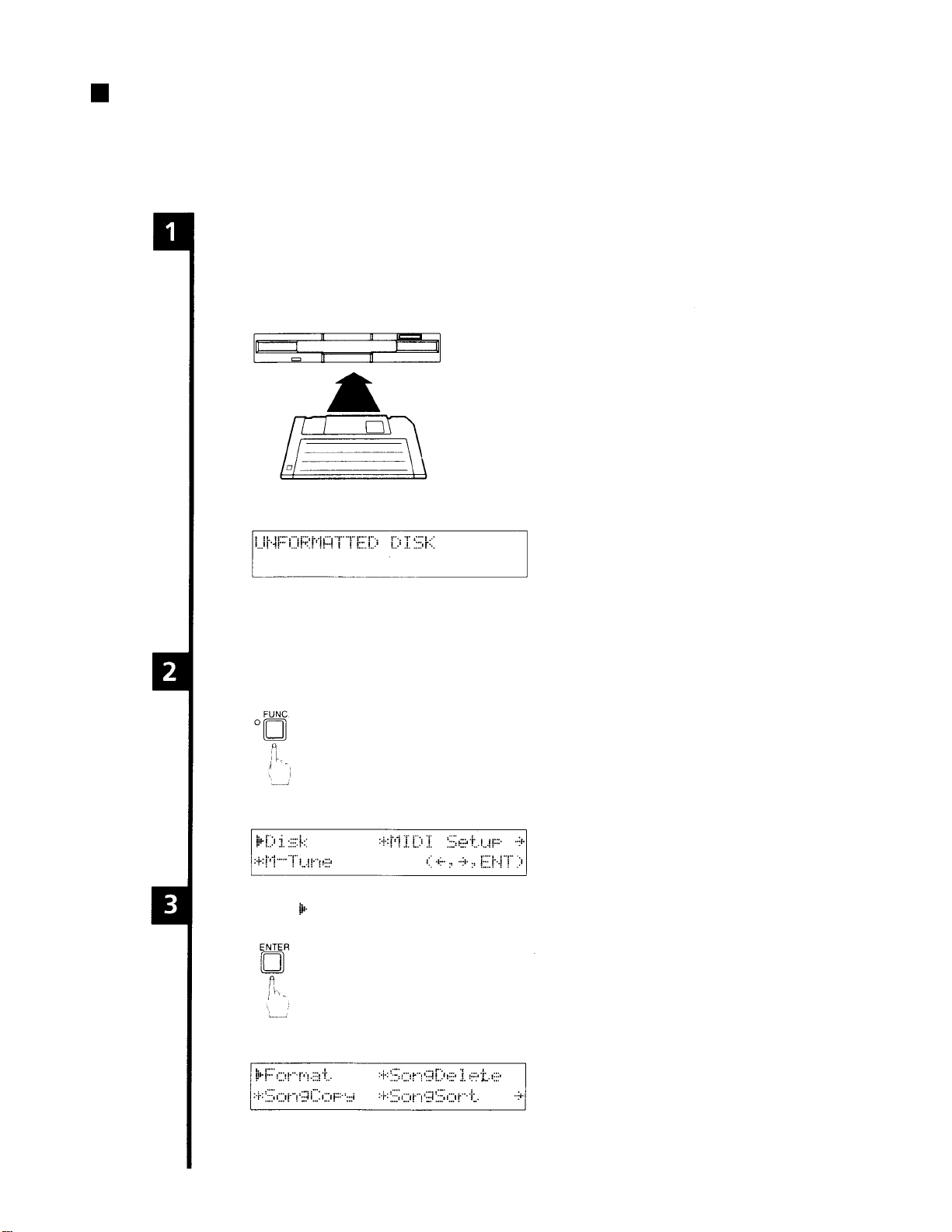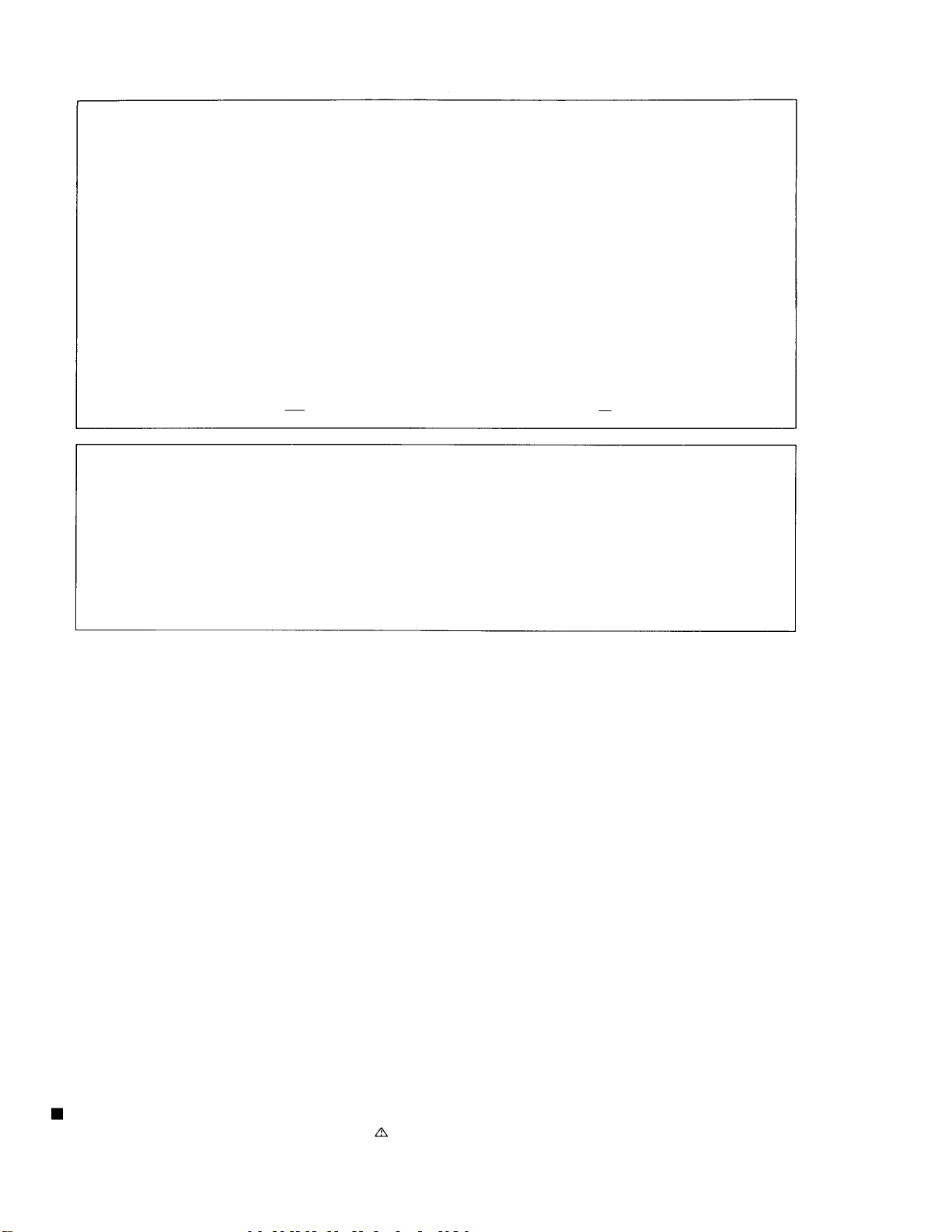
IMPORTANTNOTICE
ThismanualhasbeenprovidedfortheuseofauthorizedYamahaRetailersandtheirservicepersonnel.Ithasbeenassumed
thatbasicserviceproceduresinherenttotheindustry,andmorespecificallyYamahaProducts,arealreadyknownandunder-
stoodbytheusers,andhavethereforenotbeenrestated.
WARNING:
Failure
to
follow
appropriate
service
and
safety
procedures
when
servicing
this
product
may
result
in
per-
sonalinjury,destructionofexpensivecomponentsandfailureoftheproducttoperformasspecified.For
thesereasons,weadviseallYamahaproductownersthatallservicerequiredshouldbeperformedbyan
authorizedYamahaRetailerortheappointedservicerepresentative.
IMPORTANT:
This
presentation
or
sale
of
this
manual
toany
individual
or
firm
does
not
constitute
authorization,
certifi-
cation,recognitionofanyapplicabletechnicalcapabilities,orestablisha principal-agentrelationshipof
anyform.
Thedataprovidedisbelivedtobeaccurateandapplicabletotheunit(s)indicatedonthecover.Theresearchengineering,and
servicedepartmentsofYamahaarecontinuallystrivingtoimproveYamahaproducts.Modificationsare,therefore,inevitable
andchangesinspecificationaresubjecttochangewithoutnoticeorobligationtoretrofit.Shouldanydiscrepancyappearto
exist,pleasecontactthedistributor'sServiceDivision.
WARNING:
Static
discharges
can
destroy
expensive
components.
Discharge
any
static
electricity
you
body
may
have
accumulatedbygroundingyourselftothegroundbussintheunit(heavygaugeblackwiresconnectto
thisbuss.)
IMPORTANT:
Turn
the
unit
OFF
during
disassembly
and
parts
replacement.
Recheck
all
work
before
you
apply
power
totheunit.
WARNING:CHEMICALCONTENTNOTICE!
ThesolderusedintheproductionofthisproductcontainsLEAD.Inaddition,otherelectrical/electronicand/orplastic(where
applicable)componentsmay alsocontaintracesofchemicalsfoundbytheCaliforniaHealthandWelfareAgency(andpossibly
otherentities)tocausecancerand/orbirthdefectsorotherreproductiveharm.
DONOTPLACESOLDER,ELECTRICAL/ELECTRONICORPLASTICCOMPONENTSINYOURMOUTHFORANYREASONWHAT
SOEVER!
Avoidprolonged,unprotectedcontactbetweensolderandyourskin!Whensoldering,donotinhalesolderfumesorexpose
eyestosolder/fluxvapor!
Ifyoucomeincontactwithsolderorcomponentslocatedinsidetheenclosureofthisproduct,washyourhandsbeforehandling
food.
WARNING
Componentshavingspecialcharacteristicsaremarkedandmustbereplacedwithpartshavingspecificationequal
tothoseoriginallyinstalled.
1