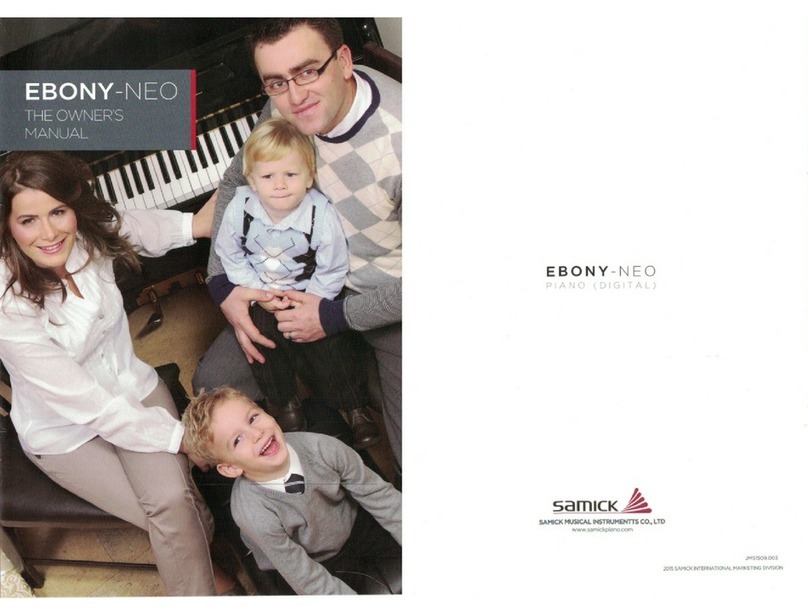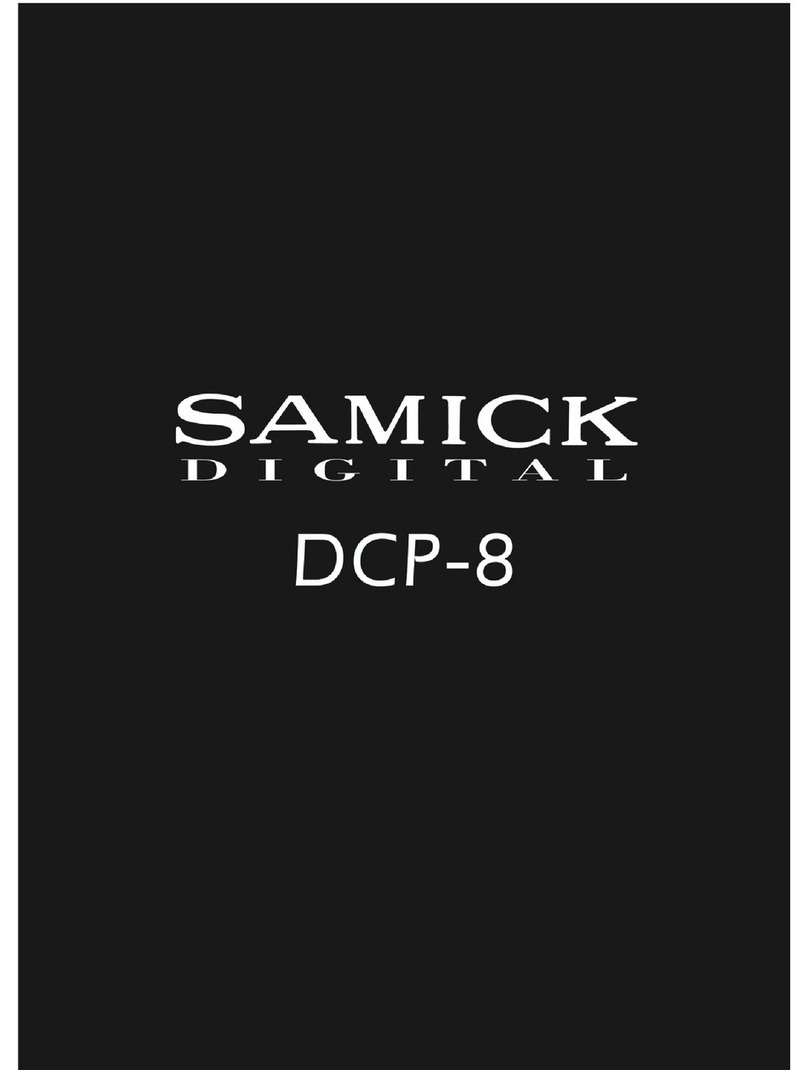Samick DCP-12 User manual



1) Read these instructions.
2) Keep these instructions.
3) Heed all warnings.
4) Follow all instructions.
5) Do not use this apparatus near water.
6) Clean only with dry cloth.
7) Do not block any ventilation openings,install in accordance with the manufacturer s instructions.
8) Do not install near any heat sources such as radiators, heat registers,stoves,or other apparatus (including am
plifiers) that produce heat.
9) Do not defeat the safety purpose of the polarized or grounding-type plug.A polarized plug hase two blades
with one wider than the other.A grounding type plug has two blades and a third grounding prong.The wide blade
or the third prong are provided for your safety,if the provided plug does not fit into your outlet.consult an elec
trician for replacement of the obsolete outlet.
10) Protect the power cord from being walked on or pinched particularly at plugs.convenience receptacles,and
the point where they exit from the apparatus.
11) Only use attachments/accessories specified by the manufacturer.
12) Use only with the cart,stand,tripod,bracket,or table specified by the manufacturer,or sold with the
apparatus.When a cart is used,use caution when moving the cart/apparatus combination to avoid injury from
tip-over (Figure 1).
13) Unplug this apparatus during lightning storms or when unused for a long periods fo time.
14) Refer all servicing to qualified service personnel.Servicing is required when the apparatus has been dam
aged in any way,such as power-supply cord or plug is damaged,liquid has been spilled or objects have fallen
into the apparatus,the apparatus has been exposed to rain or moisture,does not operate normally,or has been
dropped.
WARNING:To reduce the risk of fire or electric shock,do not expose this apparatus to rain or
moisture.
CAUTION:Apparatus shall not be exposed to dripping or splashing and no objects filled with
liquids,such as vases,shall be placed on the apparatus.
WARNING: This product contains chemicals, including lead, known to the State of California to cause cancer,
and birth defects or other reproductive harm. Wash hands after handling.
(Figure 1)
Thank you for purchasing this digital instrument.For perfect operation andsecurity,please
read the manual carefully and keep it for future reference.
Precaution
Safety Precautions
Important Safety Instructions
RISK OF ELECTRIC SHOCK
DO NOT OPEN
CAUTION
The lightning flash with arrowhead symbol within an equilateral triangle is in
tended to alert the user to the presence of uninsulated dangerous voltage
within the product s enclosure that may be of sufficient magnitude to constitute a
risk of electric shock to persons.
The exclamation point within an equilateral triangle is intended to alert the user
to the presence of important operating and maintenance(servicing) instructions in
the literature accompanying the product.

Your DCP-12 is a high quality digital piano featuring an 88 note
hammer action, touch sensitive keyboard and the most advanced
PCM tone generation technology that combined will provide you with
a rich performing and playing experience. You can also record your
own performances or record your own accompaniment to play along
to. The DCP-12 is more than great technology, your digital piano is
also a stylish piece of furniture that will look great anywhere in your
home. To get the most out of your instrument, please read this manual
thoroughly and try out the various functions as we take you through
them. We hope your new instrument will continue to entertain you for
many years to come.
Thank you for choosing the DCP-12 Digital Piano

Contents
1
................................ 2
4
5
5
5
6
7
7
8
10
10
10
11
11
11
12
12
13
16
18
19
20
Panel Control
Setup
Basic Operation
Switching on Power
Adjusting Volume & Start Playing
Piano Pedals
Bass & Treblel
Piano Reset
Playing Demo Songs
The Connector Box
Headphones
MIDI OUT
Line OUT
Using USB-MIDI
Aux In
Voice & Functions
Voice Select
Split Mode
Layer Mode
Using Split and Layer Modes Together
Transpose Button
Octave Function
.............................................
......................
.................................
..................................
.........................................
.................................
....................................................
.........................
21
22
24
25
27
27
28
29
29
31
33
35
35
36
37
38
38
39
41
43
44
45
46
Song Recording
Record a Track
Local On/Off
Appendix
MIDI Implementation Chart
Defaults
Specifications
Master Tune
Touch Select Mode
Reverb Effect
Chorus Effect
Metronome
Tempo
Time Signature
Song Playback
Punch In
MIDI Functions
MIDI Channel
Data Control Assign
Data Control Assignments and MIDI
CC List
Assembly Instructions
Piano Reset
Factory Reset
...................................................
................................
.............................
.................................
....................
.......................
.................................
...........................
.................................
.......................
...............................
..............................
.................................
............................
...............................
..........
..................
........................................
...............................
.........................
.............................
.........................
...................................
.............................
.................................
........................................
............................
.............................
......................................
.............................
...............................
......................
......................................
........................................
..................................
...............................

2
Panel Control
TRANSPOSE TEMPO
DATA
ASSIGN
METRONOME
DEMO
LAYER
SPLITTOUCH
CHORUS
REVERB
PIANO
RESET
MASTER
TUNE OCTAVE MIDI
CHANNEL LOCAL TIME
SIG
Function
TREBLE
BASS
MIN MAX
MASTER VOLUME
VIBES
FM EP
E. PIANO 1
E. PIANO 2
GRAND PIANO
BRIGHT PIANO
BANK RECORD TRACK 1 TRACK 2 PLAY
DATACONTROL CLEAR
Voice Select Song Recorder
ROCK ORGAN
CHURCH ORGAN
HARPSICHORD
CLAV
STRINGS
CHOIR
FANTASIA
WARM PAD
UPRIGHT BASS
ELECTRIC BASS
Top Panel
ON/OFF
TRANSPOSE TEMPO
DATA
ASSIGN
METRONOME
DEMO
LAYER
SPLITTOUCH
CHORUS
REVERB
PIANO
RESET
MASTER
TUNE OC TAVE MIDI
CHANNEL LOCAL TIME
SIG
Function
TREBLE
BASS
MIN MAX
MASTER VOLUME VIBES
FM EP
E. PIANO 1
E. PIANO 2
GRAND PIANO
BRIGHT PIANO
BANK RECORD TRACK 1 TRACK 2 PLAY
DATA CONTROL CLEAR
Voice Select Song Recorder
ROCK ORGAN
CHURCH ORGAN
HARPSICHORD
CLAV
STRINGS
CHOIR
FANTASIA
WARM PAD
UPRIGHT BASS
ELECTRIC BASS
1
2
3
4 5 6 7 8 910
11
12
Top Panel
1. Power On/Off Switch
2. Master Volume
3. LCD Display
4. Bass Control
5. Treble Control
6. Function Buttons
Reverb Button
Chorus Button
Touch Button
Split Button
Layer Button
Demo Button
Metronome Button
7. Transpose Buttons
8. Tempo Buttons
9. Data Control Knob
10. Voice Select Buttons
11. Bank Button
12. Song Recorder Buttons
Record Button
Track 1 Button
Track 2 Button
Play Button

3
Connections Panel
13. Headphone Outputs 14. MIDI Output
15. USB Connector 16. Aux Line In
17. Line Out 18. Aux Input Level
PEDAL
AC120V ~ 60HZ
CAUTION
13
14
15
16 17 18
Rear Panel
19. Power Socket
20. Pedal Connector
PEDAL
AC POWER
19 20

CAUTIONCAUTION
AC POWERAC POWER
Setup
4
You are no doubt eager to play your new DCP-12 instrument, but first please
make sure you have completed the following basic setup steps:
1) Follow the assembly instructions as outlined on page 46 in the appendix of
this manual.
2) Once the DCP-12 is securely assembled, connect the plug of the foot pedal
unit to the pedal jack on the rear panel.
PEDAL
AC POWER
CAUTION
3) Plug in the included power chord to the rear of the piano body as illustrated
below. Position the DCP-12 in the desired location, making sure that the
power chord can reach a AC power connection point.
4) Then plug the other end of the power cable into the AC power outlet.
Caution
1.Ensure the piano is turned off when connecting and disconnecting the power.
2.Turn the volume knob to its minimum level before turning on the power

5
Basic Operation
Switching on Power
Adjusting Volume & Start Playing
With the DCP-12 fully assembled and plugged in to a power outlet, its time
explore your piano in more detail to. Start by pressing the POWER switch on
the far right hand side of the keyboard, to turn on the power. The panel LCD
display will light and display the default sound.
The speaker system in the DCP-12 is very powerful and can be overpowering
in some rooms. Move the [MASTER VOLUME] fader to its halfway point. You
can adjust the volume at any time even while you are playing .
Now play the keyboard. You should hear the rich tone of the default Grand
Piano sound.
ON/OFF
MIN MAX
MASTER VOLUME

SUSTAIN
Piano Pedals
Just like a regular grand piano, your DCP-12 feature 3 foot pedals:
Damper Pedal (Right)
The damper pedal performs the same function as the damper pedal on an actual
acoustic piano, letting you sustain the sound of the voices even after releasing your
fingers from the keys.
6
SOSTENUTO
Sostenuto Pedal (Center)
The sostenuto pedal also allows you to sustain notes, but it works a little
different from the damper pedal. If you play a note or chord on the keyboard and
press the sostenuto pedal while the notes are held, those notes will be sustained
as long as the pedal is held.All subsequently played notes will not be sustained.
SOFT
Soft Pedal (Left)
The soft pedal on an acoustic piano changes the character of the sound, making
it softer and quieter. The soft pedal on your DCP-12 does exactly the same. Press
the soft pedal when you need to play passages that require extreme pianissimo.
Table of contents
Other Samick Musical Instrument manuals