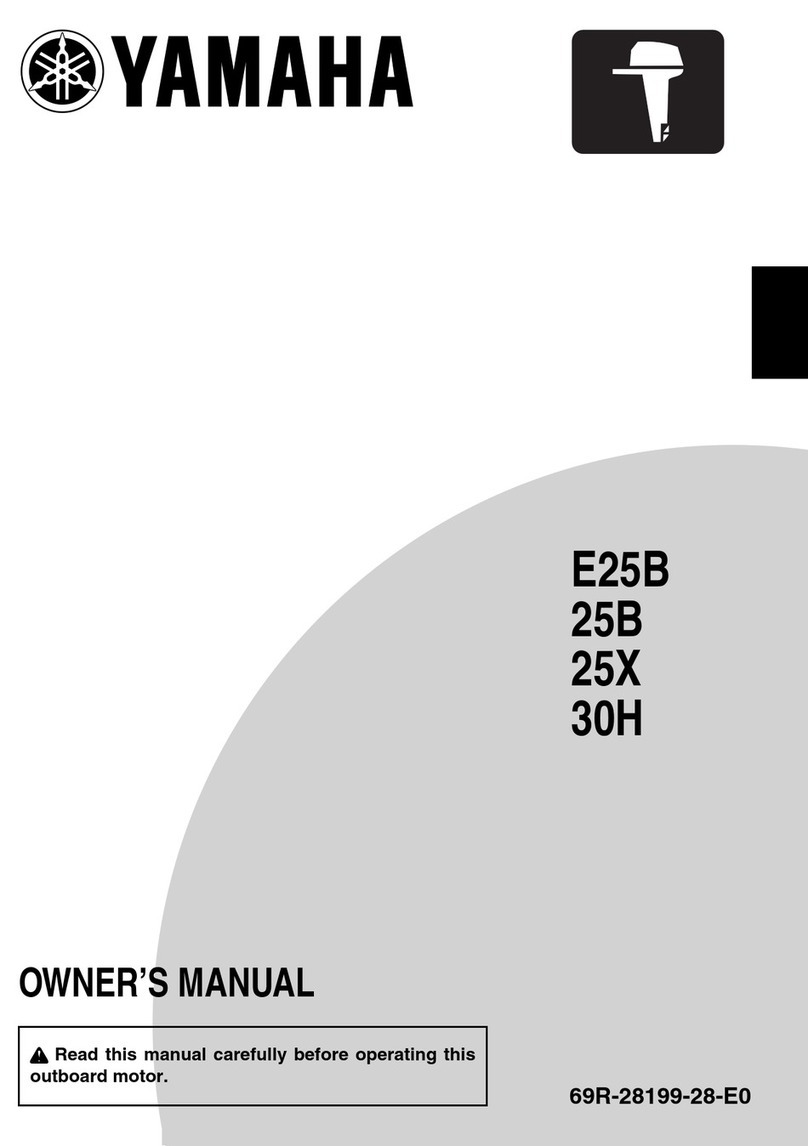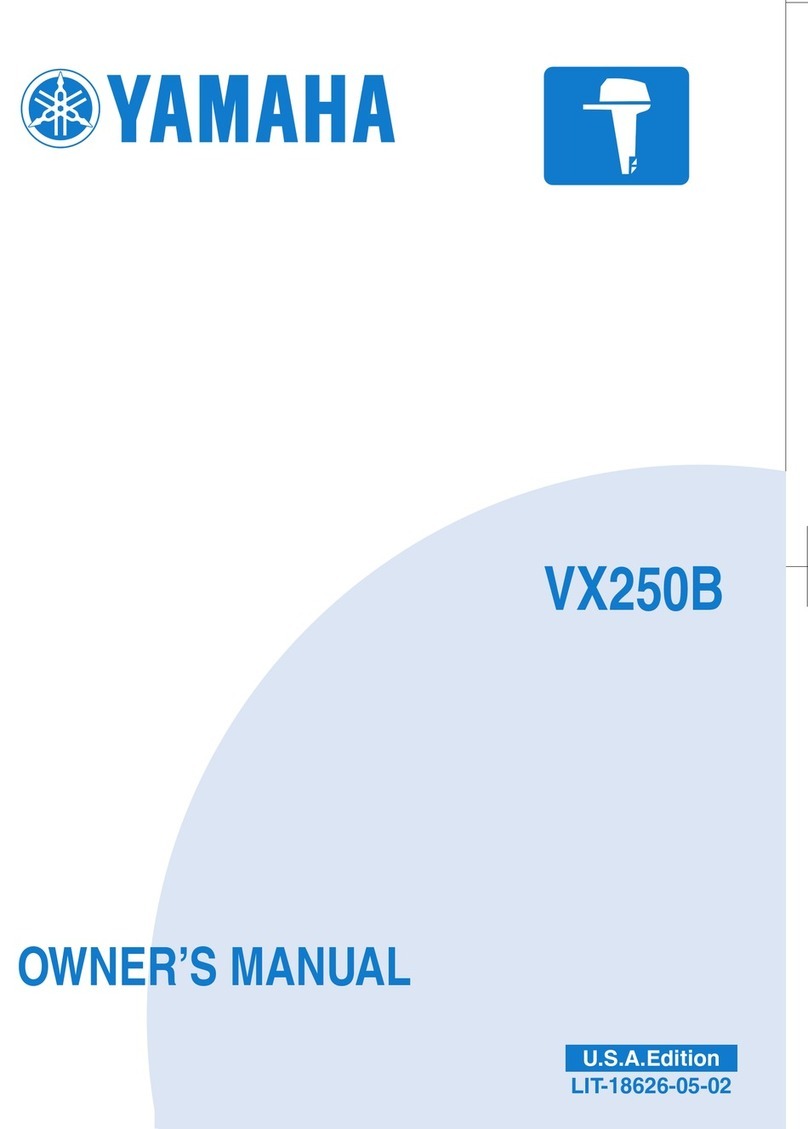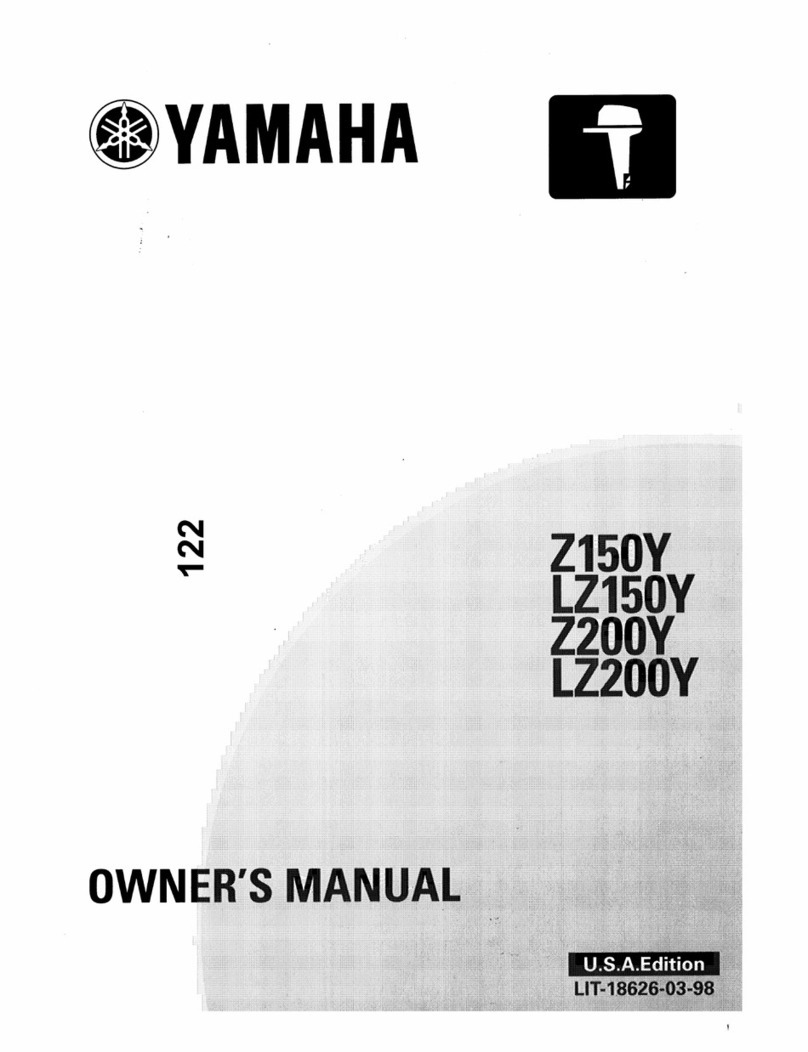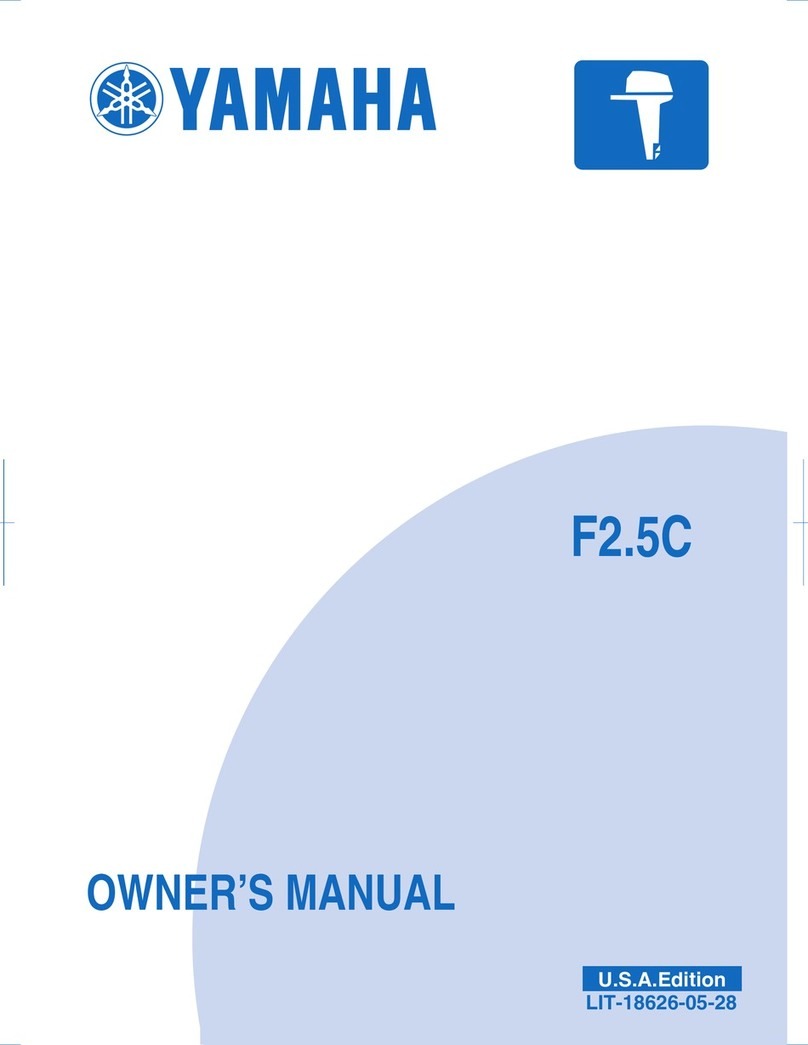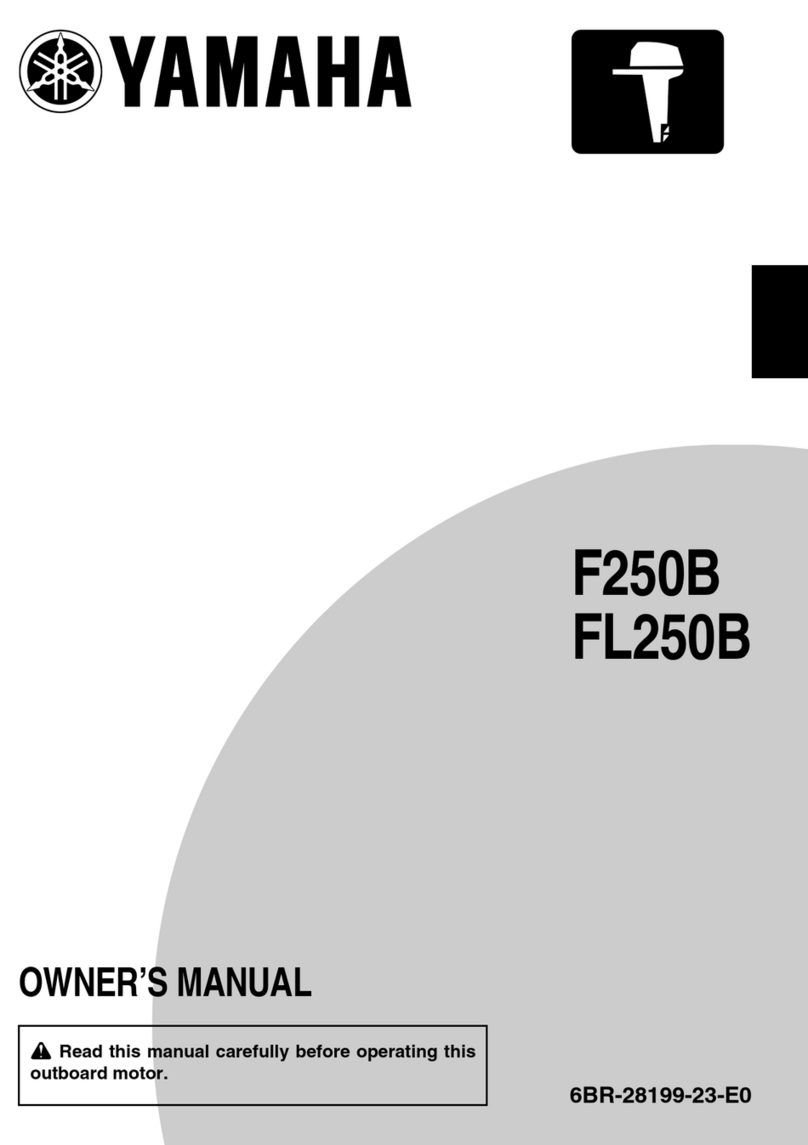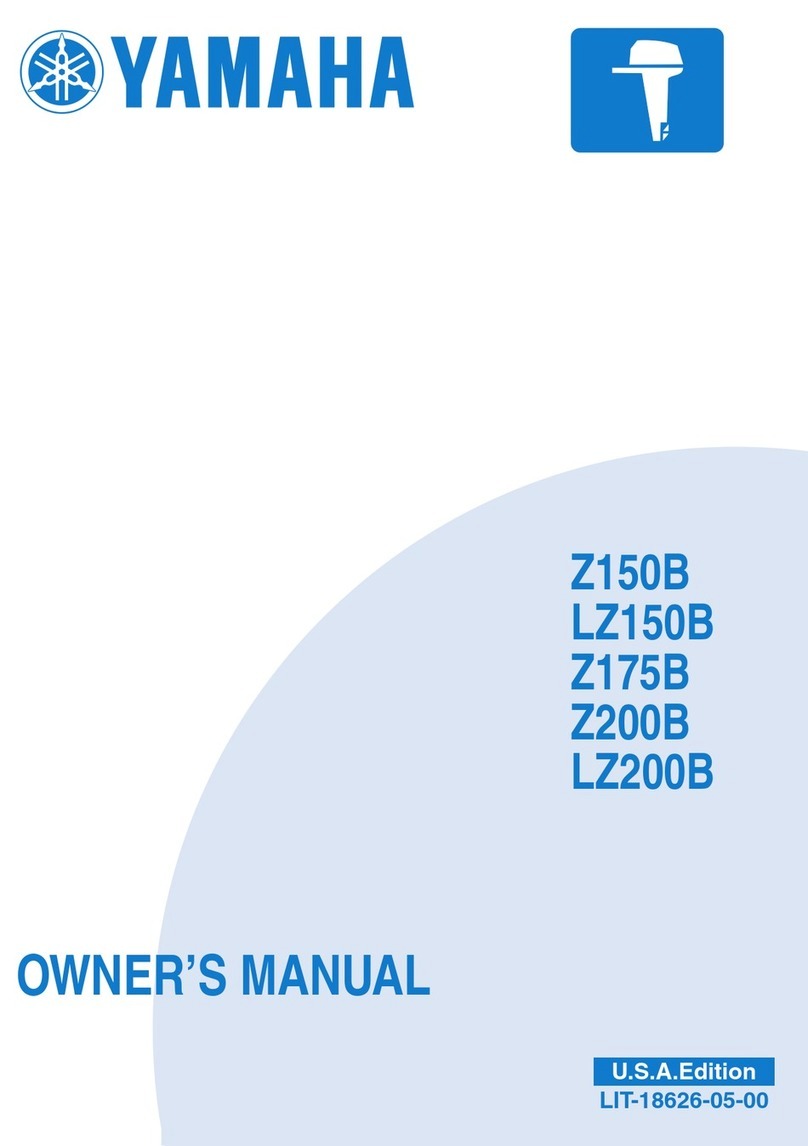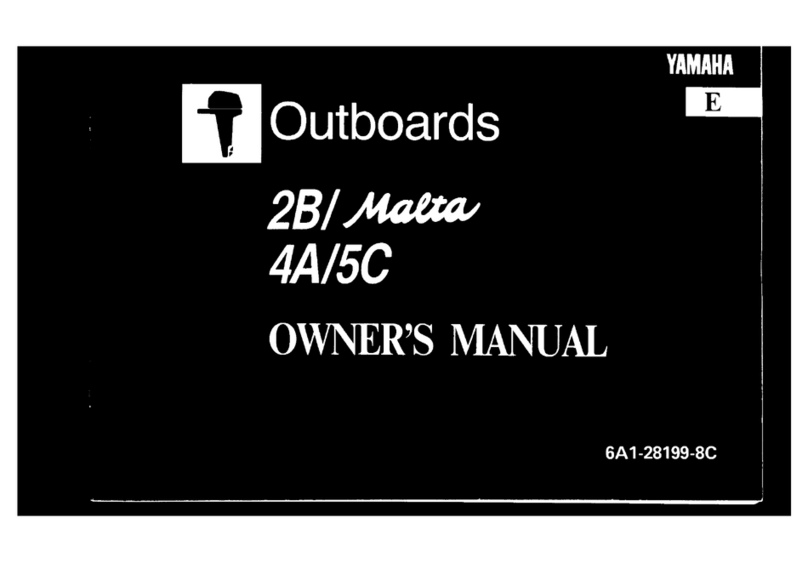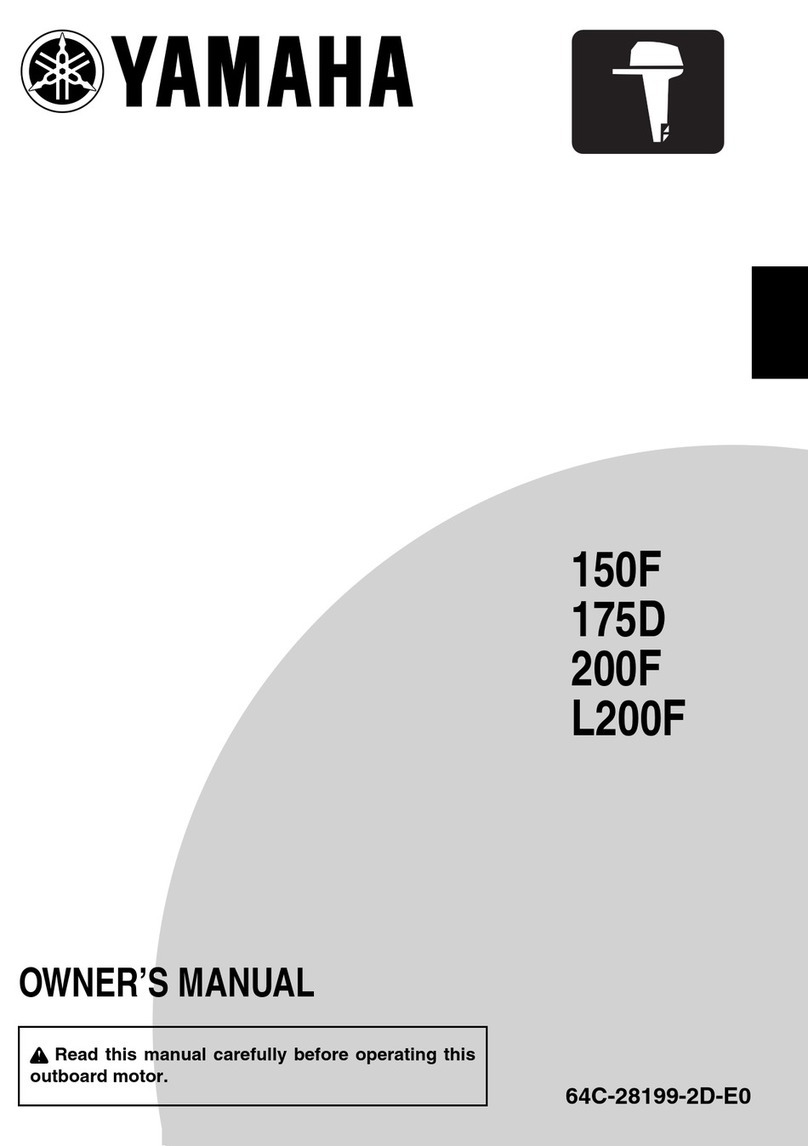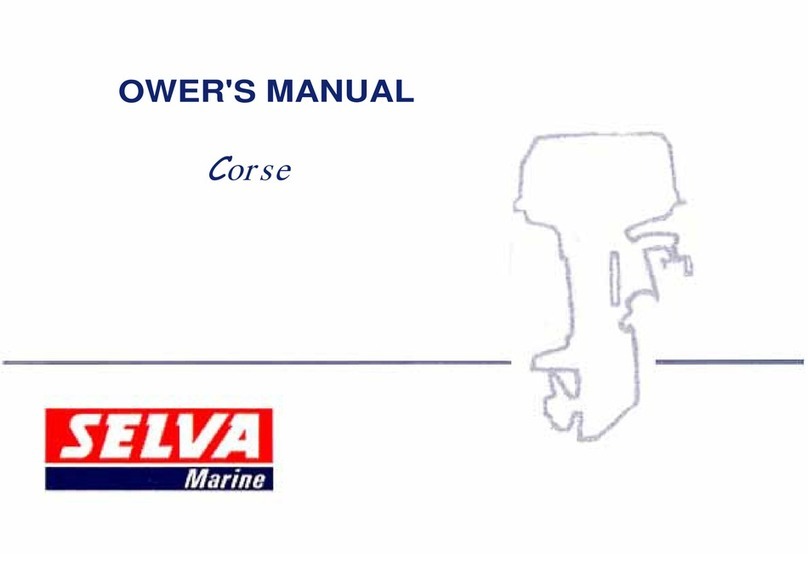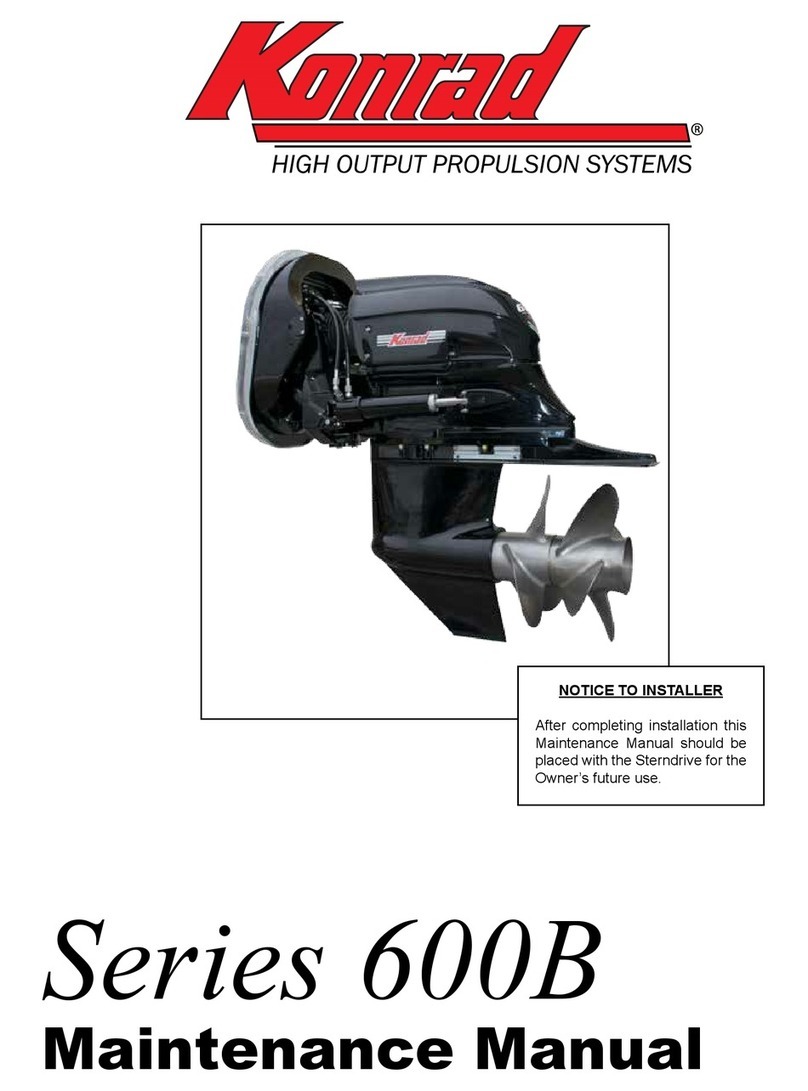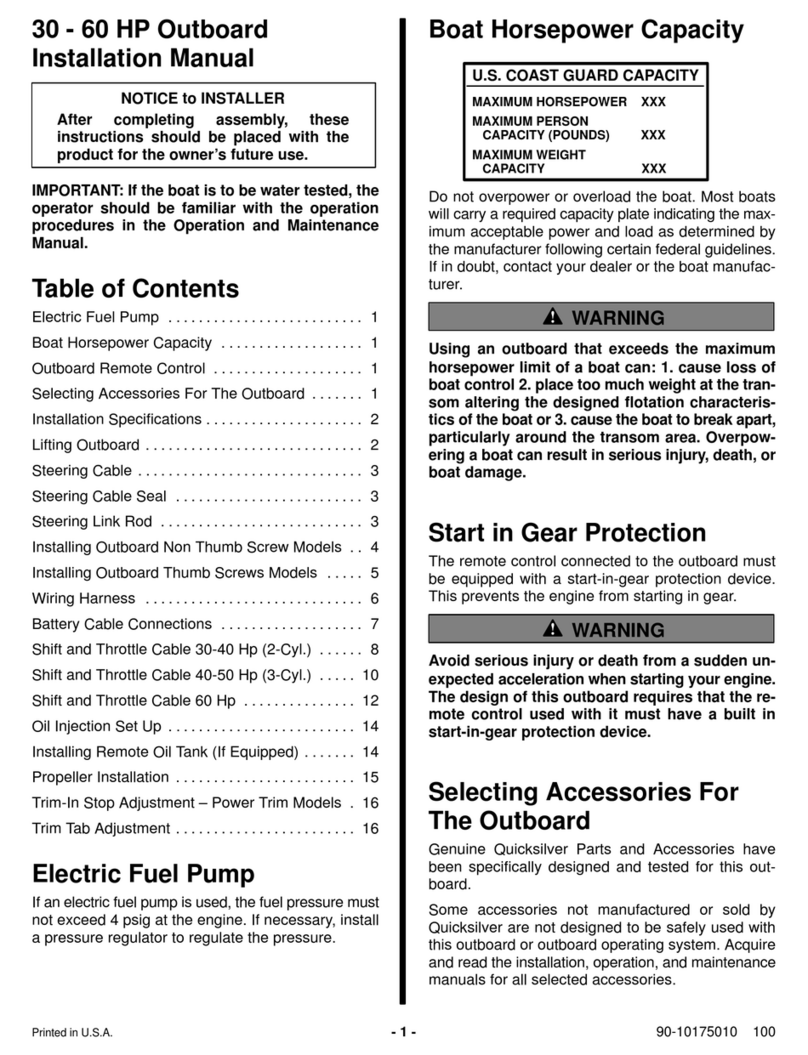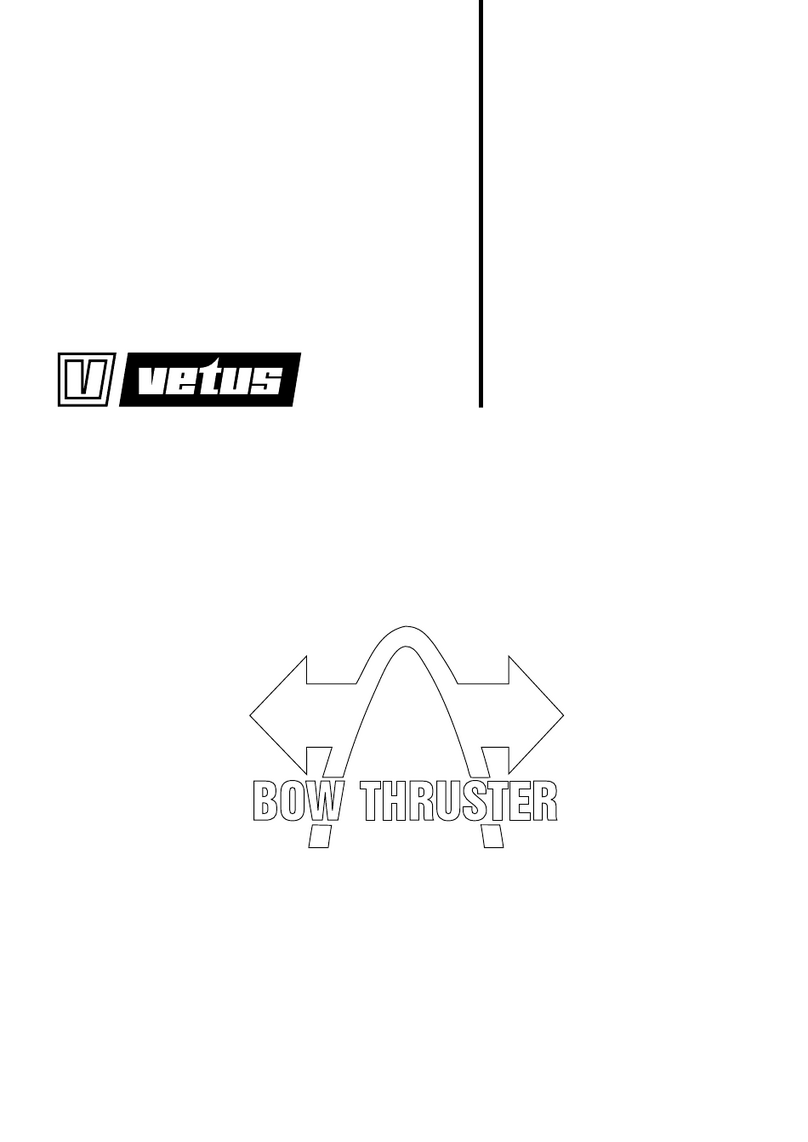CONTENTS
Alert message information ...................................................1
General information ..............................................................6
List of abbreviations .......................................................................... 6
Read labels and related manuals ..................................................... 6
ELECTRONIC KEY SWITCH (EKS) ......................................7
Basic information ............................................................................... 7
POWER switch ................................................................................. 10
START/STOP switch ........................................................................ 11
All START/STOP switch .................................................................. 11
Engine shut-off switch .................................................................... 12
Smart key settings ........................................................................... 12
Password card ...........................................................................................12
Changing the password .............................................................................13
Special mode .............................................................................................16
Adding a new key fob ................................................................................20
Replacing the battery in the key fob .............................................. 21
Information required by radio laws ................................................ 23
Remote control box ............................................................27
DEC alert indicator ........................................................................... 28
Remote control levers ..................................................................... 28
Adjusting the friction of the levers ................................................. 30
Adjusting the detent of the levers .................................................. 33
Neutral hold switch .......................................................................... 35
Single lever switch ........................................................................... 35
CENTER engine switch ................................................................... 37
Speed control ................................................................................... 40
Station selector switch (for dual station) ...................................... 41
Power trim/tilt (PTT) switch ............................................................. 41
Trim Assist All .................................................................................. 43
Trim Assist Center ........................................................................... 44
Autopilot (Upgradable) .......................................................47
Heading Sensor Operation .............................................................. 48
Heading Sensor Calibration .......................................................................48
DEC_OM(QUINT)_EN.book 1 ページ 2021年6月25日 金曜日 午前9時16分
Downloaded from ManualsNet.com search engine