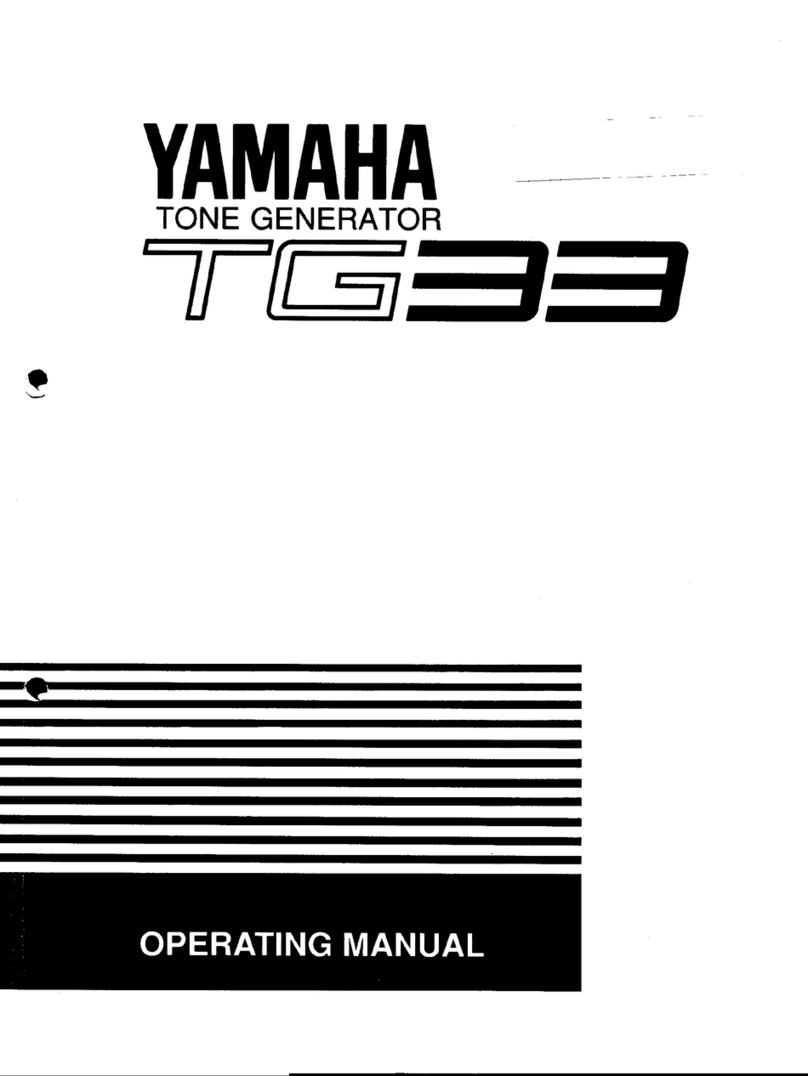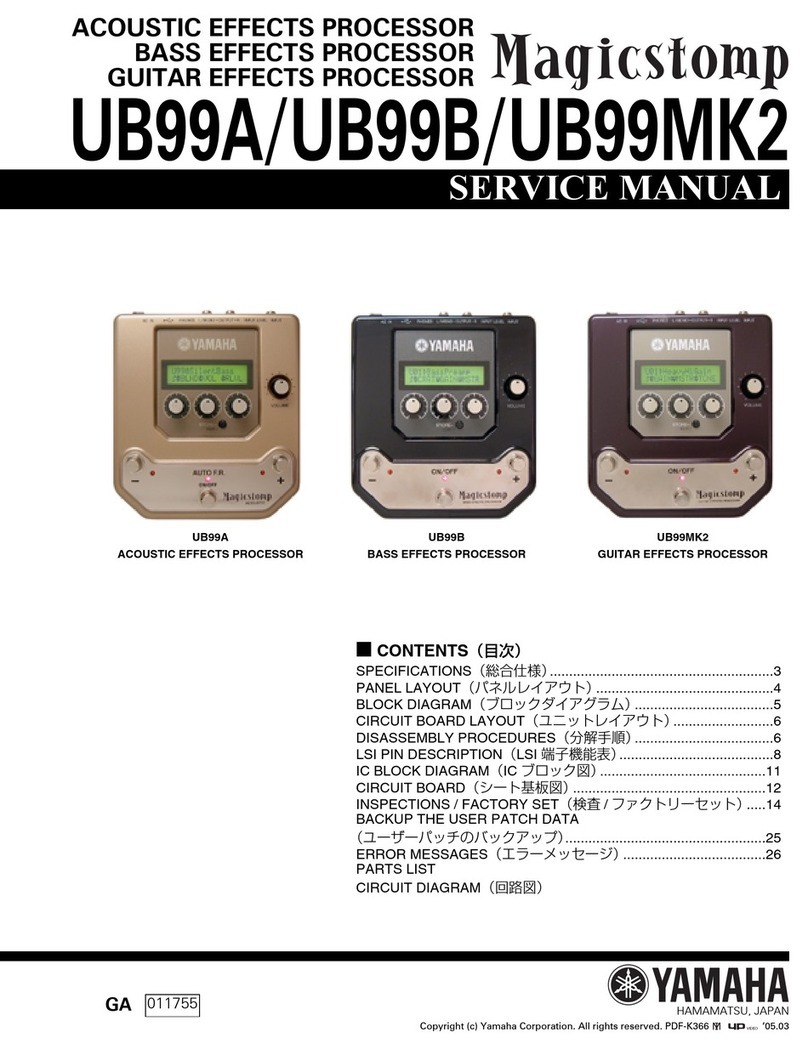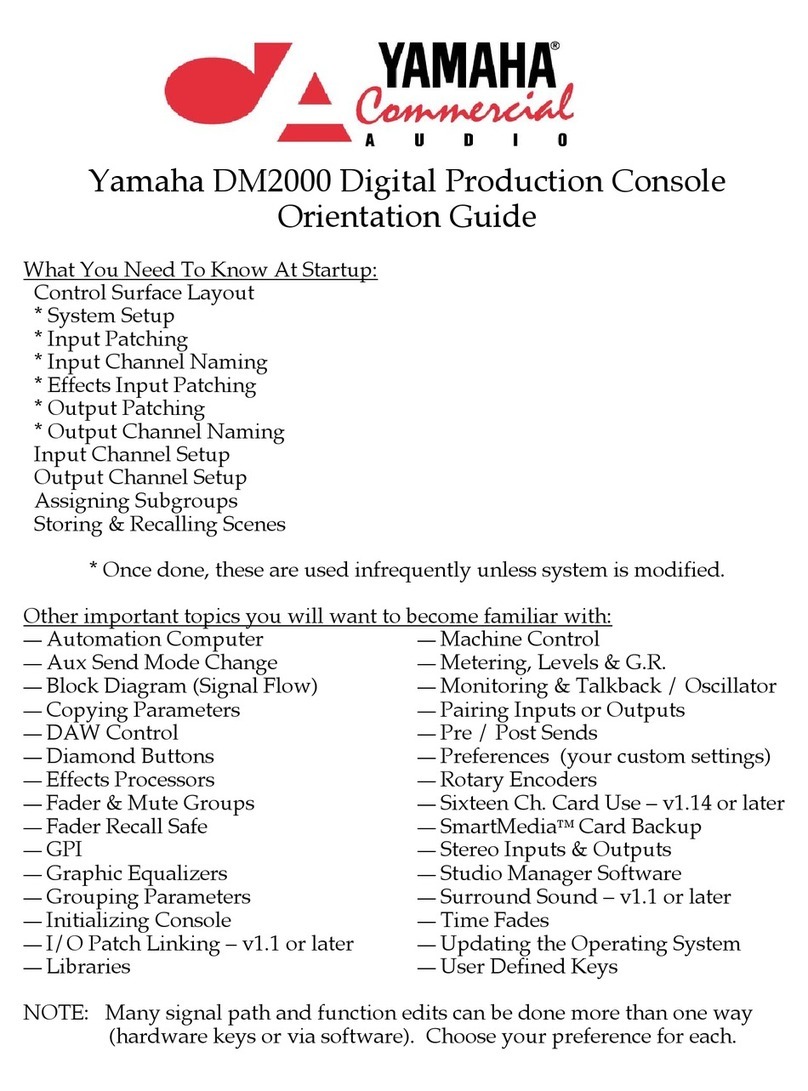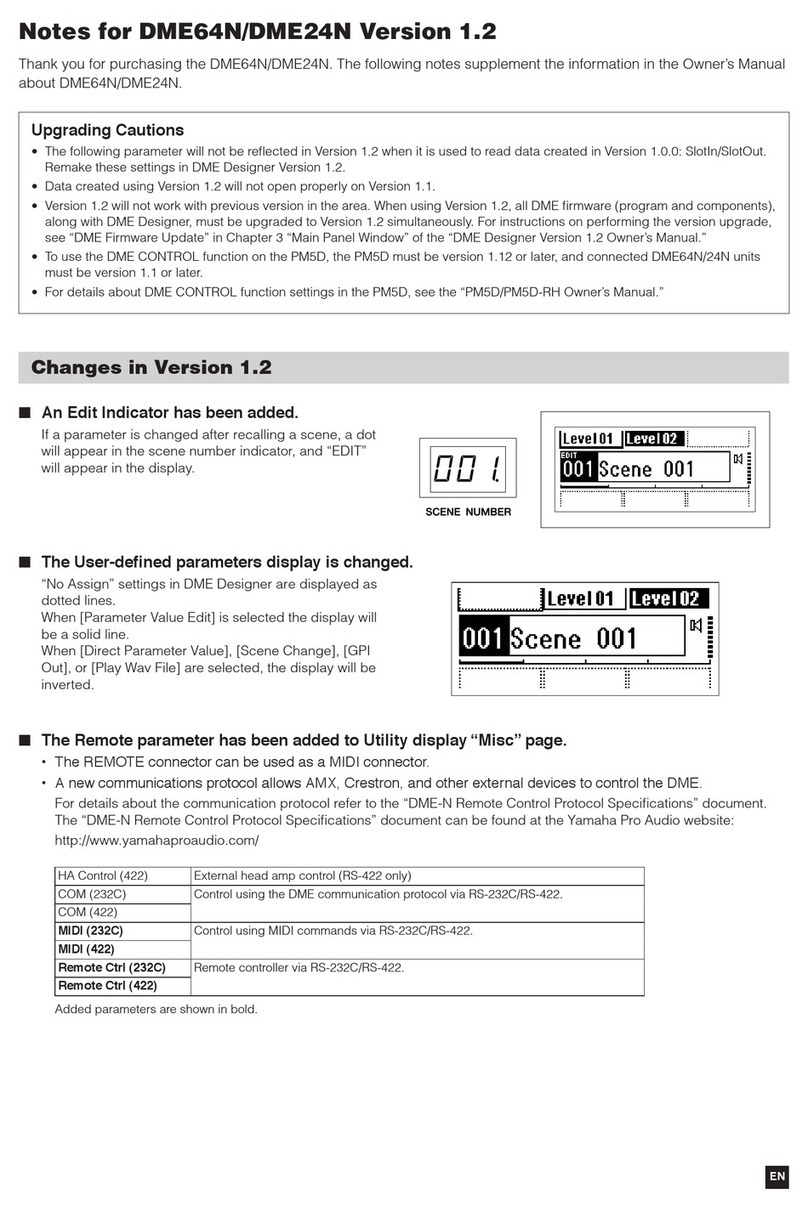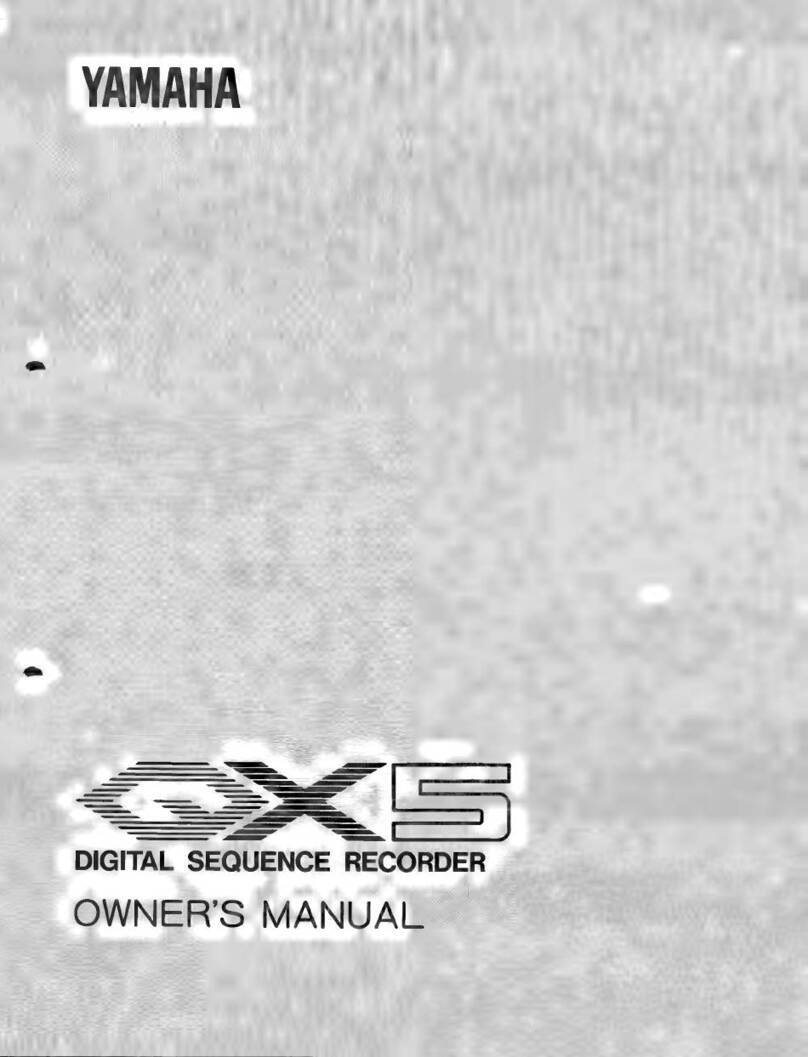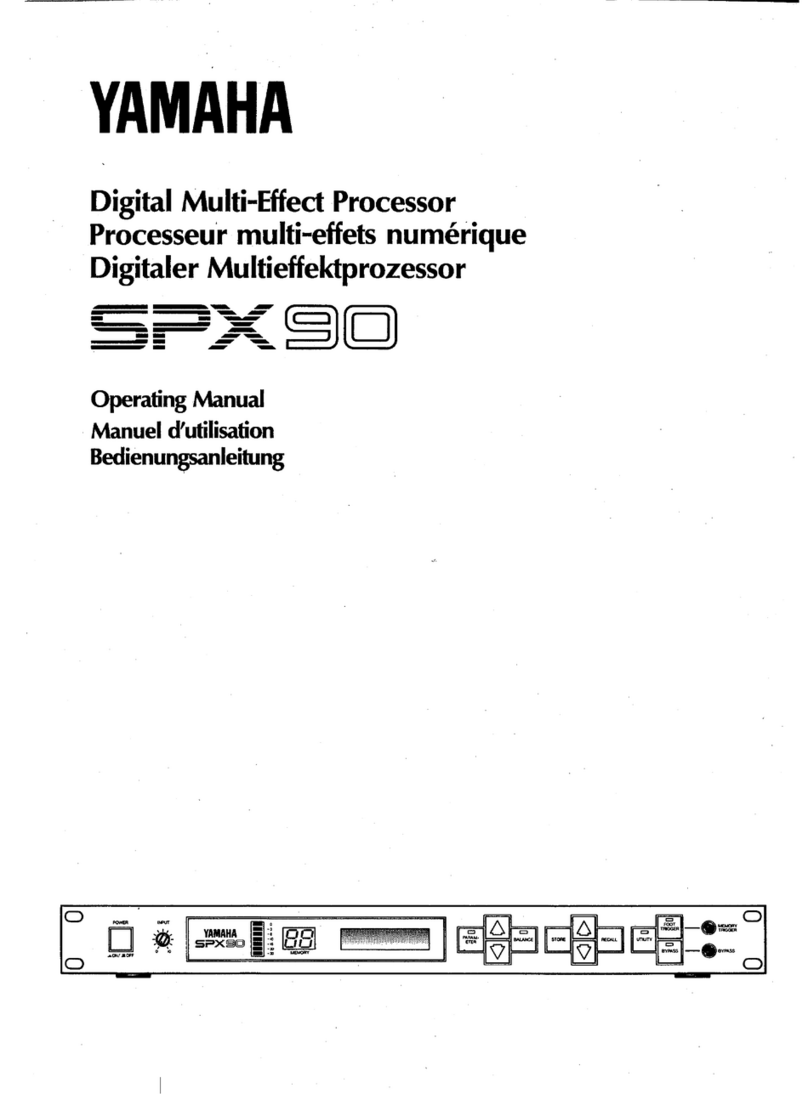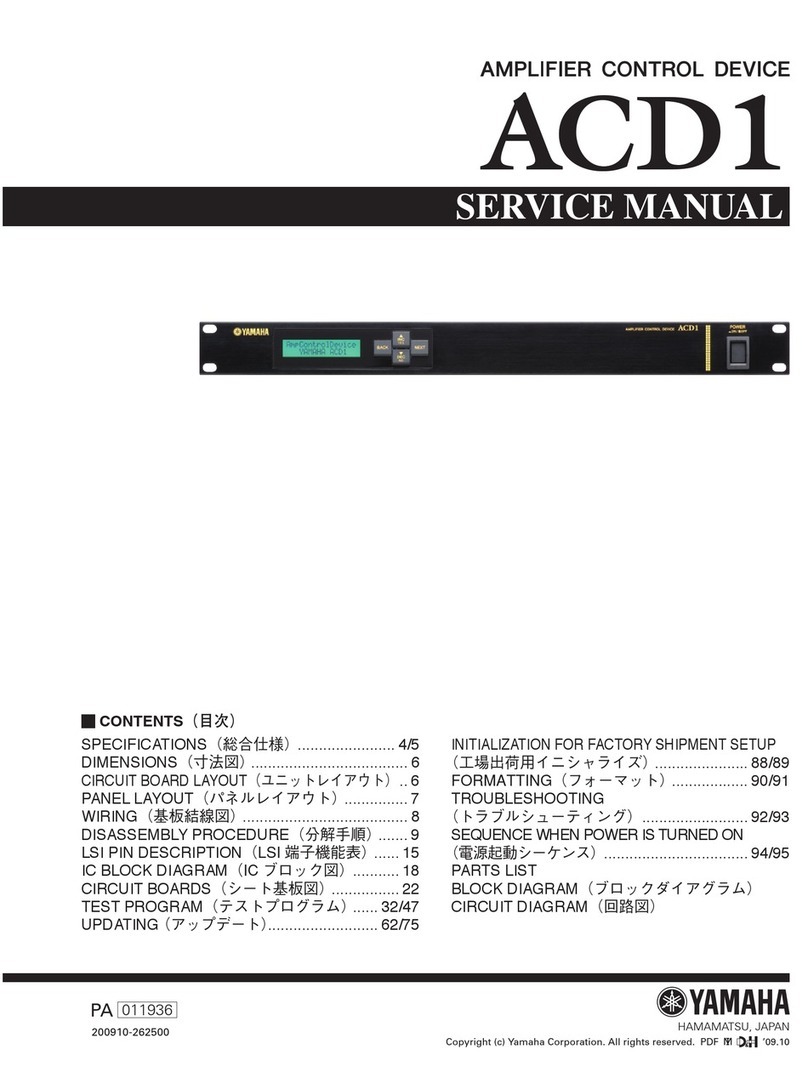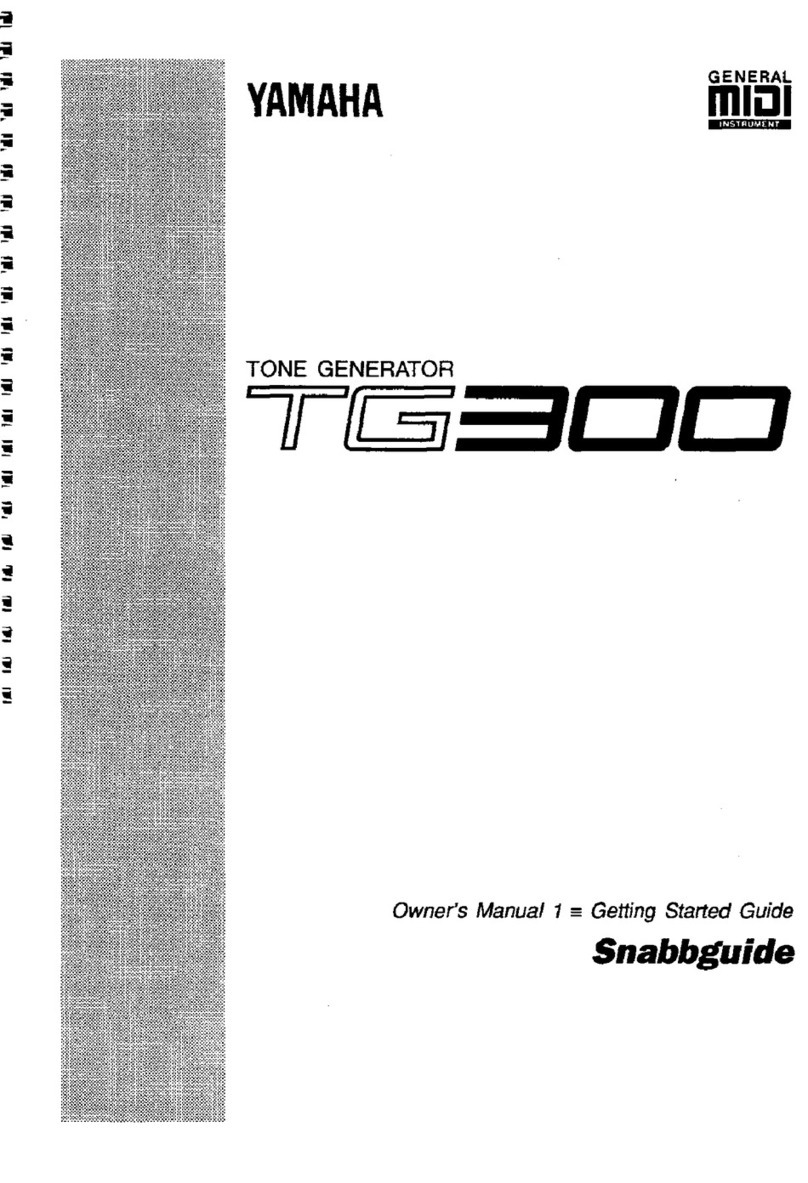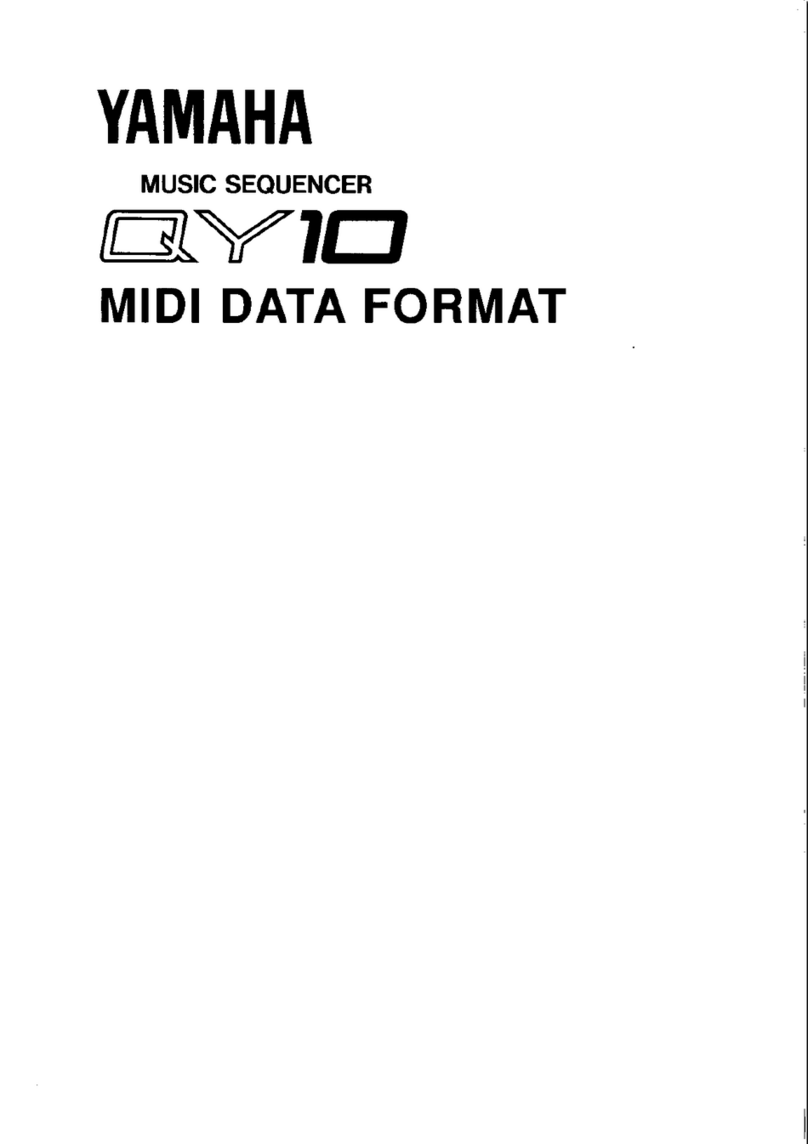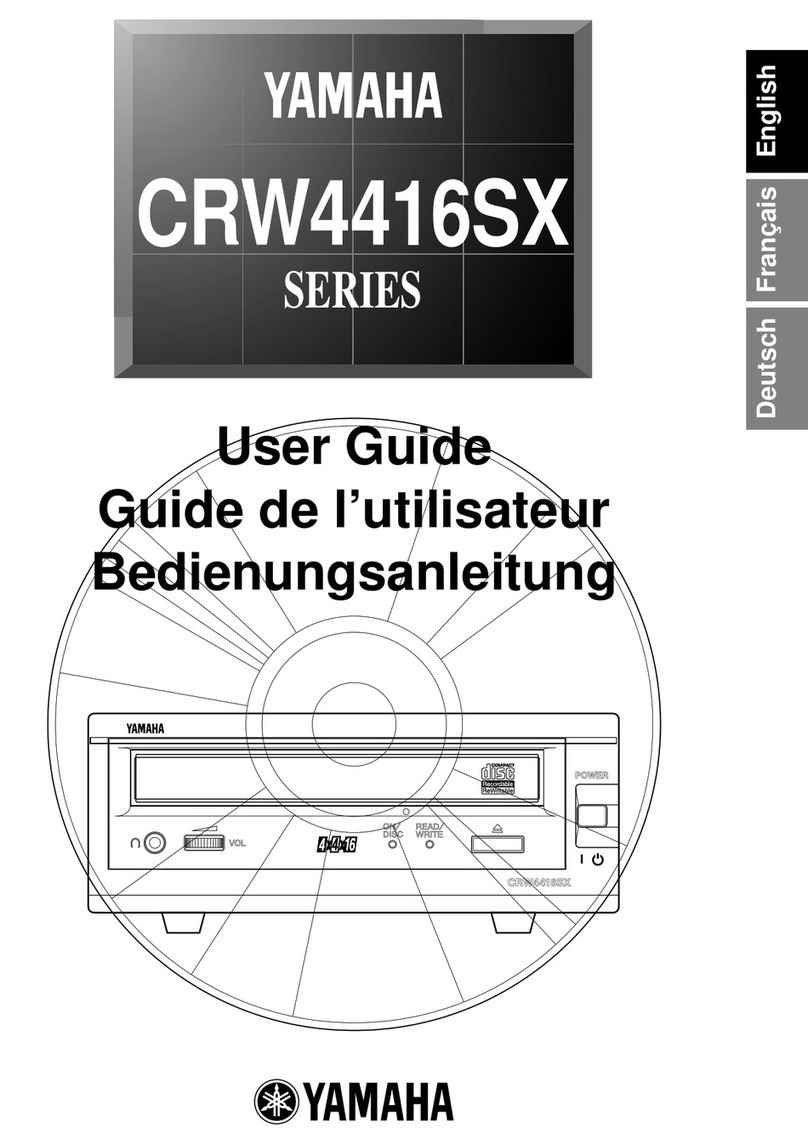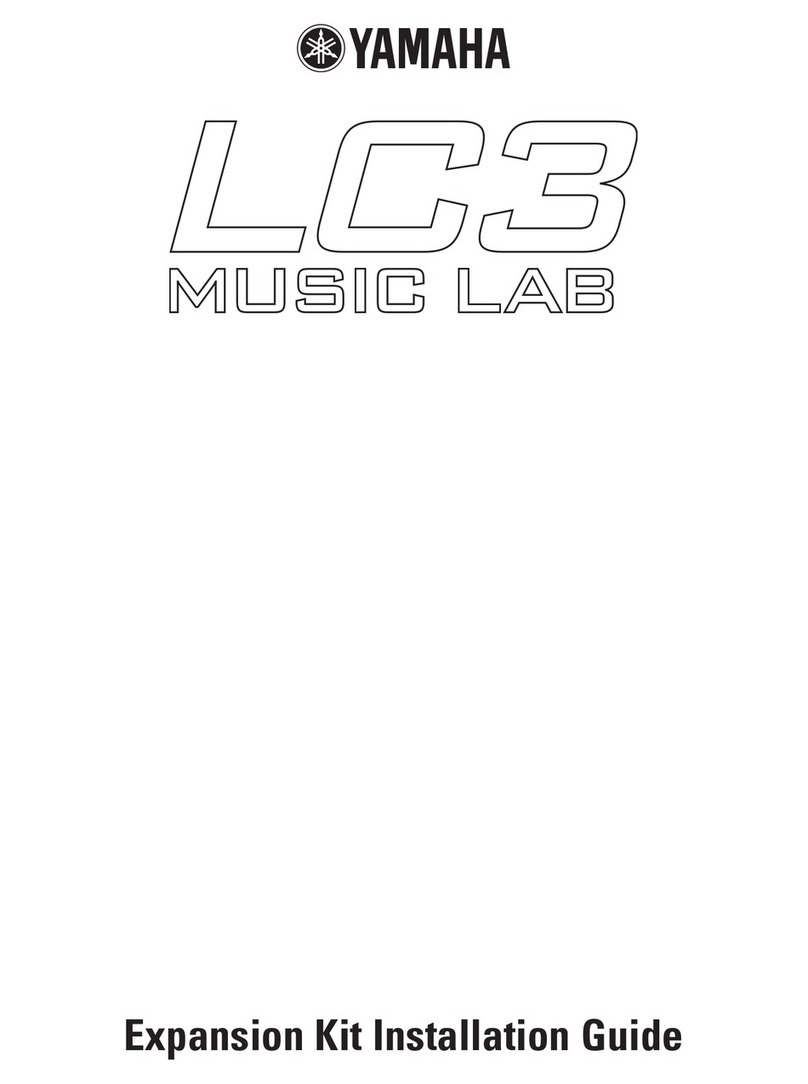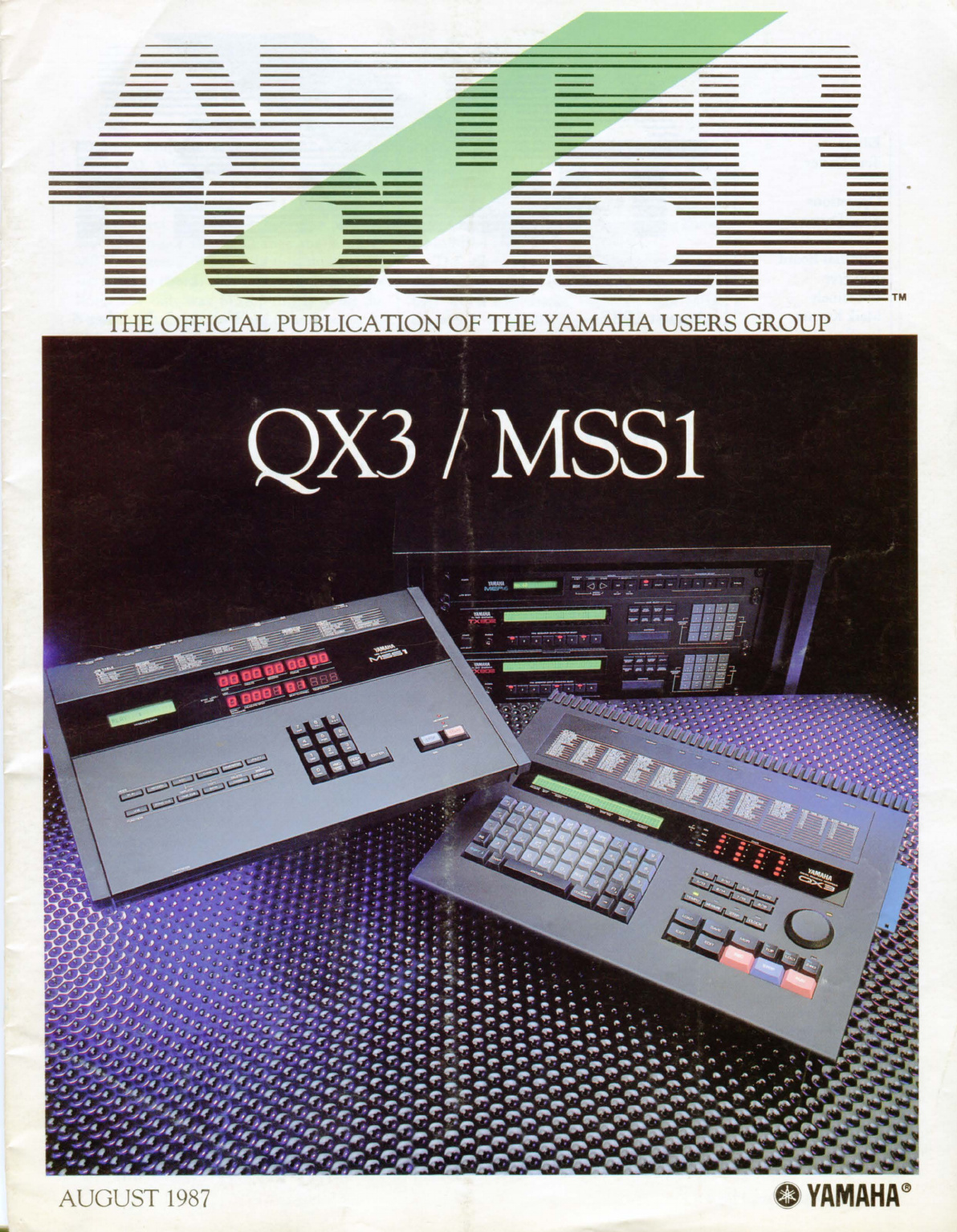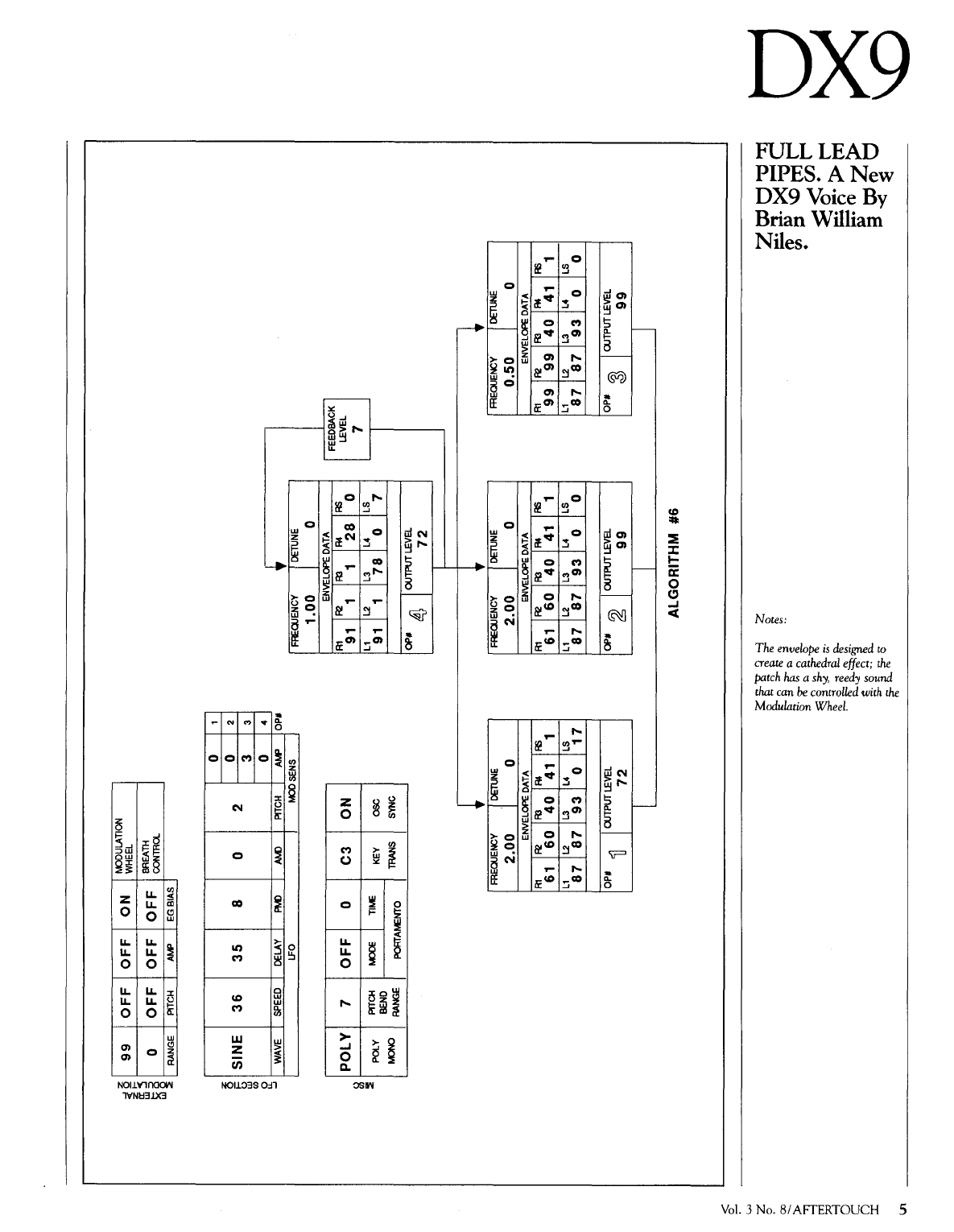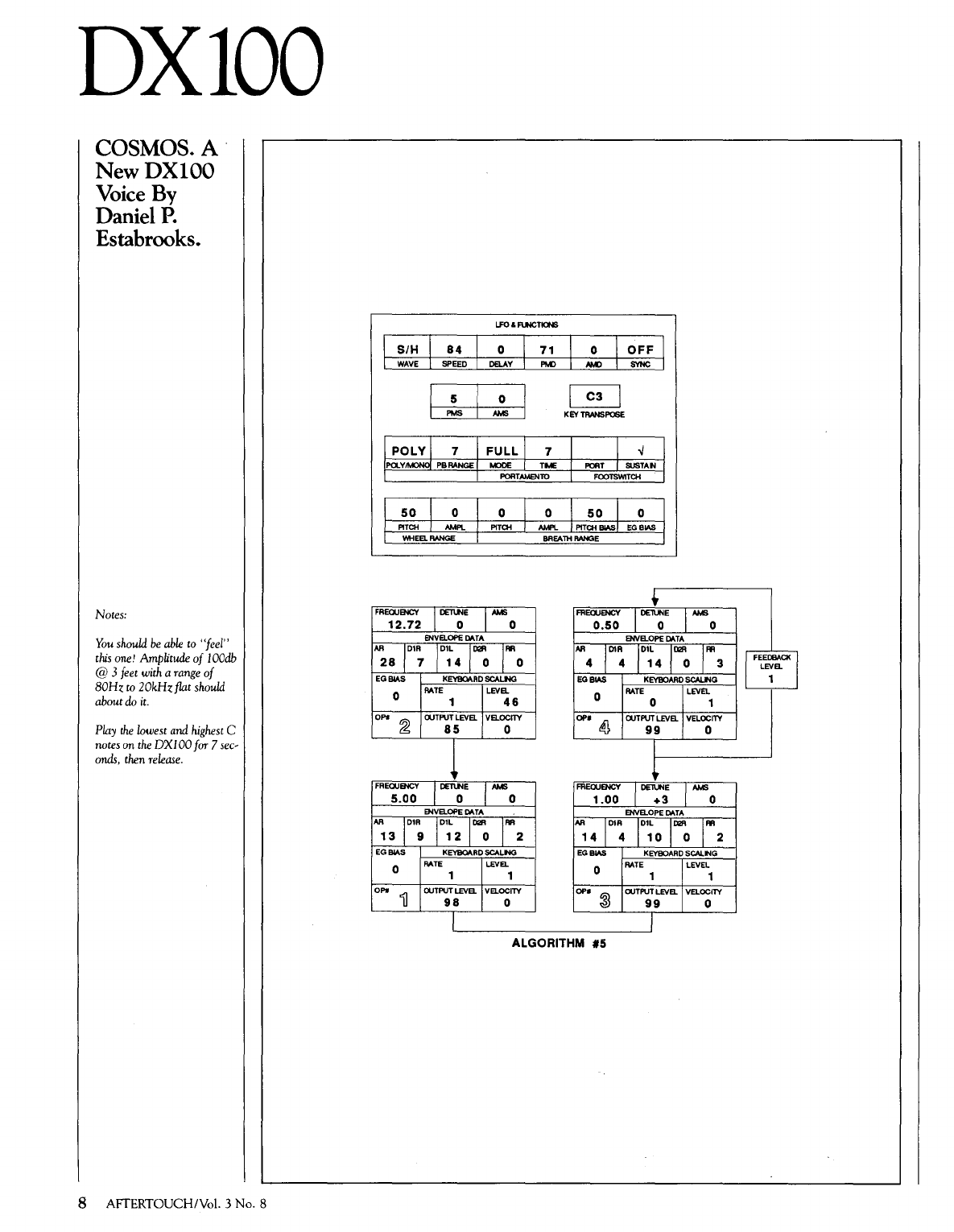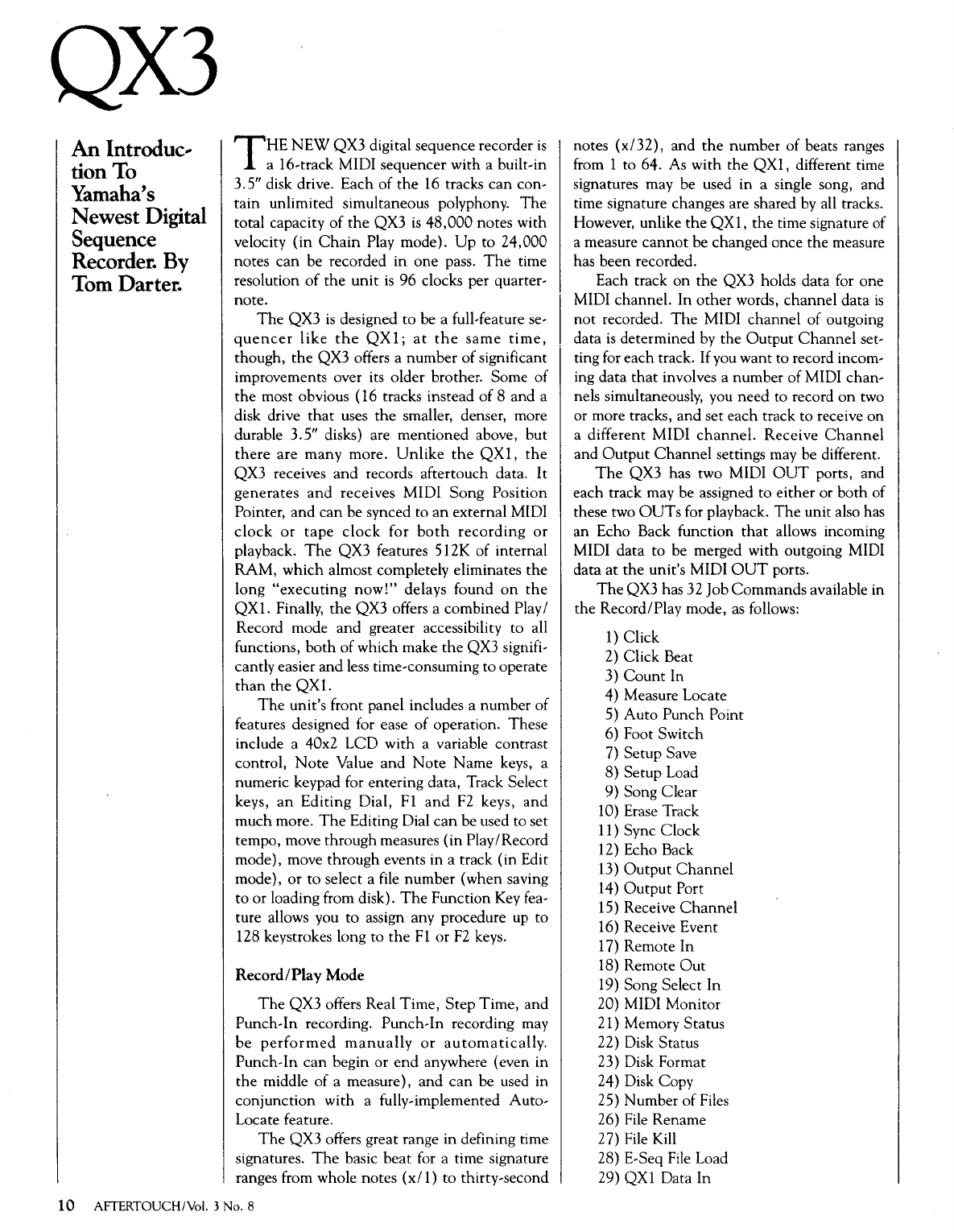T
HE
YAMAHA
MSS
1 is a
SMPTE-
compatible MIDI synchronizer designed
for use in home recording
as
well
as
motion pic-
ture, television,
and
professional recording
applications.
It
provides
an
easy,
cost-effective
way
to synchronize MIDI devices to SMPTE
time code.
The
MSSl
can
lock any clock-
driven MIDI device precisely
to
SMPTE time
code replayed from a multitrack tape recorder or
video tape unit.
The
MSSl
is
fully compatible with all four
SMPTE formats: 30-frame, 30-drop-frame, 25-
frame, and 24-frame. In addition, a precision
SMPTE time code generator
is
built into the
MSS
1,
so
that
you
can
generate
and
record your
own SMPTE time code tracks
on
virtually any
type ofaudio or video reproduction equipment.
The
MSS1
can
also be programmed to trans-
mit
MIDI
Program
Change
and
Control
Change messages
in
a precisely-timed sequence
timed to SMPTE time code from a master tape.
The
MSS
1's
memory
holds
up
to
7168
beats-obviously, it can record extremely long
compositions.
The
overall memory
is
divided
into
10
memory banks, which
can
be called up
in any order in
Chain
mode to create full-length
compositions from smaller parts.
Tempos
can
be entered into
the
MSS1 sim-
ply
by
tapping a
button
on
the front panel. This
does away with stiff, robotic performances, and
adds a new sense
of
human
feel to sequenced
music.
Front-Panel Displays
The
MSS1 provides a number
of
front-panel
displays to give you constant feedback
on
the
status
of
the
unit's operations, including a
16
x
1 backlit LCD, two rows
of
large, 10-position,
8-segment LED displays, a green LED indicator
light, and two red LED indicator lights. These
various
displays
give
you
the
following
information.
16
x 1
LCD
(Message/Data Display): shows
operating modes, program data,
and
user
prompts when necessary.
Upper
LED
(Time
Code
Display):
shows
SMPTE time code
in
hours, minutes, sec-
onds, and bits.
Lower LED
(MIDI
Data
Display): in
PLAY
and RECORD modes, shows bank, mea-
sure, beat,
and
tempo.
In
MIDI Event
MSSl
mode, shows command type, step number,
MIDI channel, and command data.
Green
LED
(SYNC/CLOCK
indicator):
lights when
the
MSS1
is
locked to received
SMPTE data.
Red
RUN
LED
indicator:
lights
when
the
MSSl
is
in RECORD
or
PLAY
mode.
Red
METRONOME
LED
indicator: blinks
as
a visual tempo display.
Front-Panel
Controls
The
MSSl
gives
the
user a
multitude
of
front-panel controls, including six MODE keys,
six
FUNCTION
keys, a 10-key numeric data-
entry pad (which, in addition to
the
10 num-
bered keys, has a
</NO
key,
a
YES/>
key,
and
an ENTER key),
and
START and
STOP
keys.
These give you control over
the
following:
MODE
Keys: These allow you to access the
MSS
1's six basic
modes
of
operation:
PLAY,
RECORD, EDIT,
CHAIN,
GEN-
ERATOR, and UTILITY.
FUNCTION
Keys: These allow you to access
the
MSS1's six basic function modes, JOB,
SONG
CUE,
TIME
CUE,
BANK,
CHASE, and METRONOME.
In
EDIT
mode,
the
last four function keys access
the
REPLACE, COPY, DELETE,
and
IN-
SERT functions.
10-Key
(+)Numeric
Pad: These keys are for
entering virtually all types
of
data.
The
NO
and
YES
keys allow selection
of
cer-
tain types ofdata (as well
as
allowing con-
trol over incrementing and decrementing
data).
The
function
of
the ENTER key
is
obvious.
START
and
STOP
Keys: These start and stop
most functions;
the
STOP
key
is
also used
to cancel or exit in
certain
situations.
With
its list price
of
$1195.00,
the
new
Yamaha MSS1 MIDI-SMPTE synchronizer
is
a
cost-effective time-code
controller-one
that
offers
both
great
flexibility
and
ease
of
operation.
Yamaha
Unveils Its
New MIDI
SMPTESyn
..
chronizer.
Vol.
3 No.
81
AITERTOUCH 9