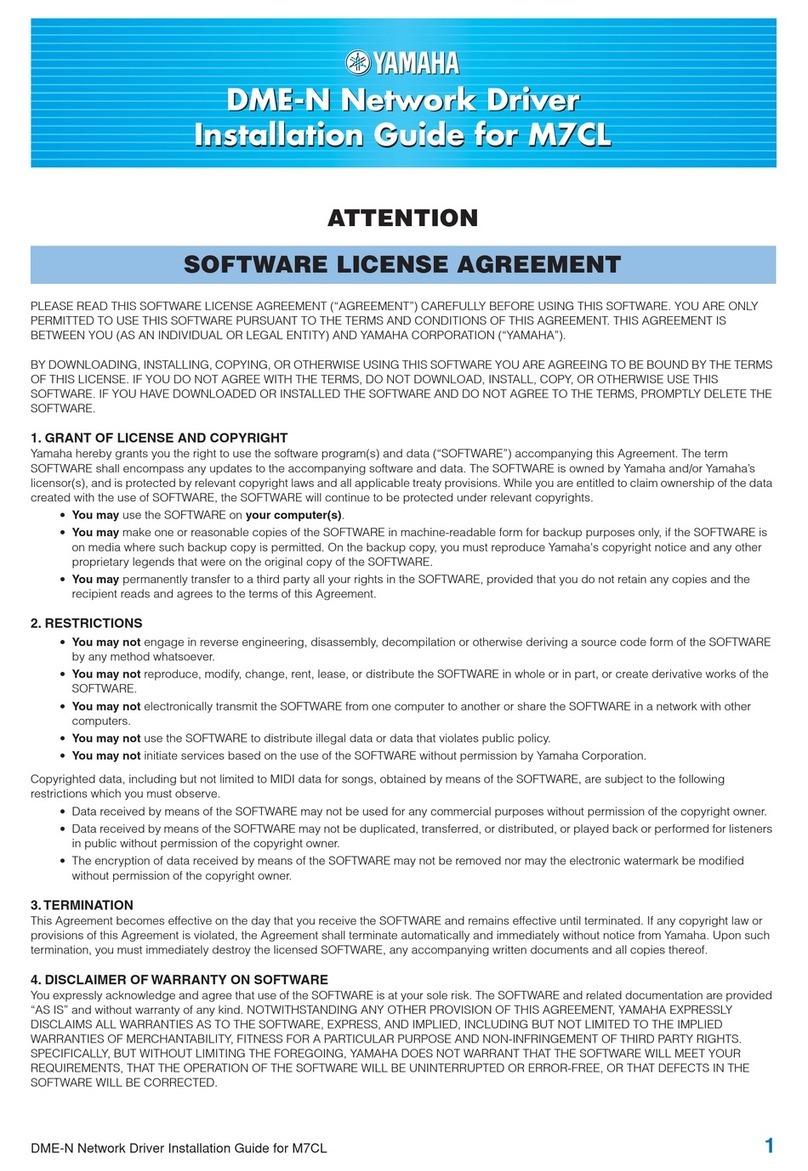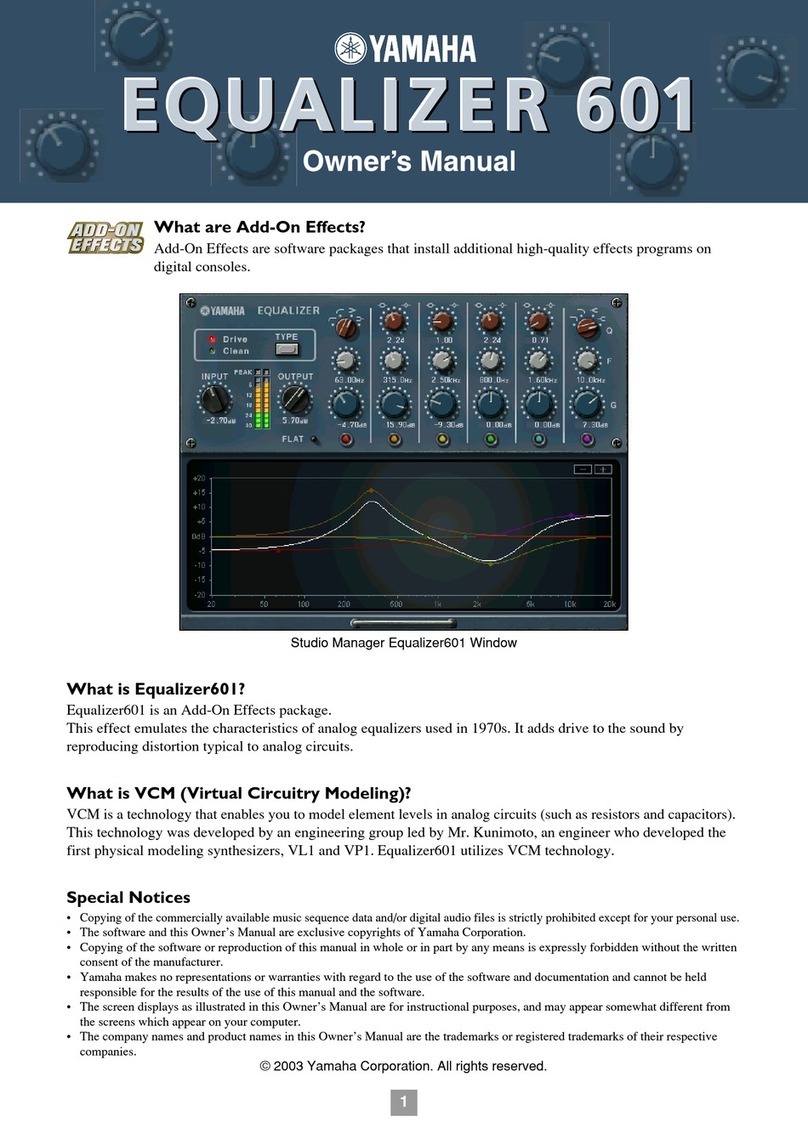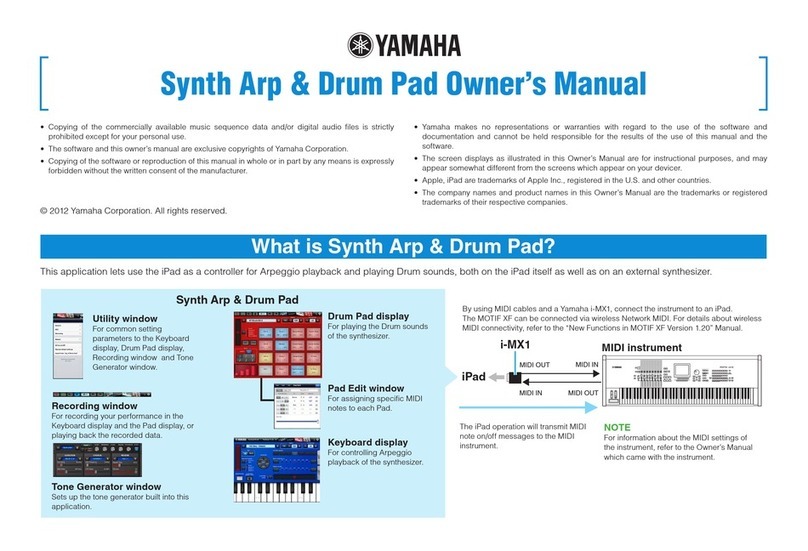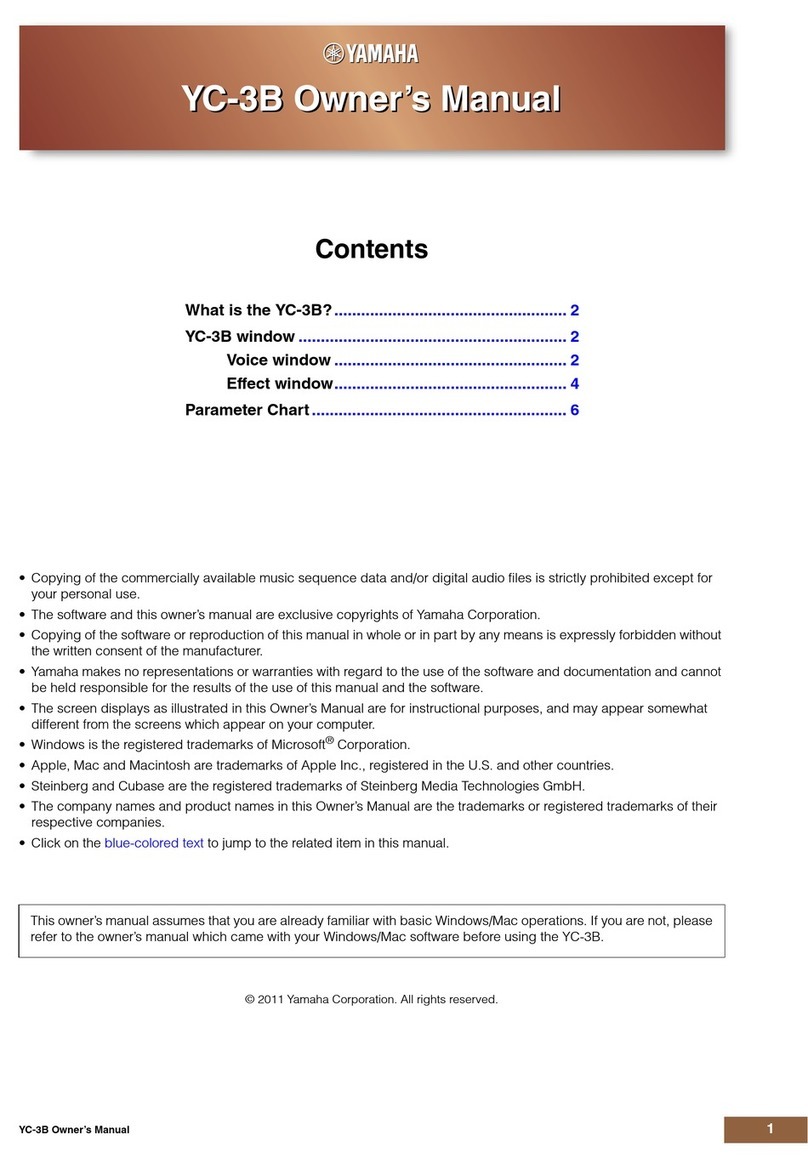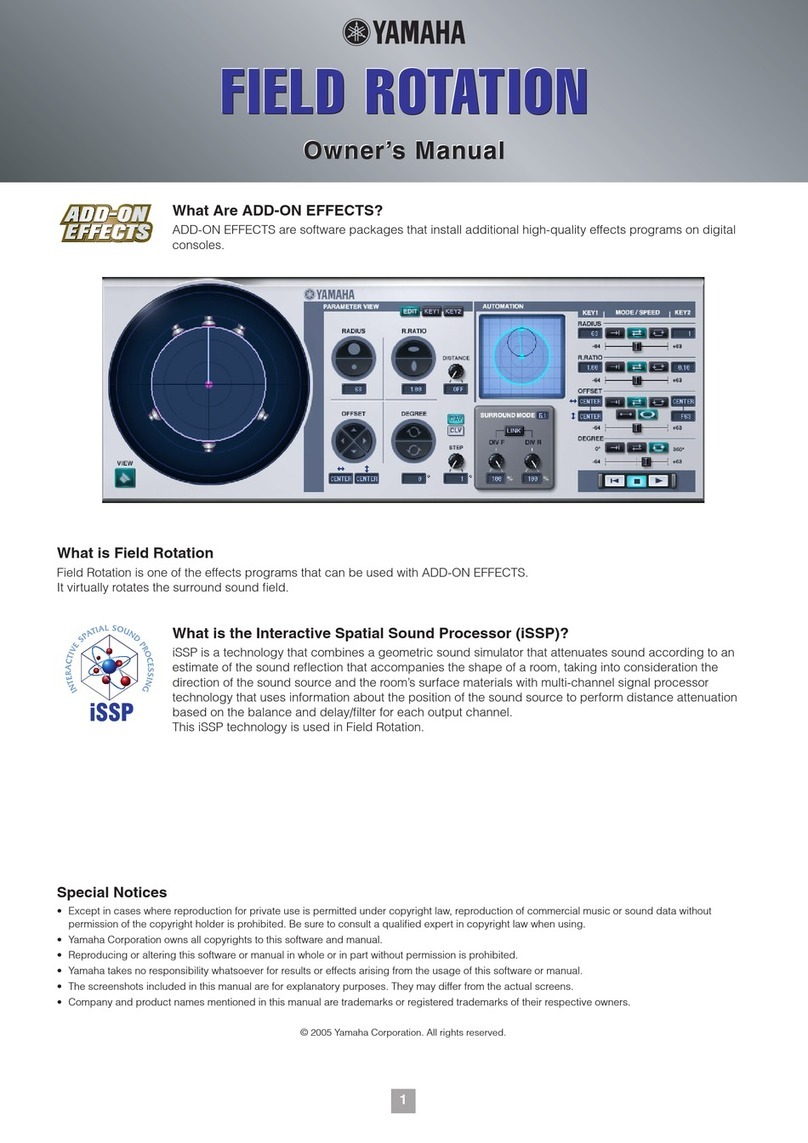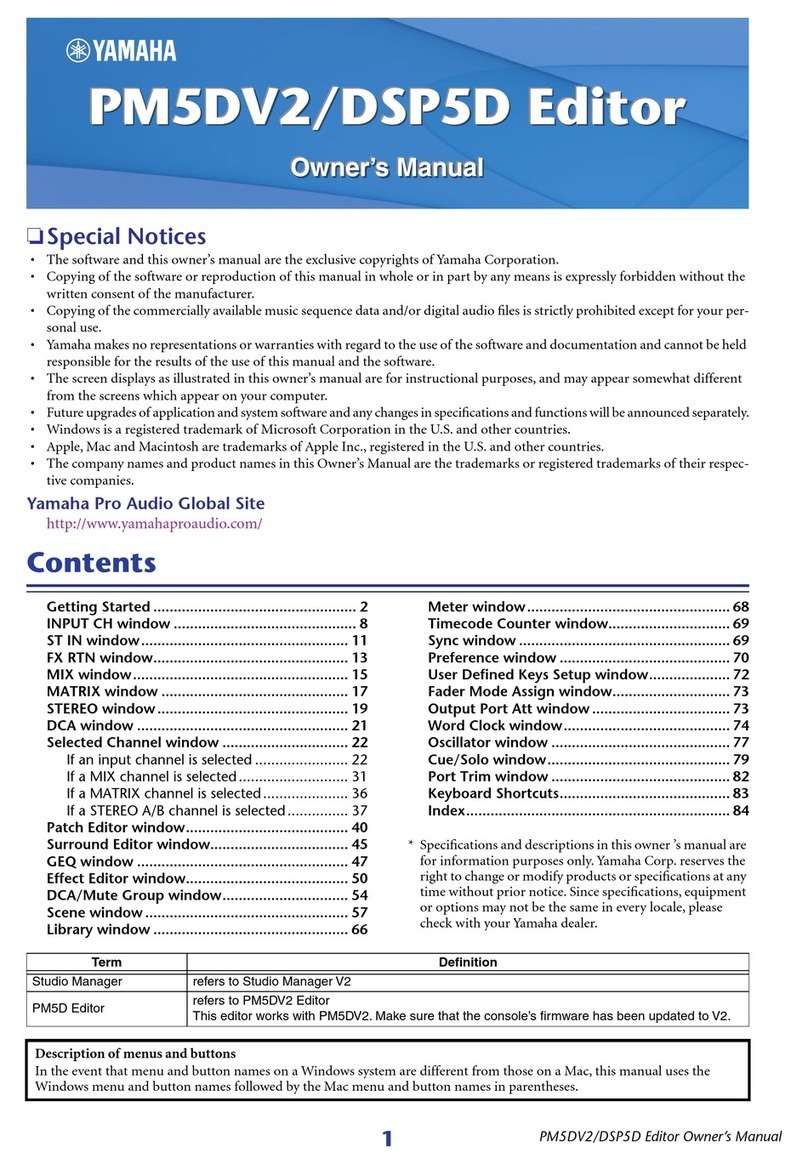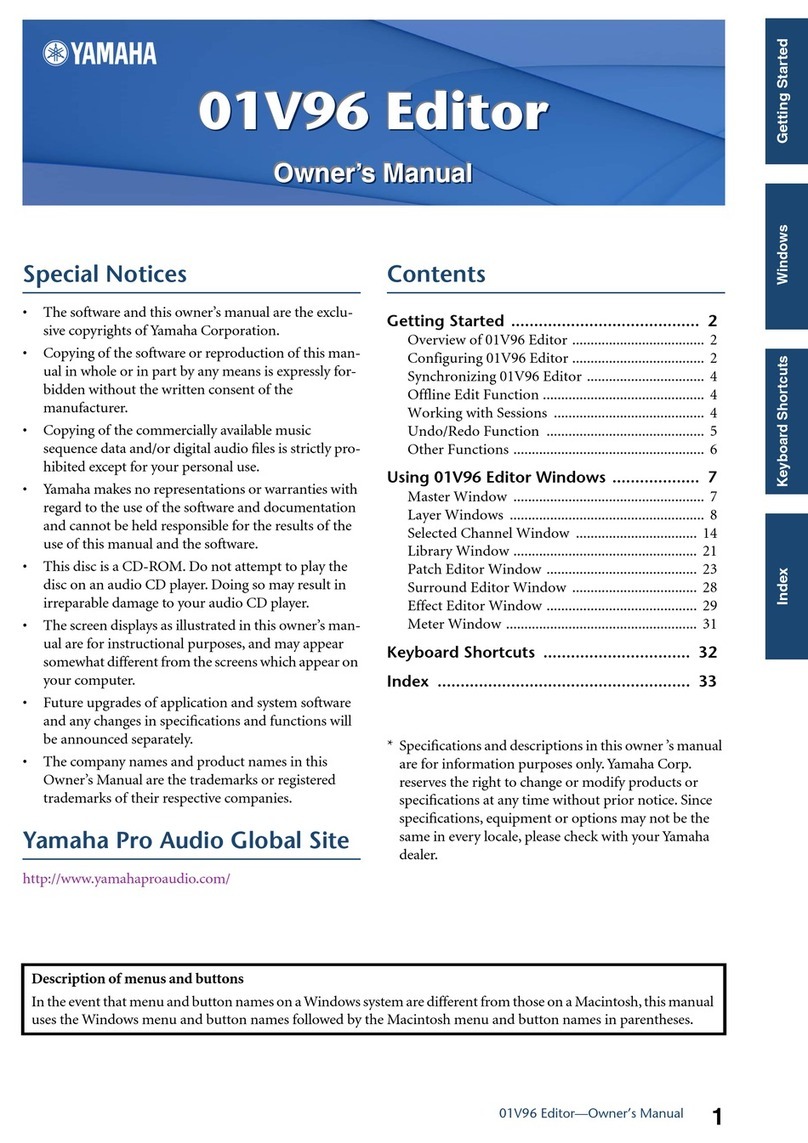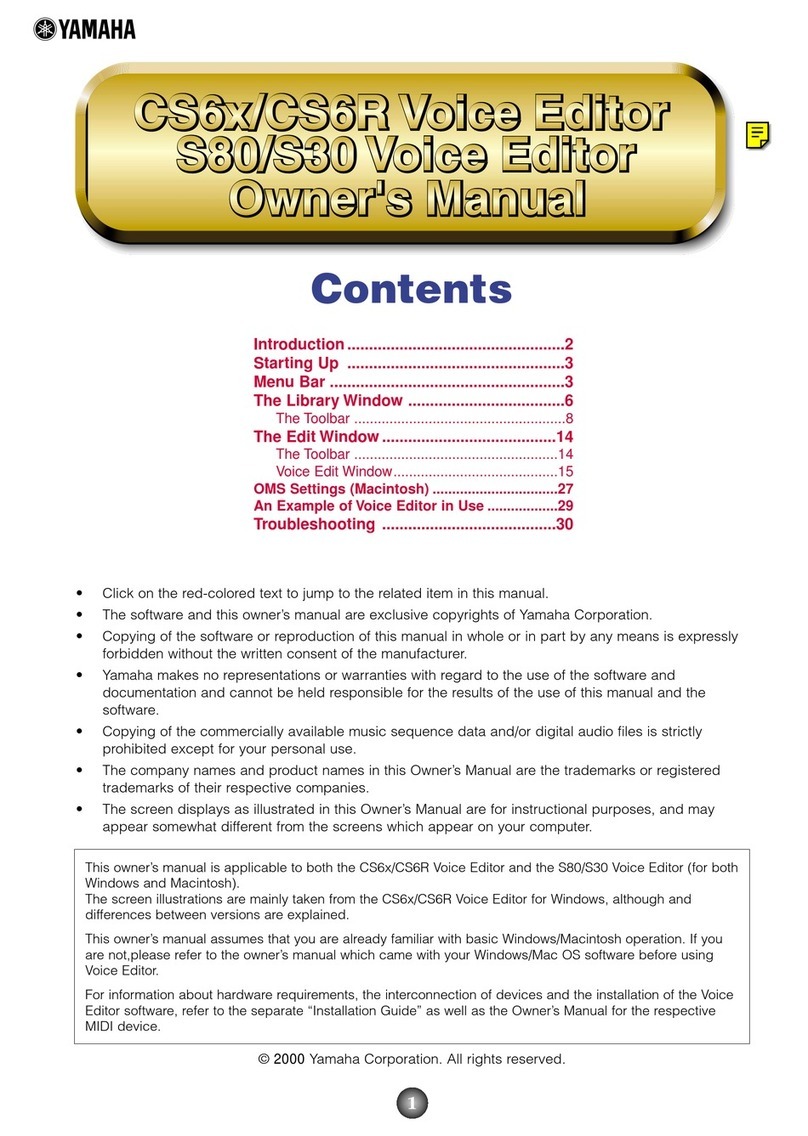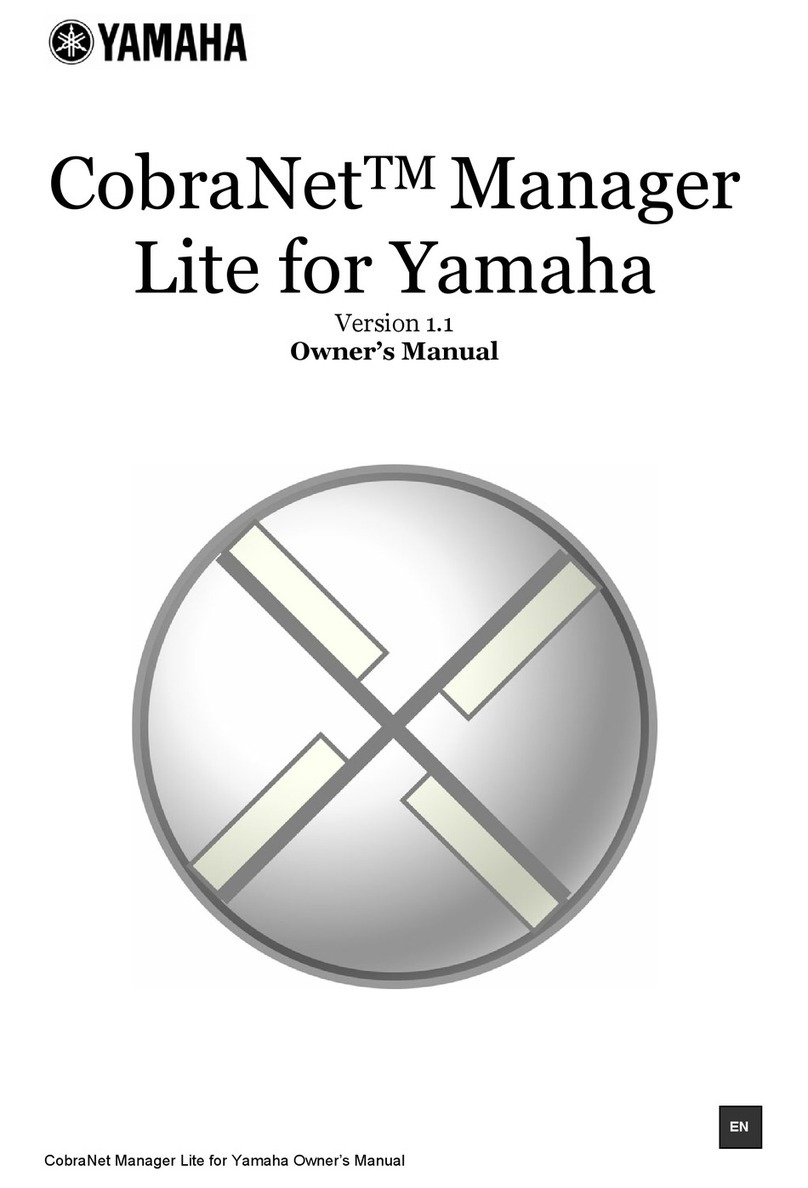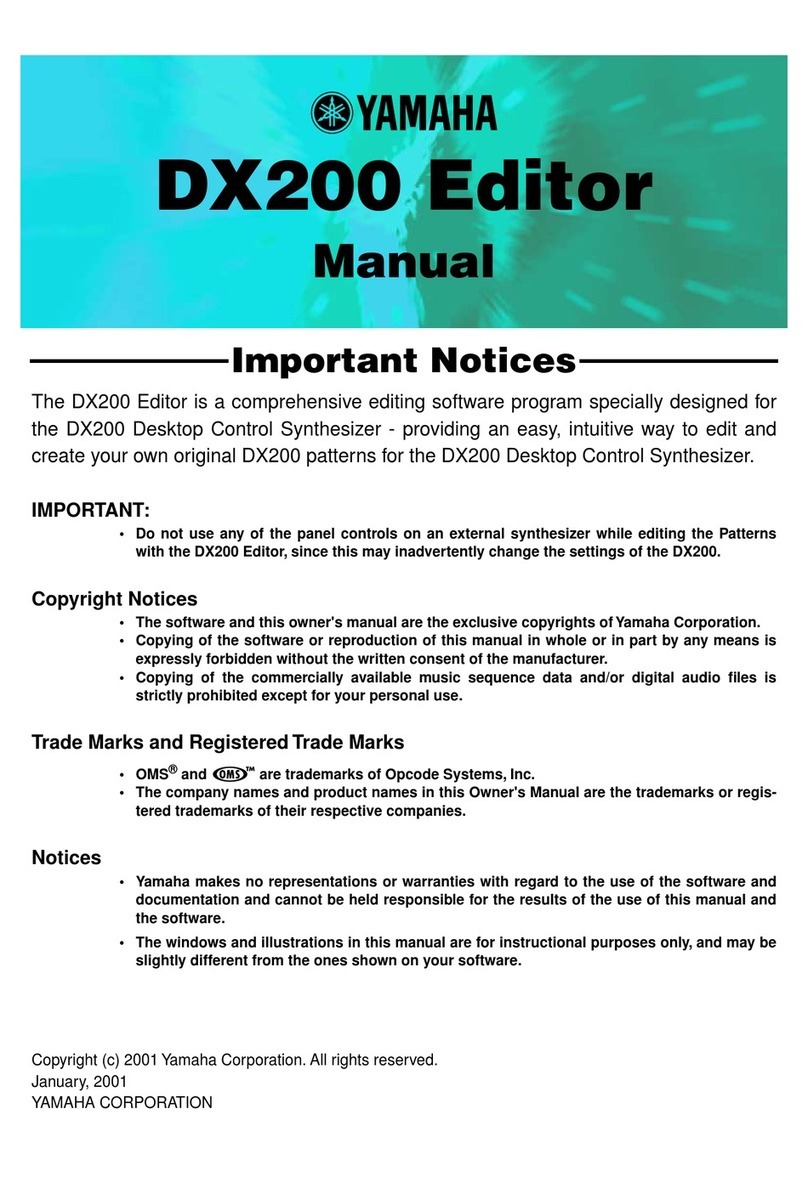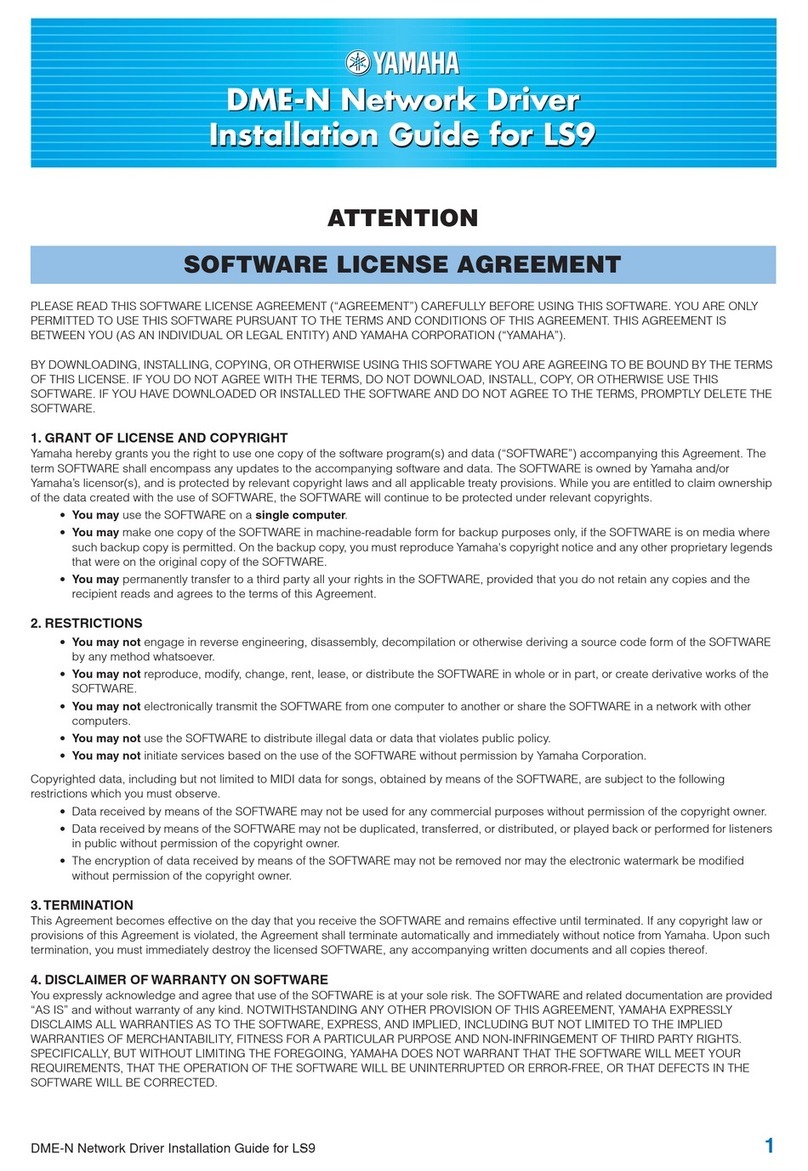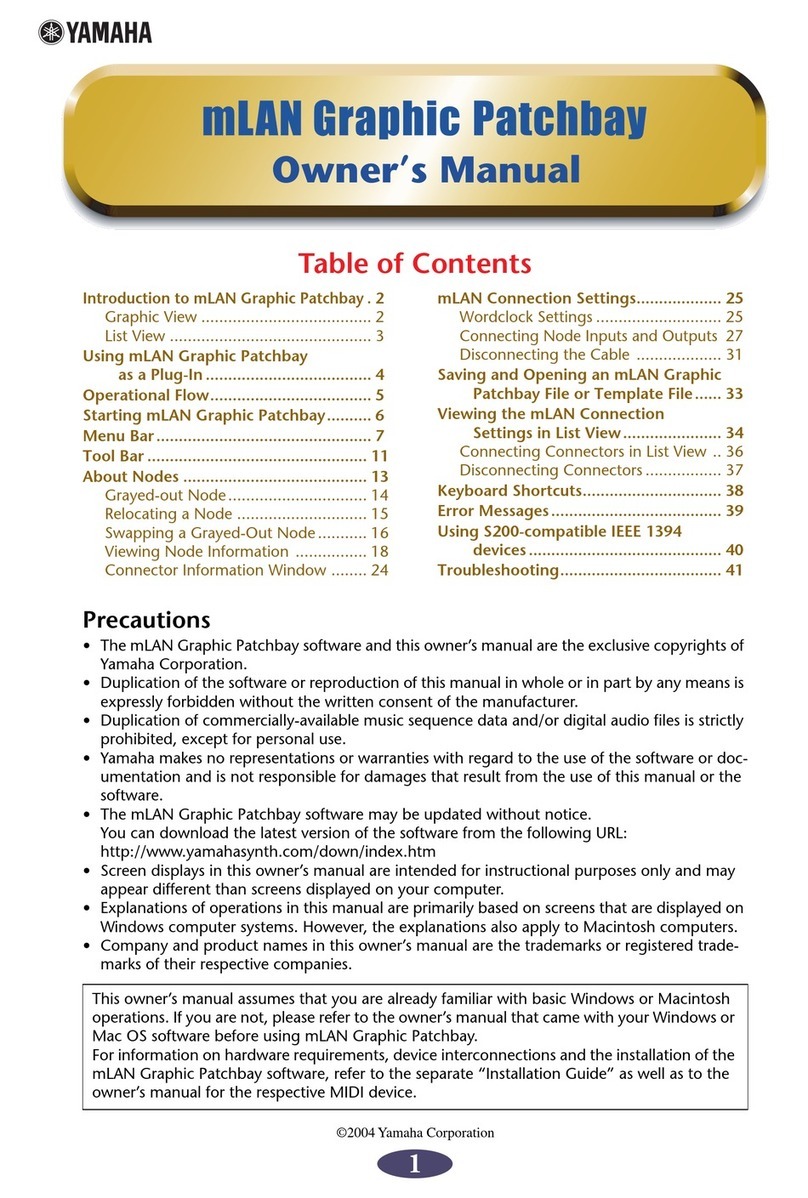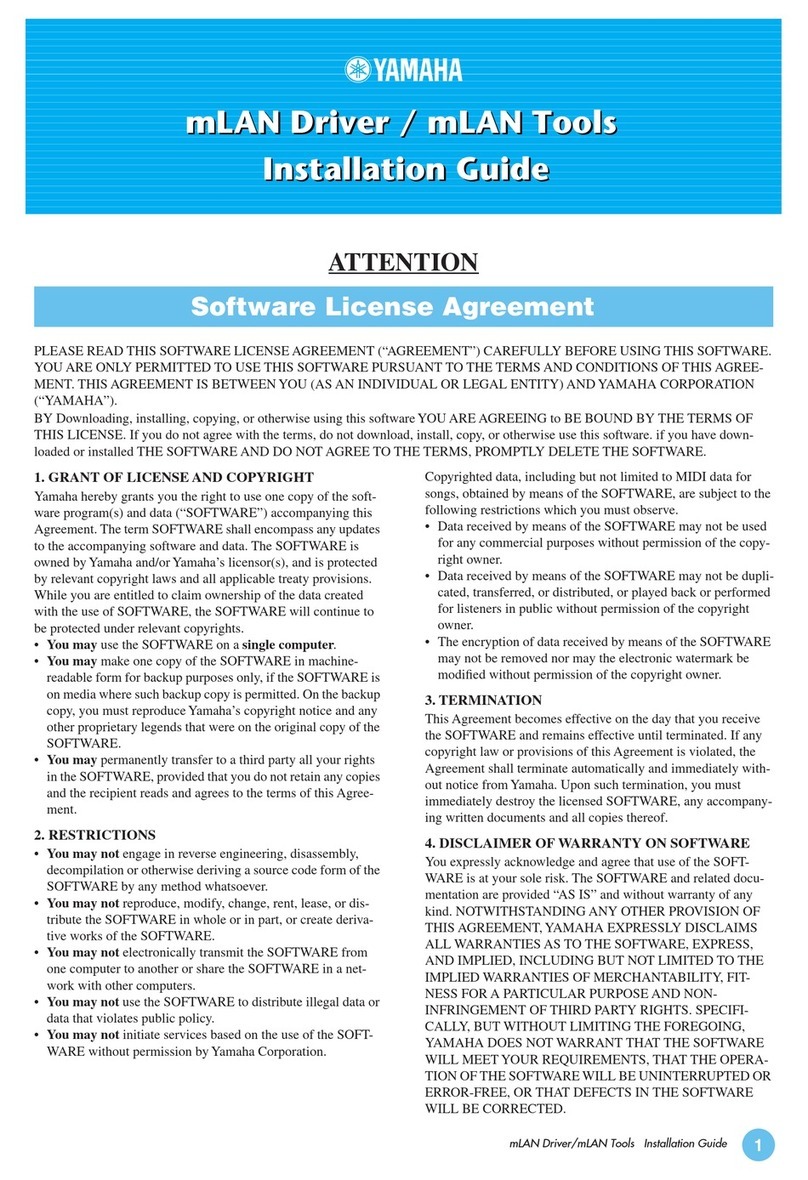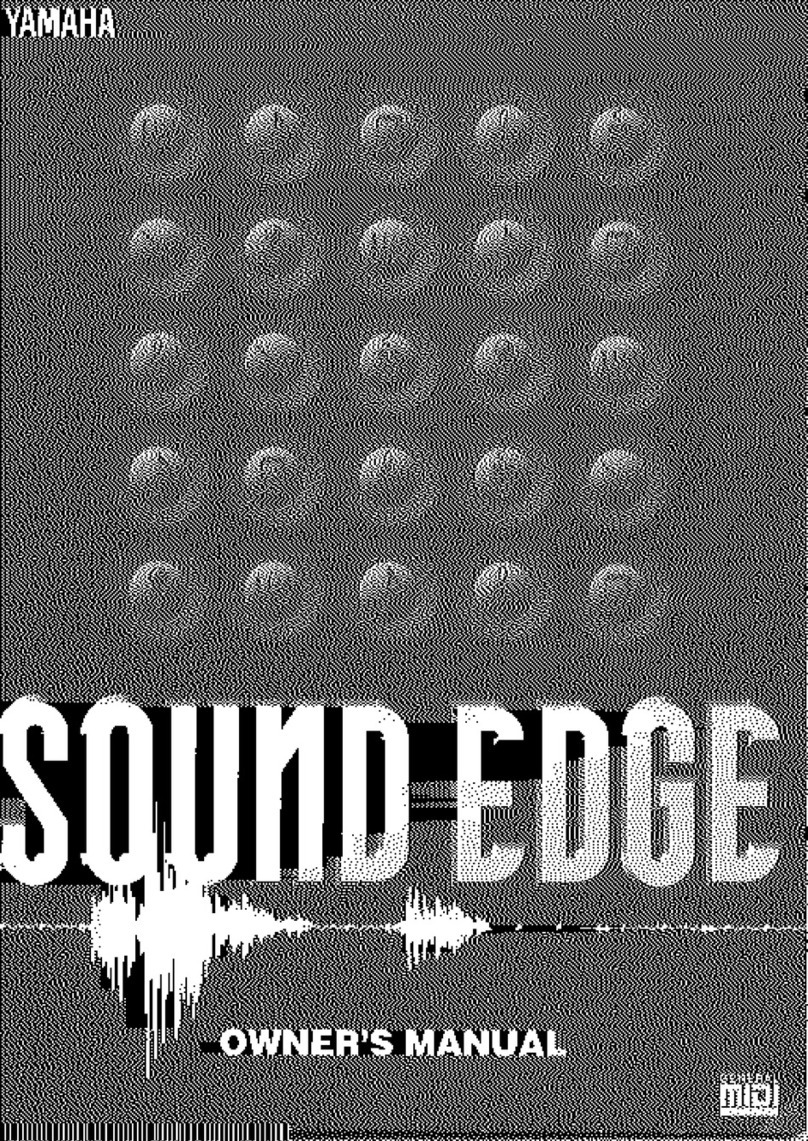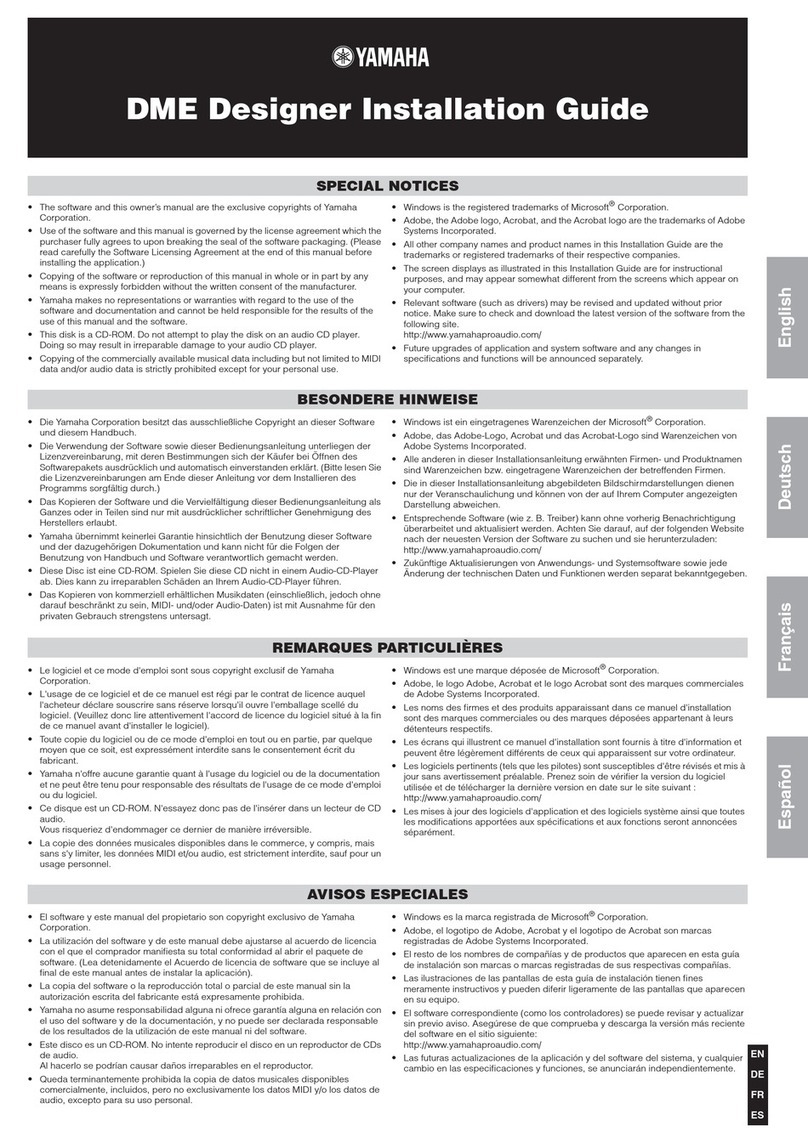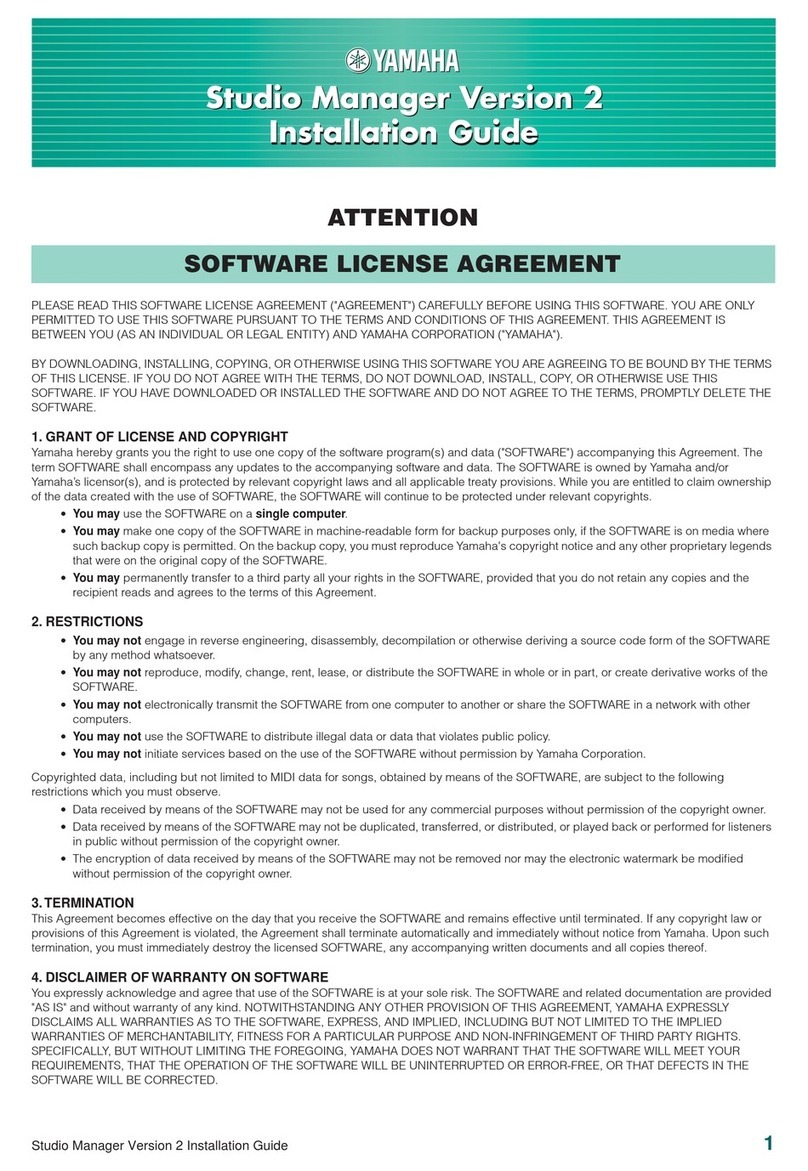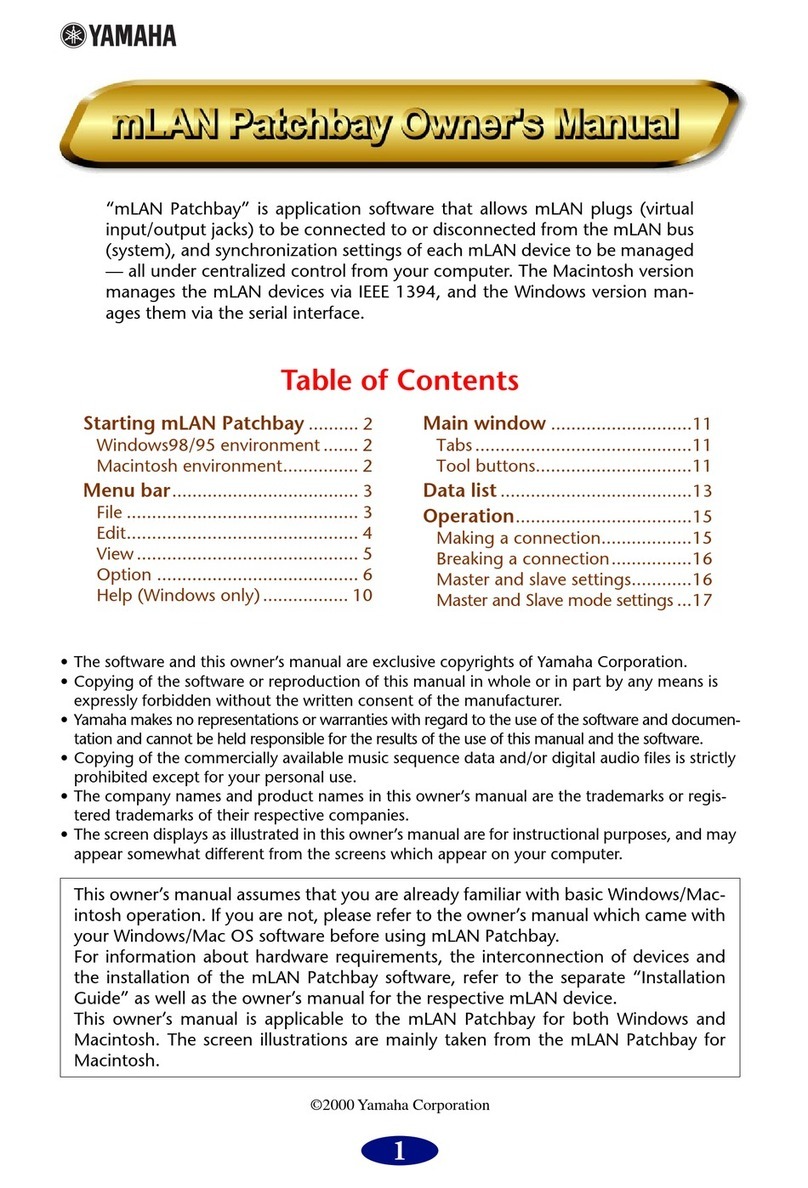RS7000 3
3
RESONANCE (Refer to Owner’s Manual page 103)
4
FILTER TYPE ........................................................... [DIAL 3]
Absolute
[Settings] Range: BYPASS, LPF24D, LPF18, LPF12, HPF24D, BPF12D, BEF12, LPF24A, LPF18s, LPF6, HPF12, BPFw,
BPF6, BEF6, Dual LPF, Dual HPF, Dual BPF, Dual BEF, LPF+BPF
Filter Characteristics
LPF24D, LPF18, LPF12, LPF24A, LPF18S, LPF6 HPF24D
NOTE
Please note that data created using the new filter types added in this firmware update will not work properly on previous
versions.
Filter Name Old Name Characteristics
BYBASS BYPASS Direct throughput with no filter effect.
LPF24D (24dB/oct Digital Low Pass Filter) LPF24 A dynamic 24dB/oct low-pass filter with the characteristic digital
sound. Compared to the LPF24A type this filter can produce a
more pronounced resonance effect.
LPF18 (18dB/oct Low Pass Filter) LPF18 3-pole 18dB/oct low-pass filter.
LPF12 (12dB/oct Low Pass Filter) LPF12 12dB/oct low-pass filter. This filter is designed to be used in con-
junction with a high-pass filter.
HPF24D (24dB/oct Digital High Pass Filter) HPF24 A dynamic 24dB/oct high-pass filter with the characteristic digital
sound. This filter can produce a pronounced resonance effect.
BPF12D (12dB/oct Digital Band Pass Filter) BPF 12dB/oct band-pass filter.
BEF12 (12dB/oct Band Elimination Filter) BEF 12dB/oct band-elimination filter.
LPF24A (24dB/oct Analog Low Pass Filter) (New) A digital dynamic low-pass filter with characteristics similar to 4-
pole analog synth filter.
LPF18s (18dB/oct Staggered Low Pass Filter) (New) 3-pole 18dB/oct low-pass filter. This filter has a smoother cutoff
slope than the LPF18 type.
LPF6 (6dB/oct low-pass Filter) (New) 1-pole 6dB/oct low-pass filter. No resonance. This filter is
designed to be used in conjunction with a high-pass filter.
HPF12 (12dB/oct High Pass Filter) (New) 12dB/oct dynamic high-pass filter.
BPFw (Wide Band Pass Filter) (New) A 12dB/oct BPF that combines HPF and LPF filters to allow wider
bandwidth settings.
BPF6 (6dB/oct Band Pass Filter) (New) 6dB/oct band-pass filter.
BEF6 (6dB/oct Band Elimination Filter) (New) 6dB/oct band-elimination filter.
Dual LPF (Dual Low Pass Filter) (New) Two 12dB/oct low-pass filters connected in parallel.
Dual HPF (Dual High Pass Filter) (New) Two 12dB/oct high-pass filters connected in parallel.
Dual BPF (Dual Band Pass Filter) (New) Two 6dB/oct band-pass filters connected in parallel.
Dual BEF (Dual Band Elimination Filter) (New) Two 6dB/oct band-elimination filters connected in serial.
LPF+BPF (Low Pass Filter + Band Pass Filter) (New) A combined low-pass and high-pass filter.
Level
Frequency
RESONANCE
Range passed
CUTOFF (Cutoff frequency)
Level
Frequency
Range passed
CUTOFF (Cutoff frequency)
RESONANCE