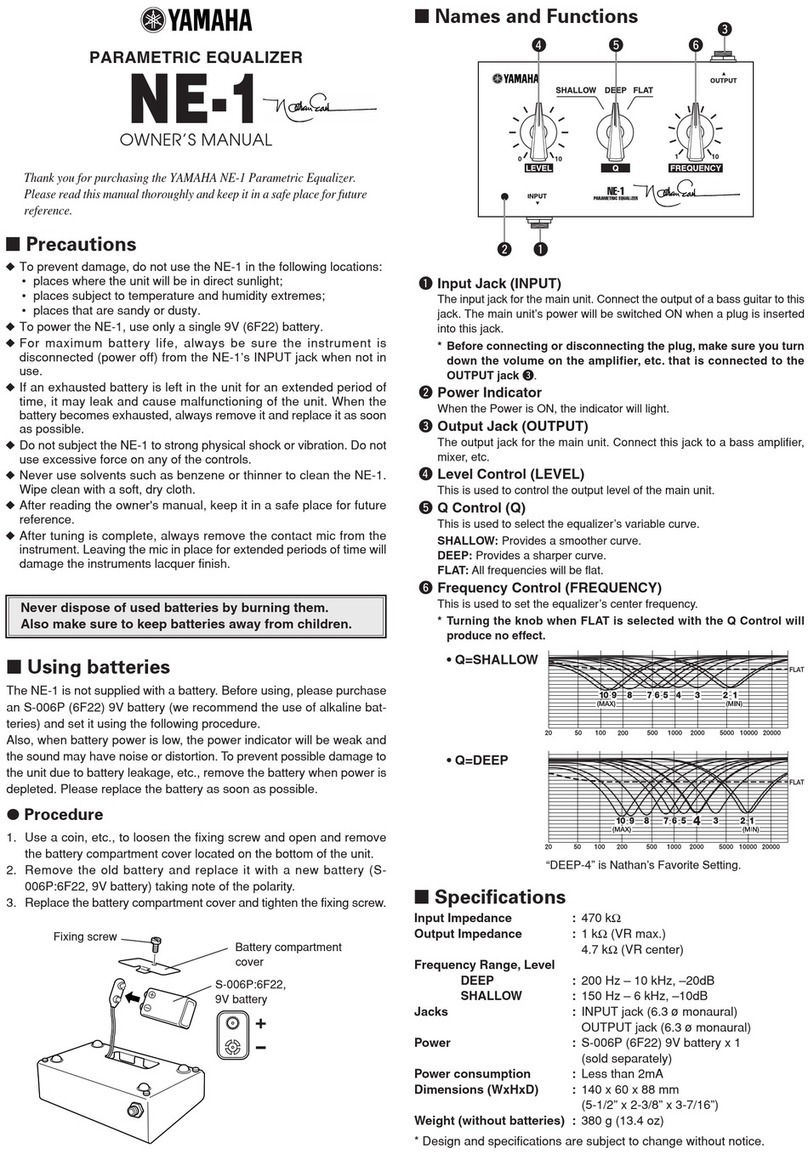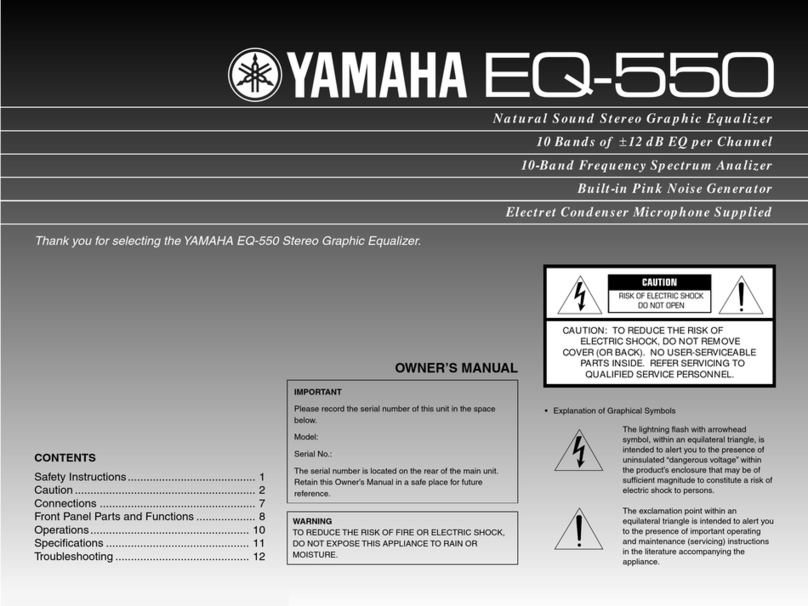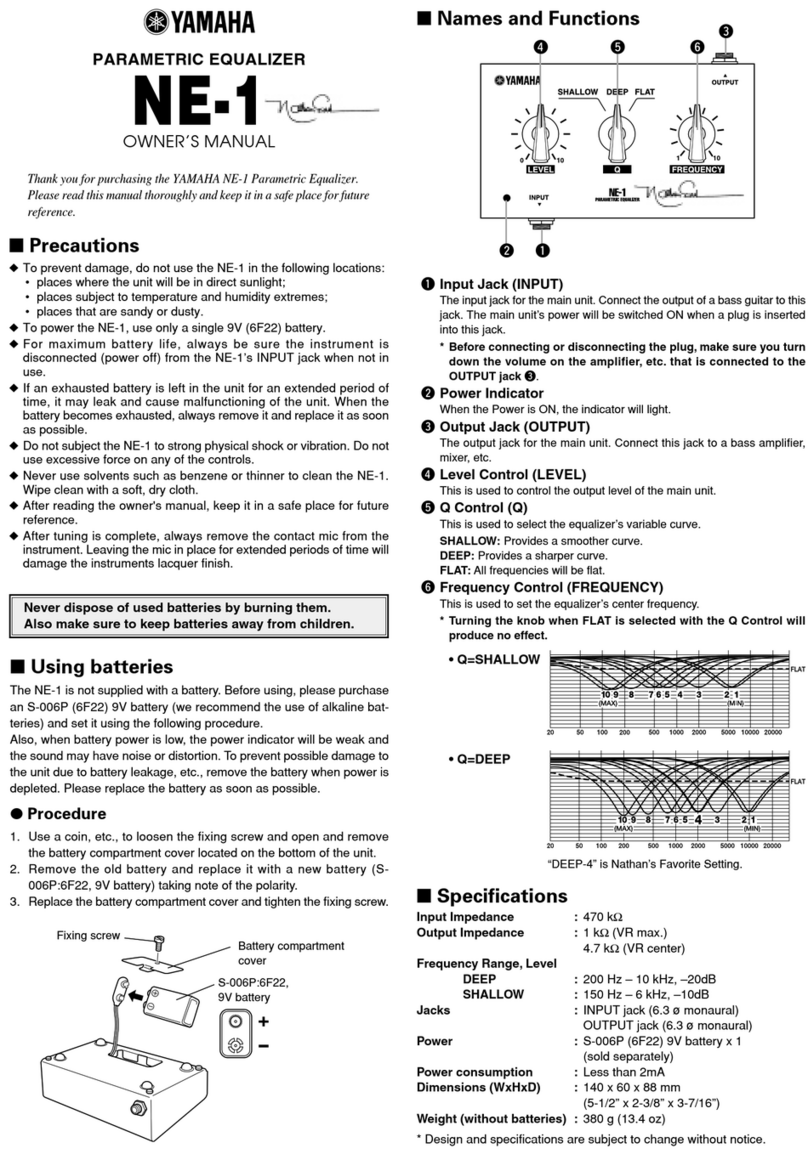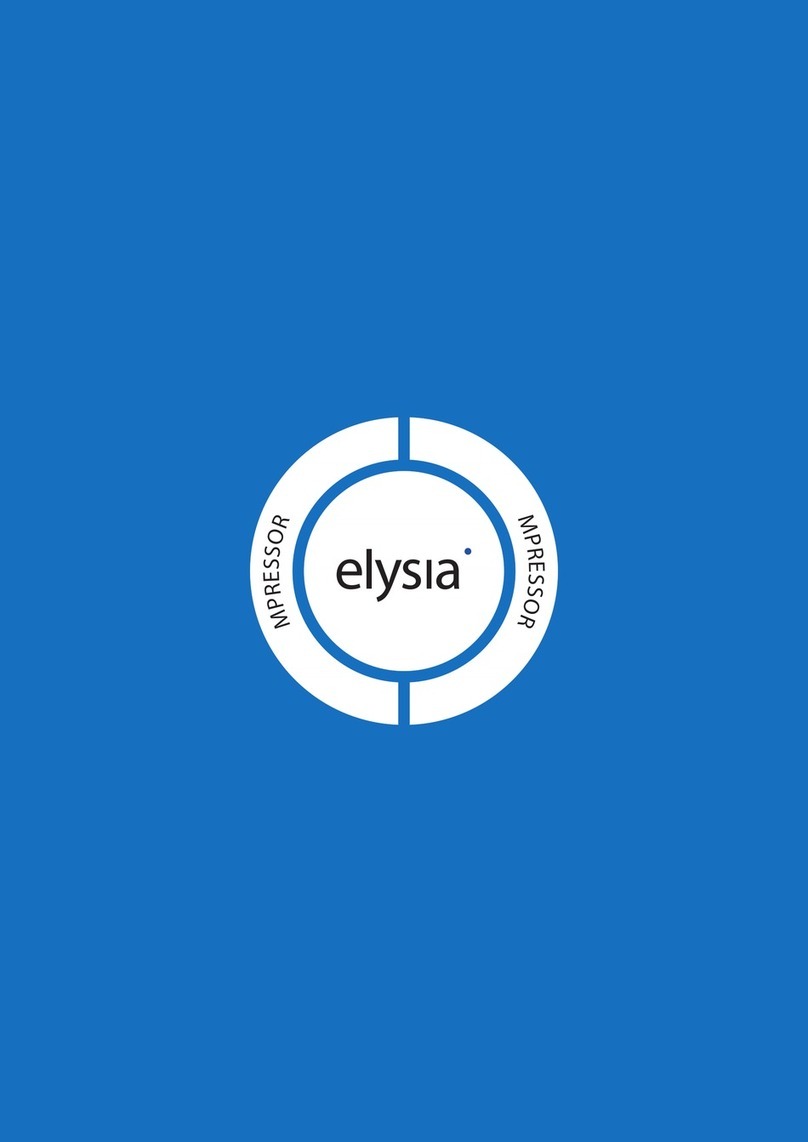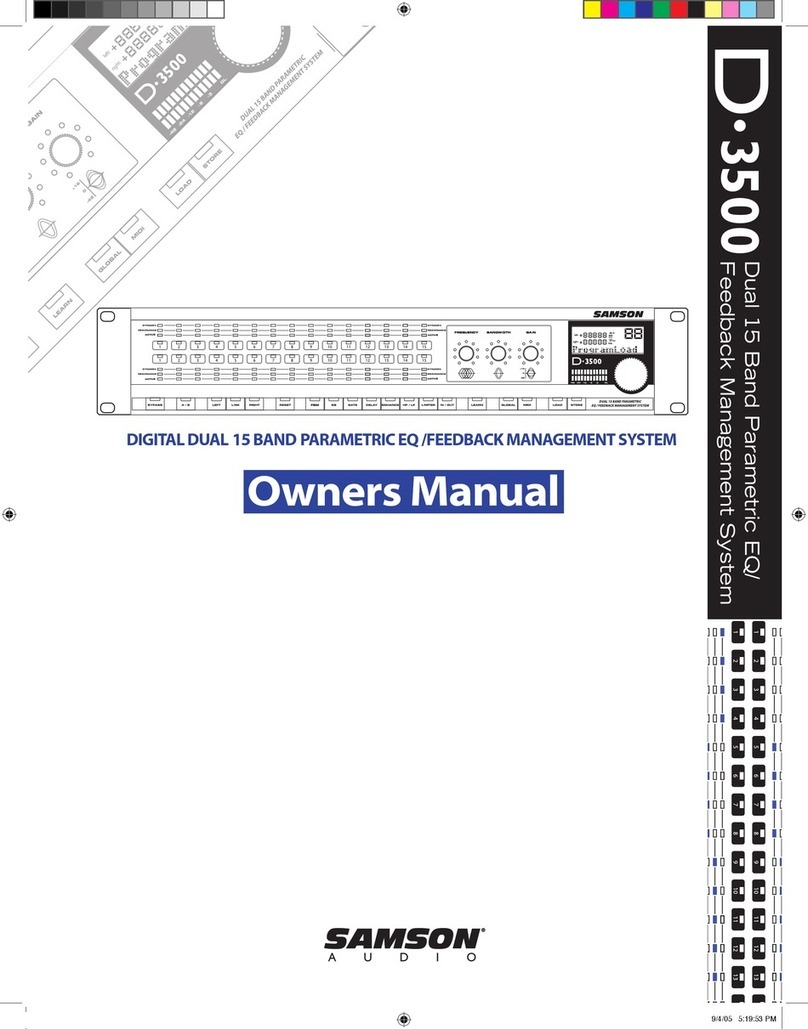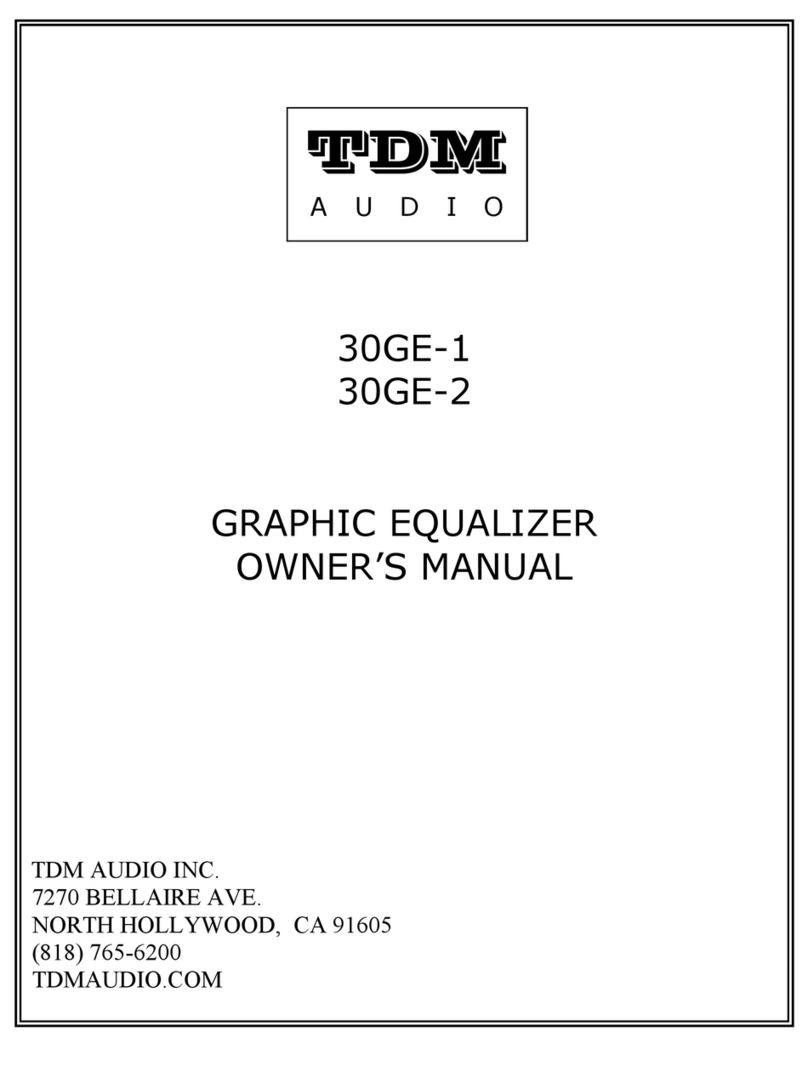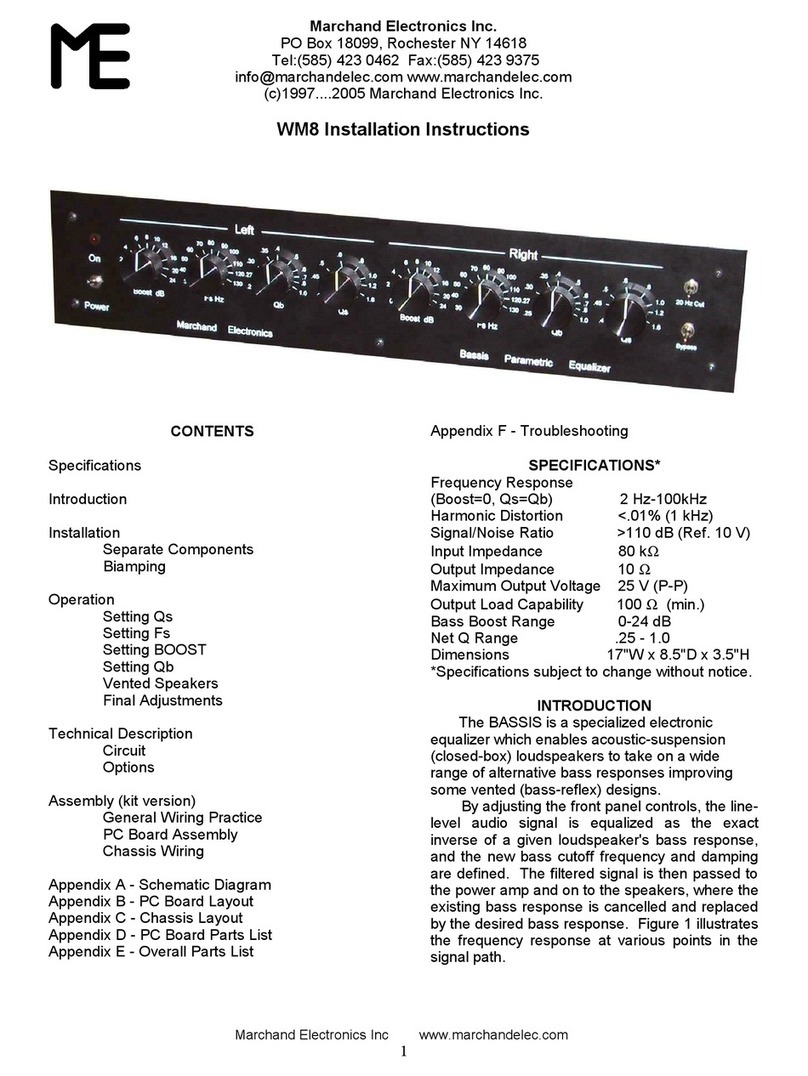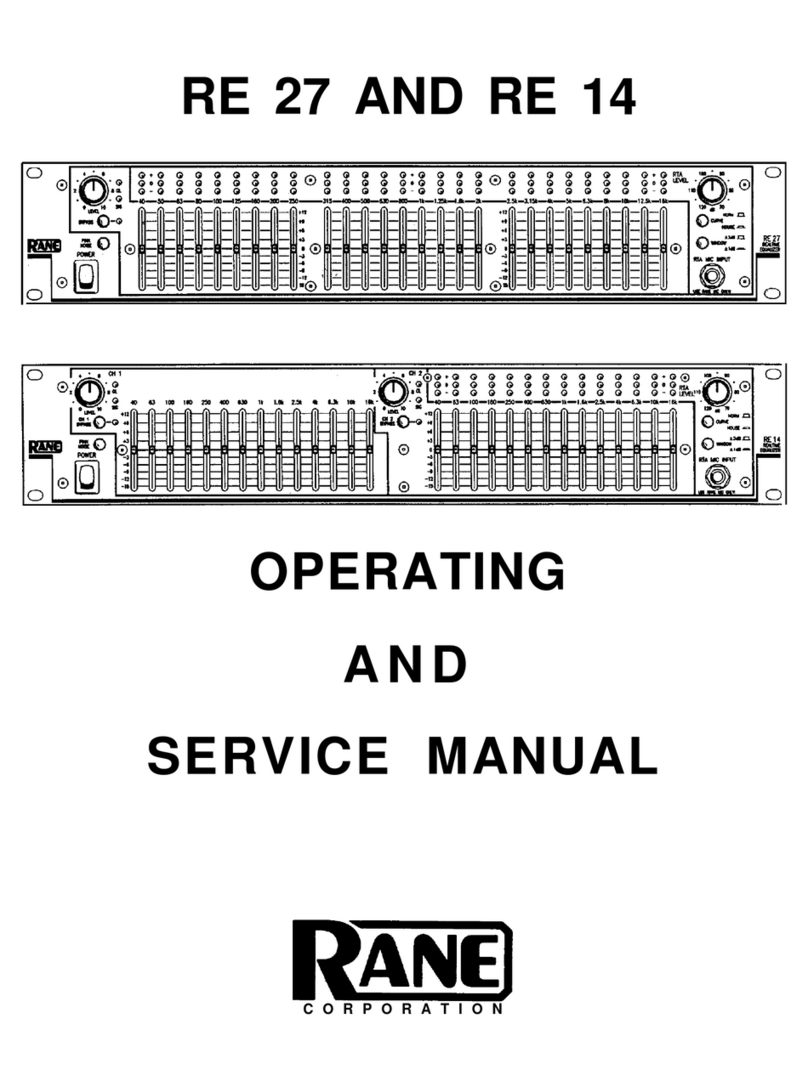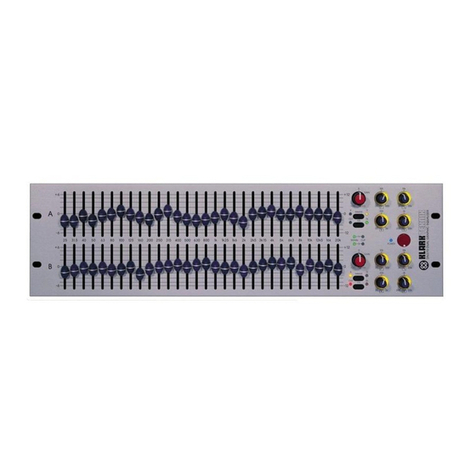6.InputIndicators
Thesourceselectedbytheinputselectbuttonsis
indicated.
7.EQUALIZERLEVELbuttons
Independent levelcontrolsfortheright, leftorboth
channelsareprovidedforeachofthetenfrequency bands
witha±12dBrangeofequalization.Thesebutton
operationsareeffectiveonlywhentheEQ buttonissetto
ONevenduringthedisplaychanges.
• 30 Hzband
Decreasing thisleveleliminatesverylowfrequency
rumble,orcompensatesawarpeddisc.
Increasingthislevelemphasizestheverylowfrequencies.
• 60 Hzband
Decreasing thislevelreducesAClinehumandthelower
tone.
Increasingthislevelemphasizelowtones,suchaspipe
organ,drums,bass,etc.
• 120 Hzband
Thisrangesupportsthelowerend ofthemusicand
controlsoverall depth.Decreasethisleveltoeliminate
"boomybass"causedbyroomacoustics.
• 240 Hzband
Thisisthemiddle-to-lowertonerange,butit hasan effect
on theoverallsound. Mainly,therichnessof thestringscan
becontrolled.Whenstringsareoverlywarmunderactual
listening conditions, decreasethislevel.
• 480 Hzband
Thisrangeisthefoundation of musicincluding both
instrumentsand thehumanvoiceanditcontrolsthe
overall powerof thesound.Asthislevelisincreased,
midrangesound willbecomemoreforward.
• 1kHzband
Thisrangeaffectsthepresenceof themusic(depthof
tone), and isespeciallyeffectivewhenplaying back
vocals.Increasingordecreasingthislevelwillcausethe
vocalstobemore"up front"ormorereserved.
• 2kHzband
Thisisthefrequencyrangewherethehumanearismost
sensitive.Boostingthelevelslightlywilladd brilliance,
crispness,etc. toinstruments.Cuttingthelevelslightly
makesforeasylistening.
• 4kHzband
Thehumanearisalsohighlysensitiveinthisrange. Mainly
effectiveforincreasing/decreasing theharmonics of the
primarytone. Boostingthisrangeabit makesstringsmore
intense.Over-intense, tiresomemusiciseasilylistenedto
whenthelevelisdecreased.
• 8kHzband
High frequencyrange.Strings,horns,etc.will be
emphasizedandthisgivesaslight differenceintoneglaze
and quality. Decreasingthelevelreducesoveremphasized
consonantsinvocalsandobjectionabletapehiss.
Increasingthelevel,ontheotherhand,improvesthe
sharpness ofsuchinstrumentsascymbals.
• 16 kHzband
Super-highfrequencyrange.Thisaffectshighharmonics
ratherthanthefundamentaltonesoftheinstruments
themselves,andhasaneffectonthedelicacyand
atmosphereofthemusic.Boostingthisleveladdsa
delicate,freshsound tocymbals, triangles,etc.
8.Presetmemorybuttons
Thesebuttonsareusedtostoreequalizercurvesinthe
preset memory.Bystoring desired curvesinthememory,
theycanberecalledbypressingthesebuttons.Upto4
equalizercurvescanbestoredinmemory.Inaddition,
three memoriesareprovidedwithstorageofequalizer
curvesthat areoptimizedforVOCAL,FUSIONand DISCO
music.Thesearestoredundermemorybuttons5to7, and
cannot berewrittenbytheuser.Theequalizercurve
obtainedbyautoequalizationisautomaticallystored under
theROOMEQbutton.
9.MEMORYbutton
Tostoretheequalizercurvebeingdisplayed inmemory,
pressthisbutton.Then,whiletheMEMO indicatoris
flashing(forabout 5seconds),pressoneof preset
memorybuttons(1—4).
10. EQ buttonand EQRECbutton
Tostartequalizationofasound,presstheEQbutton so
that theEQ indicatorlights.
Torecordtheequalizedsound,presstheEQ buttonthen,
theEQRECbuttonsothat theEQRECindicatorlights.
11. Inputselectbuttons
Press oneof thesebuttonstoselect thesourcetobe
listened to.
SOURCE: Toplaythesourceconnectedtotheamplifier,
ortorecordontocassettedeck 1or2.
TAPE1: Toplaycassettedeck 1connectedtothe
equalizer,ortodubthesoundtocassettedeck2.
TAPE2: Toplaycassettedeck 2connectedtothe
equalizer,ortodub thesoundtocassettedeck 1.
12. SUBSONICFILTERbuttonandcontrol
Usedtocutoff unnecessarylowfrequency.If theprogram
sourcetobeplayedcontainssuchsuperlowsound,press
theSUBSONICFILTERbuttontoturnthesubsonicfilter
ON. Thefrequency tobecut off canbeadjustedbythe
slidecontrol.
13. Channel buttons
Theseareusedtoselect thechannel(s)subject tothe
equalizerlevelcontrolorspectrumdisplay.
LEFT: Todisplaytheequalizerlevelsorspectrumof the
leftchannelonly.
RIGHT: Todisplaytheequalizerlevelsorspectrumof the
rightchannelonly.
L+R: Todisplaytheequalizerlevelsorspectrumofboth
theleftandrightchannels.Withtheequalizerlevel
display,theleftchannellevelsaredisplayedmore
brightlythantherightchannellevels.Withthespectrum
display,thesumoftheleft and rightspectrais
displayed.
14.DISPLAYmodebuttons
Theseareusedtoselect thedisplaymode.
EQCURVE: Todisplaytheequalizerlevels.
ANALYZER: Todisplaythespectrum.
15. AUTOROOMEQ button
Pressforautoequalization.
Thisbuttonfunctionsonlywhenthesuppliedmicrophone
isconnectedtotheMICjack.