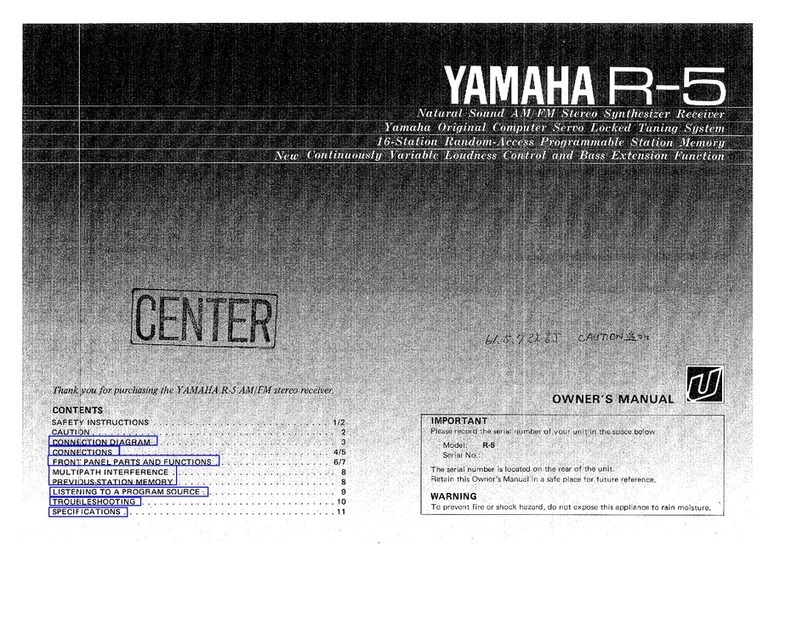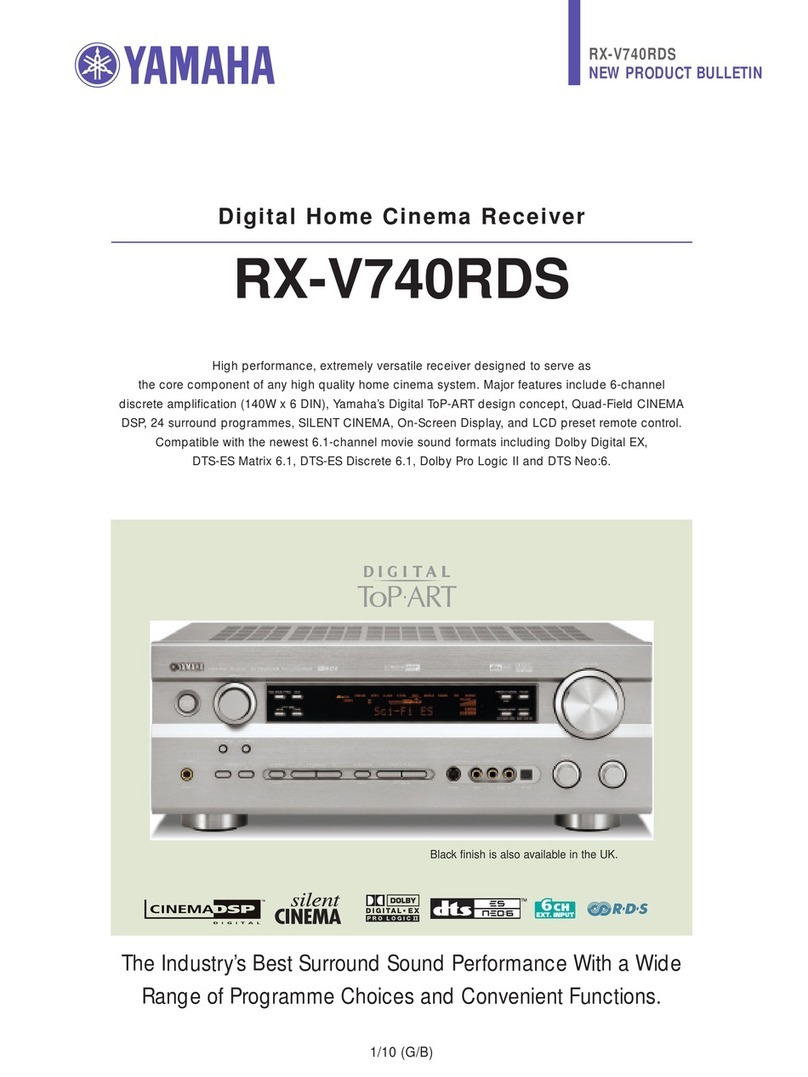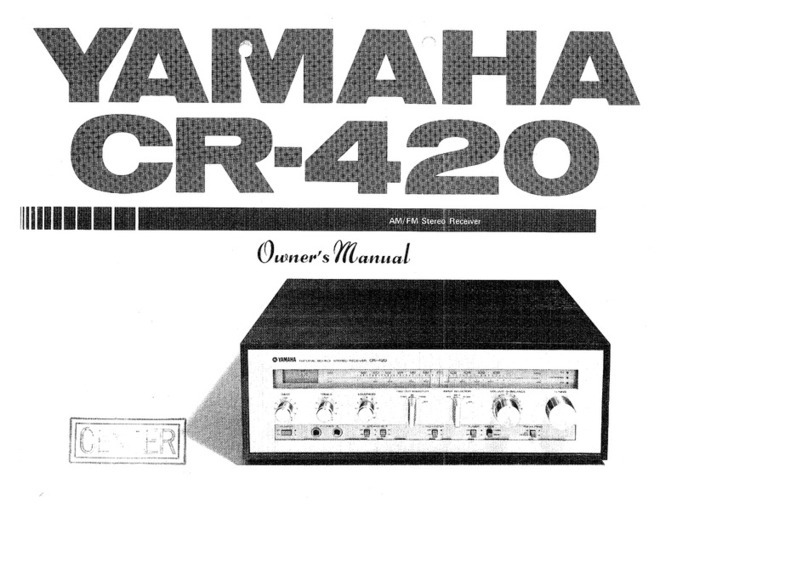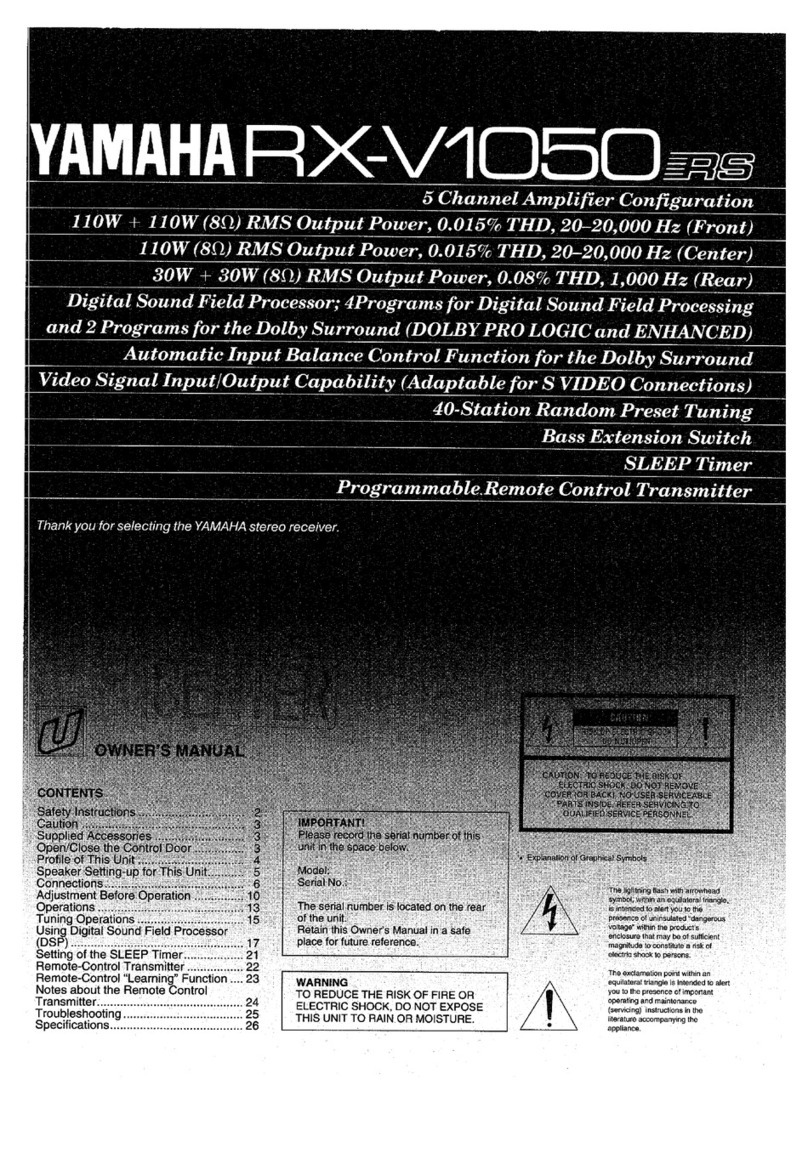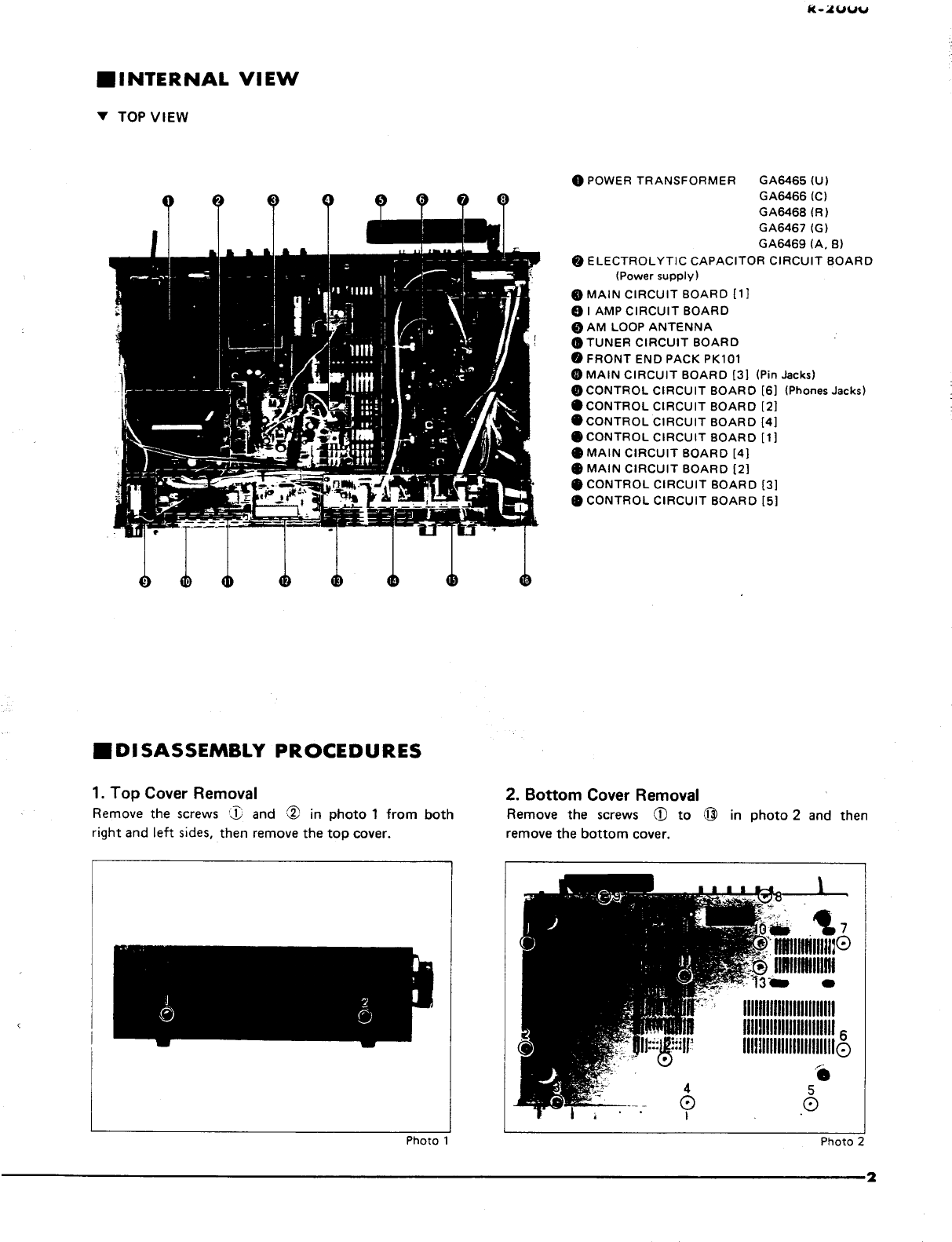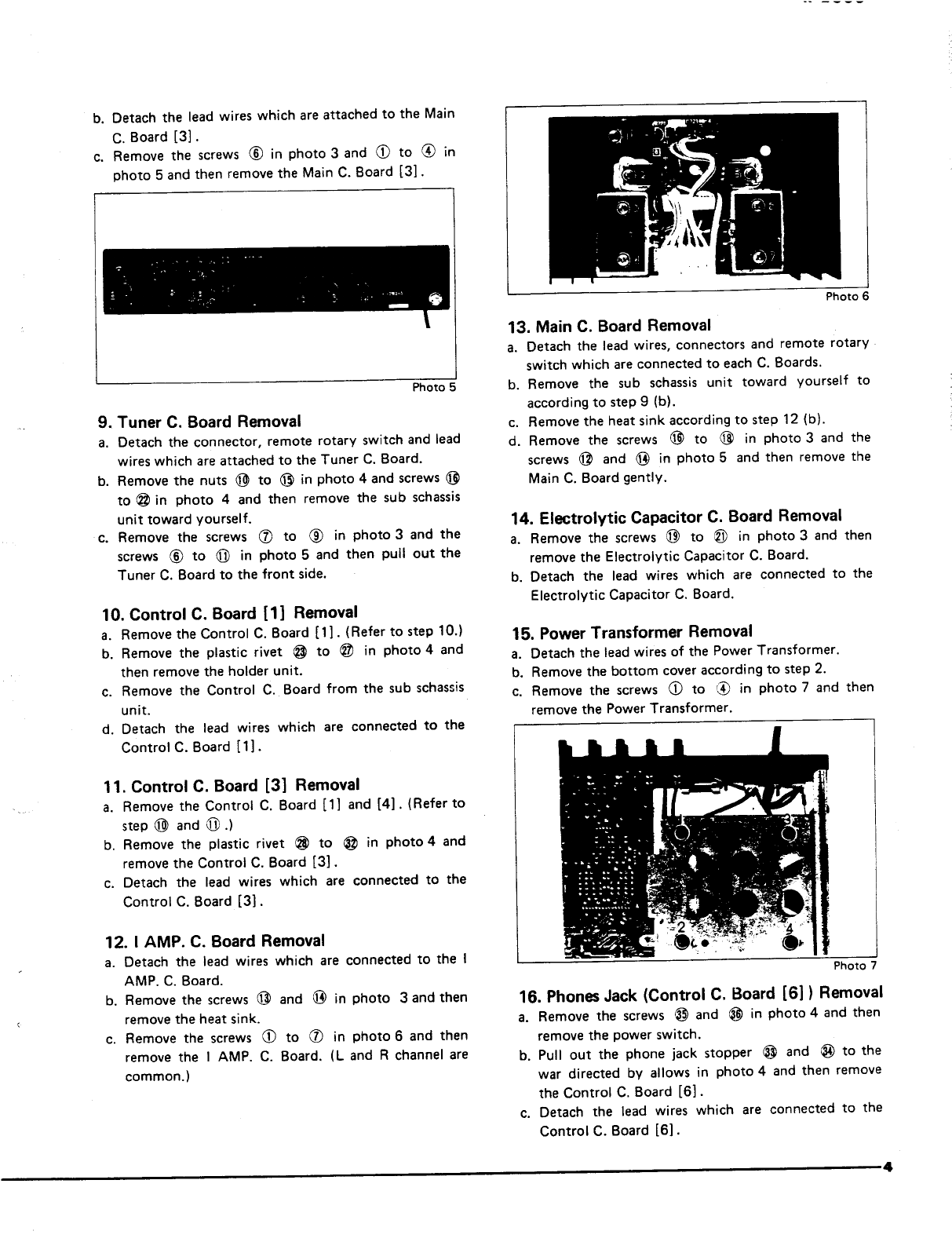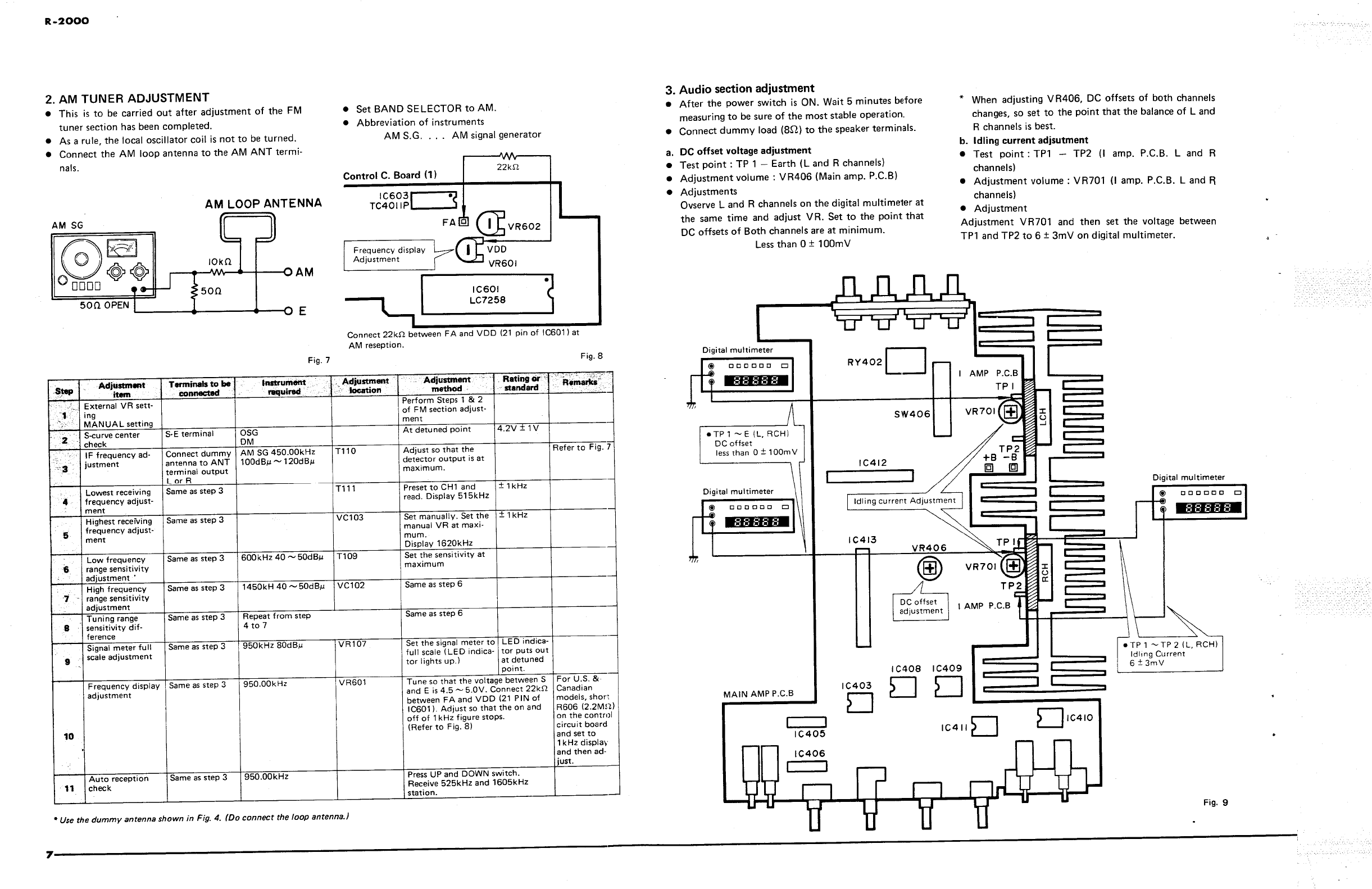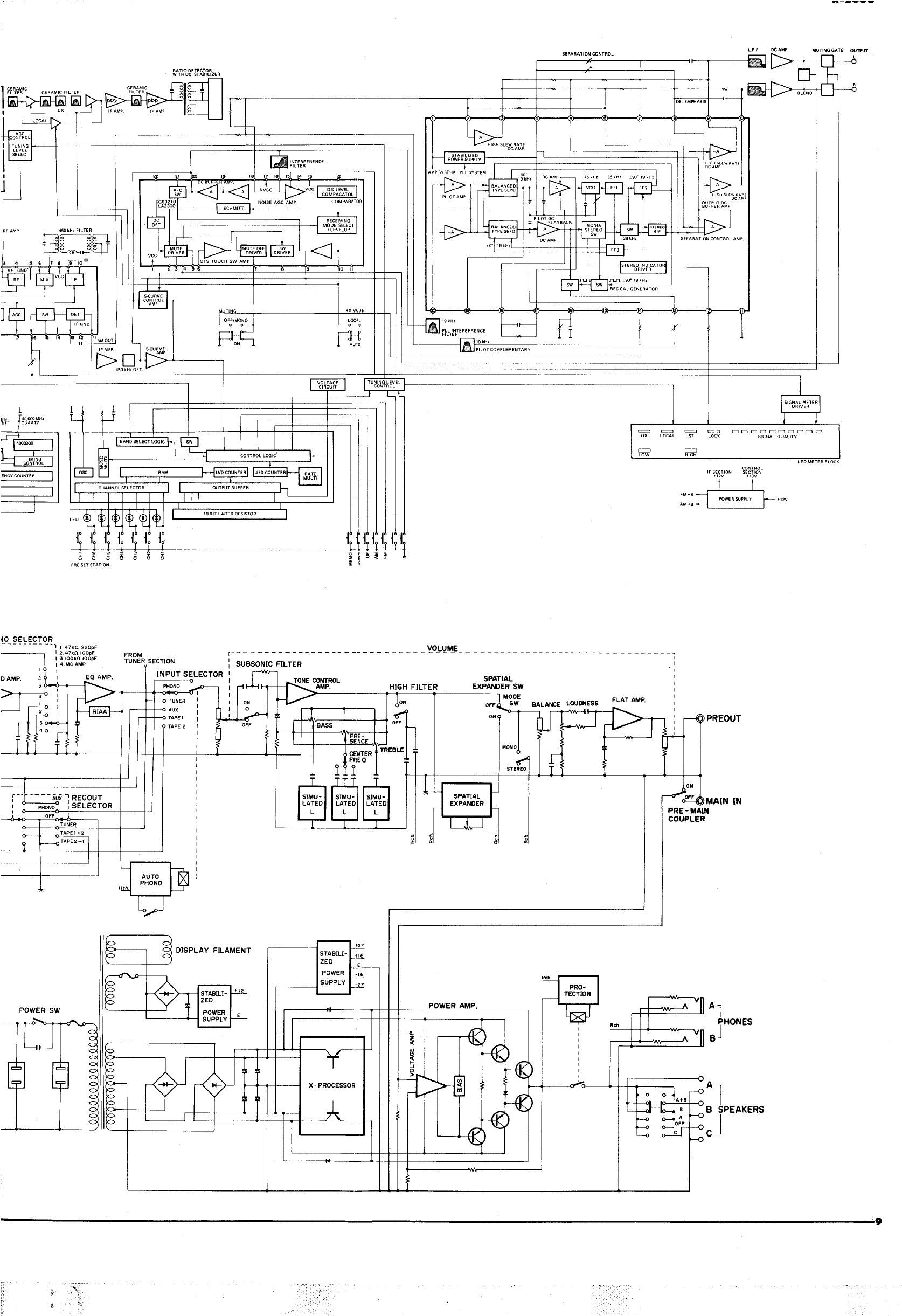0605
--f+- III"'~ IC6O3 rM Frequency
TC401lP Display Adjustment
:i:~ ~
~g~
VR6
...
; VR602
"'~ '"
CD 0 c: AM Frequency
g~8 Display
c: .
g -g ~
R606 . Adjustment
;; ~ ~ ~
J603
u~o
oo.~E IC601
LC7258
VR500
~g;2"o~
L""'J
VR603
Control C, Board (1)
Fig.
Step Adjustment Terminals to be Instrument Adjustment Adjustment Reting or Reinllrits
item connected required location method standerd
External VR sett- , Vref, E Connect VR between Tune manual-
ing (control c. board) Vref and E. Iy with this
Connect the center VR when ad-
tap of VR to MT. lusting.
(Refer to Fig. 5)
Manual set Short wire Short MA (TP) and E Set MA to L
for a moment. (Refer level once.
to Fig. 5)
S curve adjustment FM antenna OSC T102 At detuned point
terminal (300n (discriminator MUTE LOCAL
balanced ANT) FM SG/ST coil) 5 - 5.
, E terminal DIST. M OFF 0 - 5.
Tuning point sett- FM antenna FM SG 98MHz External VR Adjust VR so that the voltage be- Check that JF
ing terminal Antenna input:70dB/l tween Sand E is 4.5 - 5. MODE switch
becomes Local.
Monaural distor- FM antenna FM SG 98MHz VC101 Reduce distortion to Less than Check that JF
tion adjustment terminal Antenna input:70dB/l (trimmer) mir:imum. 60dB MODE Switch
output Monaural:1 kHz 100% 70dB) becomes Local.
modulation
OSC
DIST.
VCO FM antenna FM SG 98MHz non- VR105 :;jet to 1 ~kHZ III!hen 19kHz Check that JF
adjustment terminal output modulation forcing the set Into the :t 20Hz MODE Switch
stereo mode.
19kM, ME F .C. 1 Mn resistor (Refer to Fia. 6) (:t 10Hz) becomes Local.
PLL input phase Same as step 6 FM SG 98MHz T107 Adjust so that Land Check that JF
adjustment Antenna input:70dB/l R output are at MODE Switch
Stereo L R:1 kHz maximum. becomes Local.
100% modulation DM
Stereo distortion Same as step 6 FM SG 84MHz T101 Reduce distortion to Less than Check that JF
adjustment Antenna input:70dB/l VR101 minimum 60dB MODE Switch
Stereo L R:1 kHz VR102 70dB) becomes Local.
100% modulation Front end 1FT
OSC
DIS. M
Separation Same as step 6 Same as step 8 VR103 (L ~R) Adjust so that separa- More than Check that JF
adjustment VR104(R~L) tion is at maximum. 40dB MODE Switch
(58dB) becomes Local.
Pilot canceling Same as step b Same as step 8 T108 Observe wave forms Less than Check that JF
adjustment Pilot:9% modulation VR106 on oscilloscope and 50dB MODE Switch
adjust so that leak (-BOdB) becomes Local.
level is reduced to
minimum.
Signal meter full Same as step 6 Same as step 8 VR108 Adjust so that LED of Check that
scale adjustment Stereo L R:1 kHz signal meter is at full LED is not
100% modulation scale. out at de-
tuned point.
S curve offset same as step 3 Adjust over again from
check step 3 when S curve off-
set is not found to be with-
in specified value.
Check that IF MODE
Switch becomes AUTO,
Step Adjustment
item
Frequency display
adjustment (I F
offset)
erminals to be
connected
Same as step 4
Adjustment Rating or
method stlnderd
Tune so that the voltage between
Sand E becomes 4.5V - 5V.
Four figure display; The best point
is found when the number of tenth
figu re changes.
Five figure display; Connect 22kn
between FA and E. The best point
is found when the on and off of the
display of 1 Oak figure is stopped.
North European, British models.
(Refer to Fig. 5)
Set to the highest frequency with ex-
external VR. Adjust VR604 so that
display frequency becomes 108.
35M Hz. Next, memorize in CH1 and
read. Adjust with VR603 so that dis-
play becomes 87.35MHz.
Remarks
Instrument
required
FM SG 98MHz
Antenna input: 70dB/l
Stereo (frequency
accuracy:within
:t 5kHz)
Adjustment
location
602
Band edge check Same as step 4
(receiving frequen-
cy range check)
Same as step 13
. Connect J603 to
control C. board
and detach after
adjustment except
North European
and British models.
FM SG 98MHz
Antenna input:70dB/l
VR603
VR604
Press UP and DOWN
switch. Receive
87.5MHz and 108MHz
station.
Check that Tuning
LEVEL switch is not
stopped at HIGH when
the set is auto tuned.
Auto reception
check Same as step 4
Tuning level check I Same as step 4 FM SG 98MHz
Antenna input:20dB/l
16 .
Specified values are ones that are able to be measured with YHP4333A (except step , 7 and 14).
Step shows the circuit for easy adjustment that holds an optional frequency.
Step means the rest operation to operate manually.
External VR setting Manual setting
Short MA (TP)
and E for a moment
...,
C6O3
Td401lP FA f7)J
t VR601
\.!.b V.602
R606
IC601
LCl2"
External VR
10kn Note; North European and British
models. Connect 22kn between FA and
Eat FM reseption.
III II
I .
IC604
LCna7
VR604
:;:.
VR603
22kCl
Control C, Board (1) Fig. 5
VCO Adjustment TIO7
VRIO3 VRIO4 ~
~b=d +
~~~
ICIO3
LA3380 IMCl 19
19kHz TP
(Connect +12 with 19KM by
means of a 1Mn resistor, to
force it into the stereo mode,)
(The counter
earth line should
be grounded at a
location as close
as possible to the
test point,)
Frequency counter
DODD
0000
ICIO4D lelTIO8 19kHz:t20Hz
(Reference value
:t10Hz) Fig. 6Tuner C. Board (1) VRIO6