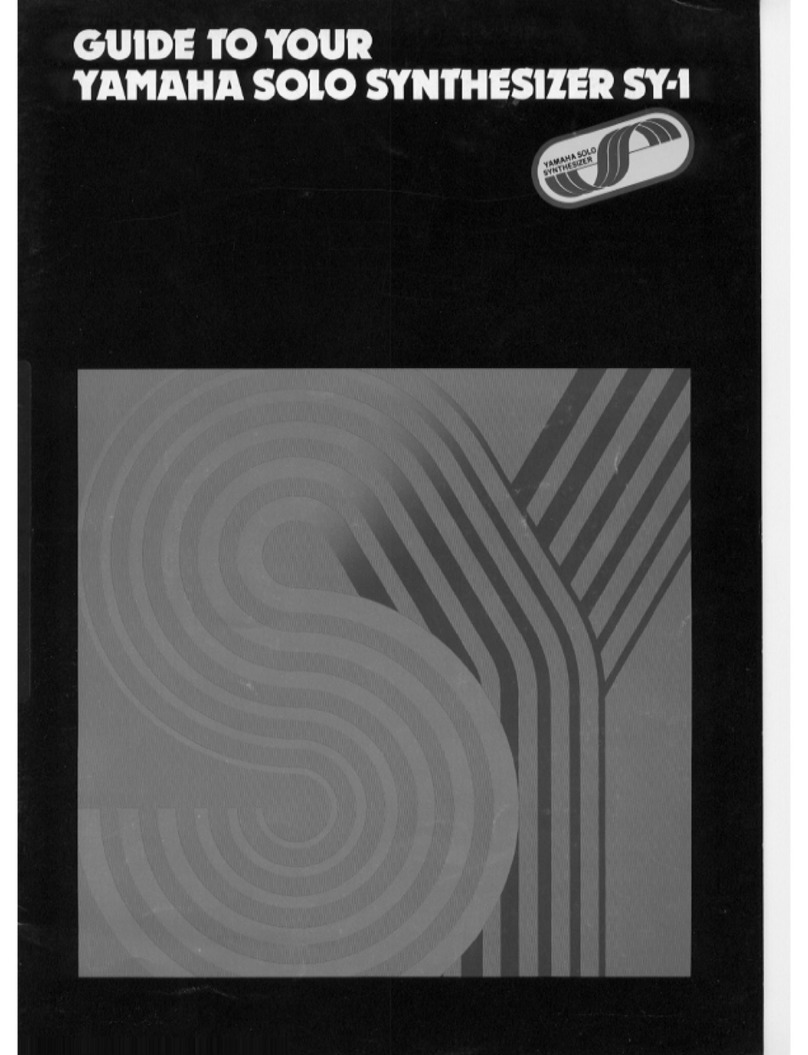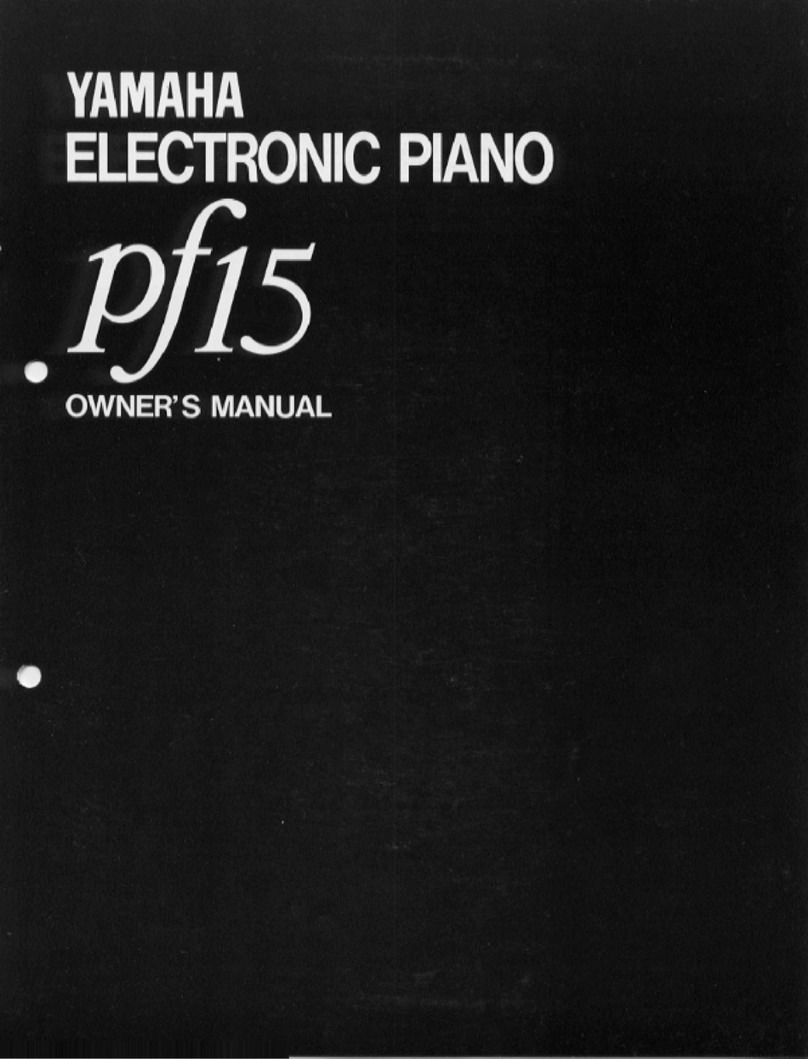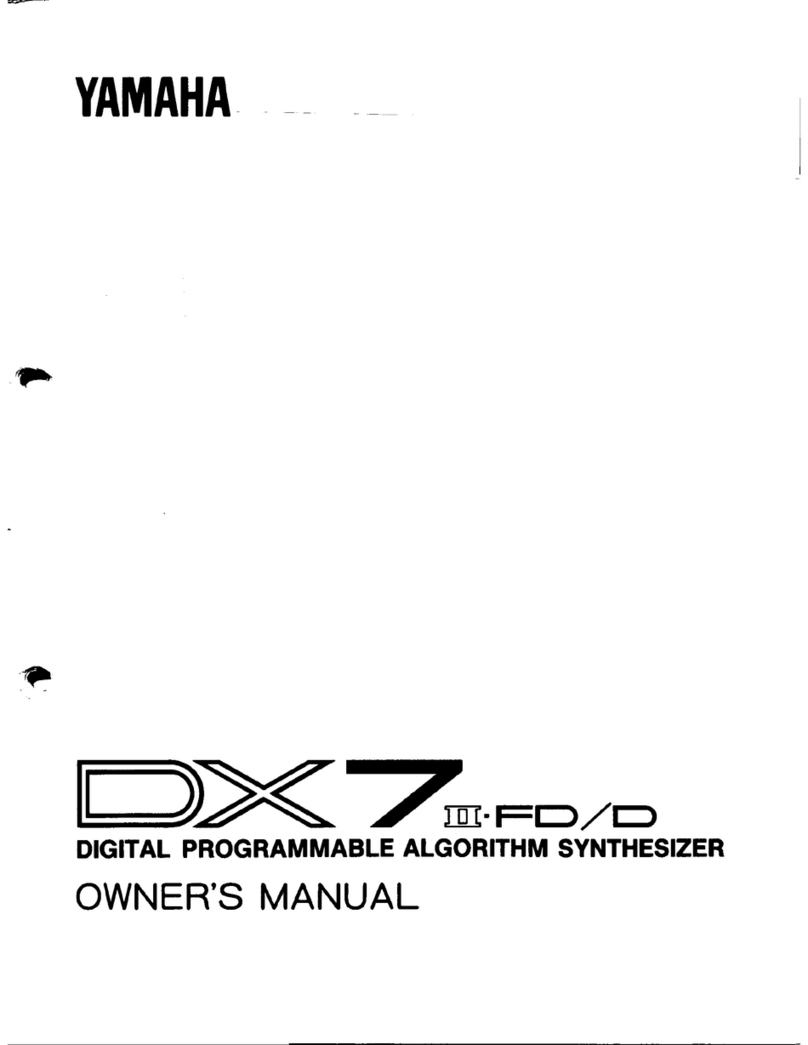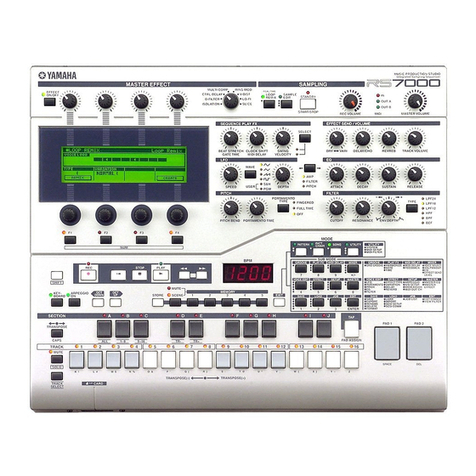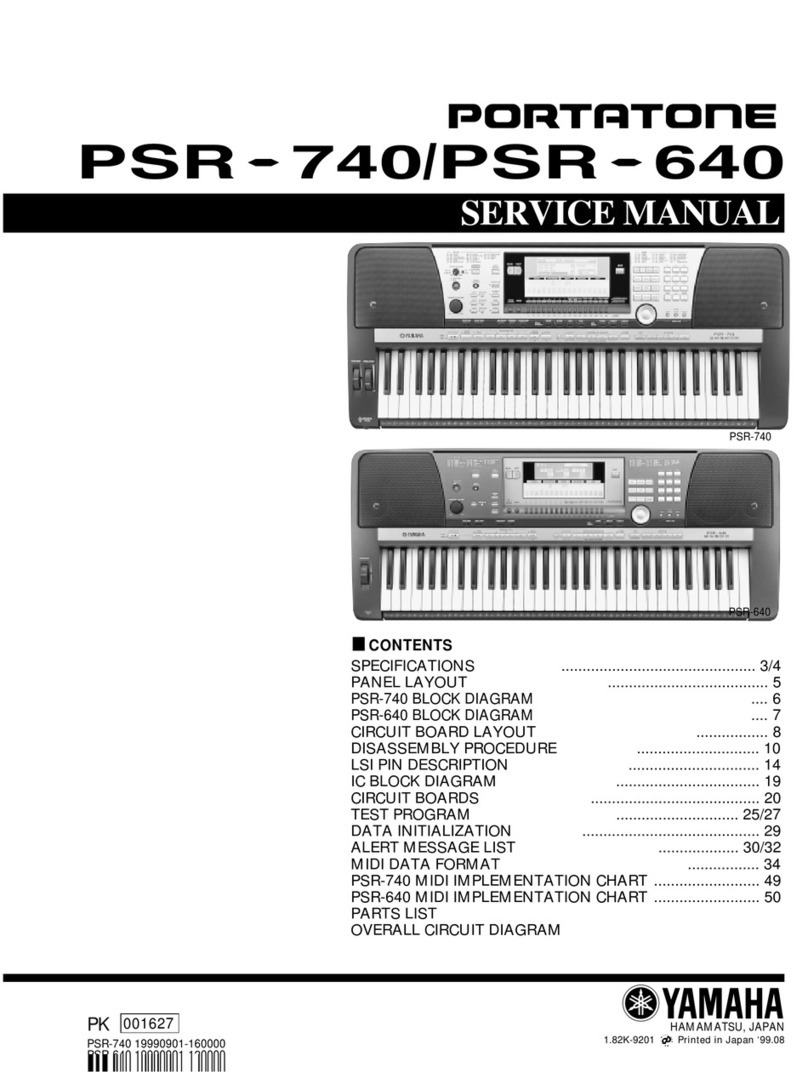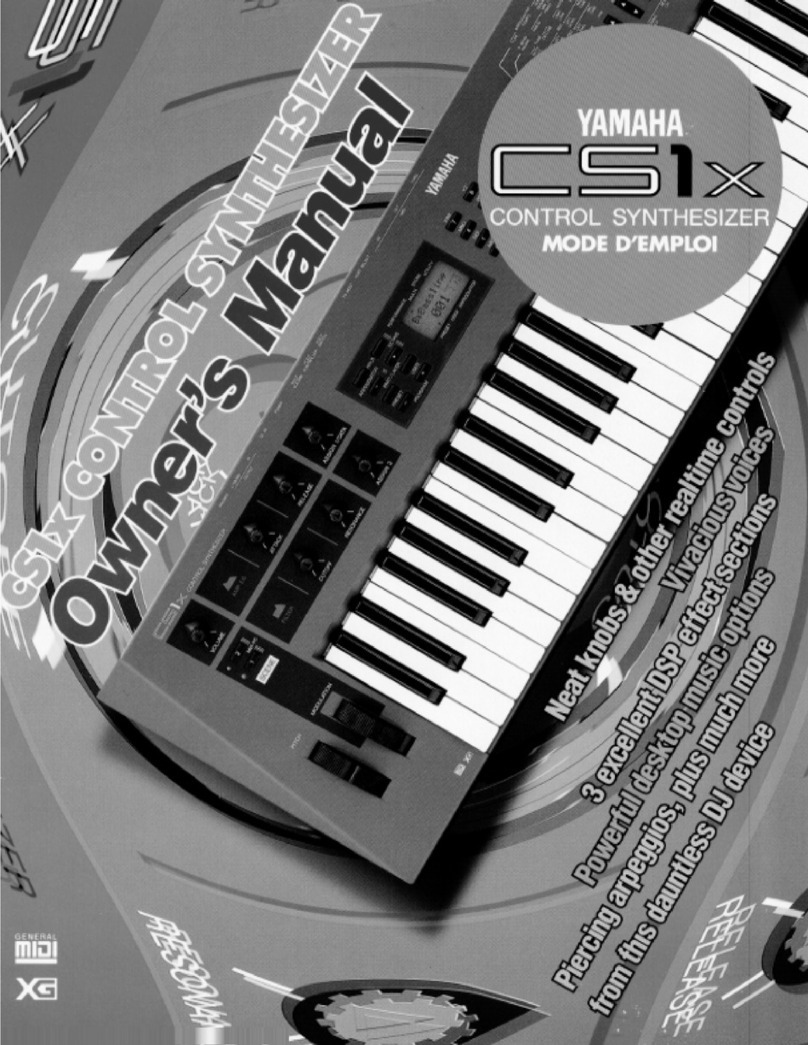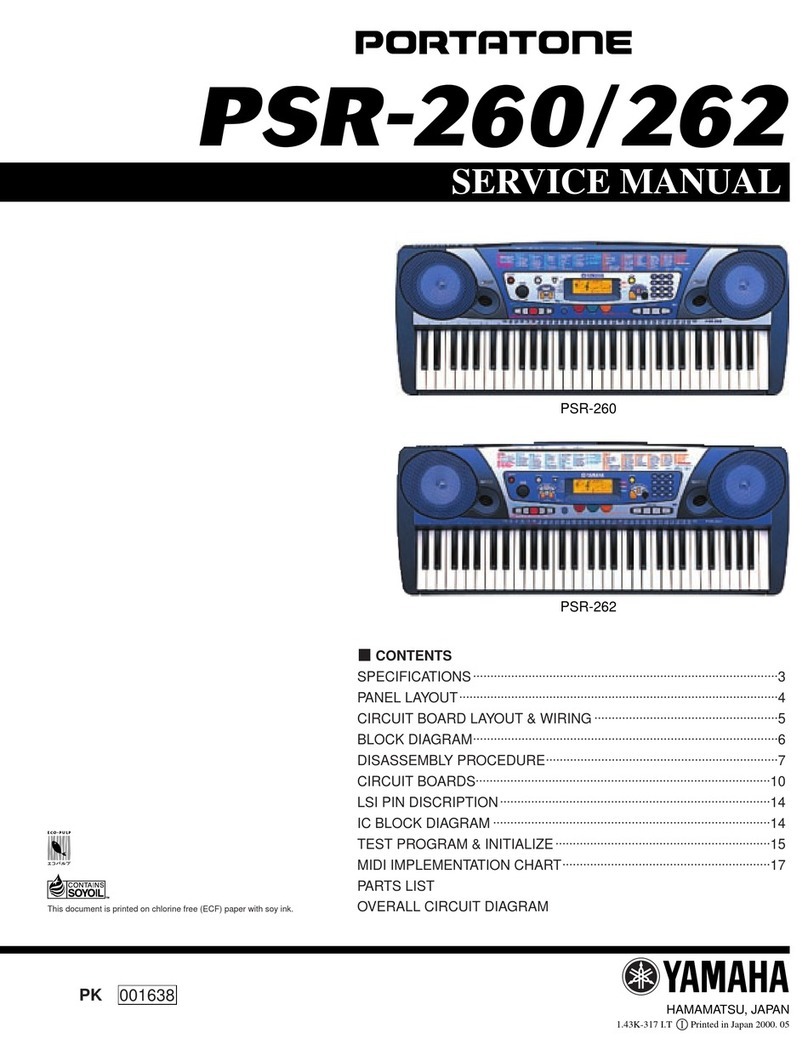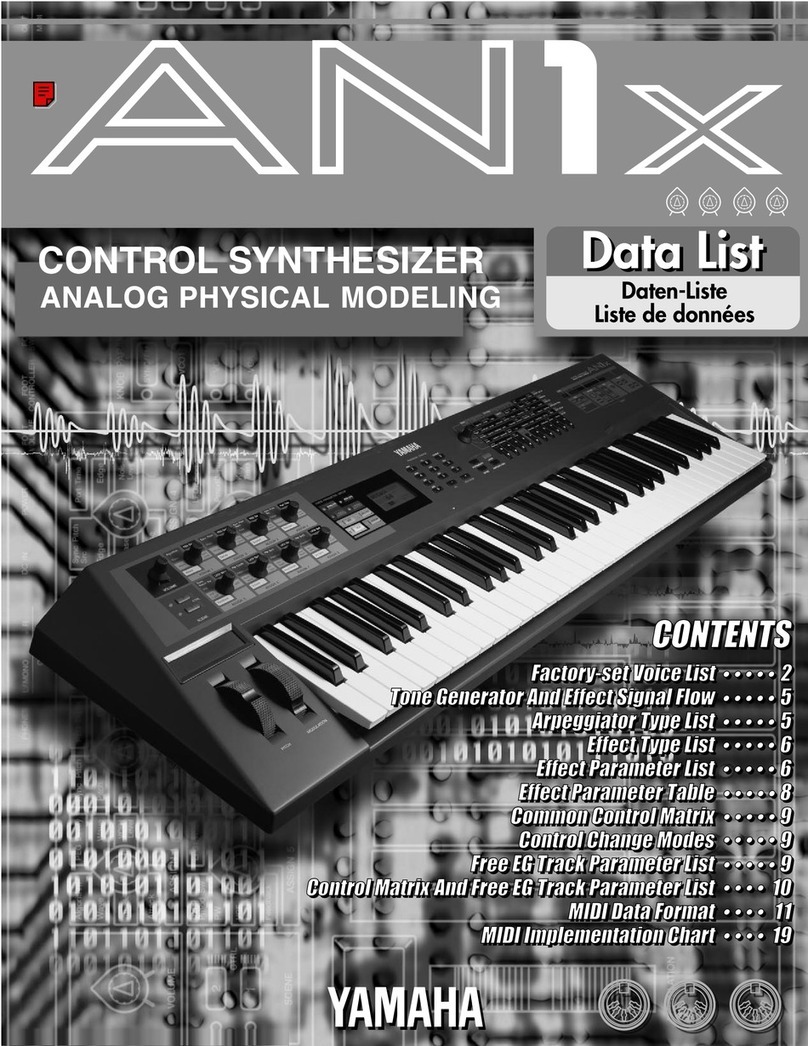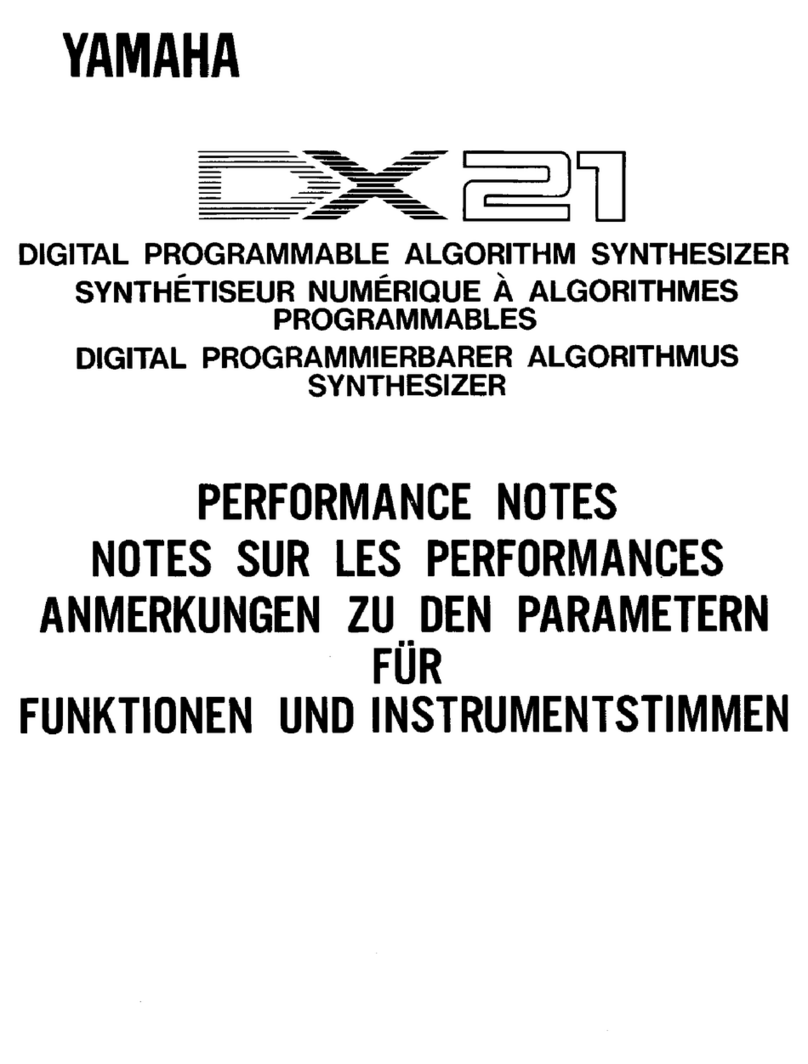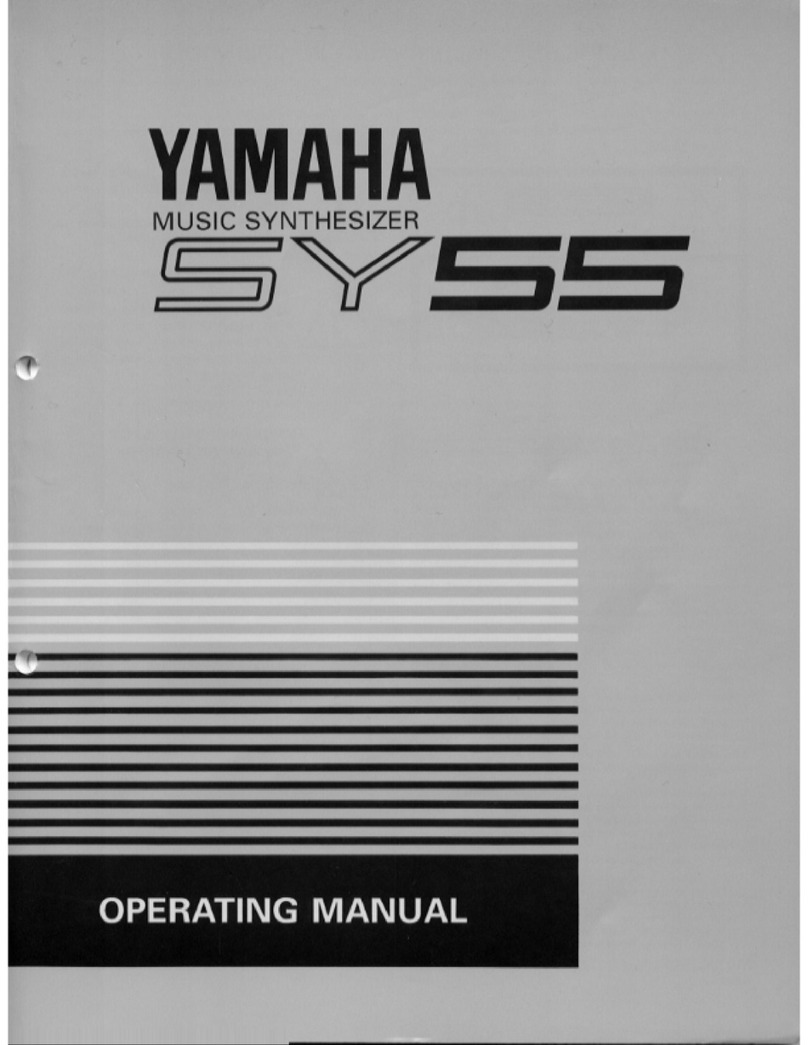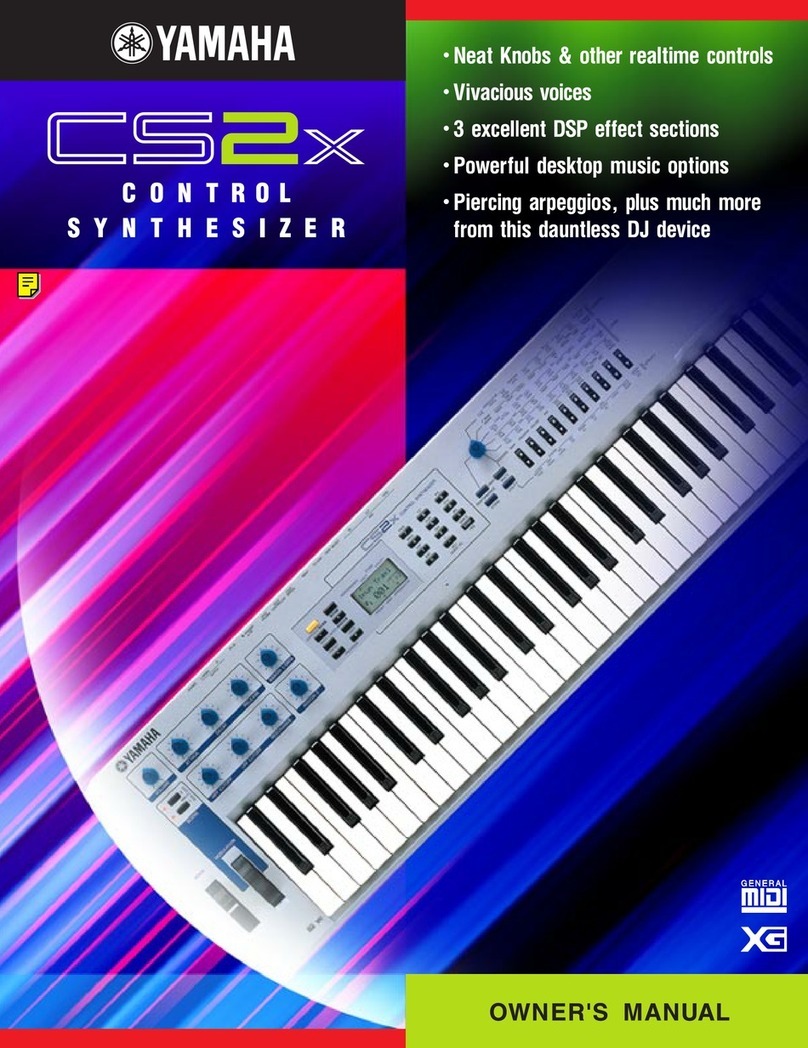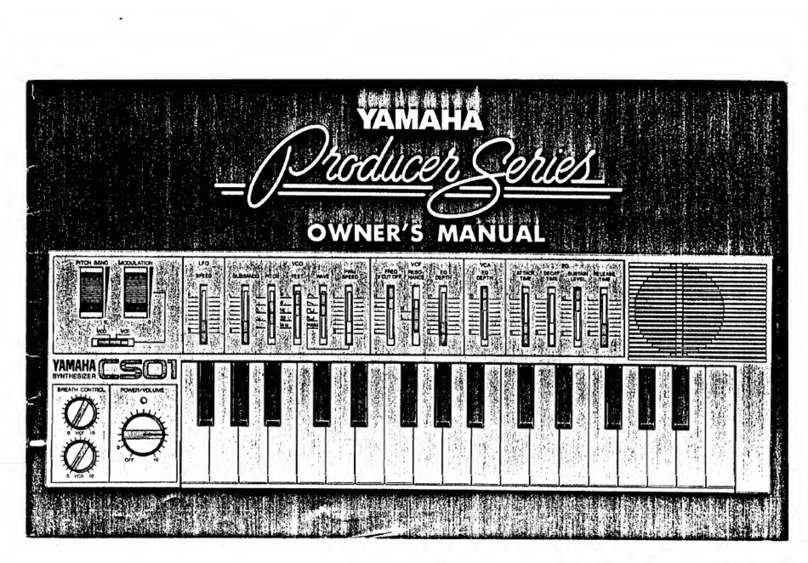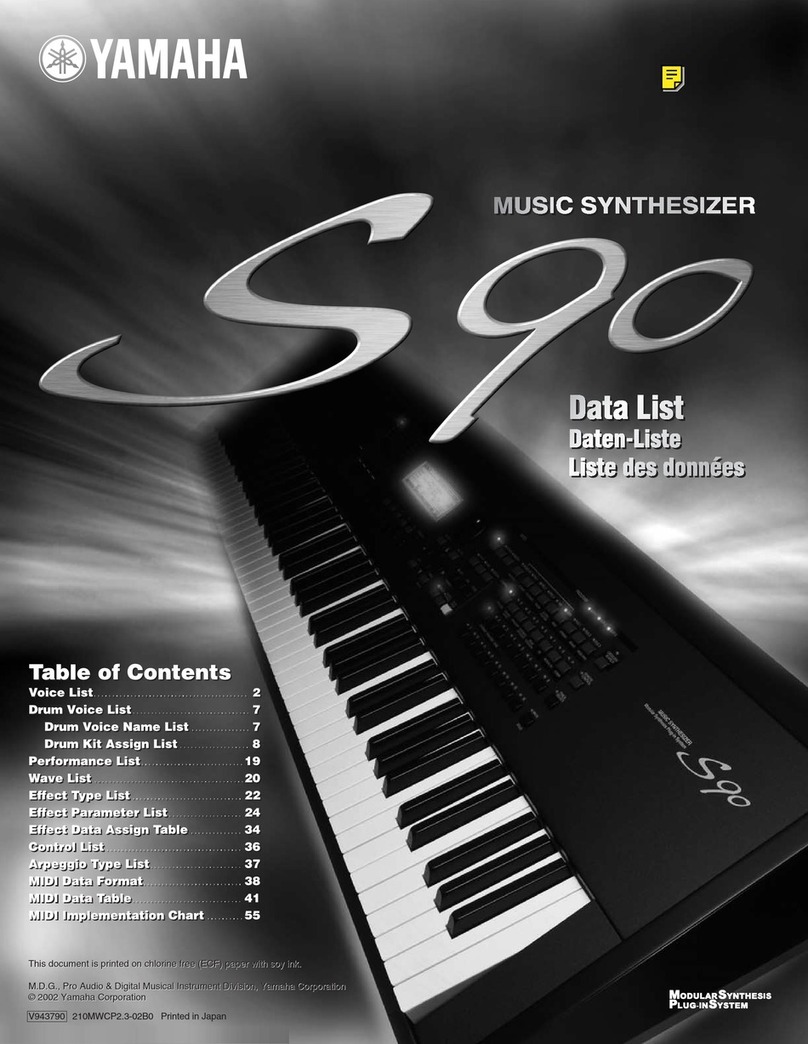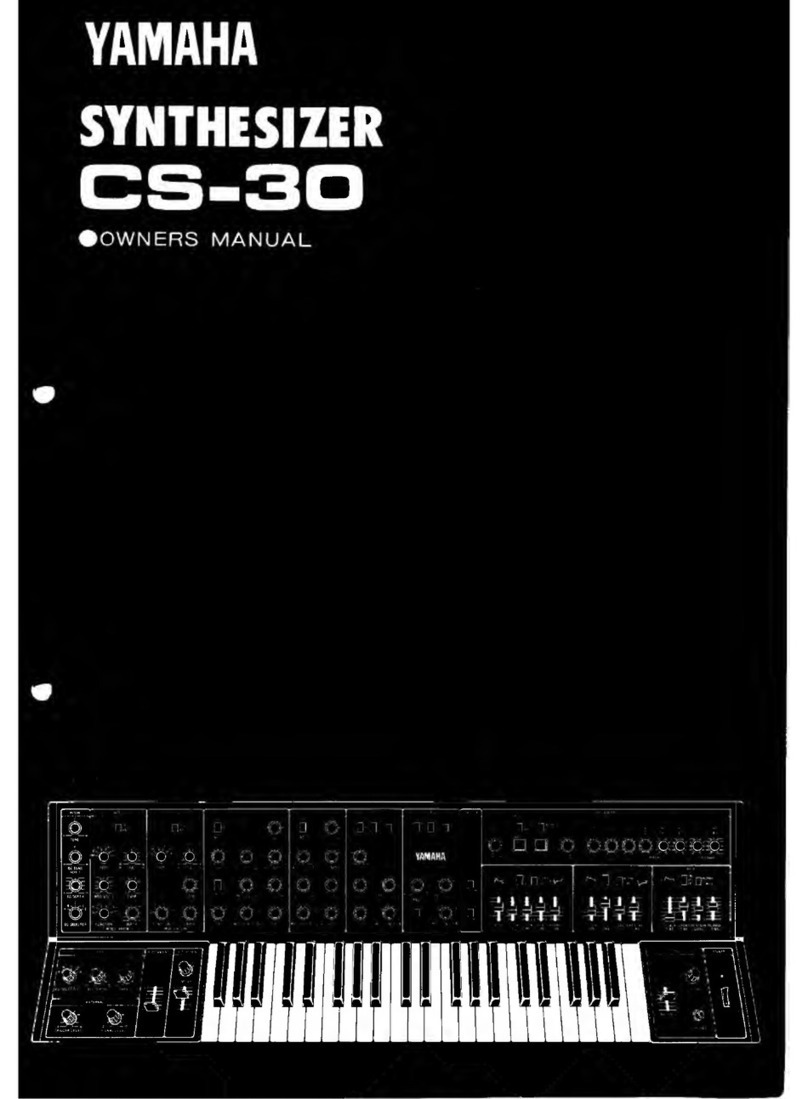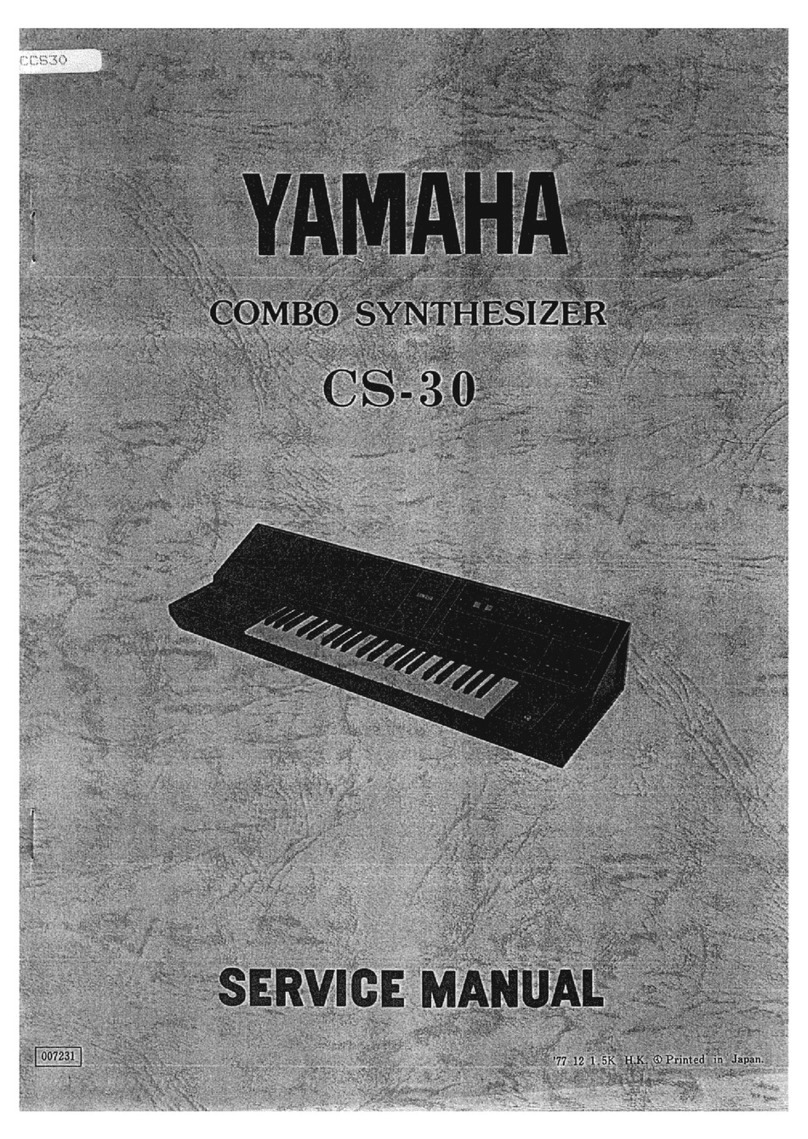9
Analogue
Workshop
Í
The CS1x’s easy to understand tone
generation ability is largely based on
analogue synthesis. The following step-
by-step guide will serve as an introduc-
tion to the analogue building blocks
used in the CS1x.
Our tips and tricks can be applied not only to analogue syn-
thesis, but all kinds of tone generation. Naturally, we can't
cover every possible detail of analogue synthesis.
Before we begin, a quick note about the fundamental dif-
ferences between traditional analogue parameters and those
found on your CS1x. Oscillators on the CS1x, unlike ana-
logue oscillators, consist of complete timbres with filter,
envelope and LFO settings (Material Voices). Therefore, any
parameters that you set are 'offsets values' to the settings
used in a particular sound, in other words the parameters
you set may appear to audibly contradict the displayed
values or Knob positions. As always, let your ears decide.
Please note: although the following text refers to the ana-
logue synthesizers’ classic sound components like VCO, VCA
or VCF, they are of course implemented digitally in the CS1x.
Sound Central –
The Oscillator
The heart of the classic synthesizer is the oscillator, or VCO
(Voltage-Controlled-Oscillator). The oscillator provides the
raw waveforms, which in the CS1x consist of samples with
stable tuning. Usually these samples consist of sawtooth, tri-
angle and square waves, as well as several pulse modulated
waves. The VCO also controls the pitch of its wave. Coarse
tuning is performed in semi-tone steps (Note Shift), fine
tuning in cent steps (Detune), LFO's or envelope generators
are also frequently used to modulate the pitch of the oscilla-
tor. This also applies to the VCA, which is responsible for
amplifying the oscillators' audio outputs so that you may
hear them. The CS1x Volume parameter is the equivalent of
the VCA.
Picture the CS1x's four Layers as four separate VCOs. Each
oscillator’s waveform can be selected using the Bank and
Program Change commands. As the CS1x doesn't provide
for Material Voices with pure synthesizer waveforms, it
would be necessary for you to laboriously create unfiltered
pulse and sawtooth waves… don't worry, we have taken care
of this rather dry and long-winded task: you will find many
variants on the classic synthesizer waveforms in the first
dozen memories of the Performance Tutorial Bank. You
may of course employ any Performances as an Init Voice, as
a reference sound to browse through the Material and XG
voices, or simply to practice on. By the way, if you haven’t
already ‘injected’ your CS1x with our additional sound data
(TUTORPF.MID), you should do so now (see section ’Perfor-
mance Bulk Dumps’). You will not be able to successfully
complete our Analogue Workshop without it.
Lets begin with a simple but immensely useful example: if
you are using two or more oscillators to generate your sound
you should always detune each oscillator a little using the
Detune function. This single parameter can be used to liven
up your sound. To hear this effect for yourself, try altering the
Detune parameters of two CS1x VCOs.
PERIMENT:
Select Performance TP001. Both of this sound’s oscillators
are set to exactly the same frequency, resulting in a some-
what ‘flat’ sound. Now change the first VCOs Detune setting
to a negative value, and the second to a positive one, say -
2,00 and +2,00. Feel free to experiment with other values.
Notice how these contrasting frequencies affect your sound.
Be careful however not to detune just one of the VCOs (for
example 0 and +4,00), as this can ruin the overall tuning of
your sound! The two Detune values should always cancel
each other out when added together. By the way, some Per-
formances (namely TP003 or 005) use this Detune effect
already.
Coarse tuning is another basic tool in the construction of
sounds. The most practical use of coarse detuning involves
transposing a VCO by one or more octaves. When doing this
however, always make sure that the Detune parameter is set
to 0. If the fancy takes you, you may even transpose an oscil-
lator or CS1x Layer by a whole 4 Octaves! With a bit of luck
you can program some impressive sounds using this feature.
Intervals other than octaves may also be used for some spe-
cialised sounds, mostly 4ths or 5ths (5 or 7 semi-tone inter-
vals), major or minor 3rds (3 or 4 semi-tones) aswell as
major or minor 7ths (10 or 11 semi-tones).
AMPLE:
Sounds with transposed oscillators can be found in the
CS1x Preset bank. The Layers of Performance “Sq: RytField”
(P006) for example are tuned to 3rds (Note Shift -12/+04).
Please note: to use this sound in minor harmonies you will
need to adjust the second Layer‘s Note Shift value to +3
(minor 3rd). In contrast, Performances “Sc: TheWerks”
(P022), “Fx: Orient” (P044) and “Ld: E-no” (P064) are down-
wardly transposed by a 4th. 5th layering is just as popular.
Examples here are factory-set sounds “Sq: Strobe” (P009),
“Fx: Morning” (P038), “Ld: Fifths” (P065) and “Ld: Croma”
(P073).
So, now you know how and when to tune the oscillators,
i.e. the CS1x Layers. We all know however that ‘it‘s the
sound that makes the music’, so let‘s look at the VCO wave-
forms in more detail. Just as different synthesizers’ filters all
sound very different, VCOs, too, all have their own distinctive
sound. Some analogue synths even allow smooth step-free
transitions between sawtooth and triangle waves, two wave-
forms per oscillator and other such fun things. The CS1x isn‘t
the odd one out here. It is possible for instance to coax two
Sawtooth Waves with different sound characteristics from
it. The first wave corresponds to the sawtooth waves that
have already proven successful with YAMAHA‘s SY99 and
SY85 synthesizers. New here however is the second, more
transparent sawtooth waveform (TP004). We don‘t wish to
be secretive about this one: the sound is based on a multi-
sample, transposed by an octave via the pitch envelope,
which gives the sound its fresh tonal shade. There won‘t be
many of the dinosaur analogue synths that can serve up such
a brilliant waveform – this wave is particularly recommended
for Dance and Techno tracks. By the way: you will probably
want to use this wave as a starting point for your own ana-
logue sounds, so we have added a second VCO for you and
detuned both oscillators against each other (TP003/005).
Another of analogue synthesis’ strong favourites is the
Square Wave (TP006): this is actually a specific pulse wave-
form with a peak-trough relationship of 50%. To maintain
some oscillation you again have to use two VCOs and slightly
detune them against each other. The square wave however
is more sensitive to this than the sawtooth wave. The best