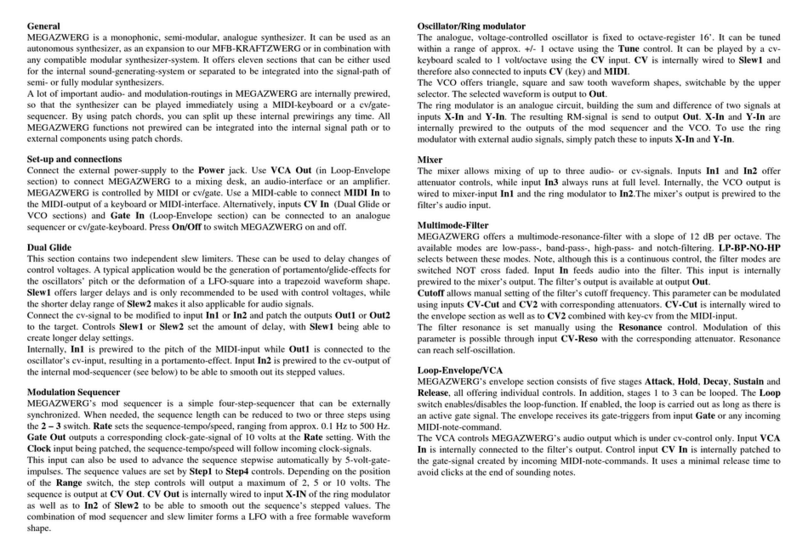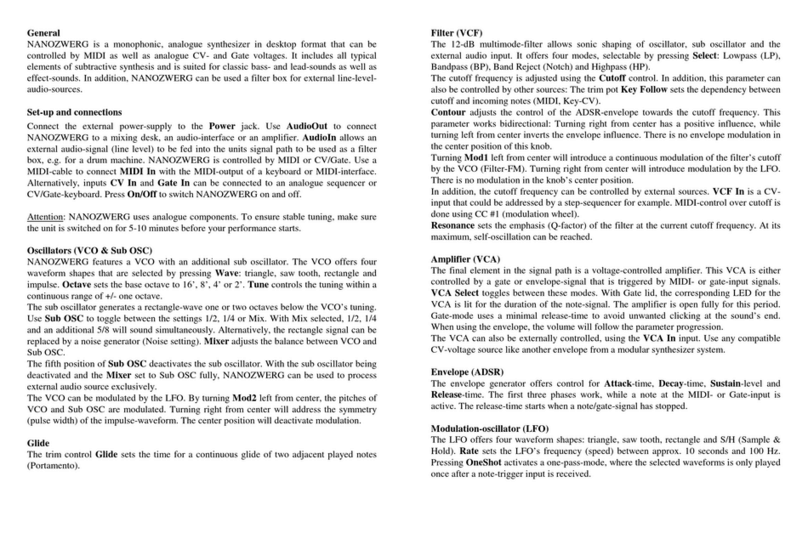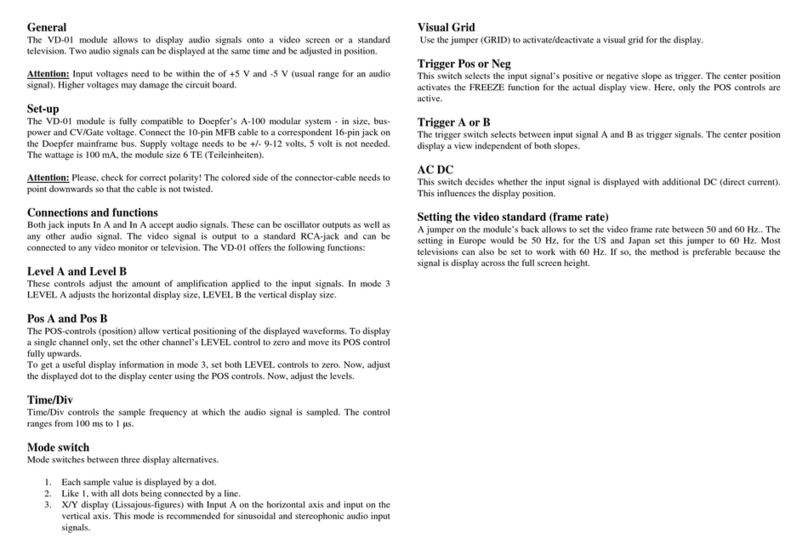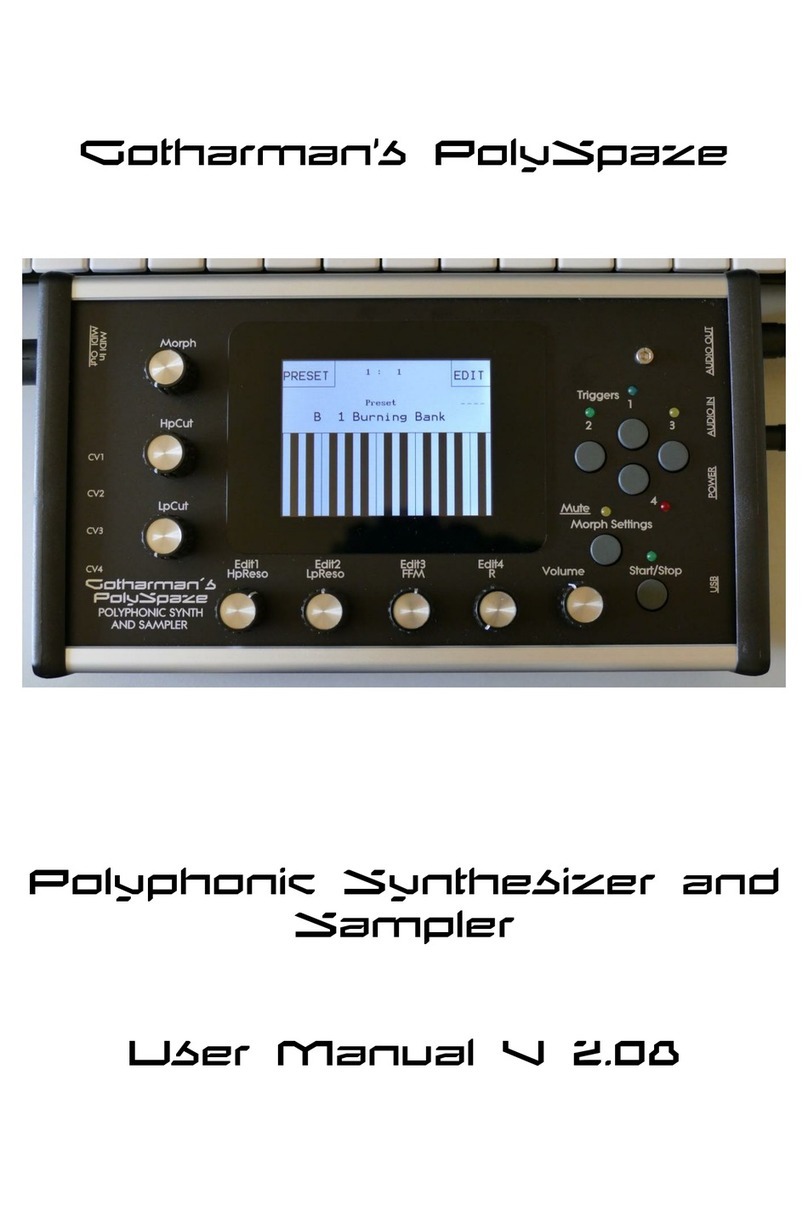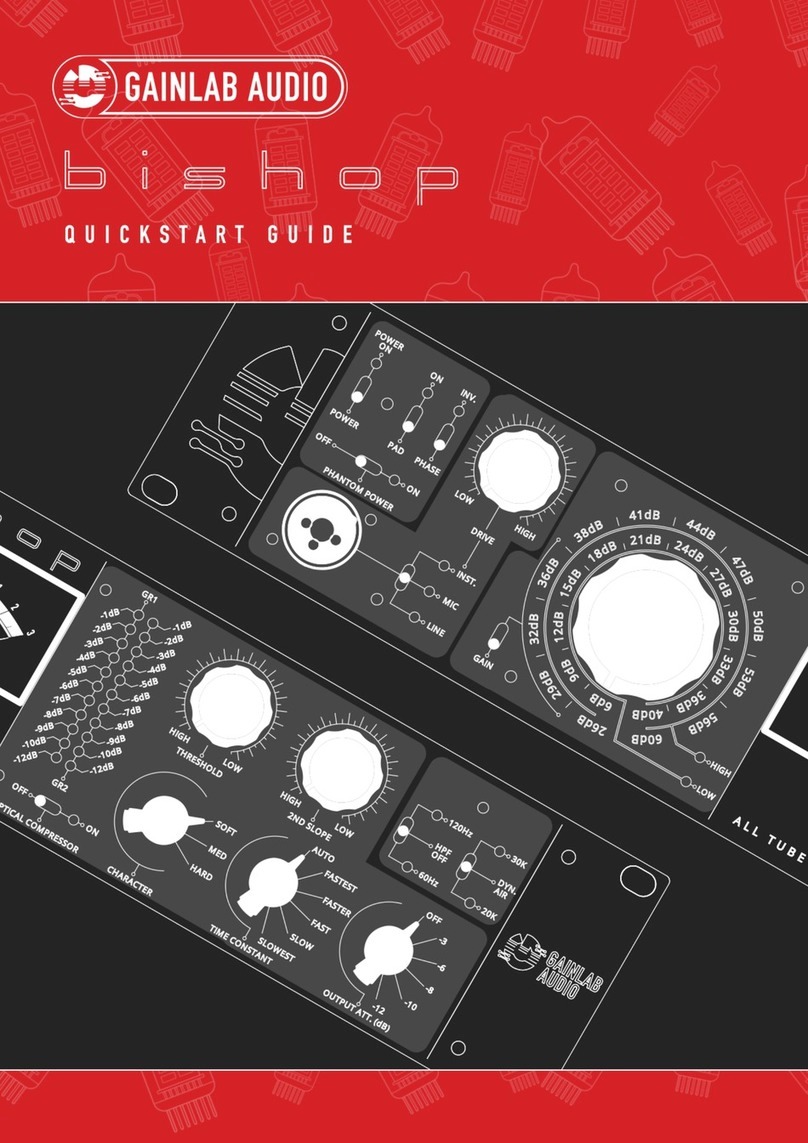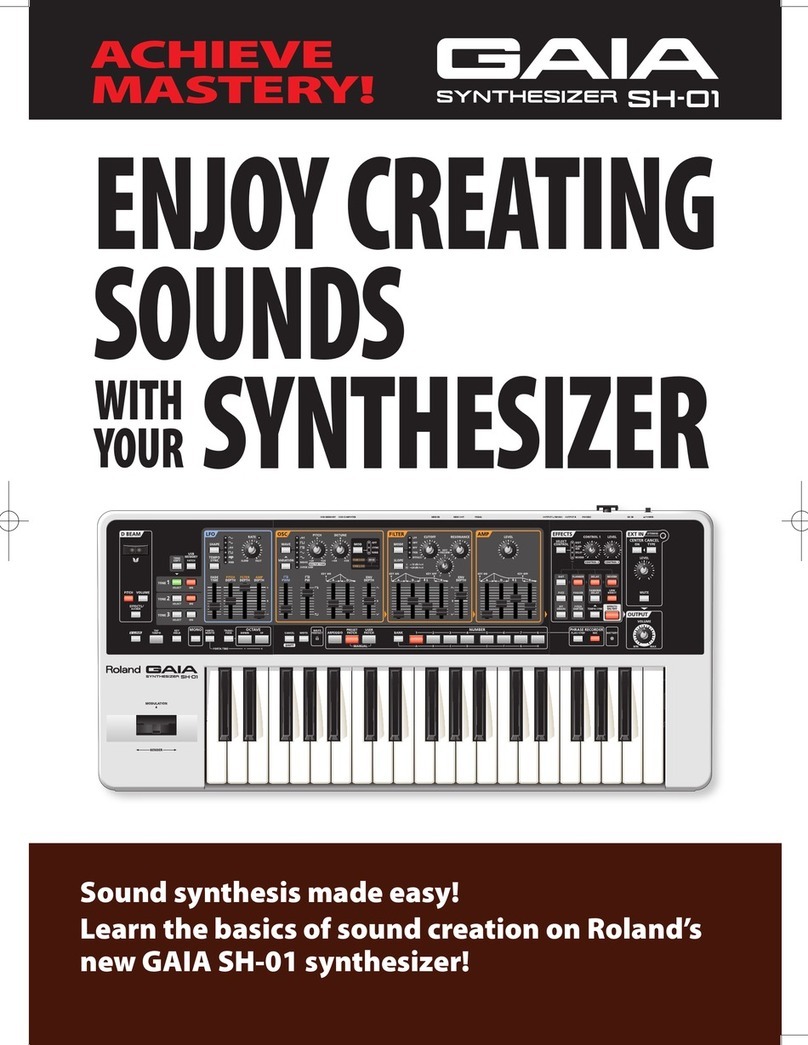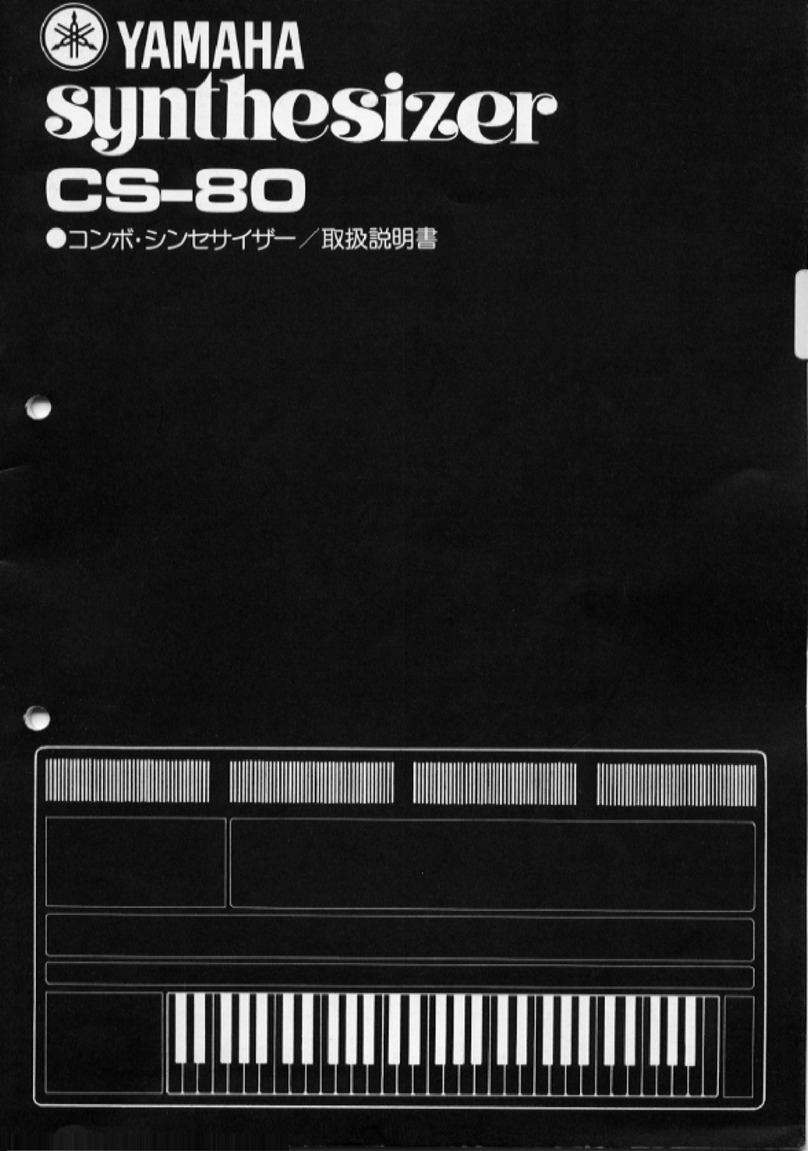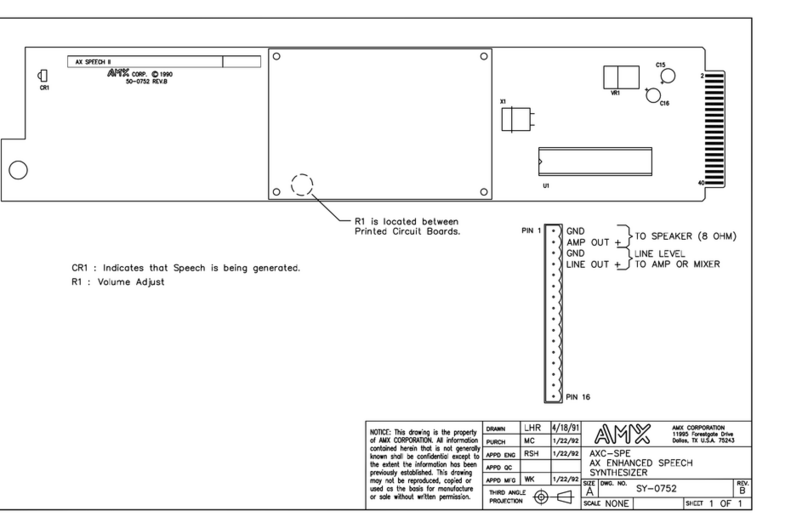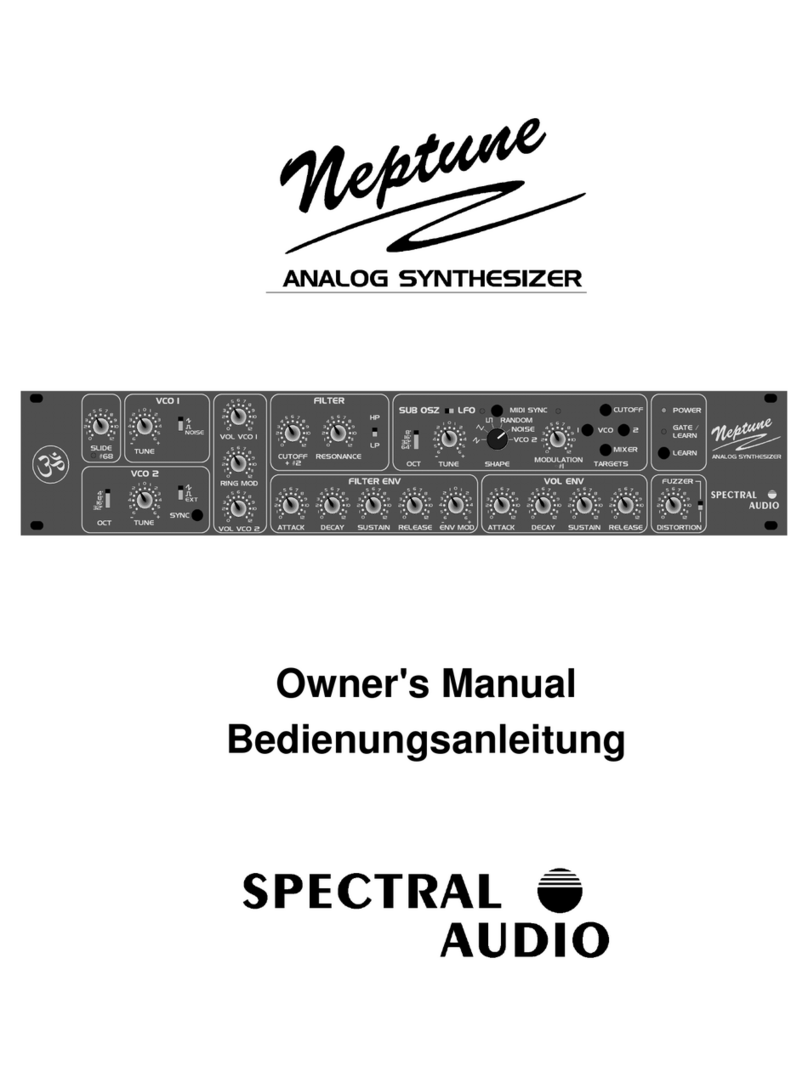MFB SYNTH Pro User manual

Operation manual
MFB-SYNTH Pro

General
The MFB-SYNTH Pro is a polyphonic analog synthesizer, which is controlled via MIDI.
Integrated is a polyphonic step sequencer and an arpeggiator.
Business
The plug-in power supply is plugged into the DC In socket. The MIDI IN can be
connected to a keyboard or sequencer. There is a stereo and a headphone output.
Menu control
The MFB-SYNTH Pro includes several menu pages on which you can set various
functions. The individual pages are selected with the menu knob. With the button of the
Value knob, one of the three menu items can be selected vertically. With the Value knob
you can then change the corresponding value.
Menu Voice Mode
This menu is the setting of the vote distribution. If the voice mode is changed, this must be
confirmed with Enter. These are:
Poly: In this mode, all voices are played back.
Poly1 + 7: Divide 1 x mono and 7 polyphonic voices into 2 MIDI channels.
Chord4 + 4: Here 4 voices (once as a chord) are distributed on two MIDI channels.
Mono: In this mode, only one voice is played. The others are distributed to the following
MIDI channels.
Unison: In this mode, 1-8 voices are played monophonically.
Rotate: In this mode, only one voice is played, but changes to the next after each
keystroke.
Function
The MFB-SYNTH Pro contains the classic elements of an analog synthesizer, which are
briefly listed here.
First comes the voltage-controlled oscillators, VCO1, VCO2 and VCO3. For each of the
three VCOs, you can use the Wave control to seamlessly crossfade between the SUB,
sawtooth, triangle, rectangle, and extra waveforms. As an extra there are Pulse,
Ringmodulator and Noise available.
With the Mod wave controller the waveform of the VCO can be modulated with different
sources. With the Mod Pitch control, the pitch can be modulated with different sources.
The pitch can be adjusted to 16 ', 8' or 4 'with the Octave button. VCO2 and VCO3 also
have an interval control that can be tuned by +/- one octave. The Tune knob adjusts the
overall tuning by +/- 4 semitones.
Finetuning of the VCO's is done with the keys Dtune1... Dtune3 and the Value knob.
With the buttons FM1 and FM2 the two VCOs can be frequency modulated with VCO3.
The intensity is set with FM Amount or another source selected with FM Select.
With the button DCO can be made from the VCO's DCO '. If the button is min. Pressing
for 2 seconds activates autotuning for the VCOs. This makes sense if the Synth Pro min.
10 minutes on and the difference between DCO and VCO is more than one semitone. With
the sync buttons you can synchronize VCO2 and VCO3 with VCO1.

The signals of the three VCOs reach the 12 dB multifilter VCF1 as well as the 24 dB low
pass filter VCF2 via the level controls. When the Para/Ser LED is lit, the signals go first
to VCF1 and then to VCF2.
With the button LP/BP/HP the mode of VCF1 can be set.
The frequency can be changed with cutoff. If the Global Cutoff LED is off, VCF2 cutoff
controls both filters. Cutoff of VCF1 remains active.
With Mod VCF the frequency of the VCF can be modulated with different sources.
With the Contour control the influence of the envelope on the filter frequency can be
determined. The default is ADSR2 for VCF1 and VCF2.
With the key button you can select in four steps (0%, 25%, 50%, 100%) how much the
filter frequency depends on the keyboard.
With the Resonance control, the quality of the filter can be set to self-oscillation.
The Stereo button changes the basic width of the stereo signal in three steps.
The VCF Mix knob blends between both filters.
From the filters, the signals go to the voltage-controlled amplifiers (VCA) whose course is
determined by the envelope, usually ADSR1.
With Mod VCA the volume of the VCA can be modulated with different sources.
From the VCA's, the signal passes directly or via the effects chip to the master control,
depending on the mix control. With Para1, Para2 and Para3 different settings of the
effect can be changed. With the Type button you can switch between reverb, echo, chorus
and extra. Then the signal goes to the output via the master controller.
Preset and user memory
The MFB SYNTH Pro has 240 presets. The selection is made by pressing Preset (LED
lit) and then a number key 1-8. Optionally you can select the bank from 01 ... 30 with the
Value knob. If Preset is pressed a second time (Preset 0), all the pots are active, otherwise
the pots and switches get the stored values. These can be changed by turning (clearly) or
pressing a button on a potentiometer. A preset can be saved by first pressing Store, then
Preset and lastly a number key or bank dialing.
Sequencer
The MFB SYNTH Pro has 240 sequencer memories. The selection is made by pressing
Sequence (LED lit) and then a number key 1-8. Optionally, the Bank can be selected with
the Value knob.
To record a sequence first press Seq and then Record. Now you can enter up to 16 x keys
monophonic or polyphonic on a keyboard. If you want to pause, press Rest. If you want to
record less than 16 steps, stop recording by pressing Record. With Play you can now listen
to the sequence.
A sequence can be saved by first pressing Store, then Sequence and finally a number key.
Arpeggiator
The MFB-SYNTH Pro also has an arpeggiator, which allows you to solve it by playing a
chord this in single tones. The play direction is Up, Down and Up/Down. The modes are

set with the Arp button. When Play is lit, the arpeggiator is started by pressing one or
more keys on the keyboard. With the help of the Record/Hold button, the sounds are
retained, even if you release the keys. Then it can be transposed via the keyboard.
Tempo
The Tempo button and the Value knob, or two taps of Tempo, let you set the speed of the
sequencer or arpeggiator.
Glide
With the button Glide and the Value control you can adjust the speed of the pitch change
between two tones.
Shuffle
With the button Shuffle and the Value control you can choose between 10 different
shuffle patterns. The number 0 is not a shuffle.
MIDI
The desired MIDI channel can be selected in the menu. The MFB-SYNTH Pro sends
MIDI Start, Stop and Clock when set to internal and receives MIDI Start, Stop and Sync
when set to external.
Sending or receiving MIDI CC's can be activated in the menu.
Load pattern, save and update via USB
If you connect the MFB-SYNTH Pro via the USB PC socket with a Windows PC or
MAC, have installed the appropriate driver and use a terminal program for data
transmission, you can load or save presets and sequences via USB or update them.
More detailed description, also about the possibility of an update can be found soon on our
website.

Menu control
The MFB-SYNTH Pro has a comprehensive menu control, with which one can make
different basic settings. In addition to the menu, the display also provides further
information.
The last line shows the last moving controller.
Then follows the actual menu, which you can also turn off when the menu knob is pressed.
Then, instead, the signal of the current audio signal is displayed.
The bottom line contains the information about the preset number and further actions that
can be set with the Value knob.
The different menus are set by turning the Menu knob. The three different menu items are
selected by pressing the Value knob and the respective parameters are changed by turning
the Value knob.
Menu Voice Mode
Type Poly, Poly1 + 7, Chord + 4, Mono, Unison, Rotate
Dtune 00 - 15
Active Voice 1-8 (also number in unison and rotates)
Type sets the distribution of votes. Every change must be confirmed with Enter.
With Dtune you can set slight moods, which makes sense especially in DCO mode.
With Active Voice one determines which voice (s) can be loaded via preset or changed
with the pots.
MENU VCO1 / identical to VCO2, VCO3
Mod Pitch LFO1, LFO2, Env1, Env2, Env3, AftT
Mod Wave LFO1, LFO2, Env1, Env2, Env3, Velo
Extra Pulse, Ring, Noise
Mod Pitch determines what modulates the VCO in pitch.
Mod Wave determines what modulates the waveform.
With Extra you can set whether Pulse, Ring or Noise is active.
MENU VCF1 Setting / same as VCF2
Contour Env1, Inv1, Env2, Inv2, Env3, Inv3
Modulation LFO1, Inv1, LFO2, Inv2, ModW, Velo
KeyFollow +/- 31
Contour determines which envelope is responsible for the filter.
Modulation determines what modulates the filter.
With KeyFollow you can calibrate the dependence of the filter frequency on the keyboard
to 1 volt / octave (key button 100%).

MENU VCF Extra
VCF1 Reso 00-31
VCF2 Reso 00-31
VCF2 Qcomp 00-31
Reso calibrates the strength of the resonance.
With Qcomp you can adjust the bass loss with increasing resonance for VCF2.
MENU VCA Setting
Envelope Env1, Env2, Env3
Modulation LFO1, Inv1, LFO2, Inv2, ModW, AftT
Velocity On / Off
Envelope selects the envelope for the VCA.
Modulation determines what modulates the VCA.
With Velocity you can choose whether the VCA should be velocity-sensitive or not.
MENU LFO Setting
LFO1 Sync Gate, 1/96 - 4/4
LFO2 Sync Gate, 1/96 - 4/4
LFO2> LFO1 00-31 (LFO2 modulates LFO1)
With Sync you can set how the LFO is synced.
With LFO2> LFO1 you can set to what extent LFO1 is modulated by LFO2.
MENU Additional
Glide Lin / Log
Sustain3 00-31
Effect Extra Reverb, Delay, Chorus
With Glide you can choose if this should be linear or logarhythmic.
With Sustain3 you can activate the sustain for ADS (R) 3.
With Effect Extra you can select the effect that is selected with Type in 4th place.
MENU MIDI
Channel: 01-16
Clock Int / Ext
CCHG Off / Send / Receive
Channel sets the MIDI channel.
Clock can be used to select whether the internal clock is active.
With Cchg one can determine whether Control Change should be sent or received.

MENU USB
Preset Off / Send / Receive
Sequence Off / Send / Receive
Update Off / Main / Voices
With Preset you can choose whether a bank should be sent or received via the USB port.
With Sequence you can choose whether a bank should be sent or received via the USB
port.
With Update you can choose if an update should be made.

MIDI-CC Funktion Werte
CC #1 Modultatios Wheel 0-127
CC #16 VCO1 Mod Pitch 0-127
CC #17 VCO1 Octave 0-3
CC #18 VCO Tune 0-127
CC #19 VCO1 FM 0+1
CC #20 VCO1 Mod Wave 0-127
CC #21 VCO VCO/DCO 0+1
CC #22 VCO1 Level 0-127
CC #23 VCO1 Wave 0-127
CC #24 VCO2 Mod Pitch 0-127
CC #25 VCO2 Octave 0-3
CC #26 VCO2 Inerval 0-127
CC #27 VCO2 FM 0+1
CC #28 VCO2 Mod Wave 0-127
CC #29 VCO2 Sync 0+1
CC #30 VCO2 Level 0-127
CC #31 VCO2 Wave 0-127
CC #32 VCO3 Mod Pitch 0-127
CC #33 VCO3 Octave 0-3
CC #34 VCO3 Interval 0-127
CC #35 VCO3 FM Select 0-3
CC #36 VCO3 Mod Wave 0-127
CC #37 VCO3 Sync 0+1
CC #38 VCO3 Level 0-127
CC #39 VCO3 Wave 0-127
CC #40 LFO1 Rate 0-127
CC #41 LFO1 Mode 0-2
CC #42 LFO1 Wave 0-127
CC #43 LFO2 Rate 0-127
CC #44 LFO2 Mode 0-2
CC #45 LFO2 Wave 0-127
CC #46 FM Amount 0-127
CC #48 VCF1 Mod 0-127
CC #49 VCF1 LP/BP/HP 0-2
CC #50 VCF1 Cutoff 0-127
CC #51 VCF1 Stereo 0-3
CC #52 VCF1 Reso 0-127
CC #53 VCF1 Key 0-3
CC #54 VCF1 Contour 0-127
CC #55 Master 0-127
CC #56 VCF2 Mod 0-127
CC #57 VCF2 Par/Ser 0+1

CC #58 VCF2 Cutoff 0-127
CC #59 VCF2 Q-Comp 0-3
CC #60 VCF2 Reso 0-127
CC #61 VCF2 Key 0-3
CC #62 VCF2 Contour 0-127
CC #63 VCF Mix 0-127
CC #64 ADSR1 Attack 0-127
CC #65 ADSR1 Loop 0+1
CC #66 ADSR1 Decay 0-127
CC #67 ADSR1 Sustain 0-127
CC #68 ADSR1 Release 0-127
CC #69 VCA Mod 0-127
CC #72 ADSR2 Attack 0-127
CC #73 ADSR2 Loop 0+1
CC #74 ADSR2 Decay 0-127
CC #75 ADSR2 Sustain 0-127
CC #76 ADSR2 Release 0-127
CC #77 Effect Mix 0-127
CC #80 ADSR3 Attack 0-127
CC #81 ADSR3 Loop 0+1
CC #82 ADSR3 Decay 0-127
CC #83 ADSR3 Release 0-127
CC #86 Effect Mix 0-127
CC #87 Glide 0-127
CC #88 Voice Type 0-5
CC #89 Voice D-Tune 0-15
CC #90 Voice Channel 0-7
CC #91 VCO1 Sel Pitch 0-5
CC #92 VCO2 Sel Pitch 0-5
CC #93 VCO3 Sel Pitch 0-5
CC #94 VCO1 Sel Wave 0-5
CC #95 VCO2 Sel Wave 0-5
CC #96 VCO3 Sel Wave 0-5
CC #97 VCO1 Extra 0-2
CC #98 VCO2 Extra 0-2
CC #99 VCO3 Extra 0-2
CC #100 VCF1 Sel Mod 0-5
CC #101 VCF2 Sel Mod 0-5
CC #102 VCA Sel Mod 0-5
CC #103 VCF1 SelContour 0-5
CC #104 VCF2 SelContour 0-5
CC #105 LFO1 Sync 0-15

CC #106 LFO2 Sync 0-15
CC #107 Effect Value1 0-127
CC #108 Effect Value2 0-127
CC #109 Effect Value3 0-127
CC #110 VCO1 Fine 0-127
CC #111 VCO2 Fine 0-127
CC #112 VCO3 Fine 0-127
Other manuals for SYNTH Pro
1
Other MFB Synthesizer manuals