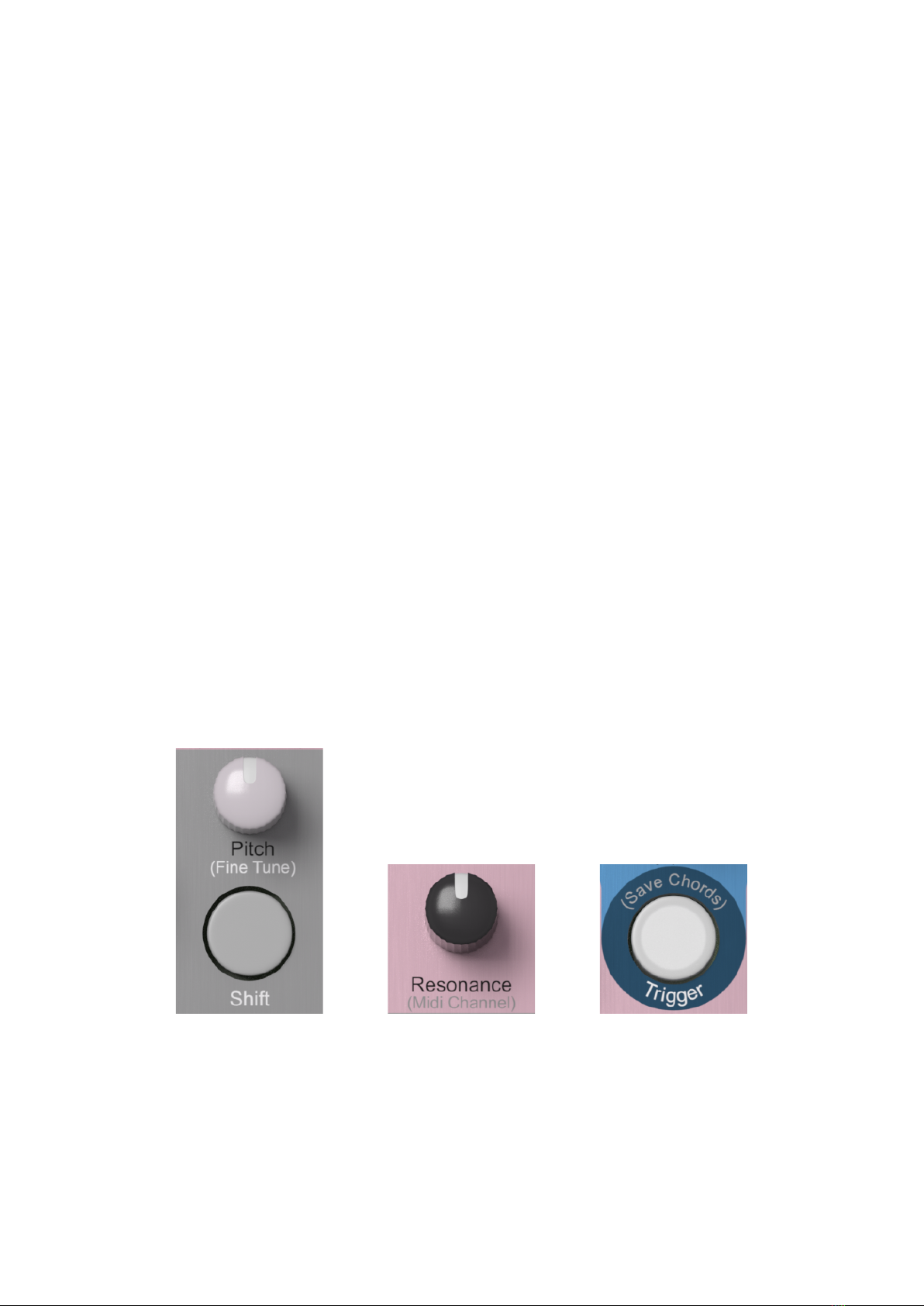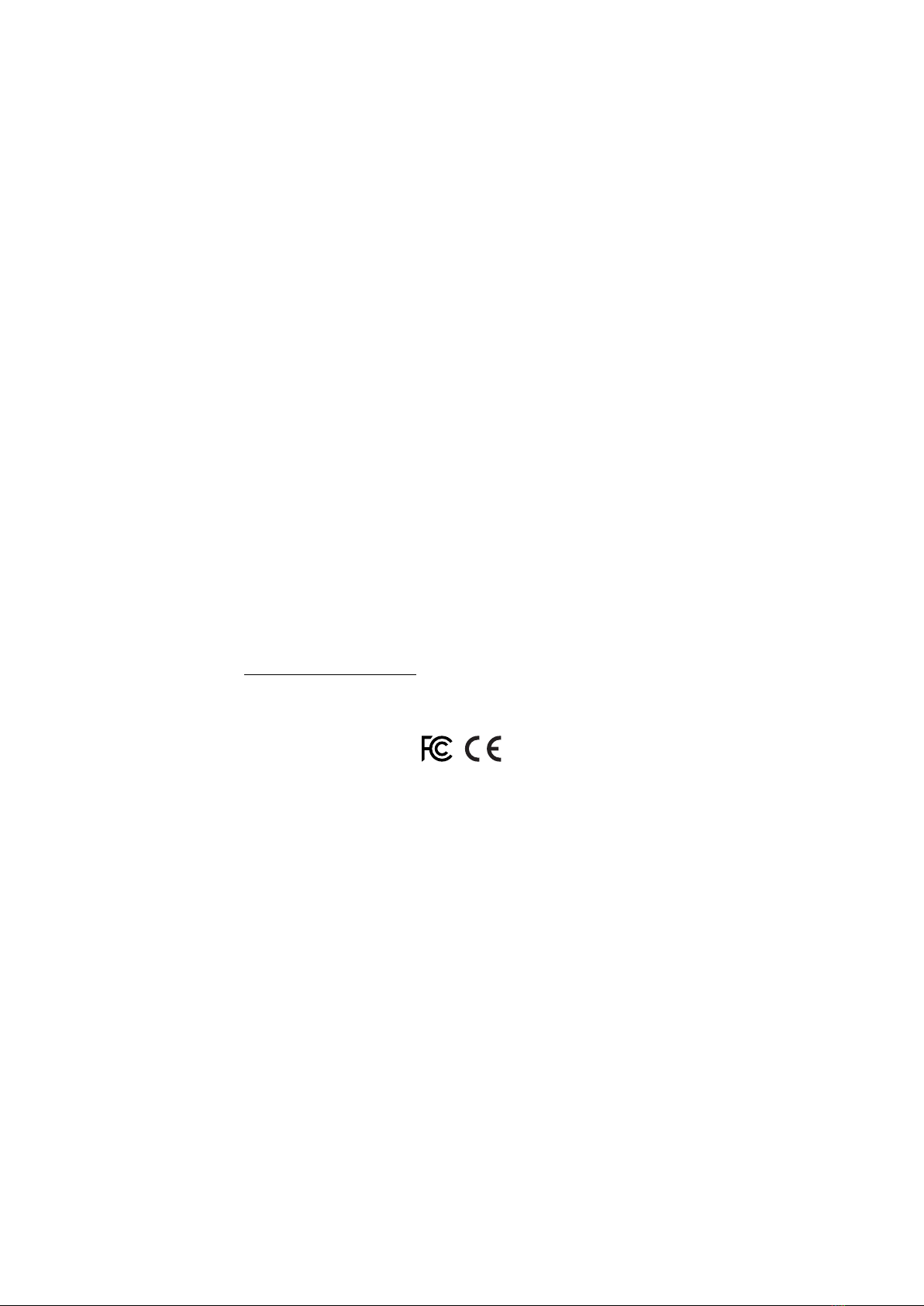General
Chord Memory and CV Patching
The chord memory is the most powerful feature of Poly Cinematic as it
represents the missing link between Midi and CV/Gate. Without
connecting Midi, a factory fresh (see Factory Reset) Poly Cinematic will
play a single note when you either press the Trigger button or send a gate
signal to Trigger in, it will continue to play until you release the button or
the gate signal drops (technically not a trigger I suppose). If you connect
via Midi and play it, the chord memory will continuously keep the last note/
chord you played in memory and assign it to the button, unless the gate/
trigger is being pressed. So beware of erasing over the last wonder chord
you played, but read on and find out how you can store more chords.
Connect CV to the Osc Freq input and you can play your chord or single
note or 8 note octave stack using a CV sequencer or keyboard, so you
could think of your Poly Cinematic like a regular monophonic oscillator
module with midi addressable chords."
Connect a CV into the Chord Select input and you can choose different
memory slots to record chords into, 8 in total. It can be quite tricky to
manage but once you get it, its a fun compositional tool that just keeps on
giving. If you like what you've programmed into the chord memory, and
you've remembered not to play any Midi over them, you can save them to
persistent memory by holding down Shift and Trigger together and despite
what happens later, your chord set will return when you power cycle the
unit."
Selecting Chords
Chord memories can be accessed using modulation shell settings (midi) or
a voltage signal in the Chord Select jack (CV). This applies to both
playback and recording through midi."
Adaptive Micro-tuning
Unlike almost every other digital synth ever, Poly Cinematic features
adaptive micro-tuning. What does this mean? Well it means that the notes
played on the Poly Cinematic are not always perfectly in tune, unlike with
the Equal Temperament. Instead Poly Cinematic listens to notes already
being played and sometimes flattens the pitch slightly by about 3 cents. Its
untraceable because it only happens on chords and not on single notes,
its also adaptable so it doesn't matter what key you are playing in and it
sounds so natural and warm we left it switched on forever because without
it... well it just doesn't sound as natural and warm."
Setting The Midi Channel
To set a midi channel hold down Shift and turn the resonance knob. Midi
channels are mapped to the knob as follows: Knob set at zero - omni
mode (all midi channels received) as you turn the knob channels 1 through
16 can be selected. If you are troubleshooting your midi connection, best
to set it to omni mode (factory default) until you here something playing,
then tune into the "
unique midi channel using Shift and Resonance knob."
Factory Reset
To return the unit to its original factory settings: While powering up the
unit, hold down Shift for 1 second. The Trigger button will flash twice and
the chord memories will be reset to factory chords/notes, Fine Tune is
reset to concert pitch and the midi channel will be set to Omni (all
channels)."