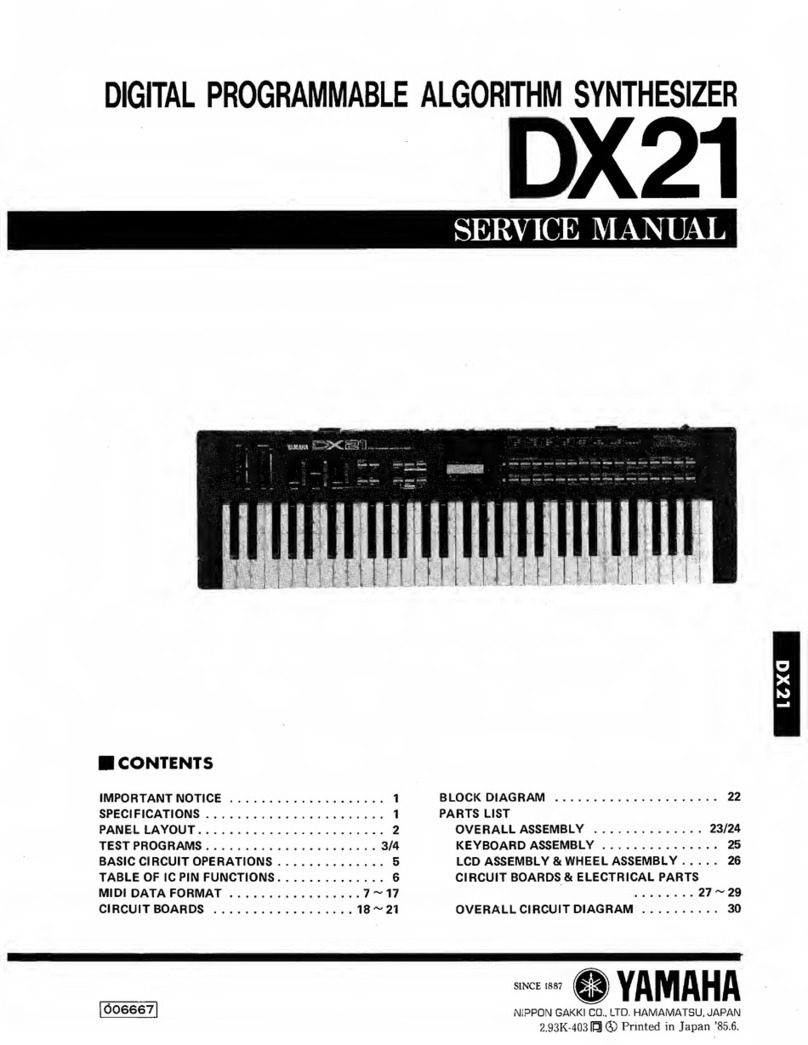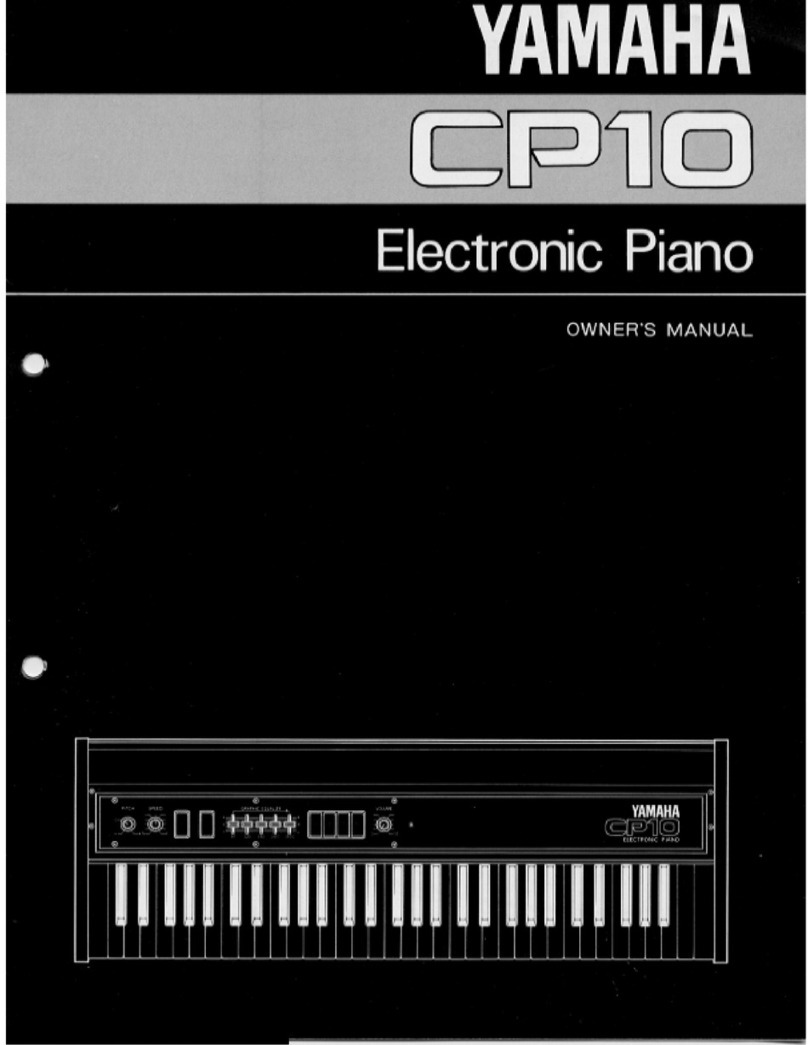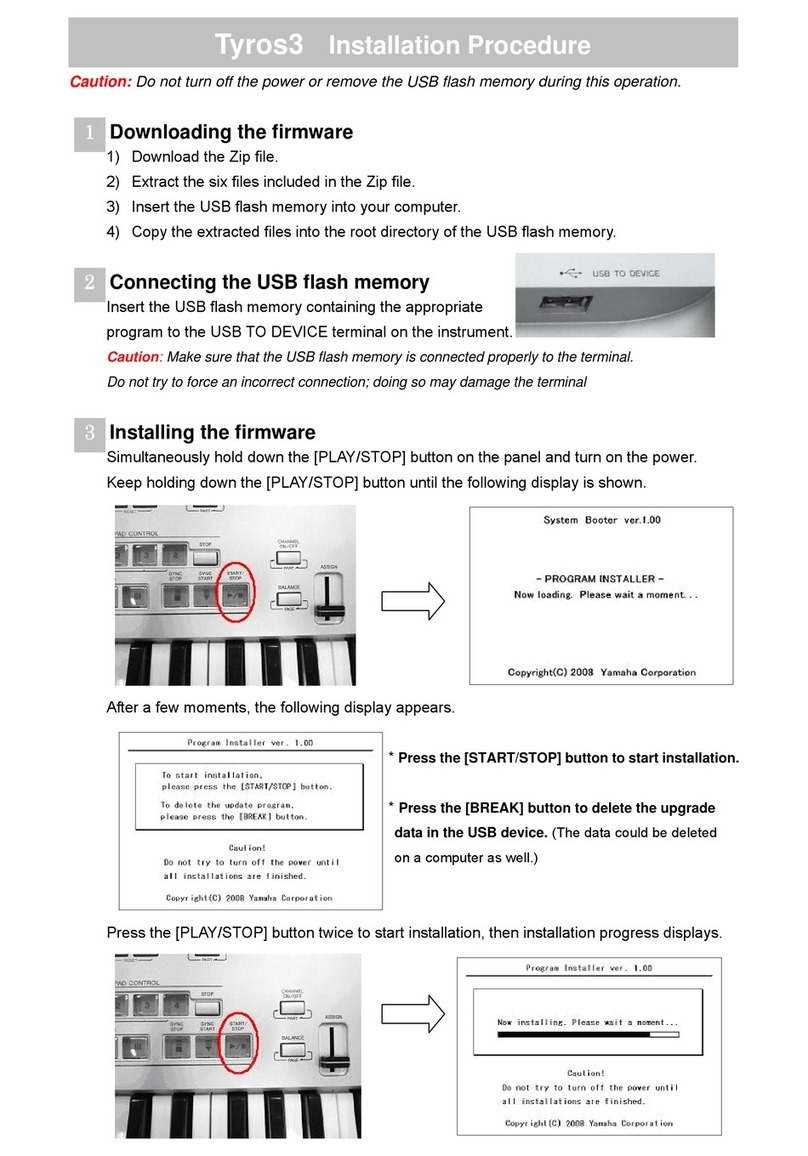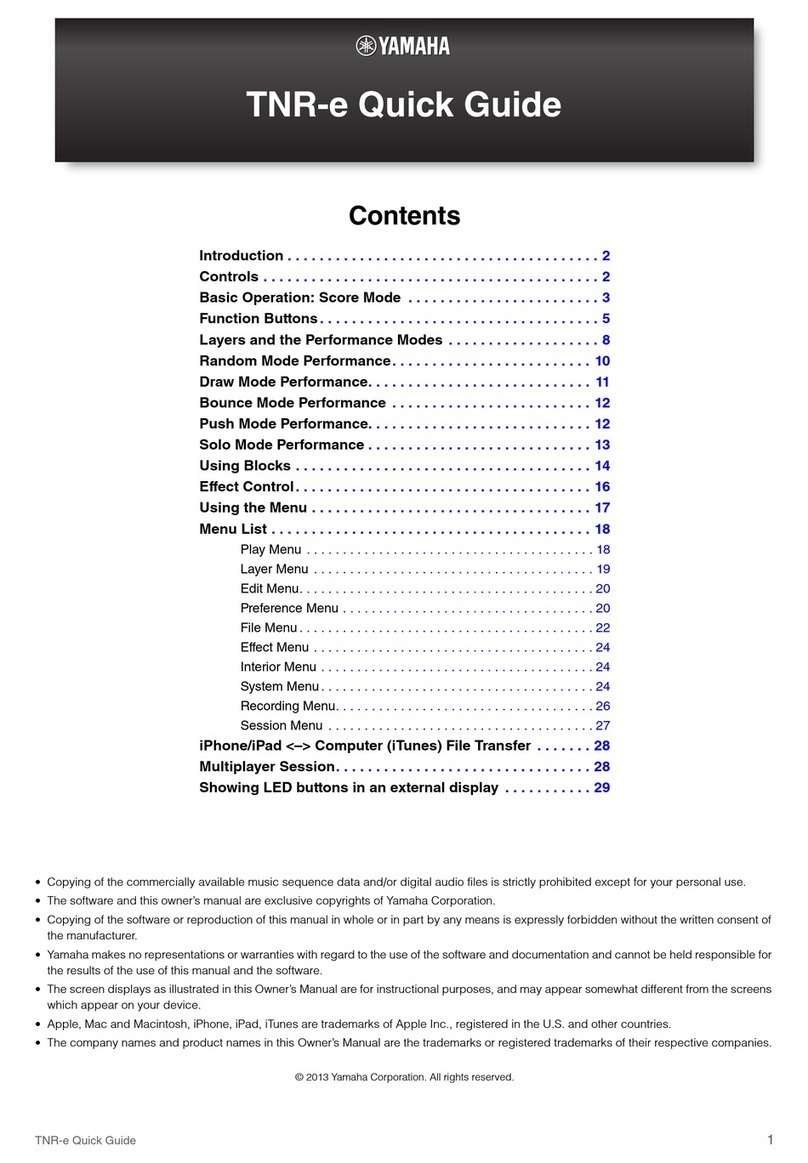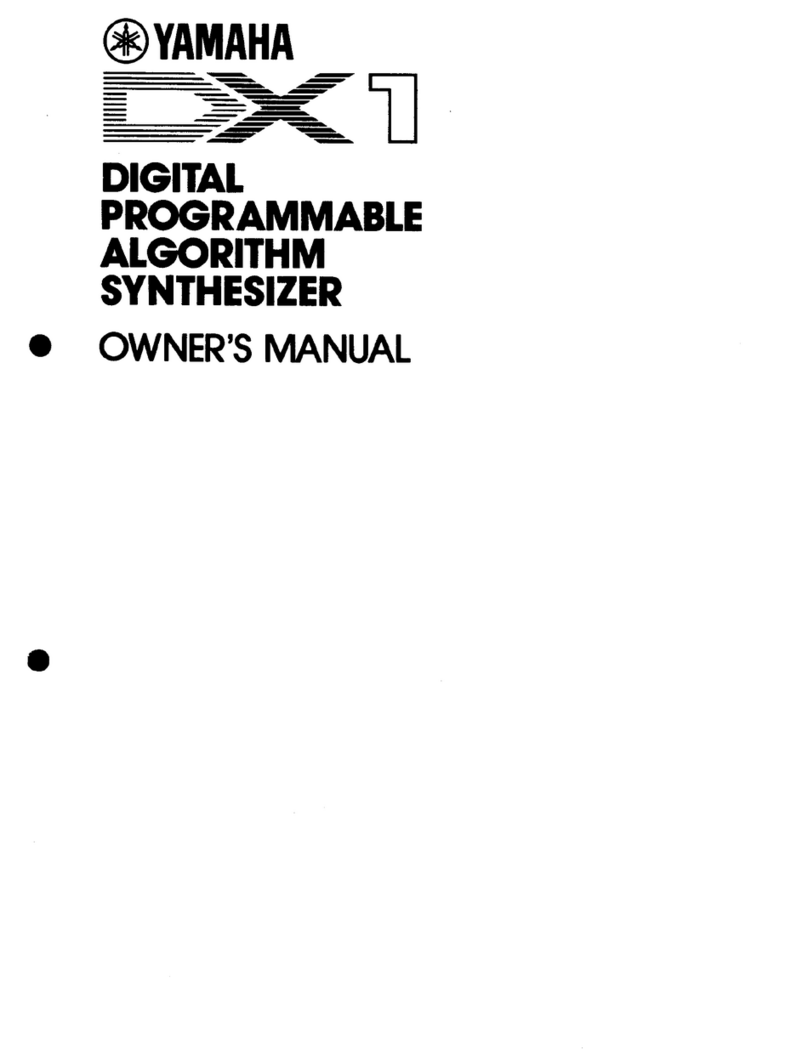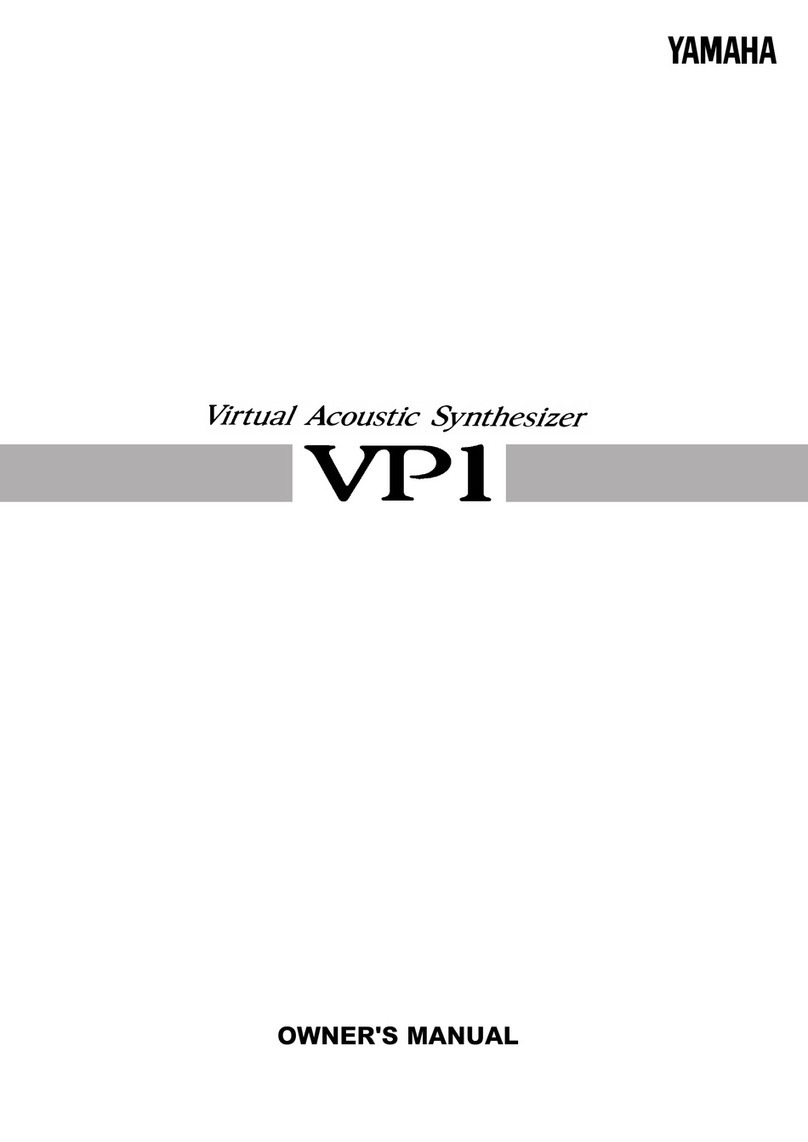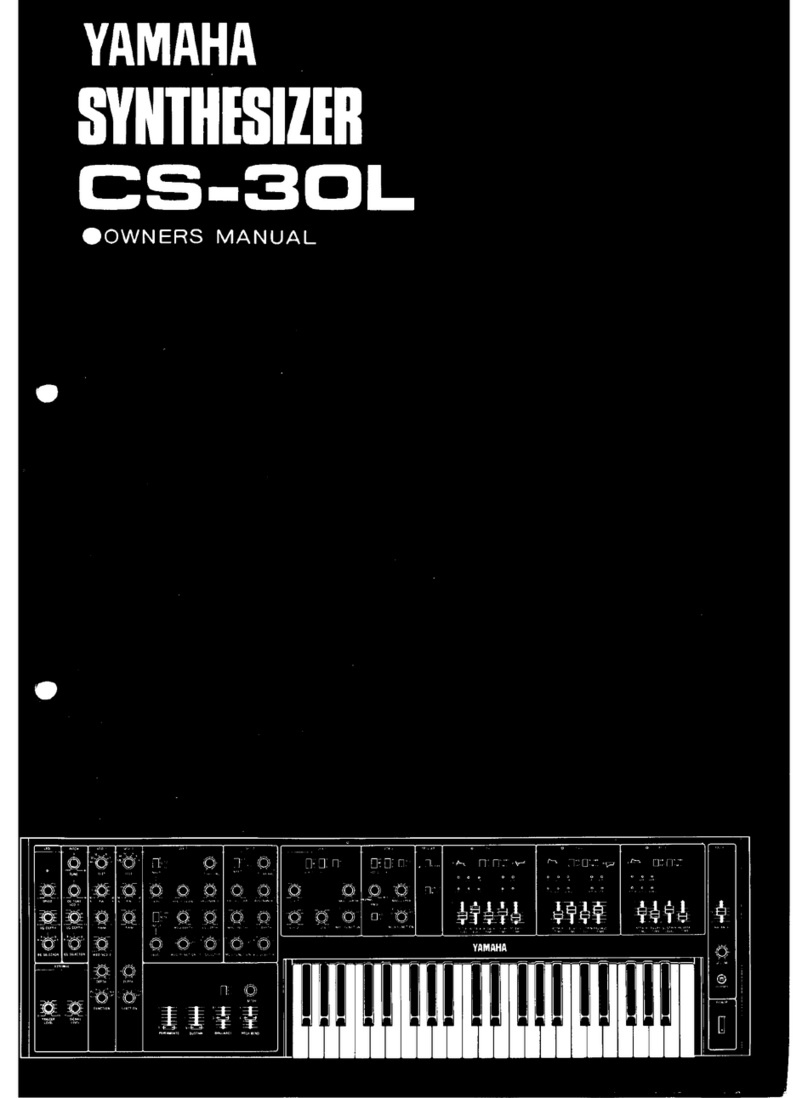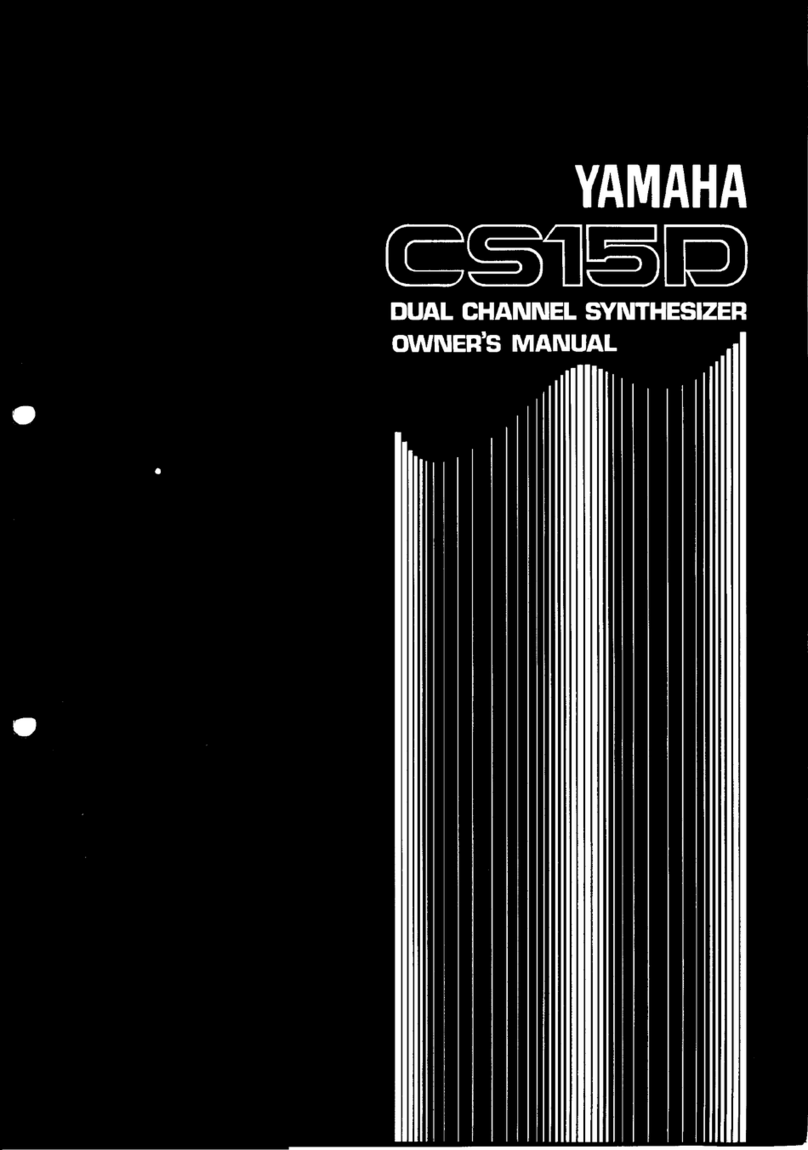OPQ Programmer’s Guide V 1.1 2
Table of Contents
1 Introduction.......................................................................................................................3
2 The OPQ synthesizer chi ................................................................................................3
3 OPQ synthesizer basics....................................................................................................5
3.1 O erators and channels............................................................................................5
3.2 Algorithms..................................................................................................................6
3.3 Triggering rinci les...................................................................................................6
3.4 Frequency settings....................................................................................................7
3.5 Envelo es..................................................................................................................7
3.6 Waveforms.................................................................................................................8
3.7 Timer and interru ts...................................................................................................8
4 Register structure..............................................................................................................9
4.1 Register address grou s............................................................................................9
4.2 Register grou s 2...7.................................................................................................9
4.3 Register grou 1......................................................................................................10
4.4 Register grou 0.......................................................................................................11
5 Register contents............................................................................................................12
5.1 Register addresses 00H...0FH................................................................................12
5.1.1 Register 00H: Status register (read-only).........................................................12
5.1.2 Register 03H: Timer control..............................................................................12
5.1.3 Register 04H: LFO control................................................................................13
5.1.4 Register 05H: Key-on/key-off triggers..............................................................13
5.2 Register addresses 10H...1FH................................................................................14
5.2.1 Registers 10H...17H: Algorithm / feedback / out ut channel...........................14
5.2.2 Registers 18H...1FH: Vibrato / tremolo / echo.................................................14
5.3 Register addresses 20H...3FH................................................................................15
5.3.1 Registers 20H...2FH: Octave / frequency hi-nibble..........................................15
5.3.2 Registers 30H...3FH: Frequency lo-byte..........................................................15
5.3.3 Octave and frequency numbering....................................................................15
5.4 Register addresses 40H...5FH................................................................................16
5.4.1 MSB = 0: Detune..............................................................................................16
5.4.2 MSB = 1: Frequency multi lier.........................................................................17
5.5 Register addresses 60H...7FH................................................................................17
5.5.1 Out ut attenuation............................................................................................18
5.6 Register addresses 80H...FFH................................................................................18
5.6.1 Registers 80H...9FH: Envelo e: attack rate / key scaler.................................18
5.6.2 Registers A0H...BFH: Envelo e: decay rate / waveform.................................19
5.6.3 Registers C0H...DFH: Envelo e: sustain rate..................................................19
5.6.4 Registers E0H...FFH: Envelo e: sustain level / release rate...........................20
6 OPQ register table..........................................................................................................21