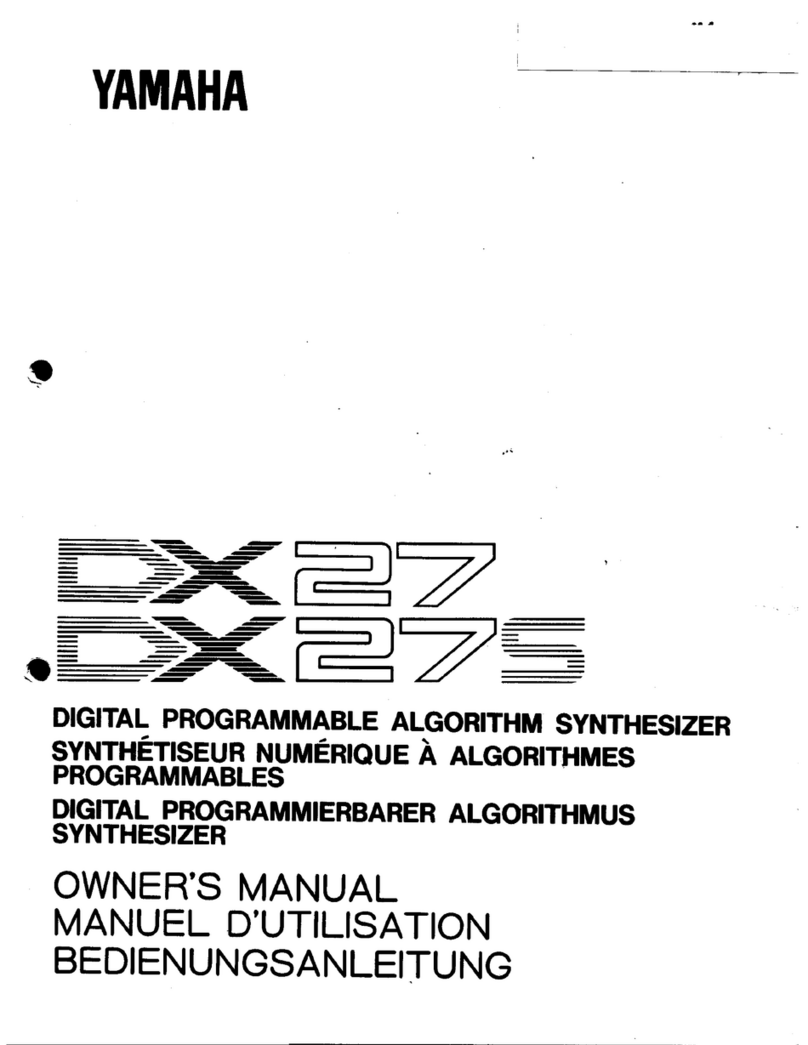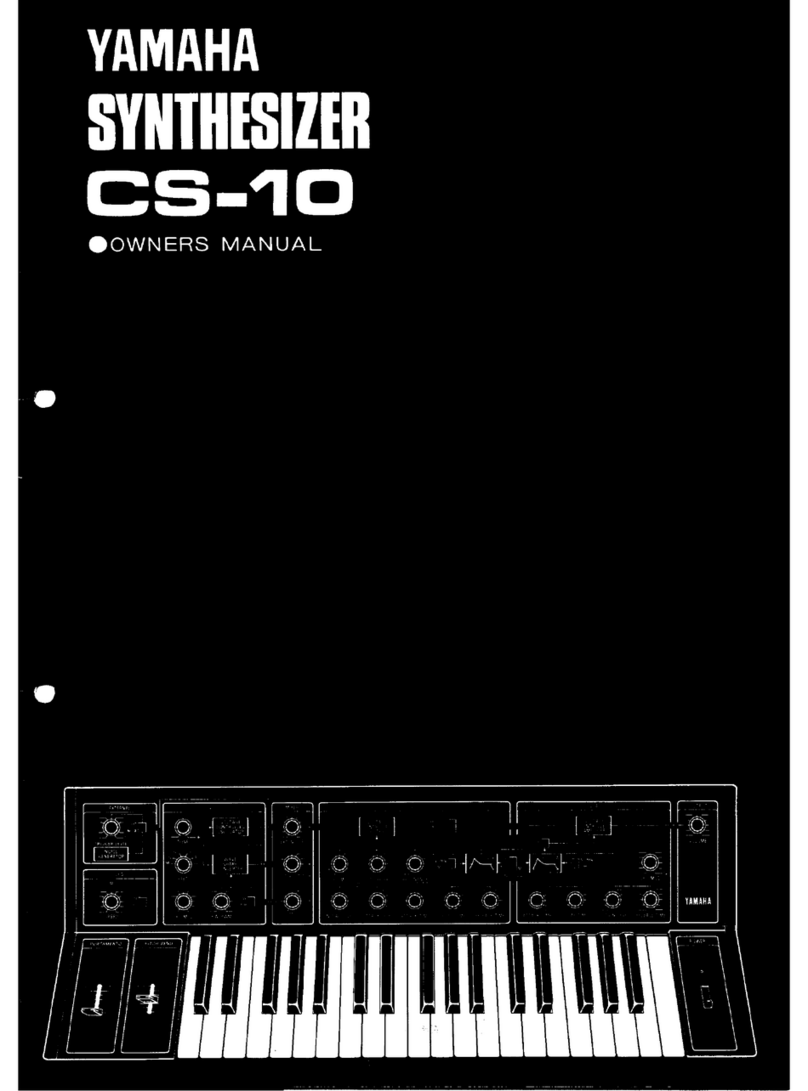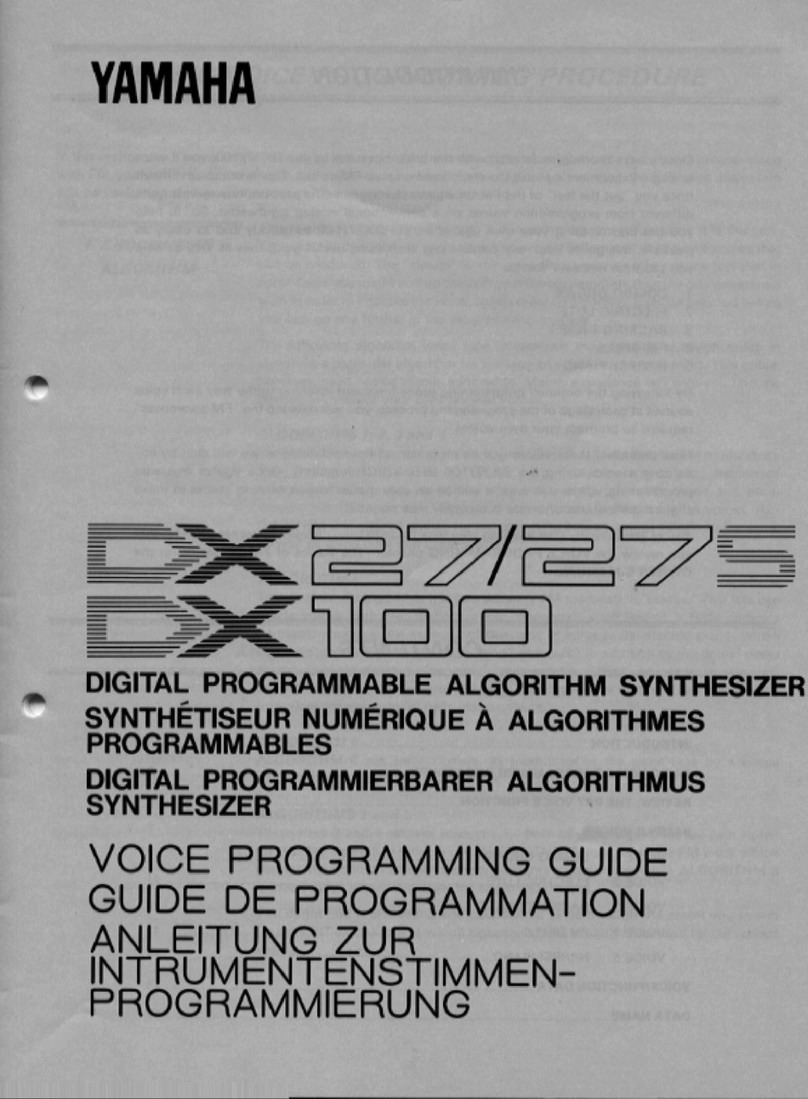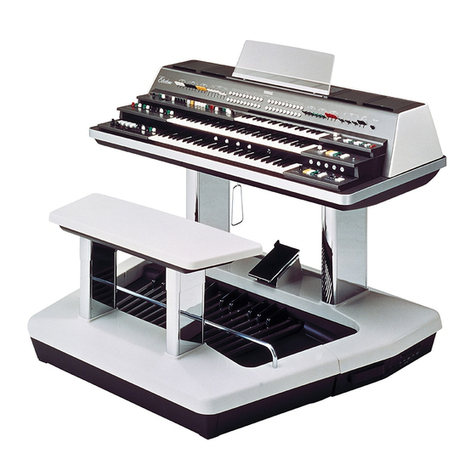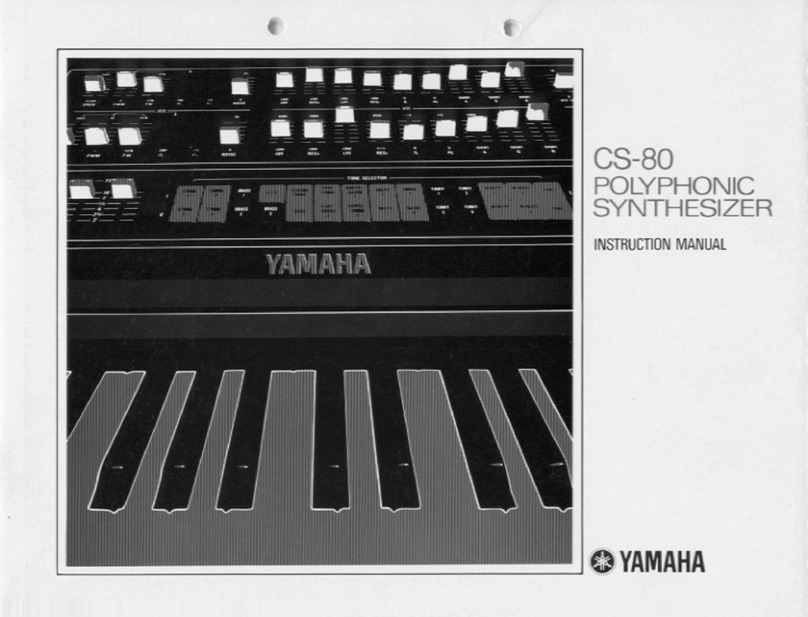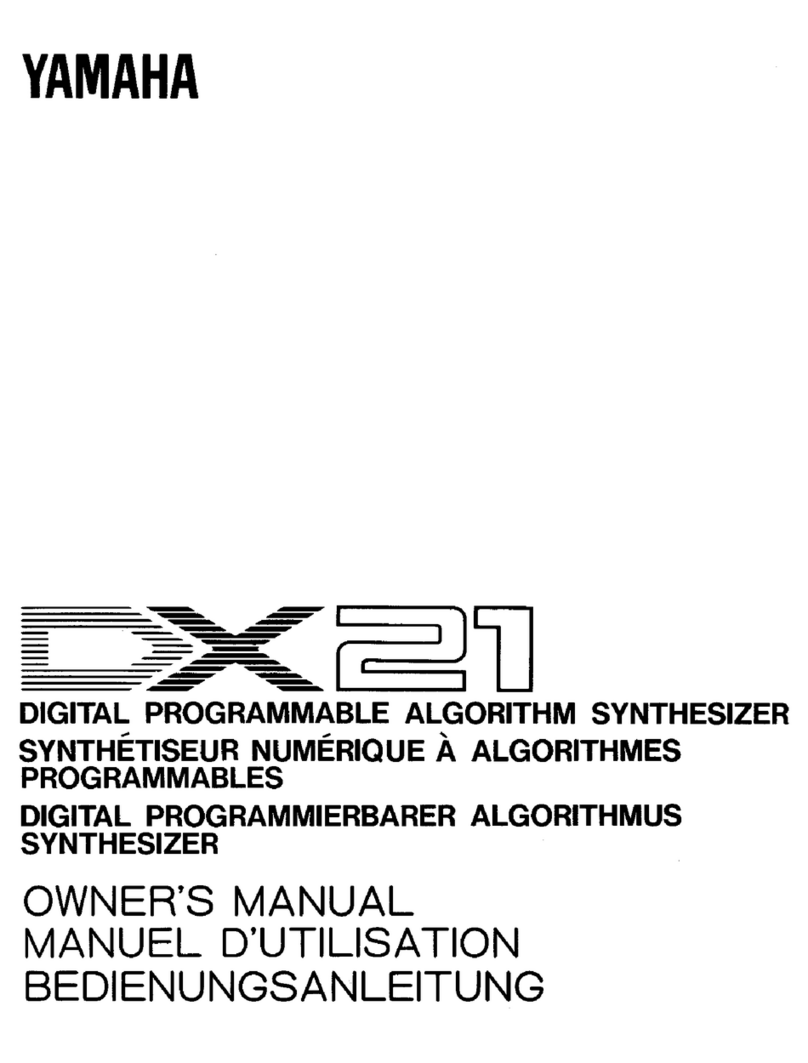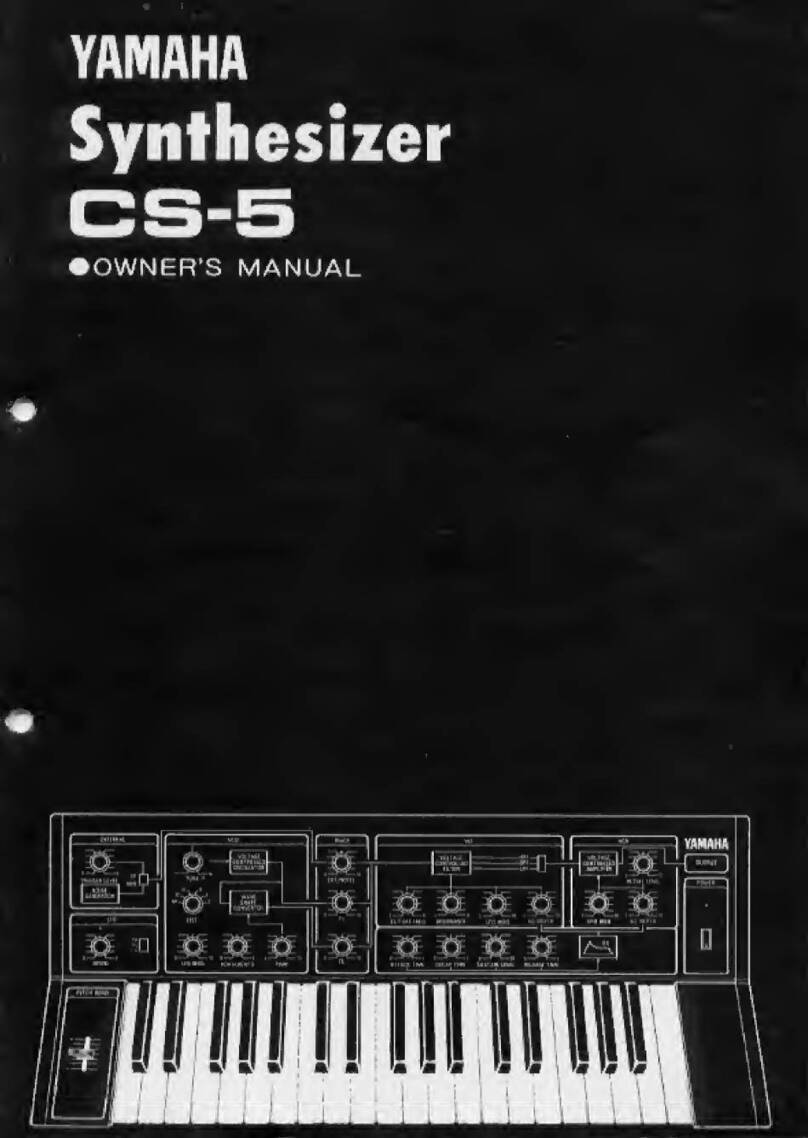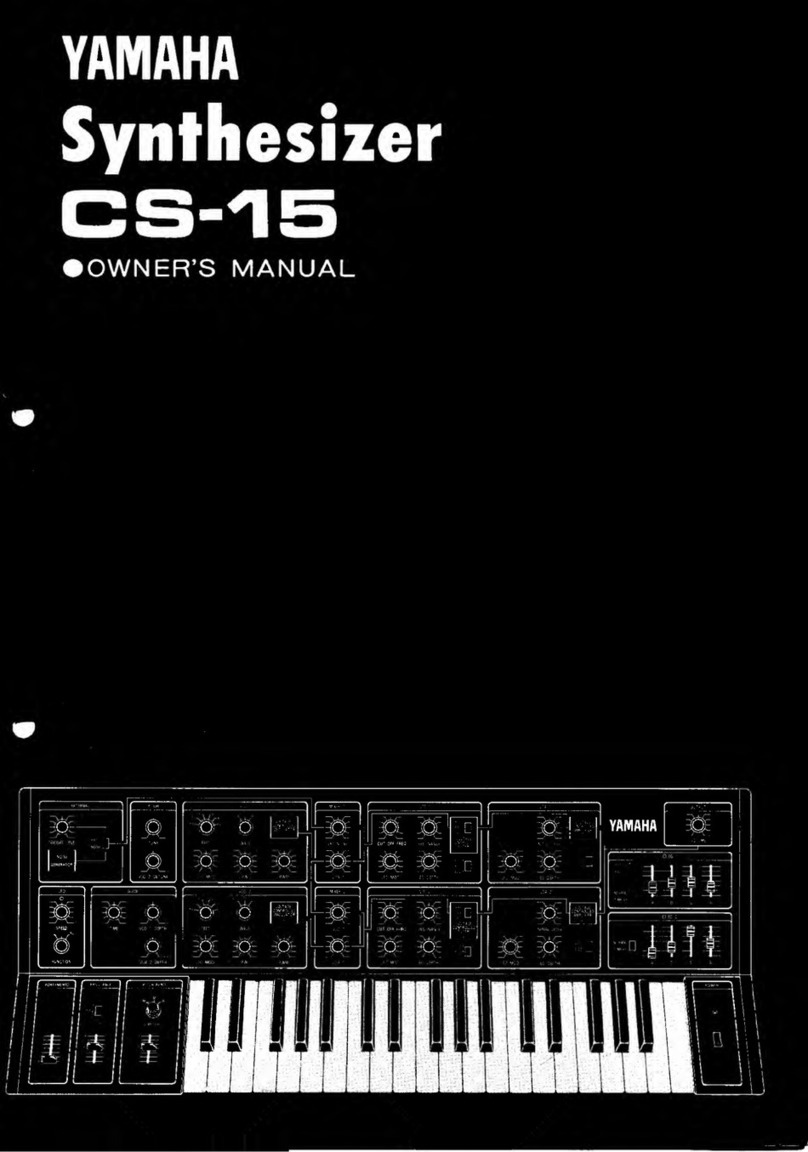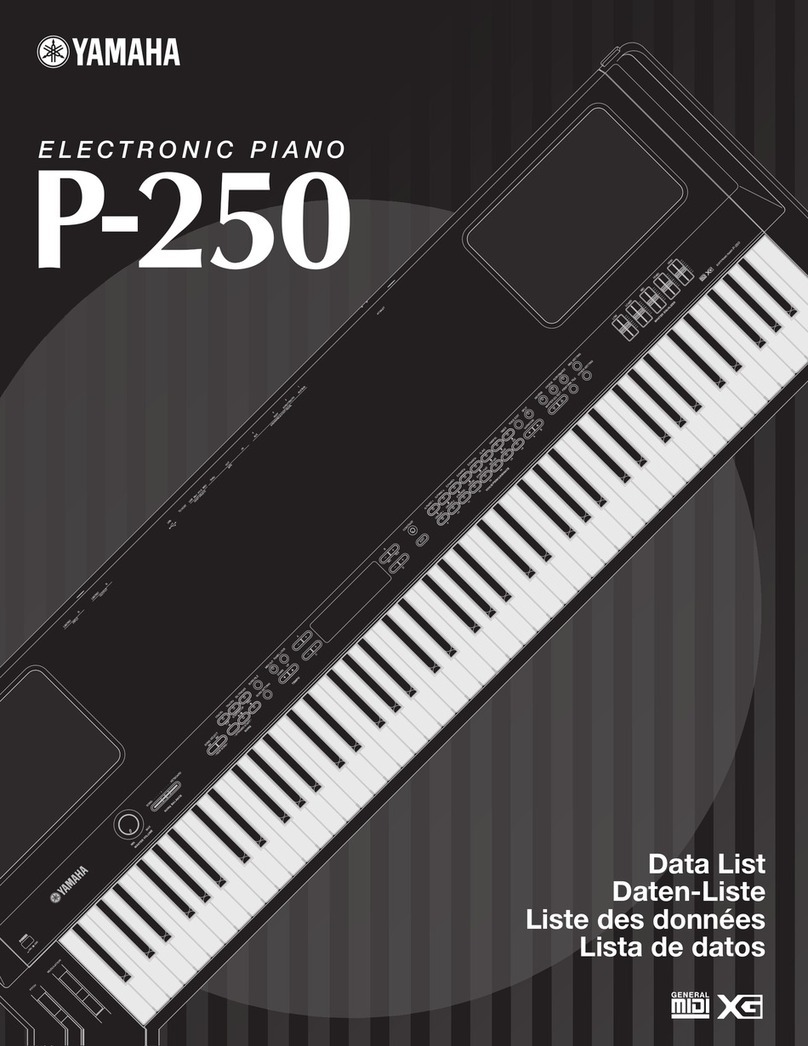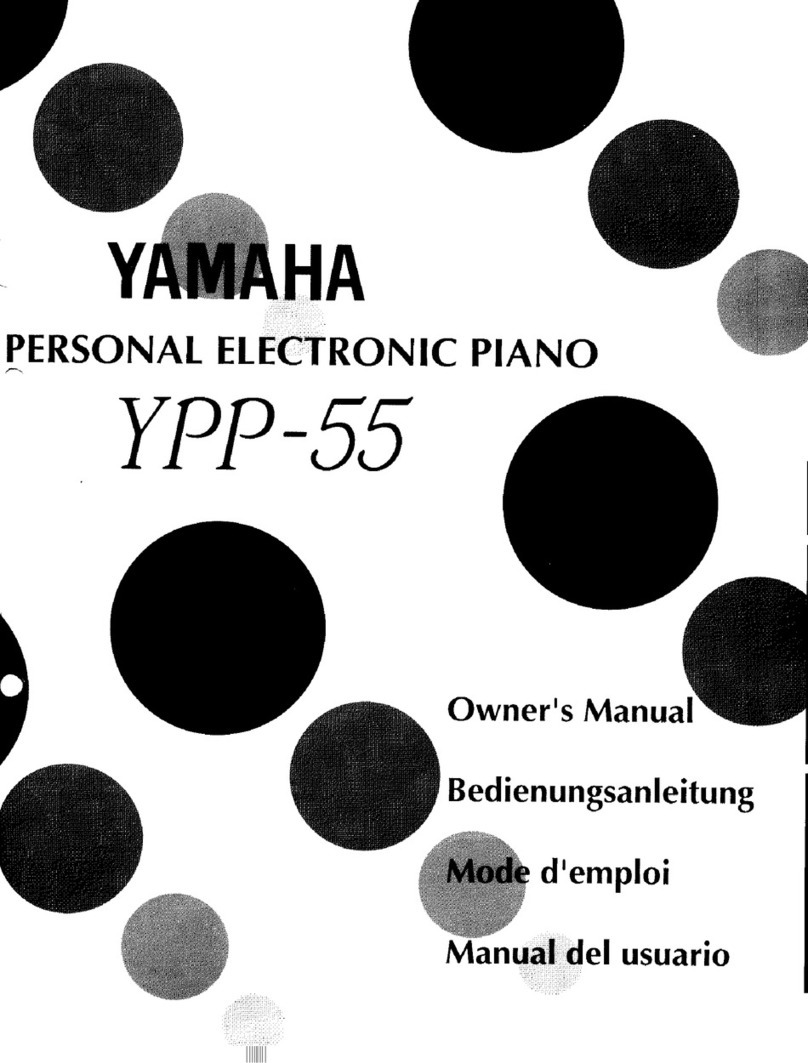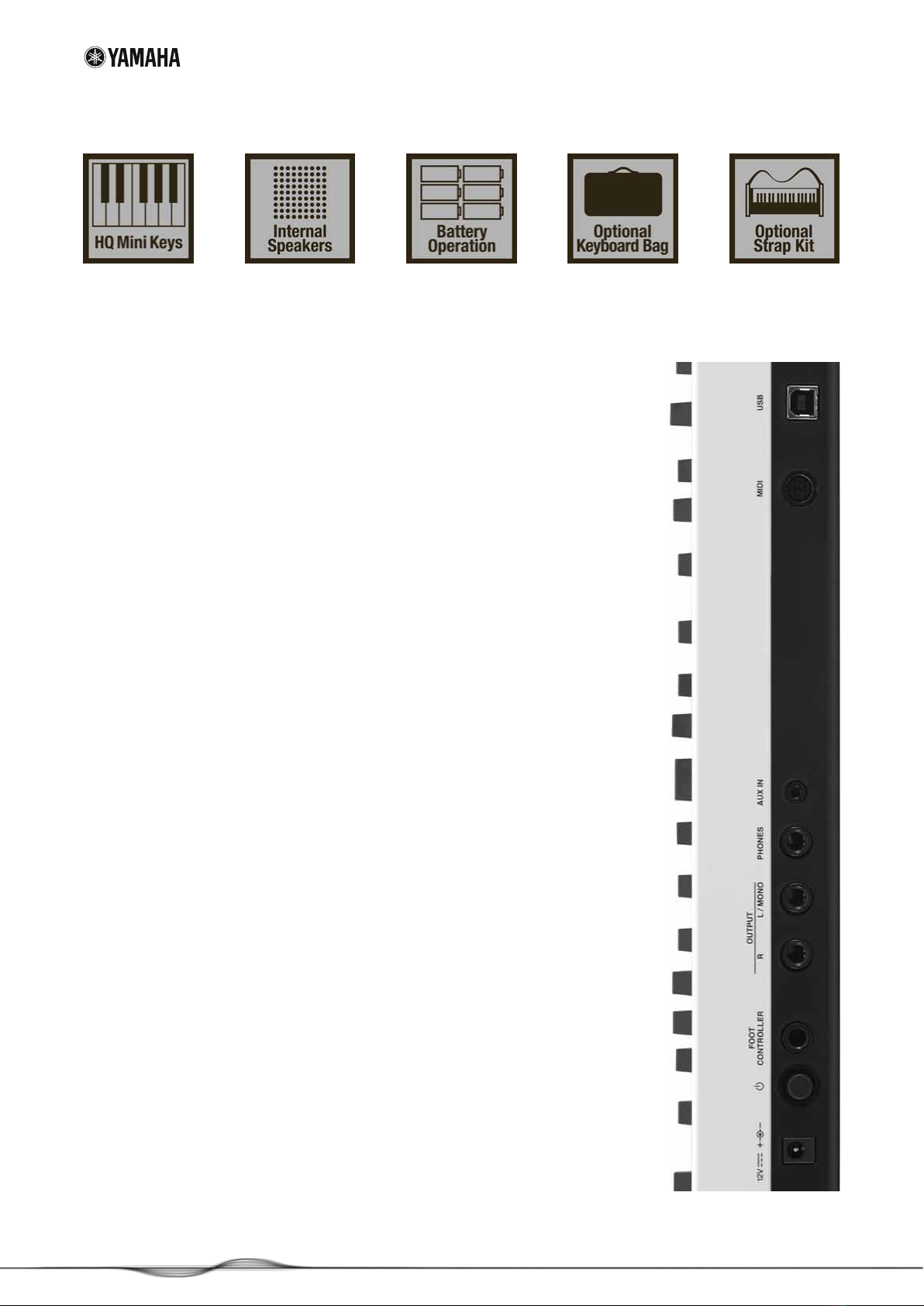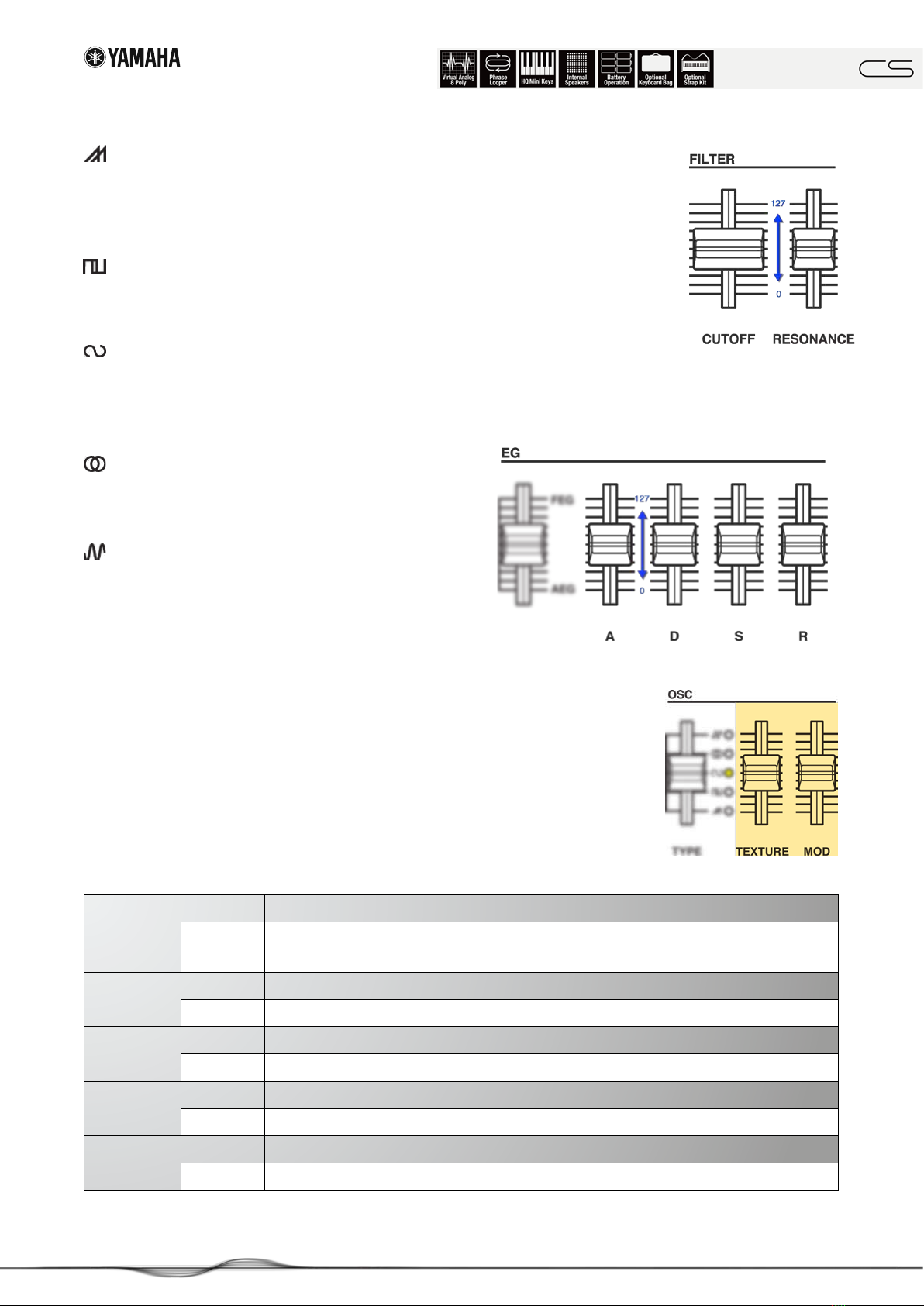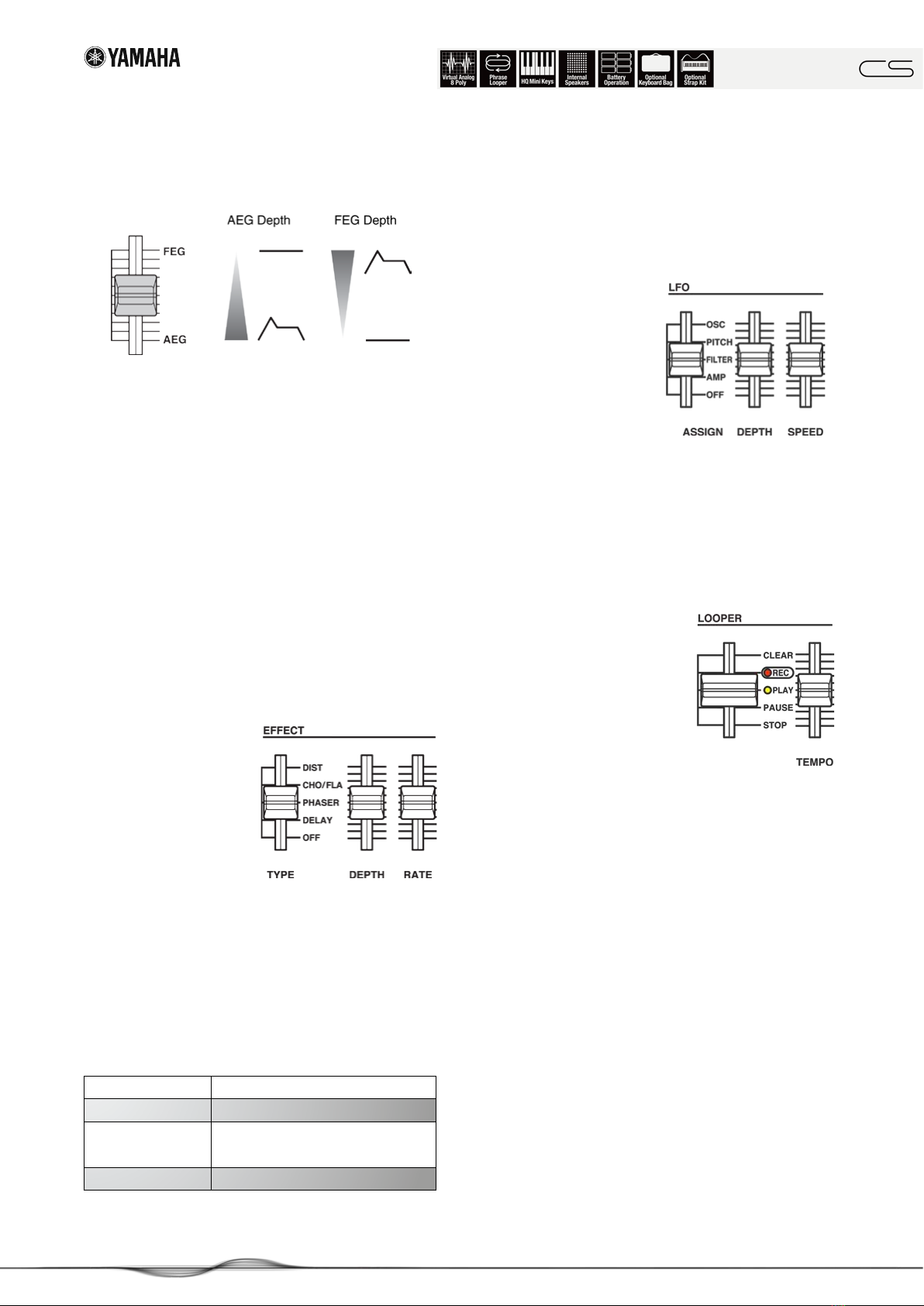REFACE EssEntiAl knowlEdgE 06|2015
yamaha.com 8
For those who are familiar with synthesizers the
descriptions of filter and envelope belong to the 101.
The so-called "EC Balance slider" however is new in this
context.
This slider sets the ratio the envelope affects the amplitude
or the filter. The position 0 (AEG) means that the envelope
only affects the amplitude. The further the slider is moved
up, the more influence the envelope takes on the filter.
In the middle position the effect on filter and amplitude
is proportionally the same. The maximum position (FEG)
results in having a reduced effect on the amplitude.
However, there is no position in which the envelope has
no influence on the amplitude at all.
effeCts,
portamento & lfo
On the far right of the control panel the Effect settings
are located. There are four
Effect Types available:
•Delay
•Phaser
•Chorus/Flanger
•Distortion
The slider [TYPE] selects the desired Effect, [DEPTH]
determines the Effect intensity (in other contexts named
"Wet / Dry"). The function of the slider labeled [RATE]
depends on the selected Effect, namely as follows:
Effect Function of the [RATE] slider
Delay Delay Time
Chorus/Flanger &
Phaser Effect Rate
Distortion Tone of the Distortion
The screened slider [PORTAMENTO] controls two
functions. Since Portamento is only useful for monophonic
sounds, its first stage switches from [POLY] to [MONO]
mode, but still does not activate Portamento. Only the
next stage activates the first of five selectable Portamento
values.
The LFO can affect the
following four areas:
•Amplitude(AMP)
•Filter
•Pitch
•Oscillator(OSC)
The sliders [DEPTH] & [SPEED] control the intensity and the
speed of the modulation.
looper & pitCh bend
Using the Looper small sequences can be recorded.
The recording capacity is
approximately 2,000 notes or
10 minutes of recording time at a
tempo of 120 BPM. It is possible
to do overdubs. Recorded data
is lost by turning the power off.
Set the left slider to the position [REC] to activate recording
standby. The red LED flashes in the rate selected by the
slider [TEMPO]. With the first note played the recording
starts. The change from [REC] to [PLAY] stops recording. It
is possible to activate an acoustic signal as a metronome.
This is provided by the tone generator with the parameters
currently set. This means that with changing the sound
settings also the metronome sound changes. The
metronome function is only active if there is no recorded
data in Looper.
The metronome function is activated by first selecting
the position [CLEAR] (with an empty memory) and then
changing to the recording standby mode. To enter the
recording standby without a metronome simply switch
from [PLAY] to [REC].