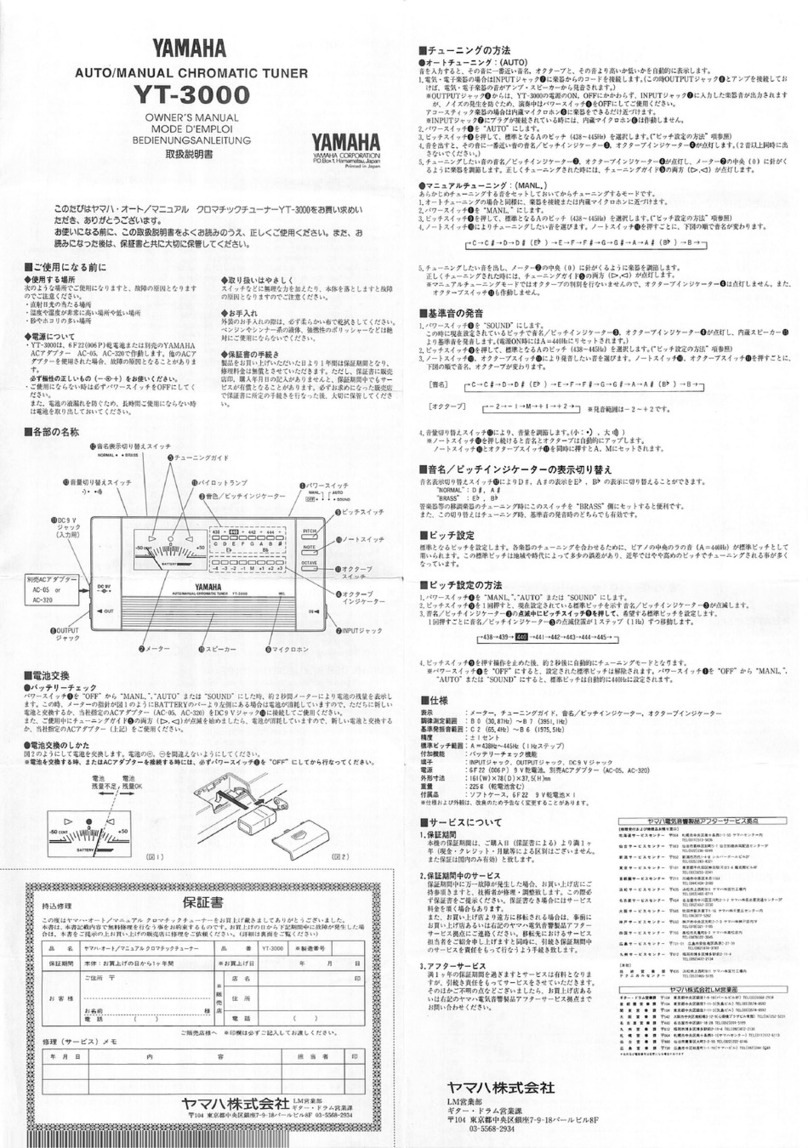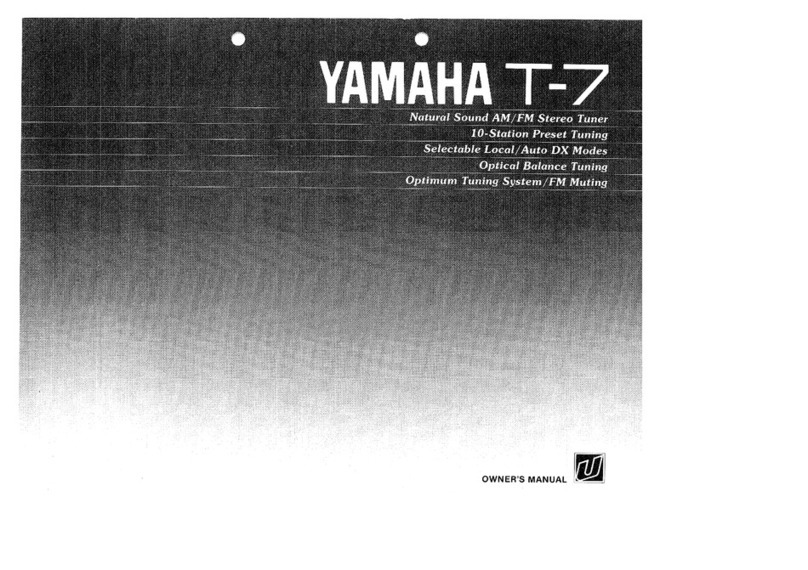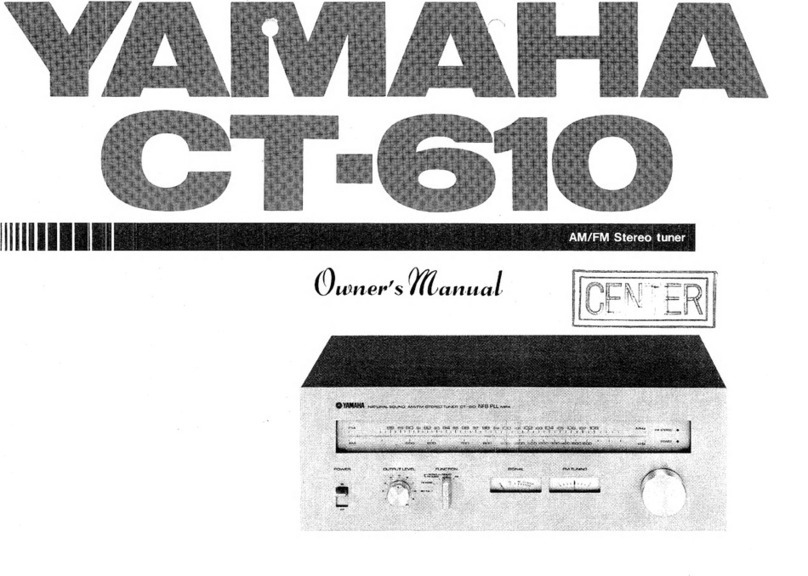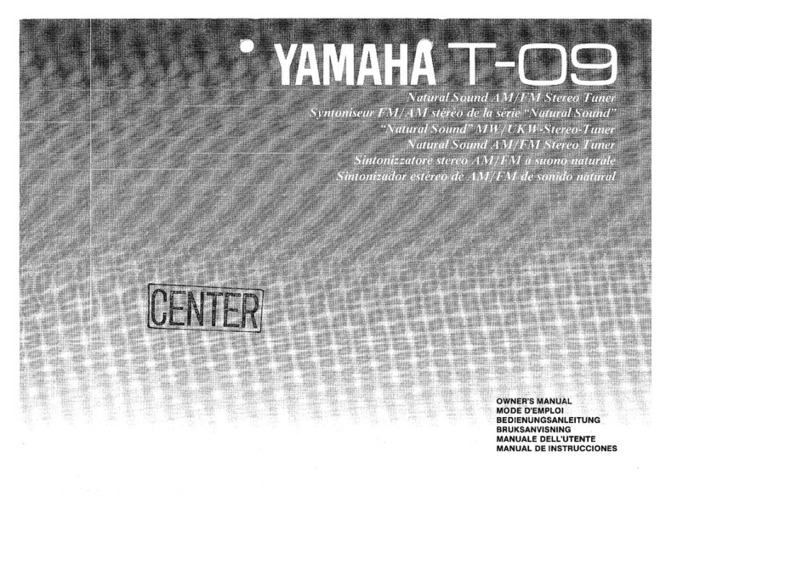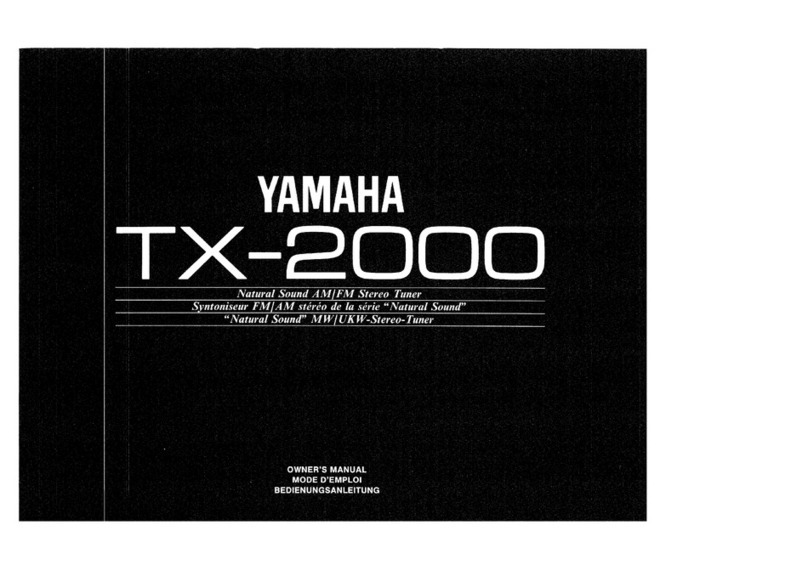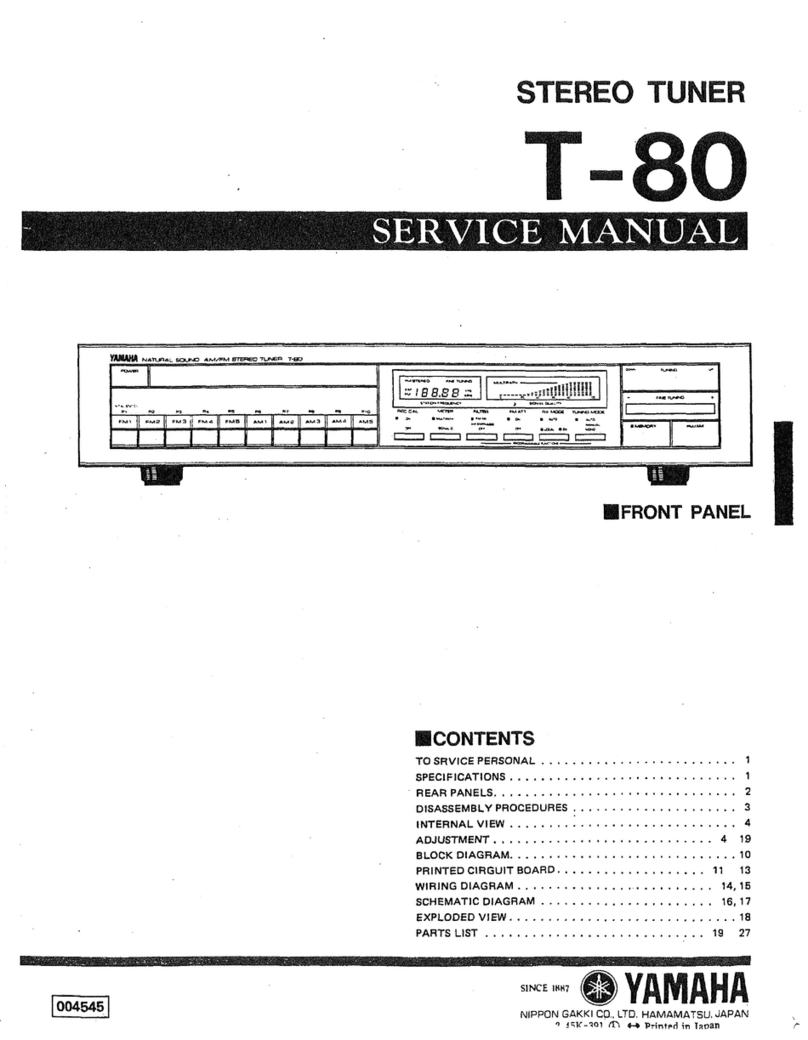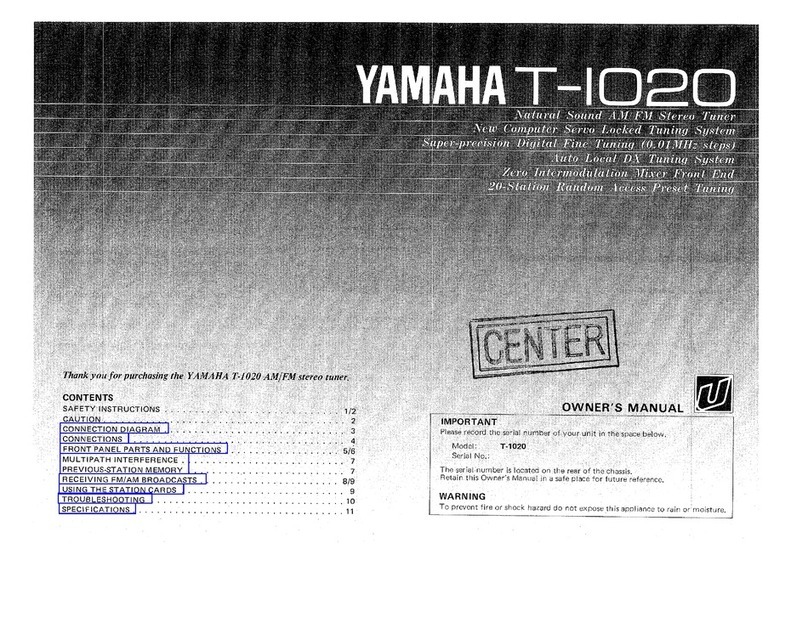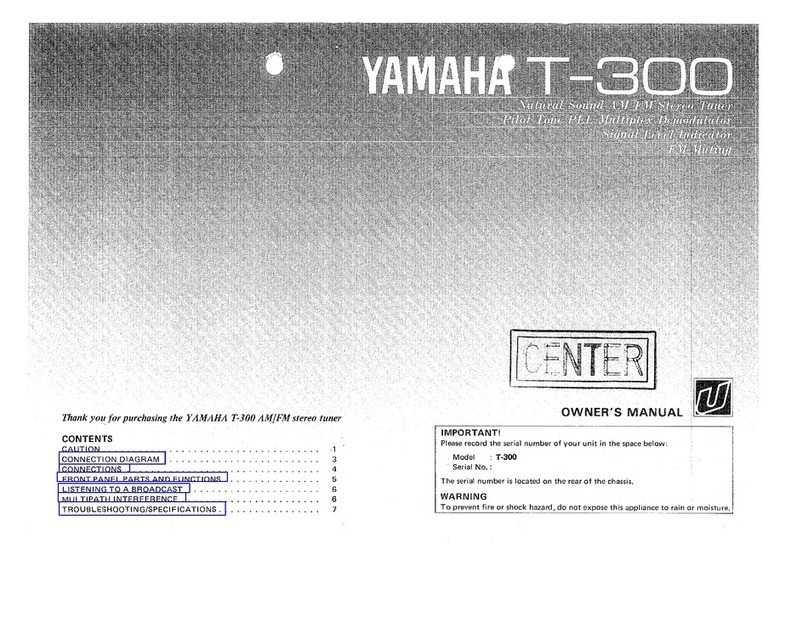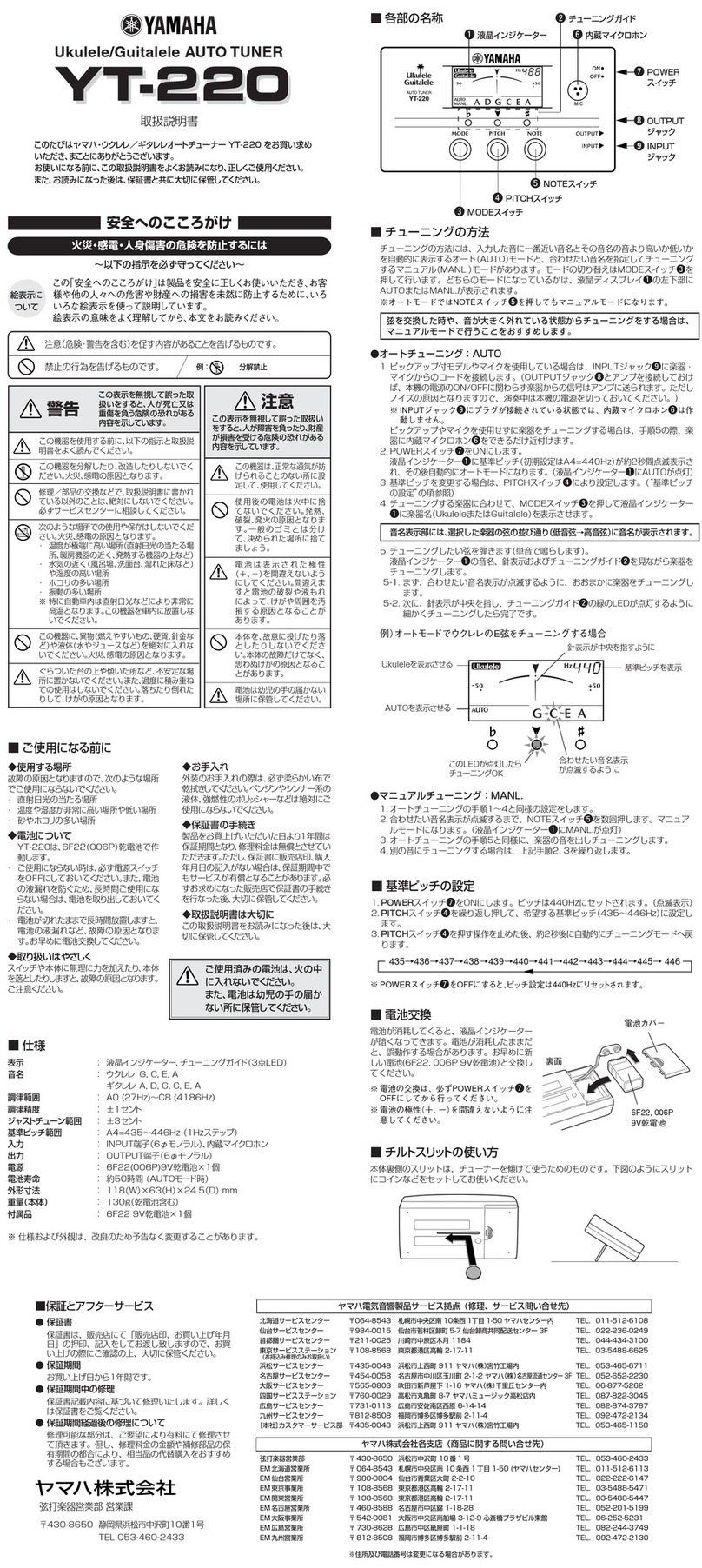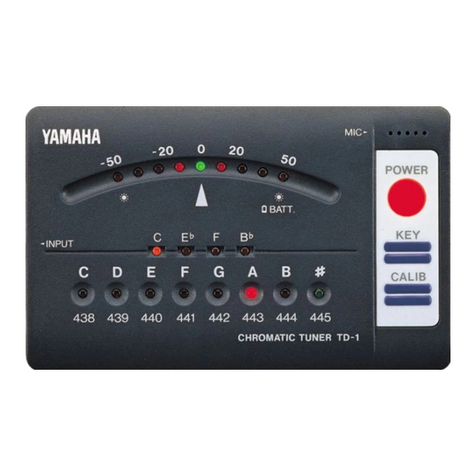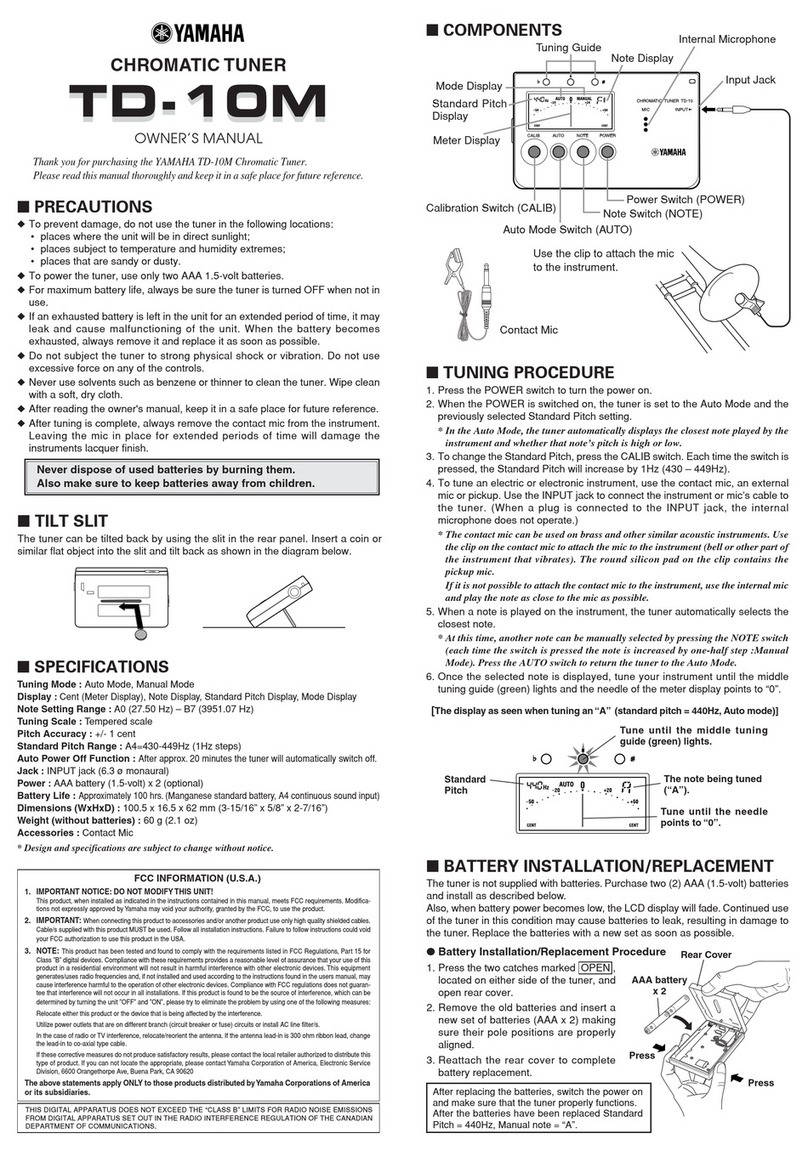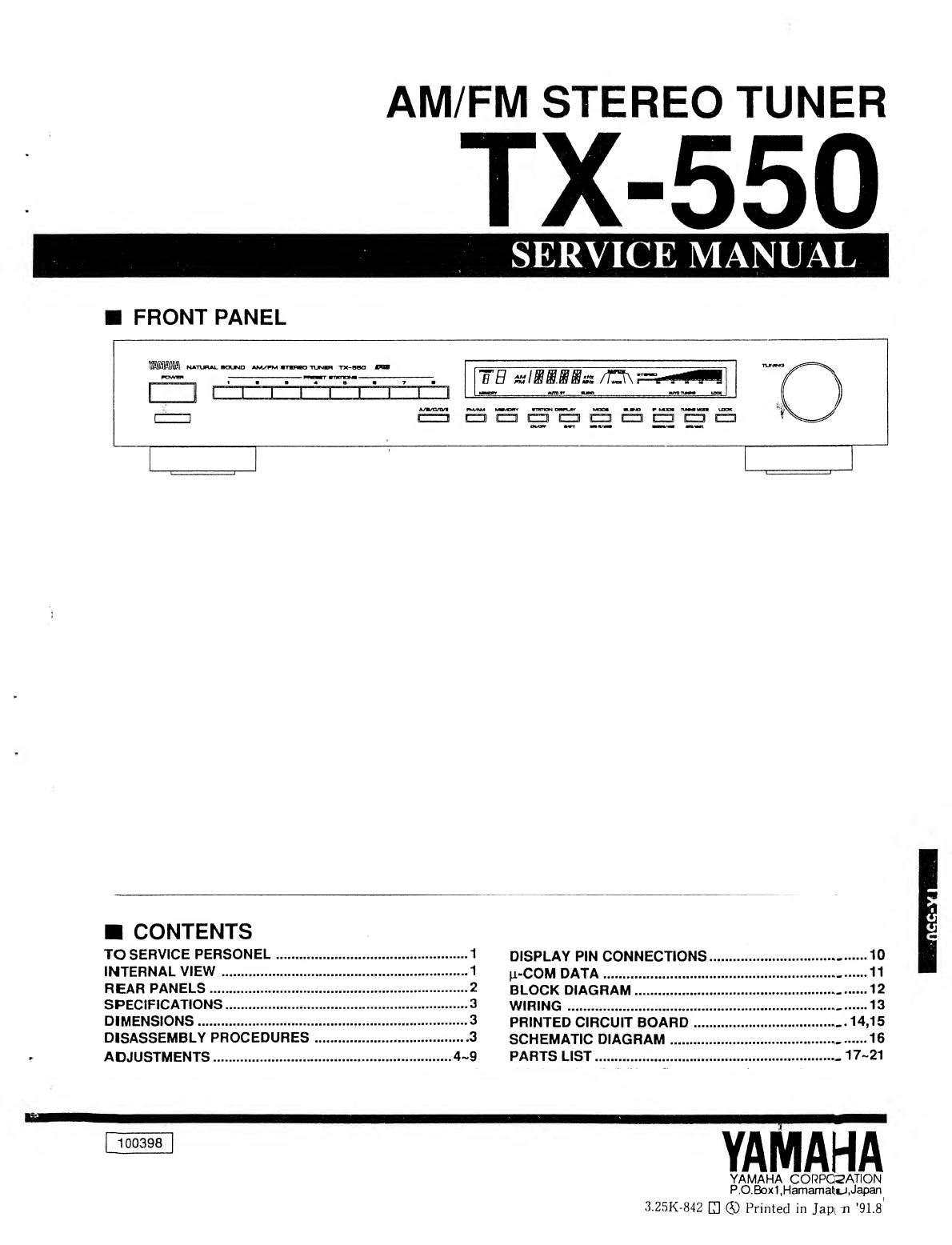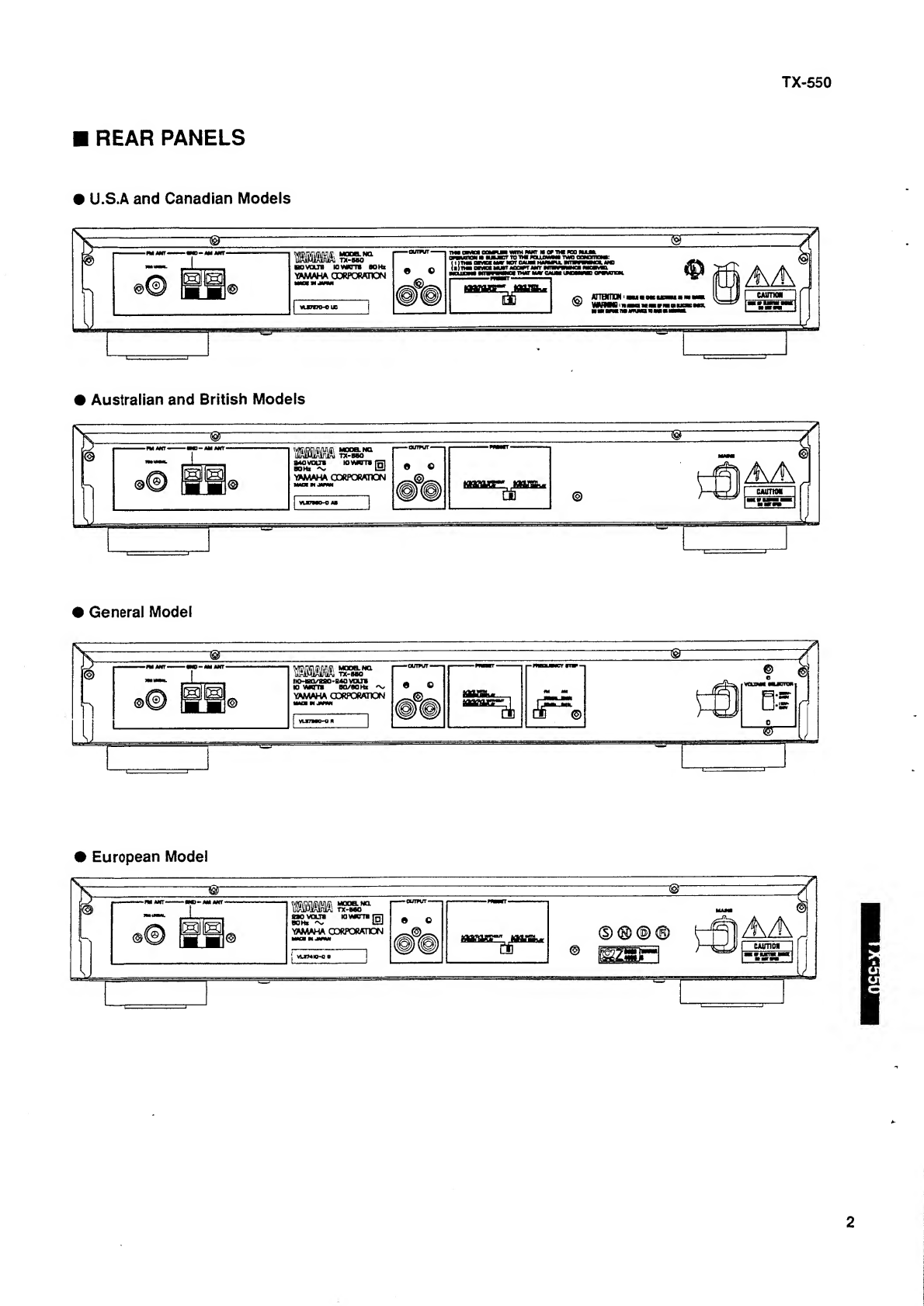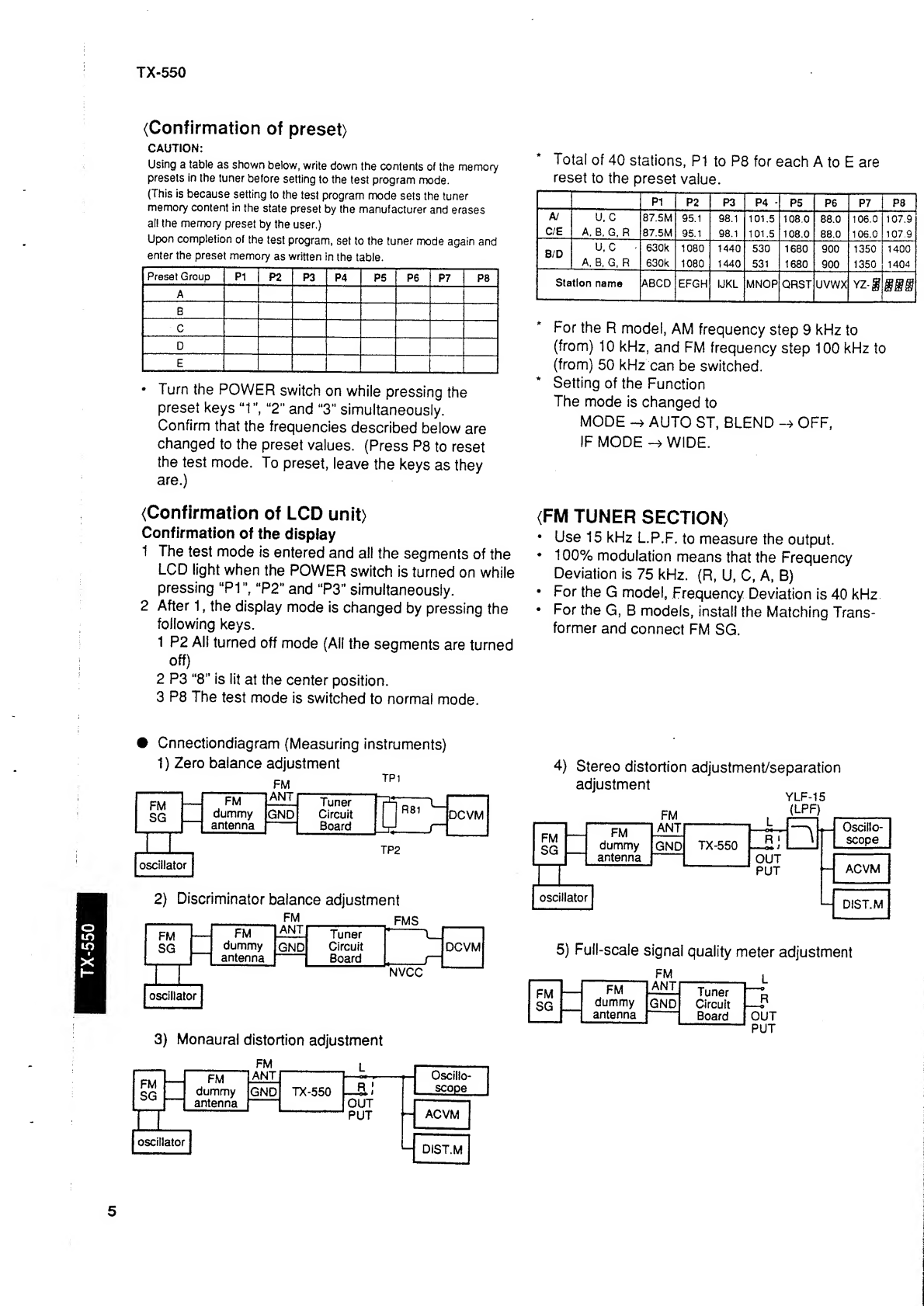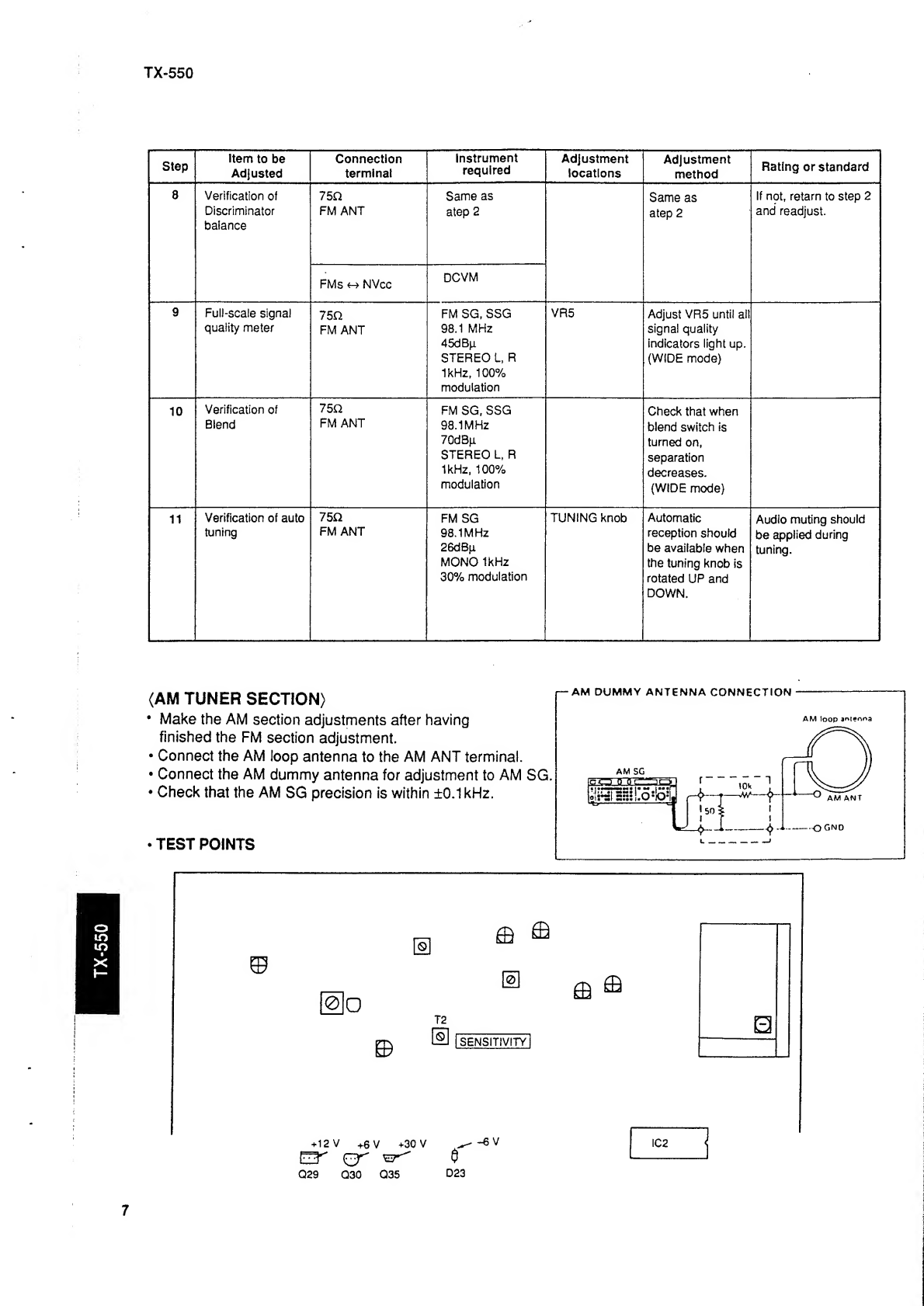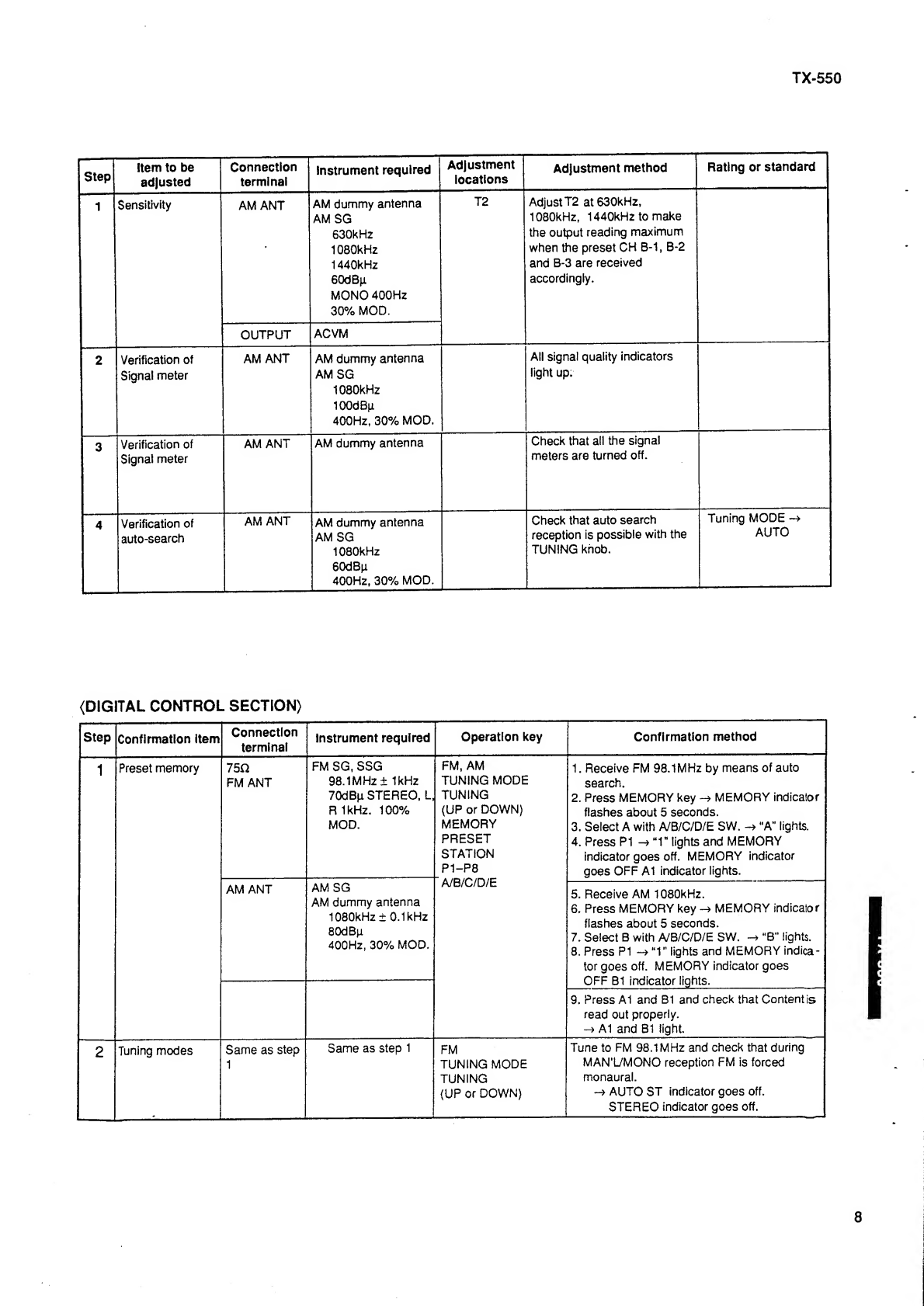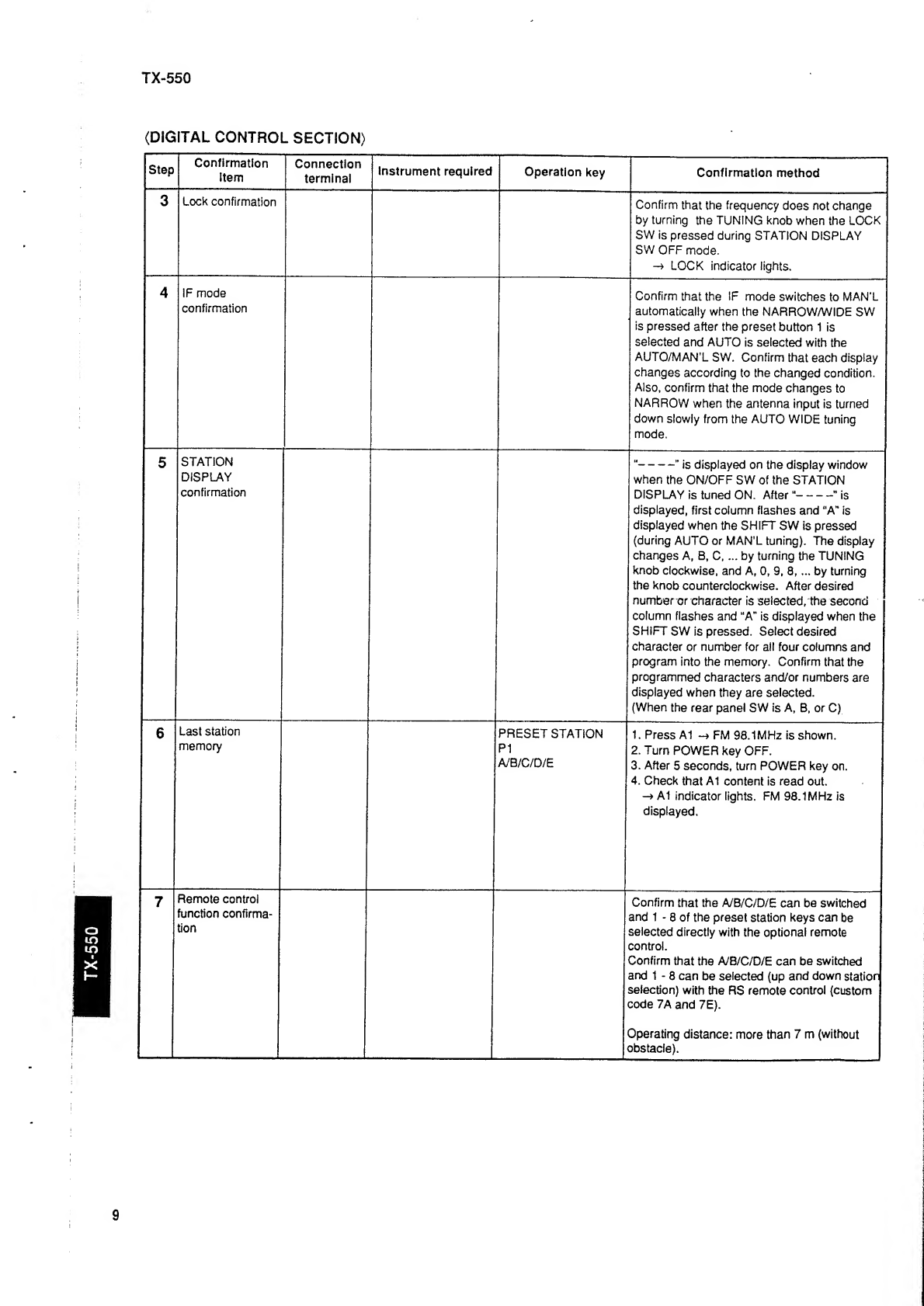TX-550
TX-550
SPECIFICATIONS
FM SECTION
Tuning Range
[U.S.A., Canada and General models]
87.5 to 108 MHz
[U.K., Australia, Europe and General models]
87.5 to 108 MHz
50 dB Quieting Sensitivity (IHF) [Except Europe
model]
75 ohms Mono 1.55 (15.1 dBf)
75 ohms Stereo (NARROW) .... 21 jxV (37.7 dBf)
Usable Sensitivity
[Except Europe model]
75 ohms. 1kHz, 100% mod. (30 dB S/N
Quieting) •0.8 ^.V (9.3 dBf)
[Europe model] (DIN)
75 ohms Mono (S/N 26 dB) 0.8 m-V
75 ohms Stereo (S/N 46 dB) 22 i^V
Image Response Ratio
[Except Europe model] 40 dB
[Europe model] 75 dB
IF Response Ratio
[Except Europe model] 90 dB
[Europe model] 75 dB
Spurious Response Ratio 70 dB
fiJSA Suppression Ratio 55 dB
Capture Ratio 1.5 dB
DIMENSIONS
Alternate Channel Selectivity (NARROW)
[Except Europe model] 85 dB
Selectivity (two signals, 40 kHz Dev., ±300 kHz.
NARROvio
[Europe model] 70 dB
Signal-to-Noise Ratio
[Except Europe model] (IHF)
Mono 90 dB
Stereo 85 dB
[Europe model] (DIN-NOISE RMS)
Mono (40 kHz Dev.) 83 dB
Stereo (40 kHz Dev.) 79 dB
Harmonic Distortion (1 kHz, WIDE)
[Except Europe model]
Mono/Stereo 0.02%/0.03%
[Europe model (40 kHz Dev.)]
Mono/Stereo 0.02%/0.03%
Stereo Separation (WIDE)
[Except Europe model] 1kHz 52 dB
[Europe model] 1kHz 45 dB
Frequency Response
[Except Europe model]
30 Hz to 13 kHz 0±0.5 dB
20 Hz to 15 kHz 0±1.5 dB
[Europe model]
20 Hz to 15 kHz 0±0.5 dB
AM SECTION
Tuning Range
[U.S.A., Canada and General models]
530 to 1.710 kH;
[U.K., Australia and Europe models]
531 to 1,611 kH:
Usable Sensitivity 100 ^.V/rr
Selectivity 32 dE
Signal-to-Noise Ratio 50 dE
image Response Ratio 40 dE
Spurious Response Ratio 50 dE
Harmonic Distortion: 400Hz 0.3*?(
AUDIO SECTION
Output Level/Impedance
FM (100 %mod. 1kHz)
[Except Europe model] 700 mV/2 8k-ohm*
[Europe model] 500 mV/2,8 k-ohms
AM (30% mod. 400 Hz) 180 mV/2.8 k-ohms
GENERAL
Power Supply
U.S.A. and Canada models 120V, 60 H2
Europe model 230V, 50 Hi
U.K. and Australia models 240V, 50 Hi
General model 110-120/220-240V, 50/60 Hi
Power Consumption 10W
Dimensions (W xHxD) ... 435 x72.5 x320 mrr
(17-1/8" x2-7/8" X12-5/8"';
Weight 3.1 kg (6 lbs. 13 oz.)
Accessories Audio connection core
AM loop antenna/indcor FM antenns
Specifications subject to change without notice.
UU.S.A. model
CCanadian model
AAustralian model
GEuropean model
BBritish model
RGeneral model
-435(17-1/8’ 50(1-15/16”)^
O60 (2-3/8")
, I
'i 16(5/8") unit :mm (inch)
DISASSEMBLY PROCEDURES
1.Removal of Top Cover
Remove 4screws ®and 2screws d), and slide
the Top Cover back. ^
2. Removal of Front Panel
a. Remove 3screws d), 2screws @and 6
connectors, and pull the Front Panel forward.
3