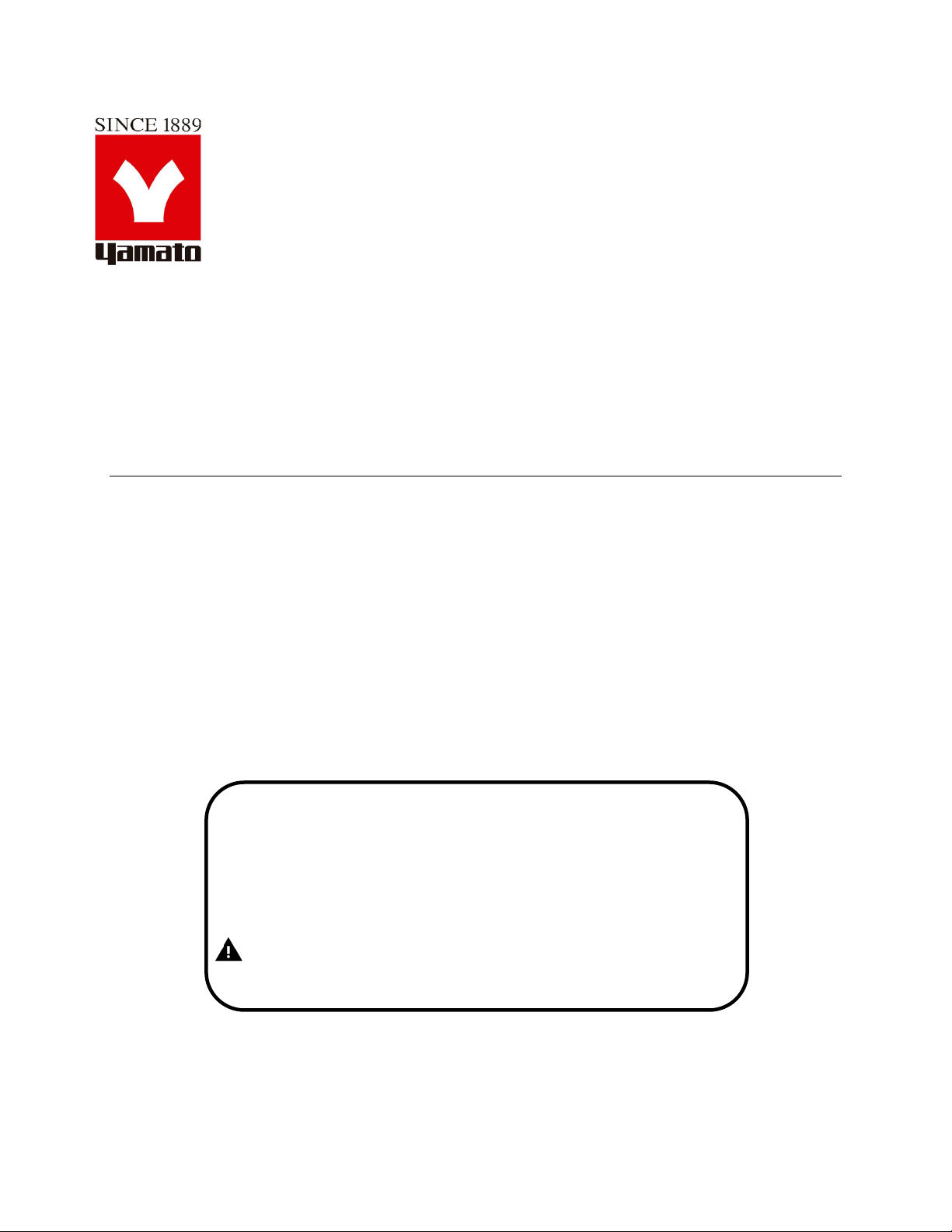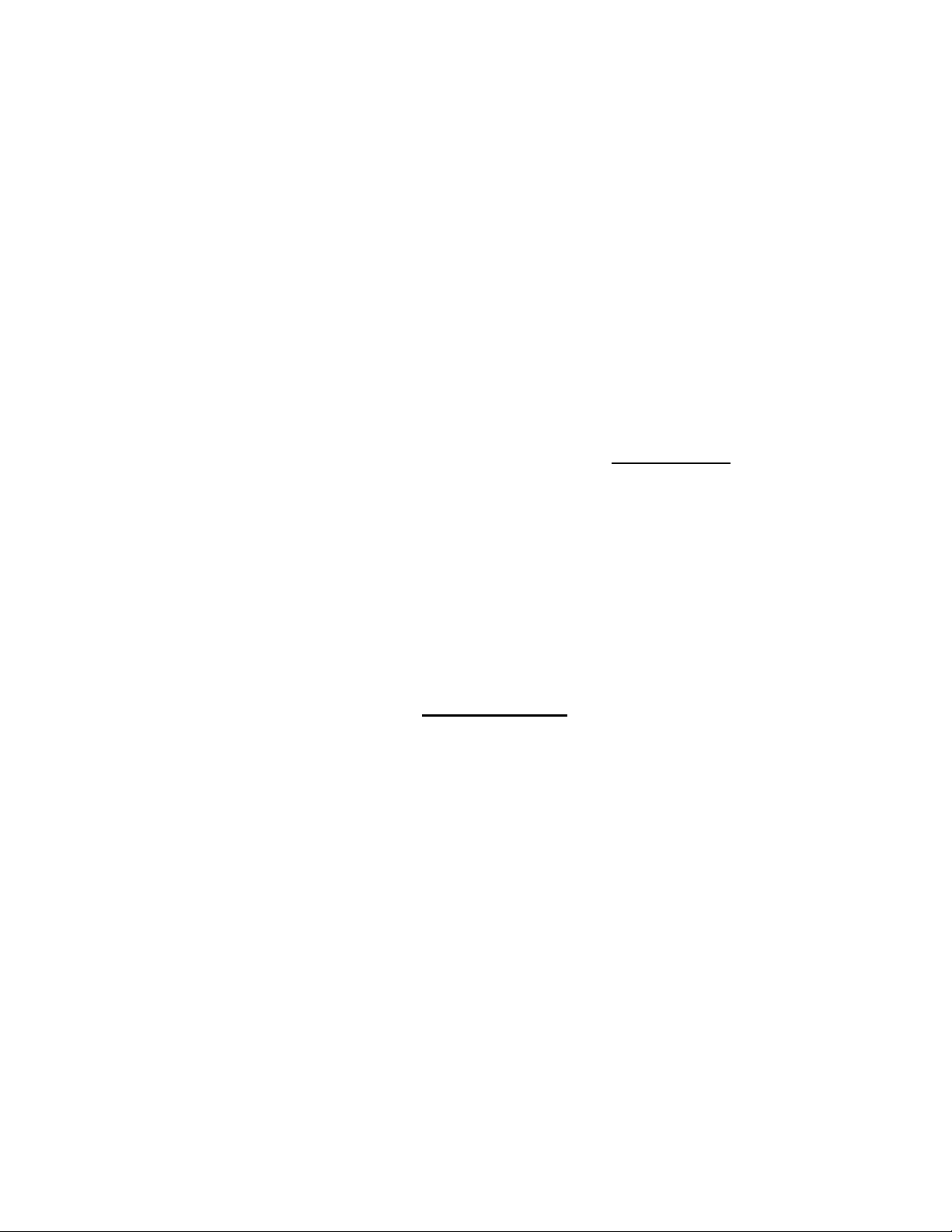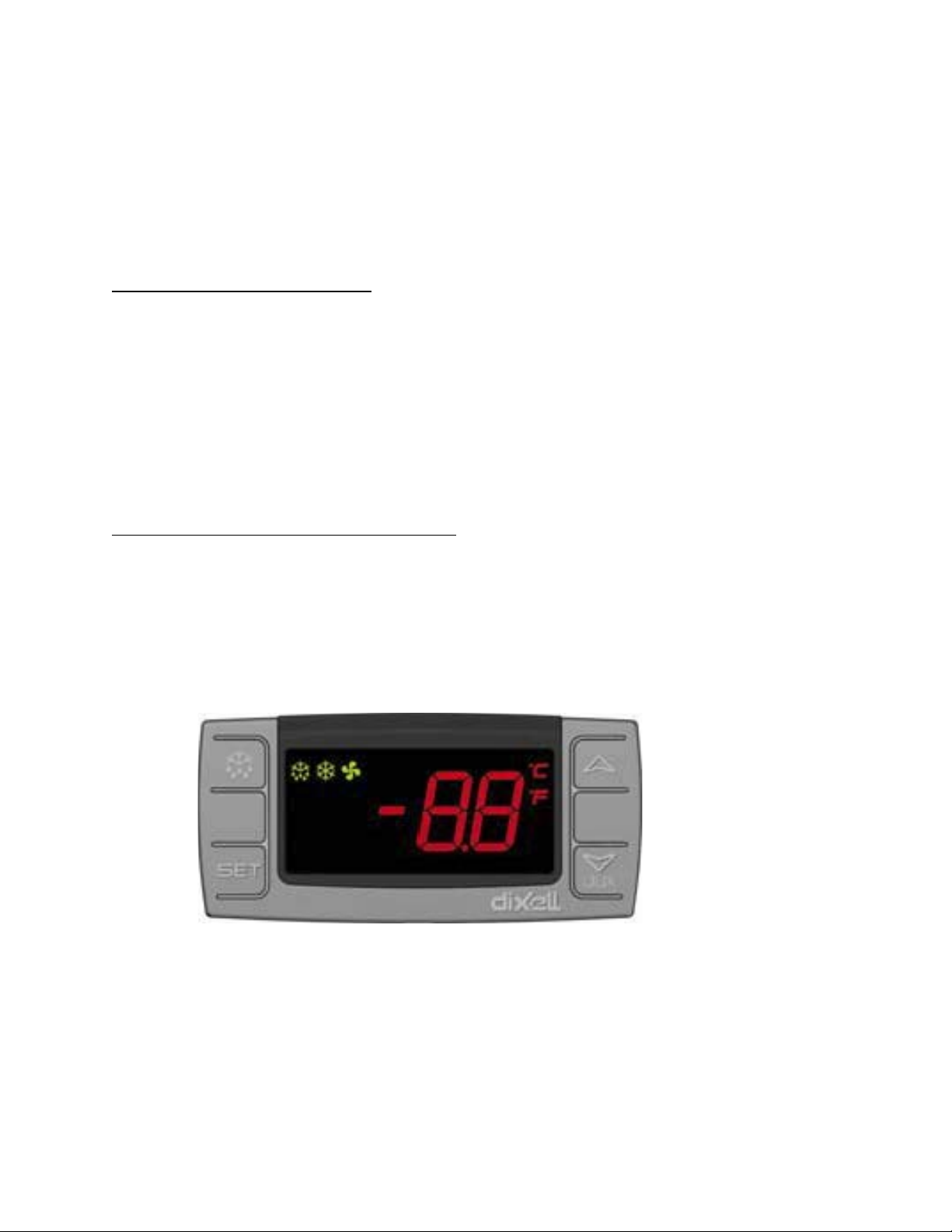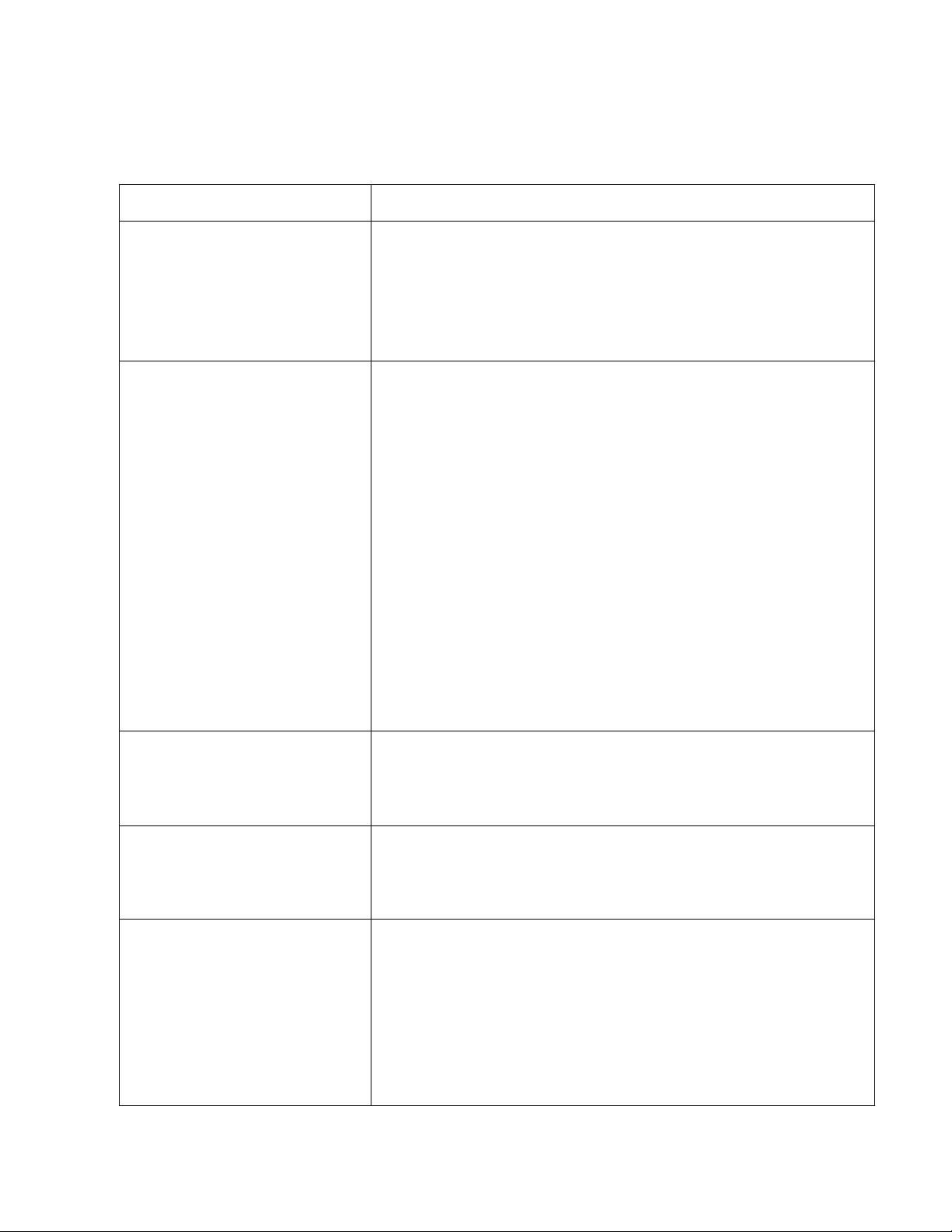Part number 20068, Rev 0
3
RECEIVING
Your unit was built, packaged, and inspected with extreme care. We shipped it to you using
carriers we trust with a proven track record of careful handling, good customer service, and on
time delivery. Unfortunately, regardless of all of these efforts sometimes accidents happen and
occasionally those accidents result in shipping damage. When the carrier picked up the
merchandise from us, they assumed responsibility for its condition en route to you. Thus, any
claims for shipping damage must be filed with the carrier. Like anybody else, carriers don’t like
to pay out on insurance claims, so their claims procedures and requirements are very
restrictive. You should consult the carrier’s website for their specific claims procedures. You
should also know that time is of the essence.
There are two general types of shipping damage. The first is visible damage. This type of
damage includes visible loss, damage, shortage or any external evidence of loss or damage that
is visible at time of delivery. This type of damage must be noted in detail on your delivery
receipt. Make sure the driver signs and dates the delivery receipt, acknowledging the
damage. This has to happen at the time of delivery or it won’t happen at all. Keep a copy for
your records and send another to the carrier’s damage claims department along with a formal
request for an inspection report. Follow up with a phone call. Their contact information can be
found on the carrier’s web site.
The second type of shipping damage is concealed damage. This type of damage will probably
not be apparent at time of delivery and may not be discovered until unpacking and inspecting
the unit. Remember, time is of the essence here. You should unpack and inspect the unit as
soon as possible. Each day that passes reduces the likelihood that the carrier will pay the claim.
As soon as the concealed damage is discovered, stop unpacking and retain all packing
materials. Contact the carrier by phone to report the claim. Note the date and time and
person you spoke with. Get a claim number. Follow up with a written letter referencing the
claim number and including a formal request for an inspection. Again, consult the carrier’s
website for specific claim instructions and follow them precisely.
AS STATED ABOVE, THE CARRIER IS YOUR SOLE SOURCE FOR SATISFACTION OF A DAMAGE
CLAIM. UNDER NO CIRCUMSTANCES SHOULD THE MERCHANDISE BE RETURNED TO THE
MANUFACTURER. NO RETURNS WILL BE ACCEPTED WITHOUT PRIOR AUTHORIZATION.