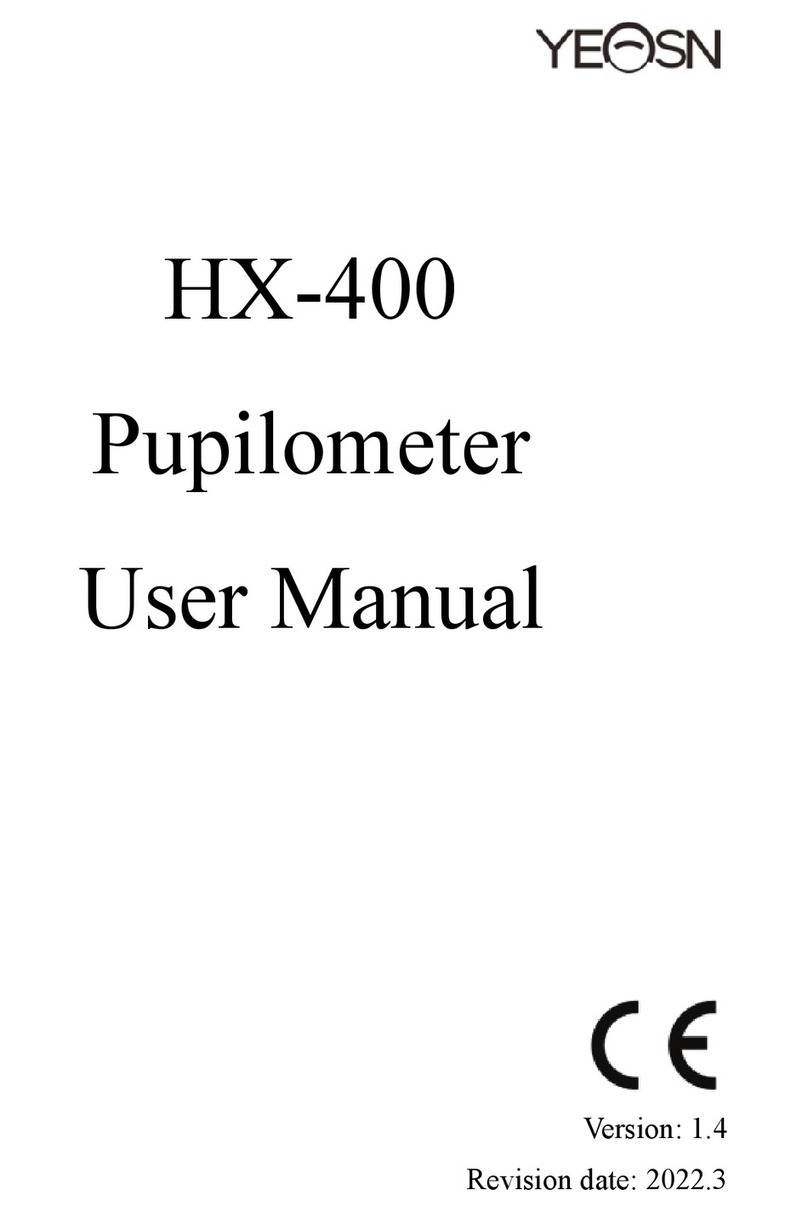Content
1. Introduction ............................................................................................................................ 1
1.1 Uses .............................................................................................................................. 1
1.2 Characteristics .............................................................................................................. 1
1.3 Main technical indexes................................................................................................. 1
1.4 Name plate and indications .......................................................................................... 2
2. Safety Notice.......................................................................................................................... 4
2.1 Before use..................................................................................................................... 4
2.2 Using ............................................................................................................................ 5
2.3 After use ....................................................................................................................... 6
3. Main structure ........................................................................................................................ 7
3.1 Front view .................................................................................................................... 7
3.2 Side view and Back view ............................................................................................. 7
4. Interface.................................................................................................................................. 8
4.1 Measurement interface ................................................................................................. 8
4.2 Other measurement interface ..................................................................................... 10
4.3 Parameter Setting Interface ........................................................................................ 12
5. Installations and Calibration................................................................................................. 13
6. Operating procedures ........................................................................................................... 13
6.1 Measurement Preparation........................................................................................... 13
6.2 Setting Lenses ............................................................................................................ 14
6.3 Measuring Single Vision Lens ................................................................................... 15
6.4 Measuring Multifocal Lens ........................................................................................ 15
6.5 Measuring Progressive Power Lens ........................................................................... 17
6.6 Measuring Contact Lens............................................................................................. 19
6.7 PD and PH measuring ................................................................................................ 20
6.8 Measuring UV Transmittance .................................................................................... 21
6.9 Marking ...................................................................................................................... 22
6.10 Quickly measure PD................................................................................................. 22
6.11 Mark prism prescription........................................................................................... 24
6.12 Lens Distortion Detection ........................................................................................ 25
6.13 Printout..................................................................................................................... 26
6.14 After use ................................................................................................................... 28
6.15 Parameter Setting ..................................................................................................... 28