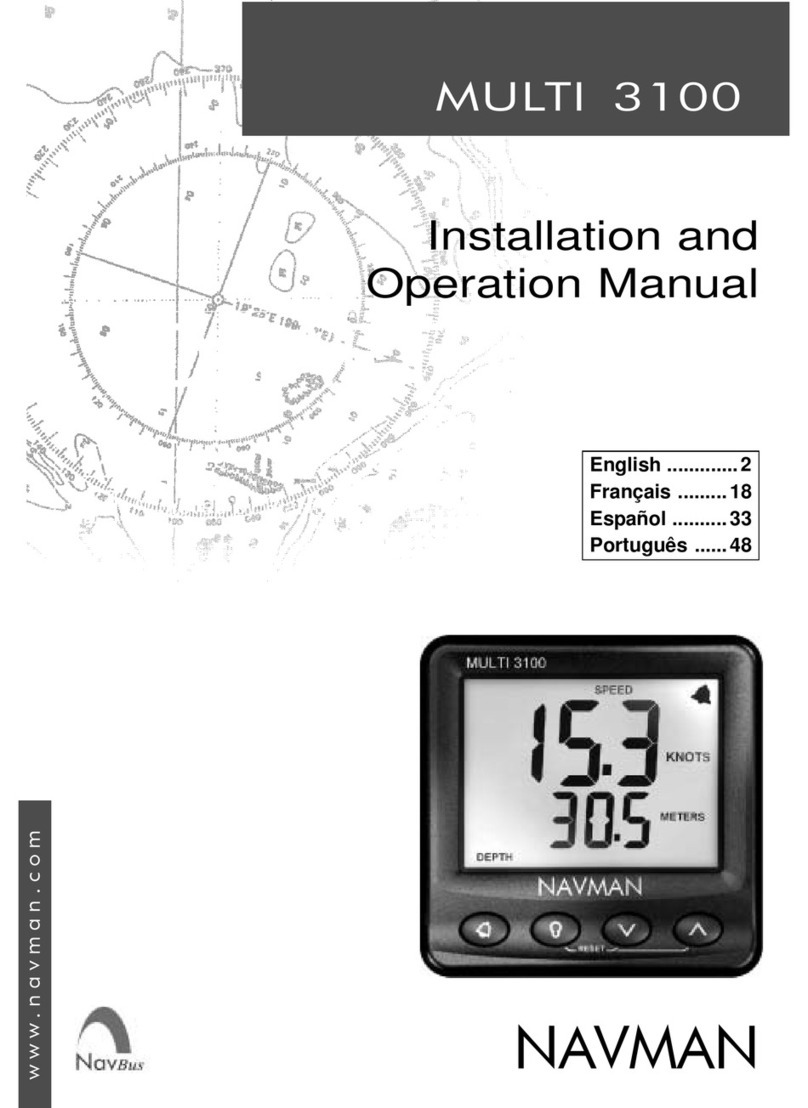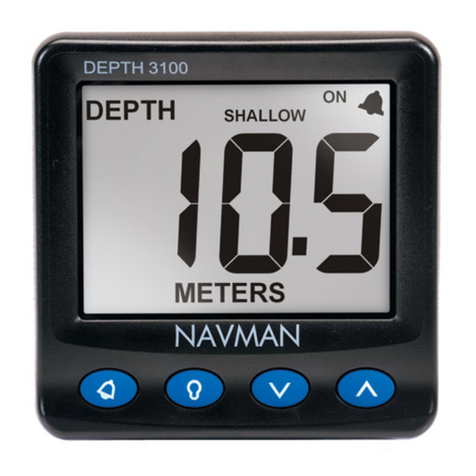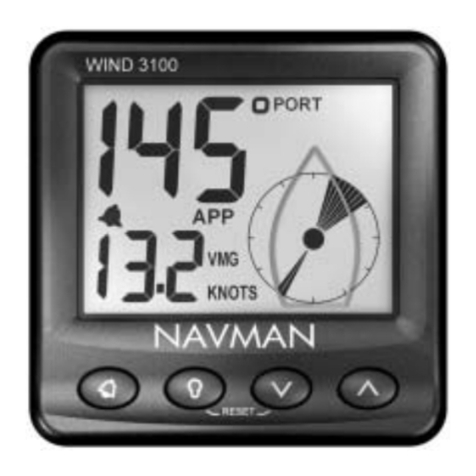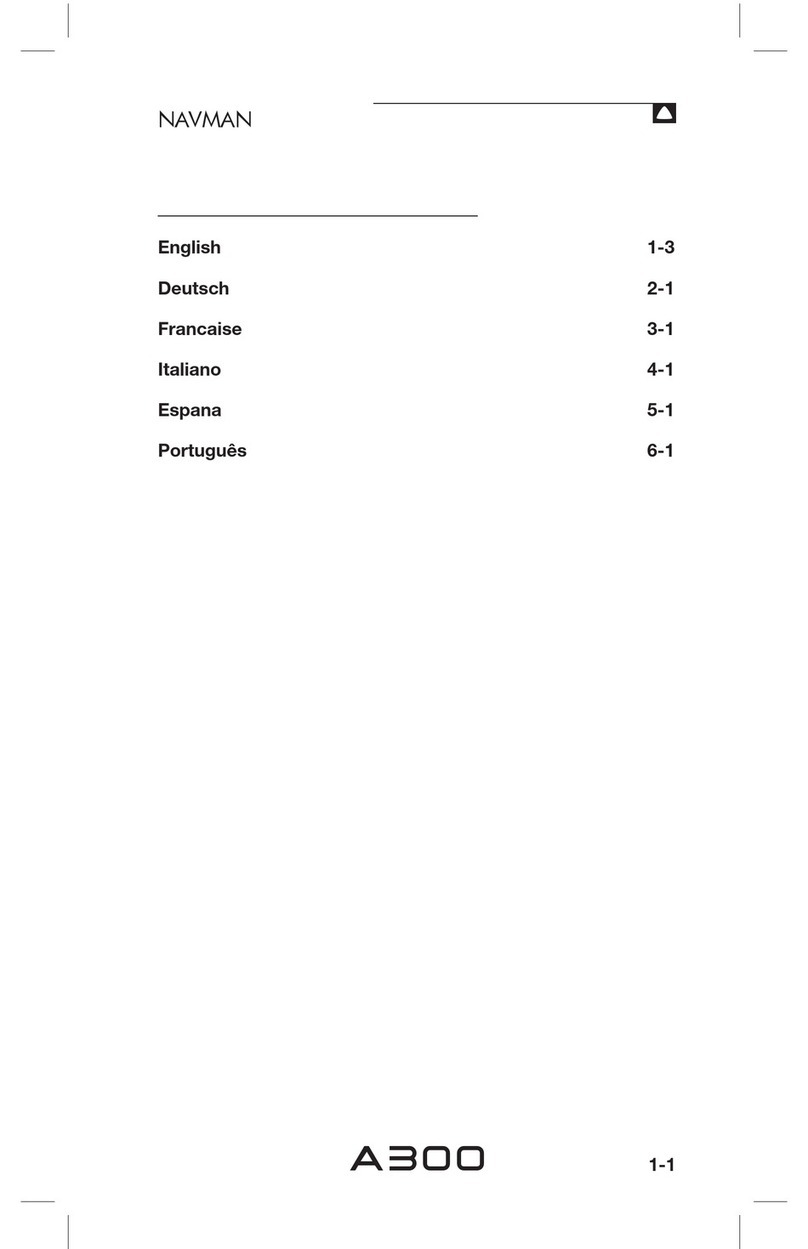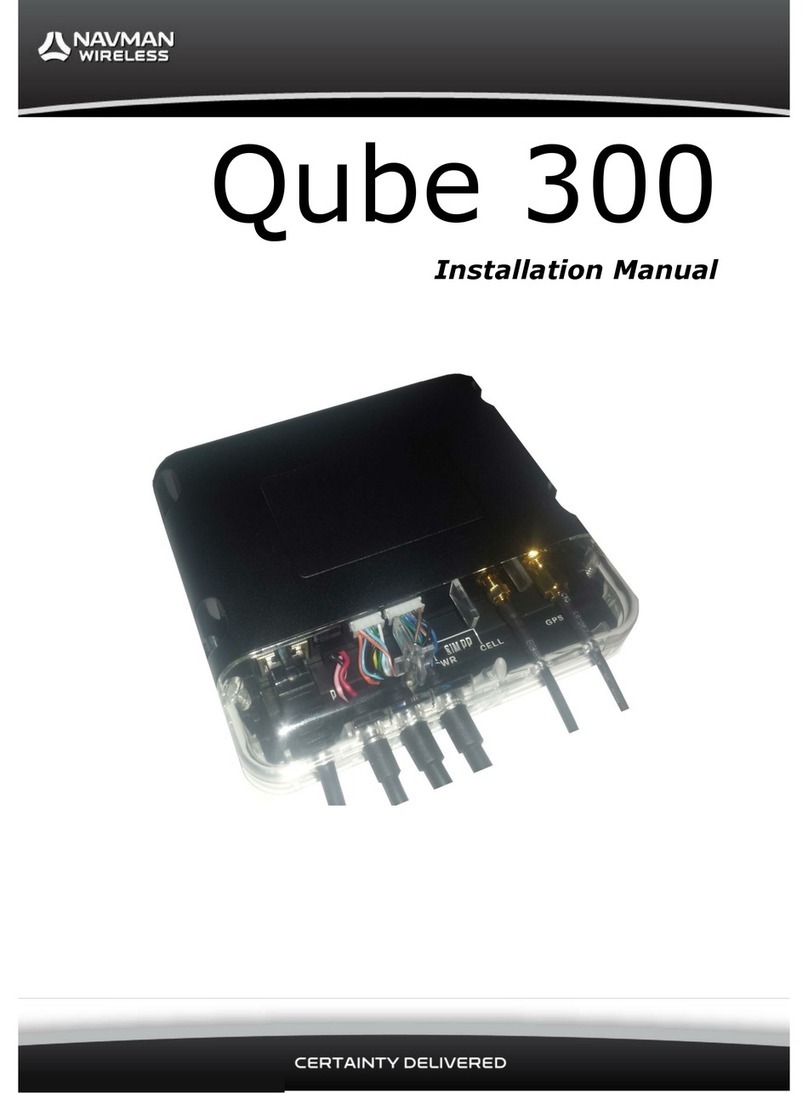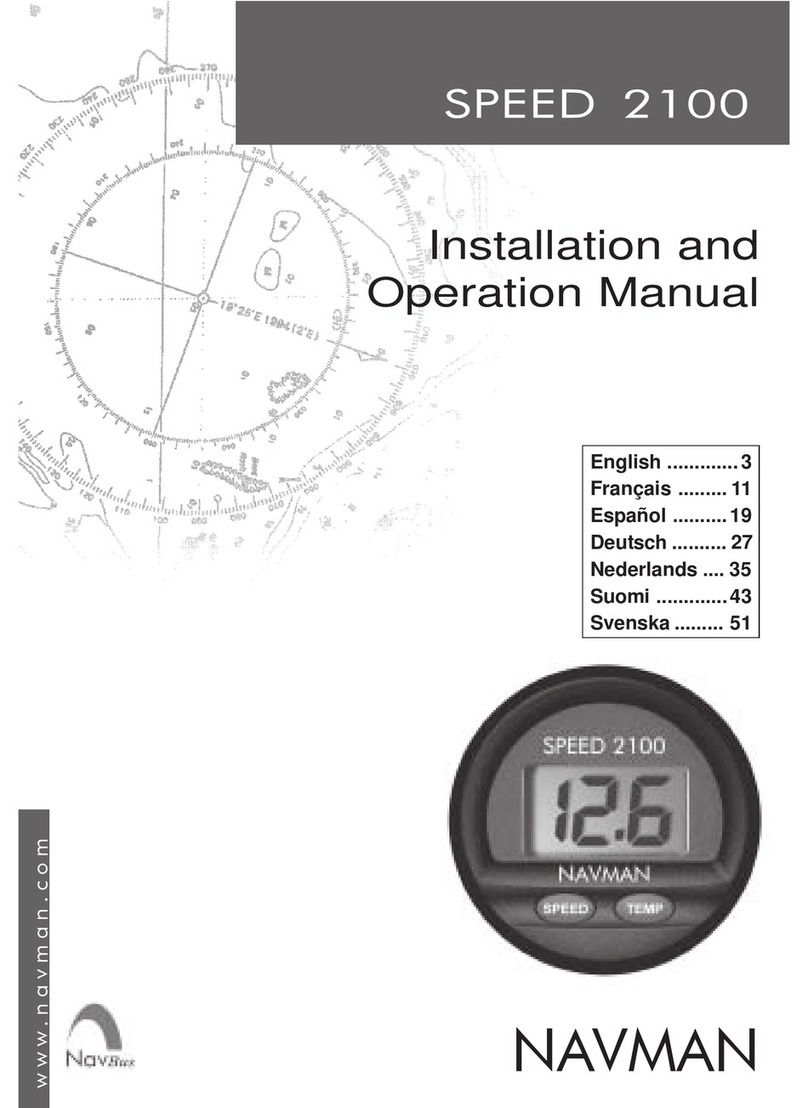10 NAVMAN WIND 3150 Installation and Operation Manual
Several NAVMAN instruments can be connected
together to share data. There are two ways of
connectinginstrumentstogether,NavBus orNMEA.
9-1 NavBus
NavBusis aNAVMANproprietarysystemthatallows
systems of multiple instruments to be built using a
single set of transducers. When instruments are
connectedbyNavBus:
If you change the units, alarms or calibration in
one instrument, then the values will
automatically change in all other instruments
of the same type.
Each instrument can be assigned to a group of
instruments (see section 11-2, step 3). If you
change the backlight in an instrument in group
1, 2, 3 or 4 then the backlight will automatically
change in the other instruments in the same
group. If you change the backlight in an
instrument in group 0 then no other
instruments are affected.
If an alarm sounds, you can mute it on any
instrument which can display that alarm.
NavBus and the WIND 3150
If the WIND 3150 does not have a masthead
unit fitted then the unit will automatically take
wind angle and speed readings from another
instrument, via NavBus, if the data is available.
For more information, refer to the NavBus
Installation and Operation Manual.
If a masthead unit is not fitted to the unit and
the corresponding external data is not available
then the displayed value will be dashes (— —).
9 Systems of several instruments To display true wind speed, true wind angle
and VMG, the WIND 3150 must be connected
to an instrument that outputs boat speed.
Typical instruments that output boat speed are:
AGPS receiver (outputs boat speed over
ground).
ANAVMAN SPEED 3100, which uses a
paddlewheel transducer (outputs boat
speed through water).
Note: If there is a current, these two speeds
are different.
You must select which type of boat speed the
WIND 3150 will use (see section 11-2, step 2).
9-2 NMEA
NMEAis an industry standard, but is not as flexible
as NavBus as it requires dedicated connections
between instruments. Wind speed and wind angle
are output by the WIND 3150 and can be read and
displayed by the NAVMAN REPEAT 3100 or other
NMEA instruments. The WIND 3150 can receive
NMEAboat speed data:
RMC or VTG from any compatible GPS
instrument (speed over ground).
VHW from any compatible instrument with a
paddlewheel speed transducer (speed through
water).
Note: You must select which type of boat
speed the WIND 3150 will use (see
section 11-2, step 2).
travelatmaximum speedwhenthere isnowind;
the correct wind speed is then equal to the boat
speed. Find the boat speed from a speed
instrumentintheboatorinanotherboattravelling
at the same speed.
2 Press + several times until the Calibrate
Wind Speed screen is displayed:
3 After two seconds, the display changes to
display the apparent wind speed:
4 Press or to change the displayed
apparent wind speed to the correct value.
5 Press .