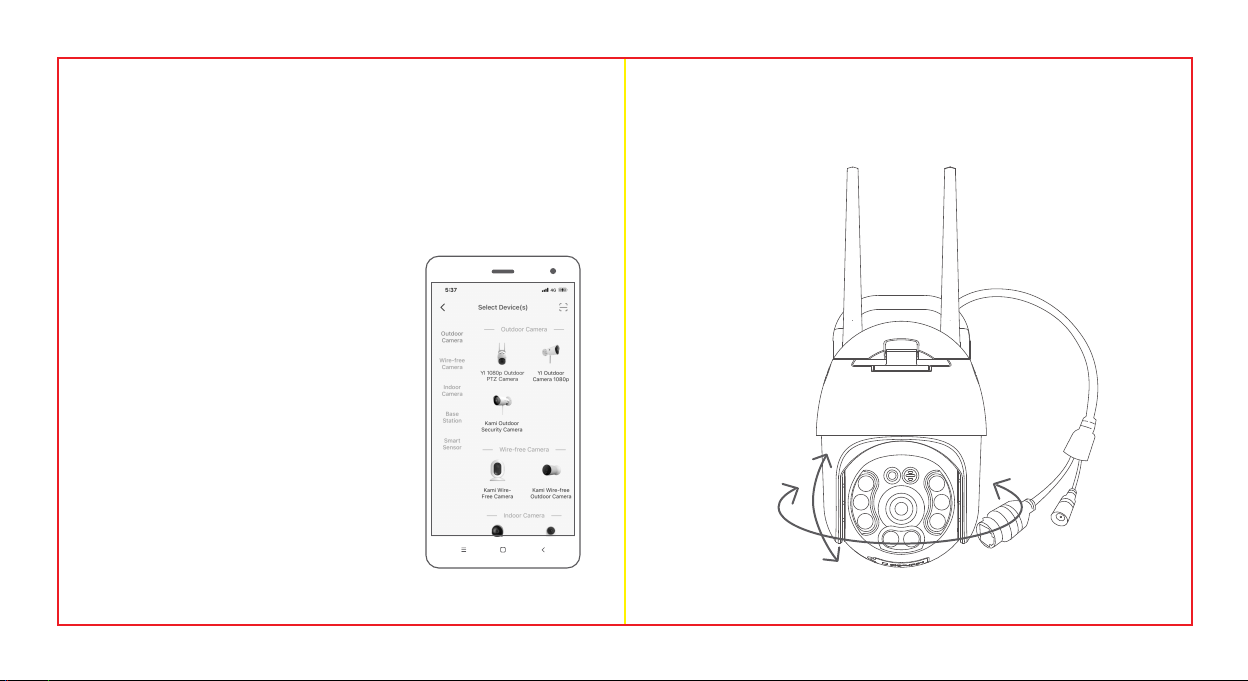9 10
1. Restore your camera to its default settings by inserting a paper clip or
reset pin into the camera's Reset Port.
2. Open the YI Home app on your phone, and connect the camera to your
phone again. Your videos stored on your MicroSD card will not be affected.
When you need to switch Wi-Fi networks or update your Wi-Fi password,
follow the instructions below:
1. Read these instructions carefully.
2. Clean only with a dry cloth.
3. This camera is for outdoor use only.
4. Only use the attachments/ accessories specified by the manufacturer .
5. Unplug this apparatus during lightning storms or when unused for long
periods of time.
6. To get the best usage out of this product, please consistently update to
the latest versions of our app and firmware.
Go to: https://www.yitechnology.com/firmware/
b. Switching Wi-Fi Networks
c. Important Safety Guidelines
5. Specifications
Maximum resolution: 1920×1080
Lens: 95°
Audio: Built-in Mic and Speaker
Photographic Enhancement: 3D Digital Noise Reduction
Wi-Fi: 802. 11b/g/n, 2.4 G Hz
Alert Modes: Human Detection, Motion Detection
Night Vision: IR Cut+Array LEDs+White LEDs
Support Platforms: Android, iOS, Mac & PC
Wireless Encryption: WEP/WPA/WPA2
Power Supply: DC 12V/1A
Power Consumption: 8.4W (max)
Pan/Tilt: 350° horizontally, 90° vertically
Storage: MicroSD Card and YI Cloud Storage
Operating Temperature: -4°F to 140°F ( -20°C to 60°C )
Weather Resistant Grade: IP-66