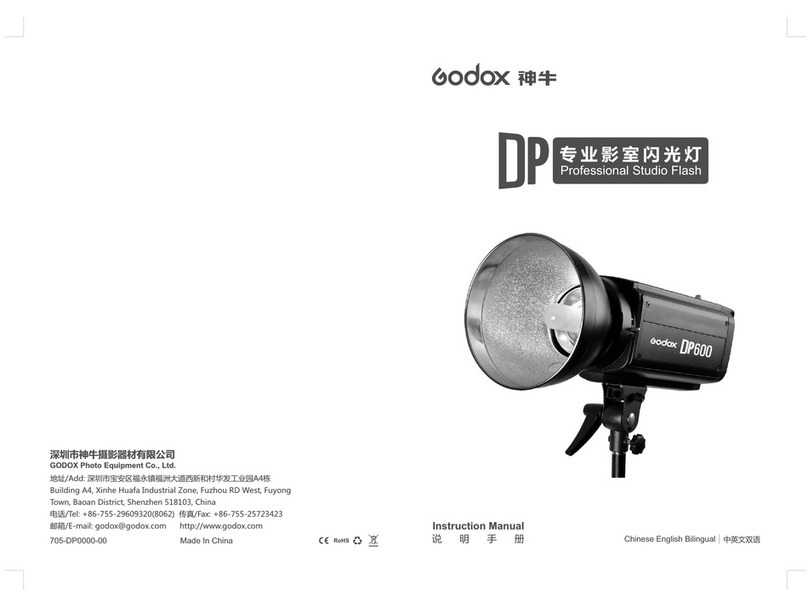Yongnuo YN560 User manual
Other Yongnuo Camera Flash manuals

Yongnuo
Yongnuo RF605 User manual

Yongnuo
Yongnuo YN968EX-RT User manual

Yongnuo
Yongnuo YN862V User manual
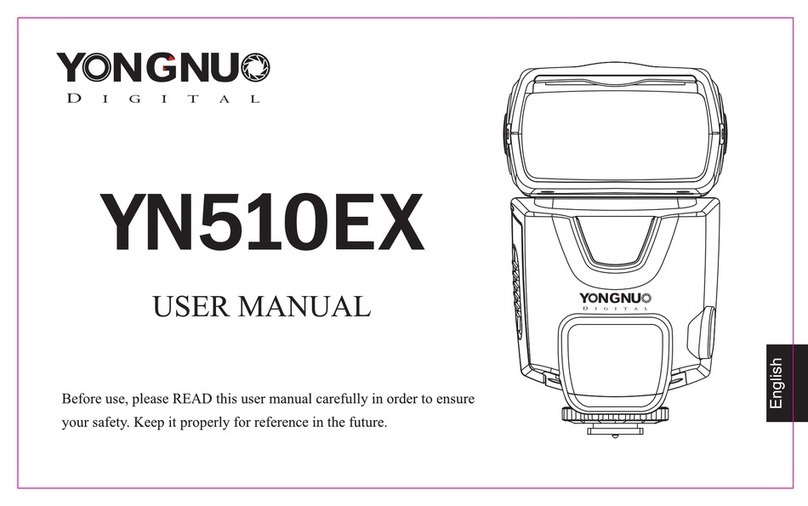
Yongnuo
Yongnuo YN510EX User manual

Yongnuo
Yongnuo YN300W User manual

Yongnuo
Yongnuo YN560-III User manual

Yongnuo
Yongnuo YN-568EX II User manual

Yongnuo
Yongnuo YN686EX-RT User manual

Yongnuo
Yongnuo YN560 User manual

Yongnuo
Yongnuo YN-568EX II User manual