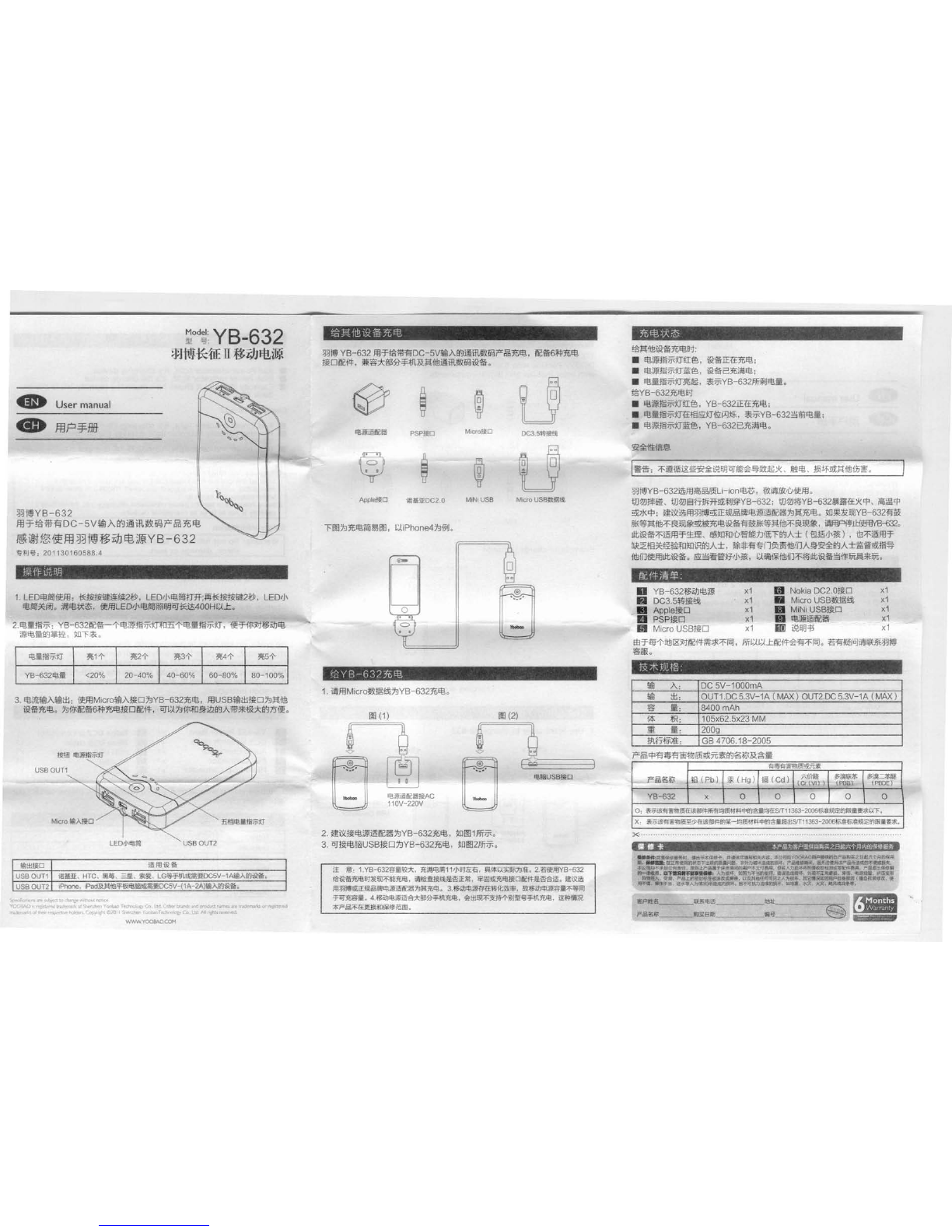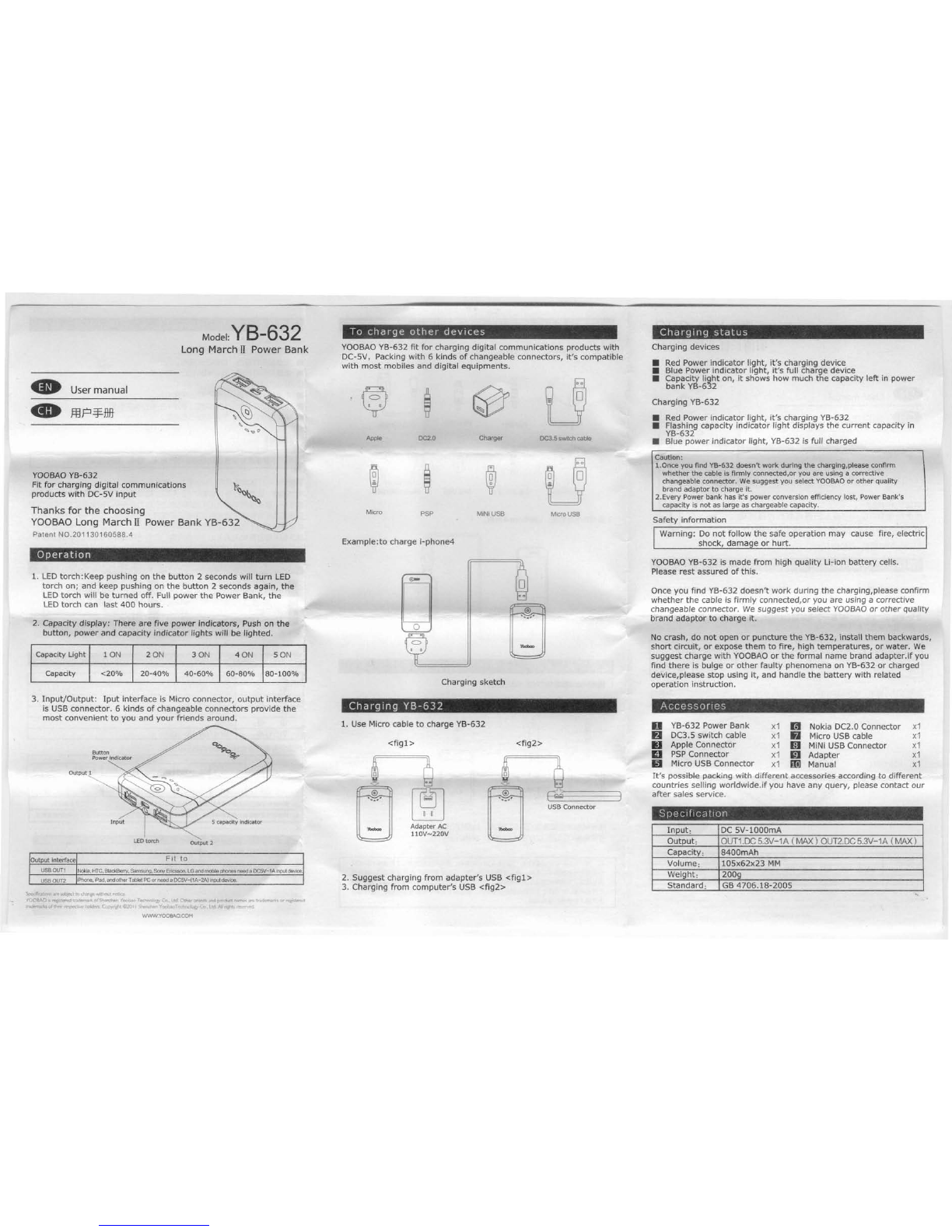~.~WJI!!i§.t~
F~;\'Jf$
.
ill
(
Pb)
>I':
(Hg)
~
(Cd)
"'f!rn!
~;.ll*""
~;J!~
(0
(VI)
)
(PBBl
(PBDE)
YB-632 x00000
0,
~;j;i&~~WJIlIH£i&llllf*f>fifjl!3l!!i~f'l'f>f!"J~.l'ilttSfT11363-2006ffv'ltAA!lEf!"Jm.~Jll~:t
1'.
x,
~""a-~~WJI!!i~'tti&llllf*f!"J¥-l'ilI!!i~f'l'f>f!"J~.illiliSfT11363-2006ffv'ltla<;jtAA!lEf!"Jm.~*o
$ltr
J\.
DC
5V-1000mA
$ltr
tlj: QUT1.DC5.3V-1A (MAX) QUT2.DC5.3V-1A (MAX)
g
ii:
8400
mAh
{;t
;f9..:
105x62.5x23
MM
~
Ii::
2009
t1l.h~iJ';tE:
GB
4706.18-2005
x········
·.· ···· ··· ··· ········· .
..
YB-632ij;~ftl;m!
x1
DI Nokia DC2.0nm
x1
HI
DC3.5~}~~
x1
II
Micro
USB~!Ji5~
x1
..
AppleUm
x1
BI
MiNi
USBUm
x1
II
PSP!~O
x1
m
ftl;ffi!@I5C~
x1
iii
Micro
USBnm
x1
IDJ
i~BJ.j'Jj
x1
ffiTBj1'ttBlRj!1!jCf*m'*~jqj.
,6ITW:l.J:!jC{*~~~jqj
0
E~~fOJ~lI**~~~
~fflRo
~~t~YB-632J2\jffl~,§t,m!Li-ionftl;t;,
~~1ll1II)~ffl
0
tn~J*lrlt
tn~§~T}R'7f~W~~YB-632;
tn~~~YB-632~mtt*<p,
~;.ffi\<P
~7.l<<P;
~i)(mffl~~~lE~JjJ,§t,~ftl;m!@!jC~t:J:ttlCftlo
llD!JIi(~:IJjJYB-632~i&
~~:tt1t!l~~~~~~lC~~§~i&~~:tt1t!l~~~~,~fflPW~~~o
tJti~§~@fflT~mL
@imfOtc'\~fjg:t.J{lnlj';J;\±
(
§JiSJj\~)
,
m~@fflT
~zi'§*@~&fO~Ol,.qlj';J;\±,
~~~~fiiflfXt~1t!l{fJ;\!i}~~Ij';J;\±Jli~~n'i~
{tB{fJ~ffltJti~§
0
Jii3~~B-Jj\~,
WjlJ1*1t!l{fJ~~tJti~§3f'F!n¥B1Hno
~:tt1t!li~§lCftl81:
•
ftl;m!}~7f-HITt3,
i~§
IHElCftl;
•
ftl;m!n'i7f-:tJ%it3,
i~§
E'.lC;~ftl
;
•
ftl.n'i7f-H*~,
~7f-YB-632,6JTll'1Jftl
0
;GYB-632lCftl81
•
ftl;ffi!n'i7f-:tJITt3,
YB-632lEttlCftl;
•ftl n'i7f-Htti'§JiimsLfAi:tif-,
~7f-YB-6323M~
•
ftl;m~7f-H%it3,
YB-632E'.lC;~ftlo
DC3.5~!lUll
MICro
USB~li!£
o
~
(1)
n
t:J
,~
_
E\l,i.w.@reftliiAC
110V-220V
~~YB-632ftEg
~
~
@
fl!~@reH
PSPliiD MlcrolliD
~
®
••
ApplelliD
m.~DC2.0
MINI
USB
TOOt:JlCftl~~OO,
~:l.iPhone4
t:J~~
0
<e:-
o
0
~~t~
YB-632
FIH~'iiHmC-5V$ltrJ\lj';JiMiR~WF,§t,lCftl,
!jC§6l'!'lCftl
}lO!!iG1*,
JlIi@*g~S~m&:tt1t!liMiR~Wi~§o
2.
~i)(}~ftl;m!@!jC~t:JYB-632lCftl.
llD~1,6IT7Fo
3.
CJ}lftlff@USBUmt:JYB-632lCftl,
llDOO2,6IT7Fo
USBOUT2
USBOUT1
MIcro
!Q),.lliD
4D
User
manual
'If'flJ~,
201130160588.4
~~~YB-632
If.jTffi:*~DC-5V~AIrJ~i1U&WP-~"5f,Eg
~i~f~f~ffl
~~t~~iJJ
Eg;~YB
-632
'l!.!l§il'IT
~11'
~21' ~31'
~41'
~51'
YB-632'l!:!il <20%
20-40%
40-60%
60-80%
80-100%
3.
ftlJ1E$ltrJ\$ltrtlj:
~fflMicro$ltrJ\}lOt:JYB-632lCftl,
fflUSB$ltrtlj}lOt:J:l'tftB
i~§
lCftlo
t:J{$!!iG§6l'!'lCftl}~Ol!G{*,
CJ~At:J1$fO!i}i1JIj';J;\
;iiHIH'&*Ij';J7J~
0
1.
LEDftlfqj~ffl:
1X:JSi'JSi'mii~2tv,
LEDIj\ftlfqjtB'f;j:"ij1X:}g;J~m2tv,
LED/J\
ftlfqj*(~o
;~ftl:jj;~,
~fflLEDIj\ftlfqjP'llBJ.jCJ
1X:it400H~AJ:o
2.
ftl
n'i7f-:
YB-632!jC§-1'ftlimin'i7f-mOli
1'ftl
n'i7f-:tJ,
~T{$nij;~ftl
;ffi!~fla"J~rt,
l<nr:~o
"H:
J!1lI1f1ll~';.
;JI<!I","'l'illl'f. lIil1"'''''II'1'llJ<IIl''.
"'~l;j"'YOO8AOI!lPII!!l81epjjl'lll:Z8&"'1",El9'lOOll
II
...
_:WEl!lI!!ll_~"F'u!fl'
...
r.Jl!I.
"'9f1J""~lIJf,
?li!""II'~.
1l!ljf.:H!ll.v'Iili'!i;a.ou';l'f'1I!1I£~.
",,,ml3'f';J<IllG'f'Jlllff. 1ll'.l.'fJ,PIilIll'fll'lflll':f19IllPHi"JlIIlll, I!li&A1JIIl'f1;/I'lHll1tiilllit'l'I2f<FllliII,
Plillll:tllllnl
81-~~111.~
••
~""',
A~~",ro~~'f'~~~Ill,
m~~e",~~~_~
.•
ffi.~maw.m5~
~~.~~,PBJ,81~n~~.~&!t.~,
uu~~ff~mzA~IIl~.AE~~~I!lP~
••
~(.~~~.~.~
1ll'f'~,.~'f'~.~*~A~~~)~~81~".~'f'~~~~~",m~
~x
*X,~~~.
~ttliiD
@!fJiji§
USBOUT1 m;llSIL HTC,
~l&,
=~, ~~,
LG~.:Fm!U\i'IIi~DC5V-1A~)"£i"Jiji§o
USBOUT2
,Phone.
iPadJ.il.l'tit!l'JZ.llil~m~DC5V-(1A-2A)Ilii)"£i"Jili§o
I(.
Il
",
,lr'("
~utJt":!
to
':han<:~
','.1
f1()lJt
nc'
J(~
v,~
'.U I
,t..'f.~tr
..
d'~n:j,l1-ofS>('n;J~l
VC'l:..ac
T..
dmv
,,~
.•
C:Q
Ltd.\" hc!·tr..nrj· ,dP"C'dJ(t
..
,,:
..
'T\..~.lretl
..
derna,~
....
fl..71:tn,\.-.,j
den
~irr"~,,r~r,,~,.-:-tghtIt:>:<OI
"'"":~
()I"}.d<)Tedv'l
bllr,
t~
ghU
~
WWWYOOBAO.COM
;1
~,1.YB-632ga$i!:;\:.
1tilliE\l,1/Ii11
t
JlB'U,,:1J.
fUH,(~Ilif.T:Jlto
2.E~!fJYB-632
!8i&!§1tEtlB;j~:IJi!:r:tm1tE\l"
il~~Iii!£~6iE*.
lj':1E!U\1tE\l,IiiDref*~6ts@o
~i~ii1i
!fJ3J3JIt!U\iE~~~fl!~@re8T:Jl't1tfl!o
3.~i;I]fl!~ffttWltil!!!¥.
l&~i;I]E\l,~ga:r:!\!1Fc.l
"FOJ1tgao
4.~i;I]E\l,i.w.@ts:;\:$S-¥m1tE\l,.
~tt!li!:r:~IM'jJU1l'i<3.:Fm1tE\l,.
jgflltl,lt
~F
~:r:{Ej!~J~fOtlH~m;1E
0
\!!'Pil'E'8
IIX~Elli?j,
!lBJlJ:
-..",=-
FIiil'8jij;-===::::::J',j:~~B':llJl'==::::::::==!lii:"l:======--"e
....
·
~.