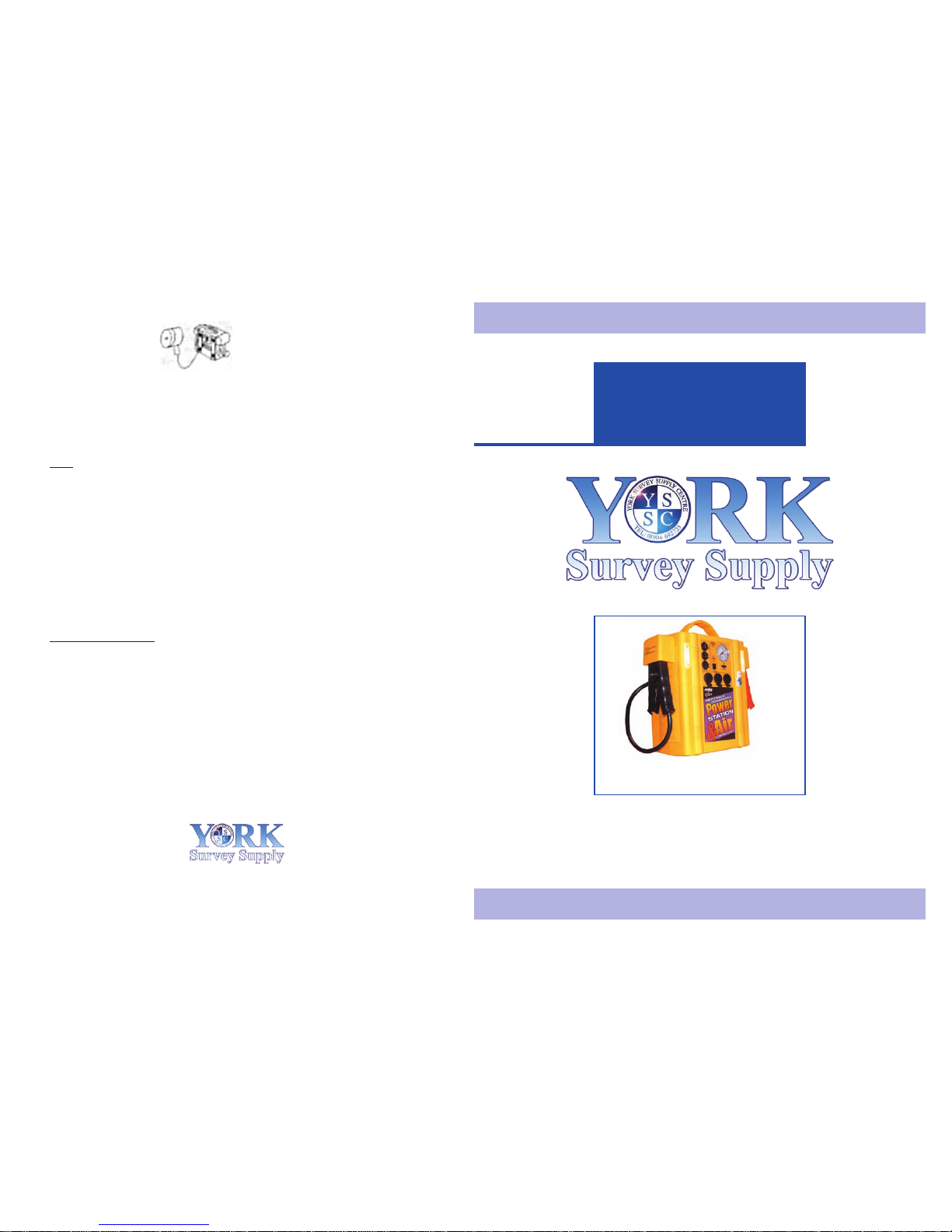©York Survey Supply Centre 2007Ref:.. \operat98\instructions 11\54250.qxp 18-01-11
! WARNING! WARNING! WARNING! WARNING! WARNING!
DO NOT CONNECT THE NEGATIVE CLAMP TO THE NEGATIVE BATTERY TERMINAL.
DO NOT EXPOSE THIS PRODUCT TO WATER OR MOISTURE.
KEEP THIS PRODUCT OUT OF THE REACH OF CHILDREN.
IMPROPER USE OF THIS PRODUCT MAY RESULT IN THE POSSIBILITY OF BODILY IN URY
SUCH AS BURNS OR BLINDNESS.
This unit has a sealed lead-acid battery that should be kept at full charge. Recharge when first received, immedi-
ately after each use and every six months if not used. Failure to do this may cause the battery life to be reduced.
FEATURES
Consumer: Retain these instructions for future use. Read all instructions carefully before using this portable
power source.
1. Safety storage holsters
2. Charging indicator light & AC charging
adaptor input
3. Off/Test/On switch
4. Battery condition indicator
5. Light switch
6. Compressor switch
7. AC Adaptor
8. DC output and charging sockets with overload protection
9. Heavy-duty plastic handle with metal saw-tooth clamps
10. Air pressure gauge with auto shut-off
11. 15 amp user replaceable fuse
12. DC adaptor
IMPORTANT SAFETY INSTRUCTIONS
Read before using your power station
1. RISK OF EXPLOSIVE GASES (WARNING)
A. Working near a lead-acid battery is dangerous. Batteries generate explosive gases during
normal battery operation. For this reason, it is important that you read this manual and follow the instructions
exactly whenever using your power station. Also read and follow the instructions
published by the vehicle battery manufacturer and the manufacturer of any equipment you intend to use in the
vicinity of the battery. Review all caution markings on these products on these
products and on the engine.
2. PERSONAL PRECAUTIONS
A. Wear eye and clothing protection.
B. Have plenty of fresh water and soap nearby in case battery acid contacts skin, clothing or eyes.Avoid touching
eyes while working near battery. If battery acid contacts skin or clothing, wash
immediately with soap and water. If acid enters the eye(s) immediately flood with cold water for at least 10 minutes
and get medical attention as soon as possible.
C. Do not smoke or allow a spark or flame near the engine battery.
D. Do not drop metal tools onto the battery. Be cautious in the use of metal tools near the car battery. Contact
between metal and the positive car battery post may cause a spark or short circuit the car battery or electrical
component that may cause an explosion.
E. Remove metal personal items such as rings, bracelets, watches and chains when working near a lead acid
battery. Contact between a metal item and the positive car battery post can produce a short circuit current high
enough to cause a severe burn.
OTHER SAFETY INSTRUCTIONS
A. Use the portable power source for charging or
boosting lead acid batteries only. Do not use for
charging dry cell batteries that are commonly used in
home appliances.
B. Do not charge or boost a frozen car battery.
C. Do not allow the alligator clamps to touch each
other or to touch a piece of metal at the same time.
RECHARGING PROCEDURES
1. CHARGING FROM 240V AC OUTLET (FIG. 1)
A. With the power switch in the OFF position, plug the
AC adaptor into a 240v AC outlet. Then insert the plug
at the end of the adaptor into
the front of the power station
unit.
B. The charging indicator
light will light indicating the
battery is charging.
C. When the power switch is
switched to the test position,
the top green light should
light up when fully charged (see battery condition lights
below).
2. DC CHARGING (WITH CIGARETTE ADAPTOR)
(FIG. 2)
A. Make sure the power switch is OFF and the
vehicle is running.
B. Insert one end of the fused cigarette adaptor into
your car’s lighter socket and plug the other end into the
power station charging socket.
C. The charging indicator light will light indicating the
battery is charging. You can now recharge your unit for
as long as your car is running.
D. When the power switch is switched to the test
position, the top green light should light up when fully
charged (see battery condition lights below).
BATTERY CONDITION LIGHTS
Both green lights - Full Charge
Green light - Good Charge
Yellow light - Weak/Recharge
Red light - Recharge
OPERATING INSTRUCTIONS
USING AS AN EMERGENCY UMP STARTER
(FIG. 3)
1. Connect the +(red) cable to the positive terminal of
your car battery. Then connect the -(black) cable to the
engine, vehicle frame, or remote ground. Do not
connect the negative clamp to the negative battery
terminal! Connecting to the negative battery terminal is
an unsafe practice and increases the possibility of
sparking near the batteries explosive gases.
2. Do not allow the RED (POS+) clamp to touch
the BLACK (NEG-) clamp.
3. Now you can start your engine.As soon as your car
is started disconnect the cables from your car in
reverse order.
4. If your battery is so dead that your ignition light does
not come on let the power station stay connected to
your battery for 10-20 minutes prior to attempting to
start your car.
USED AS A POWER CONVERTER
(FIG. 4)
To use the power station as a power converter,
connect booster cable outputs to the positive and
negative terminals of your car battery. The power from
this battery is then transferred to the power station
outputs.
Thus you can use the power from this external battery
rather than your power station.
FIG. 1
FIG. 3
FIG. 2
Note:
Use only DC appliances that
have a cigarette lighter plug
FIG. 4