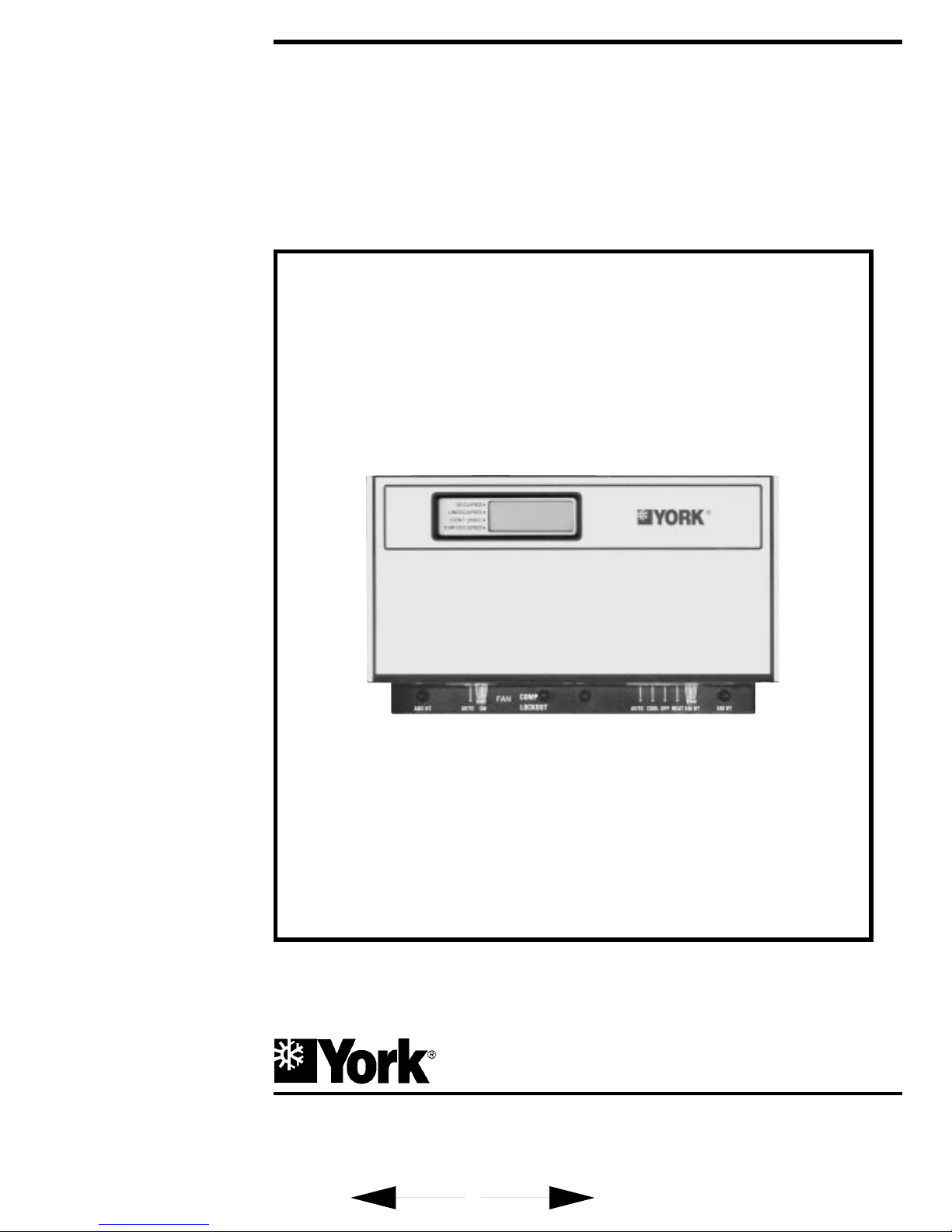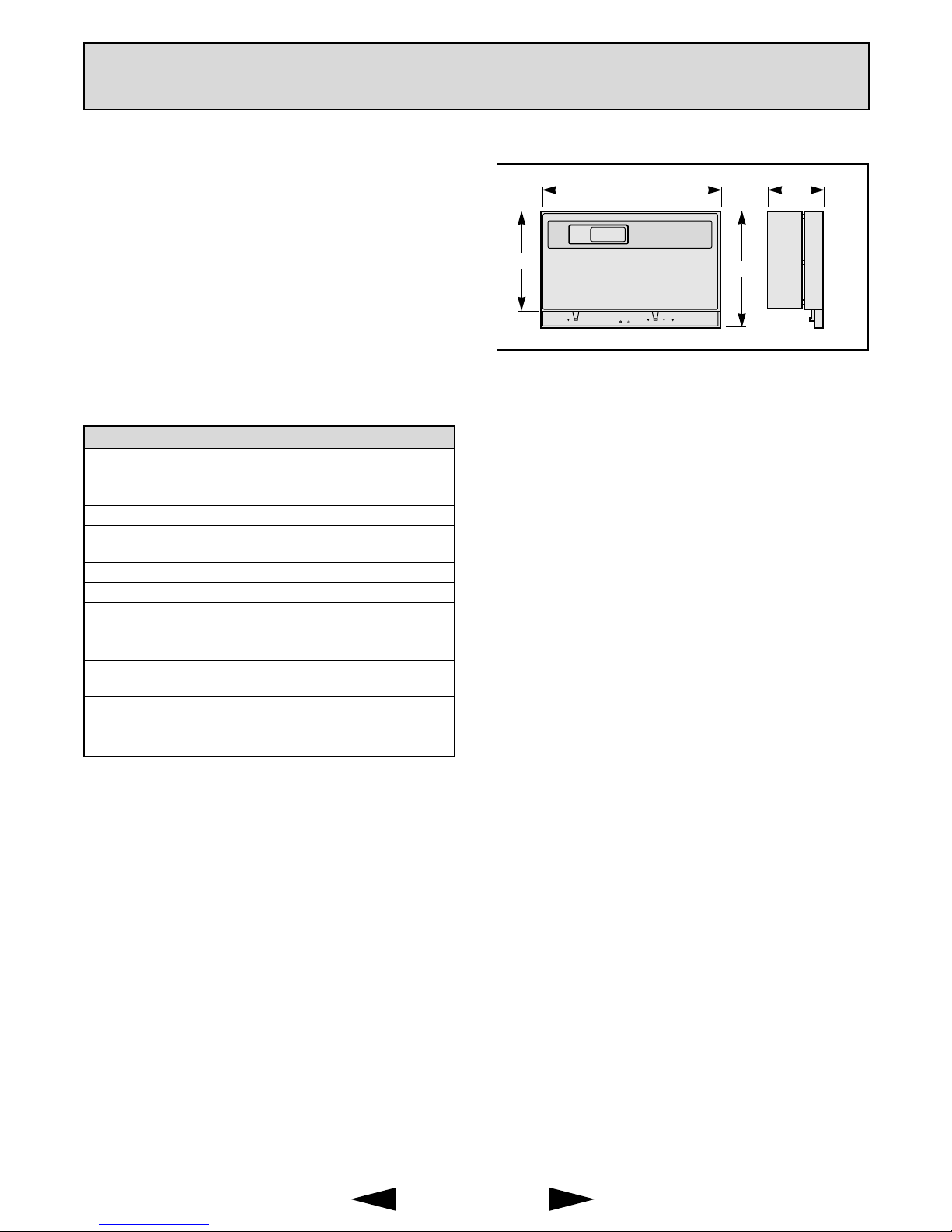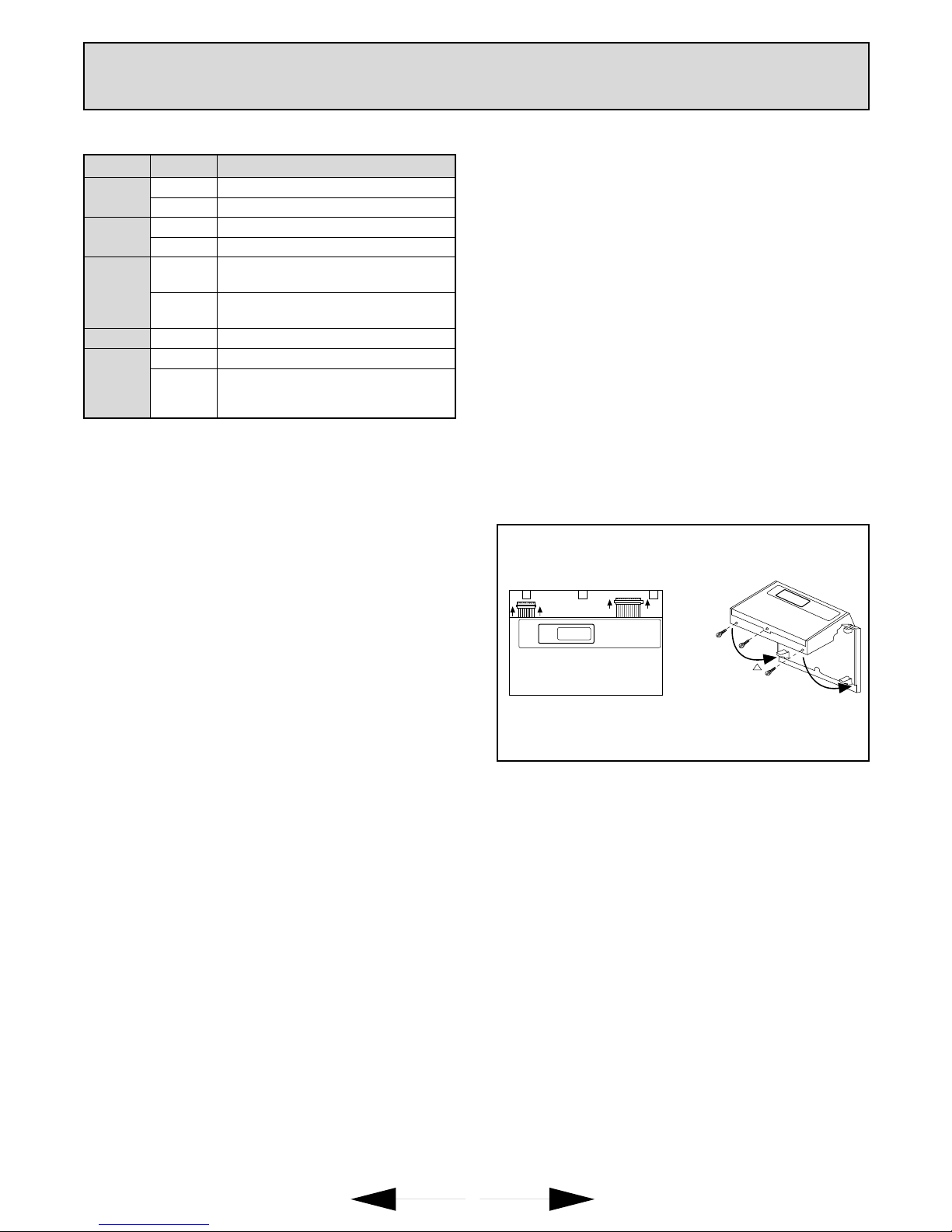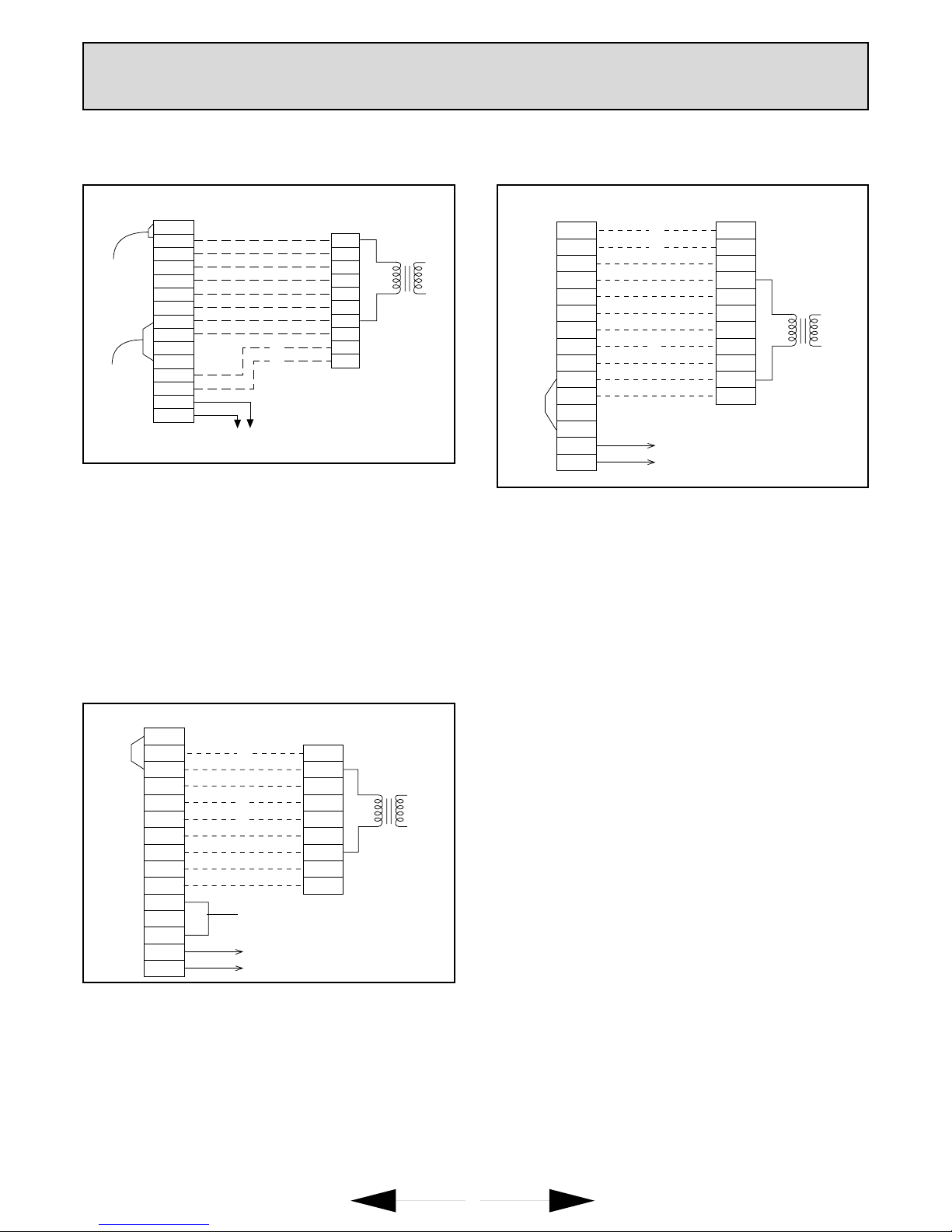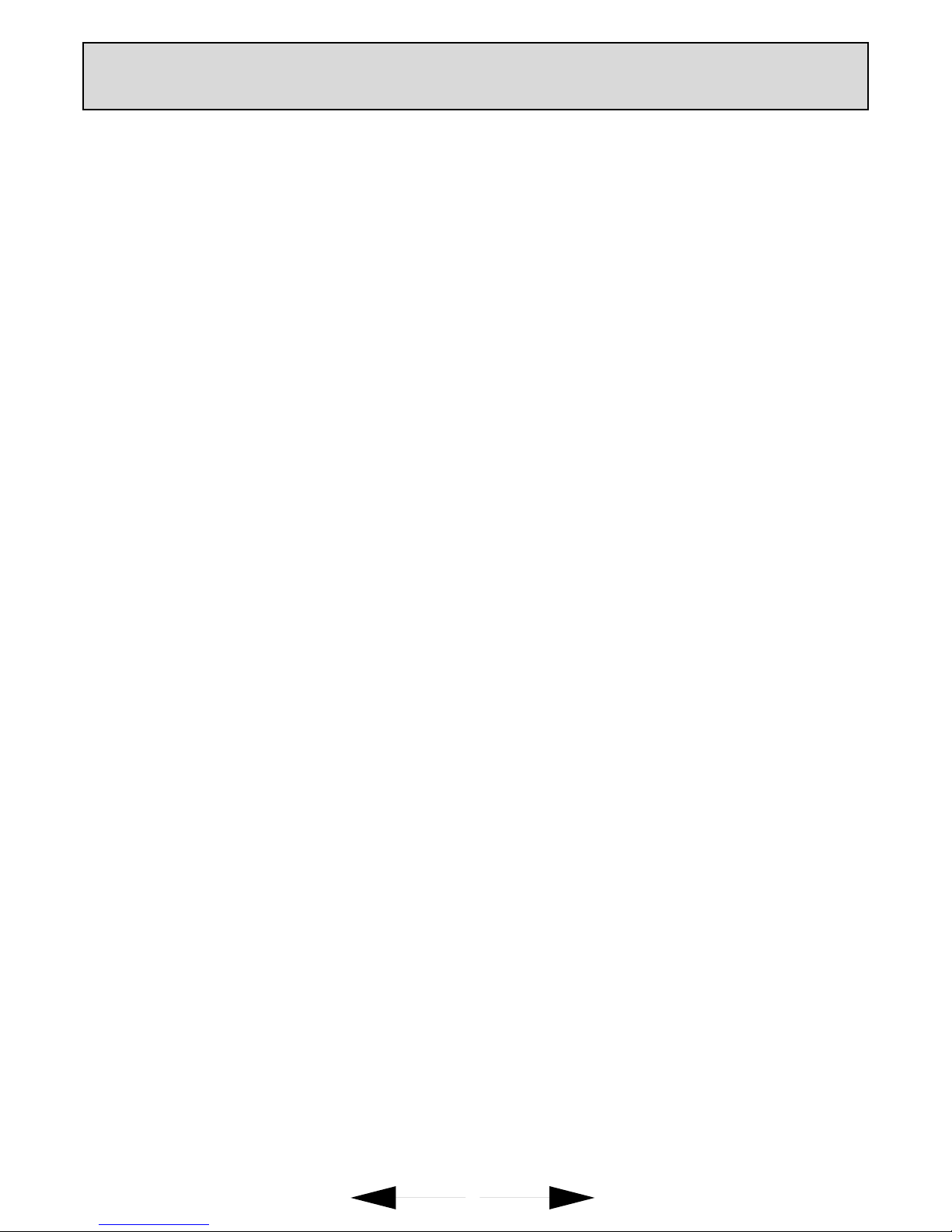7
4 - Program the thermostat
4.1 - Overview
The keyboard is located behind the thermostat flip-up cover. See
Fig. 6. There are 16 keys to set, review and modify programmed
times and temperatures. The liquid crystal display (LCD) shows
day, time or temperature and which programming period
is operating.
The thermostat can be set for two occupied and two unoccupied
time and temperatures for each day of the week (28 independent
settings). The two override keys provide quick temporary pro-
gramming changes for increased occupant comfort.
Important :
To program the thermostat, 24 Vac is required (turn
on System power) and the keyboard lockout swit-
ch (see Fig. 4) must be in the ON-KEYBD position.
4.2 - Set current time/day
1.
Set the current time by pressing and releasing the CLOCK
key once.
2.
Press the + or - key until the current time appears on the LCD.
3.
Set the current day by pressing and releasing the DAY key once.
4.
Press the + or - key until the current day appears on the LCD.
Note :
Su = Sunday; Mo = Monday; Tu = Tuesday; We =
Wednesday; Th = Thursday; Fr = Friday; Sa = Saturday.
4.3 - Set program times
Important :
The thermostat will remain in occupied mode from
the point of initial programming until it encounters
the first unoccupied start time. To avoid the unne-
cessary occupied period following initial program-
ming, set a 12:00 AM unoccupied start time on the
thermostat when programmed.
Note :
The programming times are in intervals of ten minutes;
i.e., 8:00, 8:10, 8:20...
1.
Press the SELECT DAY key. The display shows the abbre-
viation for a day.
2.
Press and hold the + or - key until the desired day appears.
3.
Press the OCCUPIED START TIME key. The program indi-
cator will point to OCCUPIED.
4.
Press and hold the + or - key until the desired start time
appears.
Note :
If a start time is not required, press the CLEAR START
TIME key.
5.
Press the UNOC START TIME key. The program indicator
will point to UNOCCUPIED.
6.
Press and hold the + or - key until the desired start time
appears.
7.
To program a second occupied start time for the selected day,
repeat Step 3 until four dashes ( ---- ) are displayed or the
second start time (if previously programmed) is displayed.
Then repeat Step 4.
8.
To program a second unoccupied start time for the selected
day, repeat Step 5 until four dashes ( ---- ) are displayed or the
second start time (if previously programmed) is displayed.
Then repeat Step 6.
9.
Repeat Steps l through 8 for each remaining day of the week
or refer to the following section, COPY A DAY.
4.4 - Copy a day
1.
Press the SELECT DAY key. The display shows the abbre-
viation for a day.
2.
Press and hold the + or - key until the day to be copied from
appears.
3.
Press the COPY key.
4.
Press and hold the + or - key until the day to be copied to
appears.
Note :
The day to be copied from will remain on the display.
5.
Press the COPY key a second time to perform the copy.
6.
Repeat Steps 3 to 5 to copy to another day.
4.5 - Set program temperature setpoints
Note :
The setpoint temperature range is 7°C (unoccupied heat)
to 35°C (unoccupied cool). The occupied heat setpoint
must be at least 1°C less than the occupied cool setpoint
1.
Press the SET TEMPERATURE key (OCCUPIED HEAT,
OCCUPIED COOL, UNOC HEAT, or UNOC COOL). The
program indicator will point to OCCUPIED or UNOCCUPIED
and the LCD will indicate HEAT or COOL.
2.
Press and hold the + or - key until the desired temperaure
appears.
3.
Repeat Steps 1 and 2 until all four temperatures are set.
4.6 - Set operating display
The LCD can show time or temperature. To change the current
display, press the DISPLAY key until the desired operating dis-
play appears.
4.7 - Clear start time
1.
Press the SELECT DAY key.
2.
Press and hold the + or - key until the desired day appears.
3.
Press and hold the OCCUPIED START TIME or the UNOC
START TIME key until the time to clear appears.
4.
Press and hold the CLEAR START TIME key until the display
shows four dashes ( ---- ).
Note :
If there is a second OCCUPIED setting, the start for time
this setting will appear instead of four dashes.
4.8 - Temporarily override program
There are three overrides available. The 3 hour occupied over-
rides can be initiated from the thermostat.
3 hour occupied
The 3 HOUR OCCUPIED key is used to override the unoccupied
program when people need to use the area temporarily (working
late, weekends or holidays).
SET START TIMESET SET TEMPERATURE DATA CHANGE OVERRIDE
CLOCK SELECT
DAY OCCUPIED
START TIME OCCUPIED
HEAT OCCUPIED
COOL DISPLAY + 3 HOUR
OCCUPIED
DAY COPY UNOC
START TIME UNOC
HEAT UNOC
COOL CLEAR
START TIME - CONT
UNOC
OCCUPIED
UNOCCUPIED
CONT UNOC
3 HR OCCUPIED
HEAT
AM
11:32
Fig. 6 - Programming keys and LCD