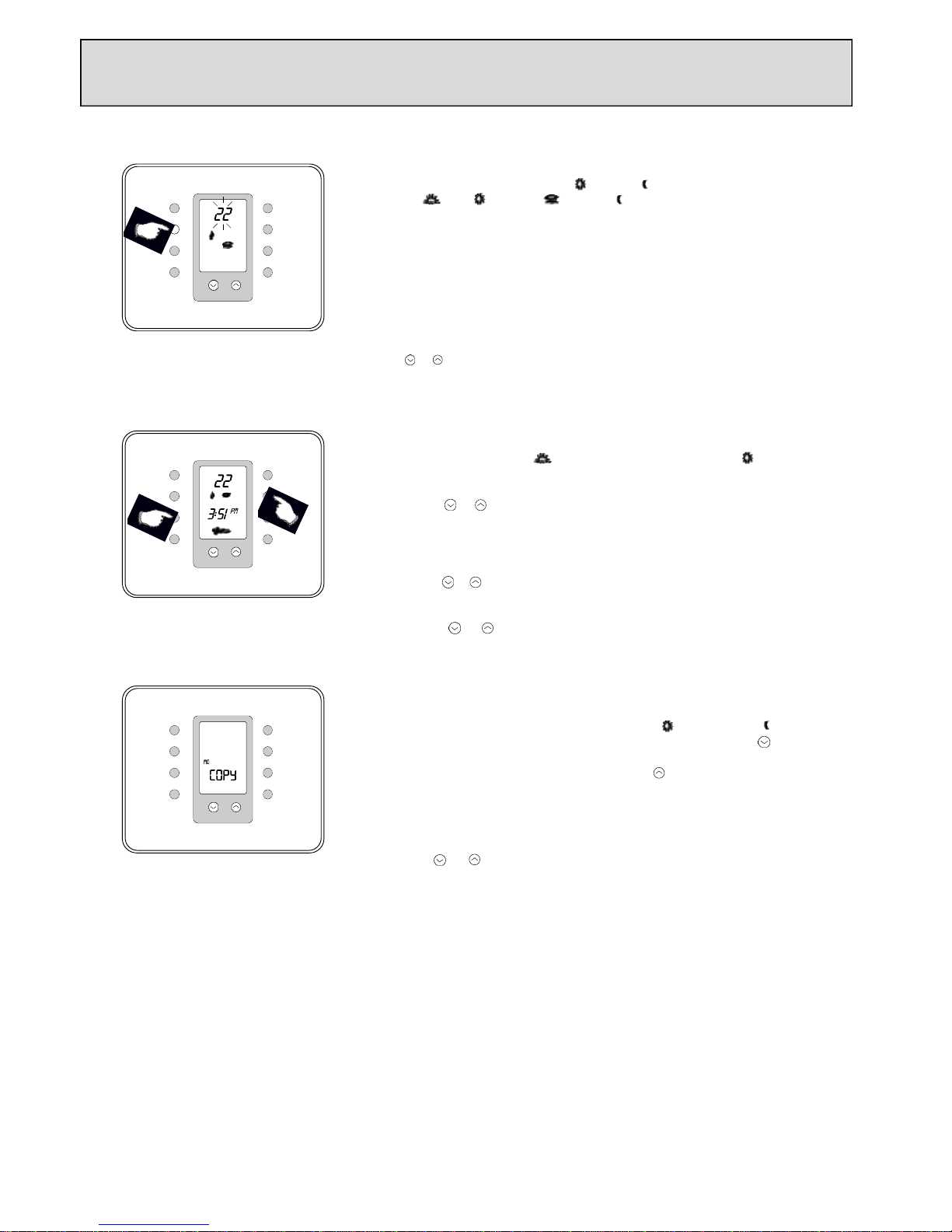33
1 - Specifications
3
1.1 - Product range
• ARTTP002S (SHP-2)
This thermostat may be used with the following units:
- SOH/SIH 076-240 (with or without electrical heating)
- RTH 07➝30 (with or without electrical heating)
- SCOH/SIH 076-240 (with or without electrical heating)
•ARTTP001S (SMS-1)
This thermostat may be used with the following units:
-D2IC 090➝300A50 (with or without electrical heating)
-B2IH090➝300A50 (with or without single stage electrical heating)
-D2IG090➝300A50.
- RTC07➝30 (with or without electrical heating)
- SOC/SIC 076-240 (with or without electrical heating)
- SCOC/SIC 076-240 (with or without electrical heating)
1.3 - Introduction
The ARTTP Programmable Thermostats represent the most advanced
solid-state, microcomputer temperature controls on the market today.
The incorporates state-of-the-art technology packaged in an extremely
low profile designer series case. Ultra-Touch controls are combined
with an easy-to-read, full function liquid crystal display to provide the
ultimate in ”user friendly” operation of your heating and air conditioning
equipment.
1.4 - Standard features
• No batteries required - always remembers scheduled events and temperatures
• 100% Solid State circuitry
• Computerized heat anticipation and cooling droop
• Built-in short cycle equipment protection
• Tamper proof electronic keyboard lockout
• Auto or Manual fan operation
• Auto or Manual Heat/Cool changeover
• Constant Hold feature allows continuous override
• Temporary temperature override
• Selectable 12 or 24 hour clock display
• Selectable Fahrenheit or Celsius temperature display
• Full Function Liquid Crystal Display (LCD)
1.2 - Technical data
Note : This thermostat contains electronic circuitry replacing the conven-
tional mechanical anticipator.
1.5 - Temperature accuracy
Full temperature accuracy will only be realised after the thermostat has
been installed and powered for at least one hour.
Description Values
Rated voltage 20-30 Vac, or DC 24V nominal
Rated A.C. current 0.05 Amps to 0.75 Amps continuous
per output with surges to 3 Amp max
Rated D.C. current 0 Amps to 0.75 Amps continuous
per output with surges to 3 Amp max
Control range Heating: 5 to 30°C; 1°C steps
Cooling: 16 to 40°C; 1°C steps
Thermostat
measurement range 0 at 48°C
O.D.T.
measurement range -48 at 48°C
Control accuracy ± 0,5° C at 20°C
Minimum deadband Between heating and cooling: 1°C
2 - Installation
2.1 - Introduction
Your new electronic programmable thermostat has been made even
better by the introduction of several new and improved features.
Building on its reputation for efficient and dependable operation, your
thermostat now offers the following list of enhancements.
Progressive recovery
Selecting progressive recovery on your programmable thermostat
causes the thermostat to anticipate the programmed setpoint change,
thus allowing the climate-controlled area to reach the desired setpoint
when required. The progressive recovery option is selected by pres-
sing the FAN and PROGRAM buttons simultaneously.
Thermostat and Sensor Calibration
Allows easy calibration of the thermostat and remote sensors. Simply
press and hold the FAN button for 10seconds and adjust with the up
or down buttons.
Programming Revert Time Extended
The programming revert time has been extended to 2 minutes.
Push Button Auto Repeat
Programming is easier with the push button auto repeat feature.
2.3 - Location
Locate as follows:
-On an inside wall, and approximately 1,5 m above the floor in
a location with freely circulating air of an of average tempera-
ture.
-Away from direct sunlight or radiant heat, outside walls or behind
doors, air discharge grills, stairwells, or outside doors
- Away from steam or water pipes, warm air stacks, unhea-
ted/uncooled areas, or sources of electrical interference.
Fig. 2 - Separating the
thermostat from the base
Fig. 1
2.2 - Dimensions
127