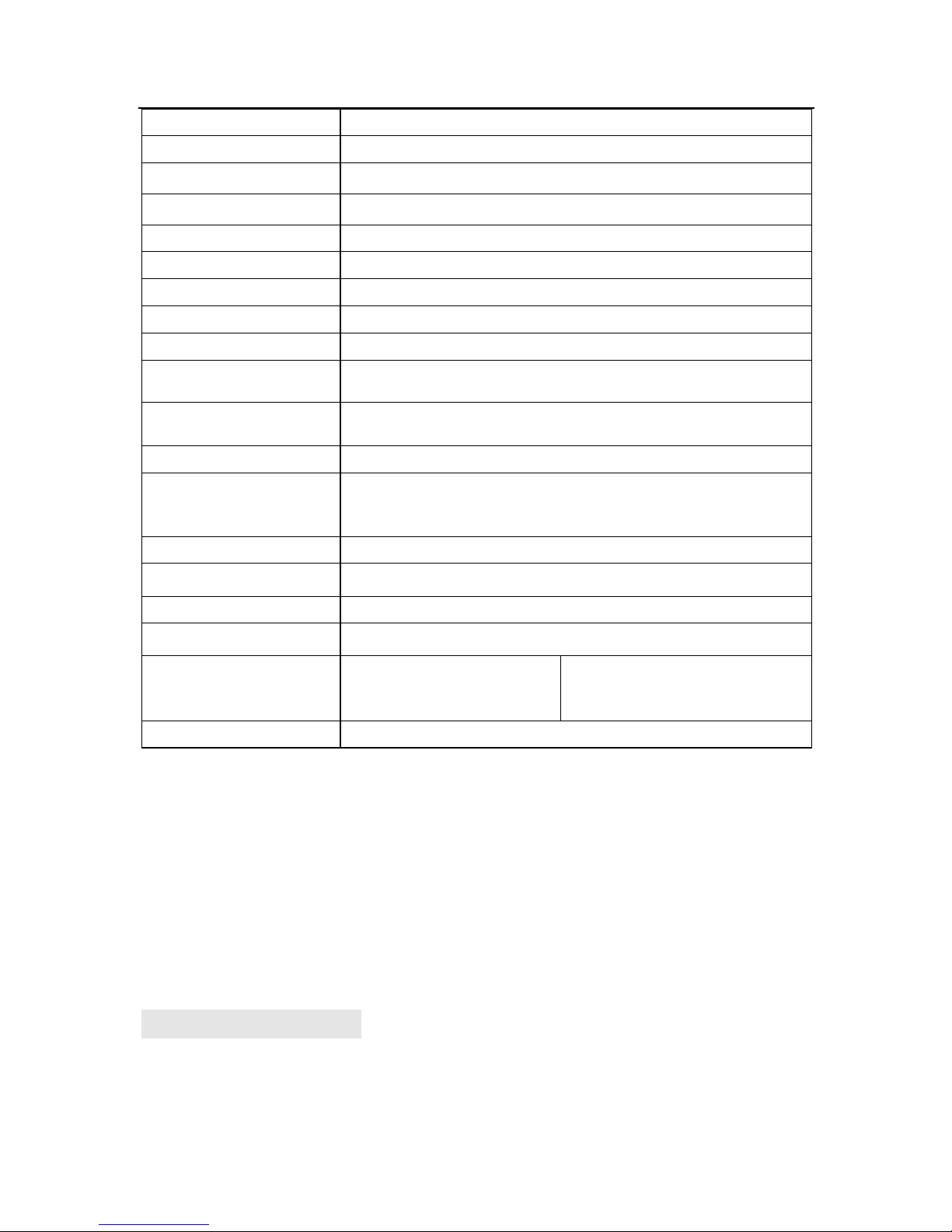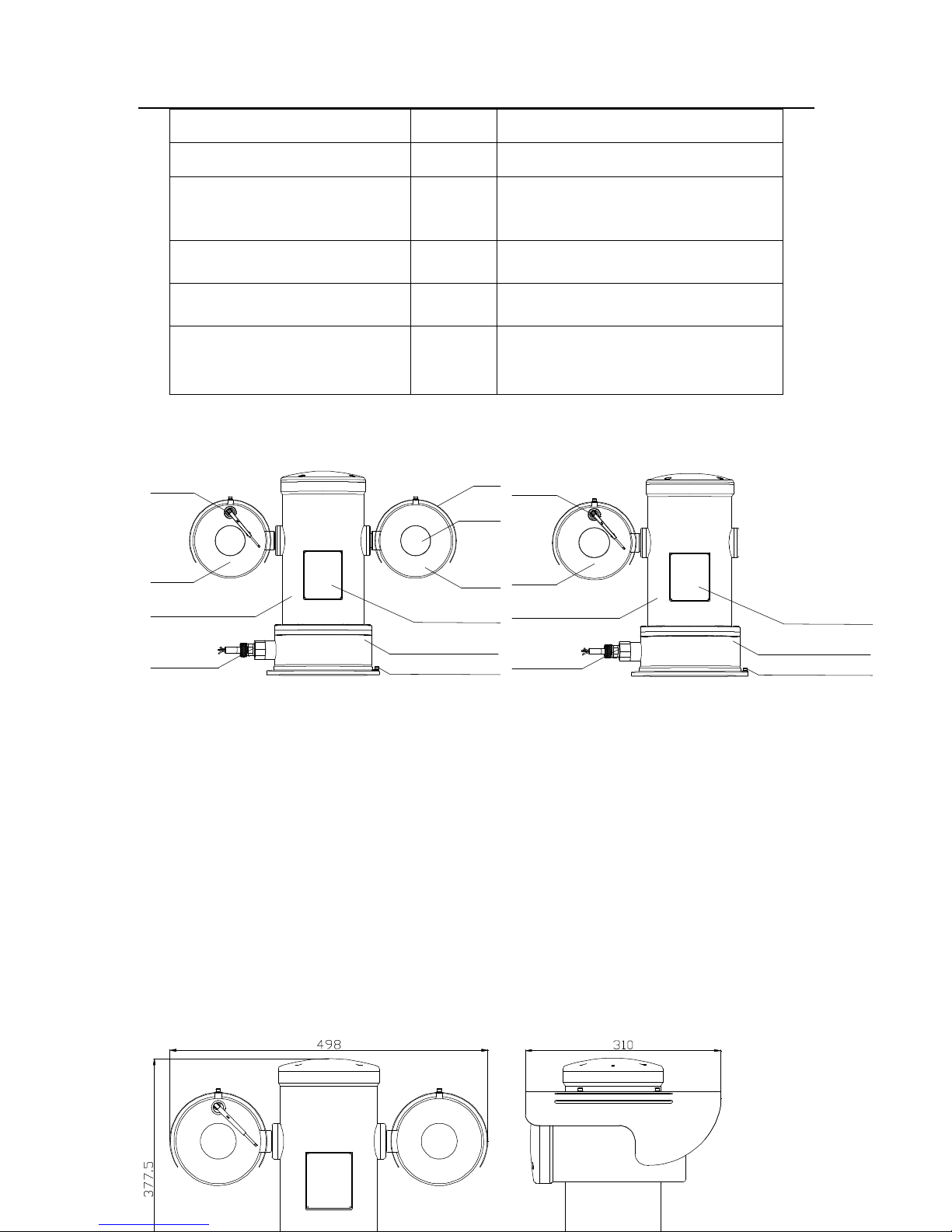YoungkookUser Manual for Explosion-proof PTZ Camera
The PTZ High-definition integrated explosion-proof head camera , thewhole case is
made of stainless steel 316.With a full-featured, smoothoperation, image clarity, high
stability and so on. This series has 360 °continuous rotation, automatic scanning, automatic
cruise and otherfunctions, suitable for large areas of monitoring, can be widely used
inchemical, oil, coal and other hazardous environments and hazardous areasof the special
environment.
2.2 Function
2.2.1 Presetting Bit
It means the space location corresponded with a set of data including the parameters
like PTZ coordinate and lens focal length, focus, etc., that are saved in advance.
Note: Presetting bit function means that PTZ can save the locations parameters of PTZ in
current state like its horizontal angle, vertical angle and camera lens, etc., into the memory
that isn’t prone to be denatured, and those parameters can be called quickly from the
memory that isn’t prone to be denatured and PTZ and camera lens can be adjusted to the
locations recorded if necessary.Operator can timely call presetting bit conveniently and
quickly by controlling the setting of the equipment like keyboard, etc.
2.2.2 Automatic Route Scan
The process that PTZ moves horizontally back and forth at certain speed between two
fixed points or two preset points.
Note: Left limit point (angle of boundary) and right limit point (angle of boundary) are
preset, thus PTZ conducts cruise back and force between the left and the right limit points
can be realized, and the cruise speed can be preset in programming form.
2.2.3 Automatic Cruise-control
The process that PTZ calls presetting bit repeatedly in certain sequence at certain
interval.
Note: automatic cruise-control function means to program some presetting bits to
automatic cruise-control quene as per required sequence by preset programming, and only
one order is needed to let PTZ realize continuous back-and-forth movement in preset
sequence of presetting bit at preset interval automatically. Setting presetting bit at various
important locations can make PTZ realize automatic cruise-control at presetting bit.
2.2.4 Watch Bit
When PTZ’s stand-by time reaches the preset value, functions including presetting bit