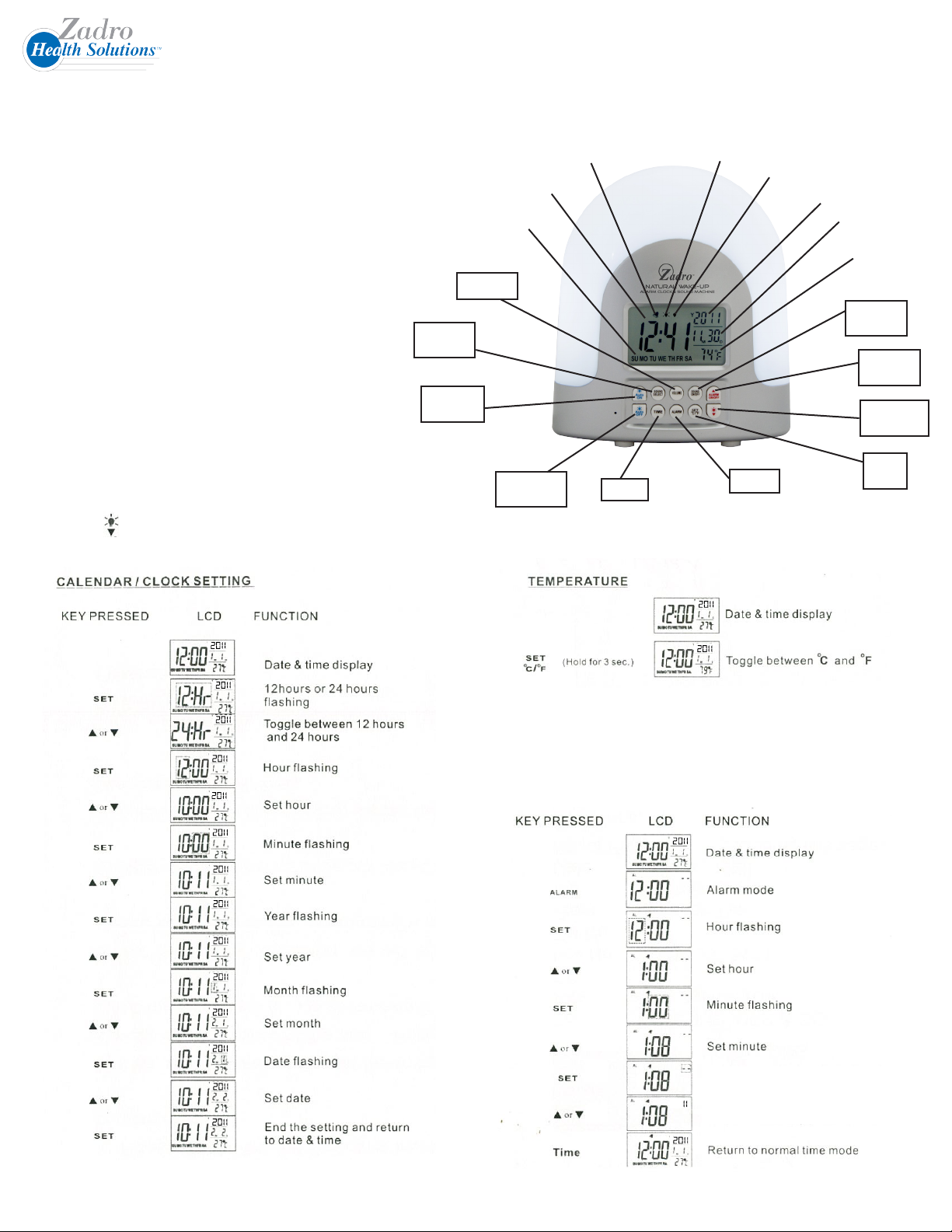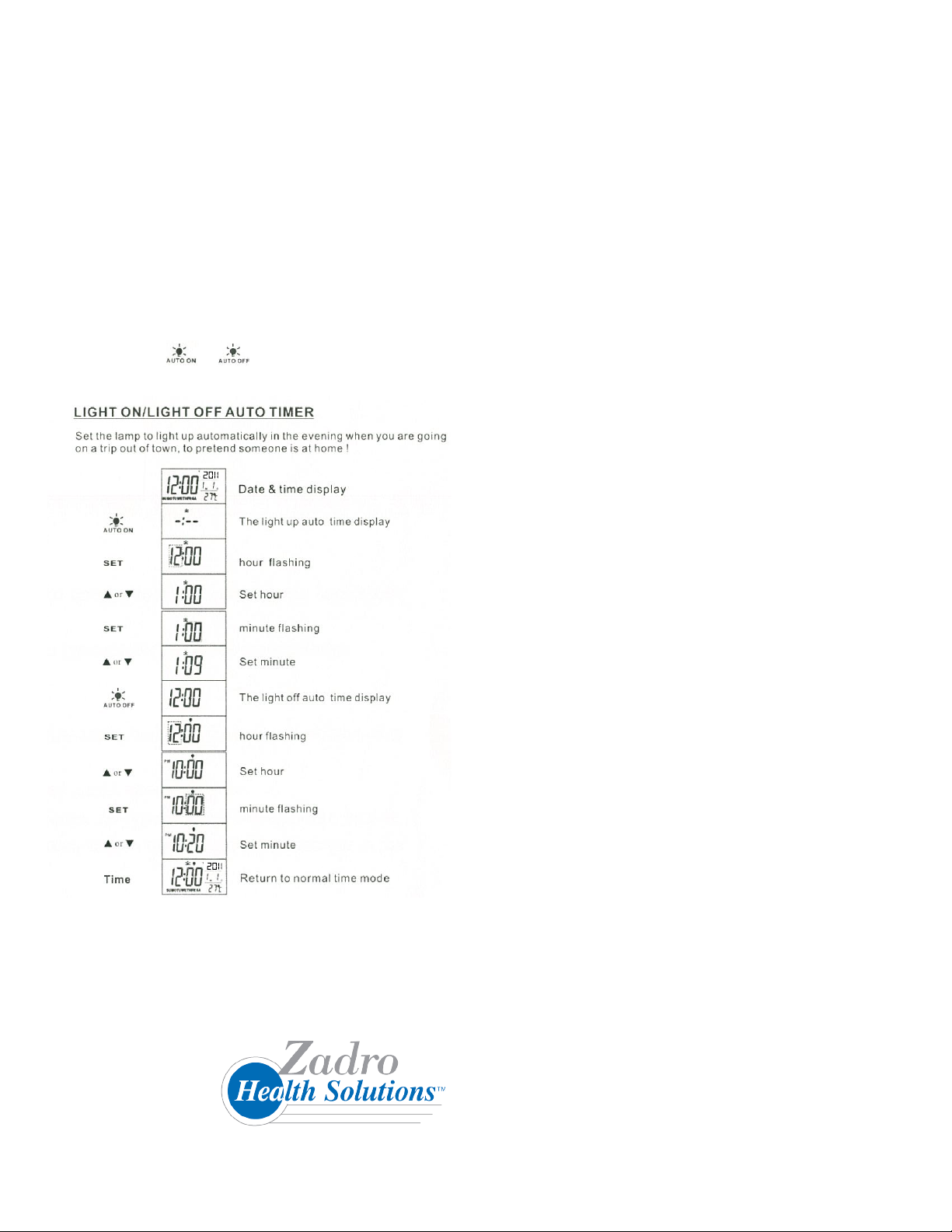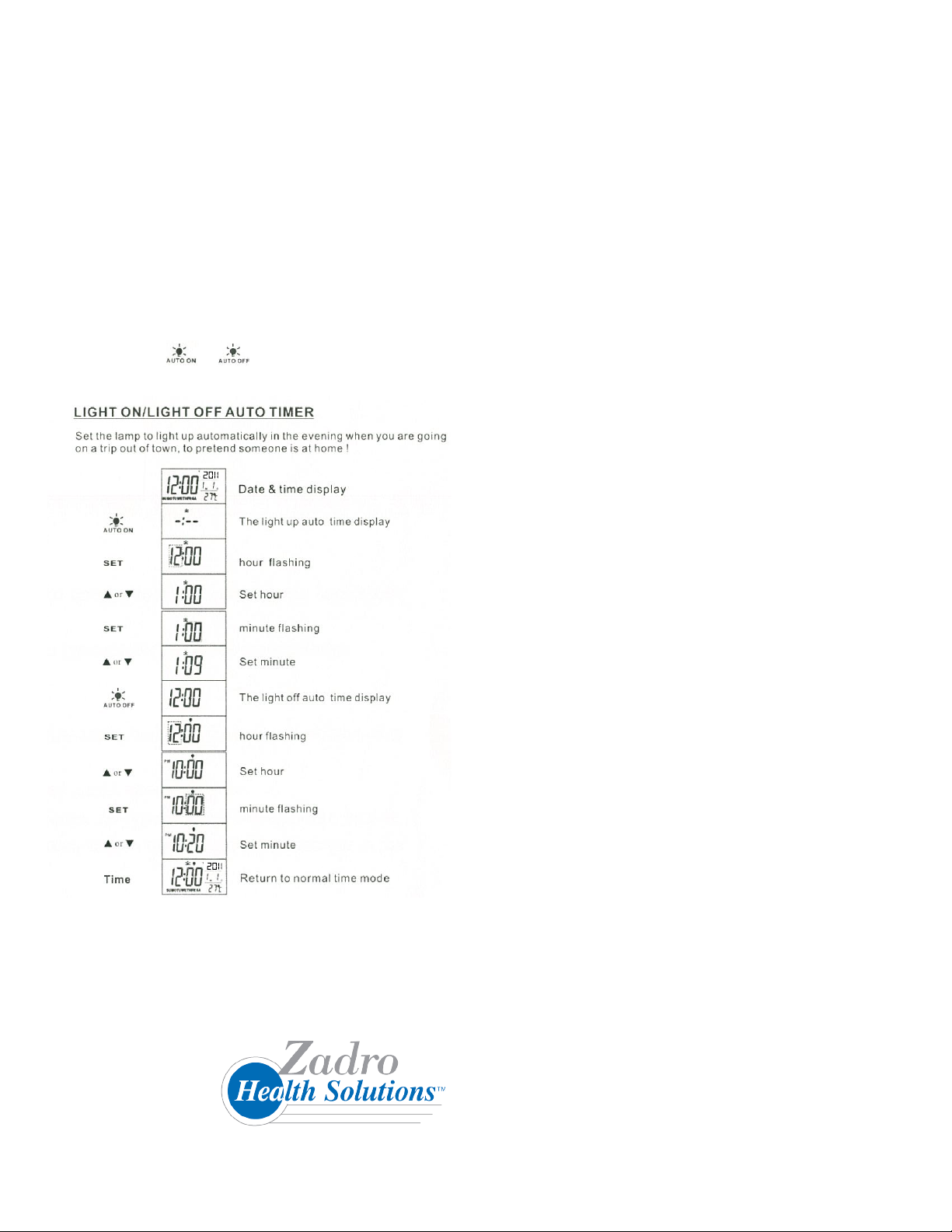
Batteries and 6V DC Adapter:
1. When the display becomes dim or blank, or the sound becomes
low, replace with three (3) AA Batteries.
2. You may also connect the power to the “DC 6V” jack using an
appropriate adaptor.
3. Use the standard adaptor (Model #ADP110) from Zadro Health
Solutions to avoid any risk or product damage. To order, call
customer service at 1-800-468-4348.
Battery Disposal
• Use only fresh batteries of the required type and size.
• Do not mix old and new batteries, different types of batteries, or
rechargeable batteries of different capacities.
• The batteries may explode if mistreated. Do not attempt to recharge
or disassemble the batteries.
• Depleted batteries are to be removed from the item.
• Dispose of the old batteries properly, and according to your local
regulations.
• Ensure that batteries are kept out of reach of young children.
Disclaimer:
THIS PRODUCT IS NOT A MEDICAL DEVICE.
Warranty:
90 day limited warranty from date of purchase
against defects in materials and workmanship. This
warranty does not include damage to the product
as a result of misuse or accident.
Should your product become defective during the warranty period,
package the item securely and return it, prepaid/insured, along with
proof of purchase to: Zadro Health Solutions, Inc. Attn: Customer
Service, 5422 Argosy Ave. Huntington Beach, CA 92649. To insure
prompt repair, be sure that you provide complete legible information
and a note indicating the nature of the product defect. We will repair
or replace (at our sole discretion) your product at no charge. Please
include a $10 (check or money order) to cover return postage and
handling charges. Zadro Health Solutions, Inc. shall not be liable for
any incidental or consequential damages arising out of defects in this
product, whether or not caused by its negligence.
Some states do not allow the exclusion or limitation of incidental or
consequential damages or allow limitations on how long an implied
warranty lasts, so the above limitation or exclusions may not apply to
you. This warranty gives you specic legal rights and you may also
have other rights, which vary from state to state.
© Zadro Health Solutions, Inc.
Innovative Ideas at Make Life Easier™
Huntington Beach, CA 92649
(714) 892-9200 FAX (714) 892-7477
E-Mail: zadrohs@zadrohs.com
Website: www.zadrohs.com
Rev.12012010
Light before alarm time ashing
Set time to light up before alarm
Light ON/OFF Auto timer
Set the lamp to light up automatically in the evening when you are going on a trip or
out of town, to make it appear someone is home.
Press and hold the or key to turn on or turn off the light for the ON/
OFF auto timer.
Light before alarm time ashing
Set time to light up before alarm
Light before alarm time ashing
Set time to light up before alarm
Sunlight function / Alarm Setting (Cont.)
1. Press the ALARM (ON/OFF) to turn on or turn off the alarm.
2. Press the TIME to return clock mode after setting the alarm time.
3. When the alarm time is reached, it will alarm for the 1 minute with the natural
sound you selected. The snooze function will auto start, and the alarm will sound
again after 5 minutes.
4. You may press any key to stop the alarm sound except SOUND SELECT and
VOLUME. However, if you press the ALARM ON/OFF key, the snooze function
will be activated.
5. When you stop the alarm the LCD display back light and sunrise light will turn off.