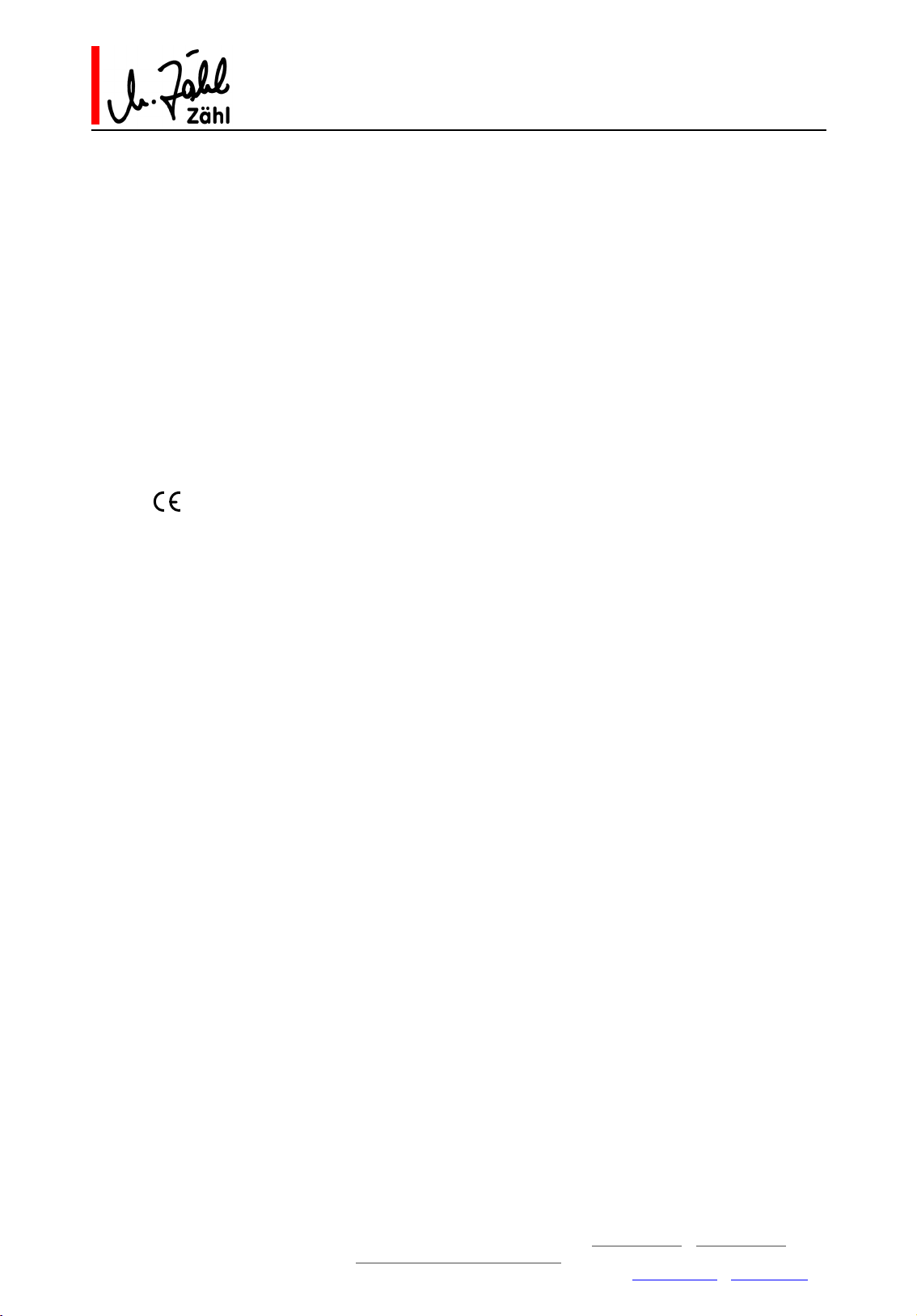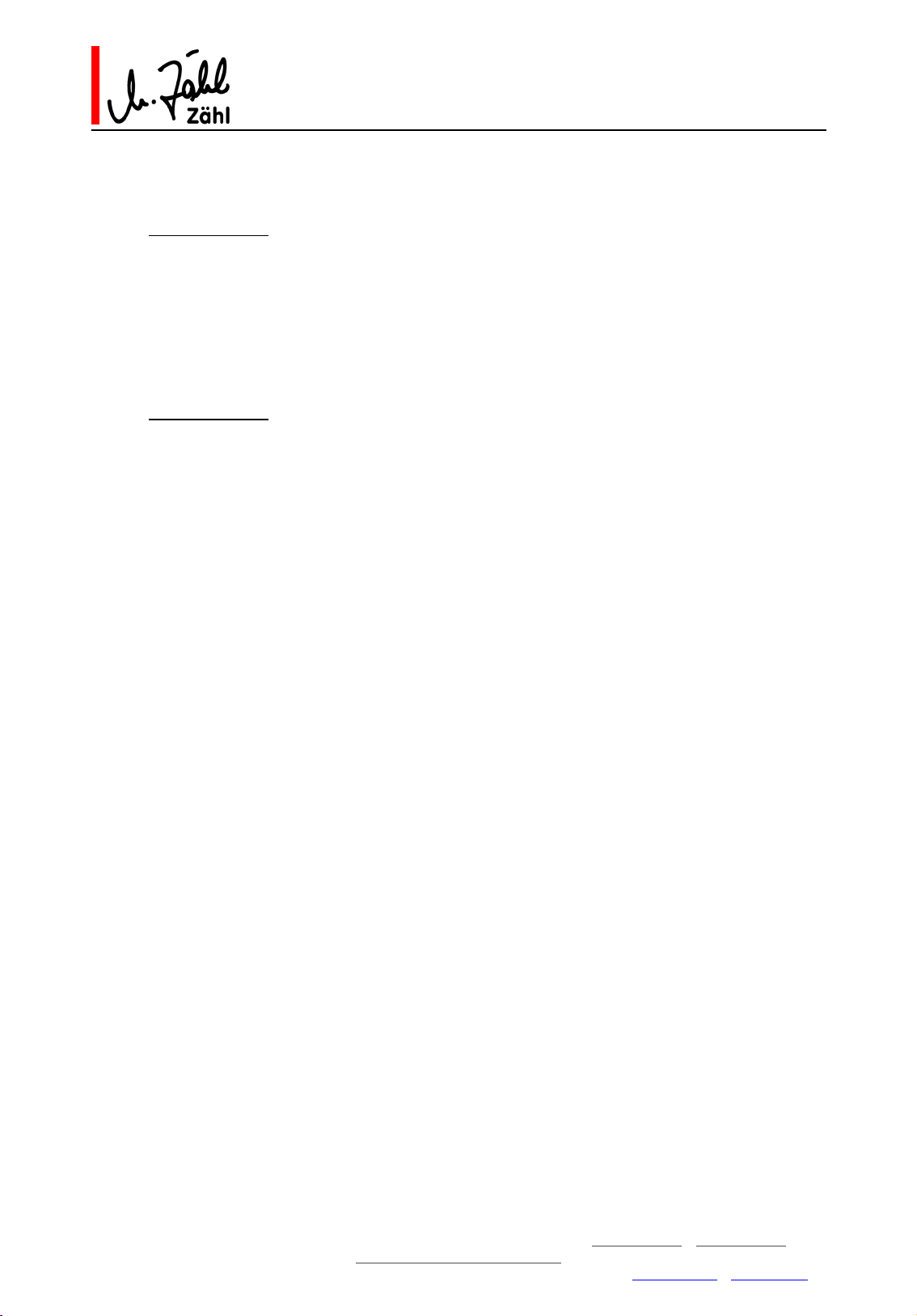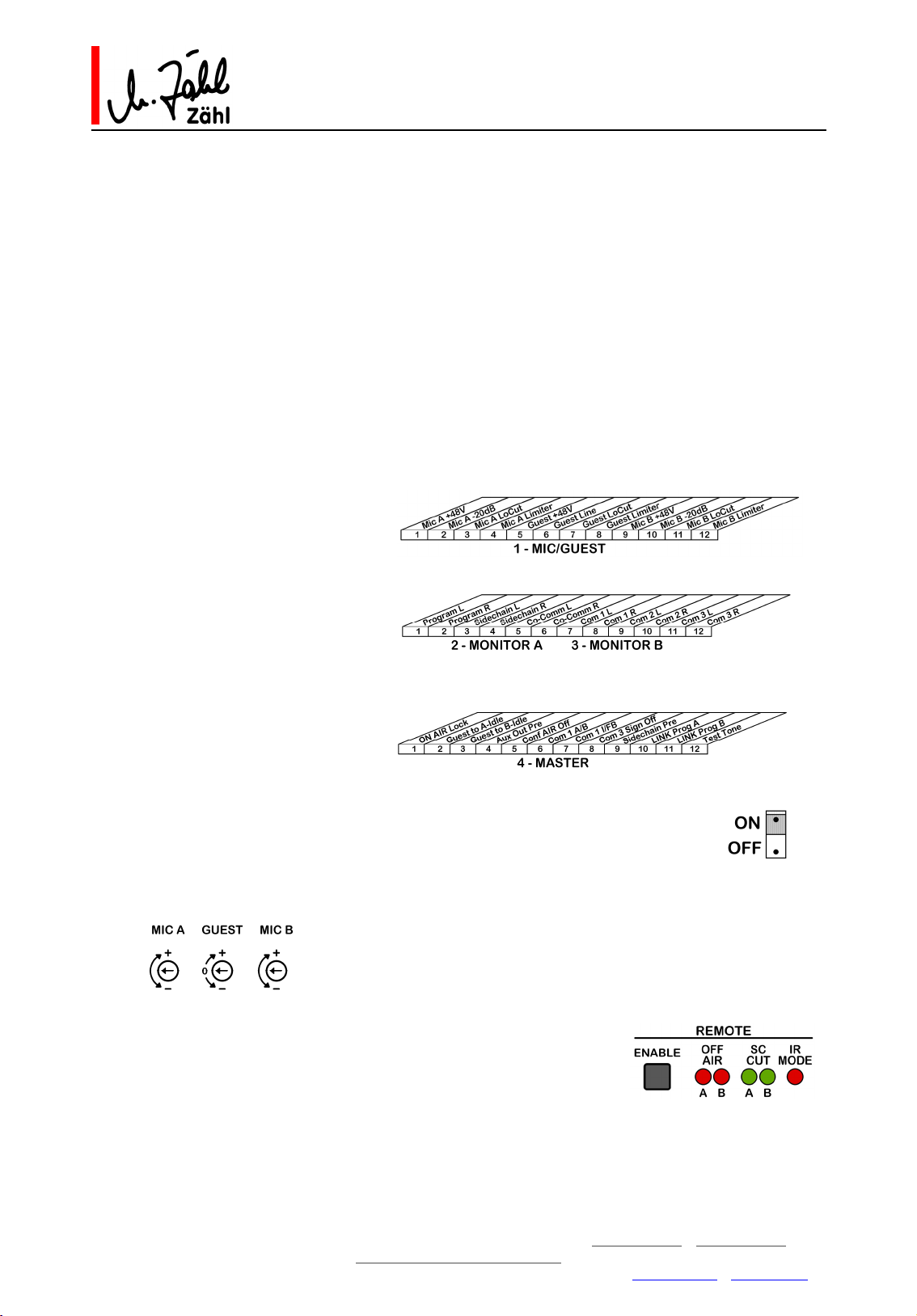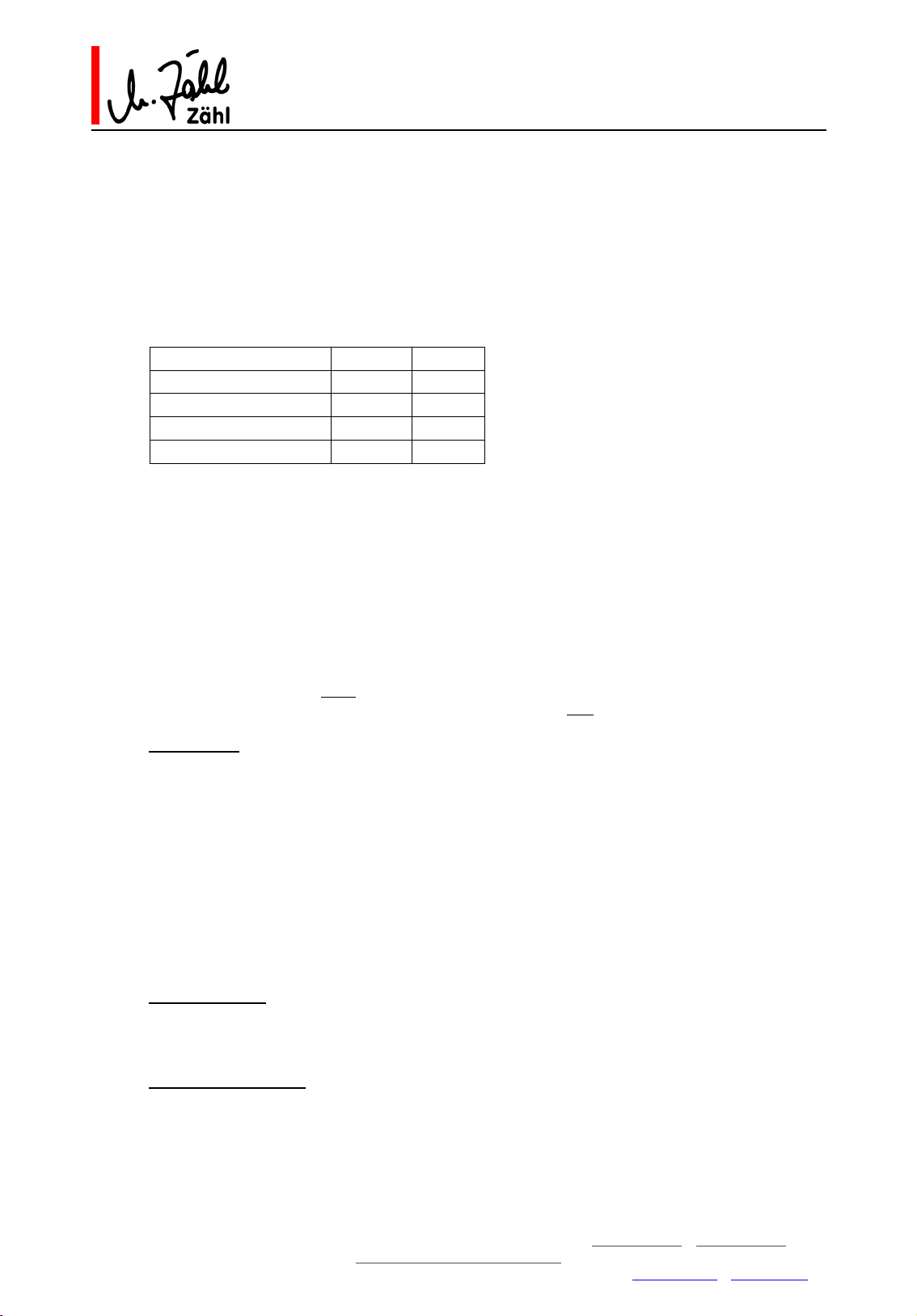Rev.7a (for units from ser.no. 51053/built 2010) 26.01.2010 This document substitutes previous versions page 3 of 34
Zähl
Elektronik-Tontechnik
•
Odenthaler
Str.
47
•
D-51465
Bergisch
Gladbach
•
[email protected] • www.zaehl.com Distributor (National/International):
sono
Studiotechnik
GmbH
•
Haagerstraße
5
•
D-81671
München
•
Tel.
+49
89
419671-0
•
[email protected] • www.sono.de AIRCOM Manual
Contents
1. Important Notes and Safety Instructions................................................................. 4
2. Scope of Delivery ...................................................................................................... 5
3. Connection ................................................................................................................ 6
3.1. Power Supply................................................................................................................................6
3.2. Audio ...........................................................................................................................................6
3.3. Control ports REMOTE GPI ............................................................................................................7
3.4. Lamp Supply/USB .........................................................................................................................7
4. Front Panel Overview................................................................................................ 8
5. Basic Functions ......................................................................................................... 9
5.1. Configuration................................................................................................................................9
5.2. Commentator Channels A and B...................................................................................................10
5.3. Commentator/Interview Channel GUEST ...................................................................................... 12
5.4. Channels A+Guest+B Sum Output ............................................................................................... 13
5.5. Level Meter und O/L-Display........................................................................................................ 13
5.6. Monitoring .................................................................................................................................. 14
5.6.1. Internal Sources ....................................................................................................................................... 14
5.6.2. External Sources ...................................................................................................................................... 14
5.6.3. Intercom Call Signalisation ........................................................................................................................ 14
5.6.4. L-R Monitoring Options / Phones Output .................................................................................................... 15
5.6.5. CONFERENCE........................................................................................................................................... 15
6. Enhanced Function.................................................................................................. 16
6.1. On Air Lock................................................................................................................................. 16
6.2. Guest To Idle A / Guest To Idle B ................................................................................................ 16
6.3. Aux Out Pre................................................................................................................................ 16
6.4. Conference Air Off ...................................................................................................................... 16
6.5. COM 1 A/B ................................................................................................................................. 17
6.6. COM 1 IF/B ................................................................................................................................ 17
6.7. COM 3 Signalisation Off............................................................................................................... 17
6.8. Sidechain Pre.............................................................................................................................. 18
6.9. Link Program A / Link Program B .................................................................................................18
6.10. Test Oscillator............................................................................................................................. 19
6.11. Guest Lock ................................................................................................................................. 19
6.12. IR Mode (Interpreter Mode)..................................................................................................... 20
7. REMOTE................................................................................................................... 21
7.1. Audio I/O ................................................................................................................................... 21
7.2. Operational Elements and Functional Displays .............................................................................. 21
7.3. Control I/O - GPI I/O .................................................................................................................. 22
7.4. Examples of Use ......................................................................................................................... 23
7.4.1. Simple Intercom Link ................................................................................................................................ 23
7.4.2. Intercom and Commentator Audio Link including fail-safe operation ............................................................ 25
8. Block Diagrams ....................................................................................................... 26
9. Connectors/Pin-Out................................................................................................ 30
10. Technical Data......................................................................................................... 32
11. Measures and Weights............................................................................................ 34