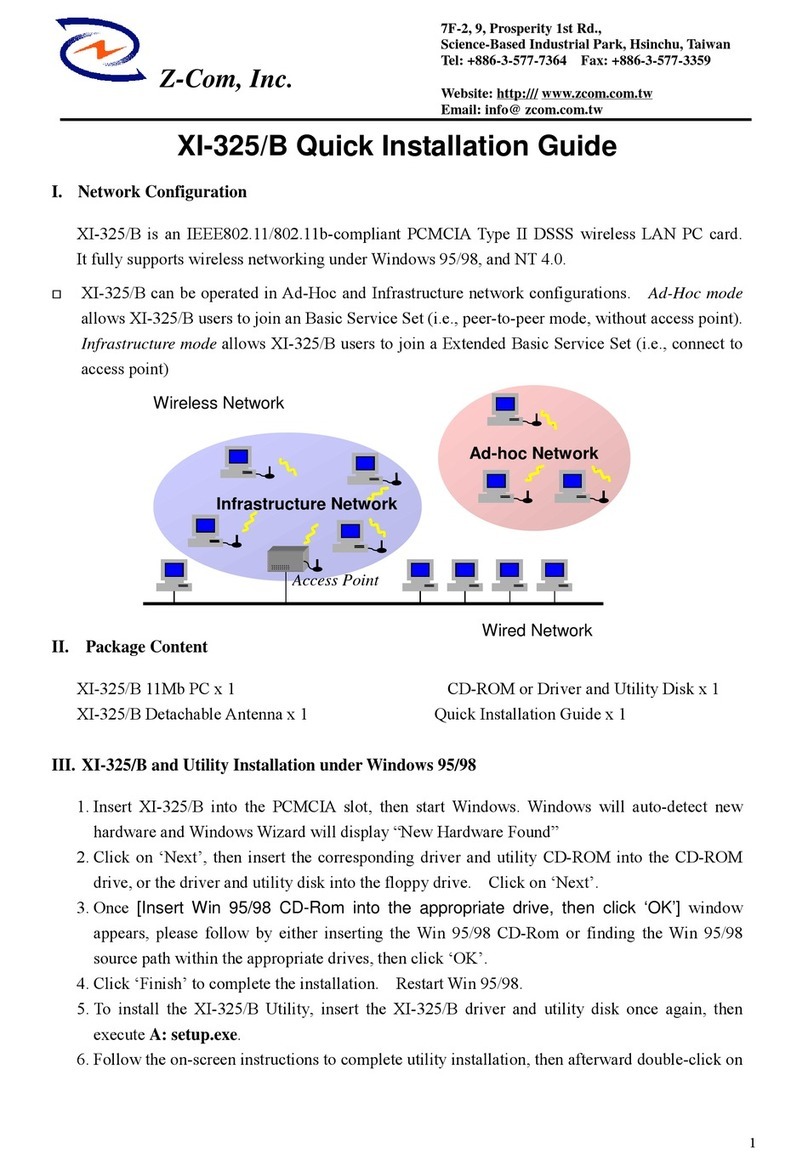FCC Information
Thisdevice, CF Card(modelno.: XI-835C), complies withPart15 ofthe FCC Rules.Operationis
subject tothefollowingtwoconditions: (1) this devicemaynot cause harmfulinterference, and(2)
thisdevice mustaccept anyinterference received; includinginterference thatmaycause undesired
operation.
Federal Communications Commission (FCC) Statement
ThisEquipmenthas been testedandfoundtocomplywiththelimits foraClass Bdigitaldevice,
pursuantto Part 15oftheFCC rules. These limits are designed to provide reasonable protection
against harmfulinterference inaresidentialinstallation.Thisequipmentgenerates, uses and can
radiateradiofrequencyenergy and, ifnotinstalledandusedin accordance withtheinstructions,
maycause harmful interference toradiocommunications. However,there isnoguaranteethat
interference will not occur inaparticularinstallation.If thisequipmentdoes causeharmful
interference toradioor televisionreception,which canbe determinedbyturningthe equipmentoff
andon,the userisencouraged totrytocorrectthe interference byone or moreofthefollowing
measures:
- Reorientor relocate thereceivingantenna.
- Increasethe separation between the equipment and receiver.
-Connect the equipment intoanoutletonacircuit differentfromthat to whichthereceiver is
connected.
-Consult the dealer or an experienced radio/TVtechnician for help.
Warning: Changes or modifications to this unitnot expressly approved bythe party
responsible for compliance could void the user authority tooperate the equipment.
FCC RF Radiation Exposure Statement:
1. Theequipmentcomplieswith FCC RF radiation exposurelimitsset forth for an uncontrolled
environment,under 47 CFR 2.1093 paragraph (d)(2).
2. ThisTransmittermustnot beco-locatedoroperatinginconjunctionwithanyotherantennaor
transmitter
The CF Card hasbeen tested to the FCC exposure requirements(SpecificAbsorbtion Rate).
Service Centre:
COMPANYNAME: ZCOMAX TECHNOLOGIES,INC.
ADDRESS:13850 CERRITOS CORPORATE DR.,SUITE C CERRITOS,CA90703
TEL:(562) 926-4588