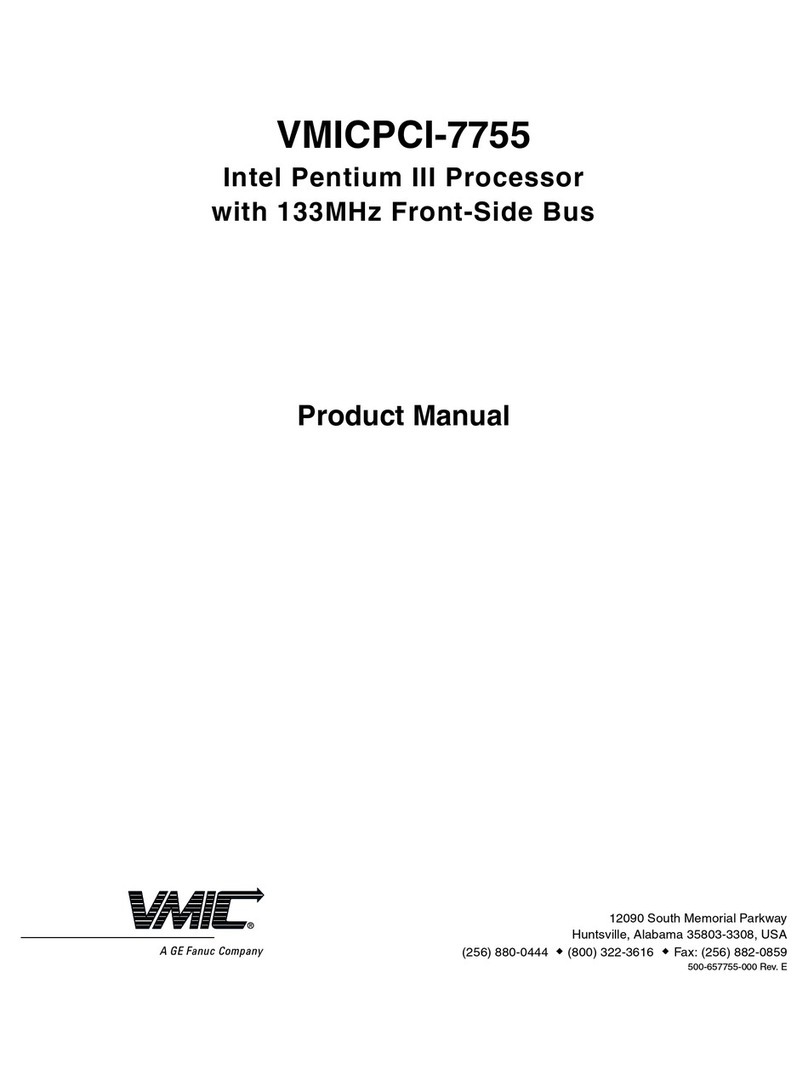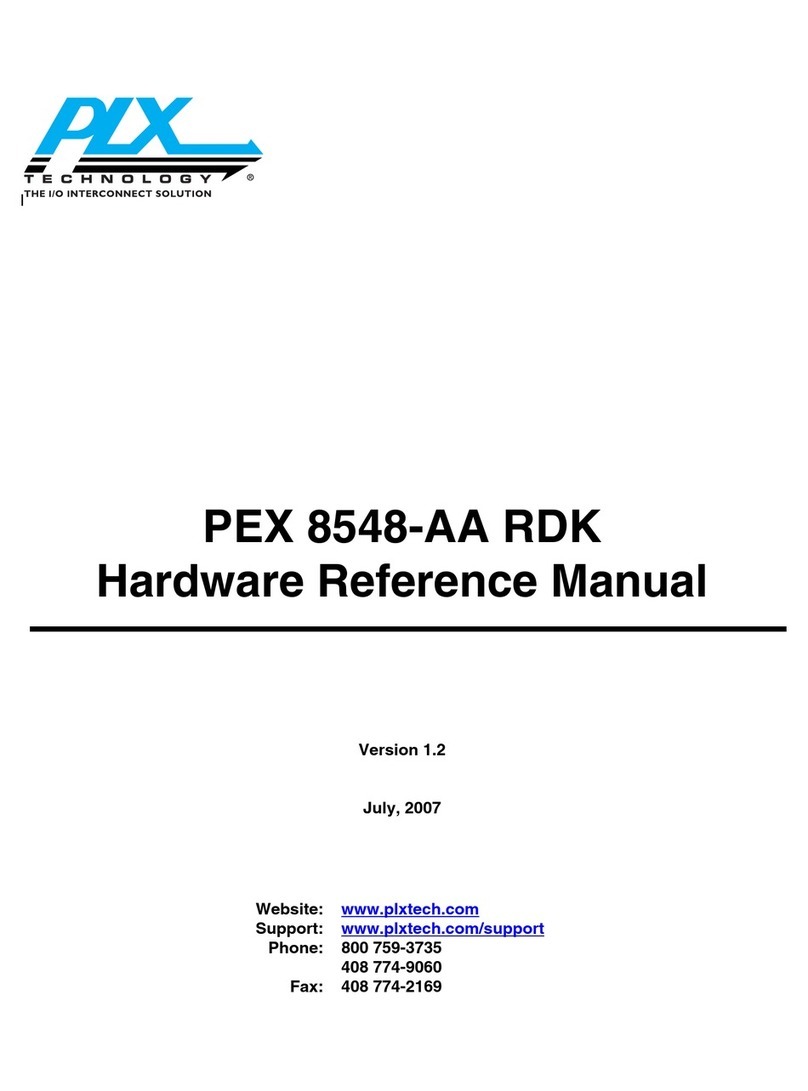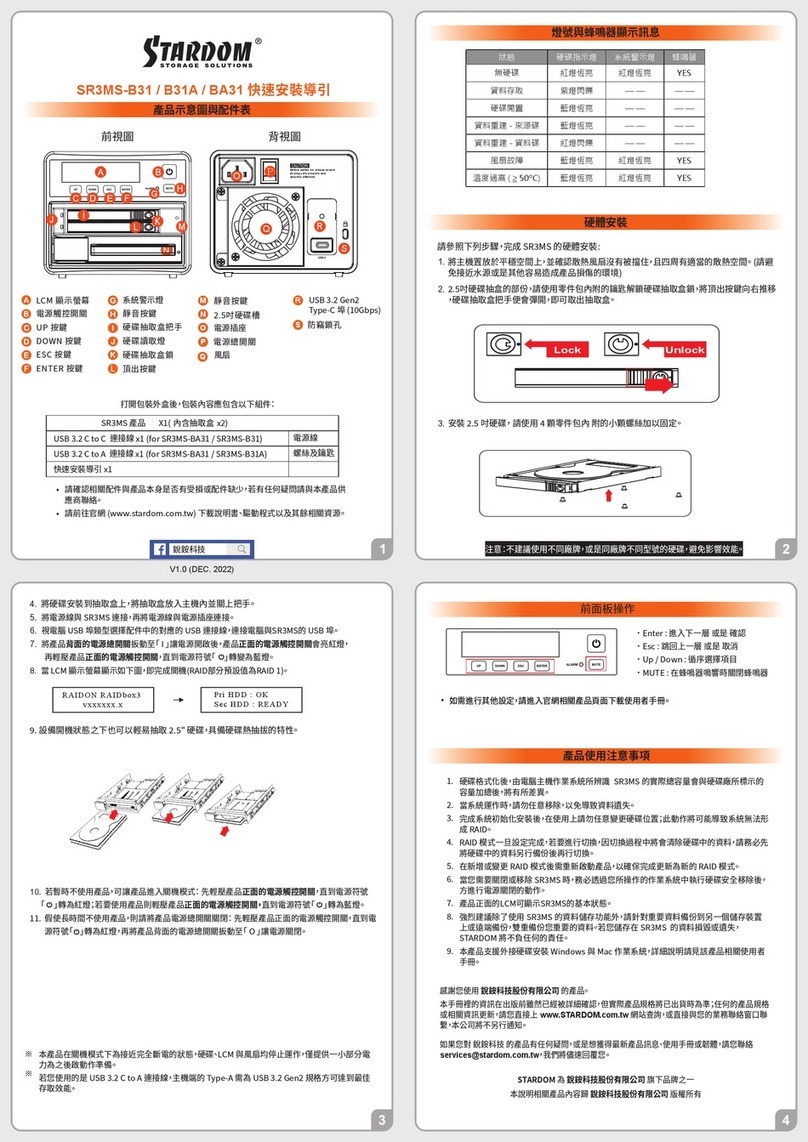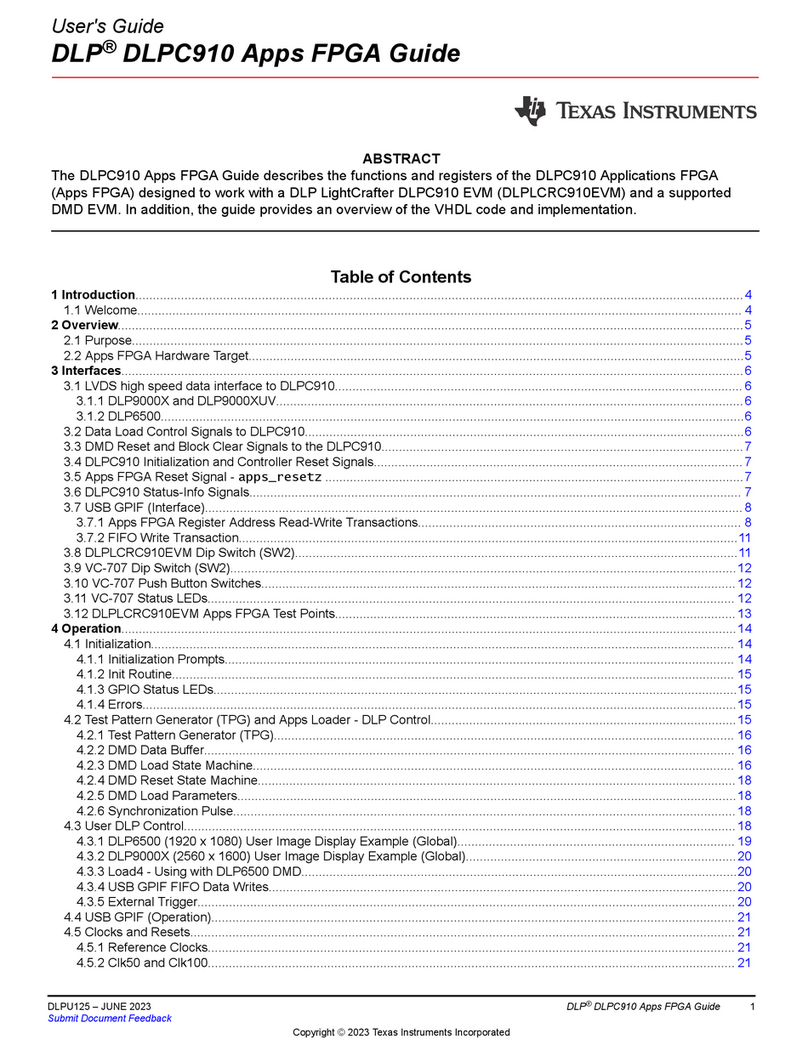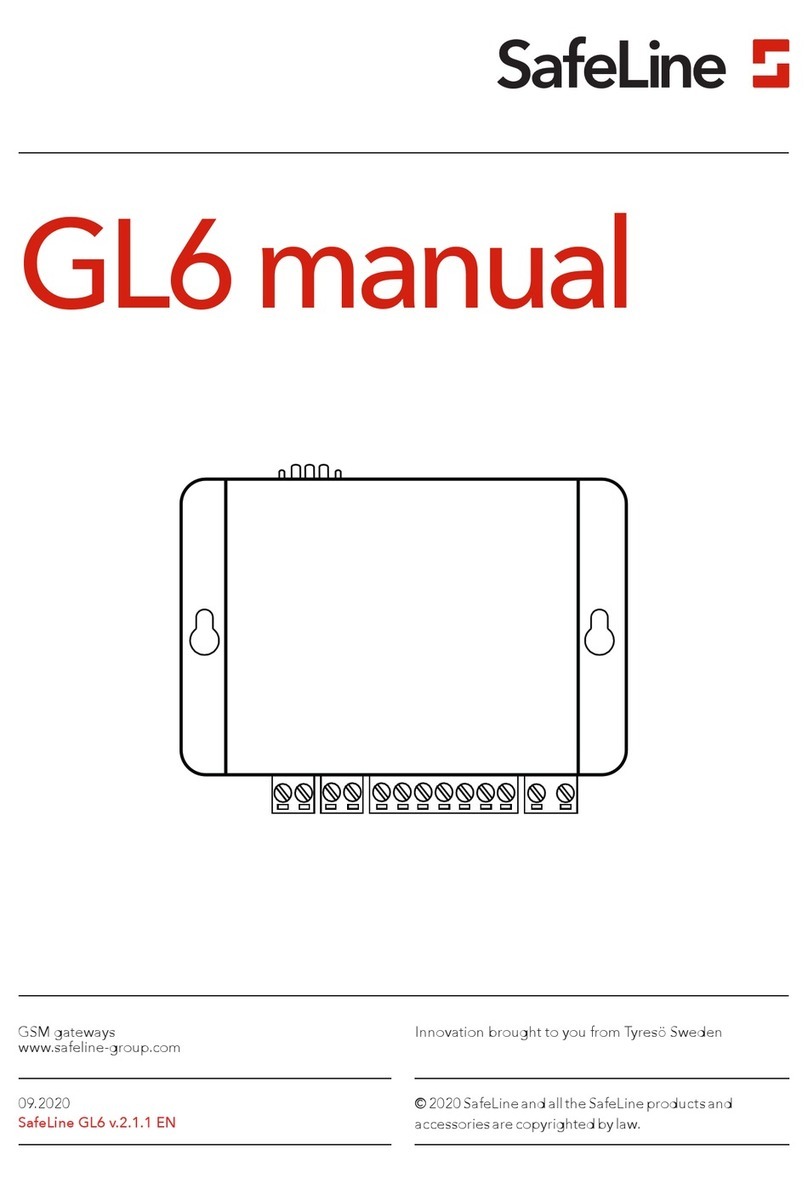VMIC VMIVME-7487A User manual

-~
ARTISAN
®
~I
TECHNOLOGY
GROUP
Your definitive source
for
quality
pre-owned
equipment.
Artisan Technology
Group
Full-service,
independent
repair
center
with
experienced
engineers
and
technicians
on staff.
We
buy
your
excess,
underutilized,
and
idle
equipment
along
with
credit
for
buybacks
and
trade-ins
.
Custom
engineering
so
your
equipment
works
exactly as
you
specify.
•
Critical
and
expedited
services
•
Leasing
/
Rentals/
Demos
• In
stock/
Ready-to-ship
•
!TAR-certified
secure
asset
solutions
Expert
team
ITrust
guarantee
I
100%
satisfaction
All
tr
ademarks,
br
a
nd
names, a
nd
br
a
nd
s a
pp
earing here
in
are
th
e property of
th
e
ir
r
es
pecti
ve
ow
ner
s.
Find the Abaco Systems / VMIC VMIVME-7487-222 at our website: Click HERE

VMIVME-7487A
486 PC/ATVMEbus CPUWITH
DUAL-PORT MEMORY, PC/104,
AND CACHE
PRODUCT MANUAL
DOCUMENT NO. 500-107487-000 C
Revised July 21, 1997
VME MICROSYSTEMS INTERNATIONAL CORPORATION
12090 SOUTH MEMORIAL PARKWAY
HUNTSVILLE, AL 35803-3308
(205) 880-0444
(800) 322-3616
FAX NO.: (205) 882-0859

COPYRIGHT AND TRADEMARKS
© Copyright January 1996.The information in this document has been carefully checked and is believed
to be entirely reliable. While all reasonable efforts to ensure accuracy have been taken in the preparation of
this manual,VMIC assumes no responsibility resulting from omissions or errors in this manual, or from the use
of information contained herein.
VMIC reserves the right to make any changes, without notice, to this or any of VMIC’s products to improve
reliability, performance, function, or design.
VMIC does not assume any liability arising out of the application or use of any product or circuit described
herein; nor does VMIC convey any license under its patent rights or the rights of others.
For warranty and repair policies, refer to VMIC’s Standard Conditions of Sale.
AMXbus
, BITMODULE
, COSMODULE
, DMAbus
, IOWorks
, IOWorks Access
, IOWorks
Foundation
, IOWorks man figure™, IOWorks Manager™, IOWorks Server™, MAGICWARE
,
MEGAMODULE
, PLC ACCELERATOR (ACCELERATION)
, Quick Link
, Soft Logic Link
, SRTbus
,
TESTCAL
, “The Next Generation PLC”
, The PLC Connection
, TURBOMODULE
, UCLIO
, UIOD
,
UPLC
, Visual IOWorks
, Visual Soft Logic Control(ler)™,
VMEaccess
,
VMEmanager
,
VMEmonitor
,
VMEnet
, VMEnet II
, and
VMEprobe
are trademarks of VME Microsystems International Corporation.
The I/O man figure, UIOC®
,
the VMIC logo, and
WinUIOC
® are registered trademarks of VME
Microsystems International Corporation.
Microsoft, Microsoft Access, MS-DOS, Visual Basic, Visual C++, Win32, Windows, and XENIX are
registered trademarks and Windows NT is a trademark of Microsoft Corporation.
Pentium is a registered trademark of Intel Corporation.
Other registered trademarks are the property of their respective owners.
VME Microsystems International Corporation
All Rights Reserved
This document shall not be duplicated, nor its contents used for any
purpose, unless granted express written permission from VMIC.
®
UIOC
(VMIC logo)
WinUIOC
(I/O man figure)
(IOWorks man figure)

VMIVME-7487A Error Notification
Because of a recently discovered design flaw in the VIC64 (Cypress
Semiconductor) used to implement the VMEbus interface on the
VMIVME-7487A, VMIC warns users that a malfunction may occur. The
following paragraphs below provide information from Cypress concerning
the conditions that must be present to cause this malfunction.
Cypress Erratum:
The following paragraphs came directly from the 6/13/97 Cypress Erratum (Reference No.95):
Lword and A7-A1 are driven on the VMEbus by a VIC64 slave that is not the addressed slave to the D64
transaction in progress thus corrupting the data of the transaction.The following condition must be met to see
this failure:
1. Defining this misbehaving VIC64 as the “failing slave” and the transaction in which the failure is
noted the “current transaction.”
2. The failing slave was the addressed slave to the transaction immediately preceding the current
transaction.We define this transaction to be the “preceding transaction.”
3. The preceding transaction was a D64 slave read from the failing slave.
4. The current transaction must be a D64 transaction.
5. The preceding transaction exhibits a local “read ahead” cycle which extends (local PAS+ signal is
asserted) beyond the address broadcast phase (first VMEbus DS1/0 deassertion after AS*
assertion) of the current transaction.
Work around, Hardware:
PAS* must be deasserted before DSB (later deassertion of either DS1/0) of the address broadcast cycle of
the current transaction deasserts.
VMIC’s Response:
These conditions may arise if:
1. You have more than one device that may be slave to 64-bit block transfers and at least one has a
VIC64 chip.
2. Block transfer master(s) can reassert AS* and execute a BLT 64 Address Broadcast quickly (less
than about 100 ns AS* hightime).
The VIC64 as used on the VMIVME-7487A does not cause trouble during Master Mode. In other words, the
VMIVME-7487A can safely do master BLT 64 transactions under all conditions. The described malfunction
only occurs when the VIC64 is a BLT 64
slave
(read
from/by
master)
and
the slave transaction is rapidly
followed by
another
BLT 64 slave transaction
to
another slave.
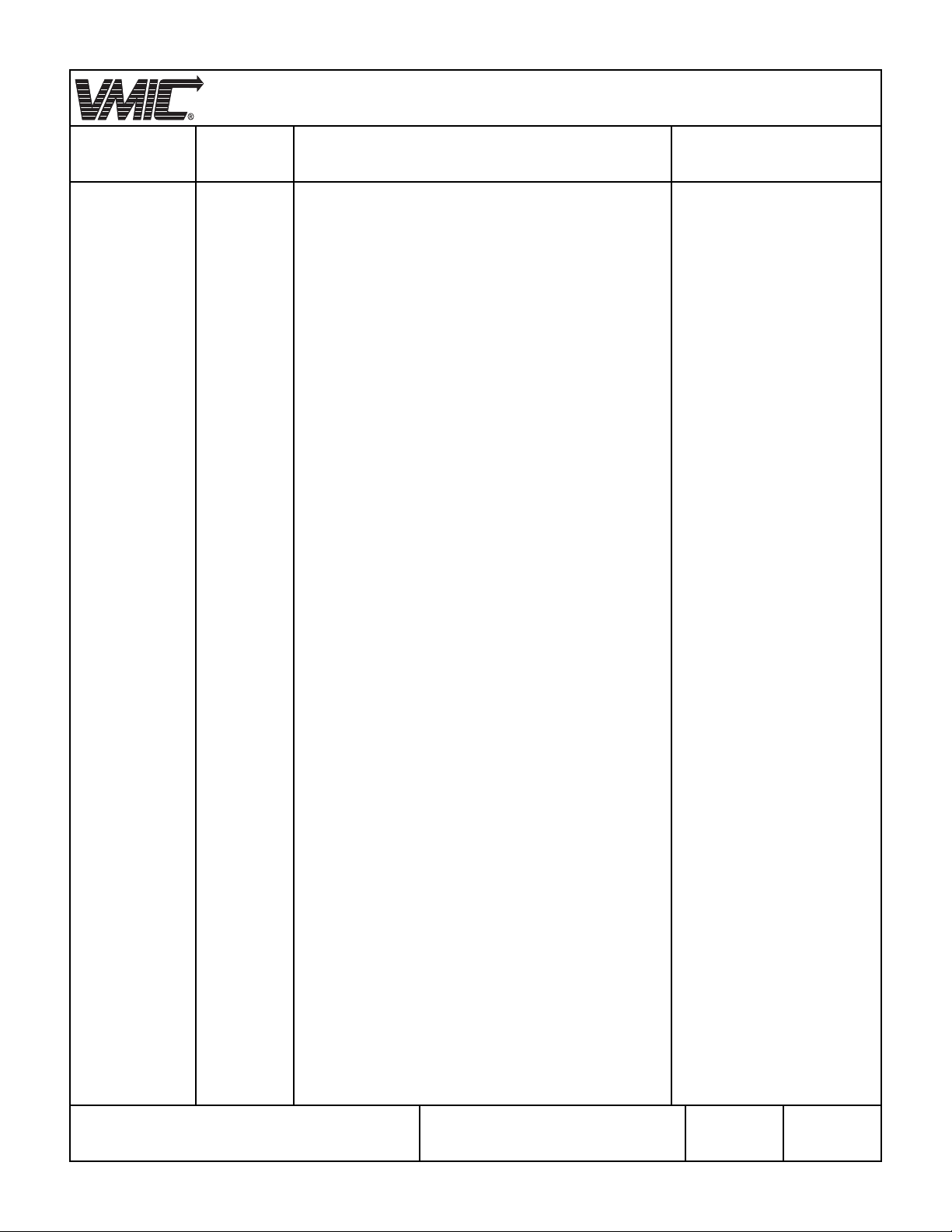
RECORD OF REVISIONS
REVISION
LETTER DATE PAGES INVOLVED CHANGE NUMBER
VME MICROSYSTEMS INT’L CORP.
12090 South Memorial Parkway
Huntsville, AL 35803-3308 • (205) 880-0444
REV LTR PAGE NO.
iii
DOC. NO. 500-107487-000
C
A 01/25/96 Release 96-0110
B 05/01/96 Cover and Page ii 96-0313
C 07/21/97 Cover and Page iii 97-0538

iv
VMIC
SAFETY SUMMARY
THE FOLLOWING GENERAL SAFETY PRECAUTIONS MUST BE OBSERVED DURING ALL PHASES
OF THE OPERATION, SERVICE, AND REPAIR OF THIS PRODUCT. FAILURE TO COMPLY WITH
THESE PRECAUTIONS OR WITH SPECIFIC WARNINGS ELSEWHERE IN THIS MANUAL VIOLATES
SAFETY STANDARDS OF DESIGN, MANUFACTURE, AND INTENDED USE OFTHIS PRODUCT. VME
MICROSYSTEMS INTERNATIONAL CORPORATION ASSUMES NO LIABILITY FOR THE
CUSTOMER'S FAILURETO COMPLY WITHTHESE REQUIREMENTS.
GROUNDTHE SYSTEM
To minimize shock hazard, the chassis and system cabinet must be connected to an
electrical ground. A three-conductor AC power cable should be used. The power cable
must either be plugged into an approved three-contact electrical outlet or used with a
three-contact to two-contact adapter with the grounding wire (green) firmly connected to
an electrical ground (safety ground) at the power outlet.
DO NOT OPERATE IN AN EXPLOSIVE ATMOSPHERE
Do not operate the system in the presence of flammable gases or fumes. Operation of
any electrical system in such an environment constitutes a definite safety hazard.
KEEP AWAY FROM LIVE CIRCUITS
Operating personnel must not remove product covers. Component replacement and
internal adjustments must be made by qualified maintenance personnel. Do not replace
components with power cable connected. Under certain conditions, dangerous voltages
may exist even with the power cable removed. To avoid injuries, always disconnect
power and discharge circuits before touching them.
DO NOT SERVICE OR ADJUST ALONE
Do not attempt internal service or adjustment unless another person, capable of
rendering first aid and resuscitation, is present.
DO NOT SUBSTITUTE PARTS OR MODIFY SYSTEM
Because of the danger of introducing additional hazards, do not install substitute parts or
perform any unauthorized modification to the product. Return the product to VME
Microsystems International Corporation for service and repair to ensure that safety
features are maintained.
DANGEROUS PROCEDUREWARNINGS
Warnings, such as the example below, precede only potentially dangerous procedures
throughout this manual. Instructions contained in the warnings must be followed.
DANGEROUS VOLTAGES, CAPABLE OF CAUSING DEATH, ARE PRESENT IN THIS SYSTEM. USE
EXTREME CAUTIONWHEN HANDLING,TESTING, AND ADJUSTING.
WARNING

v
SAFETY SYMBOLS
GENERAL DEFINITIONS OF SAFETY SYMBOLS USED IN THIS MANUAL
Instruction manual symbol: the product is marked with this symbol when it
is necessary for the user to refer to the instruction manual in order to
protect against damage to the system.
Indicates dangerous voltage (terminals fed from the interior by voltage
exceeding 1000 volts are so marked).
Protective conductor terminal. For protection against electrical shock in
case of a fault. Used with field wiring terminals to indicate the terminal
which must be connected to ground before operating equipment.
Low-noise or noiseless, clean ground (earth) terminal. Used for a signal
common, as well as providing protection against electrical shock in case of
a fault. Before operating the equipment, terminal marked with this symbol
must be connected to ground in the manner described in the installation
(operation) manual.
Frame or chassis terminal. A connection to the frame (chassis) of the
equipment which normally includes all exposed metal structures.
Alternating current (power line).
Direct current (power line).
Alternating or direct current (power line).
The WARNING sign denotes a hazard. It calls attention to a procedure, a
practice, a condition, or the like, which, if not correctly performed or
adhered to, could result in injury or death to personnel.
The CAUTION sign denotes a hazard. It calls attention to an operating
procedure, a practice, a condition, or the like, which, if not correctly
performed or adhered to, could result in damage to or destruction of part or
all of the system.
The NOTE sign denotes important information. It calls attention to a
procedure, a practice, a condition or the like, which is essential to highlight.
OR
***************
***************
*
*
**
*
*
CAUTION
NOTE:
WARNING
!
OR

TABLE OF CONTENTS
VMIVME-7487A PRODUCT MANUAL
vi
CHAPTER 1 - INTRODUCTION .................................................1-1
SECTION 1 - INTRODUCTION TO THE VMIVME-7487A .....................1-1
SECTION 2 - ABOUT THIS MANUAL ...................................................1-2
SECTION 3 - PRODUCT FAMILY .........................................................1-3
SECTION 4 - REFERENCES .................................................................1-5
SECTION 5 - PC/AT FEATURES ..........................................................1-6
SECTION 6 - VMEbus FEATURES .......................................................1-8
CHAPTER 2 - INSTALLATION AND SETUP ............................2-1
SECTION 1 - INTRODUCTION ..............................................................2-1
SECTION 2 - UNPACKING PROCEDURES .........................................2-2
SECTION 3 - HARDWARE SETUP .......................................................2-3
SECTION 4 - LED STATUS DEFINITION ..............................................2-5
SECTION 5 - INSTALLATION ...............................................................2-5
SECTION 6 - FRONT PANEL CONNECTORS .....................................2-6
SECTION 7 - PC/104 EXPANSION SITE ..............................................2-7
SECTION 8 - BIOS SETUP ....................................................................2-8
SECTION 9 - CONFIGURING OPERATING SYSTEMS .......................2-8
GENERAL RULE REGARDING OPERATING SYSTEMS
...............2-8
CONFIGURATION EXAMPLES
........................................................2-9
Configuring MS-DOS for the VMIVME-7487A
.............................2-9
Configuring Windows for the VMIVME-7487A
.............................2-10

TABLE OF CONTENTS 500-107487-000
vii
VMIVME-7487A PRODUCT MANUA
L
CHAPTER 3 - PC/AT FUNCTIONS 1
SECTION 1 - CPU REGISTER MODEL ................................................3-1
SECTION 2 - PHYSICAL MEMORY ......................................................3-2
SECTION 3 - MEMORY AND PORT MAPS ..........................................3-3
MEMORY MAP
.................................................................................3-3
I/O PORT MAP
..................................................................................3-4
SECTION 4 - PC/AT INTERRUPTS .......................................................3-8
SECTION 5 - ENHANCED I/O PORTS ..................................................3-12
SERIAL PORTS
................................................................................3-13
PARALLEL PORT
.............................................................................3-13
SECTION 6 - VIDEO GRAPHICS ADAPTER ........................................3-14
SECTION 7 - PC/104 EXPANSION SITE ..............................................3-15
CHAPTER 4 - VMEbus FUNCTIONS ........................................4-1
SECTION 1 - INTRODUCTION ..............................................................4-1
SECTION 2 - VMEbus INTERFACE ......................................................4-2
VMEbus Interface Overview
..............................................................4-2
VMEbus Interface Hardware
.............................................................4-3
Programming the VMEbus Interface
.................................................4-6
SECTION 3 - VMEbus MASTER OPERATION .....................................4-7
Real Mode Access
............................................................................4-8
Protected Mode Access
....................................................................4-10

500-107487-000 TABLEOFCONTENTS
VMIVME-7487A PRODUCT MANUAL
viii
SECTION 4 - VMEbus SLAVE OPERATION ........................................4-13
Interprocessor Communications
........................................................4-13
Dual-Ported DRAM
............................................................................4-18
Slave Access Memory Map
...............................................................4-21
System Considerations
.....................................................................4-23
SECTION 5 - SYSTEM CONTROLLER FUNCTIONS ...........................4-25
SECTION 6 - VMEbus INTERRUPT HANDLING ..................................4-26
Software Interrupts
............................................................................4-30
Interrupt on BERR*
............................................................................4-30
Periodic Timer Interrupt
.....................................................................4-30
Interrupt Processing
..........................................................................4-31
SECTION 7 - VMEbus INTERRUPTER .................................................4-33
SECTION 8 - VMEbus REQUESTER ....................................................4-34
SECTION 9 - READ-MODIFY-WRITE CYCLES ....................................4-34
SECTION 10 - BLOCK TRANSFERS ....................................................4-36
DRAM Refresh Considerations
.........................................................4-36
Master BLT Operation
.......................................................................4-37
Slave BLT Operation
.........................................................................4-38
SECTION 11 - VME64 FUNCTIONS ......................................................4-39
Master VME64 operation
...................................................................4-39
Slave VME64 operation
.....................................................................4-39

TABLE OF CONTENTS 500-107487-000
ix
VMIVME-7487A PRODUCT MANUA
L
SECTION 12 - BYTE ORDERING .........................................................4-40
BYTE SWAPPING
............................................................................4-40
The Byte Swapping Problem Defined
..........................................4-41
Byte Swapping and the VMEbus
.................................................4-42
VMIVME-7487A Byte Swapping Hardware
.................................4-43
Master/Slave Byte Swapping
.......................................................4-45
SECTION 13 - VMIVME-7487A REGISTERS ........................................4-46
REGISTER MAPS
.............................................................................4-46
SYSTEM REGISTER DETAILS
........................................................4-52
General Purpose Command Register
..........................................4-52
Product ID Register
.....................................................................4-55
VIC Base Register
.......................................................................4-55
Extended/Standard Address Register
.........................................4-57
Onboard Video Status Register
...................................................4-57
Rearm Interrupt Register
.............................................................4-57
Slave Address Mask/Compare Registers
....................................4-57
INTERRUPT ACKNOWLEDGE REGISTER DETAILS
.....................4-58
VIC REGISTER DETAILS
.................................................................4-58
VMEbus Interrupter Interrupt Control Register
............................4-59
VMEbus Interrupt Control Registers
............................................4-60
DMA Status Interrupt Control Register
........................................4-61
Local Interrupt Control Registers
.................................................4-62
ICGS Interrupt Control Register
...................................................4-63
ICMS Interrupt Control Register
..................................................4-64
Error Group Interrupt Control Register
........................................4-65
ICGS Interrupt Vector Base Register
...........................................4-66
ICMS Interrupt Vector Base Register
..........................................4-67
Local Interrupt Vector Base Register
...........................................4-68
Error Group Interrupt Vector Base Register
................................4-68
Interprocessor Communications Registers
..................................4-69
VMEbus Interrupt Request/Status Register
.................................4-69
VMEbus Interrupt Vector Base Registers
....................................4-70
Transfer Timeout Register
...........................................................4-70
Local Bus Timing Register
...........................................................4-73
Block Transfer Definition Register
...............................................4-74

500-107487-000 TABLEOFCONTENTS
VMIVME-7487A PRODUCT MANUAL
x
Interface Configuration Register
..................................................4-75
Arbiter/Requester Configuration Register
....................................4-77
Address Modifier Source Register
...............................................4-78
Bus Error Status Register
............................................................4-79
DMA Status Register
...................................................................4-80
Slave Select 0 Control Register 0
................................................4-82
Slave Select 0 Control Register 1
................................................4-84
Slave Select 1 Control Register 0
................................................4-87
Slave Select 1 Control Register 1
................................................4-89
Release Control Register
.............................................................4-92
Block Transfer Control Register
...................................................4-93
Block Transfer Length Registers
..................................................4-95
System Reset Register
................................................................4-96
INTERPROCESSOR COMMUNICATIONS REGISTERS
................4-96
Interprocessor Communications Switch Register
........................4-97
Interprocessor Communication Registers
....................................4-98
VIC Version Register
...................................................................4-98
Reset/Halt Status Register
...........................................................4-98
Mailbox Semaphore Register
.......................................................4-99
Set/Clear ICGS Switch Registers (Slave-Only) ...........................4-101
Set/Clear ICMS Switch Registers (Slave-Only) ...........................4-101
CHAPTER 5 - MAINTENANCE ..................................................M-1
SECTION 1 - MAINTENANCE ...............................................................M-1
SECTION 2 - MAINTENANCE PRINTS .................................................M-1
APPENDIX A - CONNECTOR PINOUTS ..................................A-1
SECTION 1 - INTRODUCTION ..............................................................A-1
SECTION 2 - ETHERNET CONNECTOR PINOUT ...............................A-3
SECTION 3 - FLOPPY DRIVE CONNECTOR PINOUT ........................A-4
SECTION 4 - IDE HARD DRIVE CONNECTOR PINOUT .....................A-5
SECTION 5 - KEYBOARD CONNECTOR PINOUT ..............................A-6

TABLE OF CONTENTS 500-107487-000
xi
VMIVME-7487A PRODUCT MANUA
L
SECTION 6 - PC/104 CONNECTOR PINOUT .......................................A-7
SECTION 7 - PRINTER CONNECTOR PINOUT ...................................A-9
SECTION 8 - SERIAL CONNECTOR PINOUT .....................................A-10
SECTION 9 - VIDEO CONNECTOR PINOUT .......................................A-11
SECTION 10 - VMEbus CONNECTOR PINOUT ..................................A-12
APPENDIX B - ETHERNET OPTION .........................................B-1
SECTION 1 - INTRODUCTION ..............................................................B-1
SECTION 2 - ETHERNET SOFTWARE COMPATIBILITY ...................B-2
SECTION 3 - ETHERNET DRIVER SOFTWARE ..................................B-3
SECTION 4 - ETHERNET DIAGNOSTIC SOFTWARE .........................B-3
SECTION 5 - TECHNICAL DETAILS ....................................................B-5
APPENDIX C - FLASH MEMORY OPTION ...............................C-1
SECTION 1 - INTRODUCTION ..............................................................C-1
SECTION 2 - PREPARING THE FLASH MEMORY ..............................C-2
SECTION 3 - COPYING FILES TO FLASH MEMORY .........................C-3
SECTION 4 - USING FLASH MEMORY AS BOOT DEVICE ................C-4
SECTION 5 - REPROGRAMMING FLASH MEMORY ..........................C-4
SECTION 6 - TECHNICAL DETAILS ....................................................C-5
SECTION 7 - PROGRAMMING .............................................................C-6

500-107487-000 TABLEOFCONTENTS
VMIVME-7487A PRODUCT MANUAL
xii
APPENDIX D - BASIC INPUT OUTPUT SYSTEM ....................D-1
SECTION 1 - INTRODUCTION ..............................................................D-1
SECTION 2 - STANDARD FEATURES .................................................D-1
SECTION 3 - QUICK SETUP .................................................................D-2
SECTION 4 - PROGRAM DESCRIPTION .............................................D-5
USER INTERFACE ...........................................................................D-6
CONTROL KEY SUMMARY .............................................................D-7
SECTION 5 - PROGRAM MENUS AND MENU ITEMS ........................D-8
MAIN MENU ......................................................................................D-8
System Time ................................................................................D-9
System Date ................................................................................D-9
Diskette A:/B: ...............................................................................D-9
Video System ...............................................................................D-9
Large Disk Mode ..........................................................................D-9
System Memory/ Extended Memory ............................................D-9
IDE Adapter 0 Master/IDE Adapter 0 Slave Sub-menus .............D-10
Autotype Fixed Disk .....................................................................D-10
Type .............................................................................................D-11
Cylinders ......................................................................................D-13
Heads ...........................................................................................D-13
Sectors/Track ...............................................................................D-13
Write Precomp .............................................................................D-13
MEMORY CACHE SUB-MENU ........................................................D-14
Internal Cache ..............................................................................D-15
External Cache ............................................................................D-15
Cache Shadow Region ................................................................D-15
Non-Cacheable Region ................................................................D-15
MEMORY SHADOW SUB-MENU .....................................................D-16
System Shadow ...........................................................................D-17
Video Shadow ..............................................................................D-17

TABLE OF CONTENTS 500-107487-000
xiii
VMIVME-7487A PRODUCT MANUA
L
Shadow Memory Regions ............................................................D-17
C800 - CFFF ................................................................................D-18
D000 - DFFF ................................................................................D-18
E000 - EFFF ................................................................................D-18
BOOT OPTIONS SUB-MENU ...........................................................D-18
Keyboard .....................................................................................D-19
Boot Sequence ............................................................................D-19
SETUP Prompt ............................................................................D-20
POST Errors ................................................................................D-20
Floppy Check ...............................................................................D-20
Summary Screen .........................................................................D-20
KEYBOARD FEATURES ..................................................................D-21
NumLock ......................................................................................D-22
Key click .......................................................................................D-22
Keyboard Auto-Repeat Rate ........................................................D-22
Keyboard Auto-Repeat Delay ......................................................D-22
SECTION 6 - EXITING THE PhoenixBIOS ...........................................D-22
EXIT MENU .......................................................................................D-22
Save Changes & Exit ...................................................................D-23
Discard Changes & Exit ...............................................................D-23
Load Default Values ....................................................................D-23
Load Previous Values ..................................................................D-24
Save Changes .............................................................................D-24
SECTION 7 - STATUS AND ERROR MESSAGES ...............................D-24

LIST OF FIGURES
VMIVME-7487A PRODUCT MANUAL
xiv
Figure 1-1 VMIVME-7487A Board View ............................................1-3
Figure 1-2 VMIVME-7487A Partial Block Diagram ..........................1-7
Figure 1-3 VMIVME-7487A VMEbus Functions ...............................1-9
Figure 2-1 I/O Port and Jumper Locations ......................................2-3
Figure 2-2 LED Position on the Front Panel ...................................2-5
Figure 2-3 PC/104 Mechanical Connection .....................................2-7
Figure 3-1 80486 CPU Block Diagram .............................................3-1
Figure 3-2 Connections Between the PC Interrupt Logic
Controller and the VMEbus ............................................3-12
Figure 4-1 VMIVME-7487A VMEbus Functions ...............................4-3
Figure 4-2 VMEbus Interface Block Diagram ..................................4-4
Figure 4-3 VLIC Block Diagram ........................................................4-5
Figure 4-4 Real Mode VMEbus Access ...........................................4-9
Figure 4-5 Protected Mode VMEbus Access ..................................4-12
Figure 4-6 VMEbus Slave Interface ..................................................4-15
Figure 4-7 Slave Compare Operation ..............................................4-17
Figure 4-8 Slave Addressing Detail .................................................4-24
Figure 4-9 Flow Chart for Non-NMI Interrupt Processing
for IRQ11 ..........................................................................4-32
Figure 4-10 Flow Chart for NMI Interrupt Processing ......................4-33
Figure 4-11 Byte Relationships Using the Little-Endian 80486 .......4-41
Figure 4-12 Byte Relationships Using the Big-Endian 68040 .........4-42
Figure 4-13 80486-to-VMEbus Data Byte Lanes ...............................4-44

LIST OF FIGURES 500-107487-000
xv
VMIVME-7487A PRODUCT MANUA
L
Figure A-1 VMIVME-7487A Connector Locations ...........................A-2
Figure A-2 Ethernet Connector Pinout ............................................A-3
Figure A-3 Floppy Drive Connector Pinout .....................................A-4
Figure A-4 IDE Hard Drive Connector Pinout ..................................A-5
Figure A-5 PS/2 Keyboard Connector Pinout .................................A-6
Figure A-6 PC/AT Keyboard Connector Pinout ..............................A-6
Figure A-7 PC/104 Connector Diagram ............................................A-7
Figure A-8 Printer Connector Pinout ...............................................A-9
Figure A-9 Serial Connector Pinouts ...............................................A-10
Figure A-10 Video Connector Pinout .................................................A-11
Figure A-11 VMEbus Connector Diagram .........................................A-12
Figure B-1 Location of the Ethernet Mezzanine ..............................B-2
Figure C-1 Flash Mezzanine Jumper Location ................................C-2
Figure D-1 PhoenixBIOS Opening Display ......................................D-3
Figure D-2 Elements of the PhoenixBIOS User Interface ..............D-6
Figure D-3 PhoenixBIOS Main Menu ................................................D-8
Figure D-4 PhoenixBIOS IDE Adapter Master Sub-menu ..............D-10
Figure D-5 PhoenixBIOS Memory Cache Sub-menu ......................D-14
Figure D-6 PhoenixBIOS Memory Shadow Sub-menu ...................D-17
Figure D-7 PhoenixBIOS Boot Options Sub-menu .........................D-19
Figure D-8 PhoenixBIOS Example Summary Screen .....................D-21

500-107487-000 LISTOFFIGURES
VMIVME-7487A PRODUCT MANUAL
xvi
Figure D-9 PhoenixBIOS Keyboard Features Sub-menu ...............D-21
Figure D-10 PhoenixBIOS Exit Menu .................................................D-23

LIST OFTABLES
xvii
VMIVME-7487A PRODUCT MANUAL
Table 1-1 PC/AT I/O Features ..........................................................1-8
Table 2-1 VMIVME-7487A Jumper Functions and Settings .........2-4
Table 2-2 VMEbus Window Addresses ..........................................2-9
Table 3-1 VMIVME-7487A Memory Map .........................................3-3
Table 3-2 VMIVME-7487A I/O Address Map ...................................3-5
Table 3-3 PC/AT Hardware Interrupts ............................................3-8
Table 3-4 PC/AT Interrupt Vector Table .........................................3-9
Table 3-5 Parallel Port Modes .........................................................3-13
Table 3-6 Common Supported Graphics Video Resolutions .......3-14
Table 4-1 Protected Mode VMEbus Address Modifiers ................4-11
Table 4-2 Slave Access Memory Map ............................................4-22
Table 4-3 Interrupt Priorities ...........................................................4-26
Table 4-4 Interrupt Level Assignments ..........................................4-28
Table 4-5 VMEbus Byte Assignment to the Data Lines ................4-40
Table 4-6 Byte Swap Modes ............................................................4-44
Table 4-7 System Register Map ......................................................4-47
Table 4-8 VIC Register Map .............................................................4-48
Table 4-9 Slave Access Register Map ............................................4-51
Table A-1 PC/104 Connector Pinout ...............................................A-7
Table A-2 VMEbus Connector Pinout .............................................A-12
Table B-1 Boot EPROM Address Selection ...................................B-6
Table D-1 PhoenixBIOS Setup Keystroke Actions ........................D-7

500-107487-000 LISTOFTABLES
VMIVME-7487A PRODUCT MANUAL
xviii
Table D-2 PhoenixBIOS Fixed Disk Table ......................................D-12
Table D-3 PhoenixBIOS Status and Error Messages ....................D-25
Table of contents
Other VMIC Computer Hardware manuals
Popular Computer Hardware manuals by other brands

ASROCK
ASROCK athena A1 Kit Quick installation guide
Freescale Semiconductor
Freescale Semiconductor MC68HC08KH12 datasheet
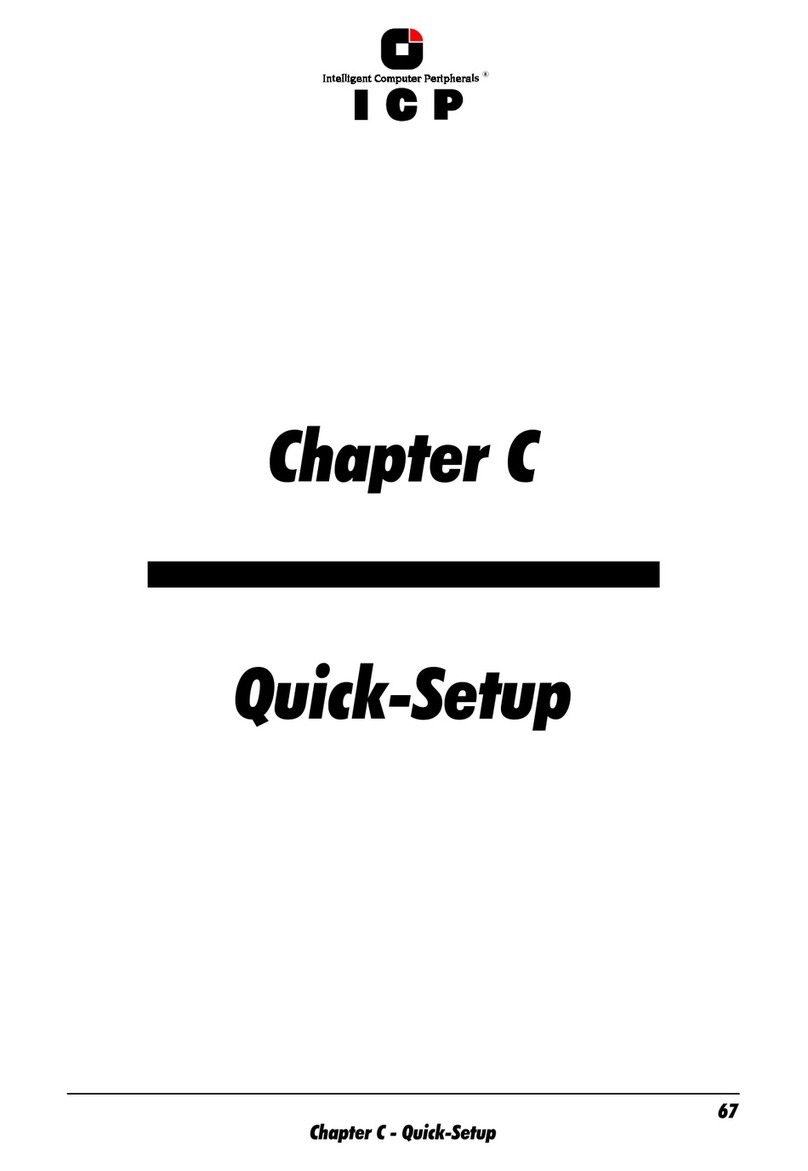
ICP
ICP Chapter C Quick setup guide
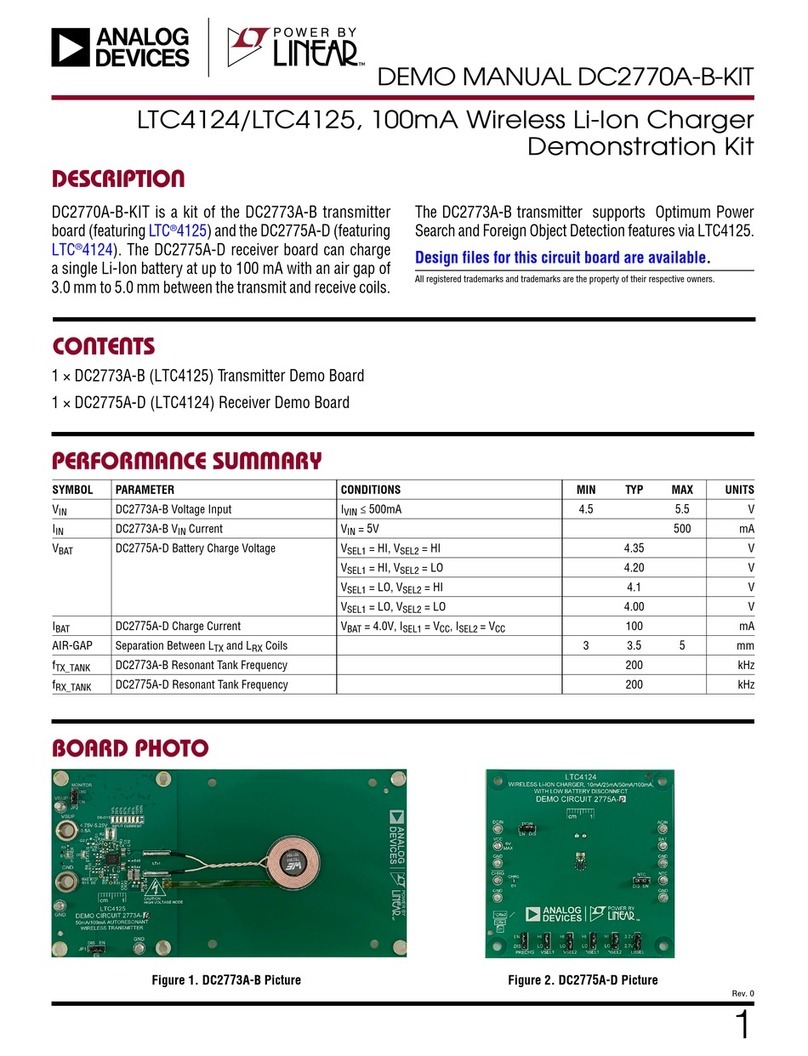
Linear Technology
Linear Technology Analog Devices DC2773A-B manual

Uctronics
Uctronics U6184 Assembly guide

Connectland
Connectland Front panel I/O Box user manual