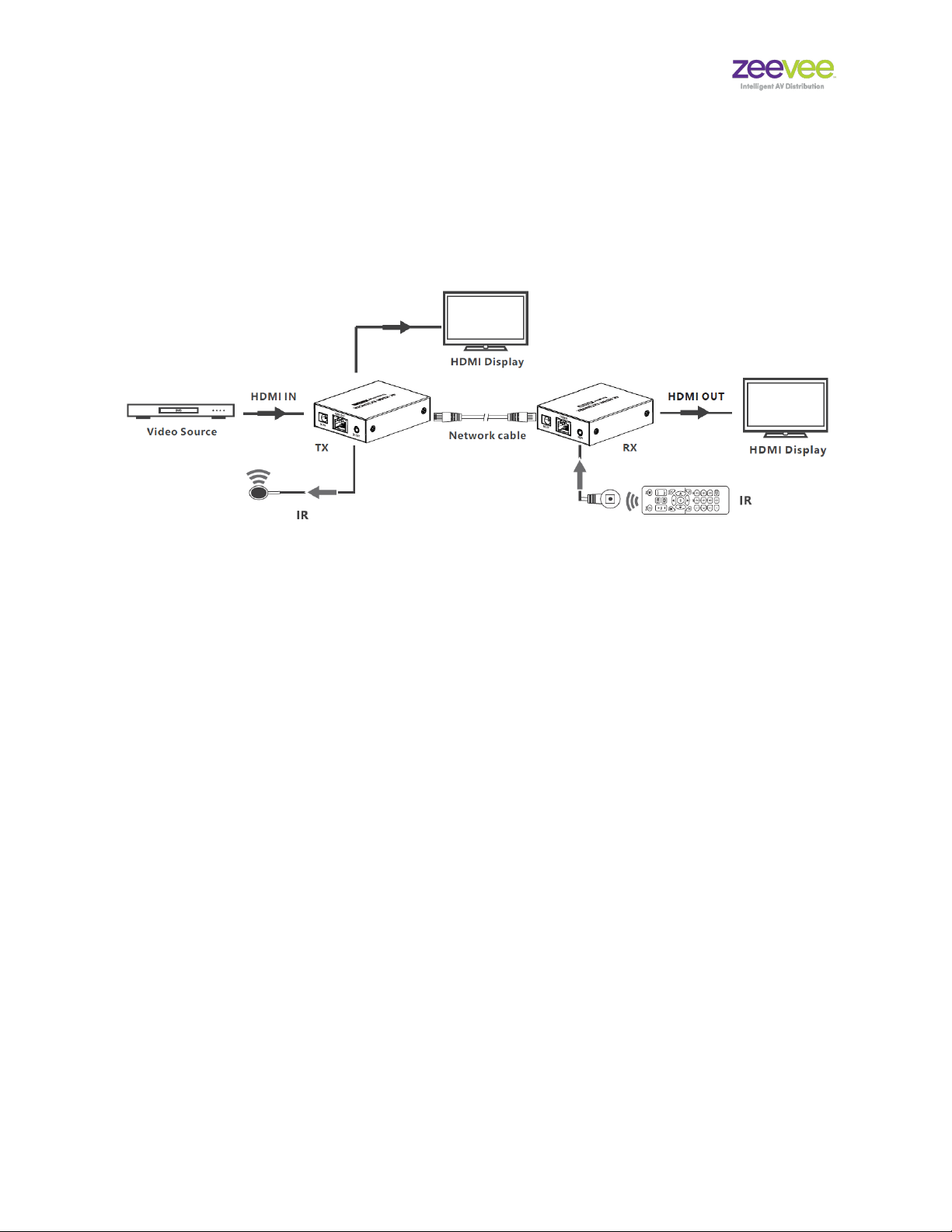System Description
HDMIEXT is point to point HDMI extender kit supporting near zero latency
transmission of up to 4K@60Hz video/audio signals over standard Cat6/6A/7
cable. Distances of up to 50m at UHD resolution are supported. The transmitter
supports an HDMI loop out. IR passthrough is also supported.
The extender receiver unit is capable of limited scaling of the received stream. If
the original stream resolution is greater than the resolution supported by the
attached device (As reported by the EDID), the receiver will downscale the
stream to 1920 x 1080 resolution at 60 Hz.
Package Contents!
1 x Transmitter (HDMIEXT-TX)
1 x Receiver (HDMIEXT-RX)
2 x Universal power adapters (US, EU, UK, China)
1 x IR blaster extension cable
1 x IR receiver extension cable