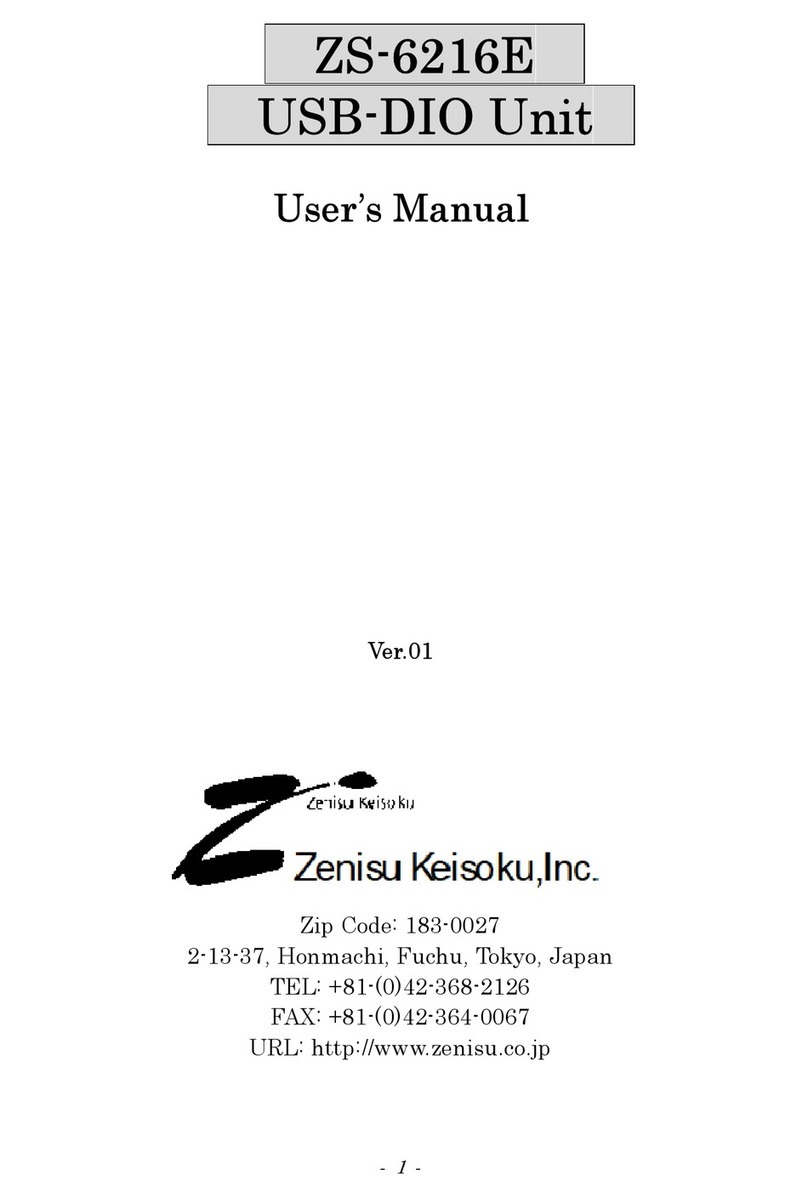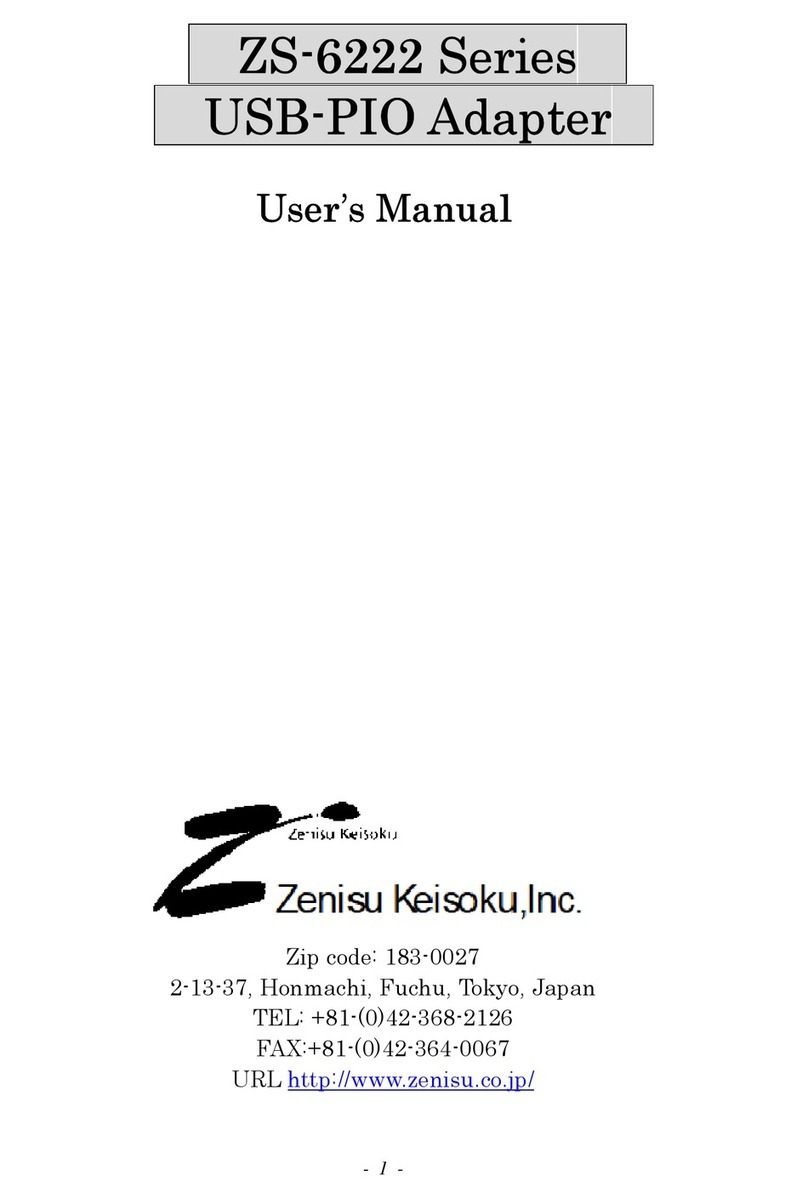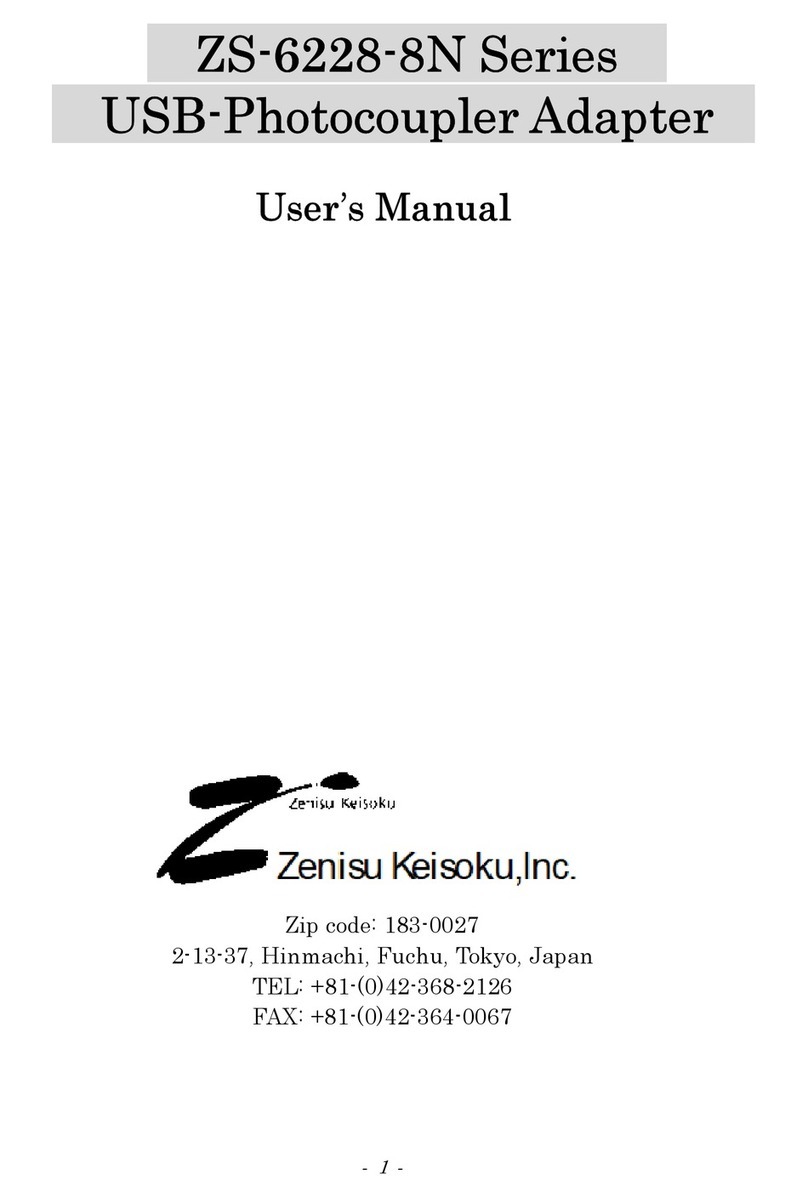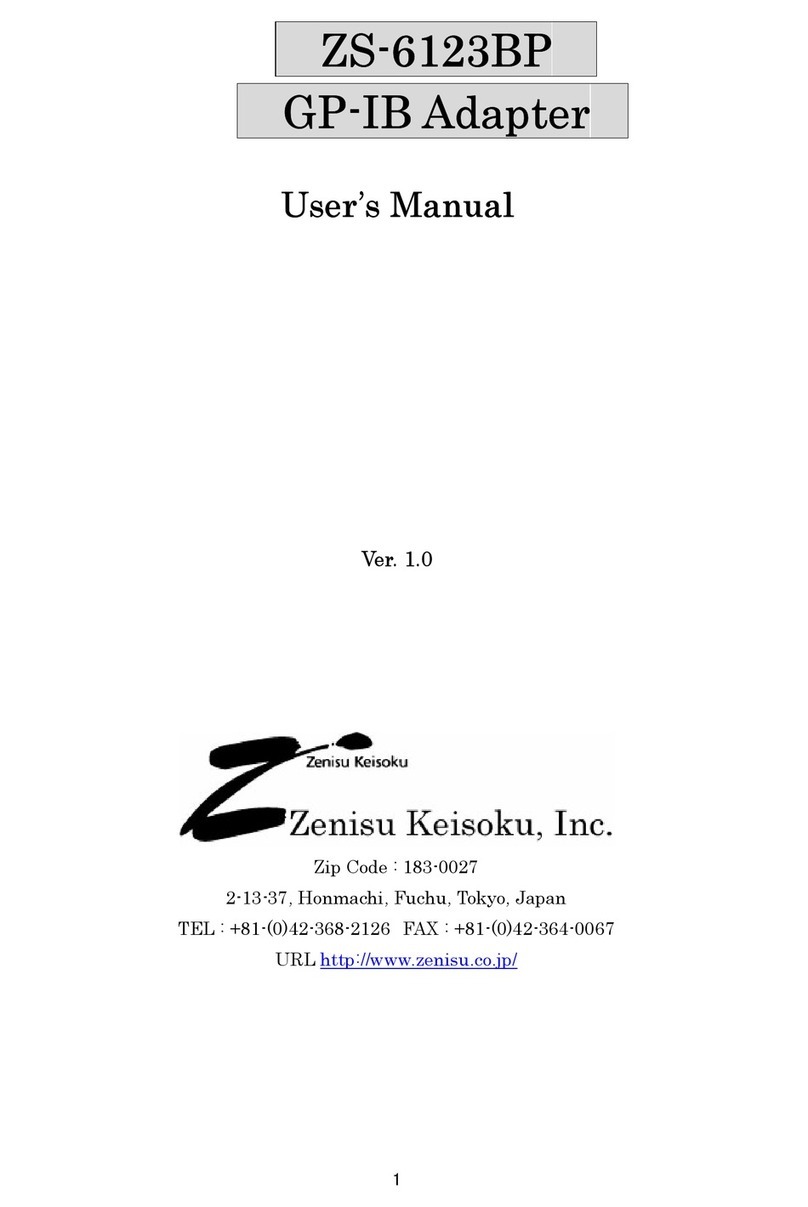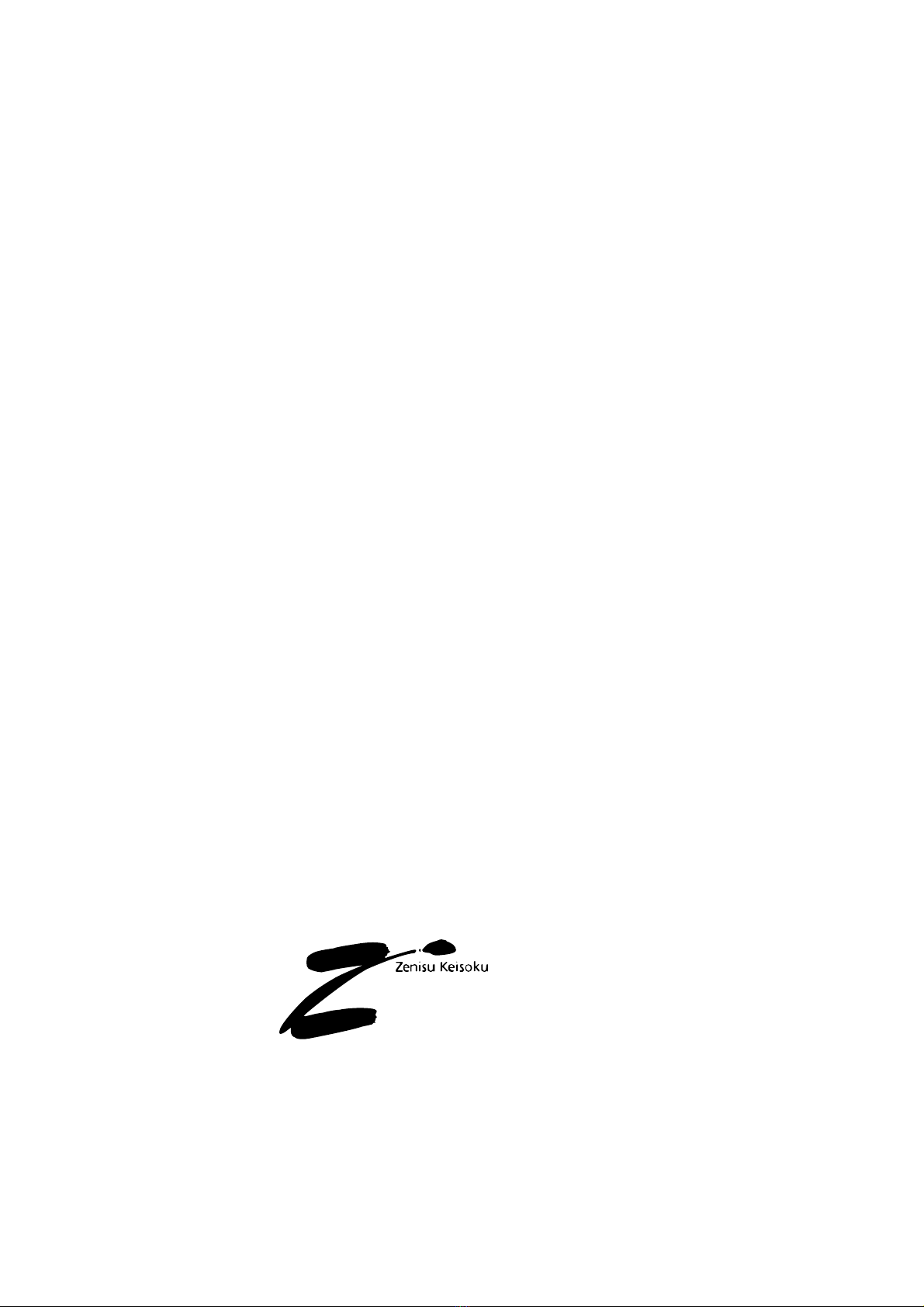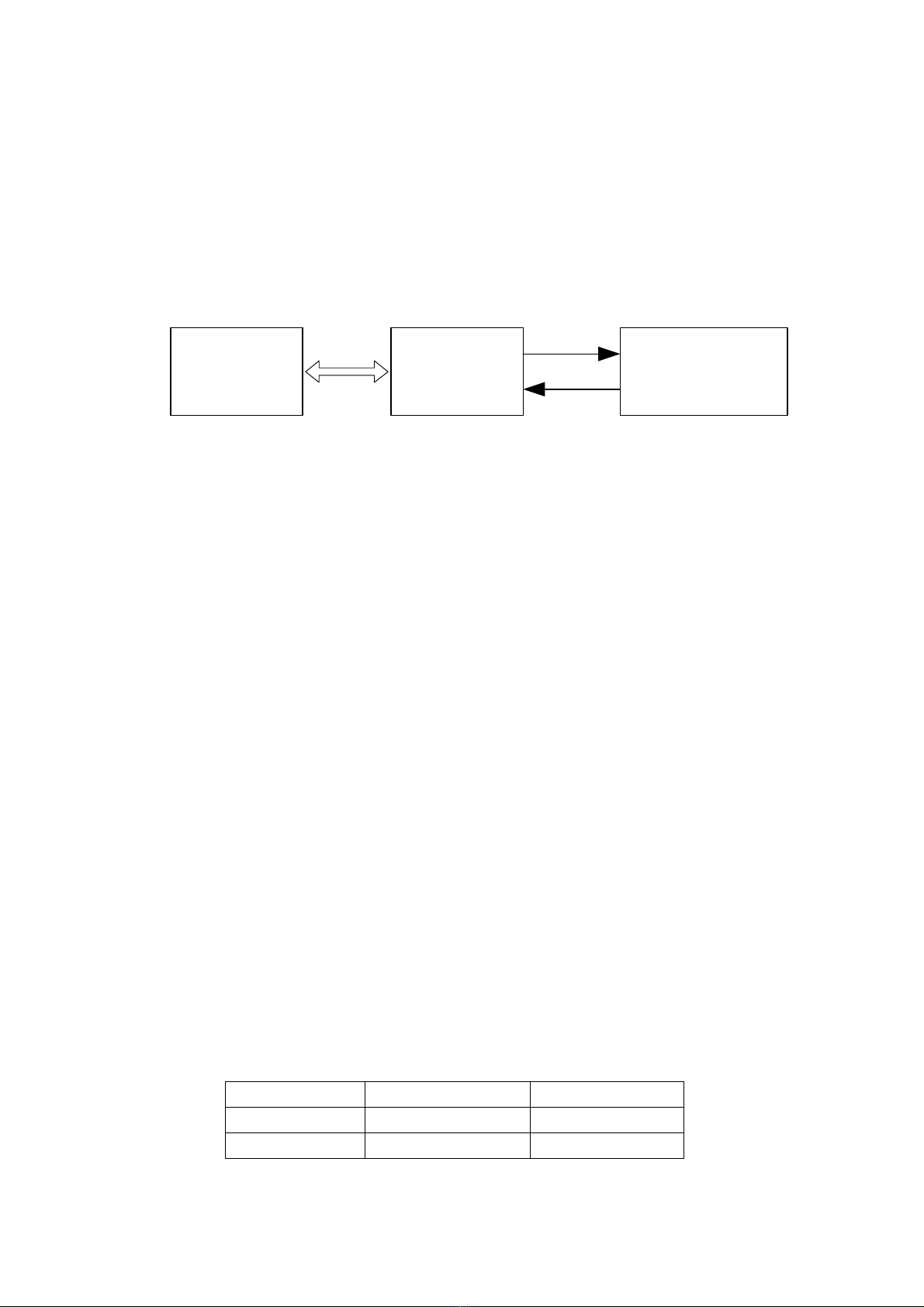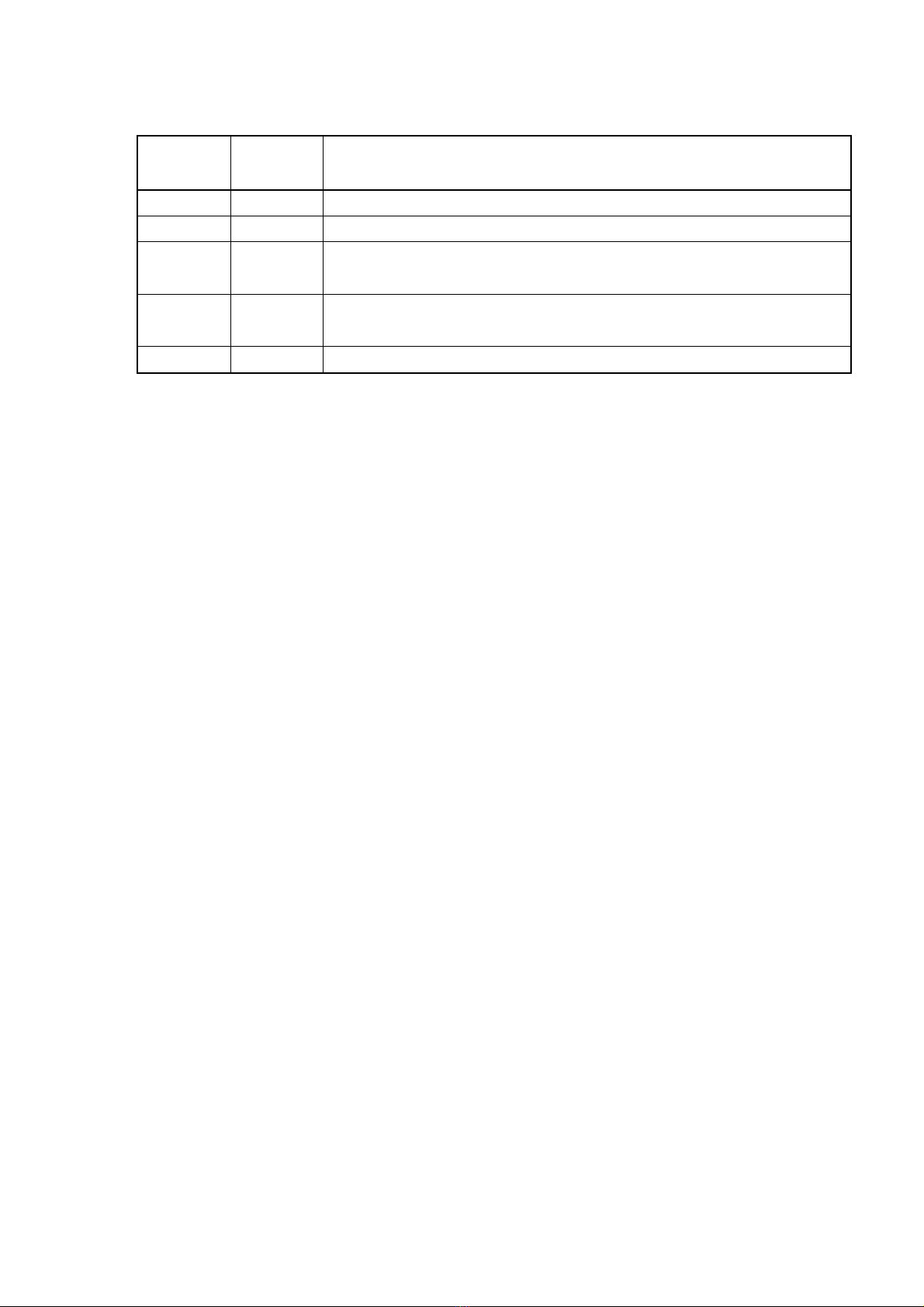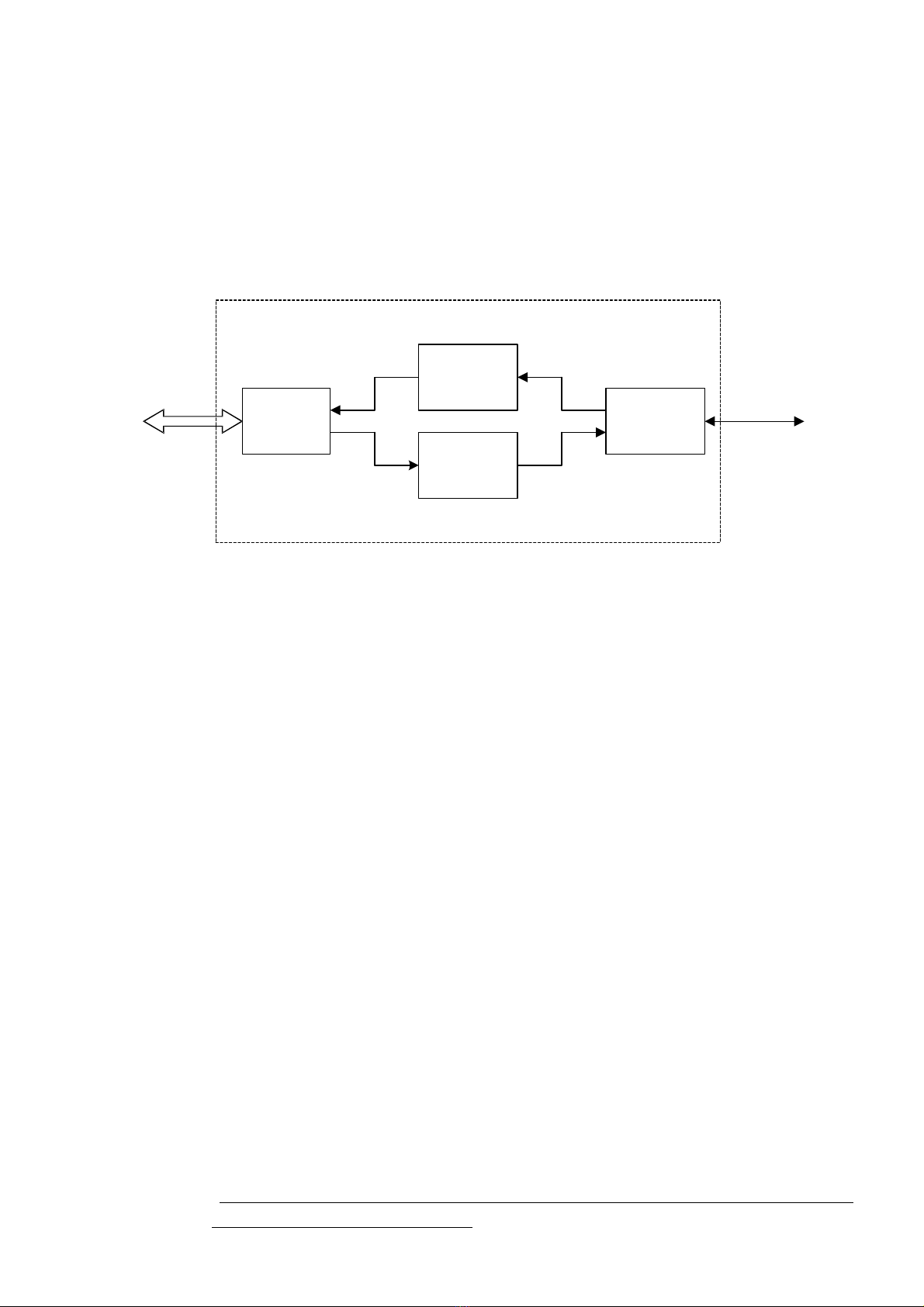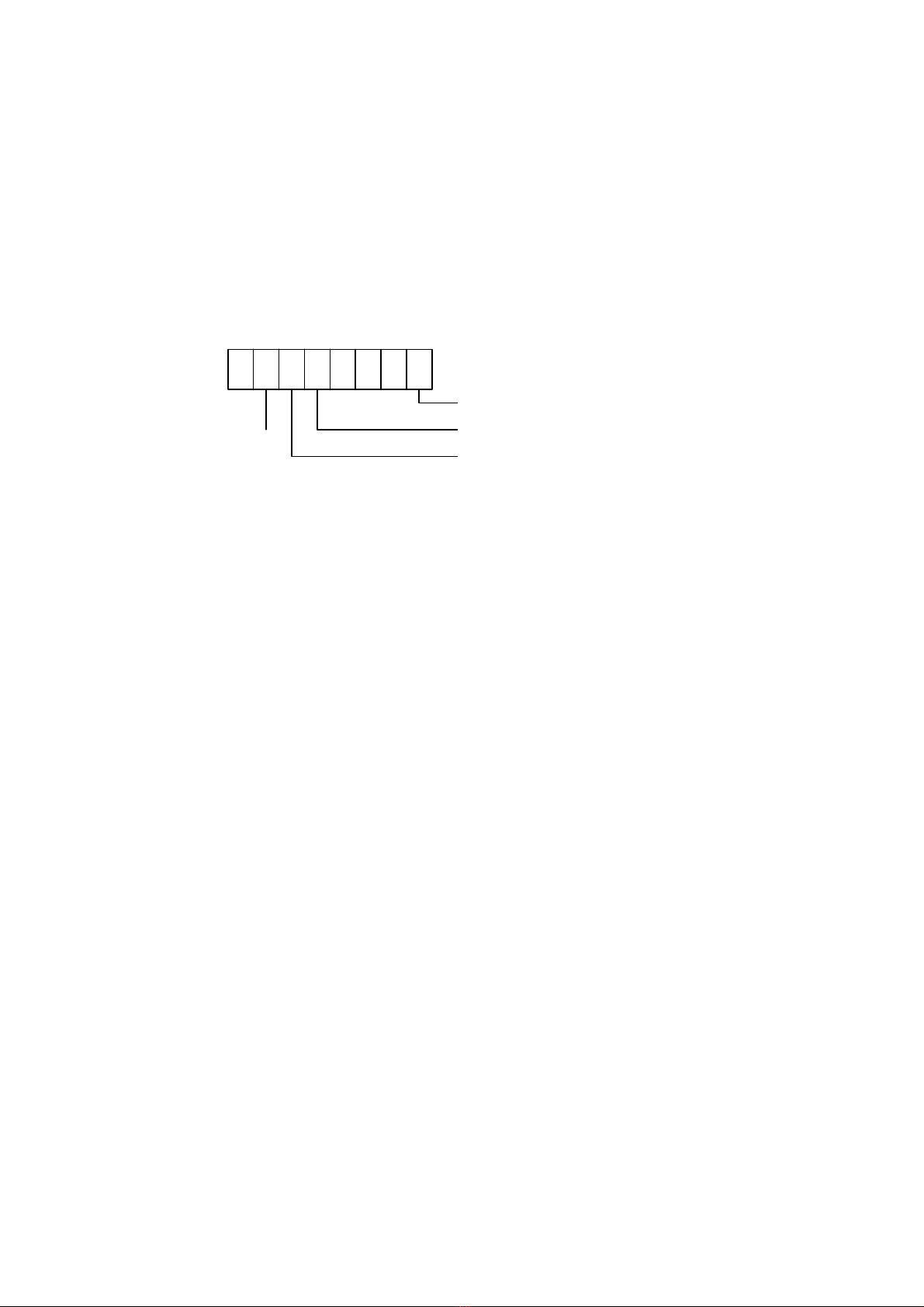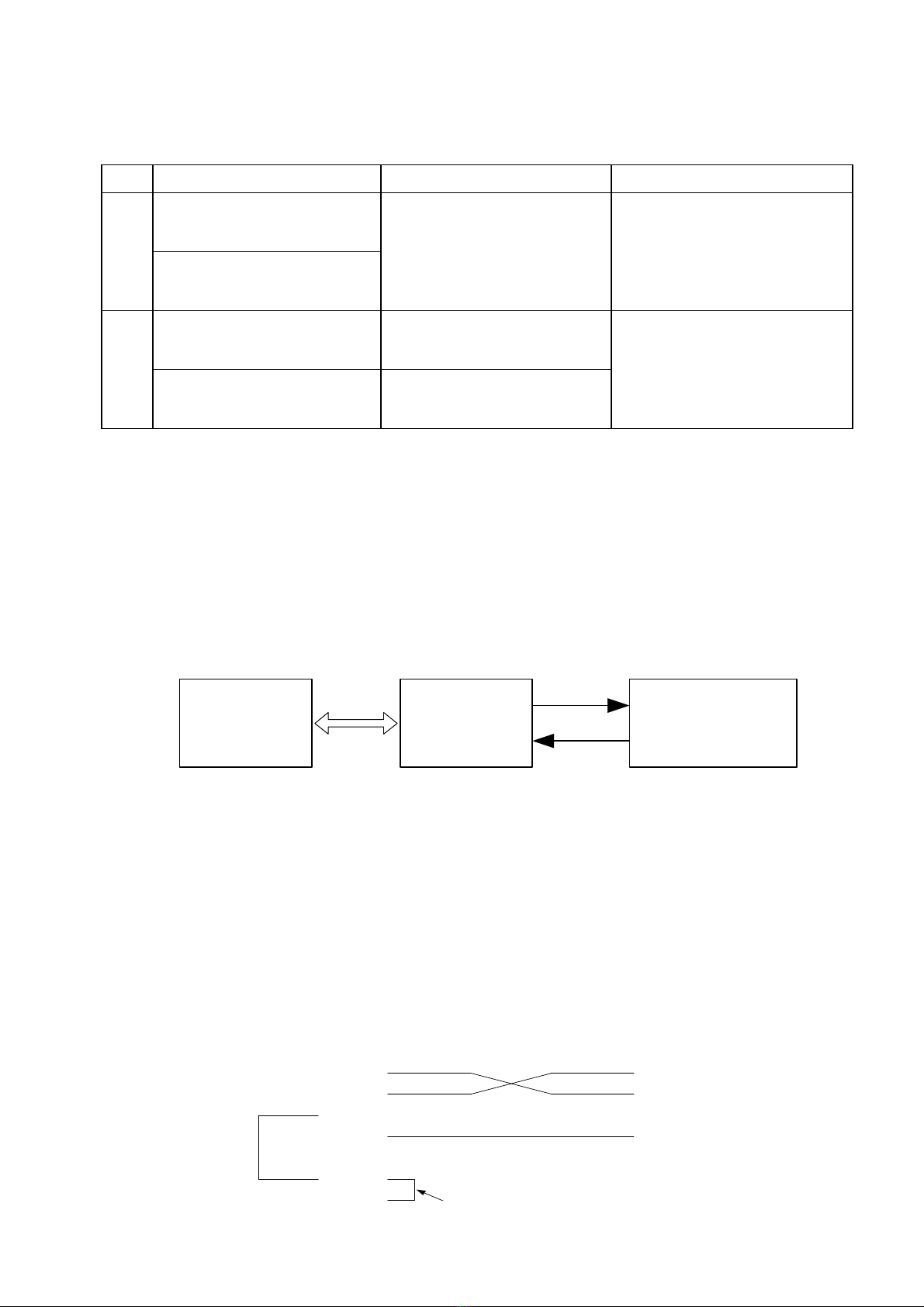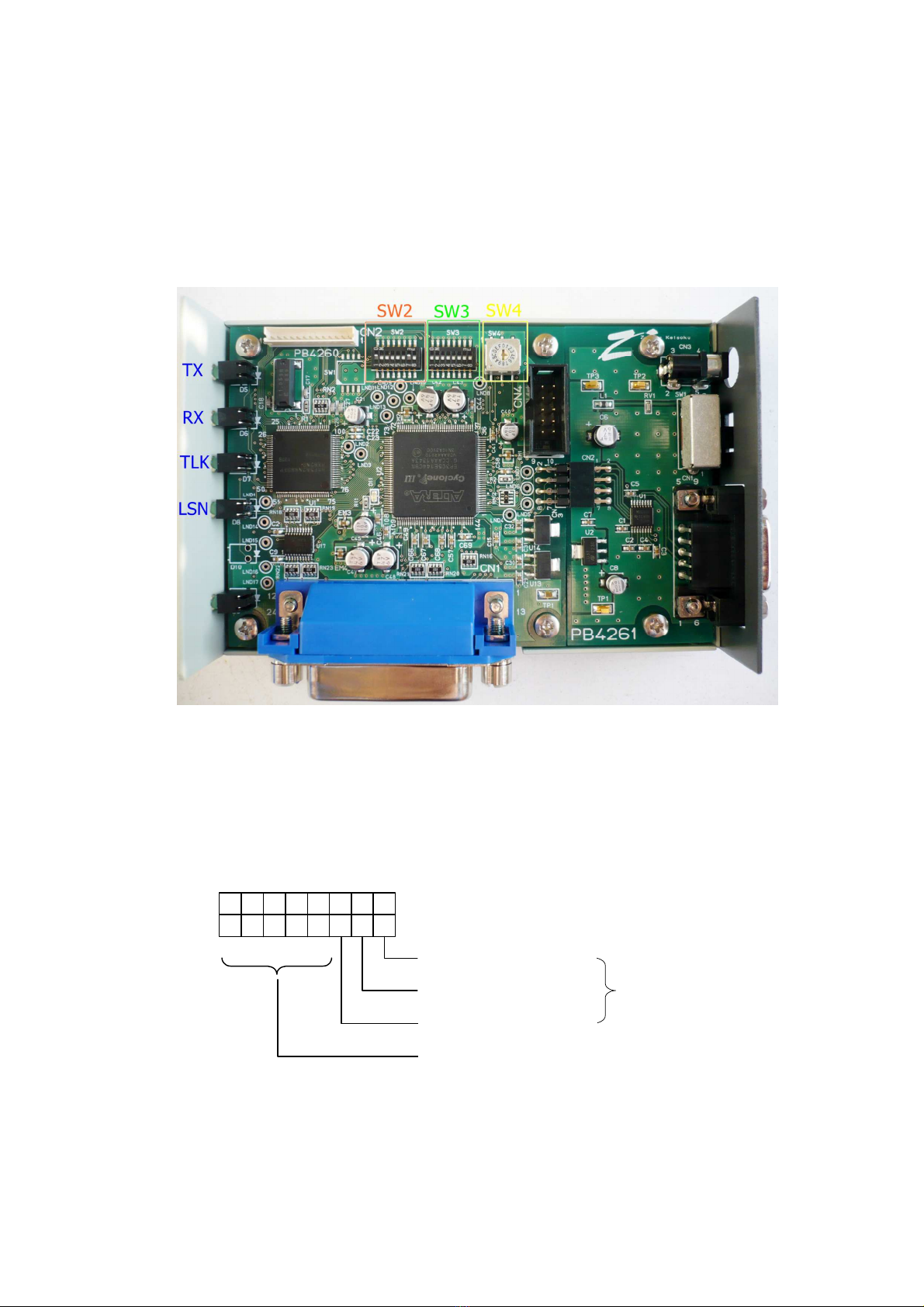4-2 SRQ
SRQ is generated in the following cases when SRQ function is turned on with DIP
switch (SW3).
) When the amount of data in buffer memory is exceeded by the data from
RS-232C.
2) When the amount of data in buffer memory is exceeded by the data from GP-IB.
3) When RS-232C communication error occurs (parity error, framing error, overrun
error).
1
MSB LSB
RQS
(1)が発生したとき'1'となります。
(2)が発生したとき'1'となります。
(3)が発生したとき'1'となります。
4-3 Flow control of RS-232C
In data transfer with RS-232C, it is possible to perform flow control using X
parameter or control line to prevent loss of received data.
()Flow control by control line
This mode is effective when the other device can perform flow control by the
control line.
When data reception is possible, the RTS signal is turned ON, and RTS signal is
turned OFF when the amount of data in buffer memory is exceeded.
RTS is turned OFF, data is output to the GP-IB side. RTS is turned ON again
when the amount of data buffer memory is less than 4 K bytes.
(2)Flow control by X parameter
This mode is effective when the other device can perform flow control by X
parameter.
① It transmits an X-OFF code( 3H) and requests the other device to pause
transmission when the amount of data buffer memory is exceeded by the data
from the RS-232C interface device.
ZS-6 44AF transmits an X-ON( H) code and requests transmission from the
other device when the amount of data in buffer memory becomes 4 Kbytes or
less after transmitting the X-OFF code.
② Receiving an X-Off code from the RS-232C stops transmission and restarts
transmission when receiving an X-ON code.
4-4 Error message
When an error occurs, operation is stopped and error contents are notified by
blinking the LED on the front panel.
Note) Error will be cleared when power is turned on again.
It becomes “ ” when ) occurs
It becomes “ ” when 2) occurs
It becomes “ ” when 3) occurs