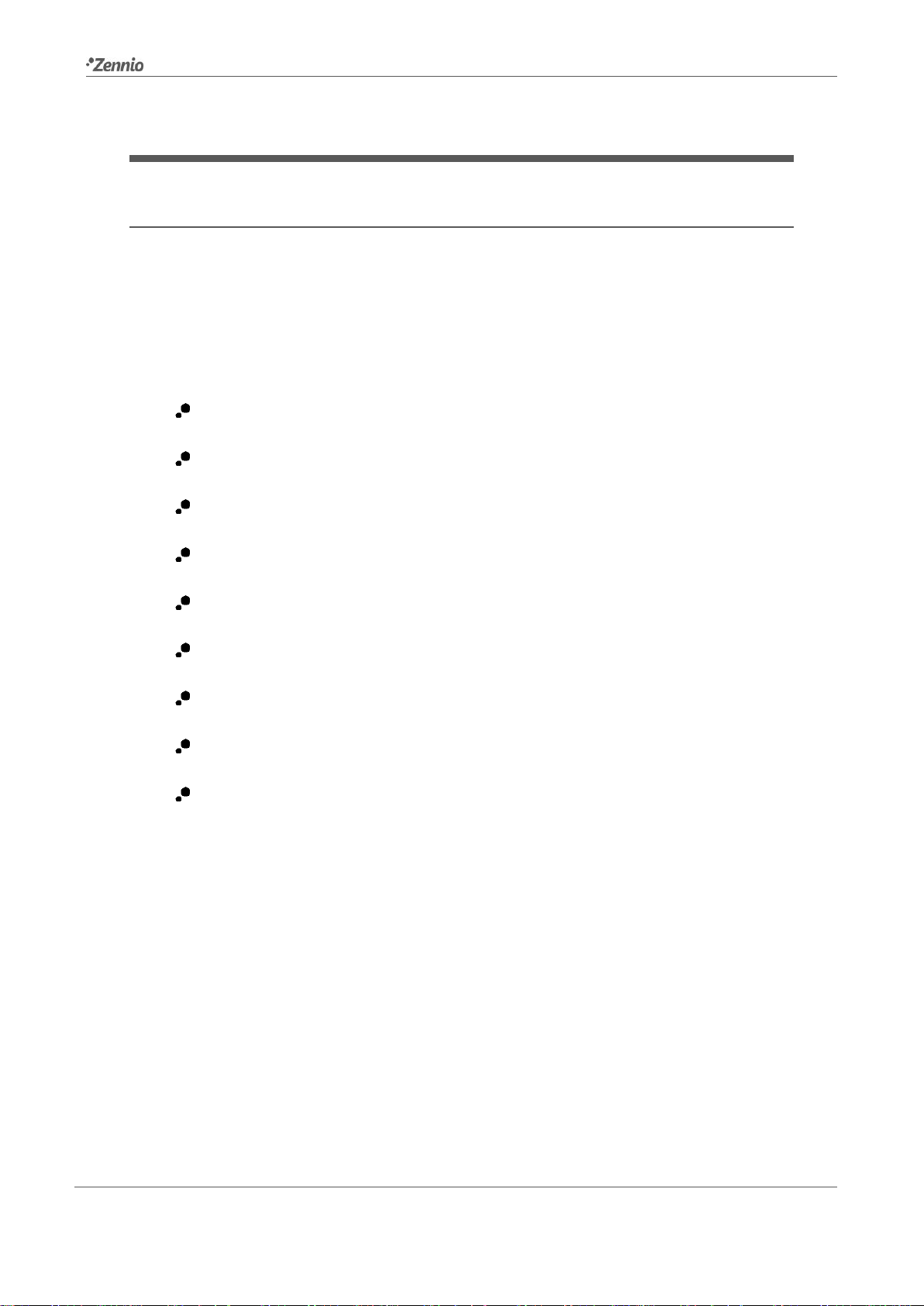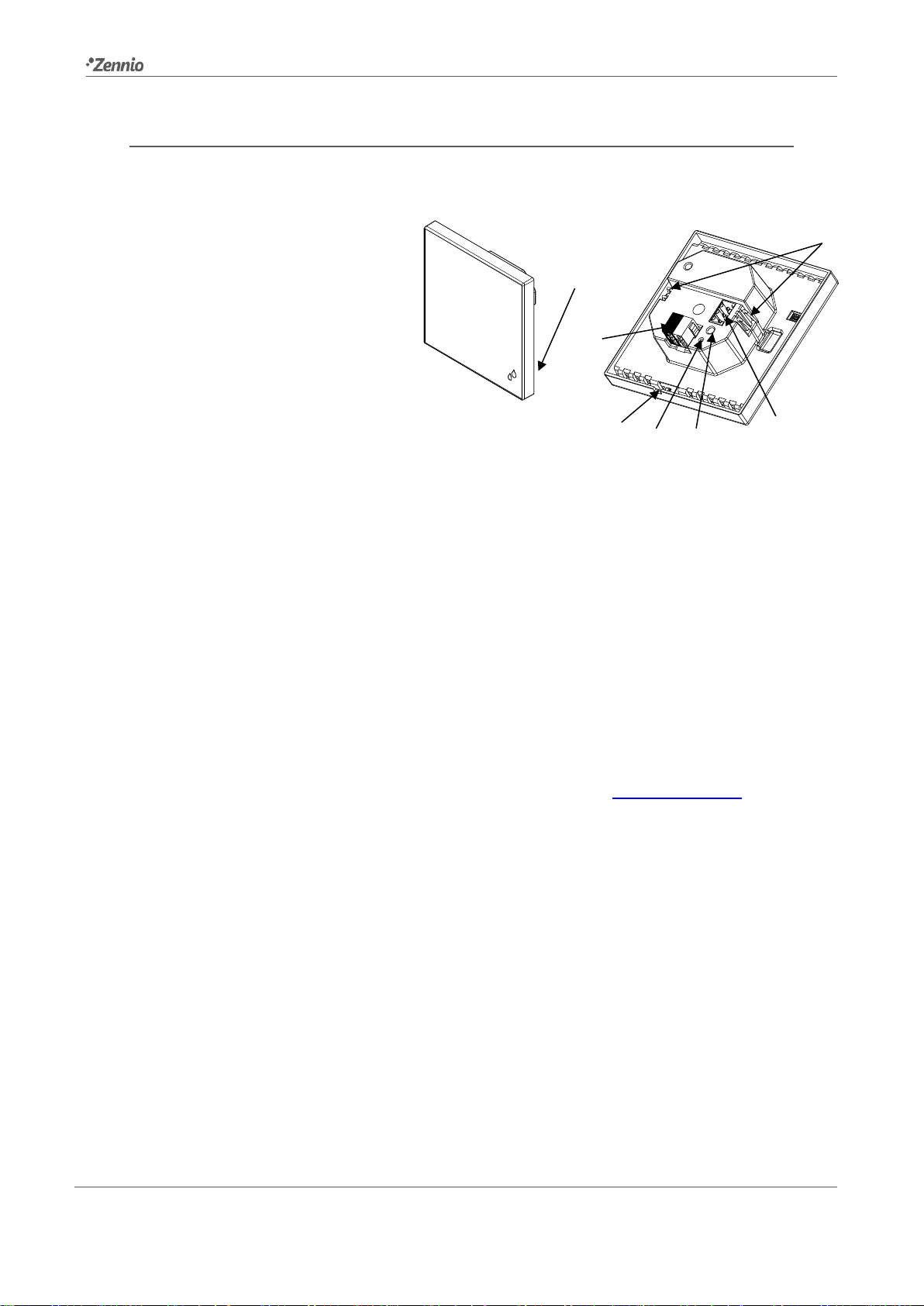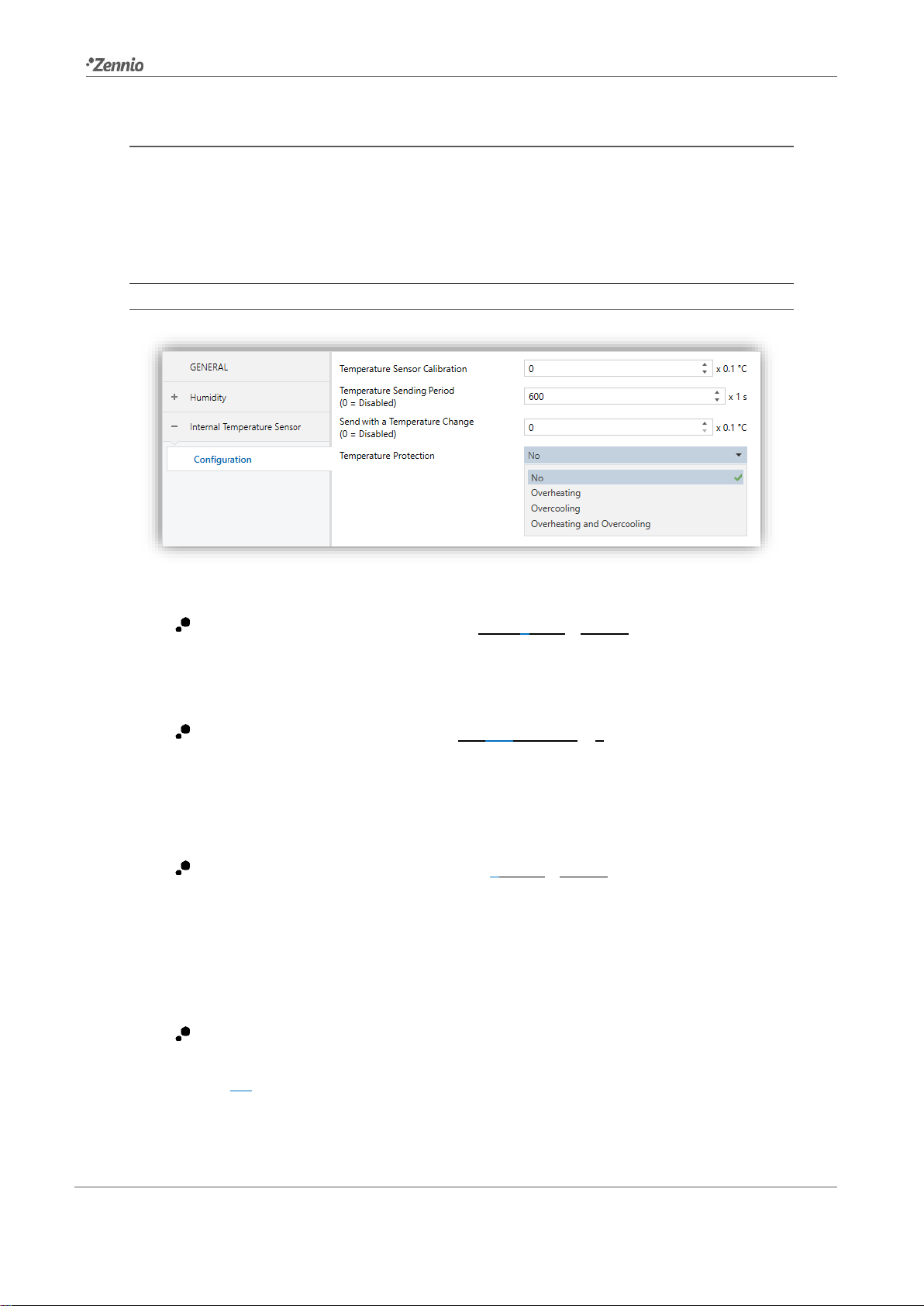➢[Overheating]: overheating protection is required. Two extra parameters
will come up:
•Overheating Temp. [-30…40…125] [ºC]: maximum temperature
permitted. Temperature readings greater than this will be considered
overheat, and therefore a “1” will be periodically sent through object
“[Internal Temp. Probe] Overheating”. Once the overheat is over, a
“0” will be sent (once).
•Hysteresis [1…20…200] [0.1 ºC]: dead band or threshold around the
overheat temperature defined above. This dead band prevents the
device from sending the overheat alarm and no-alarm over and over
when the current temperature keeps fluctuating around the overheat
limit (T): once the overheat alarm has been triggered, the no-alarm will
not be sent until the current temperature is lower than that T minus the
hysteresis. After that, if the current temperature reaches T again, the
alarm will be re-sent.
➢[Overcooling]: overcooling protection is required. Two extra parameters
(analogous to the above two) will come up:
•Overcooling Temp. [-30…10…125] [ºC]: minimum temperature
permitted. Temperature readings lower than this will be considered
overcool, and therefore a “1” will be periodically sent through object
“[Internal Temp. Probe] Overcooling”. After the overcool is over, a “0”
will be sent (once).
•Hysteresis [1…20…200] [0.1 ºC]: dead band or threshold around the
overcooling temperature. As for the overheat, once the alarm has been
triggered, the no-alarm will not be sent until the current temperature is
greater than T plus the hysteresis. After that, if the current temperature
reaches T again, the alarm will be re-sent.
➢Overheating and Overcooling: both overheating and overcooling protection
are required. The following three parameters will come up:
•Overheating Temp.
•Overcooling Temp.