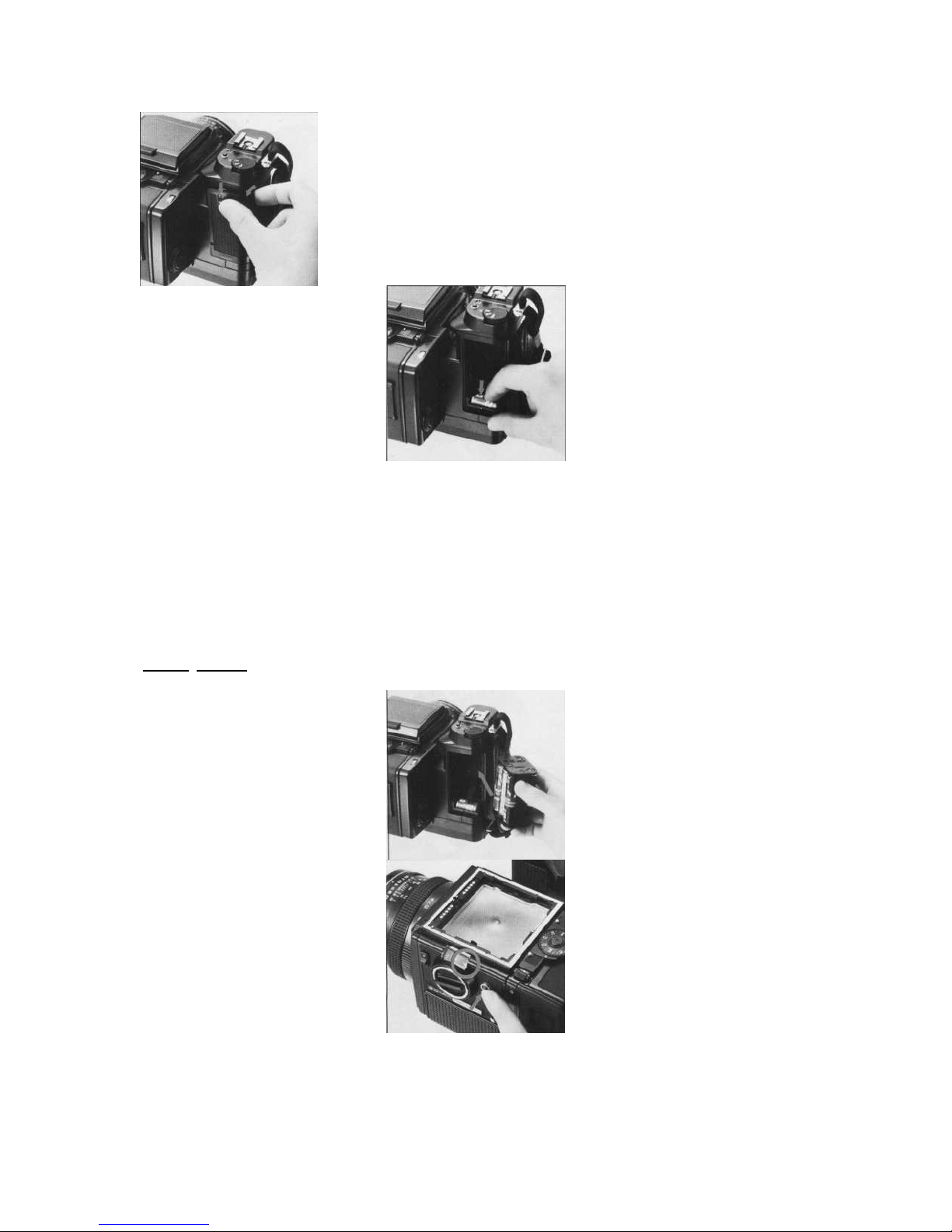Congratulations on your choice of the Zenza Bronica SQ-Am single lens reflex camera which has been
developed to provide the user with high quality performance, simple handling convenience and extremely
useful versatility plus automatic motorized film winding and shutter cocking operations suitable for the
professional photographer.
Although the Zenza Bronica SQ-Am has been designed exclusively for motorized operations, it has, also,
been developed as a complete modular "system" camera possessing complete interchangeability with the
interchangeable lenses and accessories developed for the SQ and SQ-A models, on which the SQ-Am is
also based, and, therefore, provides the user with a very high degree of motorization in daily operations, in
addition to automatic film winding and shutter cocking actions. Although instructions following are based on
a standard combination consisting of the SQ-Am main body with Zenzanon-S 80mm lens, Film Back SQ 120
and WaistLevel Finder S, the choice of the lens, film back and finder is left to the discretion of the
photographer, who should choose those items best suited to the type of assignments contemplated.
To obtain best results from the Zenza Bronica SQ-Am, may we suggest that you read this instruction
manual through carefully, before you even touch the camera, as your pleasure in using the camera will be
even greater if you thoroughly familiarize yourself with its working parts before loading your first roll of
film.
CONTENTS
Specifications of the ZENZA
BRONICA SQ-Am.........................................
Parts of the ZENZA BRONICA
2
4
7
8
9
10
11
11
13
13
16
17
17
18
19
20
21
22
17. Interchanging Finders................................
23
18. Waist-Level Finder and
Interchanging Magnifiers..................................
23
19. Focusing Adjustments...............................
25
20. Distance Scale and
Depth of Field Scale........................................
26
21. Infrared Photography.................................
27
22. Flash Photography....................................
27
23. Multiple Exposures....................................
28
24. Mirror Lock-Up...........................................
29
25. Remote Control Operations......................
32
26. Use of External Power...............................
33
27. Interchanging Focusing Screens..............
34
28. Attachment of Neck Strap.........................
35
29. Facts about the Battery.............................
36
30. Pointers on Shooting.................................
37
31. Care of the ZENZA BRONICA
SQ-Am............................................................
38
32. Depth of Field Tables................................
40
33. Specifications of Zenzanon-S
Lenses.............................................................
41
SQ-Am.........................................................
1. Loading the Batteries.............................
2. Battery checking.....................................
3. Exchanging Lenses................................
4. Functions on the Hand Grip...................
5. Shutter Release Warning LED..............
6. Attachment and Removal of
Film Back..............................................
7. Construction of Film Back......................
.8. Film Loading...........................................
9. ASA/ISO Film Speed Dial......................
10. Film Type Indicator Frame.....................
11. Auto-Winding and Shutter Cocking ..
12. Exposure Counter..................................
13. Film Unloading.......................................
14. Setting the Shutter Speed Dial..............
15. Time(T) Exposure..................................
16. Setting the Aperture...............................
Specifications of the ZENZA BRONICA SQ-Am
Type
6 x 6cm format auto-winding lens shutter single lens reflex camera, with interchangeable lens,
Frame size
film back, finder and focusing screen systems.
55.6 x 55.6mm
Film
120 roll film (12 exposures);
Standard lens
220 roll film (24 exposures);
135 roll film in film cartridges; and Polaroid
®
Land Pack films.
(Exclusive film backs for each film type.)
Zenzanon-S 80mm F2.8; interchangeable type lens; six elements in four groups; multi-layer
Filter size
anti-reflection coated; 51
°
angle of view; F22 minimum aperture; and minimum 0.8m focusing
distance.
67mm diameter on 50mm to 250mm lenses; and 95mm diameter on 40mm and 500mm lenses.
Lens mount
Exclusive four-claw Bronica SQ bayonet mount.
Focusing adjustments
Helical focusing system built into each lens.
Lens diaphragm
Fully automatic instant reopening lens diaphragm action; equal-distant aperture scale gradua
Shutter
tions.
Electronic control SEIKO #0 between-lens leaf shutter; shutter speeds 8 sec. to
1/500 sec.,
Film winding
without intermediate settings, plus T (time exposure); mechanical control 1/500 second.
Motorized automatic film winding action.