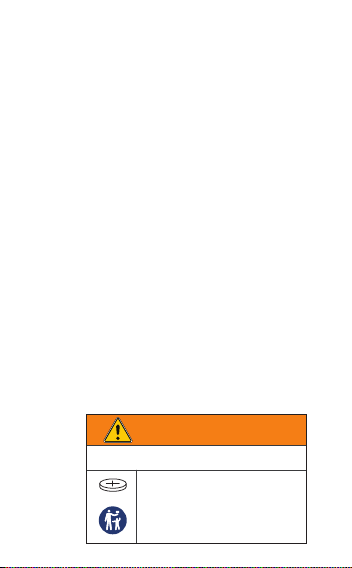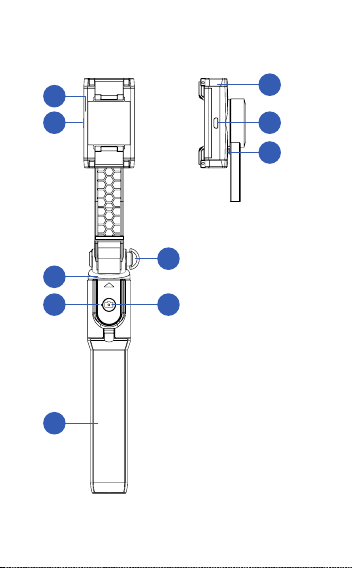5
2. IMPORTANT BATTERY SAFETY
INFORMATION
• Do not use any third-party or unknown
accessories or batteries.
• Do not disassemble the battery.
• Do not short circuit the battery. A short
circuit may occur when the battery is in
contact with other metal objects.
• Do not charge the battery in direct
sunlight.
• Always charge the battery in a designated
place away from people and pets.
• Do not leave the battery on a prolonged
charge when not in use.
• Do not charge the battery if the ambient
temperature is below 10°C or above 45°C.
• Always use the supplied charger and
observe manufacturer’s charging
requirements.
• Battery performance is best when it is
within normal room temperature.
• Please fully charge the battery before
first use.
KEEP OUT OF REACH OF CHILDREN
THIS PRODUCT CONTAINS A BUTTON BATTERY
If swallowed, a lithium button battery can cause
severe or fatal injuries within 2 hours.
If you suspect your child has swallowed or inserted
a button battery, call the Poisons Information
Centre immediately on 13 11 26 for 24/7 fast,
expert advice. If your child is having any difficulty
breathing, contact 000.
BUTTON/CELL
BATTERY
BUTTON-BATTERY-WARNING-INSERT-90x55.indd 1BUTTON-BATTERY-WARNING-INSERT-90x55.indd 1 16/06/2022 10:18:29 AM16/06/2022 10:18:29 AM