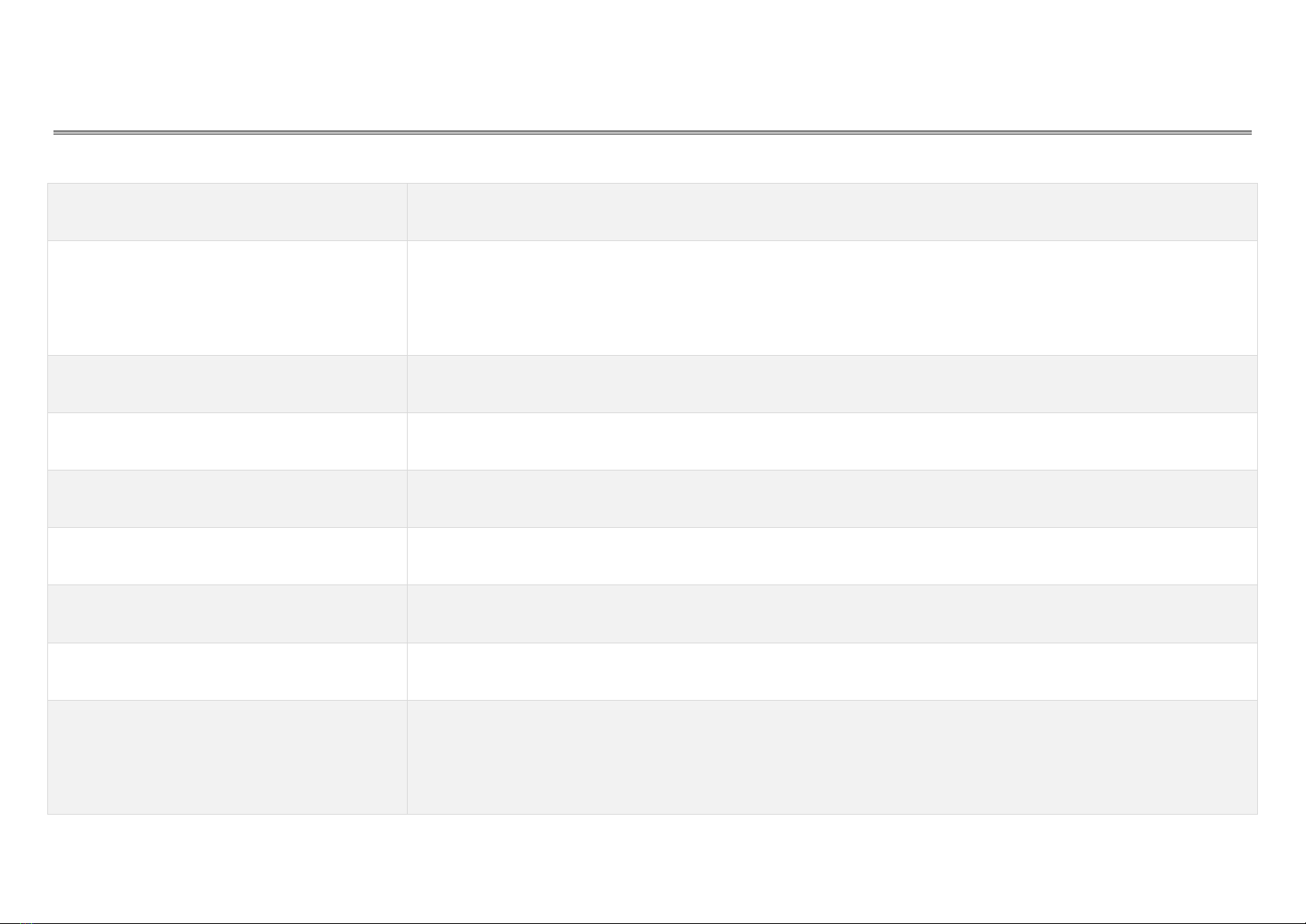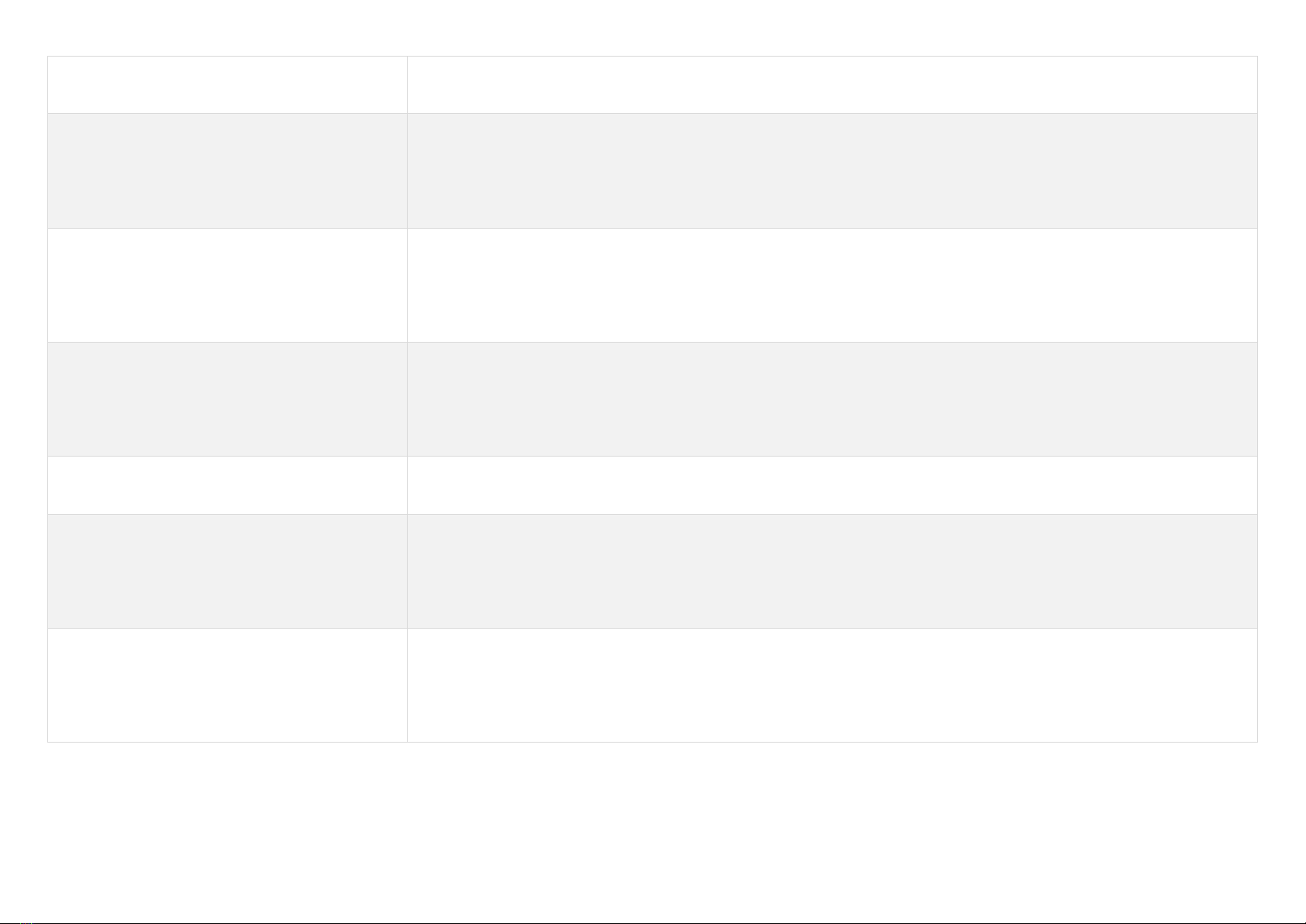Contents
1General Product Information................................................................................................................................................................................ 1
2Product Inventory................................................................................................................................................................................................. 3
3Gimbal wiring....................................................................................................................................................................................................... 5
3.1 Definition Of Gimbal Controller Interface..................................................................................................................................................... 6
3.2 Independent Gimbal Operation ................................................................................................................................................................... 6
3.3 Non-independent gimbal operation ............................................................................................................................................................. 8
4Installation of camera........................................................................................................................................................................................... 9
4.1 Installation Steps (taking Panasonic GH3 as an example).......................................................................................................................... 9
4.2 Adjustment of Center of Gravity ................................................................................................................................................................ 11
5Gimbal Working modes ..................................................................................................................................................................................... 12
6Setting up the Remote control transmitter ......................................................................................................................................................... 13
7Gimbal Operation............................................................................................................................................................................................... 14
7.1 Check before operation............................................................................................................................................................................. 14
7.2 AaOperational steps.................................................................................................................................................................................. 15
8APPENDIX ........................................................................................................................................................................................................ 18