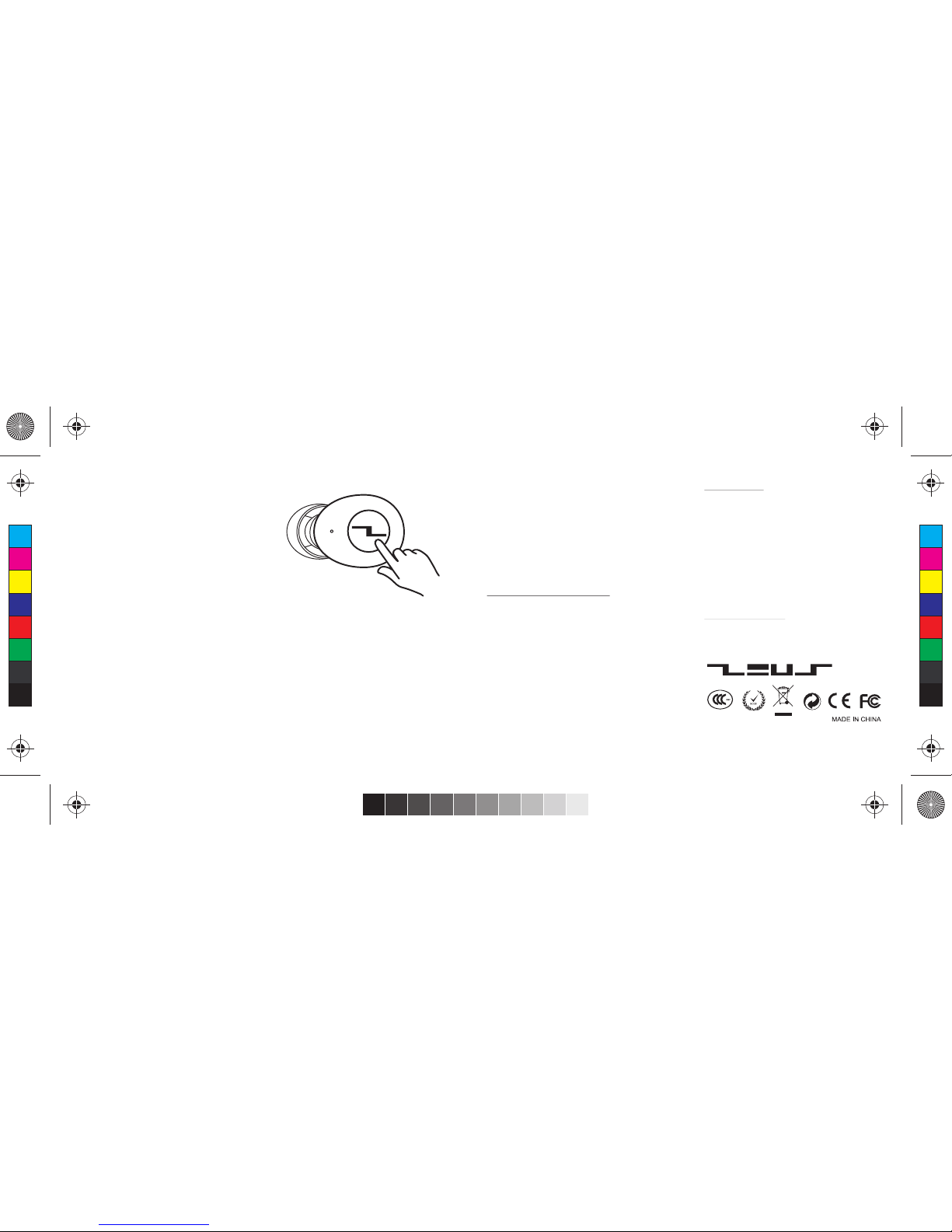Specifications
Wireless Earbuds
• Play time: up to 3 hrs
(up to 12 hrs with charging case)
• Standby time: 50 hrs
(up to 200 hr with charging case)
• Charging Time: 45 mins
• Rechargeable Li-ion battery: 50mAh
• Bluetooth 4.2 profiles - HSP, HFP, A2DP & AVRCP
• Operating range : Up to 10 meters (33 feet)
• CVC 6.0 Digital Noise Suppression
• IPX4 Water Resistance Rating
• Auto power off
Portable Charging Case
• Charging time: 60 mins
• Rechargeable Li-ion battery : 500mAh
• Number of recharges supported: 4
Warranty is twelve months from purchase,
kindly visit izeus.co for product registration.
© 2011 Zeus Technologies Pte Ltd, All Rights Reserved
4. Connecting Single Earbud
(Mono)
Mono audio mode provides a great
option to hearing your surroundings as
well as your music.
1. Using only Lchannel earbud
- Ensure that earbuds have been paired,
simply remove Lchannel earbud from
the portable charging case to start
using it on its own.
2. Using only Rchannel earbud
- Rchannel earbud has to be manually
paired. Enter pairing mode by switching
off, turning on by holding down the MFB
button until a voice prompt is heard for
pairing confirmation. After which,
complete the pairing process on the
intended connecting device.
5. MFB Button Basics
Pressing the MFB button during calls
(L channel by default):
- Once during incoming calls to answer
- Once during calls to end.
Pressing the MFB button during audio
playback (on either L or R channel
earbuds):
- Once pauses the playback; pressing it
once more resumes playback.
- Twice plays next track.
- Thrice plays previous track.
6. Power off
1. Insert earbuds into portable charging
case and the power is automatically
turned off.
2. Holding down the MFB button until a
voice prompt confirms the action.
Troubleshooting
1. Audio quality has cracking noise or frequent connection
disruption -
Disconnect and re-connect paired device to earbuds and ensure
that the device is within range, reduce the distance between
your earbuds and paired device or remove obstacles between
them.
2. Audio lag between sound and video when watching movies
or playing games –
There are some instances where these occur on certain
streaming movie sites or games as a result of audio
synchronization between the L and R channel of the earbuds.
Hence, there may be audio delay in such instances to the visual
output; audio lag is not present when listening to music or
having phone conversations.
3. Unable to pair earbuds -
Place earbuds back into the portable charging case, enable
bluetooth pairing on the intended device, follow the
instructions for “Connecting Both Earbuds”.
C
M
Y
CM
MY
CY
CMY
K
User guide.ai 2 21/7/17 2:26 PMUser guide.ai 2 21/7/17 2:26 PM