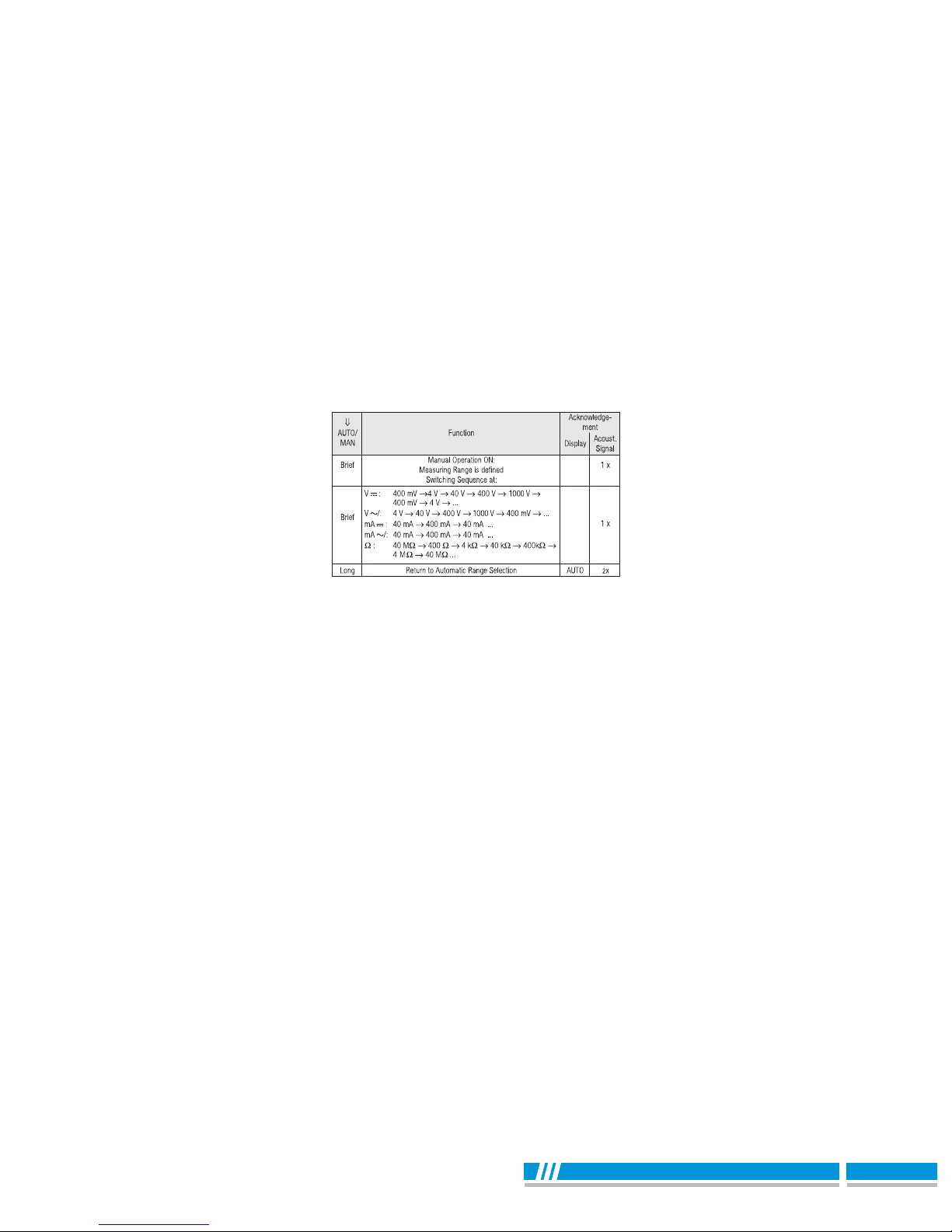1. Safety Features and Precautions ...................
2. Initial Start-up ...................................................
3. Selecting Measuring Functions & Ranges ....
3.1 Measuring Function Selection............................
3.2 Automatic Measuring Range Selection..............
3.3 Manual Measuring Range Selection..................
4. Liquid Crystal Display ....................................
4.1 Digital Display ...................................................
5. Buzzer ..............................................................
6. Measurement Value Storage “HOLD”............
7. REL - Relative value measurement ...............
8. Voltage Measurement .....................................
9. Current Measurement ....................................
9.1 AC Measurement with (Clip-on) C.T. ................
10. Diode Testing & Continuity Measurement ....
10.1 Diode Testing ....................................................
10.2 Continuity Testing .............................................
11. Resistance Measurement ...............................
12. Capacitance Measurement ............................
13. Frequency & Duty cycle Measurement ........
13.1 Frequency Measurement .................................
13.2 Duty Cycle Measurement .................................
14. Temperature Measurement ............................
15. Specifications .................................................
16. Maintenance ....................................................
16.1 Battery ..............................................................
16.2 Fuses ................................................................
16.3 Housing .............................................................
17. Repair and Replacement parts service .........
5
7
8
8
9
9
10
10
11
11
11
11
13
14
15
15
16
17
18
20
20
20
21
22
27
27
28
29
29
www.ziegler-instruments.com 4|29