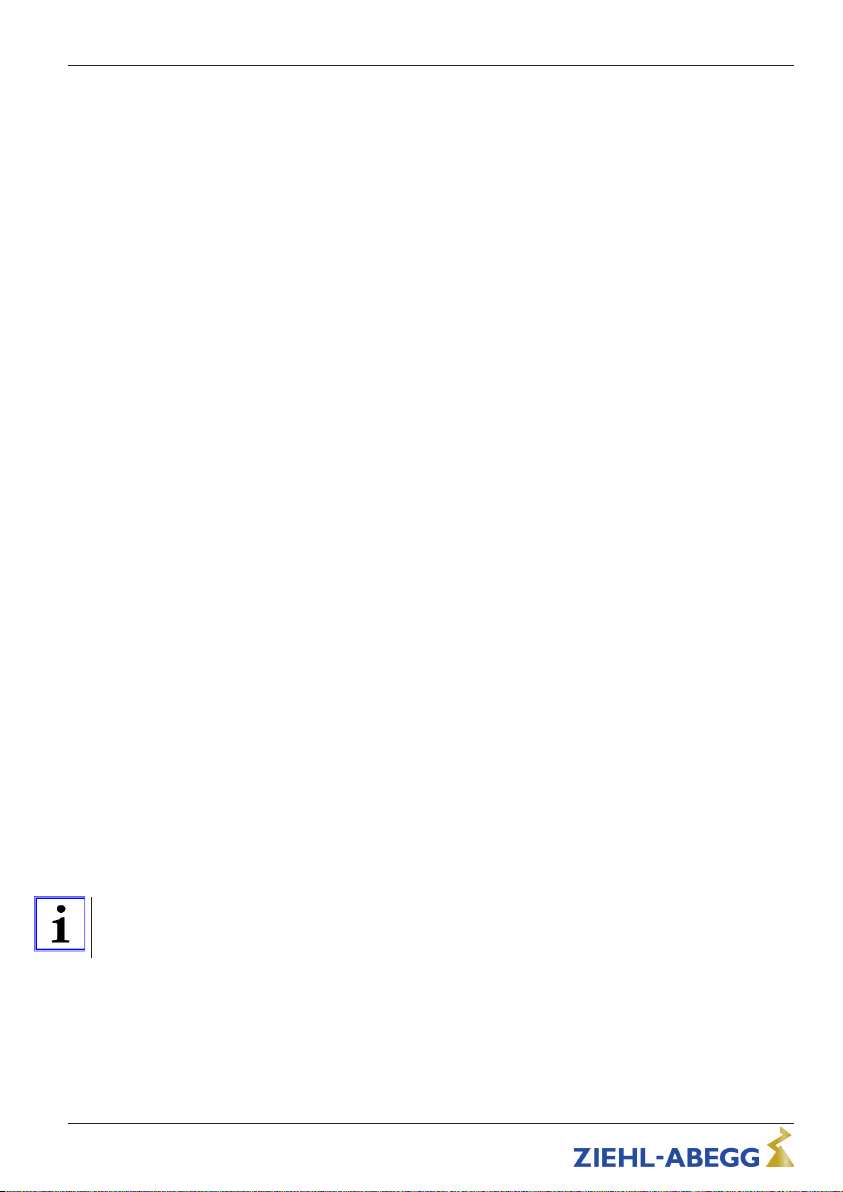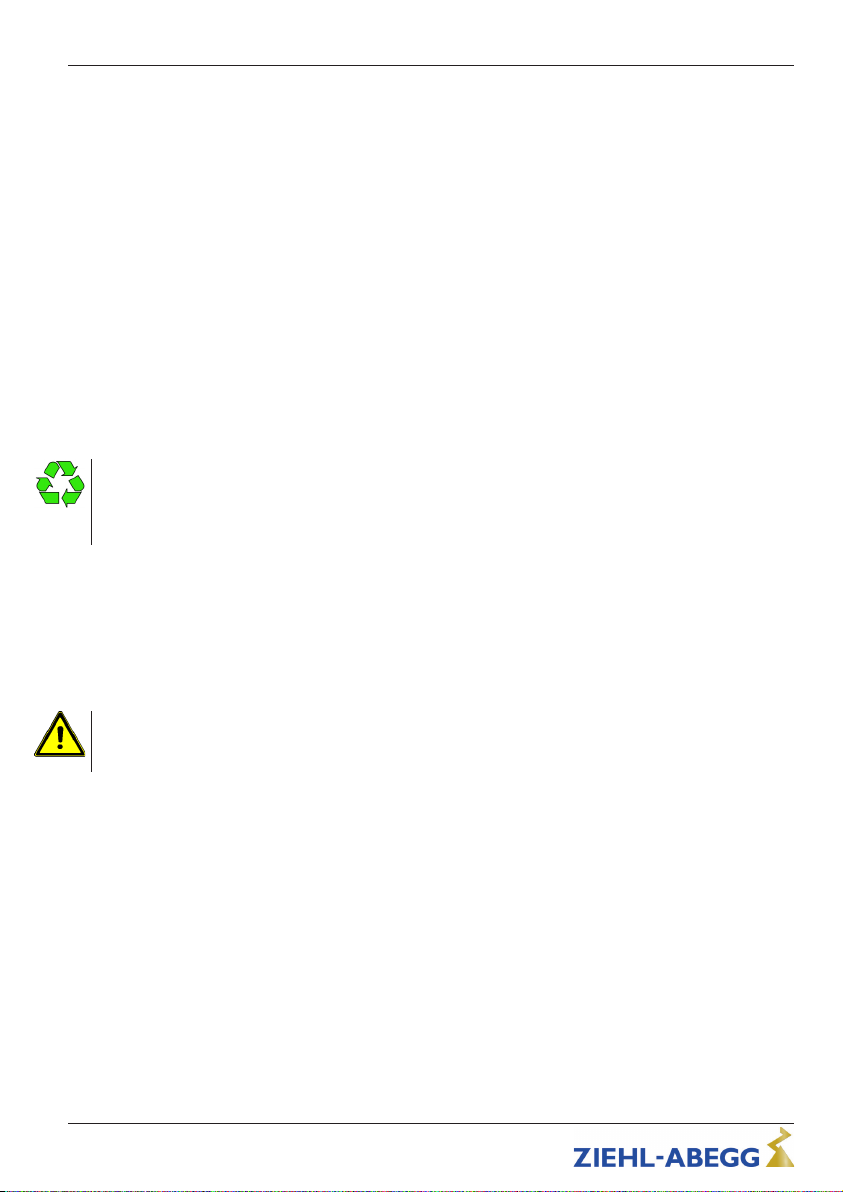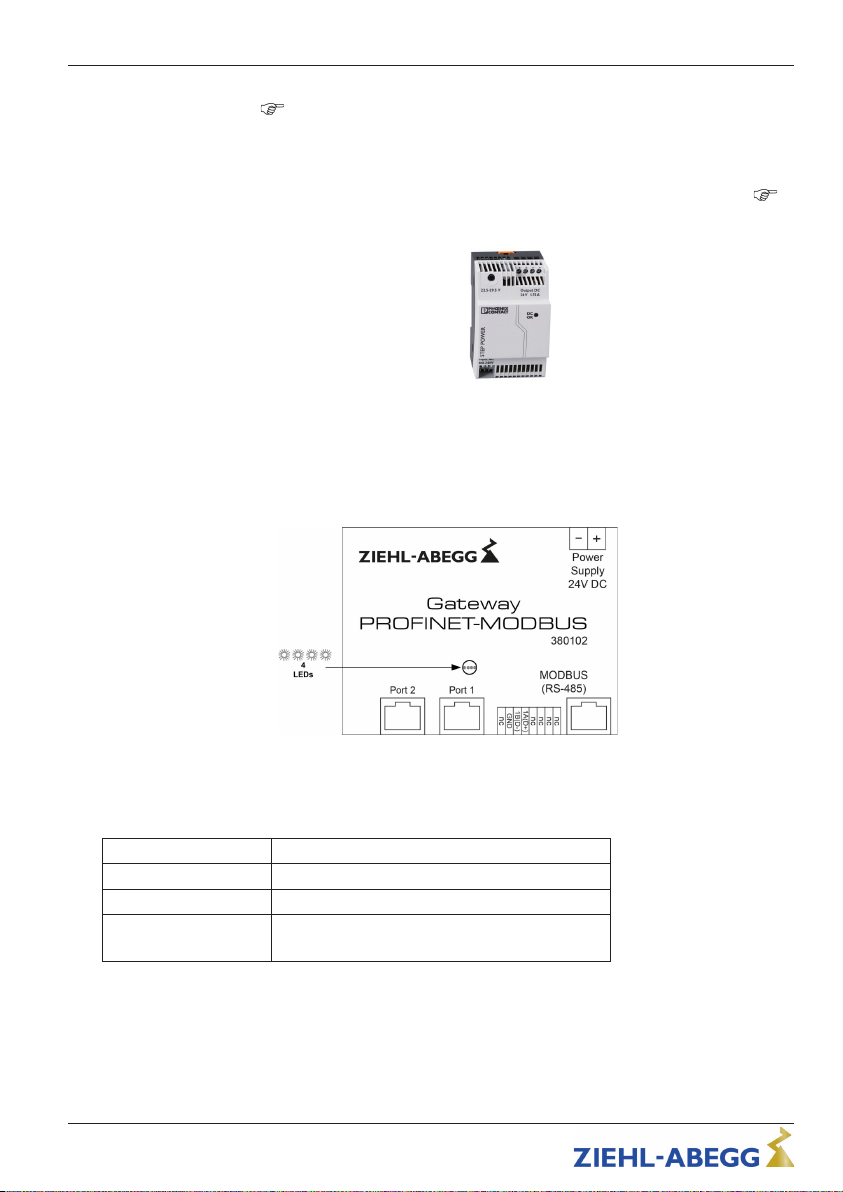1 General notes
1.1 Structure of the operating instructions
Before installation and start-up, read this manual carefully to ensure correct use!
We emphasize that these operating instructions apply to specific units only, and are in
no way valid for the complete system!
Use these operating instructions to work safely with and on the device. They contain
safety instructions that must be complied with as well as information that is required for
failure-free operation of the device.
Keep these operating instructions together with the device. It must be ensured that all
persons that are to work on the device can refer to the operating instructions at any time.
Keep the operating instructions for continued use. They must be passed-on to all
successive owners, users and final customers.
1.2 Target group
The operating instructions address persons entrusted with planning, installation, com-
missioning and maintenance and servicing and who have the corresponding qualifica-
tions and skills for their job.
1.3 Exclusion of liability
Concurrence between the contents of these operating instructions and the described
hardware and software in the device has been examined. It is still possible that non-
compliances exist; no guarantee is assumed for complete conformity. To allow for future
developments, construction methods and technical data given are subject to alteration.
We do not accept any liability for possible errors or omissions in the information con-
tained in data, illustrations or drawings provided.
ZIEHL-ABEGG SE is not liable for damage due to misuse, incorrect use, improper use
or as a consequence of unauthorized repairs or modifications.
1.4 Copyright
These operating instructions contain copyright protected information. The operating
instructions may be neither completely nor partially photocopied, reproduced, translated
or put on data medium without previous explicit consent from ZIEHL-ABEGG SE.
Infringements are liable for damages. All rights reserved, including those that arise
through patent issue or registration on a utility model.
2 Safety instructions
This chapter contains instructions to prevent personal injury and property damage.
These instructions do not lay claim to completeness. In case of questions and problems,
please consult our company technicians.
Operating Instructions NETcon D-G-64NE General notes
L-BAL-E273-GB 1631 Index 001 Part.-No.
4/27