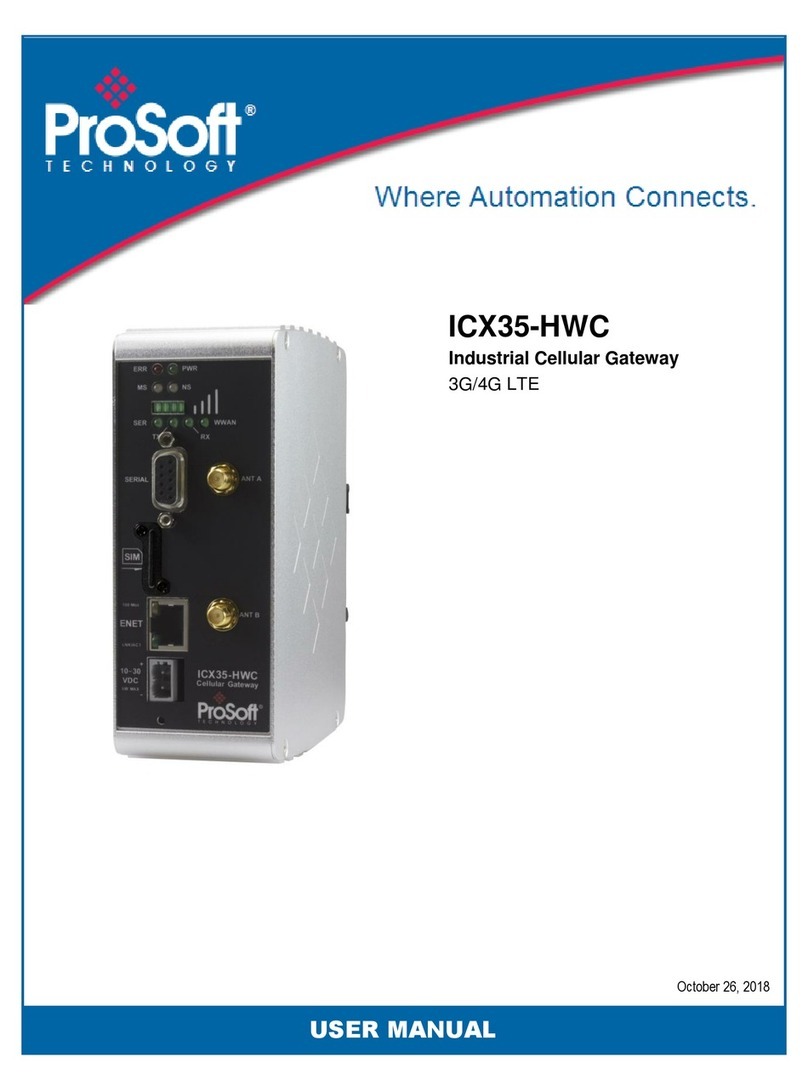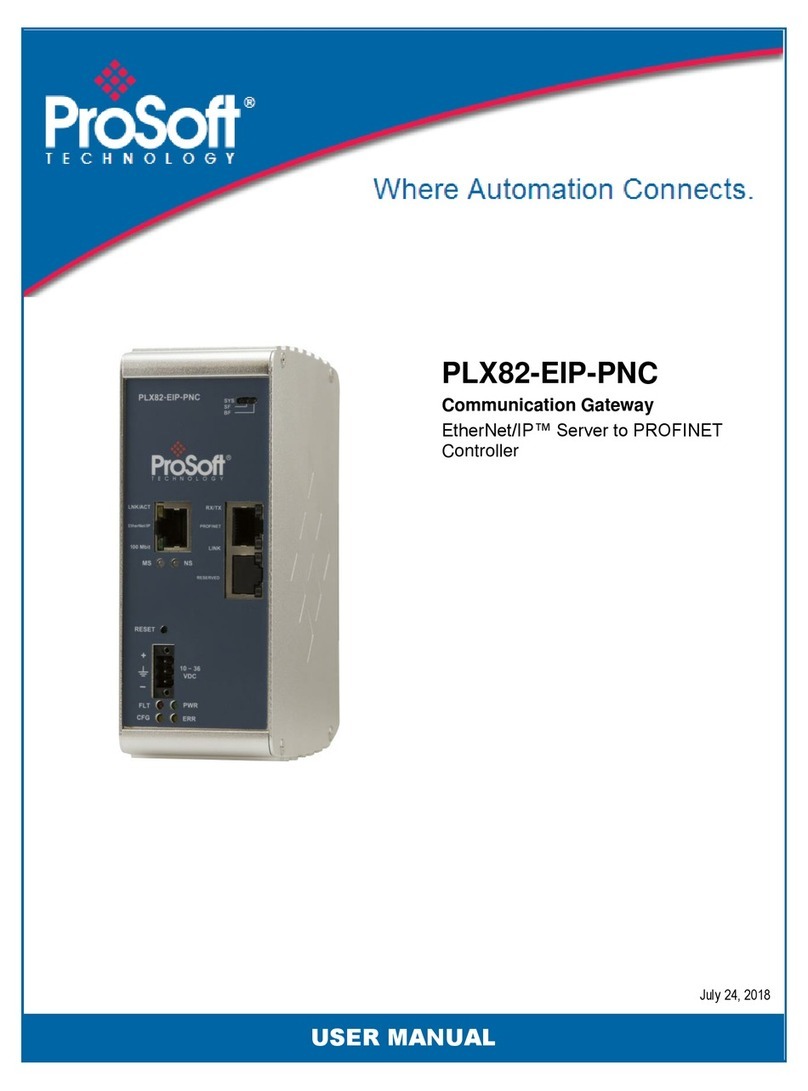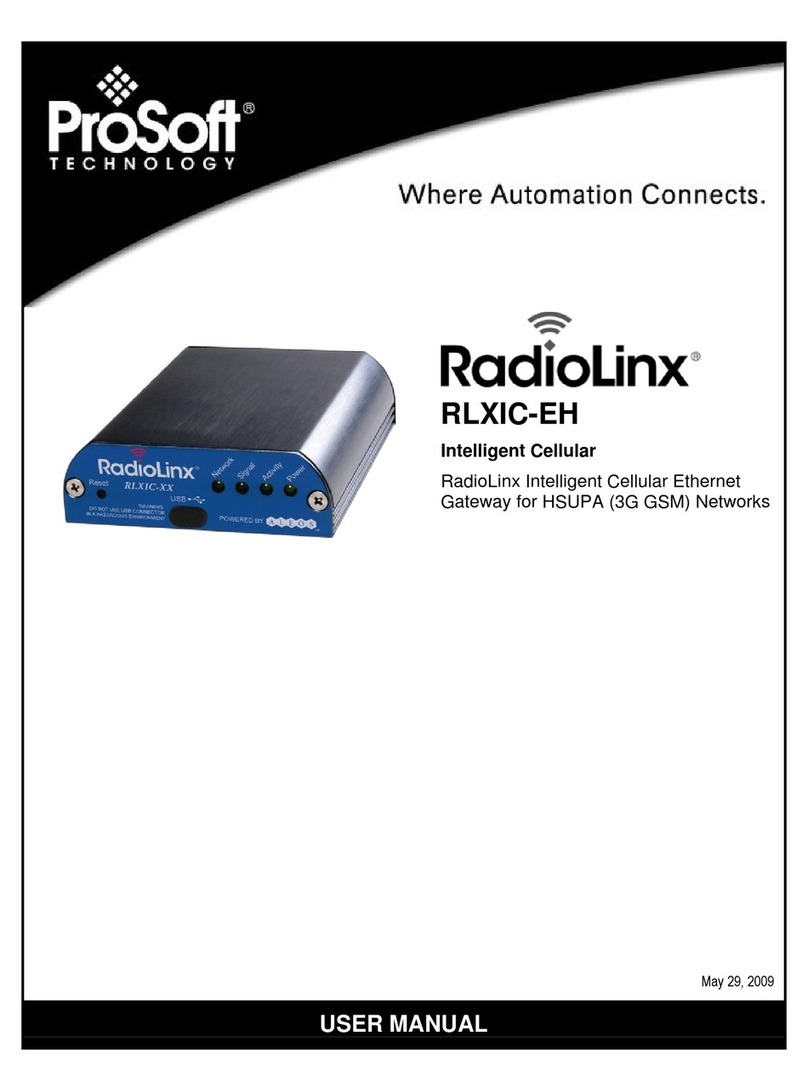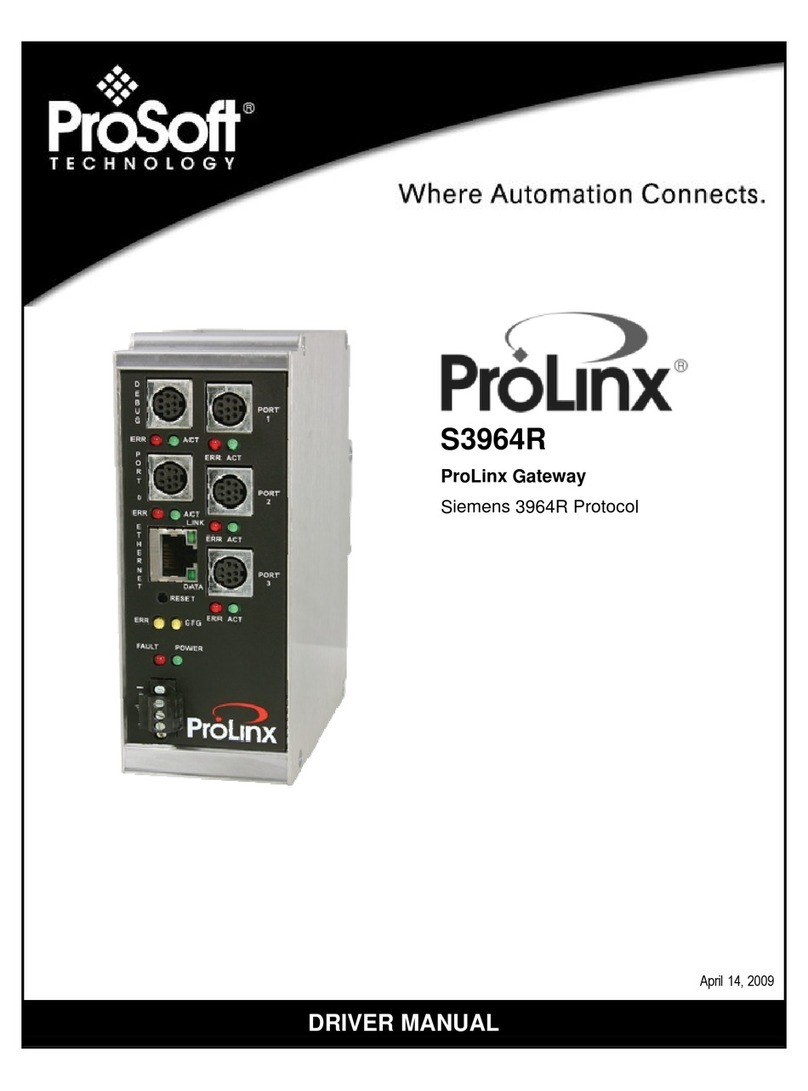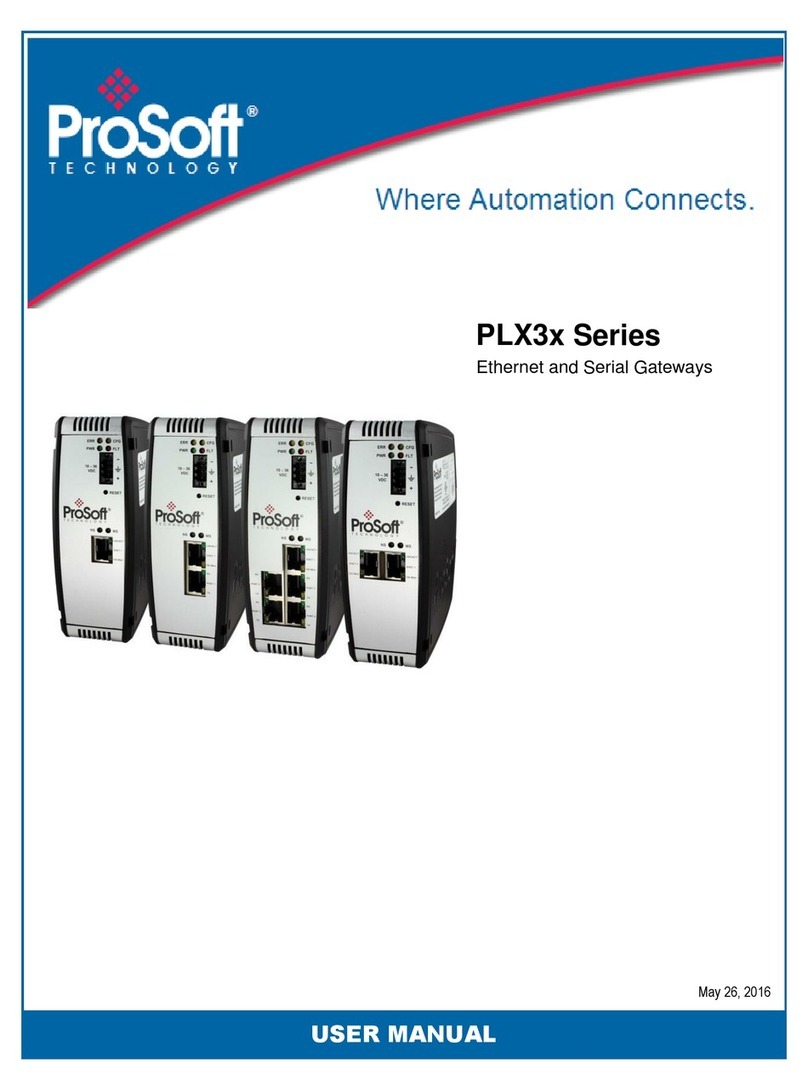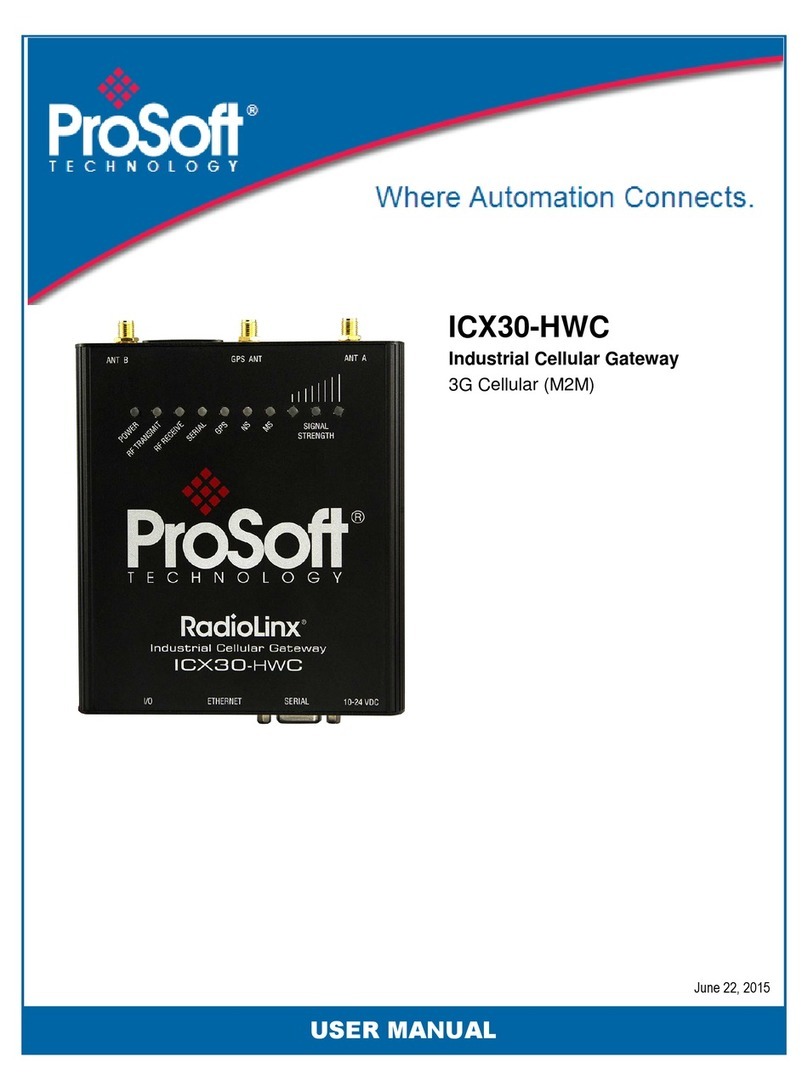ProSoftTechnology, Inc
1560-MBP Modbus Plus SCANport Gateway
Catalog Numbers:
1560-MBP-1 Modbus Plus SCANport Gateway - 115 VAC
1560-MBP-2 Modbus Plus SCANport Gateway - 24VDC
Table of Contents
Quick Start Guide ..................................................................................... 4
Revisions ................................................................................................. 5
1 Product Specifications .................................................................... 6
1.1 Mobus Plus Specifications ........................................... 6
1.2 General Specifications ................................................. 6
2 Modbus Plus Functionality .............................................................. 8
2.1 Modbus Plus Communications ..................................... 8
2.1.1 Supported MSTR Programming Commands ................. 8
2.1.2 Modbus Register Map .................................................. 9
3 Hardware Setup ............................................................................... 10
3.1 1560-MBP Card Setup................................................. 10
3.1.1 Connecting Power to the 1560-MBP Card...................... 10
3.1.2 Dip Switch Configuration .............................................. 10
4. Programming Considerationations ................................................. 15
4.1 Writing to the 1560-MBP .............................................. 15
4.1.1 Global Data Enabled - MSTRType 5 ............................. 15
4.1.2 Host IssuedWrite Commands - MSTRType 1 ............... 18
4.2 Reading from the 1560-MBP ........................................ 19
4.2.1 Global Data - MSTRType 6 .......................................... 19
4.2.2 Host Issued Read Commands - MSTRType 2 ............... 20
4.3 The MBP Status Registers (40021 to 40100) ................. 22
5.Troubleshooting .............................................................................. 25
5.1 LED Locations............................................................. 25
5.1.1 LEDTroubleshootingTable ........................................... 25
5.2 MBPSTAT Diagnostics ................................................. 27
6. Cable Diagram ................................................................................ 28
7.Technical Support ........................................................................... 29
7.1 Technical Support Contacts .......................................... 29
Appendix A ........................................................................................ 30
1560-MBP Modbus Register Map............................................... 30
Appendix B ........................................................................................ 31
Device Specific Hints ................................................................. 31
Appendix C ........................................................................................ 33
Single Drive Peer COP Application Example ............................... 33
Appendix D ........................................................................................ 39
Mounting and SCANport Cabling Instructions .............................. 39
Appendix E......................................................................................... 41
Repair andWarranty ........................................................................... 42