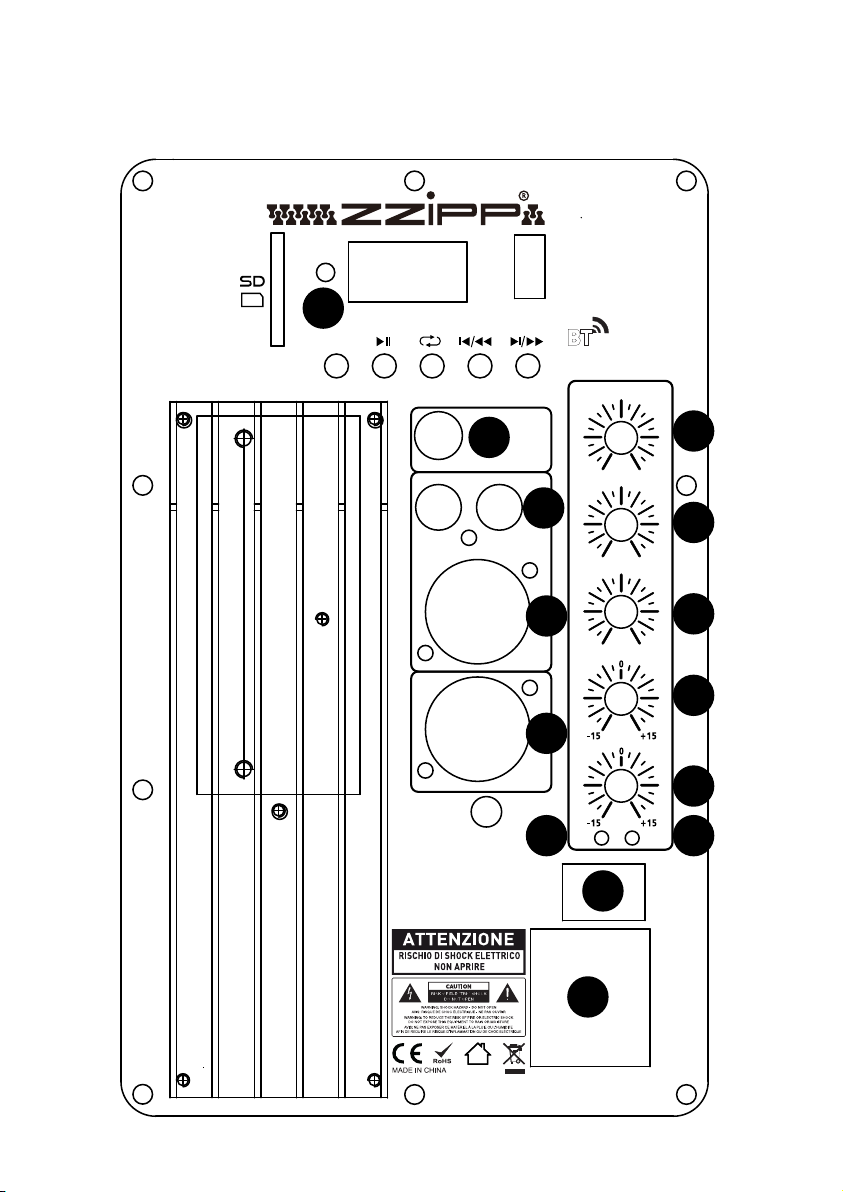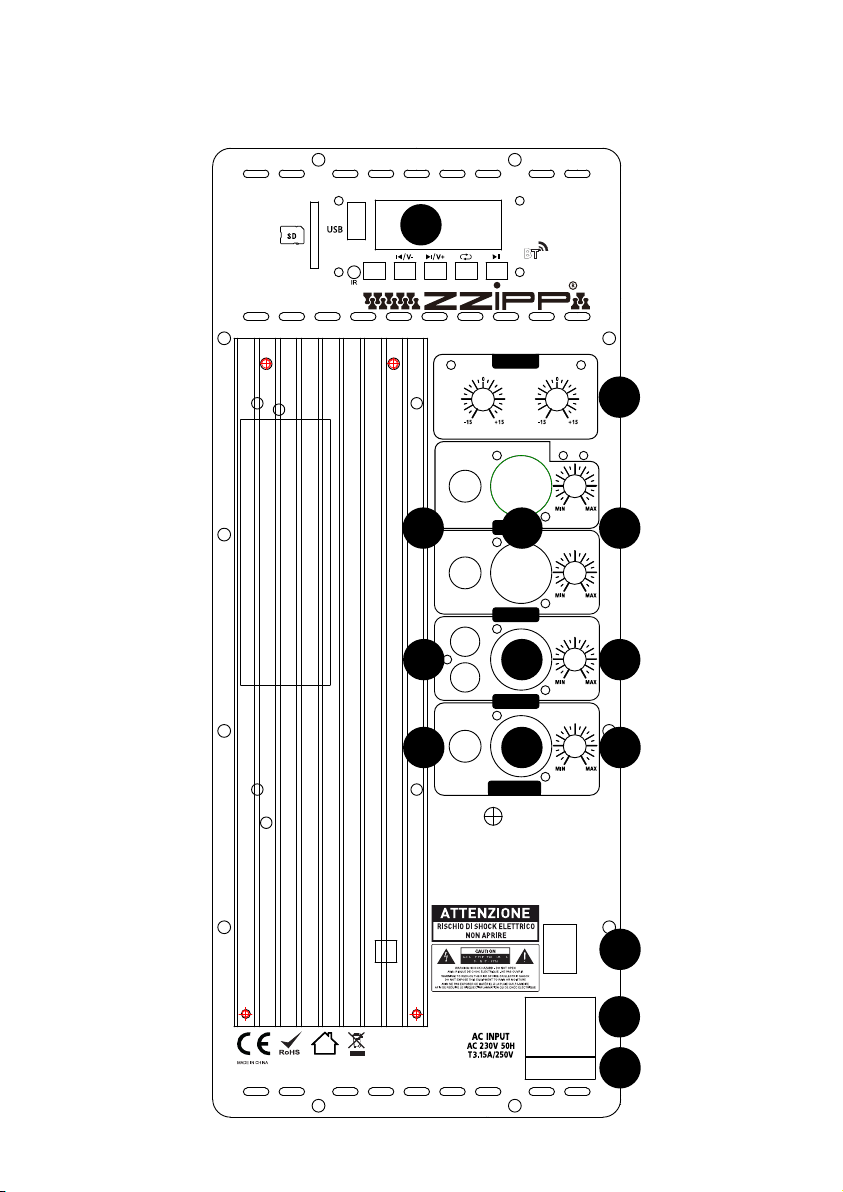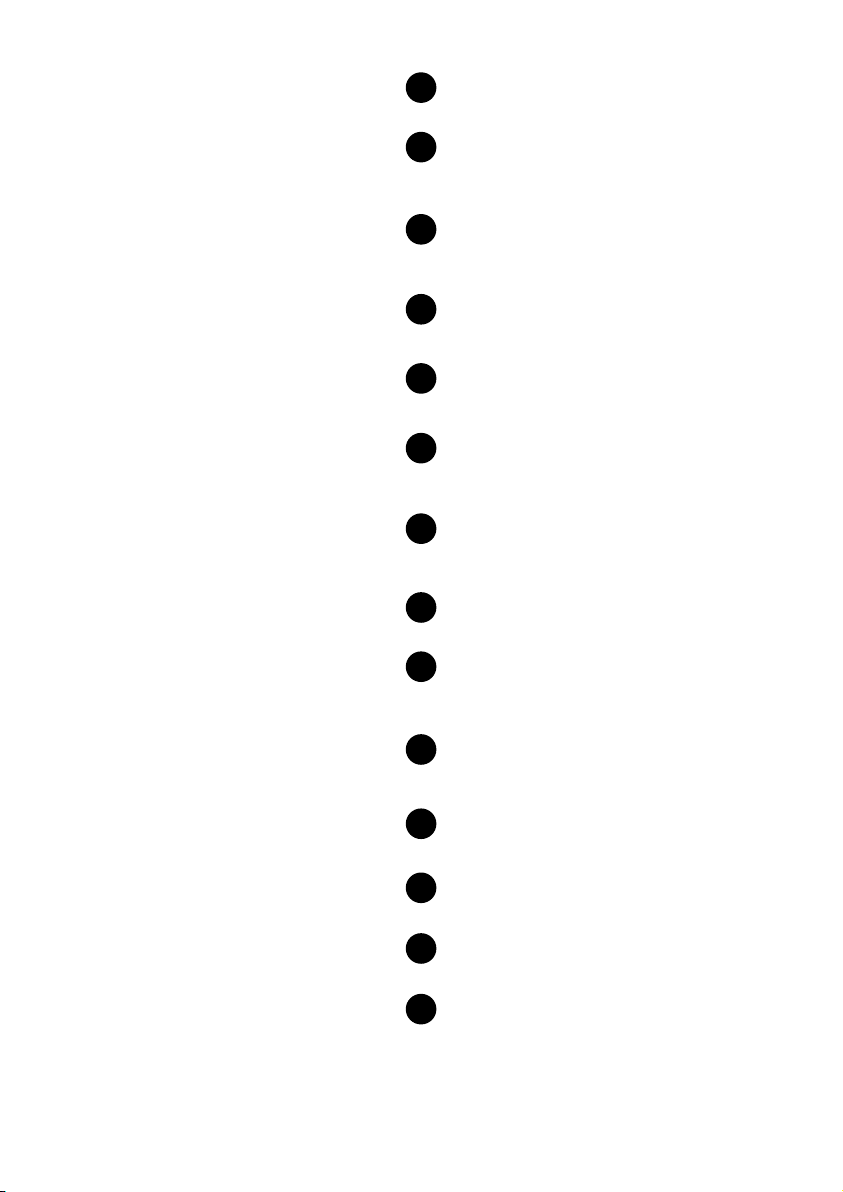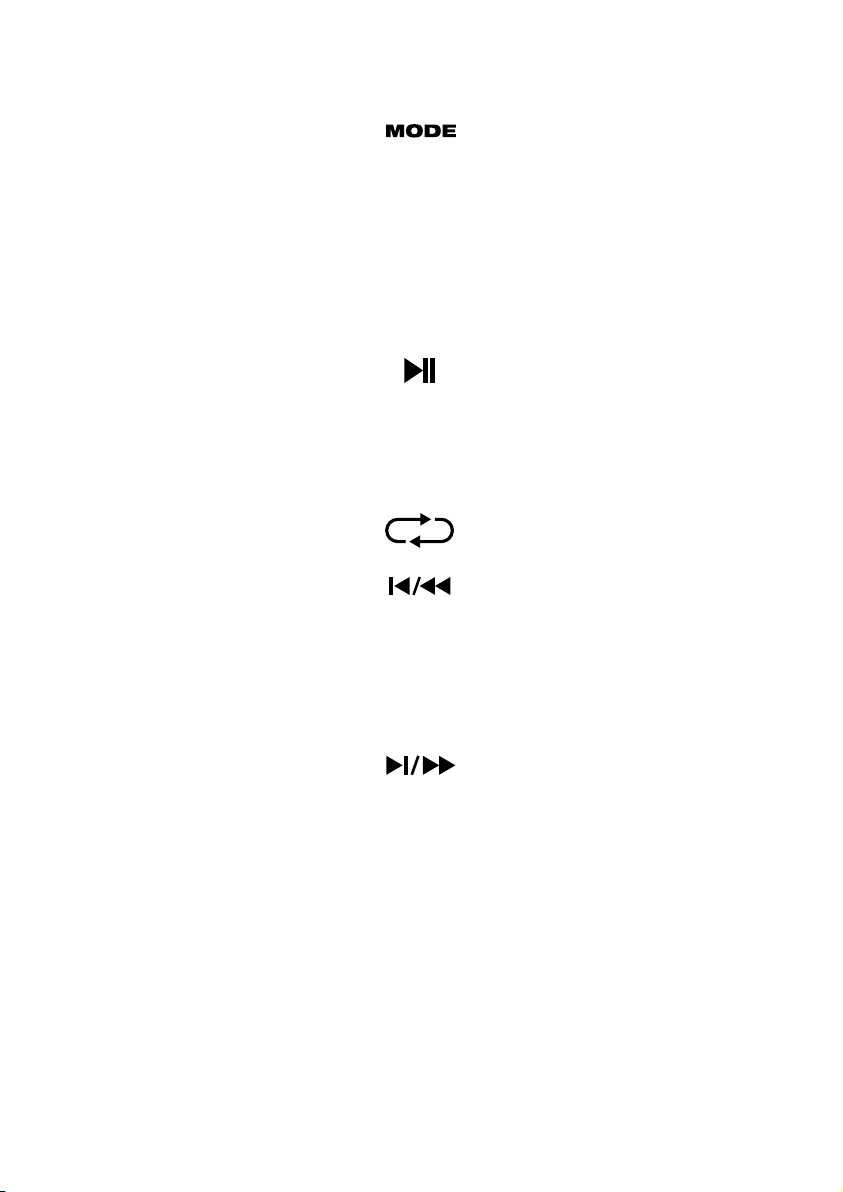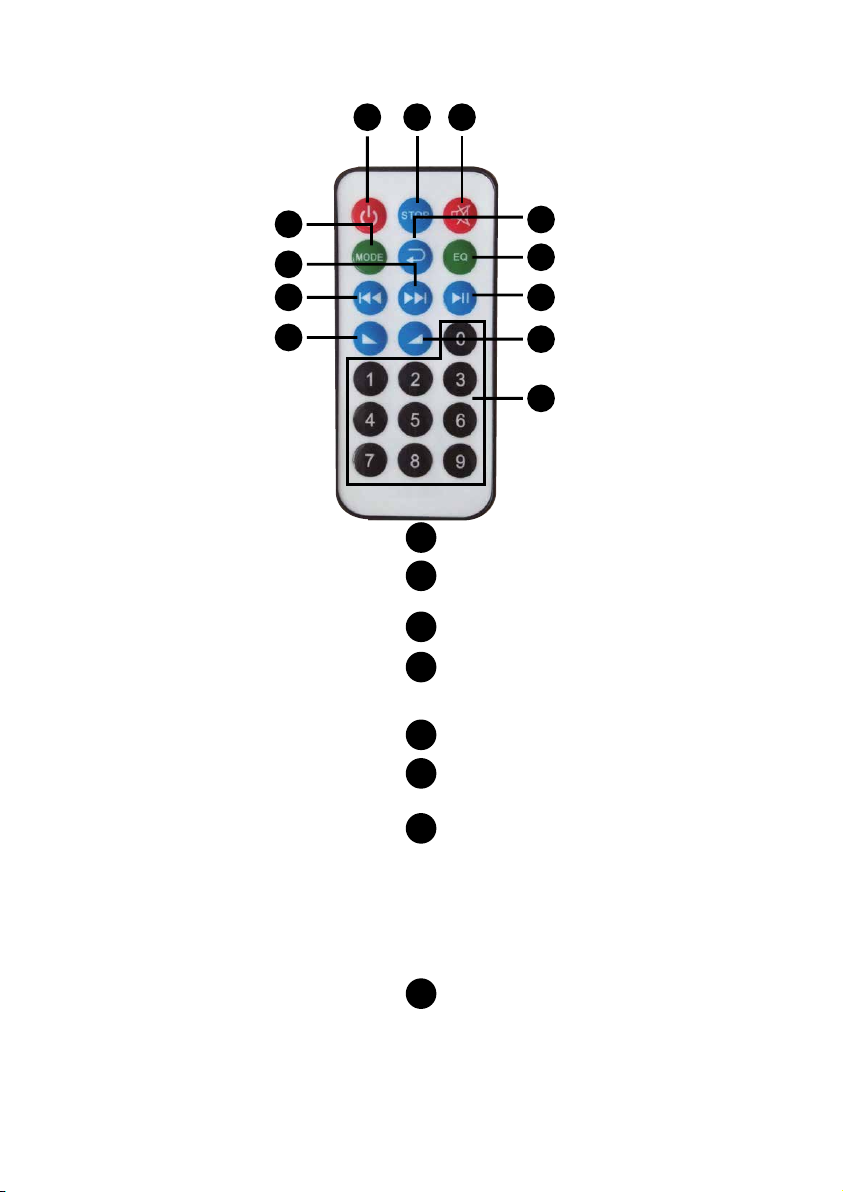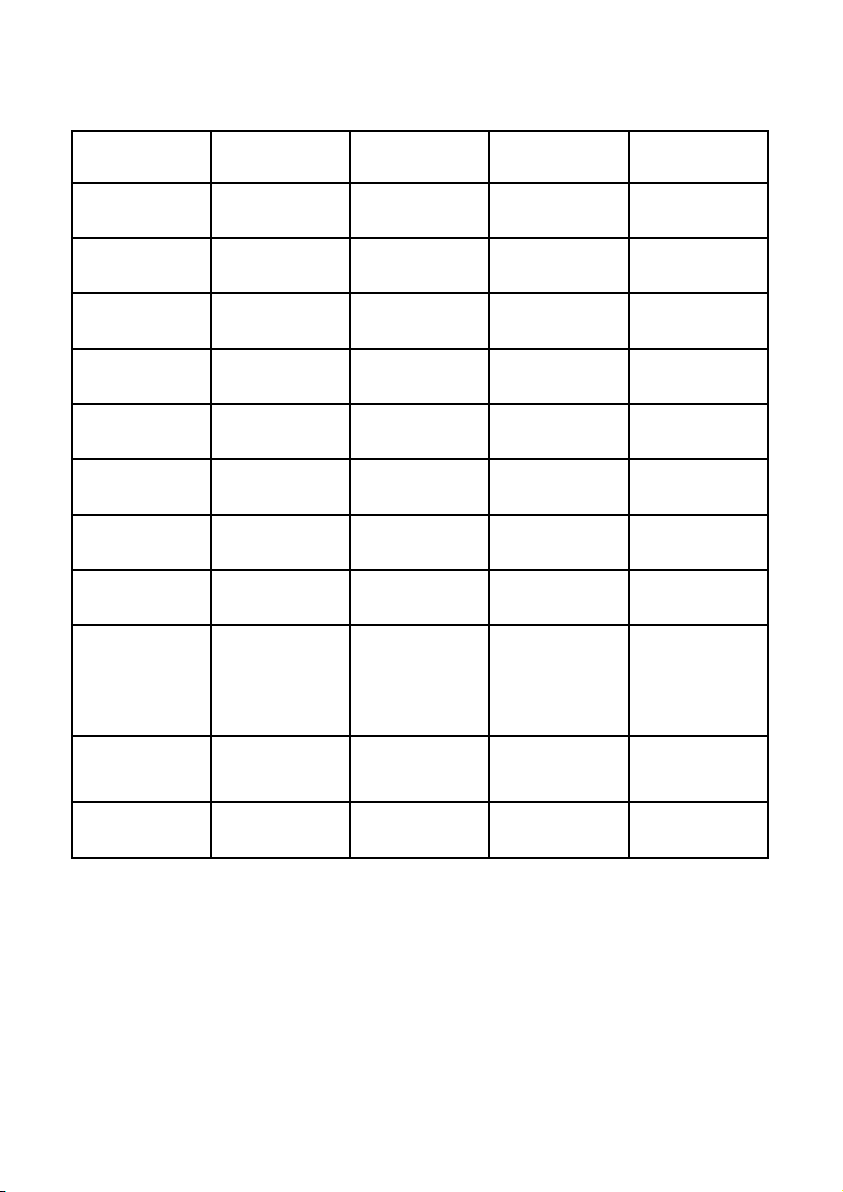7
Permette di selezionare una tra le
modalità: bluetooth, radio FM, SD, USB.
Quando è in modalità bluetooth
tenere premuto MODE/TWS per 2
secondi per attivare la modalità TWS.
Quando è in modalità TWS permette
la connessione di un altro diffusore
della serie ZZPK in modalità bluetooth.
Premere nuovamente MODE/TWS per
2 secondi per disabilitare la funzione.
Attiva o disattiva la riproduzione
delle sorgenti USB, SD o bluetooth.
Tenendo premuto per 2 secondi attiva
la funzione autostore che partendo
dalla frequenza più bassa (87.5
MHz) scansiona tutta la banda FM e
memorizza le stazioni come preset.
Ripete la traccia corrente impostando (ONE)
Ripete tutte le tracce impostando (ALL)
Permette di scorrere attraverso le
tracce dei supporti USB, SD e bluetooth.
Riproduce la traccia precedente
per i supporti USB, SD e bluetooth
o passa alla stazione precedente
della radio FM se premuto una volta.
Tenere premuto per cercare
all’indietro tra le stazioni radio.
Permette di scorrere attraverso le
tracce dei supporti USB, SD e bluetooth.
Riproduce la traccia successiva
per i supporti USB, SD e bluetooth
o passa alla stazione successiva
della radio FM se premuto una volta.
Tenere premuto per cercare
in avanti tra le stazioni radio.
Switches modes from bluetooth, FM radio,
SD, USB.
When in bluetooth mode,
hold the MODE/TWS button for 2 seconds.
When in TWS another ZZPK speacker in
bluetooth mode will automatically connect
to the main speaker. Hold MODE/TWS again
for 2 seconds to disconnect.
Play/pause the USB, SD, or bluetooth
source. Press and hold Play/pause for 2
seconds to begin the preset auto-store
function. This jumps to the lowest station
(87.5MHz) and then travels through the
bandwidth to auto store the stations as
presets.
Repeat the current playing USB or SD track
(ONE), repeat all of the tracks (ALL).
Navigates Through USB and SD tracks.
Plays the previous USB, SD or bluetooth
track, or tunes the radio down one preset
when pressed once. Hold the button down to
seek back through radio stations.
Plays the next USB, SDor bluetooth track, or
tunes the radio up one preset when pressed
once. Hold the button down to seek Forward
through radio stations.
LETTORE MP3 MP3 PLAYER
TWS