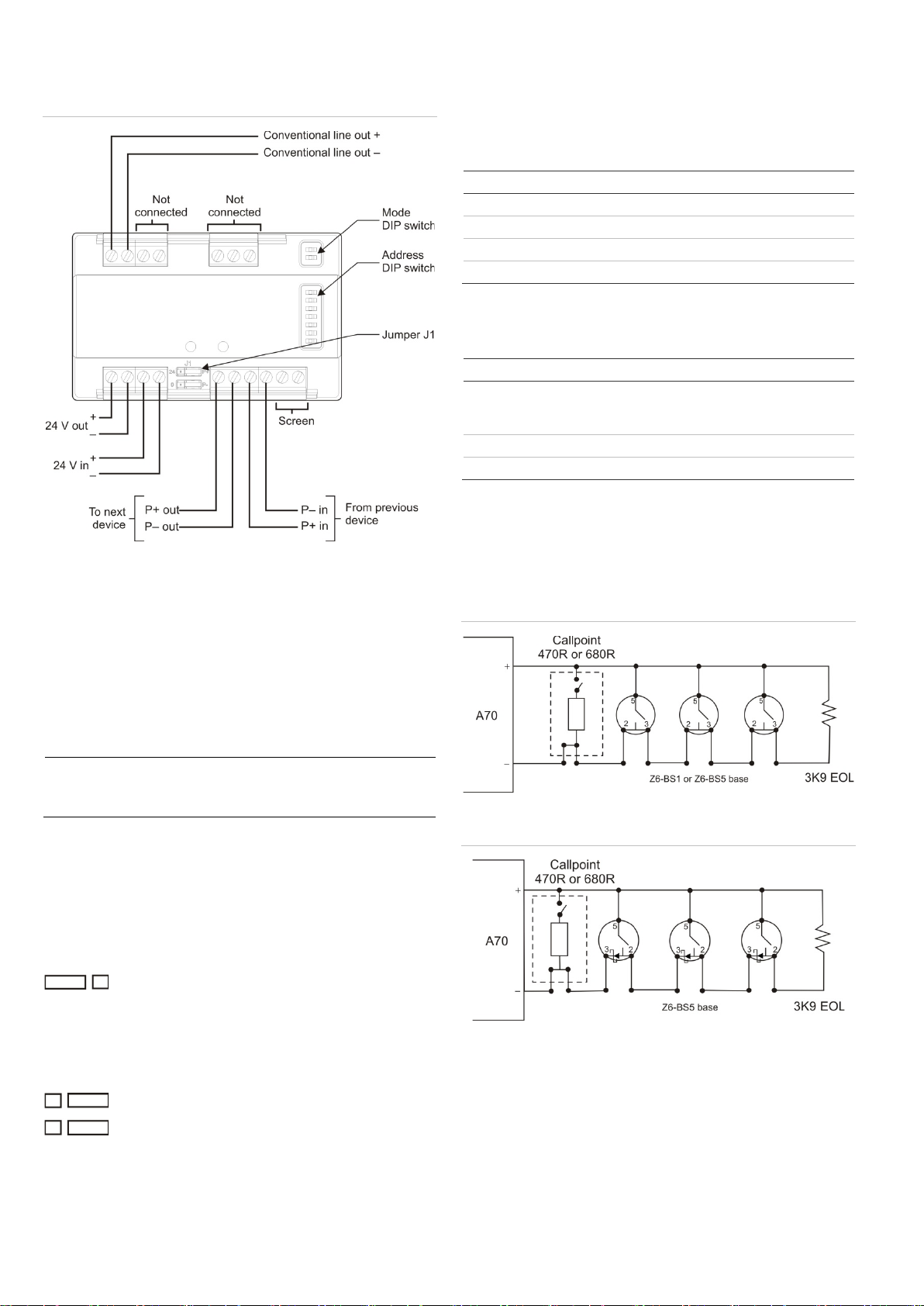P/N 10-5211-501-AZ70-12 • ISS 29JUN16 3 of 4
Figure 6: Head-out detection mode for detectors without an
in series diode, e.g. Z620-1 &-2 (consult manufacturer)
Figure 7: Intrinsically safe mode (using intrinsically safe
detectors)
Specifications
Indoor use
Power supply requirements
External power supply
Loop power
Max. line drop
19 to 30 VDC
20 Volt pulsed addressable loop
2 V
See Table 1
Material
Colour
Dimensions (L x W x H)
Weight
Mounting method
Moulded ABS
White
85 x 78 x 27 mm
80 g
Surface or DIN rail
Monitoring (conventional zone)
Open and short circuit fault with a
3.9 kΩ EOL resistor (normal
conventional devices) or 8.2 kΩ
EOL resistor (intrinsically safe
devices)
Head-out operation with 3K9
resistor available with Z6x0-3
detectors or other detectors with
series supply diode. Requires
base with Schottky diode (for
example, Z6-BS5. Add a series
diode to the base – see Figure 6
to use other detectors).
Addressable side
Conventional side (max. 15
devices)
ZP3 and ZP2 addressable
systems
Ziton 610, 620, 630
Hochiki intrinsically safe devices
(these must be used in
conjunction with a GBX2000
galvanic isolator)
resistor required 470R or 680R
Belden 9501 or equivalent
screened cable
Temperature
Relative humidity
−10 to +80°C
20 to 95% noncondensing
−10 to +80°C
Operating voltage (normal,
head-out mode)
Operating voltage (intrinsically
safe mode)
Alarm clamp voltage
Current consumption (all
detectors, excluding EOL
resistor)
Reset supplied by A70
12.5 to 20 VDC
14 to 20 VDC
3 to 9 V
1.5 mA (normal, head-out mode)
3 mA (intrinsically safe mode)
2.4 s power disconnect
Table 1: Current consumption
From external supply From loop
Quiescent Worst case
(S/C fault) Quiescent Worst case
(S/C fault)
7.3 mA 36.6 mA 0.8 mA 10 mA
8.3 mA 24.6 mA
Regulatory information
This section includes both regulatory information and a
summary on the declared performance according to the
Construction Products Regulation 305/2011. For detailed
information, see the product Declaration of Performance.
0370
Declaration of
Performance number
360-5211-0399
10
A70E-2
See the product Declaration of Performance
Essential
characteristics
See the product Declaration of Performance
United Technologies Safety System Co., Ltd.
80, Changjiang East Road, QETDZ, 066004
Qinhuangdao HEBEI, China
Authorized EU manufacturing representative:
UTC Fire & Security B.V.
Kelvinstraat 7, 6003 DH Weert, Netherlands
2012/19/EU (WEEE directive): Products
marked with this symbol cannot be disposed
of as unsorted municipal waste in the
European Union. For proper recycling, return
this product to your local supplier upon the
purchase of equivalent new equipment, or
dispose of it at designated collection points.
For more information see:
www.recyclethis.info.
Contact information
For contact information, see www.utcfssecurityproducts.eu.