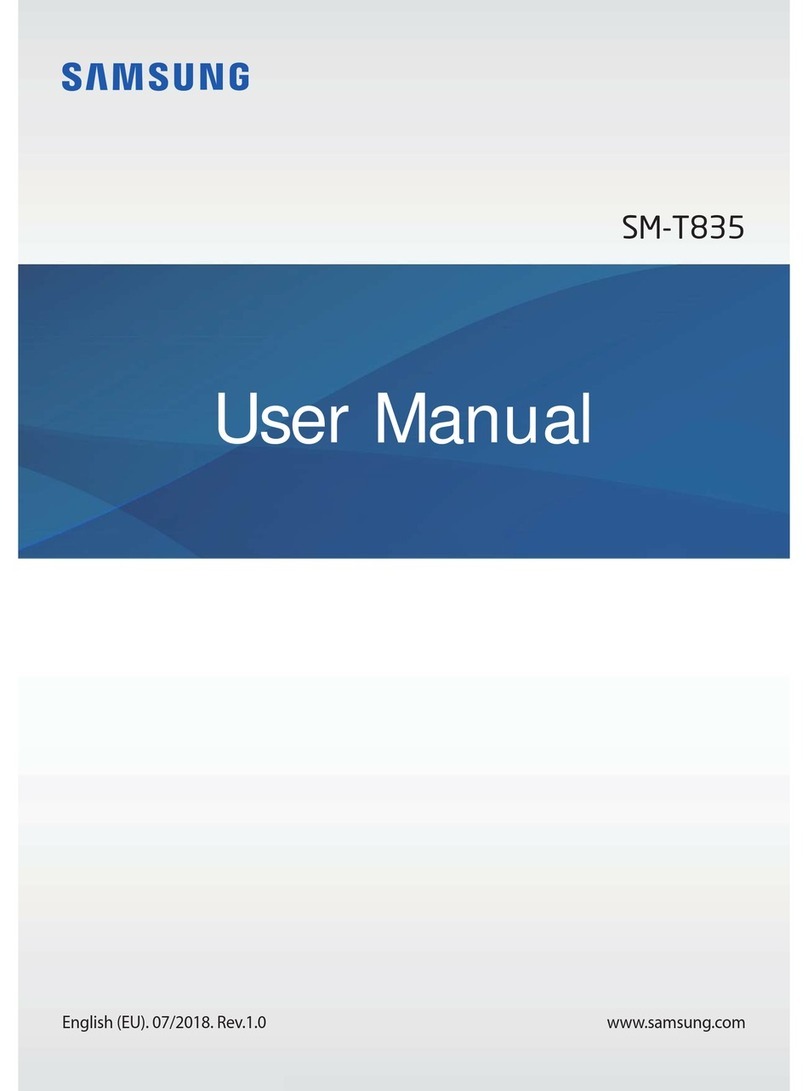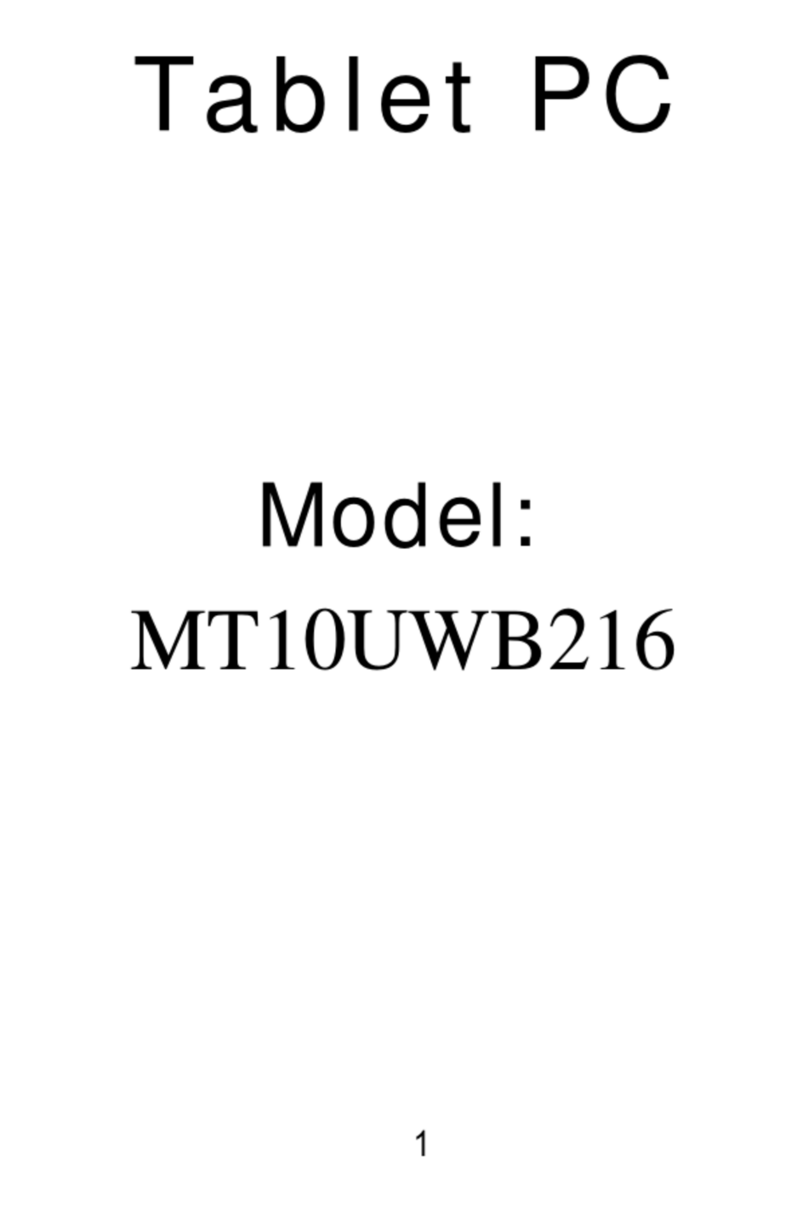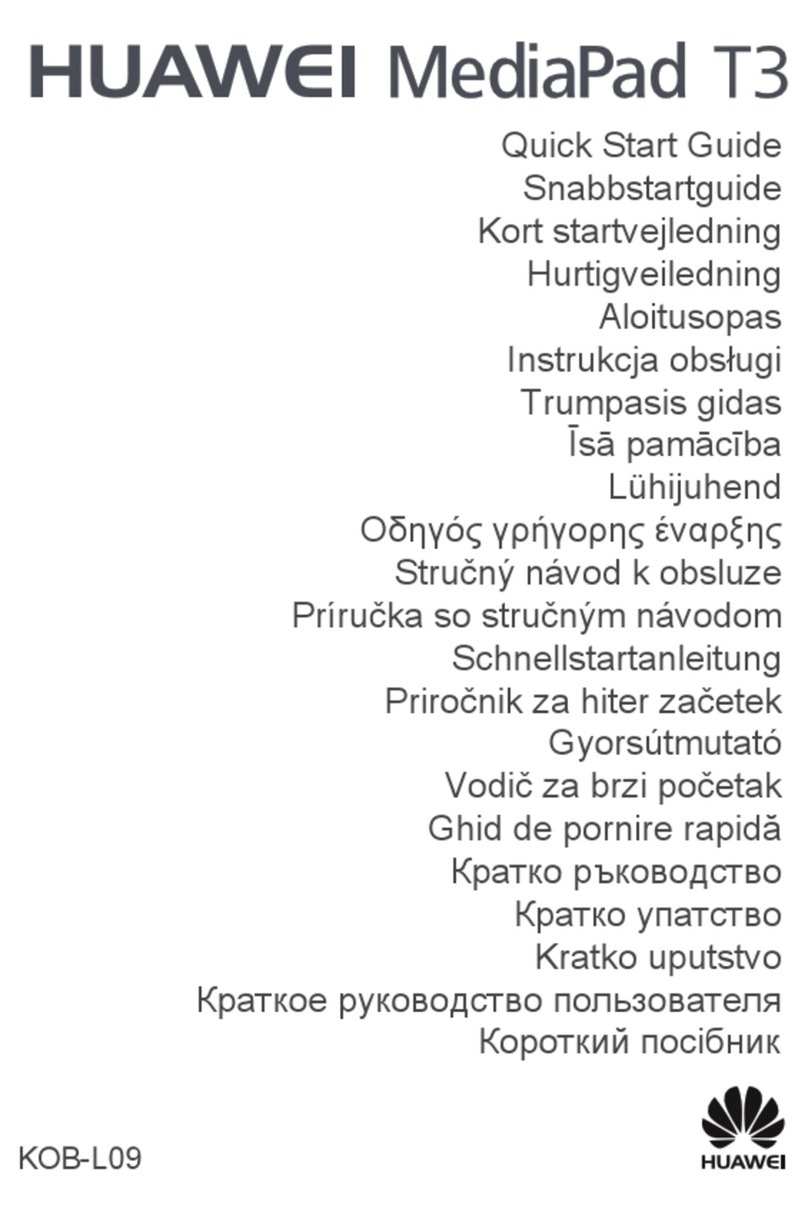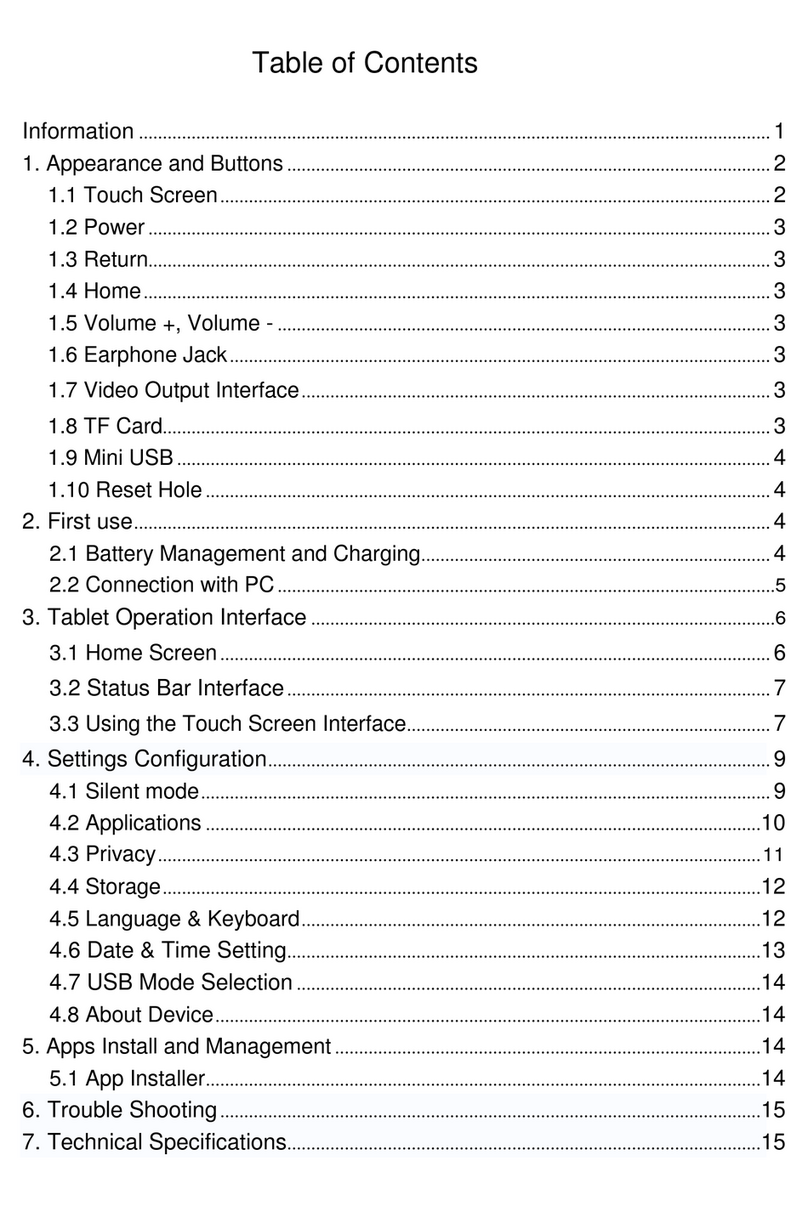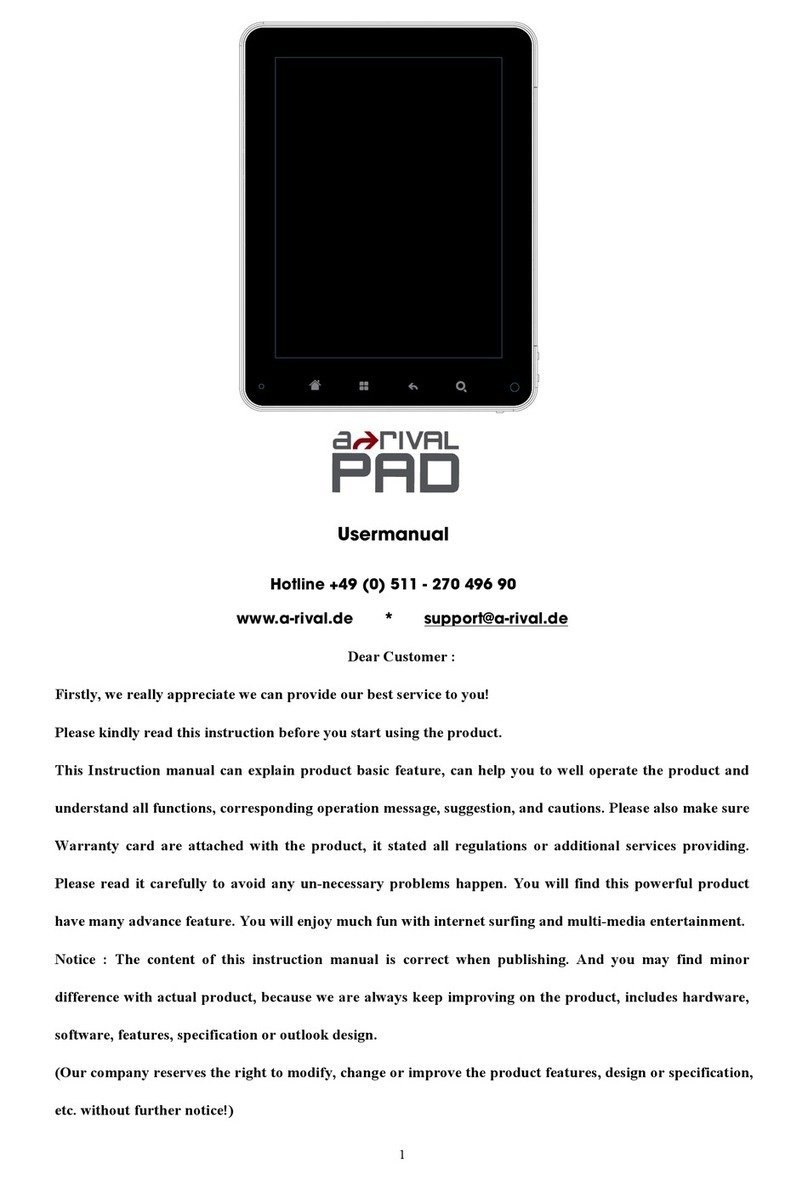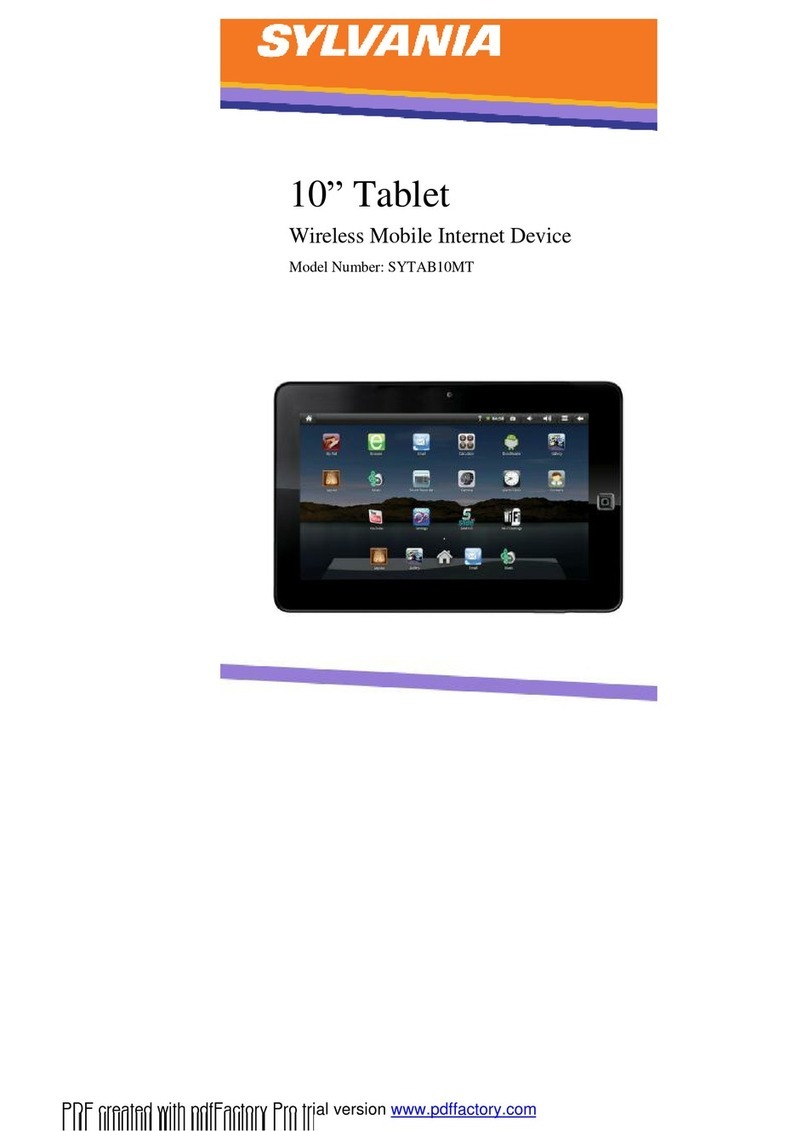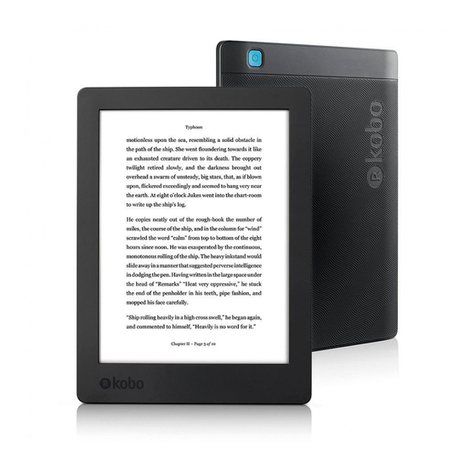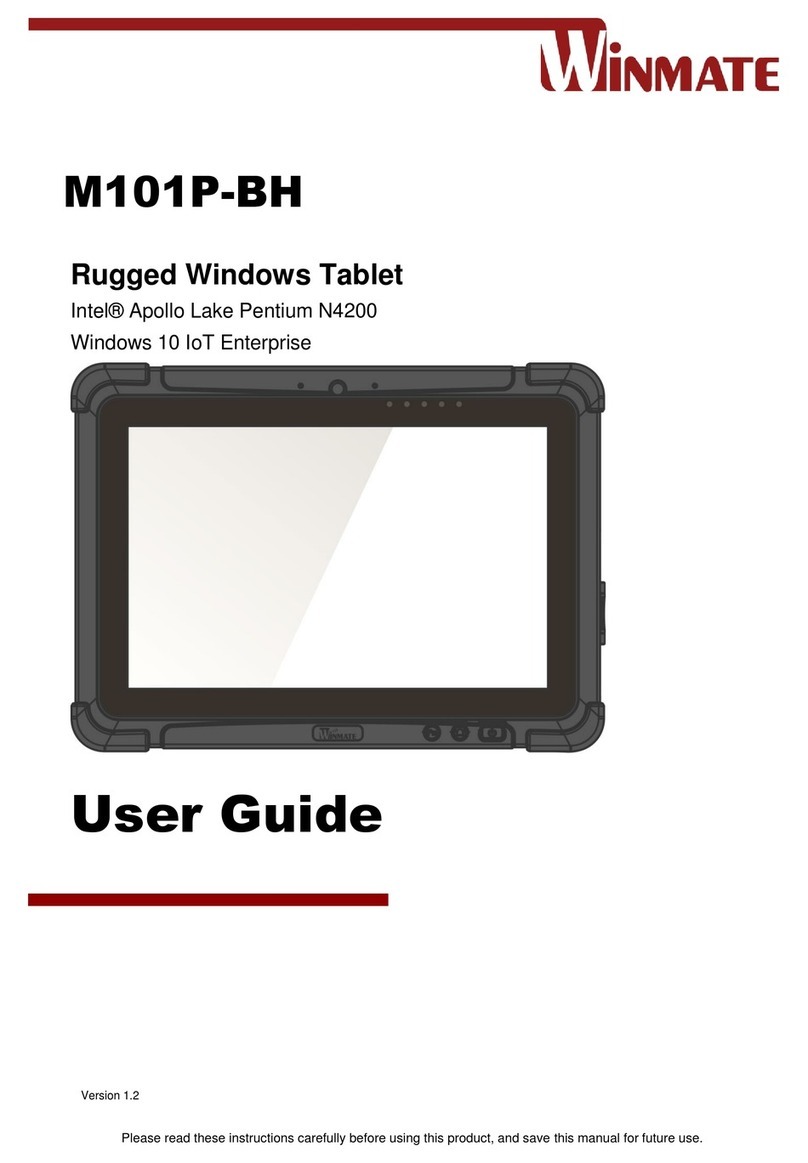ZKTeco ZKAIO1500 User manual

Contents I
User Manual
ZKAIO1500 10.1-inch Android Tablet
Version: 1.0
Date: April 2019

Important Statement
Thank you for choosing our product. Before using this product, please read this user manual carefully
to avoid risks of danger to the users of this product or those nearby and damaging the device. Follow
these instructions to ensure that your product functions properly and completes verifications in a
timely manner.
Unless authorized by our company, no group or individual shall take excerpts of or copy all or part of
these instructions nor transmit the contents of these instructions by any means.
The products described in this manual may include software that is copyrighted by our company and
its possible licensors. No one may copy, publish, edit, take excerpts of, decompile, decode,
reverse-engineer, rent, transfer, sublicense, or otherwise infringe upon the software's copyright
unless authorized by the copyright holder(s). This is subject to relevant laws prohibiting such
restrictions.
.
As this product is regularly updated, we cannot guarantee exact consistency between
the actual product and the written information in this manual. Our company claims no
responsibility for any disputes that arise due to differences between the actual technical
parameters and the descriptions in this document. The manual is subject to change
without prior notice.

Contents
1. Product Appearance & Dimensions..............................................................................................................................1
2. Product Features ..................................................................................................................................................................1
3. Product technical index.....................................................................................................................................................2
4. Interface Description ..........................................................................................................................................................3
5. Power On/ Off........................................................................................................................................................................4
6. Access to The Application.................................................................................................................................................5
7. Install and Uninstall APK....................................................................................................................................................6
8. Wireless Internet...................................................................................................................................................................8

1. Product Appearance & Dimensions 1
1. Product Appearance & Dimensions
2. Product Features
The ZKAIO1500 is a small-sized Android product that uses a 10.1 inch, 1280*800 resolution IPS HD display
with high-definition image capabilities and a good viewing angle. Also equipped with a 2 mega pixel HD
camera. The operating system is Android 6.0, which has good handling. ZKAIO1500 products are equipped
with hardware brackets and injection brackets for different customers.
Side view
Screen panel
Front view

2 ZKAIO1500 Android Tablet User Manual
3. Product technical index
Display
Model ZKAIO1500
Display Android Tablet
Touch Capacitance Touch
Module size 10.1 IPS
Resolution 1280*800 pixels (16:10)
Configuration
CPU All-Chi A64 quad-core processor
@1.6GHz
RAM 1G
Flash Memory 8G
Operating System Android 6.1
Network
WIFI WIFI 802.11b/g/n
LAN Support
Bluetooth Support
3G Support
Interfaces
SD 1xSD Card (max support 32GB)
MINI USB 1xUSB OTG
USB2.0 3xUSB 2.0 (supports U disk, mouse, keyboard,
printer)
Network Interface 1xRJ45
Audio 1x3.5mm Headphone Jack
Power 1x4.0mm Power Jack
Others
OSD Language China, Britain, Germany, Korea, Russia, France,
Spain, and Arabia
VESA 75*75 mm
Weight 1.6kg
Color Black/white
Power adapter DC5V 2A

4. Interface Description 3
4. Interface Description
Schematic diagram
Real thing diagram

4 ZKAIO1500 Android Tablet User Manual
5. Power On/ Off
1. Insert the power lead into the DC socket, and then insert the other end into the power socket.
2. Turn on the product by holding the power button for 3 seconds.
3. Screen will show the starting logo.
4. Wait for about 30 seconds and enter into main interface.
5. Power on: turn on the device by holding the power button for 3 seconds when the product power off.
6. Power off: holding the power button for 3 seconds and click ok to power off when the product at
working status.
7. Short press power button for sleep or awake the product when the product standby.
Figure 1
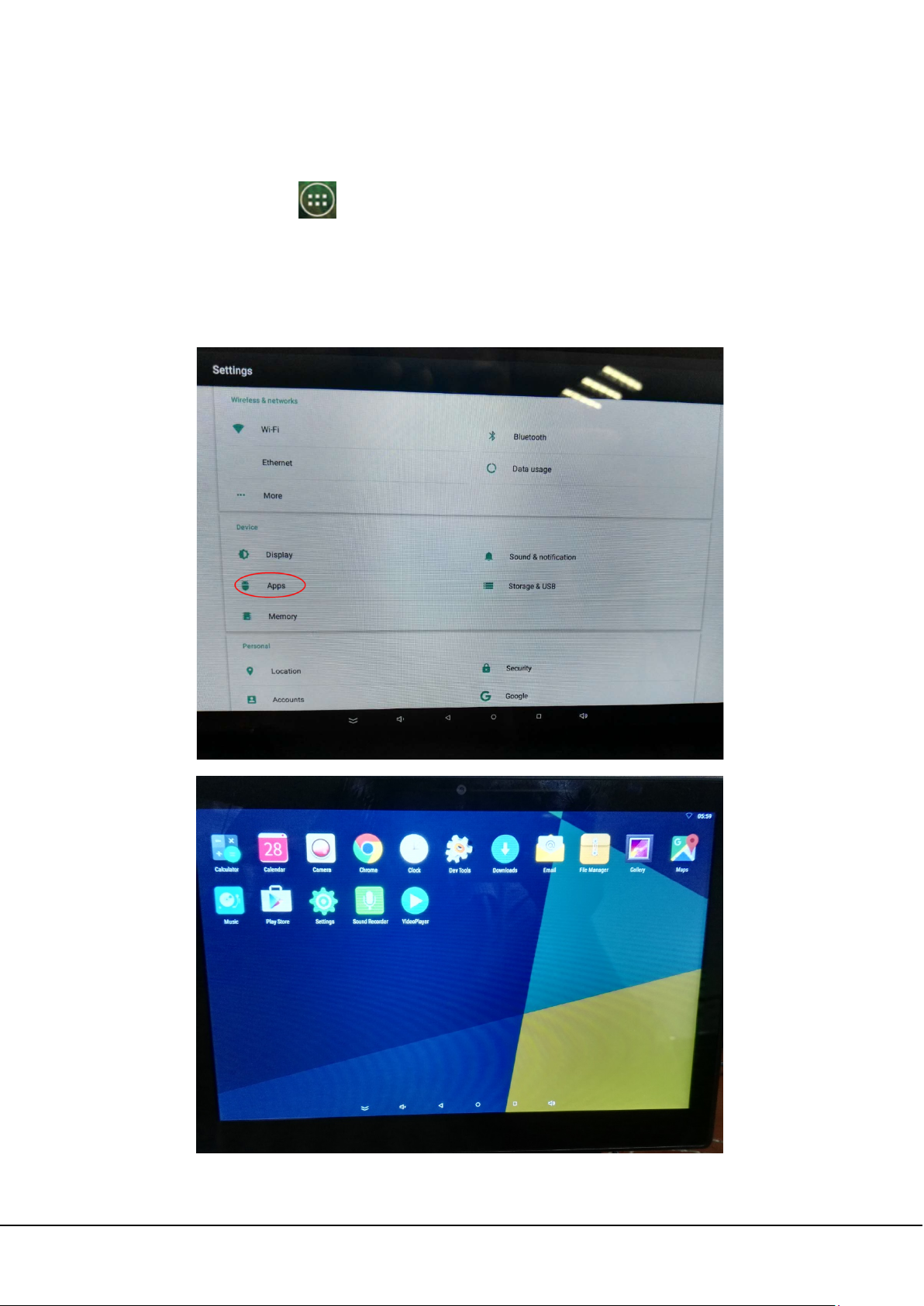
6. Access to The Application 5
6. Access to The Application
1. In the main menu, click icon to go to APPS menu screen.
2. Slide the screen leftward/rightward fast, switch to the other menu screen.
3. Click the apps icon to enter into apps.
4. Click the "RETURN" icon, return to previous page, click the “HOME” icon return to the main menu.
Figure 2

6 ZKAIO1500 Android Tablet User Manual
7. Install and Uninstall APK
1. Copy the file of APK format to your USB device.
2. Click the that APK in file Manager, then you will enter into the APK Installer, select “install”. After
installing the APK, you can click the APK icon in the apps to enjoy the application.
3. Click the Setting sin the APPS, enter into “Settings--Apps--Uninstall”, Select which application would you
want to uninstall.

7. Install and Uninstall APK 7

8 ZKAIO1500 Android Tablet User Manual
8. Wireless Internet
1. Enter into the settings and turn on the Wi-Fi, connect to the available networks.
2. Enter into the APPS and click the "Browser", then you will get into the Google homepage.
3. You can input the website on the top that you like, or you can search the interesting news and videos
by the Google search.

8. Wireless Internet 9
ZK Building, Wuhe Road, Gangtou, Bantian, Buji Town,
Longgang District, Shenzhen China 518129
Tel: +86 755-89602345
Fax: +86 755-89602394
www.zkteco.com
Copyright©2019 ZKTECO CO., LTD. All rights reserved.
Table of contents