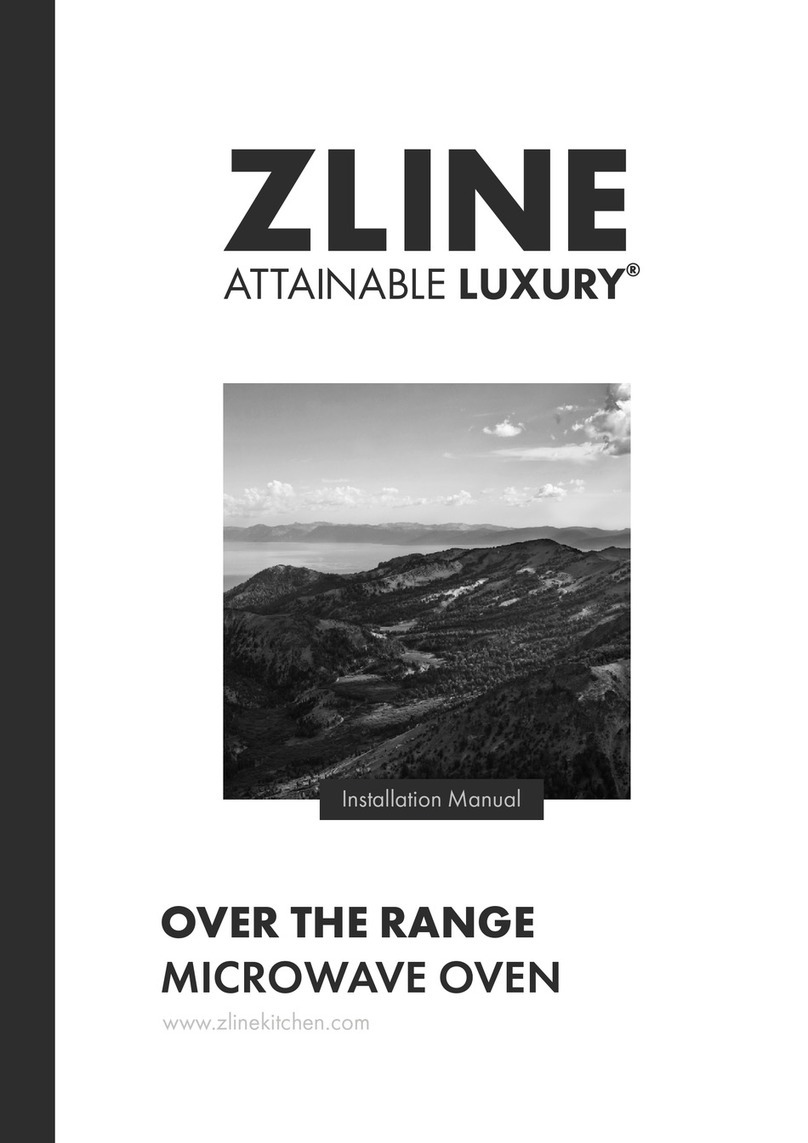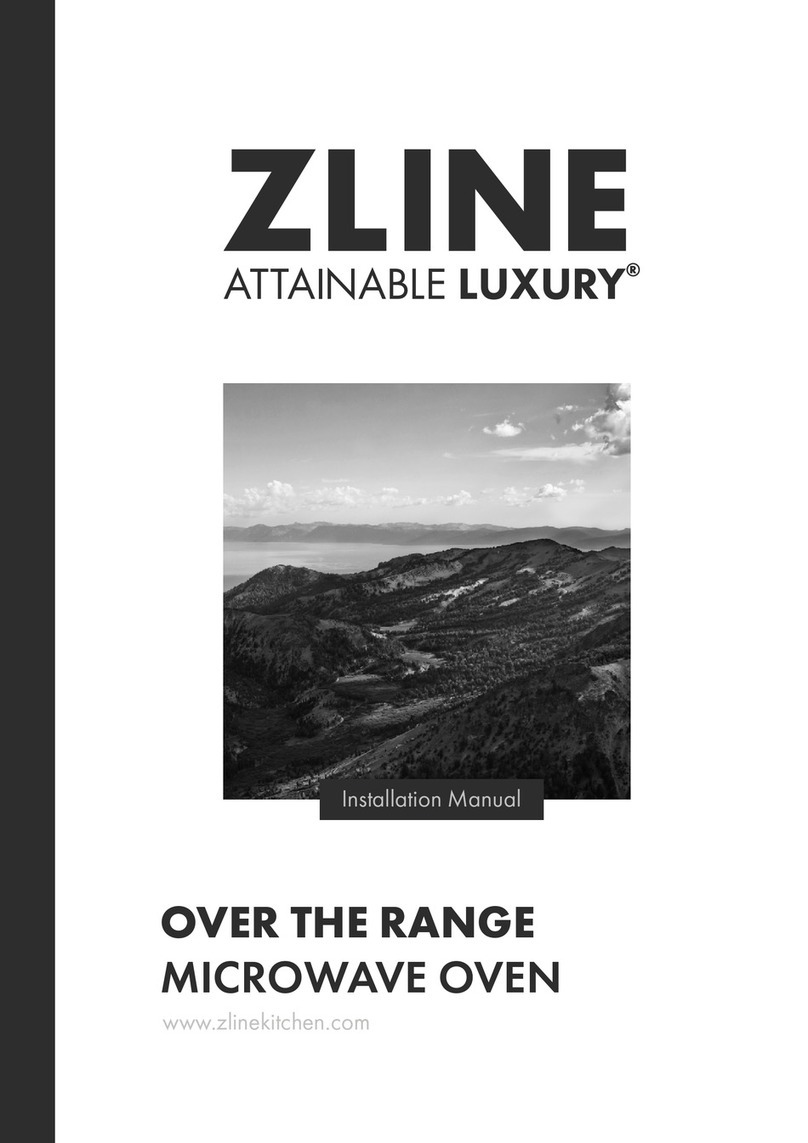65
• Water in the hot cooking compartment: Never pour water
into the hot cooking compartment. This will cause steam.
The temperature change can cause damage.
• Moist food: Do not store moist food in the closed cooking
compartment for long periods.
• Do not use the appliance to store food. This can lead to
corrosion.
• Cooling with the appliance door open: Only leave the
cooking compartment to cool with the door closed. Do
not trap anything in the appliance door. Even if the door
is only slightly ajar, the fronts of adjacent units may be
damaged over time.
• Operating the microwave without food: Operating the
appliance without food in the cooking compartment may
lead to overloading. Never switch on the appliance
unless there is food in the cooking compartment.
• Using the appliance door for standing on or placing
objects on: Do not stand or place anything on the open
appliance door. Do not place ovenware or accessories
on the appliance door.
• Transporting the appliance: Do not carry or hold the
appliance by the door handle. The door handle cannot
support the weight of the appliance and could break.
ENVIRONMENTALLYFRIENDLY DISPOSAL
Energy and environment tips
Here you can findtips on how to save energy when baking and
roastingand how to dispose of your appliance properly.
Saving energy
■Only preheat the oven if this is specified in the recipe or in the
operating instruction tables.
■Use dark, black lacquered orenamelled bakingtins. They
absorb the heat particularly well.
■Open the oven door as infrequently as possible while you are
cooking, baking or roasting.
■It is best to bake several cakes one after the other. The oven is
still warm. This reduces the baking time for the secondcake.
You can also place two loaf tins next to each other.
■For longer cooking times, you can switch the oven off
10 minutes before the end of the cooking time and use the
residual heat to finish cooking.
Environmentally-friendly disposal
Dispose of packaging in an environmentally-friendly manner.
This appliance complies with European Directive 2002/
96/EC on Waste Electrical and Electronic Equipment
(WEEE). The directive gives a framework for the
collection and recycling of old appliances, which is valid
across the EU.
Expert Cooking Guide
The charts can be used as a guide. Follow package or recipe directions.
Broil
Place pan of food on the wire rack with the recess facing
up.
Food Oven tem-
perature
Cooking time
(minutes)
Internal tem-
perature
Cooking tip / Procedure
Hamburgers,
_" to 1", medium
High Side 1: 9 - 11
Side 2: 10 - 12
160°F
(71°C)
Use pan that allows fat to drain away from the
food.
High fat meat causes more spattering.
Lamb chops,
1", medium
High Side 1: 9 - 11
Side 2: 10 - 12
160°F
(71°C)
Use pan that allows fat to drain away from the
food.
Slit fat to prevent curling.
Sausage, fresh High Side 1: 9 - 11
Side 2: 8 - 10
160°F
(71°C)
Use pan that allows fat to drain away from the
food.
Steaks, _ " to 1",
medium rare
High Side 1: 9 - 11
Side 2: 10 - 12
145°F
(63°C)
Use pan that allows fat to drain away from the
food.
Slit fat to prevent curling.
Steaks, _ " to 1",
medium
High Side 1: 9 - 11
Side 2: 10 - 12
160°F
(71°C)
Use pan that allows fat to drain away from the
food.
Slit fat to prevent curling.
Toasting bread Low 3 - 5 - Check at minimum time.
Top browning cas-
seroles
Low 3 - 5 - Use only metal or glass ceramic dishes such as
Corning Ware®
Convection Broil
Place pans of food on the wire rack with the recess
facing up.
Food Oven
temperature
Cooking time
(minutes)
Internal
temperature
Cooking tip / Procedure
Chicken breasts,
bone-in
Low Side 1: 9 - 11
Side 2: 10 - 12
170°F
(76°C)
Start breast side down.
Fish filets,
_ " to 1"
Low 11 - 15 145°F
(63°C)
No turning of fish.
Turn thin ends under.
Brush with olive oil or butter to prevent sticking.
Dispose of packaging in an environmentally-friendly
manner. This appliance complies with European
Directive 2002/ 96/EC on Waste Electrical and
Electronic Equipment (WEEE). The directive gives a
framework for the collection and recycling of old
appliances, which is valid across the EU.
• Do not use paper products when appliance is operated in
the toaster mode.
• Do not store any materials, other than manufacturer’s
recommended accessories, in this oven when not in use.
• Do not cover racks or any other part of the oven with
metal foil. This will cause overheating of the oven.
• When heating food in plastic or paper containers, keep
an eye on the oven due to the possibility of ignition.
• Only use utensils that are suitable for use in microwave
ovens.
• The contents of feeding bottles and baby food jars shall
be stirred or shaken and the temperature checked before
consumption, in order to avoid burns.
• The oven should be cleaned regularly and any food
deposits removed since they may explode, even after
microwave heating has ended.
• The microwave oven is intended for heating food and
beverages. Drying of food or clothing and heating of
warming pads, slippers, sponges, damp cloth, and similar
may lead to risk of injury, ignition, or fire.
WARNING
WARNING: The appliance and its accessible parts
become hot during use. Surface of a storage drawer
can get hot. Care should be taken to avoid touching
heating elements. Metallic containers for food and
beverages are not allowed during microwave
cooking.
• The appliance is intended to be used built-in.
• The appliance must not be installed behind a decorative
door in order to avoid overheating.
• Creation of sparks: Metal - e. g. a spoon in a glass - must
be kept at least 2 cm from the oven walls and the inside
of the door. Sparks could irreparably damage the glass
on the inside of the door.
Cooking Safety
SAFETY INSTRUCTIONS SAFETY INSTRUCTIONS
Environmental Safety