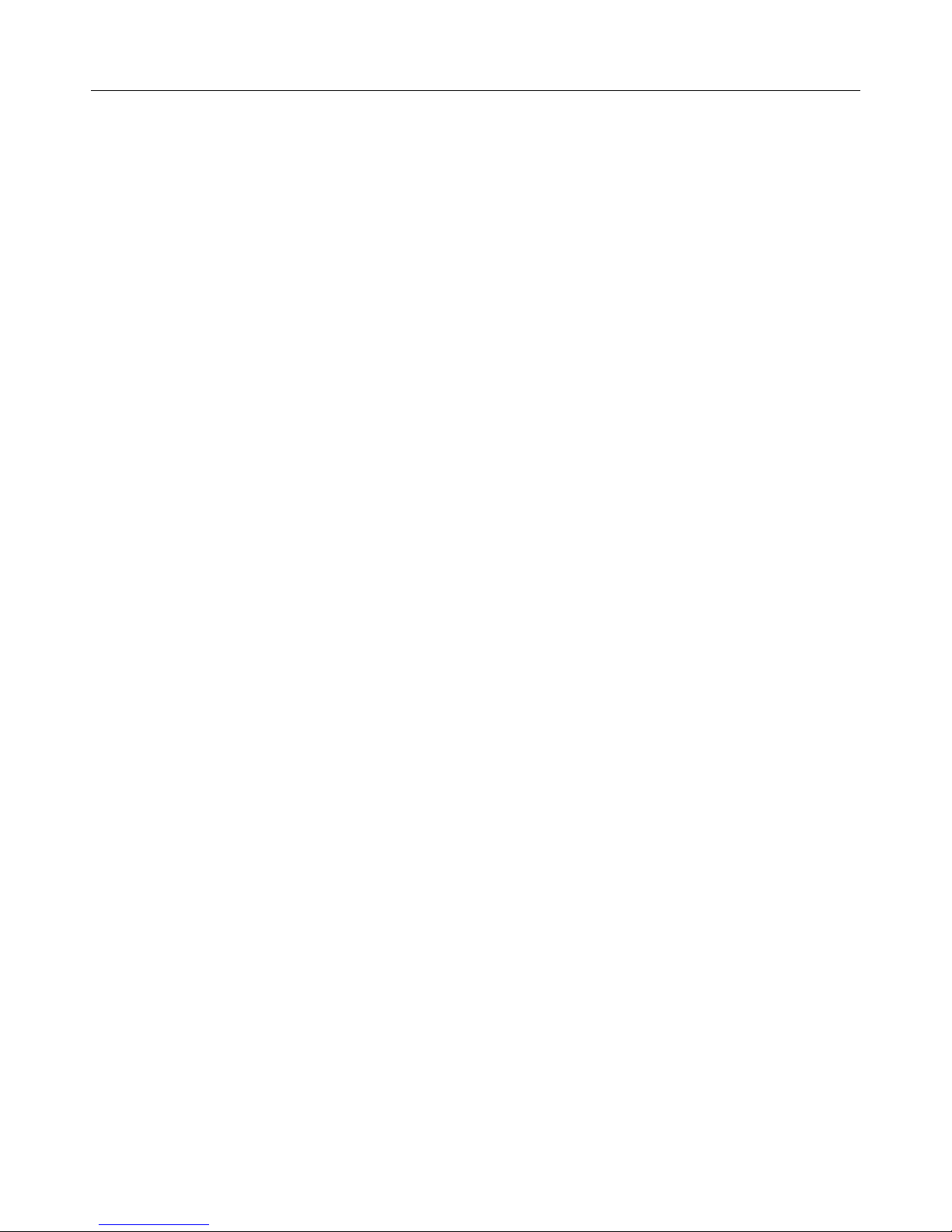ZOCKAT Wireless Bluetooth Earphone K100
START USING THE WIRELESS EARPHONE
1) Charging the Earphone (1.0A USB adapter to wall plug)
Make sure that the wireless earphone is turned off before charging. Plug the micro USB cable into the charging port
located at the side of the wireless earphone and connect it to a USB adapter (1.0A) to a wall plug. To fully charge the
earphone, it will require at least 2 hours.
The red LED light will switch on when charging, then turn off when the battery is fully charged.
Note:
Please charge the earphone for at least 8 hours before first use.
Please charge with a 5V/1.0A output wall plug to prevent the earphone from being damaged.
2) Turning ON the Earphone
Press and hold the ‘Multifunction’button to turn on the earphone. The LED Indicatior will flash Blue for a short while.
Once turned on, there will be a voice prompt playing, “Power On”.
3) Pairing the Earphone (First time pairing and from Switched OFF mode)
Step 1: Press and hold the ‘Multifunctional’ button of the earphone until the LED light flashes Blue & Red alternately
(about 5 seconds). You will hear both the “Power On”and “Ready to Pair”voice prompt.
Step 2: Activate Bluetooth function on your mobile phone to begin pairing with earphone.
Step 3: Connect to the earphone by selecting ‘K100’ under the device list in your mobile phone.
Step 4: Once connected, there will be a voice prompt playing, “Pairing Completed”.
Note:
If the pairing is not successful, please turn off wireless earphone first, and then re-pair again. After pairing is
successful, paired devices will remember each other. Unless pairing information is deleted because of new pairing,
there is no need to pair again on subsequent use.
Bluetooth has a working range of up to 33 feet between your earphone and monile phone audio quality starts to
degrade and connection would eventually be lost.
4) Re-pairing the Earphone
Every time the K100 earphone is turned on, it will attempt to connect to the last device it was paired with
automatically (your device eg.mobile phone must have the Bluetooth function enabled).
The wireless earphone will do as follows:
1. Connect to last connected devices automatically;
2. Be listed in the screen of devices as an output channel. Select ‘K100’ to connect.