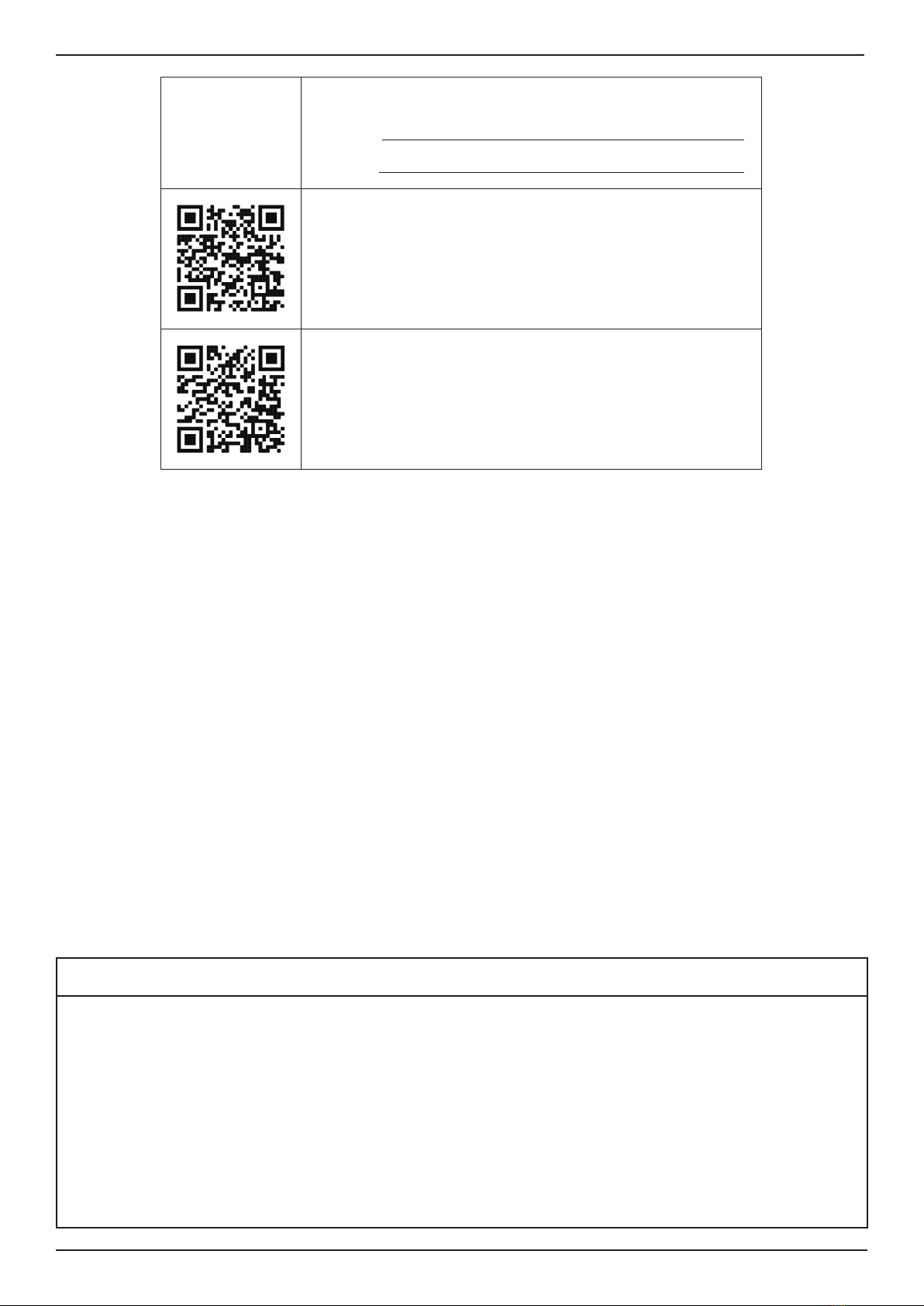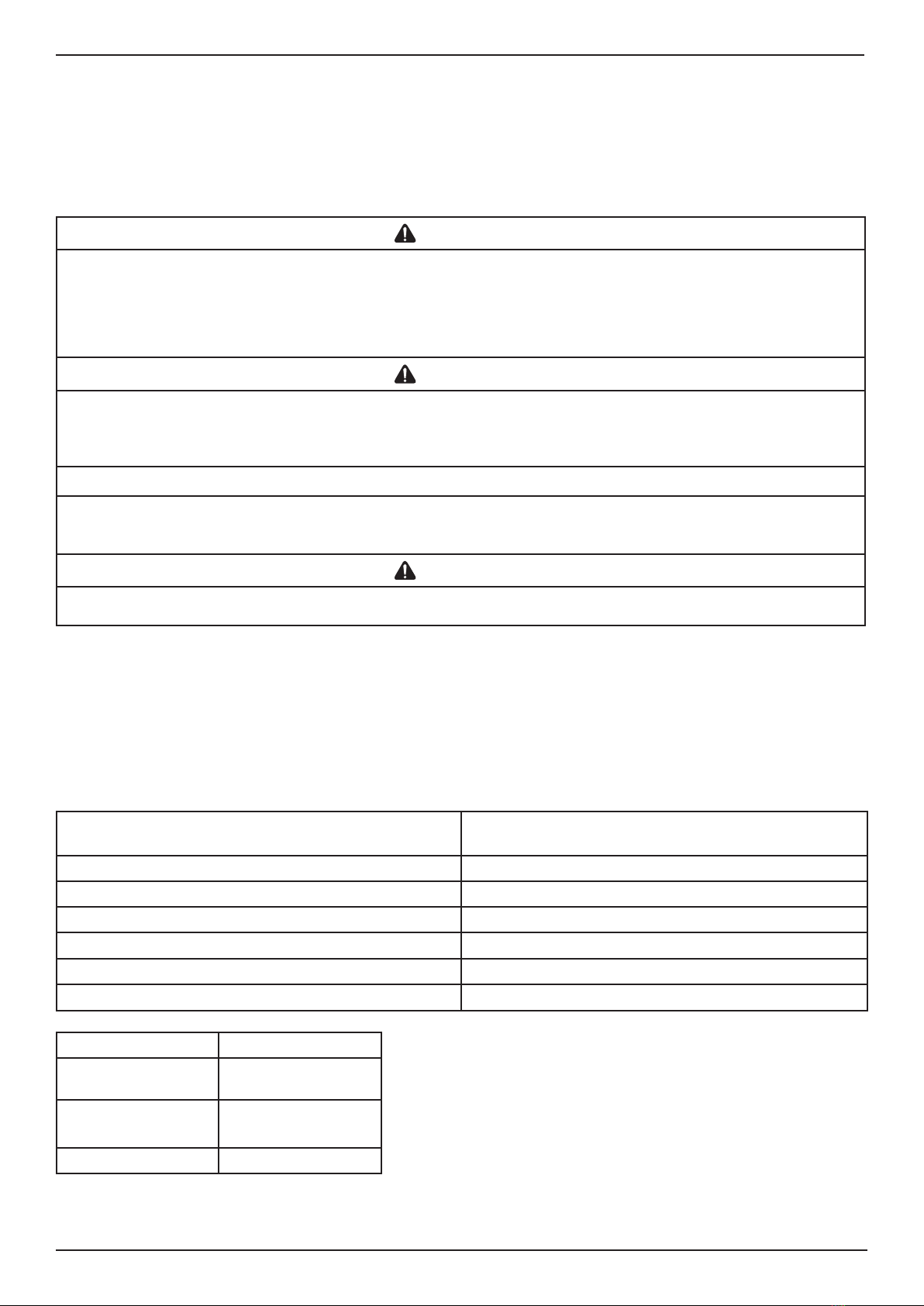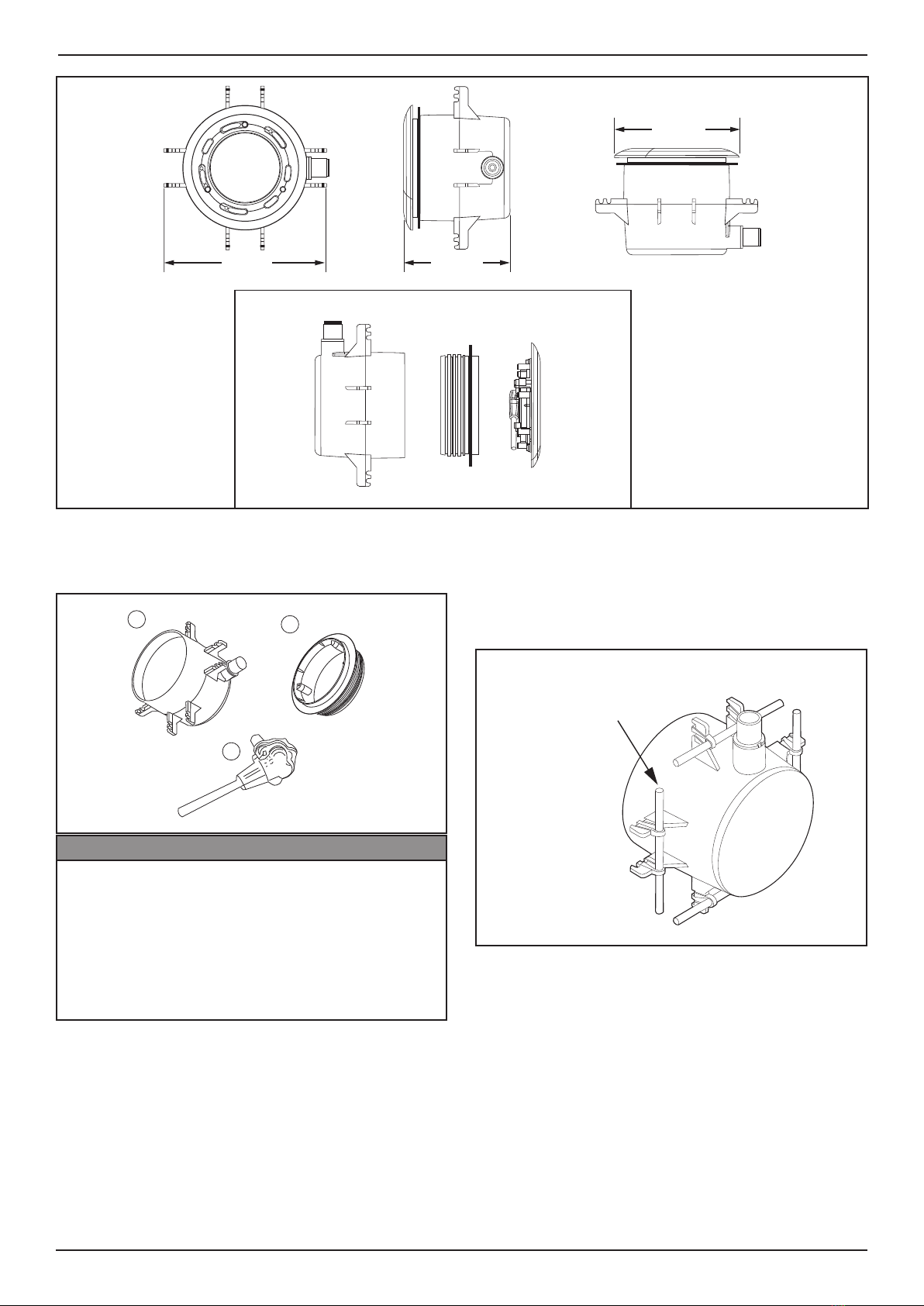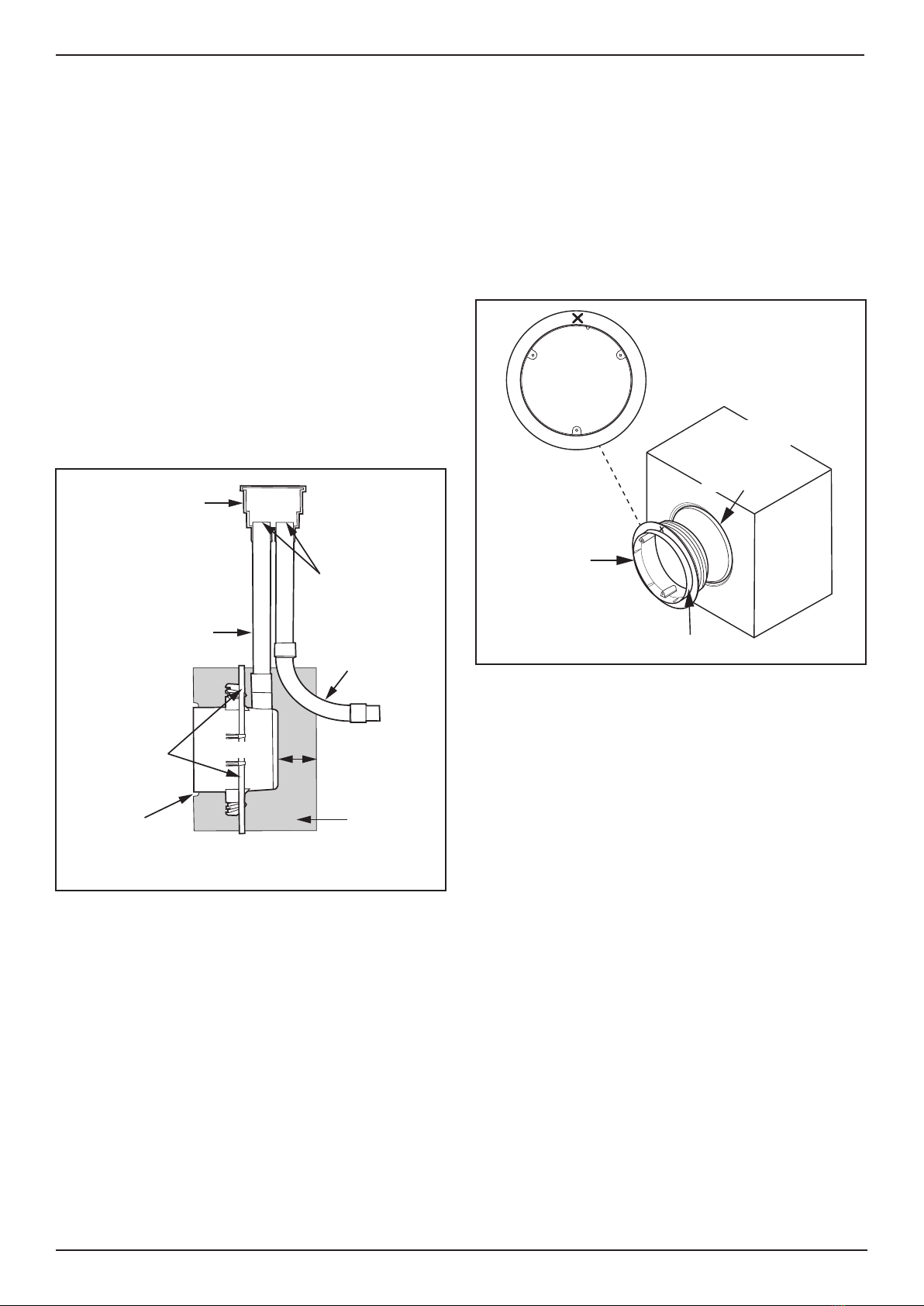Page 6
Zodiac®LumiPower Concrete Niche Assembly | Installation Manual
3. If a draw wire is not being used, the cable
(P/N WT000268 or WT000269) must be fitted
simultaneously with the conduit installation.
Starting at the niche, run the cable though
the conduit to the power supply. Leave 1m of
cable surplus inside the niche, complete with
the end of the cable with the plug, and coil
up inside the niche until ready to fit the light.
Ensure the cable gland inside the niche is fully
tightened around the cable.
4. Install a second conduit to return below
ground level and away to the power supply.
Both conduits should be glued into a draw box
to allow for future service. See Figure 2.
NOTE: Ensure the conduits are “broken” (even if not
using a junction box) before returning below
water level to stop water siphoning from pool or
spa,
Niche
Steel
Reinforcement
Bars
Concrete
Wall
Conduit to
Power Supply
50mm Minimum
Concrete
Thickness
25mm
Electrical
Conduit
to Inlet
Junction Box
Scoop out
concrete
and apply
sealant
“Broken”
Conduits
Figure 2. Concrete Niche Installation
5. Press the larger polystyrene foam insert (P/N
26938) into the niche’s front opening. This
temporary insert will stop dirt, concrete and
debris entering the niche and will maintain
roundness of the niche under the weight of the
concrete. The foam insert must be a tight fit
inside the niche.
6. Cover the entire niche surface with concrete
in a uniform manner to ensure secure fixing.
Ensure the concrete covers the niche all
around and at the back – air pockets and
bubbles in the concrete must be eliminated.
Avoid creating thin sections of concrete to
minimise the risks of cracking or leaks. It is
imperative the front edge of the niche does not
stand proud of the concrete or sit recessed to
the concrete. Ensure there is at least 50mm of
concrete behind the niche.
7. Smooth the concrete around the niche and
make a recess around the rim of approximately
8mm, to allow for installation of a waterproof
seal. See Figure 3.
Mounting
Ring Concrete
Apply
Waterproof
Sealant
to Recess
Apply PVC Solvent
NOTE: Locate “X”
at 12 o’clock and
screw hole at
6 o’clock positions.
Figure 3. Mounting Ring for Concrete Niche
8. When the concrete has dried, remove the foam
cover from the niche. Fill the recess around the
niche with a waterproof sealant (2 part epoxy).
Keep the sealant flush with the niche front
edge and concrete wall surface.
9. To install the light mounting ring into the niche:
–Apply PVC cement to the swivel surface of
the mounting ring (item 75811) and also to
the inside of the niche where the mounting
ring is likely to rest (approx. 20mm inside
niche). See Figure 3.
–For easier installation and maintenance of
the light, it is highly recommended that the
mounting ring be installed according to the
following description. The mounting ring has
a large “X” mark that should be installed into
the niche such that the marker is at the 12
o’clock position. Refer to Figure 3, which
highlights the marker and its correct position.
Press the mounting ring into the niche, with
the marker at 12 o’clock, until the ring sits
flush against the pool concrete wall. Check
for correct installation before the glue sets.
See Note in Figure 3 for correct orientation.