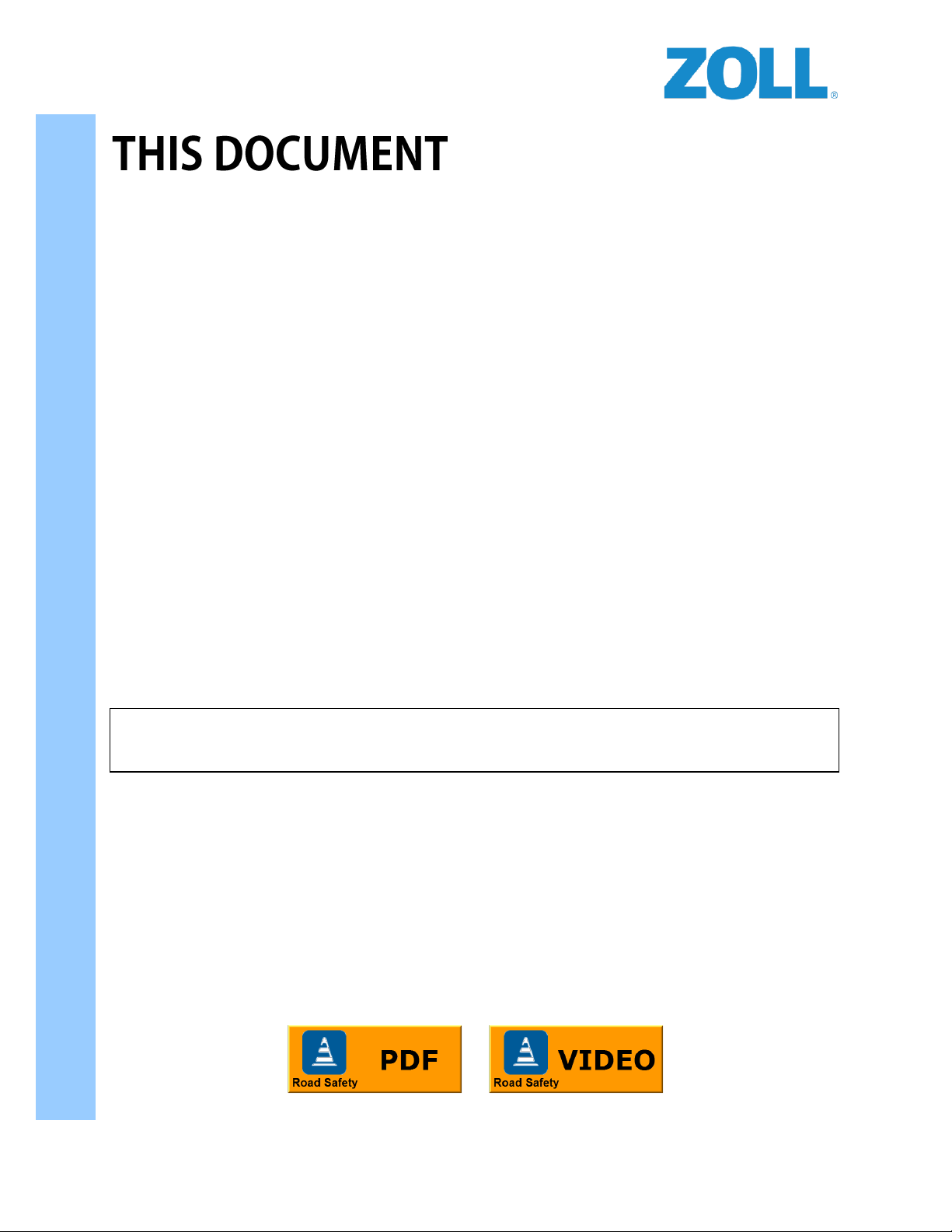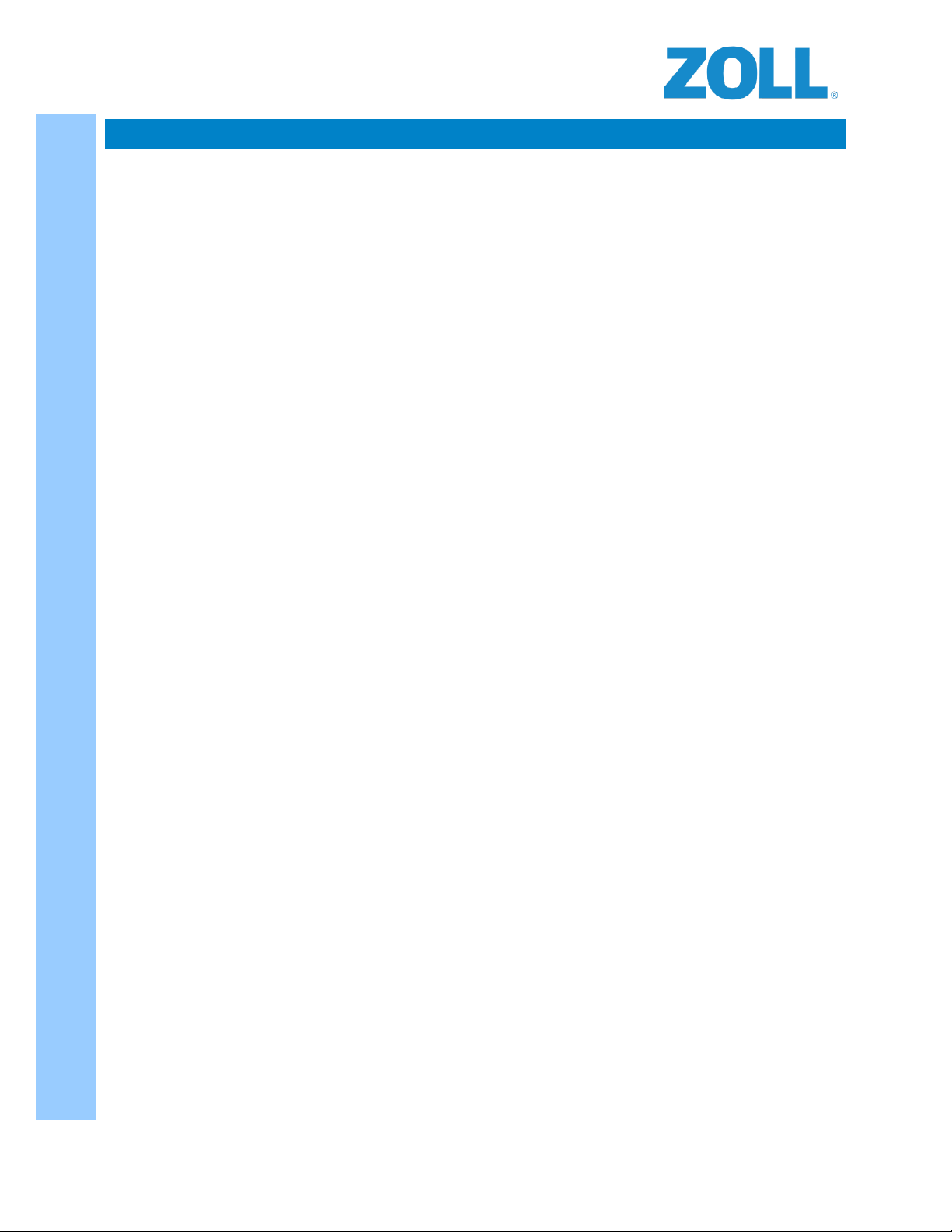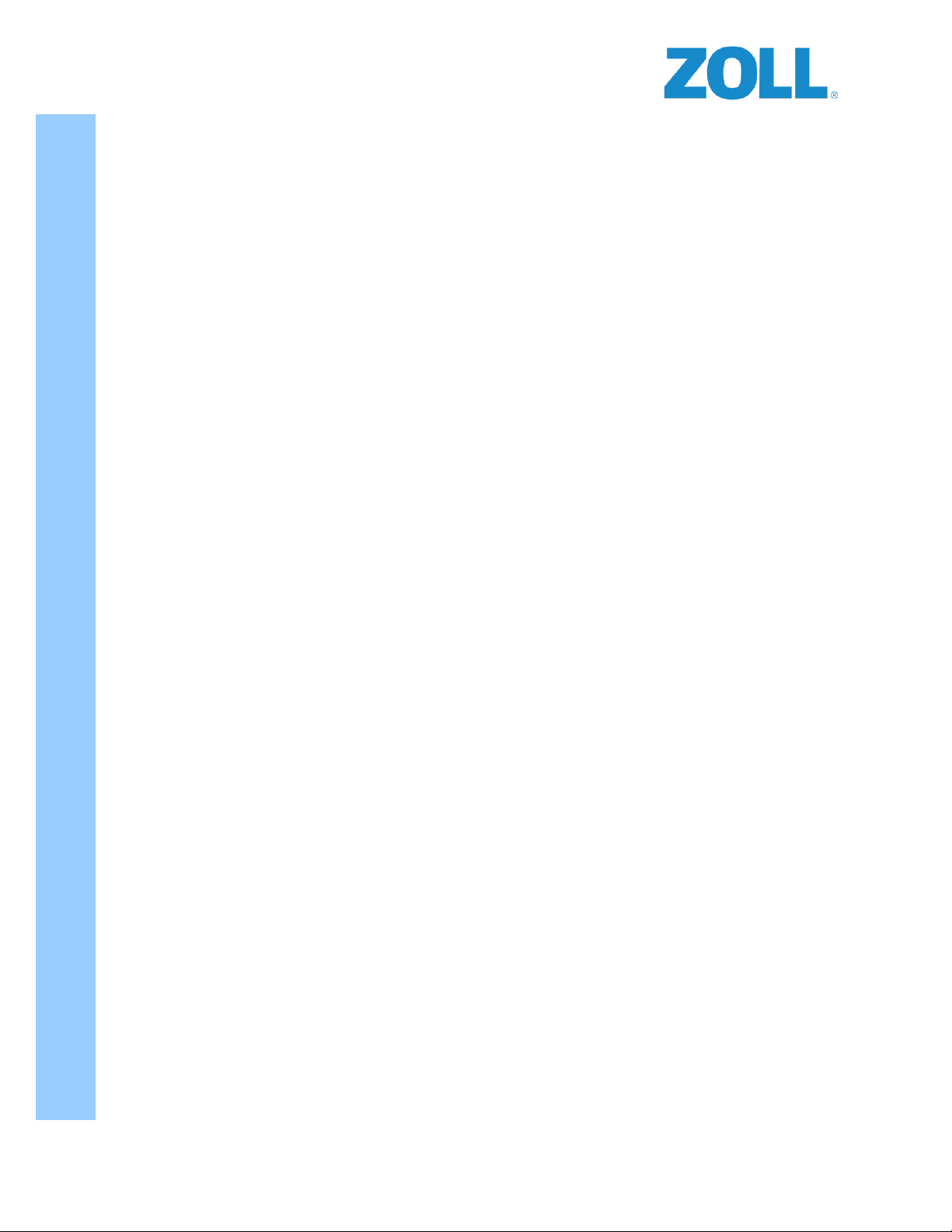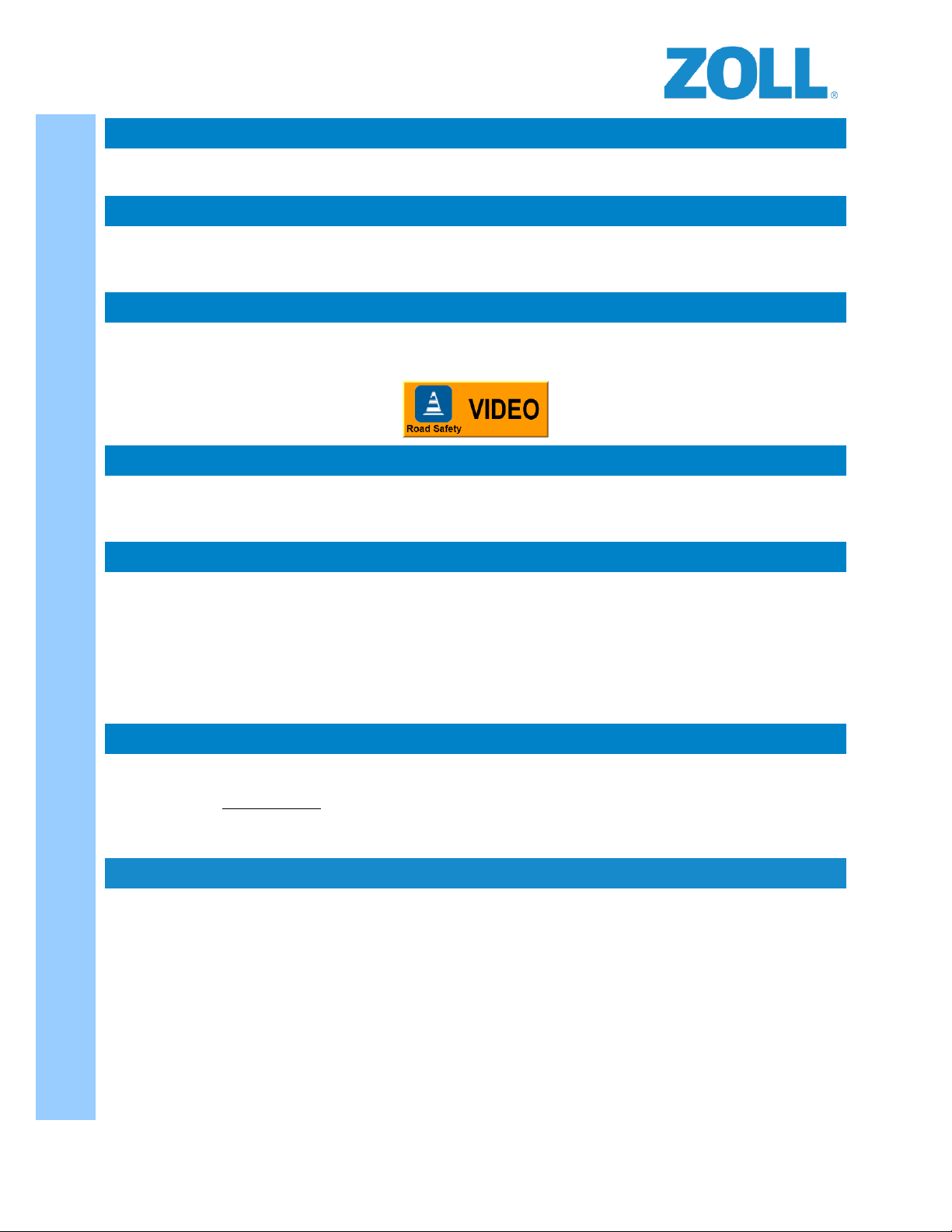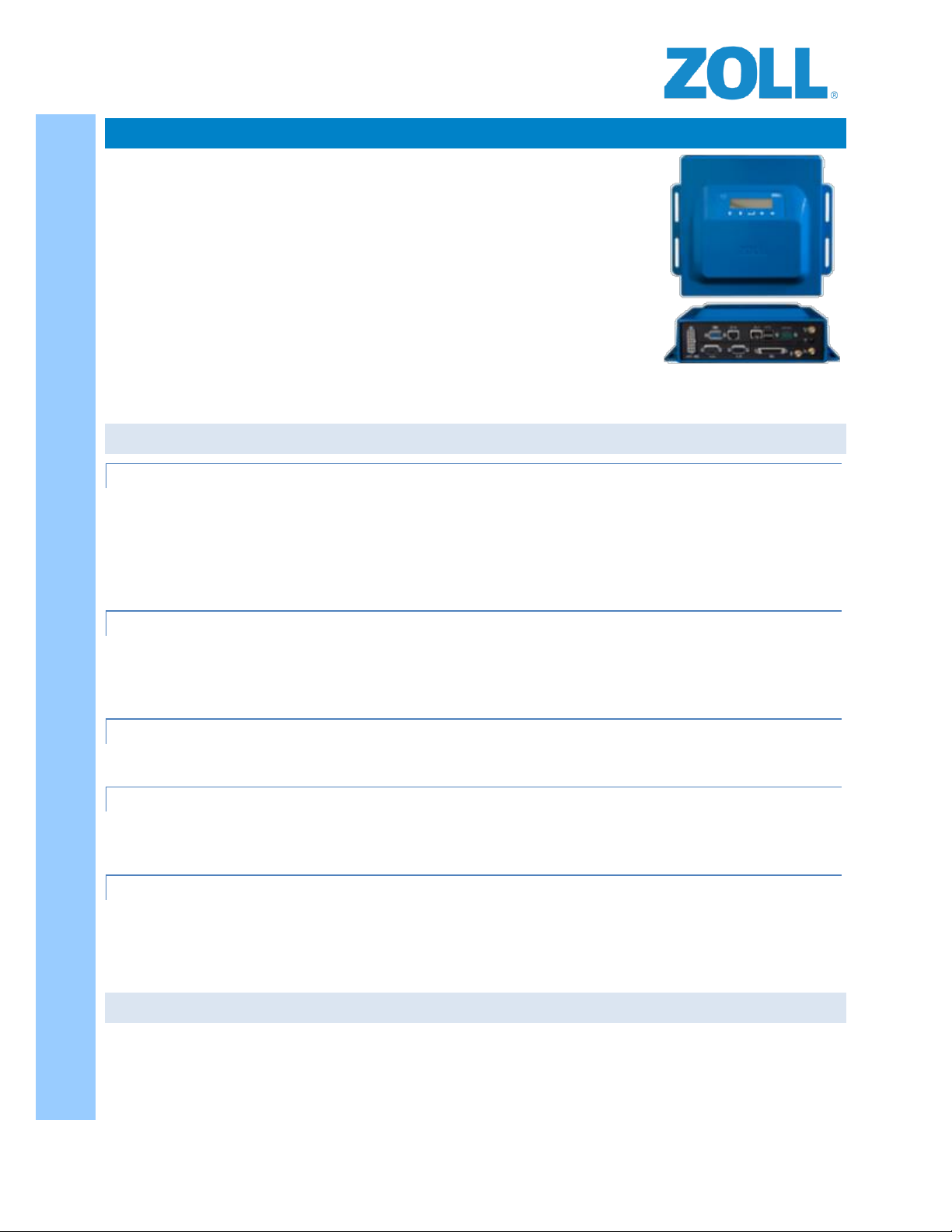© 2016 ZOLL Data Systems, Inc. All rights reserved. v CONFIDENTIAL TRADE SECRETS –DO NOT DISCLOSE.
Z O L L D o c u m e n t a t i o n
ZOLL Online Prerequisites............................................................................................................. 13
Hardware Installation ................................................................................................................... 14
STEP 1: Vehicle inspection ..................................................................................................... 14
STEP 2: Identify component installation locations ................................................................ 15
STEP 3: Mount the RS-4000 On-Board Computer in the vehicle........................................... 15
STEP 4: Prepare harnesses for looming and appropriate routing ......................................... 16
STEP 5: Mount the RS-4301 Audio Speaker........................................................................... 19
STEP 6: Mount the RS-3211-1 Driver ID Receptacle.............................................................. 20
STEP 7: Mount the Spotter Switches (RS-4902 Kit) ............................................................... 21
STEP 8: Connecting the Seatbelt Input .................................................................................. 23
STEP 9: Mount the RS-4202 Window Mount GPS Antenna .................................................. 24
STEP 10: Connecting Turn Signal Inputs ................................................................................ 25
STEP 11: Connecting the Reverse input................................................................................. 25
STEP 12: Connecting the Parking Brake input ....................................................................... 25
STEP 13: Connecting Emergency Lights Input ....................................................................... 25
STEP 14: Connecting Siren Inputs .......................................................................................... 25
STEP 15: Connecting the Power and Ground Inputs ............................................................. 26
STEP 16: Connecting the chassis Grounds............................................................................. 26
STEP 17: Connecting Digital Outputs..................................................................................... 26
STEP 18: Connecting a Cellular Modem or Wi-Fi................................................................... 27
Ethernet Connection .................................................................................................... 27
Wi-Fi Connection.......................................................................................................... 27
STEP 19: Completing the installation..................................................................................... 34
Connecting the Diagnostic Viewer................................................................................................ 34
Diagnostic Viewer Menu Options.......................................................................................... 34
Testing.................................................................................................................................... 35
Calibration.............................................................................................................................. 37
ZOLL Online Setup of the RS-4000 On-Board Computer ............................................. 37
Test drive and final check with ZOLL Online................................................................................. 38
Required Documentation ............................................................................................................. 39
Form 1: Vehicle Inspection Diagram...................................................................................... 40
Form 2: Vehicle Inspection Form........................................................................................... 41
Form 3: Build Sheet ............................................................................................................... 42
Form 4: Post Installation Verification Worksheet ................................................................. 43
Form 5: Serial Number Assignment Form ............................................................................. 44
Appendix A: Printable Component Locations Diagram ................................................................ 45
Appendix B: Orientation Index ..................................................................................................... 47
Orientation Index 1-4............................................................................................................ 48
Orientation Index 5-8............................................................................................................ 49
Orientation Index 9-12.......................................................................................................... 50
Orientation Index 13-16........................................................................................................ 51
Orientation Index 17-20........................................................................................................ 52
Orientation Index 21-24........................................................................................................ 53