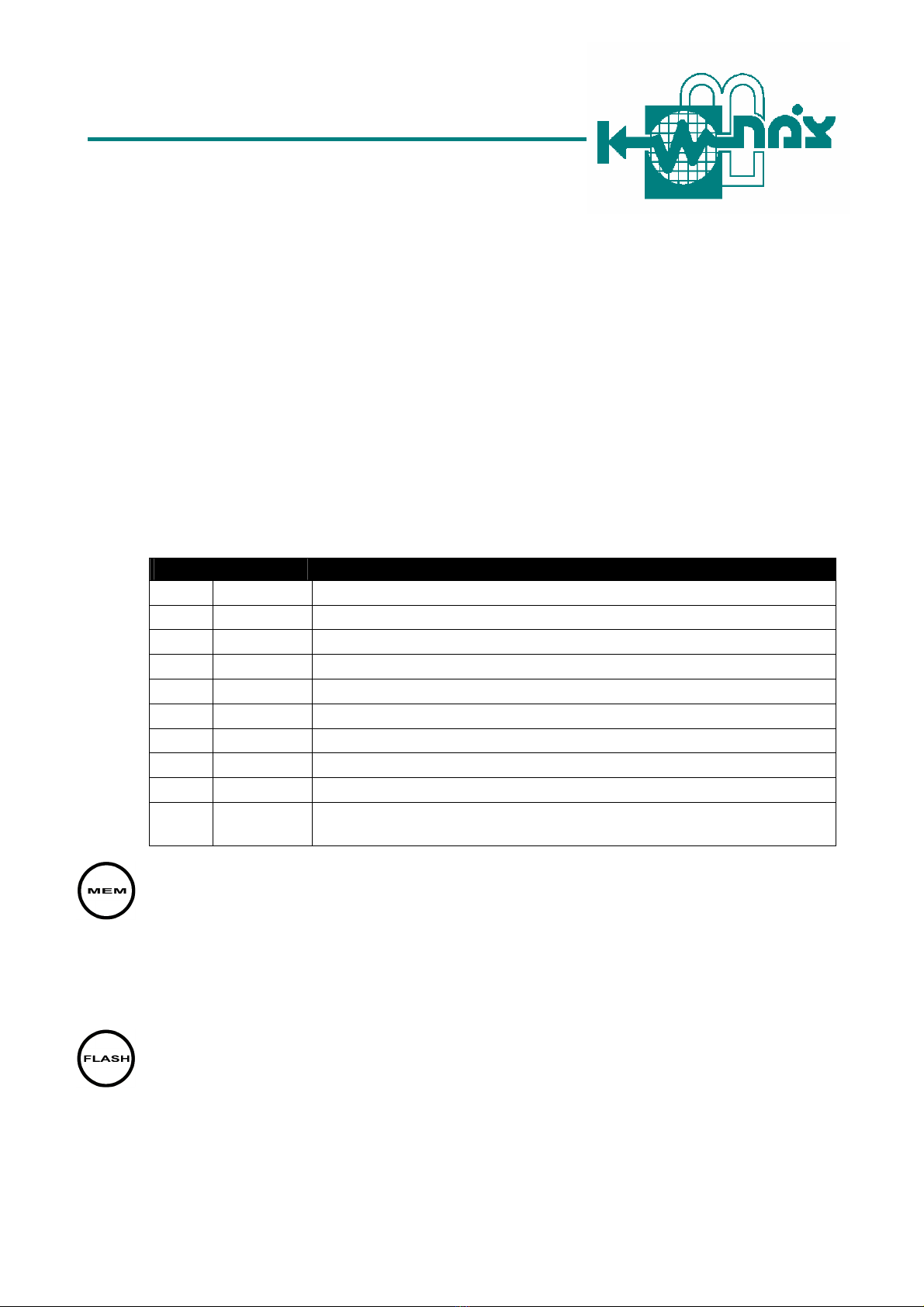ציתוומ עד ותהרו
s:\technology\tecdocs\phone\ןופתבש ילוביק\shabbatphone instructions -eng.doc
ZOMET is a non-profit, public service institute dedicated to
the solution of Halachic problems through the use of science and technology
3
90433,
Tel: (02) 9931442 Fax: (02) 9931889
zomet@netvision.net.il www.zomet.org.il
ZOMET
1. Shabbat – Weekday Mode
Weekday Mode – works as regular phone. Red indicator light is on low power.
The dial keys respond immediately, without having to use the 'Send' button.
Switching to Shabbat mode - three consecutive presses on this button toggles
between modes. You should put it in Shabbat mode before Shabbat, however, if
you forgot, it is permitted to change modes on Shabbat itself.
On Shabbat- The red indicator light is lit strongly.
Pressing a key causes the light to dim for a moment and then goes back.
Modifying the electric current is the halachik principle that permits this.
A. Handset – Lifting and lowering the handset does not open or close the line
immediately, but after a few seconds (using the Gramma scanner).
B. The dialing is done in 2 stages: Inserting the phone number sequence into the
internal memory and then press Send button (using the Gramma scanner).
Important tips:
C. You can dial the number and press SEND even when the handset is lowered
and afterward pick up the handset.
Pressing the SEND button, in Shabbat mode, opens the line even if the receiver is
placed in the cradle. (Dialing is a bit easier this way)
D. If you make a mistake dialing, you can clear the internal memory by pressing
once on the Shabbat /Weekday key.
2. SEND
This button is active only in the Shabbat mode; it dials the digits that were
recently entered into the internal memory. This button operates on the 'Gramma'
concept and therefore you need to press it once and wait a few seconds for the call
to be dialed out.
Pressing this button opens the line even if the receiver is placed in the cradle. If
after 10 seconds the receiver is not raised - the line will be disconnected.
3. Programming - PROG - This button has several functions
A. Mute - A single touch on this button will mute the handset microphone and
prevents listening at the other side. Pressing it again will return the voice.
B. Storing a number in the memory
You can store up 10 numbers in the internal memory. Each number can be up to
21 digits.
Please enter the numbers in Chol mode